Thank you mr. Fox
Since i did your reg edit im getting 250+ fps on Diablo 3
constant 80+ on crysis 2
lol how is this going to affect my battery life just wondering?
-
Juscallmesteve Notebook Consultant
-
That's awesome, Steve. Good job, bro. Those cards are beasts.
It should not affect your battery life. If you disconnect from AC power and run on battery, your video cards will not ramp up like they should for gaming. They will stay clocked down until you plug into an outlet. In other words, gaming on battery is pretty much a no go. -
So I have just taken delivery of my new Alienware Mx18 R2 with dual crossfire and as soon as i turn it on I get an error message about the cards not being connected. I cannot begin to tell you how angry I am! I cant even take it apart as the screws on the back have little dimples in the middle of them doh. £4000 and I have an issue out of the box. Not a happy bunny today.
The exact message is as follows.
The AMD CrossfireX internal bridge interconnects linking your graphics cards together are not properly attached. Both bridge interconnects must be attached. For more information book yourself on a plane to China and beat severely all of the people that had a hand in assembling your laptop together for you, paying special attention to the quality control department who should receive a most sever spanking. -
steviejones133 Notebook Nobel Laureate
Really? - If they are what I think they are, you can still undo them - you just need a specialist screwdriver fitting......Security Torx, by the sounds of it - I must say, I am a little suprised that you found security screws on a laptop that is supposedly user serviceable. I hope this isnt going to be a common occurance from Dell......they shouldnt be using that type of screw fitting if they are selling these systems as "user upgradeable" - just causes lots of hassle....
If they are security torx screw, you will need something like this to undo them: 33pc TORX STAR HEX SECURITY BIT SET (5029594306294) | eBay - I recently had to buy some tools for this exact same purpose because the manufacturer of the item doesnt want "joe public" to tamper with it. I found some at a local hardware store that cost peanuts. -
Yep they are definitely security ones. Want me to post a pic? Any idea on the main issue though. As much as I can take a lappy apart I dont expect to when i first unwrap it

-
Please do post the photos. I'd like to see that.
You don't have to tear things down very far. You can access the CrossFire bridge cable by simply removing the keyboard and surround bezel. Same steps you would follow to upgrade memory in the slots under the keyboard. Very simple.
I have had CrossFire and SLI bridge cables come loose during travel. If the box got dropped by FedEx or tossed into an aircraft cargo bay by a careless worker, that's all it takes sometimes. I was recently in an airport and another traveler knocked my backpack from a seating surface to the floor. It did not break anything, but the SLI bridge came loose from the jolt. So, I wouldn't necessarily cast blame on the person that assembled it. No way to know for sure. -
-
Aye chihuahua! Why such a HUGE photo? [fixed it]

Thanks for the photo. You can get a bit for that, but you don't need to. There's no need to remove that screw in the photo. It does not seem all of them are like that, as you have the bottom cover off already.
The screw you need to get at is in the hole next to it. Unless they have changed something, it's an ordinary philips screw head. All of the screws that need to be removed in the bottom side to get the keyboard surround off are inside of holes. There are 5. Have you looked in the Owner's Manual for the instructions?Attached Files:
-
-
Ok I got the top off and keyboard with a little bit of prying. I guess the cable is the one that runs across the middle and has two tiny silver connectors on either end. Plugged in ok although i took them out each sie and put them back in, flimsy if you ask me as connectors go. One is directly behind the top control panel cable.
Booted up and same issue, greyed out Enable crossfire button and message. ideas? -
I was on the 12.4, but started getting horizontal lines and flickering while gaming and doing 3dmark 11 runs. went back to 11.9 and no more issues. No BSOD's though.
-
Must be either a driver issue or a defective CrossFire bridge cable.
And yes, flimsy is a good way to describe them. The SLI bridge cable is much heavier and the connectors on each end are pretty beefy. Instead of sliding into a socket, they snap on by pushing straight down like a button. -
An engineer is coming on Tuesday to look at it. I shall use it as is as lets face it even with one card it's gonna be faster than my current M1730.
-
steviejones133 Notebook Nobel Laureate
Although I dont keep up with the best AMD drivers much these days, I had heard that 12.5 beta were considered to be good......FWIW.
-
Been using the 12.4 preview driver for a bit now and had no problems.
-
I can sympathise with you on the lack of QC at Dell recently. I really think the people at China are not getting paid enough to care if the laptops they build even turn on, never mind sorting out individual issues.
Hope you get it fixed, but should the technician manage to mess something up - and I can tell you from experience they always mess SOMETHING up every visit, then you should ask Dell for a full replacement.
Luckily for us, Dell's customer service is excellent, although they can be extremely slow and uncooperative at times, they do have the best intentions in sorting out customer problems, such as your own. -
steviejones133 Notebook Nobel Laureate
Thing is, we see our fair share of "issues" getting reported here on NBR but given the global picture, its a very small portion of the customer base that has experienced issues. We tend to hear about the bad side moreso, simply because there arent that many people who come on NBR and just say how delighted they are.......
I dont think there is a comapny in the world that has a 100% satisfaction rate...the good thing with Dell is that they act on putting those wrongs to rights whenever they can...at least they have done in my experience... -
what is a good way to tell if my crossfirex 7970m are functioning correctly? hwinfo64 doesn't report any info on the second card, GPU-Z doesn't work yet. And MSI Afterburner won't show the GPU2 core clock
-
It should tell you in your AMD Catalyst Control Center.
-
well ive just played Crysis 2(DX11 and high tex. ON)about 2 hours, avg. im gettin about 40fps with it. but my question is about both gpu temp. as ive noticed tht avg. temp of gpu 1 stays at 69C while gup 2 stays at 75C. i think this temp are good isnt it, but im confused why gpu 2 temp is higher then gpu 1, cosz gpu 1 take more load compare to gpu 2 isnt it. Additionally ive noticed that gpu 1 fan runs faster then gpu 2? :S
-
I think that's fine. Are your cards 7970m Xfire or 6990m Xfire?
-
It is fairly normal to have both GPUs running at somewhat different temps so do not even worry about that .
Your temps sound great.
The hotter cards fan is probably working a little harder to keep the temps at bay and again nothing to fret over. -
yah i was thinkin same as temp is normal, well with my case gpu 1 temp. is low compare to gpu 2 then why gpu 1 fan runs more faster then gpu 2. Gpu 2 fan runs faster isnt it cosz here gpu 2 temp is higher (but its fan runs at low rpm). Im so curious to know, but anyway im goin to return this system as soon as ive receive my new M18x R2

Ohh nope im still usin my previous M18x R1 with dual 6990m, i was gamin on it and found somethin strange so did ask. I will receive my new M18x R2 with dual 7970m by Tuesday as schedule delivery. -
AMD Catalyst Application Profile - 12.4 CAP2
DDL: http://www2.ati.com/Drivers/hotfix/catalyst_application_profiles/amd_catalyst_12.4_cap2.exe -
thanks i will probably just revert back to 12.1
-
Your system is simply too new for third-party apps and game to work with it 100% correctly. Once AMD drivers are what they should be for the new hardware and the third-party apps and games add support for the new hardware, you'll be able to get the most from your user experience. It could take another 30 to 60 days, just be patient and it will come. Bear in mind that Alienware was early in releasing 7970M and most other OEMs haven't even starting shipping systems with 7970M or 7970M CF yet, so it might even be a 90 day wait. But, that's OK, 'cause you've got your hardware now and the software support will come.
-
Just played Crysis 2 on my New m18x R2, well first surprised i was only getin ava. about 40fps with high text. and ultra, then check with on screen display of msi afterburner, noticed tht gpu 1 usage 97% while gpu 2 usage 0% so so seems like its driver error isnt it :S but its danm great like im gettin 40fps with only one card which is equal to my dual 6990m X
-
steviejones133 Notebook Nobel Laureate
I think crossfire is pretty much "hit and miss" right now with current drivers from AMD. The hardware was released before the drivers, which is why there are so many posts on NBR about "this aint working or that aint working" with regards to 7970m.
I hope it gets sorted soon so you guys with the new cards can enjoy them to the fullest....might take some time though! -
Same GPU, same laptop, same problem. How was this resolved for you?
-
I've been using 12.4's for a while now, no problems. Did you completely uninstall your old drivers before installing the 12.4 drivers?
-
Has anyone tried the Catalyst 12.5 beta yet? It seems the be the only one providing a reasonable degree of support for 7970M CF.
-
Juscallmesteve Notebook Consultant
Use Mr. Fox's 24/7 xfire enable by reg editing
http://forum.notebookreview.com/alienware-m18x/601148-6990m-crossfire-guide.html
It worked for me and i get about an avg of 70+ drops some times to 60 and up to over 100 at times but avg is in the 70's
There is my Unigine Heaven Score -
Nice score, Steve. Good job. Glad my tweaks are working good for you.
Feel free to post this Heaven score in the http://forum.notebookreview.com/ali...nware-m18x-benchmark-thread-part-2-a-156.html
Here is a side-by-side comparison between your system and Speedy's. Have you tried any overclocking yet? (I think this is why Speedy's is higher.) ResultAttached Files:
-
-
Well i have followed mr.fox tweak but now both gup utilize but only use 50% each gpu so at end ive only gettin 42fps Gpu use never goes more then 50% :S now even i ve forgot which regedit ive change to 1 :S how can i move back

-
50% utilization and 42 FPS in what game or benchmark? You can expect very erratic results... seems like everyone is finding a mixed bag. Some games may not even identify the GPU at all, and may give you less than 42 FPS.
I don't think any system with 7970M CrossFire is going to function correctly until AMD releases drivers that properly support it. This is common for a new GPU release.
As far as the tweak go, you have several options. You try a system restore to revert to the old settings, or simply change the DWORD values back to what they were before you changed them.
Worse case scenario, uninstall the Catalyst package, run DriverSweeper and CCleaner in safe mode and reinstall the Catalyst package. The tweaks are not persistent between driver installations, unfortunately. You have to reset everything all over again when updating drivers. -
Im getin it with Crysis 2, before only one gpu 1 utilize at 97% and gpu 2 at 0%, after changin regedit both gpu usage stays at 50%. well now im in trouble ive still didnt create system restore and i dont have AMD crossfire driver for 7970M

Another question do you have idea which regedit valve was 0 and 1? csoz when ive changed it some were 1 and few 0. -
Which keys did you change DWORD values? EnableULPS, EnableCrossFireAutoLink, or both? There is no way to know unless you kept a record of it or backed up the keys for reference.
You can get the driver off your system resource CD or download this one: http://forum.notebookreview.com/alienware-m18x/661918-m18x-r1-7970m-crossfire-45.html#post8558044 (which I understand works better).
This may be an issue that affects only Crysis 2. It would not be an uncommon phenomenon to be a game-specific issue, with a new GPU especially. Have you experienced the same problem in multiple games? I would check that out before deciding what action to take.
-
ive just changed Enablecrosssfireautolink only not Enableulps, as it may affect only crysis 2 only, as ive didnt played anyother game yet so i cant more comment on it.
But ive remember that i did changed about 4 EnableCrossFireAutoLink values to 1 but dont know which four of them :S
**Edit
Well ive just restart system and values of EnableCrossFireAutoLink back to 0 as it was, ive double check it with my M18x R1 with dual 6990m X regedit values and both contains same values, again run Crysis 2, same result as before only Gpu 1 usage at 97% and gpu 2 at 0%
-
yeah i did full driver sweeper after uninstall, i might try and fresh install 12.4 again. might just be bad install.
-
Hi Guys
So the engineer came and installed a new crossfire cable and now I can activate my crossfire Yay hurray
What should I benchmark my machine with please? I shall put the spec in my sig but I have twin 7970s with a 3920 R2 chip and an SSD
Mark. -
Talking of engineers is it just me or does everyone else hover and suggest how to do things to the engineer?!!!!
-
Didn't know about the 12.5 beta, tempted to try with the latest cap.
-
AMD to halt monthly driver releases
i guess this is why we havent seen 12.5 offical driver yet
http://downloads.guru3d.com/AMD-Catalyst-12.6-8.980.0-May-22-BETA-W7-Vista-download-2920.html
12.6 offical beta?? at guru3d
ATI Catalystâ„¢ Display Driver
12.6 beta CAP1 profiles for crossfire is out
expecting beta drivers to show up however
discussion and other links to winxp and other drivers - http://forums.guru3d.com/showthread.php?t=363830
i dont have my laptop yet so i havent tried them
just reading through the post no word on 7970m support but they did mention mobility is supported -
So is the AMD Catalyst 12.6 8.980.0 beta different or only for desktops?
-
steviejones133 Notebook Nobel Laureate
Hmmm....not sure what to think of the top article...wether or not that's good or bad news for AMD owners. If they do focus on getting things right, I guess it's good news....to a degree. Fingers crossed. It could go the other way with less releases and still inconsistent drivers which would put everyone in an even worse position than right now.
-
tanderson:
sorry mate i dont know
they did mention mobility is supported but i dont know what cards
guess we will have to wait and see until someone tries it out. i'll keep at eye out on other forums
steviejones133:
from what i understand they'll still release beta drivers often but for offical WHQL (approved by microsoft) will come less often -
wait the m18x-r1 has those also.. what are you trying to do exactly..? ive never had to touch those screws..
-
12.6 do not find the cards on the m18x-r1
-
Wow, this is potentially very awesome news! They should have done this a long time ago. They have been cranking out crap drivers every month and I am glad they are going to focus on quality more than quantity. I guess it remains to be seen if quality will improve, but it sure sounds good.
-
TheMatrixHacker Notebook Evangelist
Hi everyone, I'm new to the Crossfire club. As usual I'm always behind in my pursuit of performance technology
 With everyone moving onto the 7970's I'm just getting the 6990's. lol. Anyhow will the 6990's play all games on Highest settings ? and will I be good with these cards for another year ? Thanks for input. Ive seen people have strong opinions about being a a "serious gamer" I'd like to think I'm finally breaking water in that area.
With everyone moving onto the 7970's I'm just getting the 6990's. lol. Anyhow will the 6990's play all games on Highest settings ? and will I be good with these cards for another year ? Thanks for input. Ive seen people have strong opinions about being a a "serious gamer" I'd like to think I'm finally breaking water in that area.
***M18x - AMD Crossfire (Driver Questions, Performance, Problems) Discussion Thread***
Discussion in 'Alienware 18 and M18x' started by Mr. Fox, Dec 3, 2011.

