And Dell sees it fit to sell these machines with these issues? Not very professional...
-
it has dual 7970m tho
-
I also regret getting the 7970cf, they are only good for benchmarks! I have problems playing games. I will switch to 680 sli as soon as they become available.
-
caguioa - please add a signature to your profile with system specs. You can do this in the User Control Panel.
Sounds like an AMD driver issue. Until AMD releases an "official" driver that supports the 7970M CF setup we can expect this kind of inconvenient nonsense to continue. These beta drivers we are using only work partially and they are "not the ticket" for a properly functioning system. -
should i just make it so it uses 1 of the 7970m?
-
Try just disabling CrossFire in CCC and see how that works for you. Sometimes that's all it takes.
Have you already done the EnableULPS DWORD 0 and EnableCrossFireAutoLink DWORD 1 tweaks?
There are 21 instances (each) of EnableULPS and EnableCrossFireAutoLink in my registry and all of them must be changed accordingly.
![[IMG]](images/storyImages/amdregtweaks.png) Last edited by a moderator: Feb 6, 2015
Last edited by a moderator: Feb 6, 2015 -
I dont think this tweak works for every system, as i did change values but still im not able to over clock through Afterburner as it max clock stays at 850 and it wont let me go beyond then that. Additionally after every restart regedit value get back to original form as it was.
-
How strange. I have been doing those registry tweaks for a long time (3+ years) and they do not go back to their original settings unless I update or reinstall drivers.
Did you already edit the MSIAfterburner.cfg in notepad to change this:to this?If your Afterburner sliders are already as far as they can go to the right with no more room to slide (see before and after examples below) the above MSIAfterburner.cfg file tweak should fix that for you.
Attached Files:
Rotary Heart likes this. -
-
Ahhh yeahh youve made ma day!!! i was strugglin with regedit with those values but finally your afterburner tweak works. Thanks Mr

-
So I just got my M18xR2 and it has dual 7970s. In one or two games I have weird graphics problems and I'm wondering if I should update my drivers using AMD's auto detect tool or just keep whatever default drivers came with my PC. Is there anything bad that might happen if I update my drivers?
-
Just update to 12.5 Beta MODDED.
-
I use these AMD Catalyst 12.x (8.980.0 June 4) Unofficial BETA - Guru3D.com Forums
Some have had issues but it might be either bad installs or driver mixes. I did a clean install on my SSD, used resource disk for Ethernet or wireless. Then did Intel stuff, used all available ones from dells site, saved this driver for last. I get 70-90 GPS in bf3 maxed, can stream sc2 at 1080p on high. Nice name by the way lol. -
No, you cannot. There is nothing for the autodetect tool to detect. It comes up with nothing See below.That one works good. If not, you can use this 7970M 12.5 beta that I have stored in my public Google Docs folder. Both work about the same for me.
-
steviejones133 Notebook Nobel Laureate
That's a real shame about the support outlook for the 7970m's - looks like AMD did a SPLENDID job of putting the cart before the horse on this one....
-
At this point, it seems they are missing the cart altogether and just have a horse with no saddle. We're all riding it bareback without proper drivers.

Attached Files:
-
-
steviejones133 Notebook Nobel Laureate
Well, maybe AMD want everyone to be cowboys, just like them with this fiasco.... -
I am still waiting for drivers for my 6990M that work in all games without issues.
-
My m18x r2 7970m cfx is everything fine and stable with june 4 beta+cap1(12.6) driver.
-
Just got my M18X R2 in today, and the upgrades installed. I am looking forward to testing out the 12.5 and 12.6 betas.
-
TheMatrixHacker Notebook Evangelist
What games are you having issues with ? I haven't run into any issues yet I have 12.4 Center download direct from AMD. Just curious as I have similar setup and would like to compare notes. -
12.5 beta driver is great for me.
-
New Dell M18X R2 7970M drivers:
AMD Radeon 7970M 8.934.2.1 A00 Win7 64 for M18xR2
Gfx_AMD_A00_8.934.2.1_JH9P7_setup_ZPE.exe (293MB)
Release Date: 6/13/2012
Look in /3 seems /4 is missing.
ftp://ftp.dell.com/FOLDER00415200M/3/Gfx_AMD_A00_8.934.2.1_JH9P7_setup_ZPE.exe -
Finally.. I will try them out..
This mirror works faster for me
http://ps3-ftp02.us.dell.com/FOLDER00415200M/2/Gfx_AMD_A00_8.934.2.1_JH9P7_setup_ZPE.exe -
Also available here:
Dell AMD Radeon HD 7970M | Dell Support | Drivers and Downloads [United States]
I am eager to try it. Hopefully, it's not the same driver package as the M17x R4. Downloading now.
Will definitely do this as a "clean driver installation" after running DriverSweeper, CCleaner and manually deleting any garbage that might be left over from prior drivers.
Edit: Um... this seems to be the driver that originally shipped with the M18x R2. Not sure there is anything to care about at this point. Will try it, but I am not expecting much. -
Juscallmesteve Notebook Consultant
Well hopefully its an upgrade, but just wondering why is this one like 294mb? while the other drivers i have downloaded were around 150mb? whats this one contain that is increasing the size?
-
I'm stuck on black screen when installing.. I've used gpuclean tool to delete leftovers from earlier drivers.. So I'll wait but dont know why it would take so long :|
Edit: Ok. 15 minutes and still black screen.. Dunno whats wrong.. Time for some investigation
-
I've gotten the black screen also, given it a little just in case it's doing something but it did not look like it updated.
It did the same thing in the past with my 6990's thought it actually upgraded them. Might clean up the drivers and try again, the new ones posted from dell today. -
Yop I'm actually installing new ones from Dell. I've been on modded drivers before. After restart Windows boots up normally so I'll just check what's installed

Edit: So I did whole process again and now everything installed correctly.. Let see what we have here
Edit2: Looking good. I'm getting 40-60 fps on Batham AC. I was on 20-25 with modded drivers. Still not ideal scenario but at least it's playable maxed out. -
My M18x (with 7970xfire) is supposed to be arriving today, so what do you suggest I do GPU driverwise? Use the new Dell driver or something else?
-
Try it out...play your games, see what you think. If you're not satisfied - send it back and wait for the 680M release. That's what I did and what I am doing.
-
No luck at all here. I uninstalled all AMD software, ran DriverSweeper and CCleaner's registry tool. Started with "Standard VGA" drivers. The Dell driver would not install, period. The Catalyst Install Manager showed everything EXCEPT display drivers in the list. So, I attempted to manually install through Device Manager and it kept producing a message "not for this version of Windows" and would not continue. I modded the INF because the cards were not recognized and rebooted with driver signature enforcement disabled. That allowed the driver to install, but then my screen went black and stayed black about 20 minutes. After a forced reboot the driver was installed, with nothing else except for the display driver. CCC would not launch. I reran the Catalyst install manager and everything but drivers shows up in the list of things available to be installed, even though the drivers are showing to be installed in Device Manager. I ran the Catalyst Install Manager to reinstall CCC and it still refused to launch. According to GPU-Z, CrossFire was enabled without CCC being able to launch. I ran 3DMark11 and found slightly reduced FPS, some artifacts and "twitching" and it froze up during the second test. I had to do a hard reset.
Long story short, I went back to using the modded drivers, as they work better than anything "official" that AMD has provided. It is unfortunate that these drivers AMD provided to Dell flat out do not work with the 7970M hardware installed in my system. The correct Device ID information is missing in the driver INF files. I am not sure why Dell made them available for us to download. -
This new drivers are looking good to me.. I was getting about 30 fps with modded drivers on Grid and now I'm on 140-180 FPS. Give it a try and you will see. I'm trying every game I have installed

I did uninstall via Control panel > Ati .. something .. > modify and Quick uninstall. The gpuclean.exe and install new drivers without restart. Everything's working great. Only problem I had and having now too is that I can't run 3d mark 11. It just won' start no matter what
-
How, may I ask? It absolutely will not install properly for me through conventional means no matter what I try. I started with a clean slate and my GPU hardware is not recognized by the Catalyst package. Did you install over the top of the old drivers?
-
Nope I did clean install following this guide of user bioCor3 from guru3D forum
Genetix Cleaner v5.01
Zippyshare.com - genetix_cleanup501.rar
genetix_cleanup501.rar
http://www.multiupload.nl/APOS3EHLEO
1. Unzip genetix_cleanup501.rar then copy support_tools and gpuclean.cmd from the genetix_cleanup501 folder into a new folder on C:\ named gpuclean.
2. Launch regular command prompt with Administrator rights (Start Menu > Accessories > 'Right Click' Command Prompt > Run As Administrator
3. Change folder in command prompt window by typing: cd c:\gpuclean
4. Type: gpuclean to Command Prompt to run Genetix Cleaner.
Genetix Cleaner will guide you through the clean up process and remove all the old driver files. When Genetix Cleaner has finished you can install the new catalyst driver.
Source: Guru3D.com Forums - View Single Post - AMD Catalyst 12.x (8.980.0 June 4) Unofficial BETA -
CROSSFIRE IS NOW ENABLED!! IT WORKS AGAIN. YAYAYYYYYYYY!!!!!!!!!!!!!!!
It wasn't a hardware issue after all!!!!!!!!!!!!!!!!! -
If I'm getting my machine fresh out of the box and haven't put any modded drivers on it will I still need to follow those steps to remove the drivers it came preloaded with or will the new dell drivers install fine over the top of the preloaded ones?
-
It is always recommended to make clean install. Especially when we are talking about AMD lol

-
Okay, I'm still getting screen shaking. It's not working properly. Definitely need new cards...
-
Nope. These drivers AMD provided for Dell customers to use simply will not work with the 7970M GPUs that I received from Dell. I tried using the Genetix Cleaner v5.01 and it did not make any difference.
The Dell Recommended AMD 7970M driver INF contains this information:However, my GPUs have the following device ID information (per Device Manager):If I try to install the driver without modding the INF I see a message stating it is not compatible with my version of Windows. If I mod the INF file to add the hardware device ID I can force the driver to install manually through Device Manager, but then I get an error message that no driver is installed or is not functioning properly. After clicking OK to clear that error, a second error appears stating that Catalyst Control Center cannot be started and there are no settings that can be configured. After manually forcing the driver installation, trying to install the rest of the Dell Recommended driver package or any other Catalyst driver, the Catalyst Install Manager does not recognize that the manually installed driver is present. It shows CCC is already installed even though it cannot launch.
At this point I do not know what else to do. Either something is wrong with the hardware (device ID or vBIOS information is not correct) or the driver is not compatible with the hardware. This is affecting some others with 7970M video cards as well, not just my system. I don't know if there is more than one hardware revision in circulation and one (of which I have and DumbDumb has) is not correct for the application? Very puzzling.Attached Files:
-
-
That's really strange
 Are you 120% sure that we have same package downloaded? Try one I posted. Its just my suggestion but one never can tell
Are you 120% sure that we have same package downloaded? Try one I posted. Its just my suggestion but one never can tell

-
Is it your modded vBIOS Mr. Fox? Try rolling back to stock?
-
Yes, I am running the original vBIOS and stock voltage. No mods there, but good suggestion. It is almost like the GPUs that I have, and maybe those that DumbDumb received, are different models of 7970M cards than what is shipping with the R2. Maybe through a different vendor or something... not sure what to think. DumbDumb has had the same issues since day one. Maybe you could send me a M18x R2 vBIOS to compare and see if that changes anything.
Yes, it is very odd. I was downloading the driver from the FTP URL that you posted when I posted the alternative link from Dell Support. I never downloaded from the alternative link I posted.
Please look in Device Manager and see if your hardware ID is the same as mine:
![[IMG]](images/storyImages/78857d1339620117-m18x-amd-crossfire-driver-questions-performance-problems-discussion-thread-devid.jpg)
If someone can please post a screen shot like the one above to show if your hardware ID is (or is not) the same as mine, that would be super.
Edit: I used my hardware ID information to mod the INF file and was able to get the driver installed properly. It seems OK now. I really should not have needed to do all of that. A copy of the modded INF is attached.Attached Files:
-
-
Mine look like yours but with 05501028 instead of 048F1028.
-
Interesting! Thanks, Kaptain_O. And, your hardware ID matches what's in the driver INF, as it should be.
Anyone (or everyone) else have the same hardware ID as Kaptain_O?
Can one of you with the correct hardware ID save your vBIOS ROM and post it in a ZIP file for me? -
ok ok calm down ive talked about this in my thread.. but here is the deal.. it seems the m18x-r2 cards came with a batch of video cards with the right device id.. or the driver is looking at another id.. as me and mr fox have..
yes they are different.. and there is a way to get the drivers to work but its a pain..
"%AMD6800.1%" = ati2mtag_R576B, PCI\VEN_1002&DEV_6800&SUBSYS_05501028
"%AMD6800.2%" = ati2mtag_R576B_PXAI, PCI\VEN_1002&DEV_6800&SUBSYS_05511028
"%AMD6800.3%" = ati2mtag_R576B, PCI\VEN_1002&DEV_6800&SUBSYS_057B1028
"%AMD6800.4%" = ati2mtag_R576B_PXAI, PCI\VEN_1002&DEV_6800&SUBSYS_05871028
"%AMD6800.5%" = ati2mtag_R576B, PCI\VEN_1002&DEV_6800&SUBSYS_05861028
"%AMD6800.6%" = ati2mtag_R576B, PCI\VEN_1002&DEV_6800&SUBSYS_05881028
swap this number with yours..05881028
in the inf file.. but these drivers suck.. the best so far mr fox are the 12.5 beta ones you have all ready.. it sees are machines and the cards and installs them..
I have a feeling that the device id is not for the gpu at all but rather the machine.. hence why its not in the inf..
its that or that dell gave us cards that show that they were not for the r2..
but i feel its the device id for the machine.. I bet all R1 owners have this same number or another thats not listed in that driver ..if you have the 7970s -
How can I tell if they are working in crossfire?
-
I used driver sweeper, downloaded the video package directly from dell and installed with no hitches, detected with no problem, no black screen issues. I logged into my dell acount, looked at my products, my laptop, went to drivers, video, downloaded that package.
-
@DumbDumb - thanks for posting that info. I am not as concerned now as I was before. I got the drivers installed by changing the device ID information. I just wish AMD would get on the stick here. They need to make some good drivers that don't require modding. How did you find out if these drivers are no good? Is it the same one that you tried... same one that Speedy posted that was the OEM driver? I will find out shortly if the are crap for me, too. If they are, I will go back to the better driver.
There are a couple of easy ways. RadeonPro has an on-screen CF indicator bar, or you can follow my instructions in the http://forum.notebookreview.com/ali...mperatures-game-benchmark-screen-display.html thread and see it on your screen that both cards are ramped up. I have videos posted in various threads where you can see the OSD in action.
That's cool. Is it the original driver that shipped with the M18x or newer? I better your hardware device ID numbers match and that is probably why you had no issues. -
Juscallmesteve Notebook Consultant
well i installed this new driver and well performance is fine i dont notice a difference other than the symptoms of Micro-Stuttering but it does that while at 60fps constant and i thought micro stuttering only happened at low FPS. Ill prob go back to the old driver
-
I looked at your thread and pretty much had no idea what was going on so i installed msi afterburner and ran 3dmark11, both gpu1 usage and gpu2 usage went up at the same times.
My 3dmark11 score, in case you were interested was P9772 3dmarks, 11147 graphics, 7684 physics, 6441 combined.
***M18x - AMD Crossfire (Driver Questions, Performance, Problems) Discussion Thread***
Discussion in 'Alienware 18 and M18x' started by Mr. Fox, Dec 3, 2011.
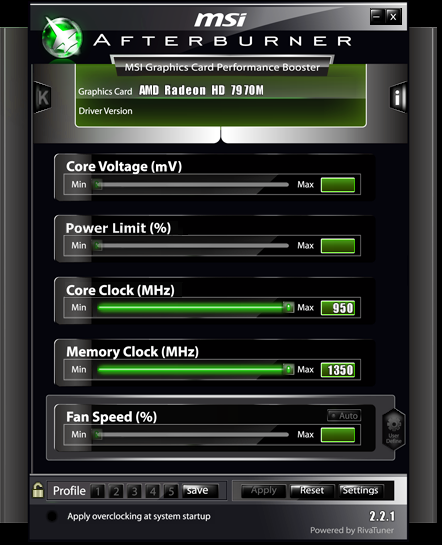


-preview.jpg)
-preview.jpg)