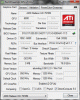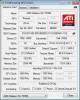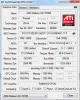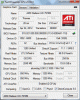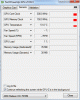Unfortunately I do not want to open the GPU because I prefer the 'original' thermal paste and the temps look quite reasonable. Also I am returning this system and I do not want to meddle with it.
However, I have AIDA64 installed and at idle temps are somewhere in between 30-40 degrees... Only when I game I have seen them going somewhere close to 70's but rarely. Mostly 60-65 degrees
-
I'm so tired of this AMD garbage, been getting lots of bluescreens related to driver and lots of crashes where driver failed.
So today I went to enable crossfire x and tada, it won't let me do it. Both cards show up in the device manager.
Any ideas before I call tech support? -
Hahaha!
So, Mr. Fox, I just had the same thing happen to me - constant BSODs, massive texture flickering first, GPU 1 not clocking up in 3D.
The trigger? I flashed MY VBIOS that I had modded.
I flashed back to stock, no joy. Uninstall/reinstall 12.7 BETA desktop, no joy. Uninstalled MSI afterburner, uninstall/reinstall 12.7 BETA desktop, no joy.
The fix? Installed 12.6 mobility WHQL. Go figure, the drivers that didn't work whatever I tried earlier, work now after huge problems.
/slaps head. Mama mia! -
Okay so far so good for the chief! My 7970Ms arrived last Friday.
Fans seem to be running auto, I think. So far so good.
Performance seems to be pretty good too.
However I am suffering the same random freezes and BSODS from time to time. I do leave my system running 24/7 so it is very annoying to have an unstable system like this; not knowing whether you will come back to a frozen or grey blacked out screen. For the most part it is pretty stable though. So far no freezes or BSODS for a couple of days now.
Most of the time when not gaming the GPU fans actually are off and only spin up sometimes to cool down the temp if it reaches a certain temp.
I took some pictures of the GPUs before I installed them. (will post them soon).
So far max temps in games like BF3 hit 74 degrees for both GPU's.
I really can't wait till a proper driver is released though. Its quite a joke really this driver situation.
Cheers.
-
i wish we could get a couple of more pics of peoples cards that have the different vbios.
-
Okay 3 days running well and solid. I just had a orange SOD though OSOD if you want to call it.
So not sure if anyone else has had that yet?
Not a freeze or BSOD but the screen just goes completely orange.
Another bug for AMD and Dell to add to the list.
Cheers.
-
Ok, So I'v been testing a few games lately to see how the 7970's perform with 12.7b and Cap.
To my surprise Witcher 2 runs like absolute butter. Im know many people are having problems with this game. I was getting around 100fps rocksolid, everything max but no ubersampling. With ubersampling on, it didnt feel smooth but ran between 32-45 fps.
So I played it for about 1 hour with uber off and vsync, no problems. Shame it cant manage uber (although I dont think its much difference anyway).
Skyrim unfortunately is a different story. Its all over the shop.
Next, I will see what happens in Batman when I get some time.
Strange, I would have put money on Witcher not working nicely. Sorry to add the confusion here fellas -
steviejones133 Notebook Nobel Laureate
That sounds like a bad card or something.....orange screen of death...hope its not, Bro. -
There's a new 12.7b driver? And holy smoke did you say you can enable uber sampling and get 40 FPS?
-
12.7b, he was talking about the desktop 12.7 beta

Ok, I opened the m18xr2 and replaced the paste for the first GPU. Now the difference between the 2 GPU's is about 5 degrees (the one I pasted it has lower temperature). This is done about 30 minutes back. I want to see which is best: the original thermal paste or the one we put it ourselves.
If it stays lower, I do not mind if it only keeps it this way for atleast 6 months. Before the GPU 1 was hotter than the GPU 2 (maybe about 3-4 degrees).
Recently I got another 7970 GPU and the date on the GPU is June 8th. Unfortunately it has the same vbios as our 'older' version of the GPU's. Compared to the one I have in the m18x is only that the number has change (I think it has something to do with how many have been manufactured); its about 1000 difference... -
No, not the desktop 12.7betas. The mobility ones.
I did. I did some screen shots for you representative of around the ave fps. This time I got similar results. However in a different save point the cards were only using around 55% of their load and I was getting around 20 fps as you'll see in the screenies.
http://s12.postimage.org/cgcir47gd/witcher2_2012_07_11_12_54_23_02.png
http://s13.postimage.org/7o0bl8kgn/witcher2_2012_07_11_12_56_15_43.png
Anyway, Witcher 2 is only a disappointment with uberSampling enabled.
I think if the cards would always be around 100% we'd be looking at some frames around 35-45. -
That's amazing man! I remember when the game first released and everyone shuddered at that option. Rep'd!
-
Do you mind sharing a link to the 12.7 beta mobility driver?! Thanks
-
I was looking for the link to send you at the time of my last post just before I left for work but couldn't find it. Im on my iPhone at work now but I remember it was definately one of Mr Fox's link. I followed his clean installation, kind of a dummies guide for new guys like myself. It had the link of 12.6, 12.7b, and 12.7 desktop with the CAPs.
If you have a dig through some of his posts/threads you'll be sure to find it as he's posted it multiple times.
See how you go. Ill try looking after work for you, I need to get them again too, I stupidly misplaced the files too and need to have an archive of them.
Worst case I can do a deep search on my hdd's and send it to you. -
^^^ I think you are mistaken. The driver you are talking about is either the beta one or the mod one from here (which is also the same desktop driver) AMD Catalyst 8.981.2.0 12.7 BETA June 26 – 7900 MOD – BenchmarK3D
-
ok so im working with amd Separablefilter11 v1.3 app just playing with it and
there is a huge difference when switching from gpu to gpu..
ok gpu 0 averages 600-700 fps and when i hop to gpu 1 it 50-70 fps..
thats a huge difference.. -
Juliant you are right. Love your work! I had a look in my properties and the driver version is 8.981.2.0 June 26. Thanks for posting up a link too. I downloaded mine from an alternative page... it also had the CAP1 below it.
For what its worth the file I downloaded was
"catalyst_12-7_beta_windows7_20120629.exe" and "amd_catalyst_12.7_cap1". I found them again so If you need a copy let me know otherwise I'm interested to hear back if they play nice with your m18.
Good luck! -
They all play nice but now and then I have system freezing issue with gray screen and horizontal lines (And some games that are not at the full performance as it should be)... My m17xR3 with single 7970m performs quite well except with the brightness issue (but that is another story).
The mod driver is the same as the one you have installed. Difference is that this one has everything implemented in it including the cap1 and some rings and bells
-
Yep, I get that white and black pinstripped freeze every so often. Not enough to want to change them, but enough to still want to real drivers real soon. Iv been creating system restore points before installs. Some random app really dont agree and increase the frequency I've noticed.
The freeze will usually happen with a browser open too.
Hows Witcher 2 for you ? -
Exactly the same problems here, guys. Downloading the new Dell driver now. I sure hope it works correctly. The problems between the M18x R1 and R2 are essentially identical. I'm glad because there were some folks throwing out speculation that the GPU was incompatible with the R1. I actually have equally frequent problems with freezing in a web browser and Adobe Photoshop as I do while gaming. It would be awesome if this driver fixes things for us.
-
Hey guys, Just got my machine a few days ago, immediately installed the 12.6 official AMD driver, haven't had any problems at all to report, haven't done any benchmarking yet but Everything runs at 70+ frames except Skyrim which is getting 55-65 in x-fire mode. so far so good for me.
-
On the dell drivers now. Lets see how things go.
-
TBoneSan said: ↑On the dell drivers now. Lets see how things go.Click to expand...
Try dirt showdown
-
Sorry bud, I don't have dirt showdownHeihachi88 said: ↑Try dirt showdown
 Click to expand...
Click to expand... . I have Dirt 3 which wasn't a problem on 12.7b, if that helps...
. I have Dirt 3 which wasn't a problem on 12.7b, if that helps...
On the new Dell drivers I tried:
Witcher 2 - Patchy framerates. Not a deal breaker but 12.7b smashes it.
BF3 - Same as 12.7b - Both drivers give me problems. I boot the game and it usually uses 1 card unless in restart windows and play straight away. When both cards are being used, both drivers run it like a champ.
Skyrim - No difference to 12.7b for me. I didnt play it much but the gameplay runs at 60 with some of the sequences dropping to 45 every so often. Both drivers around 50-60% usage. Menu's fine with no flickering although Dell game me a random freeze... who knows!
I switched back to 12.7 from the new Dells drivers, just to be sure I felt the performance was better overall.
I noticed with both drivers, after the first install, on the first launch of windows, each of the drivers would perform operations in slow motion.
ie. games and minimizing windows (aero effects). This problem was fixed from a restart.
I didn't encounter any of the black & white pinstripe freezes. I only tested for around 1 hour here, so I can't say if that issues been addressed.
To be honest I like the performance of 12.7b drivers, just not the crashes. To my own detriment I didn't test the Dells out for browsing stability long enough. -
I just got my m18xR2 replacement yesterday and made a clean installation. Last I installed Dell display driver, but before that I made a back of the system so that I can try any other driver without having issues.
So far I played DIRT Showdown and it runs smooth (in crossfirex at about 60FPS). I know that in my m17xR3 with single 7970m was running at 35-40FPS. Those frames are at everything on and maxed out.
I need to get some sleep now, but later I will try few games, benchmarks etc.
Only different thing I saw in this system the bios is new A03 (which is not even on dell website).
Also I have some good news for you guys (who has the guts to try ), there is a new vbios for the GPU (attached herewith).
), there is a new vbios for the GPU (attached herewith).
Attached Files:
-
-
So 75FPS max maxed out in dirt showdown is normal?juliant said: ↑I just got my m18xR2 replacement yesterday and made a clean installation. Last I installed Dell display driver, but before that I made a back of the system so that I can try any other driver without having issues.
So far I played DIRT Showdown and it runs smooth (in crossfirex at about 60FPS). I know that in my m17xR3 with single 7970m was running at 35-40FPS. Those frames are at everything on and maxed out.
I need to get some sleep now, but later I will try few games, benchmarks etc.
Only different thing I saw in this system the bios is new A03 (which is not even on dell website).
Also I have some good news for you guys (who has the guts to try ), there is a new vbios for the GPU (attached herewith).
Click to expand...
), there is a new vbios for the GPU (attached herewith).
Click to expand...
Can somebody tell the difference between new vBios? -
The new vBIOS does not display the correct properties with atiflash or vBIOS patcher. Julian, how did you save this? I tried to flash it to GPU1 and it does not seem to accept the new firmware. All of my readings are the same after flashing it, including the version number.
Nice that the new version of GPU-Z finally recognizes the card. The bandwidth reading is correct now (up from 89.6 GB/s).Attached Files:
-
-
You are saying that yours is 75FPS? Are you sure everything is maxed out including vsync? Because with vsync off I get about 82FPS. Also those cards are running at the moment much cooler max 55 degrees...
3DMark Vantage Score with stock AMD Radeon HD 7970M video card benchmark result - Intel Core i7-3920XM Processor Extreme Edition,Alienware M18xR2 score: P32669 3DMarks
Just clicked on GPU-Z and save bios. If there is any other way, please advice and I will save it again.
Here, once again saved.Attached Files:
-
-
Well, GPU-Z was only showing vBIOS information to GPU0. I went ahead and gritted my teeth and flashed the new ROM to GPU0 and now GPU-Z is showing the new vBIOS data.Mr. Fox said: ↑The new vBIOS does not display the correct properties with atiflash or vBIOS patcher. Julian, how did you save this? I tried to flash it to GPU1 and it does not seem to accept the new firmware. All of my readings are the same after flashing it, including the version number.
Nice that the new version of GPU-Z finally recognizes the card. The bandwidth reading is correct now (up from 89.6 GB/s).Click to expand...
Thanks for posting it. I hope it brings improvement. Will see how things go over the next few days with the new vBIOS. +1 Rep, bro!
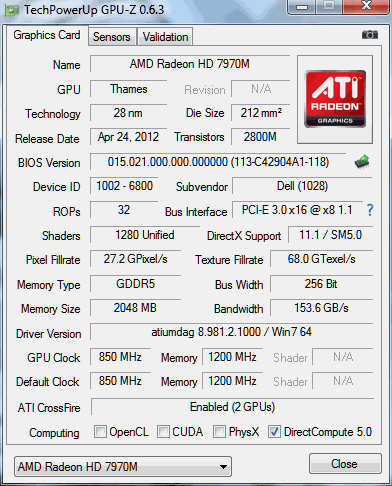
Attached Files:
-
-
Cool FoxXy and thanks Juliant!Mr. Fox said: ↑Well, GPU-Z was only showing vBIOS information to GPU0. I went ahead and gritted my teeth and flashed the new ROM to GPU0 and now GPU-Z is showing the new vBIOS data.
Thanks for posting it. I hope it brings improvement. Will see how things go over the next few days with the new vBIOS. +1 Rep, bro!Click to expand...
This will be very interesting to see if it helps any.
If it does hopefully Dell release it to the general public.
We should ask Mark in the other forum about this new Vbios version. See if he has any info about why it is showing a newer revision.
Cheers.
-
It is definitely a newer version. Whether it makes any difference is the question of the hour. Will have to do some testing as my travel schedule permits.
There are no perceivable problems after flashing... at least not so far. That's a good thing.
It is interesting the GPU-Z was only giving the vBIOS information for GPU0 when selecting GPU1. It made it seem the flash to GPU1 did not work even though it succeeded. -
I am glad to be of any help. I learn so much from this forum every day and I got so much help from you guys. I should be thanking you!
Secondly, I know how it feels not to have things working the proper way, especially when we spend so much time and money. Atleast if we can make things happen and work as they should do, it would be great
- I feel those cards are running much cooler now, maybe because the machine is new, maybe because of the new vbios, I really have no idea.
Time to flash my othe 7970 from my R3 and see if there are any improvements there as well. -
It didn't help Skyrim... it still runs like garbage with 7970M CrossFire.

-
Ah bummers looks like that one must be a driver issue then.Mr. Fox said: ↑It didn't help Skyrim... it still runs like garbage with 7970M CrossFire.
 Click to expand...
Click to expand...
How is the freezing and BSODs so far FoxXy?
Try your hardest to make it freeze or BSOD lol.
I know mine just randomly will last for a few days problem free but then randomly just out of nowhere of Freeze lol! Or BSOD or orange screen on me.
That is the most annoying thing because it has not once frozen on glitched on me whilst gaming or benching.
BTW I posted up a new Benchmark we can try out guys over in the M18x Benchmark thread.
Its DX 11 based and on the Unreal Engine 3 as well oles!
I'd be eager to see how you go FOX all stock and then we can compare scores. We're currently running on the same Driver as well.
Give it a go too Juliant if you have time. + others!
Cheers.
-
Hmmm, tried the "save file" in GPU-Z on my system (just because), and my screen went black and the system froze.juliant said: ↑Just clicked on GPU-Z and save bios. If there is any other way, please advice and I will save it again.
Here, once again saved.Click to expand...
You didn't have any problems saving the vBIOS file? -
No, not at all. I saved it twice without any issues...
-
lancorp said: ↑Hmmm, tried the "save file" in GPU-Z on my system (just because), and my screen went black and the system froze.
You didn't have any problems saving the vBIOS file?Click to expand...LOL mine just froze up while trying to load GPU-z 6.3juliant said: ↑No, not at all. I saved it twice without any issues...Click to expand...
I tell you if it wasn't for SSD's I would be way more pissed off lol.
Cheers.
-
No doubt! Couldn't live without them!reborn2003 said: ↑I tell you if it wasn't for SSD's I would be way more pissed off lol.

Cheers. Click to expand...
Click to expand...
-
You may have faulty GPU
-
Isn't that just assumed for all of us 7970M Crossfire owners?juliant said: ↑You may have faulty GPUClick to expand...

-
I'm thinking a LOT of faulty GPUs went out. Mine's still working fine, still 0 complaints. I'll check my bios version when I get home, maybe I got lucky and got the new vbios when mine arrived (3 july).juliant said: ↑You may have faulty GPUClick to expand...
Mr. Fox says it still runs skyrim like crap, mine runs at 60 FPS indoors and outdoors, but I do get occasional stuttering outdoors. I wouldn't call it unplayable, but these are enthusiast machines, and if I were actually involved in skyrim right now I would be demanding a solution. The games I'm playing right now have 0 problems, great FPS. No bluescreens or lockups yet.
Recap: if this new vbios doesn't fix your guys' problems, RMA your card. There's no other reason you all should be suffering your issues when I'm not having any. I'm interested to hear what Mr. Fox has to say about anything other than Skryim. -
hey whats up with the band width? 0.62 reports 76.8 gb secMr. Fox said: ↑Well, GPU-Z was only showing vBIOS information to GPU0. I went ahead and gritted my teeth and flashed the new ROM to GPU0 and now GPU-Z is showing the new vBIOS data.
Thanks for posting it. I hope it brings improvement. Will see how things go over the next few days with the new vBIOS. +1 Rep, bro!
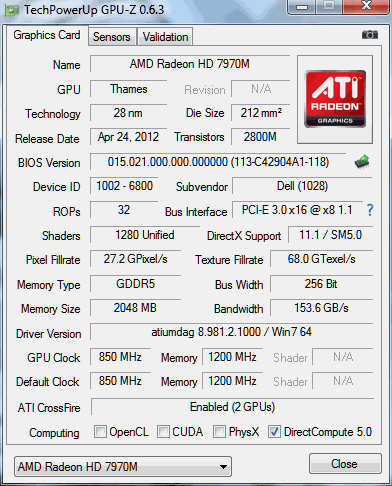 Click to expand...
Click to expand...
and 0.63 reports 153.6 gb sec? what gives? -
The previous version of GPU-Z was missing a lot of information and I doubt some of what it reported was accurate. My assumption is the higher bandwidth reported by the newer version is accurate because missing information fields are now populated.DumbDumb said: ↑hey whats up with the band width? 0.62 reports 76.8 gb sec
and 0.63 reports 153.6 gb sec? what gives?Click to expand...
Notice the sensors tab now has information that was not present before with the previous version of GPU-Z.Attached Files:
-
-
i received my machine yesterday , come with A03 bios and i will check vbios later on the 7970's and come back with results . got a feeling this new vbios might solve alot of peoples problems
BF3 + Skyrim played fantastic yesterday not one issue -
A03 motherboard bios? What drivers?SchneebalL said: ↑i received my machine yesterday , come with A03 bios and i will vbios later and check back with results . got a feeling this new vbios might solve alot of peoples problems
BF3 + Skyrim played fantastic yesterday not one issueClick to expand... -
notice that in 0.6.2 the bandwidth was shown as 128 bit so double it up to 256 bit and there you goDumbDumb said: ↑hey whats up with the band width? 0.62 reports 76.8 gb sec
and 0.63 reports 153.6 gb sec? what gives?Click to expand...
Also Vbios Patcher reads the new vbios file funny. -
didnt really have much time looking at drivers didnt receive machine till 18.15 and had work the following day . so i just basically ripped it apart and re-pasted the GPU/CPU and installed all my bits into it , i will check the vbios on 7970m's later and find out the drivers also for youHeihachi88 said: ↑A03 motherboard bios? What drivers?Click to expand...
-
Any improvements yet Mr. Fox with the new vbios (and anyone else who's using the new vbios)?
It feels pretty stable, maybe that was the first case on those cards, faulty vbios making those cards go crazy and do strange things. I use both, AMD and Nvidia for a number of years and what was happening this time with 7970m was very unusual. All of a sudden after days of doing something, boom system freeze and gray screen + strips etc. I never had any kind of issues like those with the previous cards. Yes, low performance, flickering etc., but those are signs of bad driver...
I forgot to mention 2 things:
1. Never disabled the Crossfire connection;
2. Never switched to the IGPU and not installed the driver for the IGPU. -
My cards are using the 117 bios, without any issues, so I'm not sure the newer bios is the fix, but I'll keep my fingers crossed for those having problems.
-
^^^ And I do not think that you should even try to do anything about it as long as your system is perfect and functional.
***M18x - AMD Crossfire (Driver Questions, Performance, Problems) Discussion Thread***
Discussion in 'Alienware 18 and M18x' started by Mr. Fox, Dec 3, 2011.