Total bummer - I'd flog you one of my old 580m's but I best keep 'em for warranty purposes......good luck in getting a replacement at a good price ASAP, Bro....
-
steviejones133 Notebook Nobel Laureate
-
my new will come with that support UEFI?
it comes with windows 7 home -
Hello Brother pauloimp. All M18x R1 and R2 have a UEFI-based BIOS. It's the added Secure Boot/Fast Boot stuff that is only more recently supported. Your new system should come with the updated system BIOS and vBIOS to support the Secure Boot/Fast Boot garbage, but I think Windows 8 is needed to fully transition your system to a Micro$oft zombie PC.
-
Who did you buy it from on ebay?
-
My M18x R2 with 680m Sli is due in the next few days , What Vbios is the most stable for the cards at the mo ? mainly want to stop the throttling and have some gaming overclocks in place
Thanks in advance guys! -
Stability has more to do with settings than anything else. Other than variations in voltage, all of the unlocked Dell 680M vBIOS versions start out as the stock Dell vBIOS. The differences in voltage are only needed for increased overclock levels.
-
So far loving my M18x R2 with the little chance i have had this weekend ... lol I was messing with Afterburner are the 680m cores locked as standard ? it seems the mem would go up and i can't find a decent thumb drive laying around

-
steviejones133 Notebook Nobel Laureate
On the stock Dell vBios, overclocking is limited, as you mentioned above, and you would need an "unlocked" vBios to allow you to fully access control of both core and memory clocks. If you Google "unlocked 680m vbios", the first hit you get will be for T|I, where you will be able to find many unlocked/overclocked/over-volted vBios files. If you haven't registered as a member, I'd recommend doing so. You will need to make 5 quality posts over on the forums and you will be able to download them. I would also recommend (although not required) a small donation to the author of the vBios files, svl7, for all his hard work in providing them. -
Aye i am a member , just was double checking if that was the case ah well it will have to wait till tm at least

-
I need some assistance please, I have 2 680m and I have been giving them a good workout in SLI since i got them, no overclocking. I started to see red flashing and something off that looked like Vsync issue so I tried changing the settings and it did not help. The issue did not show up under regular use or web based games, just high end stuff. I took it out of SLI and dedicated the #2 GPU to PhysX and it rocking again just not in SLI. The GTX 680m is so fast it can hold its own like a airliner on one jet but I want to resolve this issue, I am sure it is something config related, all the drivers have been updated. A10 Bios & system is in the sig. TY
-
Sounds like a defective SLI bridge cable. Red flashing is one of the symptoms. Take out the keyboard and check to be sure both ends are securely attached to the GPUs. If they seem to be disconnect and reconnect each end. If that does not fix the problem, then a replacement SLI bridge cable probably will.
I would send a PM to Alienware-L_Porras and seek his assistance in securing a replacement bridge cable if reseating it does not help.
Yours probably is not toasted yet, but here is an example referencing the red flickering issue:
How to fix red flickering caused by toasted SLI cable -
Hello.
This is my first time posting on this forum. I bought my Alienware m18x around November 2011. It has dual NVIDIA 580m cards. It wasn't until 2 days i ago that i realize i have never been using the SLI settings, i really thought it was just going to use it if it had it. Im a noob on this field. When on Saturday i try enabling the SLI on the NVIDIA control panel it asked me to restart the PC and i did. Windows 8 loaded no problem, but after a bit my pc crashed and i got a driver error. So i went and roll back to 314.07 drivers, i was using the beta drivers that were released the 15th. I was able to load into windows, turn on the SLI again and no problem, i was playing WOW for a while on ultra. But after a while again my pc crashed, it couldn't load windows because of drivers problems, i went into safe mode uninstall the driver loaded windows and installed the drivers again. No more problems for a while until i started to play Skyrim, same thing happened. I had to re install the drivers again. So i was able to play Skyrim the rest of the night using the settings recommended by the GeForce Experience software. This morning when i turned back on the computer again couldn't load to Windows, i had to re install the drivers again.
Right now i haven't turn back on the SLI, and im hoping i can get some help from here, i spent the whole morning looking around for someone with the same problem but wasn't able to find one, maybe there is but there is way to many posts . Here is my Setup:
. Here is my Setup:
* Dual 580m
* 16 GB RAM
* Windows 8 Pro 64bit
* Intel Core i7 - 2670QM CPU @ 2.20GHz
Reading around i saw people being able to get helped posting pictures of their NVIDIA Inspector, so i downloaded the software and took 2 pictures. Also every time i re install the drivers i chose the "clean install option".
I do apologize if there is something about this out there and i missed it. I would really appreciate any help that can be provided.
-
Oh yeah that is exactly the problem, I will send Luis a msg and get the replacement if reseating doesn't help. Thanks Mr.Fox!
UPDATE: ok, I reseated the cable and tried again and still getting it so I sent off a PM Luis. Thanks again. -
You probably need to Disable Driver Signature Enforcement (DSE) in Windows 8 and install the driver while DSE is disabled.
-
Mr Fox,
First of all thanks for the fast response and for the help you bring to every one seeking help on this forums. Here is what i did, i uninstalled the drivers again and re installed them after rebooting the computer pressing 7. After i enable the SLI it asked me to reboot again, i started having the same problem once i logged back into Windows. After a couple of time of the computer restarting itself i got again the menu, i pressed 7 and was able to log in. That's how im writing this right now and everything seems to be in order.
So let me see if maybe i misunderstood what you were saying. So in Windows 8 the only way to run SLI is Disabling Driver Signature Enforcement? is there a way to disable that forever? Is it better if i just roll back to Windows 7?
Attached is the error i got every time windows was trying to restart.
-preview.jpg)
Update 1Oh never mind as i was writing this my screen froze for a bit the i got a message that the driver failed but recovered.
Also im using two displays the laptop display and a Samsung monitor connected by HDMI cable. Not sure if that is relevant or not.
Update 2 - After the driver failed but recovered the PC seemed stable, when i loaded WoW, the pc crashed with the DRIVER_VERIFIER_DETECTED_VIOLATION. The other error i seen pop up on different ocasions following a crash is VIDEO_TDR_FAILURE (nvlddmkm.sys). -
Awesome guide made my life easy my Dell 680m setup reflashed without a hitch ! Thank you ! +repLast edited by a moderator: May 8, 2015
-
steviejones133 Notebook Nobel Laureate
I take it that it worked well, eh Garry?

-
It did I'm just running some basic benchmarks to see what looks stable i posted on in the benchmark thread

-
So I was chatting with Dell upgrades and I gave them this part number I found here in the forum:
3MHHT nVidia support plate GTX 680m
I need two L-shaped xbrackets with the heatspreaders that Dell provide for my 680ms. The lady told me its 325$ each!! there must be something wrong either I gave them the wrong part number or the lady is searching for the wrong item theres no way an xbracket costs 325$! She quoted me for that part number -
Update 2: Luis had the cable sent overnight and I replaced it just now. Tested and working perfectly without having to call Dell and enter the Thunderdome of support.. This was priceless service of an amazing piece of hardware. I take my hat off to you Sir Luis & Mr. Fox for your knowledge and professionalism.
-
Thanks for the compliments... always glad to help wherever I am able to.
You should only need to disable DSE during driver installation. However, you can disable it permanently. You could be having something else going on, but it seems like a driver problem. I would download and run WhoCrashed and analyze the actual dump files because the message shown on the Windows 8 BSOD screen is basically worthless it contains so little detail.
Here is what I recommend:
- Uninstall all NVIDIA software/drivers in Control Panel > Programs and Features
- Reboot and be sure Device Manager shows "Microsoft Basic Display Adapter" for your video cards
- if it does not, manually uninstall the leftover drivers in Device Manager (ask if you need any help with that) - Disable DSE using the instructions noted below, then reboot
- Install the NVIDIA drivers, reboot, enable SLI and reboot
- Test for stability - report back on what happened
If you still have issues, you can certainly go back to using Windows 7. If you have the same issues with Windows 7, then you've got hardware issues to be resolved. If the problems go away with Windows 7, you can either stay there or spend time troubleshoot Windows 8, because a hardware issue will have been ruled out.
They must have the wrong pricing information associated with that part number in their system. That must be the price of a GPU with an X-bracket (support plate) attached, or simply the wrong price for some other reason. The last time I saw an invoice for those parts, they were like $18 each. If you buy an NVIDIA heat sink, it includes one of the brackets for under $30 each, so that alone indicates the price is messed up. Check with Luis Porras on this by PM. There is no way they would sell that tiny aluminum support plate for that much money. If they do charge such a ridiculous price for some weird reason now, just get the heat sinks and the support plate as an "assembly" and save $300, LOL. -
Alienware-L_Porras Company Representative
That's probably the case, I'll see what I can do to get the right part sent to you. -
Just to update you guys. The problem was a bad video card. I called the Alienware support, they confirmed and sent someone here to my house to fix it. They tech came today changed both cards and the cable and now everything is working fine! Mr. Fox thanks for all your help! I still need to learn a lot since now is the first time im using my SLI config. But i been reading a lot of the threads here. Thanks for all the help!
-
Hello guys,
I bought an alienware m18x r1 in 2011.
It ran fine for a year, when it didnt start anymore in december 2012 (endless beeps) and I had to call a technician (actually he came 3 times) to deal with it. First he swtiched the mobo, day 2 he switched everything (from mobo over graphics cards to power board) and on day 3 he switched graphics cards again, since the cards from day 2 seemed to be broken.
So far I have encountered a few errors which I first thought of were overheating issues. I repasted cpu and gpu myself and it worked.
Beginning with today I cannot even work on my laptop anymore as it keeps crashing. I have attached a few pics. Sometimes these graphical artifacts are not visible as for example when the graphics card and cpu have no load to manage. As soon as I start a game these artifacts appear and the laptop restarts/hangs/tries to re-load the graphics driver (which in some cases works). I tried to use my laptop withouth my ac adapter in which case he also works normally.
Can it be some kind of overvoltage or grounding failure as I have seen a video on youtube which looks somewhat like my case ( http://www.youtube.com/watch?v=y9XaaXuOyIo ).
Of course I have a few months guarantee left but when I am able to fix it myself that would be awesome.



-
steviejones133 Notebook Nobel Laureate
Hi there,
Well from the pictures you've posted, I'd say that one of your gpu's is short-circuiting on it's back plate. If you look at the following thread, you can see that the images are pretty much the same as what you are seeing. If you look through the information below, there is the fix enclosed. Chances are that when you repasted the gpu's, something has started to cause the shorting out. Anyway, have a look:
[Guide] Curing Shorted Support Plate - GTX 580M (Error Code 43 - Revision FF error) - for the 580m, but relevant anyway. -
Thank you for the quick response. I will try to fix it

-
steviejones133 Notebook Nobel Laureate
Before doing so, you could ensure that everything is seated correctly - gpu's in their slots, LVDS display cable, XF/Sli cable etc.....if that doesn't work, i'd try the fix posted in that link.
-
I already dis- and re-assembled my m18x 3 times today for troubleshooting including reseating/repasting/etc

-
Thanks for that awesome "shortcircuit"-guide. I did it and now my m18x works fine again

-
steviejones133 Notebook Nobel Laureate
Woohoo!!! - I love it when things get sorted out nice and swiftly. Glad you got your machine back to fully functioning order! :thumbsup: -
FANTASTIC! Where would people go for help without a community like this? We'd all be up the creek with no paddle.
Having lots of experience and being tech savvy is great, but there is no substitute for collective intelligence. You can't implement a fix if you don't know about it. -
Exactly. I was pretty smashed this morning and spend nearly 8 hours to fix it (without really any clue what the problem was, thought too much about overheating). Then this one thread changed everything. Same as last time, when I had to fix my audio jack with a small needle

-
Hey Guys,
I had my M18xR2 680m SLI for over 5 months now. Absolutely loving it when it performs! Recently I encounter the famous 'red flickering screen' issue with SLI enabled. I told Dell that it is probably the cable and they should replace it before touching the 680M cards. Today the technician showed up with 2 GPU and 1 motherboard. They insist in replacing the GPUs first ( I didn't object) So I got 2 new cards, but the problem persist. I have to wait for the cable again... Now, they insist on replacing the motherboard together with the cable next time when they visit. Should I let them? Also, I was told my Win 8 upgrade key might need to be reactivated as it is associated with the motherboard. Will there be an issue?
Thanks in advance! -
New Nvidia drivers released Articles : GeForce 314.22 WHQL Drivers: Ready For BioShock Infinite | GeForce 314.22 WHQL Will test them when i get in from work ! Any one else had the chance yet ?
-
Oh man I am so ready for Bioshock! I am down for the release so please let us know how it goes!
-
No, don't let them. Ask the tech to replace the SLI cable and test it. If the SLI cable fixes the problem as we trust it will, the tech can return the unopened package with the motherboard. The tech has a special phone number he can call while he is with you to report the cable fixed it and let them know he is returning the new motherboard unused.
-
SWEET!!! I'm glad brother "stevie" was able to point you in the right direction. I'm also glad to see that thread is still a valuable asset to the forums.

-
Thanks Mr. Fox, as always. Will ensure we got SLI cable replace first. I am starting to worry about this SLI issue when my warranty ran out.. I hope this is an isolated case
-
Hi! Im a newbie in the forum this is my first comment (yay
 ) I came here to see if you guys cand help me to solve some concerns I have with my new (havent got it yet) M18X, I bought my computer with one nvidia GTX 680m 2gb and Im planing to upgrade it with SLI in acouple of months but I dont know what else I need to buy beside the GPU, do I need to buy like the heatsink? an extra fan? or what?... Hopefully you guys can help me with this. Please let me know. Thanks!
) I came here to see if you guys cand help me to solve some concerns I have with my new (havent got it yet) M18X, I bought my computer with one nvidia GTX 680m 2gb and Im planing to upgrade it with SLI in acouple of months but I dont know what else I need to buy beside the GPU, do I need to buy like the heatsink? an extra fan? or what?... Hopefully you guys can help me with this. Please let me know. Thanks!
-
Yes, you will need a heat sink assembly (usually includes support plate if purchased new from Dell), SLI bridge cable and right GPU fan. Part numbers for these items are linked in the opening post of the M18x Owner's Lounge.
Welcome to the Community and congratulations on purchasing an M18x beast. I trust you will love yours as much as I do mine. We are glad you joined us and look forward to seeing more posts from you in the future.
Please click the link in the lower right area of my signature and it will take you to an index of useful threads. At the bottom of that index is a link to forum rules and how to use Google to effectively search our forums. Both of those should be valuable bits of information that will enhance your membership experience here at NBR. -
Thanks a lot Mr. Fox
 I surely will love this computer, just one more question yes I did bought it from dell, where is located the included video card in my computer is it in the left or in the right?? to see what fan, heat sink I should buy for my next video card... thanks again!
I surely will love this computer, just one more question yes I did bought it from dell, where is located the included video card in my computer is it in the left or in the right?? to see what fan, heat sink I should buy for my next video card... thanks again!
-
steviejones133 Notebook Nobel Laureate
If you have a single gpu configuration, the gpu location is on the left side of the machine. The right side will be empty. -
Ok so what I will need to install my second video card is:
Video Cards Heatsink Slave Right P/N: Y48TK CN-0Y48TK
SLI cable
M18x Right Side Secondary GPU Fan 680M 7970M Slave 0XHW5W
and of course the other GPU (nvidia gtx 680m 2gb)
is that correct? am I missing something? thanks a lot -
http://forum.notebookreview.com/ali...x-part-number-list-reference.html#post8506918
Part Number Description CPCXD NVIDIA GeForce GTX 680M XHW5W Fan, Graphic Card Slave (Right) GDMRG NVIDIA SLI Bridge Cable Y48TK
Heatsink GeForce GTX 680M (Right)
(should include 3MHHT Support Plate)Last edited by a moderator: May 6, 2015 -
Thanks to you both guys!

-
I have a M18xR2 with 2 x 680M with SLI enabled. I have just one oddity with them. I run Widows 8 x64. When I run WEI I get far higher scores with SLI disabled than when I have SLI enabled.
Anyone else experience this? Is there a fix?
cheers -
Maybe your NVIDIA Control Panel settings are not set up correctly. Try setting up a global profile for all settings to be concentrated on performance versus quality. Disable adaptive performance by choosing "Prefer maximum performance" as the power management mode. Also, be sure you are not using your CPU for PhysX processing. Last, but not least, before running WEI be sure you're connected to AC power and have selected the High performance power profile. You cannot power both 680M GPUs running on battery. They will stay in a power-saving 2D performance state running on battery.
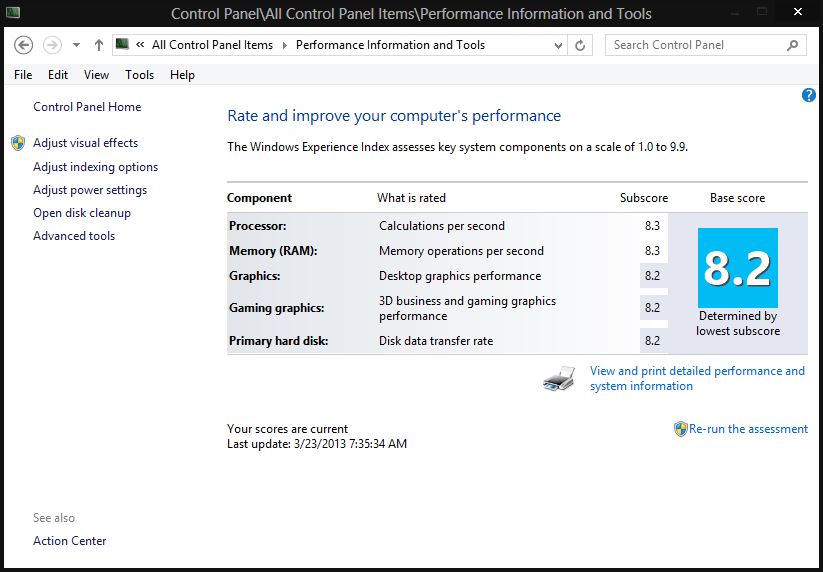
-
Many thanks for those tips. I changed the adaptive to Prefer maximum performance. I have PhysX processing set to automatically detect. I am always on AC power not battery. Unfortunately I have no idea about the other settings but that one change alone boosted the WEI score from 6.8 to 8.0 so that's a big improvement.
I'll search around and see if I can find recommended settings for the nVidia control panel.
cheers -
Just change everything in the NVIDIA Control Panel that currently refers to "quality" to the highest "performance" option available, turn off all the eye candy stuff, disable vsync, etc. NVIDIA cards with all of their eye candy disabled still produce an image quality that rivals or exceeds the highest quality AMD settings.
-
Thanks for the info. Got my WEI graphics score up to 8.1. Not great but a lot better than it was.
cheers
***M18x - NVIDIA SLI (Driver Questions, Performance, Problems) Discussion Thread***
Discussion in 'Alienware 18 and M18x' started by Mr. Fox, Dec 3, 2011.