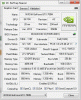ya let us know how it goes i am thinking of buying the same system and am a heavy heavy gamer
-
-
I'm running nvidia drivers 295.51, A05 modded bios and as of late I have noticed GPU2 is 10c higher then GPU1. Either idle or while gaming. I have also noticed in HWmonitor that the fan on GPU2 is 1000rpm lower and it doesn't seem to speed the fan up like GPU1. I normally use the laptop with nvidia cards off while doing basic stuff. Kinda stumped as to why it's happening all the sudden?? Any ideas
-
Dan - so, did it do it before you installed the latest beta, or this started after installing it? My GPU modules are very seldom the same temperature, but they are not normally off by 10°C at idle. They're usually closer to the same, like maybe 5°C difference.
-
Sorry for posting in the wrong section. Just was worried thats all mainly because the fans were not on at the same speed. And idling its always off 10c as GPU2 fan isn't running as fast. I can force both to full in HWmonitor so its not a dodge fan?? Playing Skyrim and GpUs seem right 61c 66c Side not The m18x is with this config runs everything in ultra truly awesome

On idle GPU1 fan is defiantly higher RPM. Idling for 10mins GPU1 - 61c GPU2 - 59c is that ok? just worried as I have had a m1730 & m17xr2 die on me due to heat. -
There are a number of us that started out with an M1730 and followed a similar path to the M18x, so concerns are understandable. I don't see those temps as being high enough to be a problem as far as causing harm, do you. I'm not sure why there is a larger difference in temps at idle.
-
I have around a 10c difference while mine is not doing anything, but I think mine comes from one is stuck in high mode and the other is in low. What I mean is one the shader speed is at 1550, the other is 101. When I do any kind of test it brings within a couple degrees of each other.
-
I have the same situation it might be that while not running anything that uses SLI it uses the one card only. At least that's what I've equated it too, because again like jlyons264 I've noticed under load like in game the temps pretty much are within a couple degrees of each other.
-
So I am messing around with MSI afterburner, and I am kind of confused. Right now I am running a vbios that does not throttle, so no matter what I stress test it stays at stock clocks, now I overclock with MSI Afterburner and the clocks change in GPU-Z, but when I run a stress test the clocks start off overclocked but then instantly go down to stock clocks, is there something else I have to do to keep them at those clocks?
-
mobious - MSI Afterburner is not going to do you much good because you cannot use it to change the clock speeds on P1, only P0. That's why NVIDIA Inspector is so useful. Your cards are throttling down to P1 under stress, which is why we use Inspector to make P1 clock speeds the same as P0. The throttle condition still exists no matter what you do, but it becomes irrelevant when P0 and P1 are set at the same clock speeds with Inspector.
MSI Afterburning works very nice for the OSD application to monitor in-game clocks and temps, and it has nice in-game screen shot and video capture features. Other than that, it's pretty worthless on the Dell GTX 580M because of the throttling. -
I see, well right now I just went ahead and got Svet's vBios tuner and went ahead and created my own vBios ROM. I was wondering about another thing though, is it bad to constantly flash the vbios with new settings to test for overclocking? I will use nvidia inspector from now on but I would like to know if constant vbios flashing can cause problems?
-
I don't know if repeated flashing causes damage. I seriously doubt that it hurts anything, but I cannot state that as being a fact. There is some risk of something going wrong with any firmware flash, so the more often you do it, the more opportunities exist for an error to occur. I'll have to look into the Svet's vBIOS tuner. Never heard of that before, but it sounds interesting.
Right now I am running my video modules at stock voltage and 3D clock speeds with P0 matched to P1 to eliminate throttling. That's more than adequate for gaming and it places minimal stress on the GPUs. With the standard L3 CPU overclock it shreds every game I am running. -
It's an excellent piece of software, very easy to use although not free. Basically it allows you to modify everything in a backed up vbios, you can change the P0 and P1 clocks, vcore, everything. And once your done all you have to do is flash the vbios and your cards will have the new clock settings. I decided to change my overclocked from 725 to 735 linked core clock and brought down the memory from 900 to 800 since I didn't see the need to stress the memory so much, still on 0.87 V.
-
That's very cool, mobious.

-
Hey everyone, well after a long process I may write about later on, I am using a new Nebula Red M18X 2760qm with 580m SLI. I got so used to the AMD CCC I don't really know "whats up" with the green side. I ran a stock Vantage without going into the Nvidia control panel and it showed 22,900. That seems low? I am running Dell drivers right now and the PhyX is set to CPU which I am thinking is not the correct setting? All settings are set to "quality" as that was out of the box. Am I on par right now? Downloading games now so I can't test anything else ATM. I will research the forum and find good Verde drivers unless anyone can provide me a quick link to a good one. Just not sure about the PhysX or any other control panel manipulations I should be keen on. Thanks!
Edit: checked regedit and am running bios A05 and the Old dell 269.03 drivers. Not sure what is the state of throttling. Not sure if Dell is shipping out the systems with any sort of settings manipulated to fix throttling or it's something I will have to do on my end. Seems like it is only an issue during OC and benching? I don't plan on either at this point with this system. -
daveh98 - congratulations on the switch to green. I think you'll be glad... I know I was and still am much happier with the 580M cards than I was with 69x0M.
See this thread Alienware M17xR3 and M18x: NVIDIA GTX 580M Throttle Fix - No vBIOS Flashing Required and set P1 clock speeds equal to P0 to eliminate throttling.
NVIDIA has profiles built in that accomplish essentially what AMD CAPs do. You can set up a custom profile for anything you want, similar to what you would do with RadeonPro. There are existing profiles for Futuremark benchmarks. I change everything to performance. Set SLI/PhysX to automatically select the processor. Using CPU will hurt your performance in benchmarks, although it is stable and does not cause problems. -
I was hating my 6990Ms, but recently the latest driver + CAP has been really good. SWTOR runs well, Skyrim runs excellent... Couple that with the fact that the Mass Effect 3 demo runs flawlessly on my system without me having to touch a single setting is also a good sign that things are on the up and up for Team Red.
That being said, they're going to have to keep improving if they want to have any hope of me buying another system with AMD graphics cards inside. It's definitely gonna be a tough sell. -
Mr. Fox,
After one month of owning an Alienware M18x, i7 2920XM with dual 2 GB NVIDIA GTX 580M SLI Enabled video cards, and an integrated graphics adapter, the BIOS (A05 version, not unlocked) and the device manager no longer recognize the discrete video graphics cards. The only anomoly that I can recall occurring was an evening when I left the computer on, unplugged, and it ran the battery out. When I booted up with the battery on, no dicrete adapters recognized.
Although I am a gamer, my overall computer technical expertise is average.
Any insight or assistance you can provide would be greatly appreciated!
Joe Scanlon -
Joe, in the device manager are you seeing any error codes? I am hoping it's not the Error 43 code. I would first try to uninstall and reinstall the drivers. Leaving the computer on and draining battery shouldn't have any effect. I know my system did not recognize my 580's and threw the Error 43 code in which I ultimately had to get a new system. But first check to see if any error is being thrown based on clicking on the 580 GPUs in the device manager. Then try to uninstall and reinstall new drivers. Make sure to clear your registry after uninstalling the drivers using CCcleaner or Driversweeper.
Thanks Fox. I updated my drivers to the 285s (haven't tried the new Betas) and I have to say the gaming is a big improvement over the 6970s; both FPS wise (tested only Crysis 2 and BF3) and most importantly IQ. I also did like you said and reconfigured my PhysX and the Vantage shot back up. Outside of some screen tearing, the games just plain old look much much better than the 6970s and plays at similar FPS but with more options ticked. Very happy I went green!!
Fox: I read through the throttle fix and downloaded NVinspector. I didn't put it on the D drive but on my C drive and don't know if that makes a difference? I loaded it up and set P0 and P1 to match 1240. I then created the 4 shortcuts on my desktop. Now will I need to click on each of the 4 shortcuts each time I launch my system? I was going to just do a Vbios flash but megaupload is down so I don't know what to do; I wouldn't mind a permanent fix. Any info would be appreciated!
edit: Couple things I do notice with Image Quality compared to the 6900 series. The Nvidia does produce better IQ in some games. For example, in L4D/L4D 2 Francis has tattoo sleeves on his arms and they are extremely detailed with the Nvidia Cards (even on my old 8800 GTX) where they were more blurred in the AMD cards. With both AMD/Nvidia they were set to "performance" as well. I notice the details and overall picture in BF3 and Crysis 2 just seems crisper but nothing I can specifically point out. However L4D I have played so extensively the details on the characters immediately popped out.
However, despite my temps reading 72 and 75 respectively, the system "feels" hotter and the fans definitely spin loud and longer. It almost seems like there is a war of not only picture quality between the GPU makers but also "who runs cooler" and I hope what I am reading is ACCURATE...because my AMD cards ran a bit hotter but didn't FEEL hotter. Just some observations since going Green. -
DAVE: Thanks for the info. There are no error codes in the Device Manager. In fact, the 580s are not even recognized in the Device Manager, only the Intel graphics card is showing up. I will try to uninstall the NVIDIA device drivers and reinstall. I'll download the CCcleaner to clean up the registry too. I'll let you know how I progress. Any other thoughts you have would be appreciated. Is it possible the cards aren't working if they're not recognized by the BIOS or the Device Manager? Hate to think I'll have to send this big baby back to the USA, as I'm currently deployed in Afghanistan...isn't easy to mail packages, but can be done via the military post office. JOE
-
Scanlon, what happens when you pres FN-F7? Sounds like you switched to integrated graphics... that would explain why you don't see your discrete graphics in the device manager...
-
Was working and I played in some settings and the problem occurred
The definition I got a problem and I show
help me plz

http://www3.0zz0.com/2012/02/16/20/487230985.jpg -
Try pressing FN-F7 and pressing Yes to restart your computer.
-
Thank you brother
There is no problem now
Now working
thnku all -
Also just so you understand what you did, you must have accidentally switched to integrated graphics, on the m18x you have the option to switch between your Nvidia GPU's and the IGP (Integrated Graphics Processor) FN+F7 does the switch for you. When your on IGP you are not using Nvidia so you can't update those drivers.
-
For those that have had both AMD and Nvida, have you noticed the 580s tend to run HOT despite the temp readings? I show about 72 and 76 on my cards which is lower than my AMD 6970s, yet the fans blow louder and the areas on the keyboard are much hotter than when I had AMD; particularly by the left GPU above the escape kep. I wonder if the readings are Nvidia made to be inaccurate because it doesn't seem like they are running at 75...no way.
-
LOCUST76,
When I press FN-F7, I get the message that I can switch to Binary Graphics card but the system will have to reboot, which I've tried repeatedly. No luck. What also worries me is that when I look in the BIOS upon boot up there are no cards listed under Discrete Graphics Card #1 or Discrete Graphics Card #2. Does this likely mean the cards stopped functioning, and if so, would that be unusual for both cards to stop working and not be recognized? -
I have not noticed what you are describing as far heat emissions. Is this during a heavy load, like gaming or a benchmark run? My 580M cards seldom reach 76°C.
-
Mr Fox the temps hit 72-73 usually; gaming or benching they stay pretty consistent. The 76 was an outlier that hasn't been replicated since posting; maybe because there were concurrent downloads while gaming. I have spoken with a few other members that had both AMD/Nvidia and the consensus is that it definitely is feeling much hotter than the AMD cards despite those cards showing temp readings much higher than 72. The difference between 72-75 really shouldn't make too much of a difference as the heat by the top left part of the notebook is extremely warm; notably warmer than the AMD.
I have yet to put new paste on but based on the temps they are all within normal range for these cards from what I read. I am going to definitely leave this system stock until more is learned about these cards and how they interact with this chassis.
On the positive, Crysis 2 runs about 2X as fast as the 6970 cards. Areas in which fraps would show about 20FPS on Ultra are now about 40. Where I would average 17-35 is now about 35-55. That game is notably much stronger than my old cards. Quite happy with the overall IQ increase and the performance increase. I have no idea how notebookcheck.net has the 580s being about 10% faster than the 6970. -
Brother Dave, I'm glad to hear how well the 580M SLI is performing for you. I couldn't be happier with my setup. Notebookcheck seems pretty unreliable on their benchmarking. My guess is that they only got 10% better performance because they don't know what they're doing, LOL.
The fan on my left GPU does run a little more often than the other one, but I have never experienced the warmness in the left upper corner. (Although, I've seen several people mention it on the forum.) I attribute the fan activity to that being the primary GPU and assume it is because it gets used far more than the other one.
The other thing to consider is the possibility that the AMD GPUs have never functioned as well as they should. They may have had equally low temps if the fans ran as frequently as they do with the NVIDIA GPUs. (We already know that overheating and fan problems have been an issue on many systems with 6990M cards.) Having hot air blowing out of the vents can be seen as a positive sign of effective cooling. -
I recently started having heat problems with my 6990Ms and noticed a lot of heat buildup in the upper-left corner of the chassis. Additionally, the fans weren't working the way they should, and my temps were getting up to 92°.
After I cleaned out my fans, though, everything works fantastically. Like with the 580Ms, my temps are about 72-76° under load on both GPUs ( almost 100% utilization on both cards). Even though the temps are much cooler, I can still notice a warming in the upper left corner. Must be normal...
The fan behavior is the same, though: somehow the secondary card manages to stay a little cooler and the fan almost immediately shuts off when I quit a game, whereas the primary fan blows for a while longer. -
i could be wrong but i believe its because the heat sink is bigger on GPU2 (more tubing) and GPU1 is the main one in use when in Windows, net etc
GPU1 on my machine is always a little hotter when browsing the web but in games they are even. -
That seems like a reasonable explanation to me, Dan. The left GPU is always a little warmer than the right. This is consistent with 6970M, 6990M and 580M cards.
-
My m18x was shipped with dual 6990m's. After a month of using the system I found 6990's just more trouble than there worth, especially when it comes to driver's. Rang up Dell and had a whinge and finally got them to exchange them for dual 580m's. Three tech calls later and there finally in, they kept shipping the wrong heat sinks lol.
Anyway, in device manager one of the cards is installed and the other has a yellow exclamation point and error code 43 next to it. No amount of cleaning drivers and reinstalling the drivers can fix it. Also stuck in a different hdd and tried a fresh windows install which didn't work either.
Called Dell and was on the phone for 3 hours while he tried to do everything I had already done. At the end of it there sending out a tech to have a look.
I'm just wondering what it could be or if anyone else has had this problem, it seems very strange that it would do this. Was I unlucky and got a stuffed card or could something have been damaged when the dell tech replaced the cards? -
It may be a fix as simple as removing and re-seating the card in the PCIe slot. It may not be properly seated. It could be a defective card, too.
-
Seems like the typical one card getting shorted by the underside bracket error.
-
Oh yeah! Could be! I forgot about that. Good catch. I know you're all too familiar with that situation, bro. I doubt you will ever forget the stuff you went through because of the shorted bracket.
Maybe you can send our new buddy martywrx a PM with some details and give some links here to where you posted about that before. I'm sure that would be much appreciated.
I don't remember... did you take photos showing the issue and what you did to fix it? -
I opened up the notebook to reseat the cards, I was thinking if I can fix it saves waiting for the tech. What I noticed from the card on the right is the mounting bracket was most likely sitting on a screw that was underneath the bracket, is this the shorting error you speak of?
-
I had this problem and it was also from an upgrade but from the 6970s. I reseated the GPU's and even made sure the cable was proper by using a new SLI bridge. Unfortunately nothing worked and had to depot to Dell. The system came back and while SLI was recognized, it BSOD when I tried to launch a game and I was back to square one with only one GPU working. I got a replacement system the other week. I have an inkling it is a motherboard problem because it sure had nothing to do with the GPUs and the SLI connector. With other members posting the same problem, I don't think it is faulty GPUs either. You are probably looking a replacement system. Sorry for the PITA experience.
-
It could be something more serious that requires a full system replacement or major repairs, as Brother Dave points out. But, it still could be the simple issue of the backplate not being insulated and grounding out against components on the back of the PCB.
Look at the attached screen shot of GPU-Z. Check the revision number (see blue box - should be A1) and then use the drop-down menu at the bottom to switch to the other GPU to check the revision number. If one or both of the cards have an odd revision number, like F1 or something else, you probably have that problem. The other photo is the backplate on the GTX580M. The backplate has a black plastic insulator. If that is missing or broken and the backplate makes contact with something it should not, it will cause problems similar to those you are experiencing and it will make the revision number display strange information in GPU-Z. (This is what littleone562 was referring to.)
![[IMG]](images/storyImages/gpuze.gif)
![[IMG]](images/storyImages/img0025ss.jpg) Last edited by a moderator: May 6, 2015
Last edited by a moderator: May 6, 2015 -
Thanks for the replies guys.
I've followed up my case with Dell, they will be sending out a tech with 2 more gpu's and a motherboard. Hopefully that gets it working or it could be a trip to the depot for the m18x! I'll make sure to install the driver's and check that its working while the tech is there.
Even though I've had these problem's Dell have been really good with their after sales service. -
Yes, Dell's service usually is very good. Glad to hear they are dispatching a tech with parts quickly. Parts availability has been an issue with the GTX 580M, but appears it may not be an issue at the moment.
Did you check with GPU-Z what the revision number shows for each GPU? It would be interesting to know if one of both of the cards show something other than A1. -
Hello Mr Fox
You were correct.
I have attached gpu-z pic.
What does this mean again?
Thanks
CraigAttached Files:
-
-
Craig, go back to post #440, read what I mentioned and look at the photo of the back plate. The photo I provided is what it should look like. According to what I have heard from those that have experienced this issue, the problem is the back plate insulator is missing or out of place, allowing metal to contact things on the PCB causing an electrical short. Do both cards show FF in the revision number, or just one of them? (Use the drop-down menu at the bottom of the GPU-Z window to switch cards.)
If only one of the cards is showing FF, you will need to disassemble to remove that GPU and look at the back plate. You may be able to use electrical tape between the plate and PCB to fix the problem. It would be better to leave the card out and have Dell send you a new back plate and insulator. Please post a photograph or two of what you find so that other people that encounter this problem can understand what to look for. You should also take photos as documentation to show to Dell/Alienware what you find.
Here is some additional information... -
Thank you Mr Fox!
Opened her up and checked the areas you discribed and yes the backplate was touching parts of the pcb, put some insulation in there and its working fine now.
Thankyou everyone for your help.
I'll attach a pic of what was going on.Attached Files:
-
-
AWESOME! I knew you could do it, bro. What a great way to head into the weekend! +1
![[IMG]](images/storyImages/reputation.gif)
Thanks for the photo. This information could prove to be priceless for someone else having the same problem.Last edited by a moderator: May 8, 2015 -
Wow this forum is really helpful, you guy are all great!!!
-
Yea I discovered this problem and solution long back in a thread. I really think they should do something because that back plate seems very hit/miss and the average computer user would have great difficulty fixing this.
-
I knew Dell hiked the price awhile ago from the 6990 but I think it was like a 200 difference. Now it is 400! My guess is that forums work FOR and against us haha. Seems like now that we (the gamers) have tested both the AMD and Nvidia solutions and have seen some pretty significant IQ and in-game performance improvements outside of notebookcheck et al, Dell has adjusted accordingly based on our feedback! (Note: this is NOT a 6990 Vs 580 thread).
I see no other reason that the price continues to shoot up outside of much increased demand for the 580 cards maybe? Either way, figured I would make note of it to the forums. -
Good theory but I doubt that, I think the reason for the lack of 580M's is due to NVidia production focus shifting to the new 600 series, hence very little 580Ms available and that makes the prices go up.daveh98 said: ↑I knew Dell hiked the price awhile ago from the 6990 but I think it was like a 200 difference. Now it is 400! My guess is that forums work FOR and against us haha. Seems like now that we (the gamers) have tested both the AMD and Nvidia solutions and have seen some pretty significant IQ and in-game performance improvements outside of notebookcheck et al, Dell has adjusted accordingly based on our feedback! (Note: this is NOT a 6990 Vs 580 thread).
I see no other reason that the price continues to shoot up outside of much increased demand for the 580 cards maybe? Either way, figured I would make note of it to the forums.Click to expand...
***M18x - NVIDIA SLI (Driver Questions, Performance, Problems) Discussion Thread***
Discussion in 'Alienware 18 and M18x' started by Mr. Fox, Dec 3, 2011.