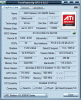I did a fresh install of Windows 7, and I successfully downloaded the AMD Driver, but im having a brightness issue? Wont let me dim it down :\
-
Screen brightness not supported as of now use this Download DimScreen 1.1 Free - Helps the user change the dimension of your screen. - Softpedia
-
We're hoping the final release from Dell has brightness control. Most of the latest reference drivers from AMD also lack brightness control. I see some members of our forum are stating the Catalyst 12.1 package supports brightness control.
-
DimScreen seems to be popular. My experience is different, it doesn't dim the screen at all in terms of the amount of light emitted from the display for the current colour. All it does is darken each pixel, therefore requiring less light. But this throws off the picture quality, black levels and saturation...big time.
I could be wrong....but it just doesn't seem right to me. And that is with installing the *knackered* driver while at 100% brightness.
Nothing on the DimScreen site that truly states how it works...but that's the only way I think it can work.
One obvious trait for using this technique is that the mouse cusor stays at the current brightness level lol.
Yup, it is a temporary fix, no more than that...if you need true brightness control then go with 12.1 beta. A truly awsome driver...if they could do this more often nVidia would be more worried! Hopefully they'll never give me a reason to go to green when I get my wallet out. End of next year is my desktop upgrade..and I want to stay RED! -
Strange, I am still able to dim the screen after nevest DELL drivers installed.
-
no your not! you are able to see the status bar go up and down, but the screen value never changes..........I'm betting on that! haahhahaaahaaa
-
You're not wrong. DimScreen does not actually change the LCD brightness, it merely masks the brightness. Notice that your cursor arrow remains at the same brightness level while everything else dims behind the cursor.
Are you sure about this? Did you do a clean driver installation, or run the CCC installer over the top of the old drivers? Can you please post a screen shot of GPU-Z so we can see the driver version your system is using? My hunch is that the old driver files were locked and while some of the Catalyst package installed, the drivers were not fully updated. The GPU-Z screen shot should clear this up. -
I still haven't found a solution to extend battery life since there's no way to reduce the brighteness. It'd be wicked cool to prop this monster in the bed without having the albatross of the power cord.
I am extremely disappointed. -
I uninstalled the old drivers using driver sweeper, safe mode and all that. Then installed the new dell drivers.
Correct me if i am wrong but what you are discussing is "FN" + "F4"/"F5" that dimms the screen?
It does work for me but it havent always done that with previous drivers.
Posted thumbnail of GPU-Z when using INTEL graphics. Do I need to restart with 6990 active and take another GPU-Z thumbnail?Attached Files:
-
-
New GPU-Z Thumb with 6990 active!
I also noticed that it DOES NOT WORK! Sorry, tried it with internal graphics active!
The wife had changed it......Attached Files:
-
-
You should have brightness control using the Intel HD 3000 IGP, along with 4.5-5 hours battery life. Is that not working?
-
The brightness issue comes from the "atiapfxx" files of this driver.
-
Have you tried using the atiapfxx file from an older driver release with working display brightness and replacing that file in the newer driver release where brightness control does not work?
-
yes but i only used 1 file i forgot to use both so it failed. Im going to try to switch both files hopefully it works. I just know that when i first uninstalled this driver the brightness stayed (used driver sweeper). I manually searched windows files saw the atiapfxx file deleted it and restarted to a brightness working laptop.
nope didnt work
-
Wow, that's interesting. If that driver mod works it will be a good find. I look forward to finding out what you find out.
-
I stayed up late trying to get brightness to work and found 1 solution. replaced the Setup Information file (C7128052) with the one in 11.10 mobility and used same name. Then i installed the driver thru the setup.
brightness controls working and bf3\skyrim play no different (as in absolutely smooth as silk). Then only difference is in CCC it displays the name of ATI's 11.10 driver although it plays exactly the same as dells in all games i own. -
Ok i got everything working now perfectly driver has no issues at all now.
Download 111012a-128052C-Dell.rar from Sendspace.com - send big files the easy way give it a try. I recommend doing clean uninstall before installing.
-
Sorry if this has already been asked i couldnt find an answer.
since installing the new drivers for my 6990 xfire i seem to have lost my brightness controls.
can anyone suggest a fix for this before i call alienware complaining.
thanks -
is this the latest driver but with the modded file to enable brightness to work then?
its doing my head in having no brightness control
-
The new drivers have a glitch with brightness controls. The best option is to roll back to the 11.9/8 +latest CAP.
-
i fix it. This is the fixed driver Download 111012a-128052C-Dell.rar from Sendspace.com - send big files the easy way.
If your currently on the glitch dell driver you just have to
1.go to device manager uninstall GPU with the delete driver file option selected
2.run driver sweeper dont restart after
3.run ccleaner to clean registry
4.restart and install fixed driver+packages
If CCC got installed but is not working
1. go to program files(x86) and delete the ATI Technologies folder
2.Run the driver installer Custom uninstall just CCC
3. Run the driver installer again Custom and reinstall CCC -
Anyone Running BF3 on new Dell Driver ? I am not seeing Xfire Support ... Seems to only run off one GPU ...

-
Shaden - have you installed the latest CAP from Rage3D?
Catalyst Application Profiles are compatible with Catalyst 10.2 & newer releases. It appears 11.9 CAP4 or newer should provide CrossFire support.
Hope this helps.
-
Yea that has an effect Foxie, that Cap increased the load on the second GPU to 31% ...
Still wierd that one runs at 100% and the other at 31% ... -
I have the Preview driver installed - do I just D/L this separately?
-
Yes, 30something. Download it from Rage3D as linked above and install it. The drivers do not come with CAP installed, although I don't know why they don't. Maybe because AMD does not update them frequently. Most of the good AMD updates (including drivers) are done by third-party modders rather than AMD.
 It's too bad that AMD doesn't do a better job of this.
It's too bad that AMD doesn't do a better job of this.
-
Hell mr.fox
after i installed this driver, my laptop's [ RIGHT] fan ran very slowly thanfan . i don't know what happen here ? -
It's normal don't worry about it -
thanks mr.ETO
because last week i got a trojan horse agen.3tl . it made my laptop turn off without reason.Moreover,the hole that use charging have smoke and very hot . -
Do our resident expert 6990 owners actually recommend this driver. Ive been using the standard 12.1 preview driver from a while a go and it is outstanding. The performance is unreal in bf3 and a few other games i play. It is silky smooth and everything works...so why bother with the dell branded one?
Aside a friend in the USA got the 580sli and with tthe recommended driver the performance is worse than the 6990 interestingly. Good to see amd release a good driver. -
Inoton ... I tested the Dell Drivers against previous AMDs ... and it was better ... around 4% gain in Synthetic Benches ... BUT >.. I have not tested against 12.1 ... I will do so ... in the next day or two just to set the record straight. Can you check your GPU loads with GPUz using 12.1 ... I know with the Dell driver and the latest CAP GPU 2 max load only his 31% ... The game is still flawless on Ultra Settings ... no glitches or frame rate slows ... but also not maximizing the potential of the 6990s.
-
hey guys, its been a while since i played with my m18x, what are the newest working drivers for 6970m crossfire? i see 12.4 beta and a 12.10, 12.11 beta?
-
I too am very curious if anyone else has given this a go. Like Inoton, I've been using the same old drivers that's been working well with BF3.
-
I'm interested to know too. I was under the impression there were still some gains to be had for 6xxxM and 5xxx users from using 12.11 beta drivers.
M18x AMD - Updated Driver (P06 8.902) Released by Dell - Discuss Here...
Discussion in 'Alienware 18 and M18x' started by Mr. Fox, Dec 9, 2011.