Ofcourse, I had a problem uploading pics that is why I was keeping them in zip format.
-
OK, I see that RST 11.5 is supposed to have RAID0 TRIM, so I am testing this version that I found available for Lenovo ThinkPad beta testers now.
Intel(R) Rapid Storage Technology Driver for Windows 8 (64-bit) Beta - ThinkPad
Will report back after installing it and messing around whether it's a go.
Edit: Well, it's the same version that Keith posted, only without the RST GUI. It only throws a BSOD relating to iastorA.sys if I try to launch the Intel SSD Toolbox, so I reinstalled the beta Keith linked and I'm going to leave it be and see what transpires. My D: drive is still showing up in the Safely Remove Hardware tray app as a SCSI device, LOL.
![[IMG]](images/storyImages/V2C0U.jpg)
![[IMG]](images/storyImages/AdQs3.jpg)
-
steviejones133 Notebook Nobel Laureate
I just grabbed HDtune 4.60 before tinkering with RST, ran it and I have the same problem - no info displayed. Also have the same odd partition but I do recall having to turn off another C: Drive in drive properties to get rid of it and allow system restore to run on my raid.
Also noticed that John has the same thing on his HDtune shot.....maybe its just the way of things....
![[IMG]](images/storyImages/hdtunepic.png)
-
Brother Keith, this is still working OK for me as long as I don't launch the Intel SSD Toolbox (caused BSOD, but did not with the older versions of RST). Seems good right now other than my D: being seen as "removable" SCSI drive. That does not seem to be hurting anything. The RAID is seen as a SCSI also. They were not shown as SCSI with the earlier versions of RST.
Another odd observation is that my D: drive and RAID array [C:] have switched positions. My RAID is now Drive 1 and the HDD is Drive 0.
-
All I did was uninstall the old RST, reboot, and install the 11.5. I don't have any other drives installed in my system besides the two SSD's, so I didn't get the drive switcheroo deal that you are dealing with.

What makes me think the TRIM commands are finally being passed is my CDM results. When I first installed the drives in the array, my sequential read/writes were 1000/800 on average. After a few weeks, the speed had dropped to 800/550 ish. This was with whatever version of RST I have on my flash drive. TBH, I don't recall what version it is.
Before I switched to the 11.5 I did another CDM bench to do a "before and after" comparison. The results came back in the 800/550 range.
Before going by my parents for Mother's Day, I switched over to 11.5 and let the system sit idle while we were gone for the day - about 8 hours. When I got home that night, I redid the CDM bench to see what effect if any it had on the performance of the drives. The result came back in the 1000/800 range, so I assumed it was finally passing the TRIM command? -
Tried to fire up 3Dmark06 with m18x (Windows 7 Ultimate 64) and i get this error:
"This application has failed to start because openAL32.dll was not found. Re- installing the application my fix this problem."
Tried downloading oalinst from creativelabs, didn't fix it.
Any help would be greatly appreciated. -
Here we go guys:
1. Vantage score (GPU 725/1500, CPU 2960XM 4.2 Ghz)
2. Intel RST screenshot.
RegardsAttached Files:
-
-
steviejones133 Notebook Nobel Laureate
Thanks for posting those! +rep!
Looks like one of your SSD's (middle port, right??) is indeed only running Sata II (which was kinda expected) but so is the mSata, which is kinda disappointing as your Samsung PM830 64gb mSata can perform at Sata III speeds...... Nice score on vantage btw
-
Thanks for the screen shots, buddy. Much appreciated.
To help us get a better understanding of how the 675M SLI setup performs, please select "Disable PPU" from the Vantage options. The benchmarks we have posted in this thread are with PPU turned off. See thumbnail for the setting in question. (We cannot get a clear picture of the true performance compared to AMD CF systems with PPU enabled because AMD systems are lacking many of the features we have with NVIDIA, and PPU is a huge one.)
One other favor, please post the URL as a link for your Futuremark web scores. Here is an example of the URL to my top score (with PPU disabled):
NVIDIA GeForce GTX 580M video card benchmark result - Intel Core i7-2920XM Processor,Alienware M18xR1 score: P32676 3DMarks
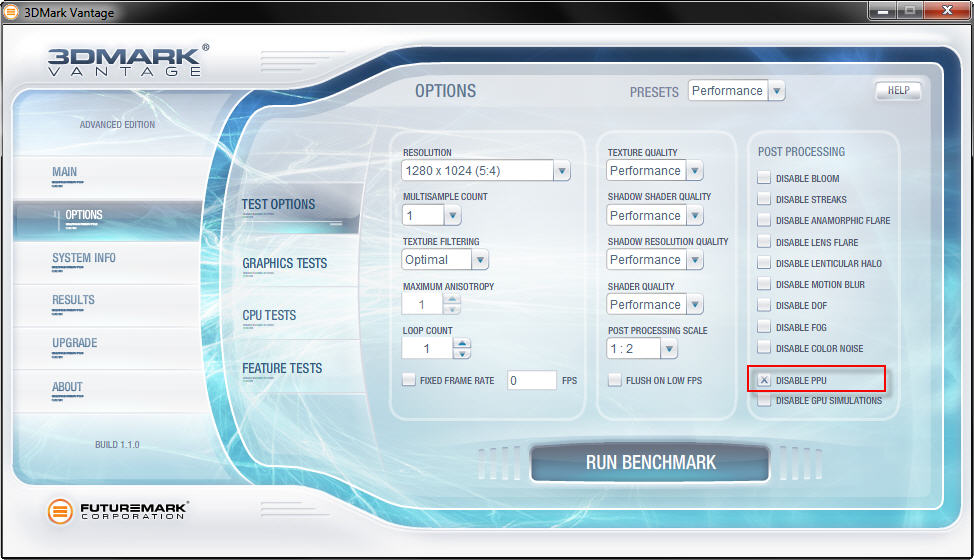
-
3DMark06 should include a compatible installation of OpenAL. Try uninstalling and reinstalling the latest version of 3DMark06 and allow it to install OpenAL.
-
Speedy Gonzalez Xtreme Notebook Speeder!
he said that was the third port I am guessing the one close to the palmrest? -
steviejones133 Notebook Nobel Laureate
Isn't port 1 (or secondary) the one closest to the palmrest? - as you screw the caddy back down, the drive you see on top is the primary on port 0, going from the owners manual pictures on p.24.....if so, that's the drive thats closest to the bottom cover when you replace it, meaning the port closest the palmrest is the secondary.......the Sata II port is the middle (or port 2/tertiary/3rd drive) one going by the pic of the interposer posted before (don't recall which thread but someone took a pic of it and the interposer showed the middle port clearly labelled as Sata 2....)
Regarding TRIM with the new RST drivers and finding out if our drives will accept the TRIM command that appears to now be getting sent (fsutil returning 0 to confirm that TRIM commands are indeed getting passed to the SSD), I downloaded Intel SSD Toolbox (although not all options supported for my non-Intel drives) and had a quick look-see.
Although clicking on the RAID does nothing in the toolbox itself, I found if I use the arrows to scroll right to the individual drives and THEN check for the info shown in the screenshot below, it shows me that my drives are ready to accept the TRIM command.
So, I assume that as the command is getting passed and as the drives will accept that command, TRIM should be fully functional - right? LOL
Excuse my crude diagram below, basically open Intel SSD Toolbox, select the individual drive (not the RAID as that isnt supported if non-Intel SSD) - select "drive details" and then scroll to see if the correct hex value is shown as per the screenie in my spoiler.
-
When you open the back cover you have access to the hdd. The first hdd you see is the third one. And yes, as steviejones133 mentioned, the one closed to the palm rest is the first hdd slot.
I am uploding photos in few minutes so that you guys have no more doubts -
First test I7 2920XM ES 2.4
![[IMG]](images/storyImages/001cinbenchm18xr1.jpg)
![[IMG]](images/storyImages/vantagehh.jpg)
-
Unfortunately I cannot add the pictures directly, there must be some problem with the notebookreview server; however does accept zip packages. Everything attached as requested.
Edit: Maybe you guys want to post the pictures somewhere where everyone clears his doubt...
Forgot to mention, I also took a picture of the IV CPU. The die (I think that's what it's called) is much smaller than the SB CPU's.
And again me: http://3dmark.com/3dm11/3435296
Attached Files:
-
-
nothing wrong with the notebookreview server im afraid.... try jpg or something. see if that helps.
-
Speedy Gonzalez Xtreme Notebook Speeder!
-
No speedy, I ordered separately from ebay. If you need one, please let me know and I will guide you directly to the seller.
johnksss - All the pictures attached in the zip file are in jpg format and compressed at a lower size/resolution. -
Speedy Gonzalez Xtreme Notebook Speeder!
got it thanks but I know where to get that for a good price
upload your pics here and then post the link http://imageshack.us/ -
ok, all 3 drives fit in the m18xr1. barely, but they will fit.
i put 2 ssd's and a 500 gig hd and then put the lid back on.
looks like we really only need that ribbon cable. since im thinking we have plenty of open sata ports.... -
I think the ribbon cable looks wider compared to our R1's
-
So an M18x R1 will be able to fit 3 mobile drives just buying a different sata cable and bracket? How much are they running on ebay? Will raid 0 run all at full speed for a 3-way raid 0?
-
darn!!
i would hope it's that's easy! but..... that ivy bridge board looks like a direct drop in in the m18xr1...if that's the case...i would just buy the board for like 400 bucks.. -
new r2 board should drop straight in so that is a option
 i was thinking the same thing. and we should be able to modify the part where the msata goes in.
i was thinking the same thing. and we should be able to modify the part where the msata goes in.
-
we need some better pictures to be sure, but i would upgrade this one and be a very happy camper.
Edit:
damn, just seen that msata part....hummmm. -
^^^ Tomorrow I will take better pictures (as I had to compress them alot here), I will remove the ribbon as well and take a picture, so that you guys see exactly what you want to see.
I know how it feels when I want something and there is no way I can find out for sure the answer for it. But this is why all of us we are here, to help eachother...
PS: If the mod does not mind, I will upload the pictures on my server and give you guys the link to it over here... -
There is a problem with NBR servers. Tons of duplicate posts and I have not been able to attach JPG, BMP or PNG files to posts.
Juliant, nice work on the benching and all of the photos. We appreciate both. +1 Rep.
Not sure why the forum is not working right, but as Speedy mentioned, if you upload photos to a web site like PhotoBucket or another similar image host, you can have the photos display through links instead of attachments.
Just click on the![[IMG]](images/storyImages/insertimage.gif) icon and paste the URL in the window that opens up. They need to be sized right to comply with forum rules or you can use a spoiler.
icon and paste the URL in the window that opens up. They need to be sized right to comply with forum rules or you can use a spoiler.
Riri, nice benching as well. Good job, bro. +1 coming to you, too. We need to put those huge images into spoilers or resize them. Those are against forum rules.
Use this code
Or, to use a spoiler, place>at the front of what you want inside the spoiler and use /spoiler between [ and ] to close the spoiler section. Like this...
![[IMG]](images/storyImages/sMUFP.jpg)
Or, to use a spoiler, place/>at the front of what you want inside the spoiler and use /spoiler between [ and ] to close the spoiler section. Like this...
![[IMG]](images/storyImages/sMUFP.jpg)
-
wow, he is right. because i never use the upload button, i never thought about the pictures not working. sorry about that juliant.
-
I get the same results, and I would assume as much. There's no way to really know for sure that TRIM is working other than monitoring drive performance. I take all of this as being a very positive indication. However, I get the same results with the old version of RST that is not supposed to support RAID0 TRIM. So, I don't know that there is any way to tell except for knowing it works right by virtue of SSD performance not degrading over time. I think it is truly "accepted on faith" that it's working, LOL.
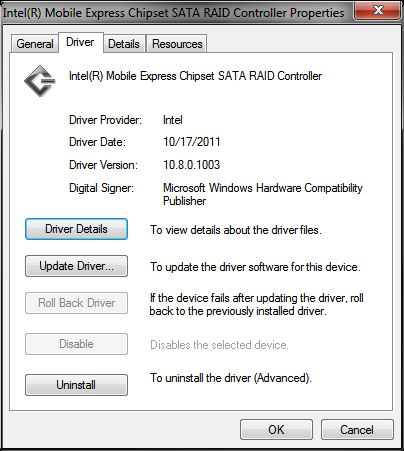
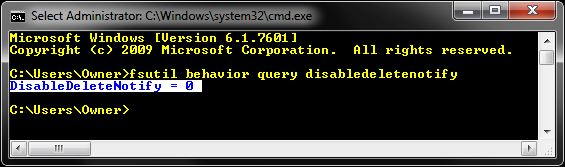
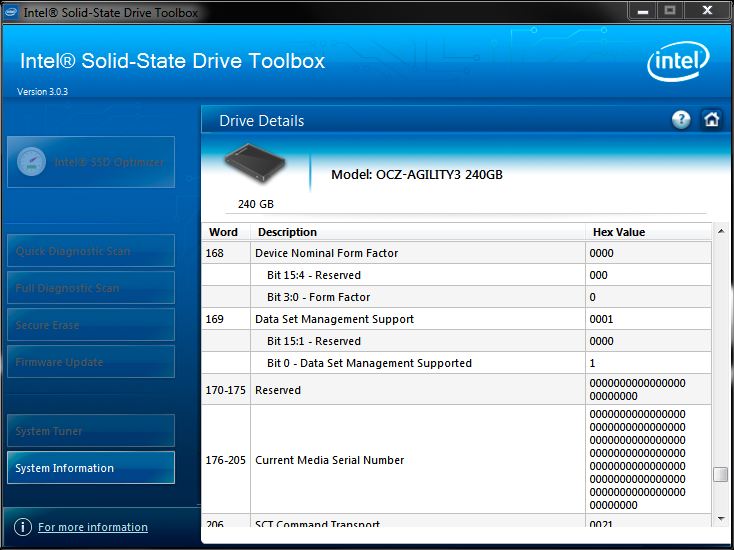
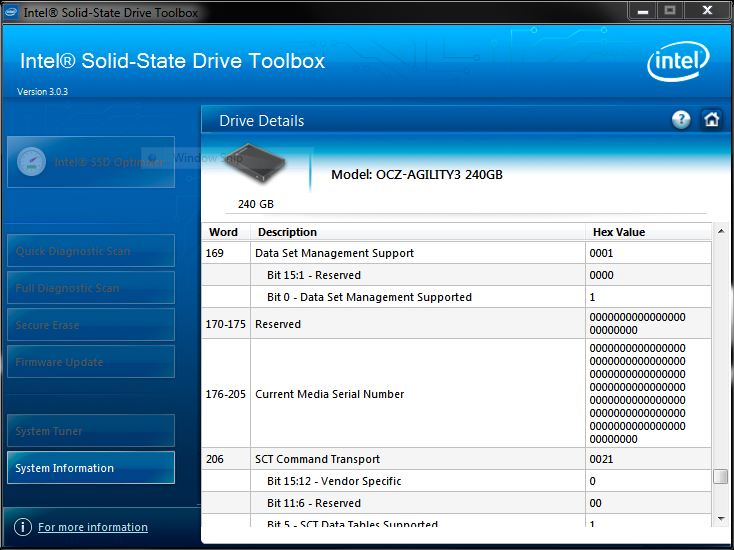
-
you can use hd tune to run an error scan. it will show the true accurate speed in which the drive is read. do not pick quick. right now my average is about 820 to 880 megs a second.
-
Mine is fluctuating between 450 to 650MB/s because the Agility 3 drives are some of the slowest SSD you can get, LOL. I could kick myself for buying them even though they were very inexpensive compared to other SSD drives. They would be fine in a work computer. I needed more drive space and got what I paid for.
 Oh well, they're still
way faster than ordinary HDD. Serves me right for breaking my own rules.
Oh well, they're still
way faster than ordinary HDD. Serves me right for breaking my own rules.
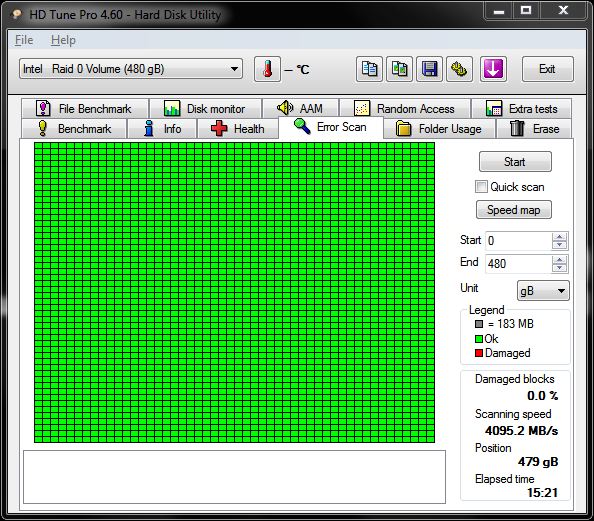
-
Yep, sucks... I know. I have tried different stripe sizes, different cluster sizes, and did a clean OS install again today. They are running as fast as they can... which ain't fast enough. But, from what I can tell, this is how all Agility 3 SSD perform and there's nothing wrong with mine other than what they are.
With compressible data they do pretty good, and sequential compressible write speeds are insane. But incompressible speeds are in the toilet.
Here is the HD Tune info with the drives not in RAID0
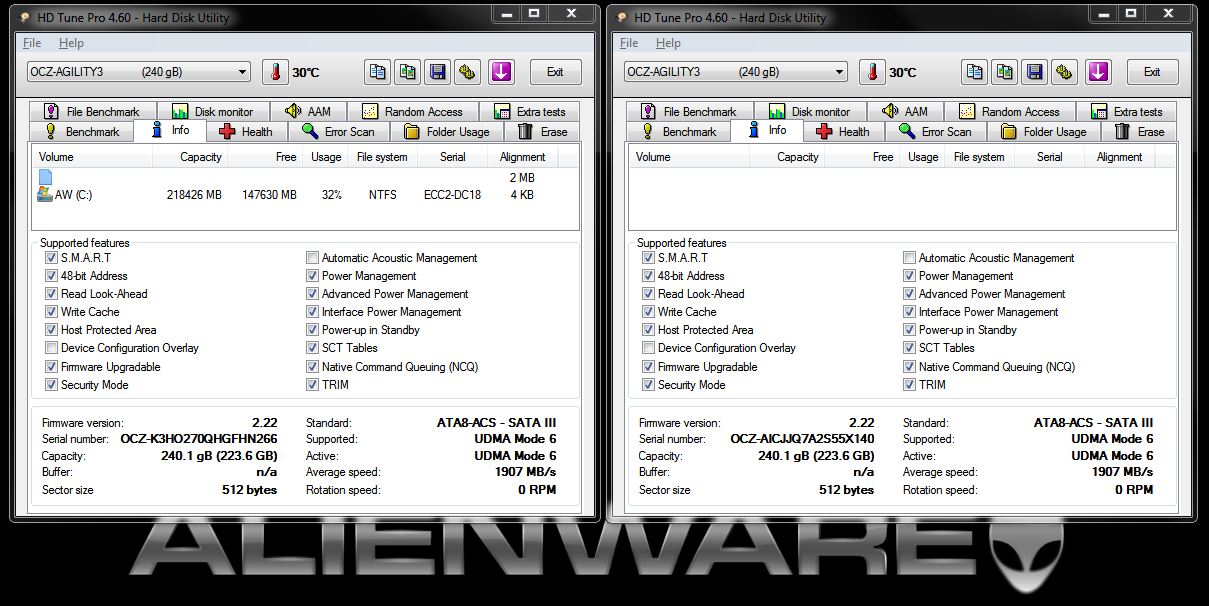
16k cluster RAID0
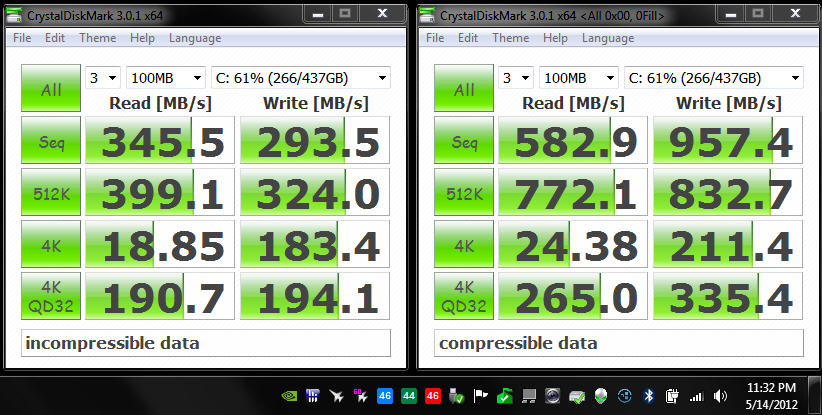
16k cluster RAID0 after overnight GC
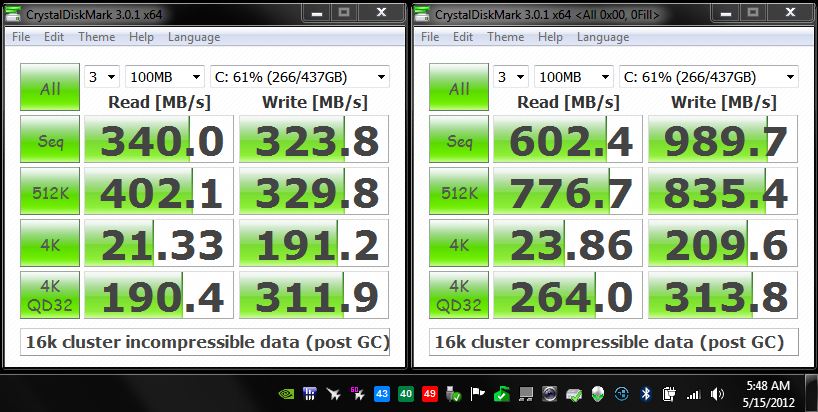
ditto...

4k cluster RAID0 after overnight GC
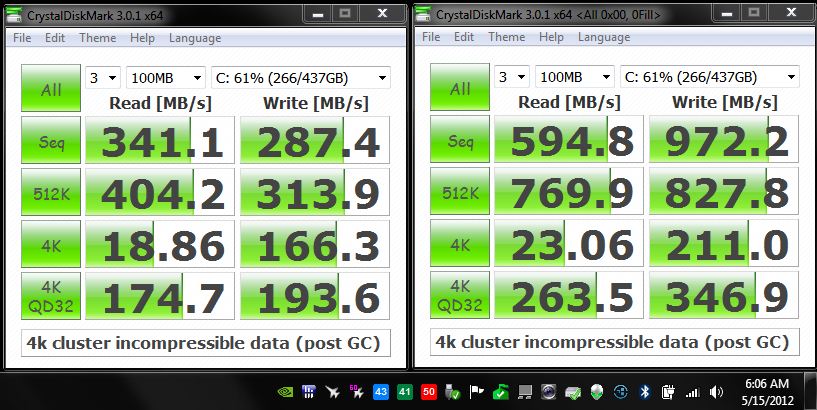
Today's clean OS install in RAID0. I converted the RAID array to a
dynamic disk to see if it improves anything. It made no difference.
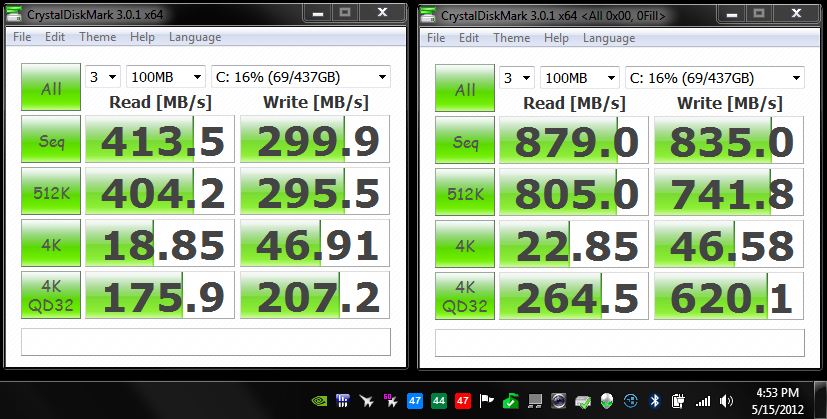
-
them numbers look just like mine....i have.. well had 2 60's in raid. now im just running the single 240 in there.
and as to my other question....that experiment fail! my msata drive did not work in the wihd port..
*OFFICIAL* Alienware M18x Benchmark Thread - Part 2
Discussion in 'Alienware 18 and M18x' started by BatBoy, Dec 15, 2011.

![[IMG]](images/storyImages/inteltoolboxshot.png)
![[IMG]](images/storyImages/morepics.jpg)
![[IMG]](images/storyImages/hddspace1.jpg)
![[IMG]](images/storyImages/hddcaddy.jpg)
![[IMG]](images/storyImages/adapterhdd.jpg)

![[IMG]](images/storyImages/hdtunescanningwe.th.jpg)