Combination of components makes up a winner for different categories....There will never be one machine that takes it all....Provided all components work as they are intended to....That is.
-
Meaker@Sager Company Representative
No but I would argue that the M18X R2 had the crown for no holds barred performance, while every machine is usually a compromise on factors if all you cared about was performance and tweaking it used to be clearer where you would go.
-
Nope. Not even then. It all boils down to the user and what he or she knows. Along with what the system is capable of doing in said person's hands. All clevo hexacore machine should have taken the crown on anything using more than 4 cores. Example: Vanage and extreme/3dmark11 and extreme/3dmark firestrike and extreme/3dmark06. These are all facts based on..well..Im ranked
Worldwide: #168 out of 2732 in Xtreme OC league
National: #18 of 5719 in United States Xtreme OC league
Team: #7 of 25 in PURE Xtreme OC league
Means i have a pretty good idea on what parts should do what in what categories...
The first crown take over for clevo was when clevorr decided to push his (when told that his was a better machine for the these benchmarks) clevo in one of said test or before that when dxg was pushing his... And that goes for this new model with 4930x. And suffice it to say, i have been saying this all along.
As to the the performance of the Alienware line...They tended to listen to the user first....but now...they are taking what the user is saying and using it against them to further lock the system down instead of unlocking it. (M18) Sad times for the next gen AW im afraid. Which now leaves even more open spaces for any other maker of high end laptops.
As to this:
while every machine is usually a compromise on factors if all you cared about was performance and tweaking it used to be clearer where you would go
Clevo does not have a quad core machine beating AW in any category im afraid...Single or dual gpu setup....but that boils down to nit picking in the end. electrosoft, unityole and terry702 like this.
electrosoft, unityole and terry702 like this. -
Meaker@Sager Company Representative
The point is on the mobile or the X79 with the quad ivy-e is that you have the dual power bricks so you can let the GPUs go wild and wont run into any power issues. The CPU cooling on the mobile CPU varient leaves a bit to be desired but it's GPUs are not held back by that.
I can't agree that it's solely my hex core CPU that is giving me the advantage because my GPU scores are higher, not just my CPU scores. My CPU is not a great sample anyway compared to northstar.
If the 18 would accept dual slim 240W bricks and had a fully working bios for overclocking I would have snapped it up. -
But you know that deep down in your head there is a voice which screams for that desktop CPU.
I have seen you mention several times in this thread how much you love the CPU bound benchmarks. And I know Mr Fox want to show off with huge total scores.
Question is: Do you fight back or do you cave in?
We, well I do, support you for whatever brand you pick. Brand royality is sad man. It could be an enriching experience to have that Sager beast. Personally I would much rather build a desktop for the same money which stomp on that Sager, but we all know you got to have a notebook to come here and brag unityole likes this.
unityole likes this. -
Ok, I think we are getting way off topic here.... No need to defend the clevo, it's not that type of conversation.
If i had a clevo I would have beaten at least half of the alienware records, considering I held almost all the original clevo records to begin with...... So that's not it.
The point is, they each have their own place they excel in. Those are the facts that some are only just figuring out, but I have pointed out long ago.
I bought two alienwares and pushed them to where they are now to prove it can be done. Now it's standard practice. This is what I was looking for in the clevo side of things. That goes for 580m/680m/780m/6990m/ just to prove what they can do, but again, that's not the point.
What do you think would happen if I decided to get a clevo now?
As to you statement of your score. No one said anything about you not doing better on the gpu scoring part in that 1 test. So im not sure what your talking about there? You still have like 6 more other test to go.
As to your cpu not being a great sample? You need a desktop setup to find that out. LOL. It's a desktop cpu. It could just boil down to user error.
As to the M18...It has nothing to due with the power bricks. It has all to do with AW, which we already proved. On standard brick it still excels if AW would have fixed the amps, which they chose not too.
Meaker, Im not trying to rain on your parade and what you did with firestrike should have been done a long time ago is what im saying. And as more and more people start to realize it, scores will go up across the board.
So as to all the other test mentioned...run those and report back. You should be able to take the crown in those as well, unless you are having issues and can only do firestrike at a high overclock while the rest have to be cut back?terry702 likes this. -
-
Meaker@Sager Company Representative
I'm interested to see how far you go with those 770Ms
 reborn2003 likes this.
reborn2003 likes this. -
Me too mate. I have downloaded a bunch of benchmarks. SVL was kind to modify a new vbios for me.
Everything is ready except benchmarking takes time. Time isn`t something I had the last days.
And I have to buy a flash USB pen/disk/whatever tomorrow to do the flashing.
Hope I can fire up tomorrow. I don`t want to go half assed either. A complete log to cover everything is a must for me.
Stay tuned, a lot more comingreborn2003 and TBoneSan like this. -
today I was upgrading some stuff so had to disassemble machine and took few pictures, had this for a few months now never had the chance to share it though.
dual 2.5" HDD/SSD in R2 Optical drive area, too bad msi asus and most clevo can't do this =C.


so only two 7mm will fit under daughter board
speed wise it's only so so around 240 and 230 mb/s read and writereborn2003, Mr. Fox and TBoneSan like this. -
That's brilliant. I'm assuming you did away with standard caddy?
Could you share what you used for the Sata cabling ?
Great work anyway! Rep +1reborn2003 likes this. -
Well I had a go today with my GTX 770Ms.
This time with the famous SVL modified Vbios. Thanks for making it for me. This is probably not the highest performance I can get, since I did not dare go any higher than +0.05V (1.05V) on my GPUs.
#1: Stock clocks on stock Vbios.
3DMark 11
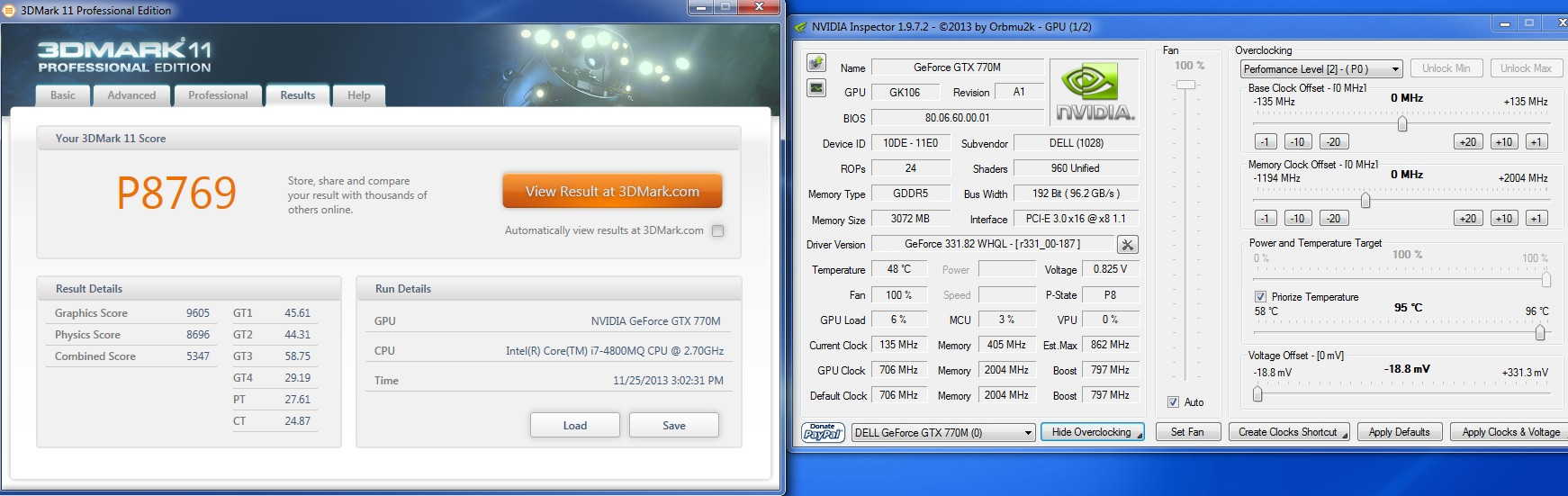
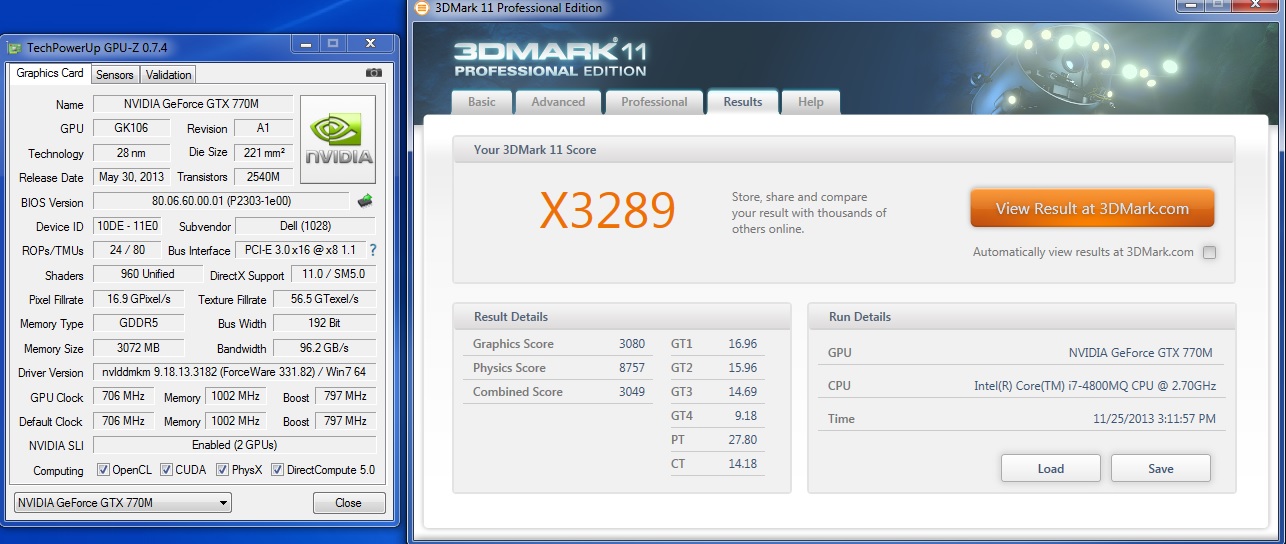
Unigine Heaven
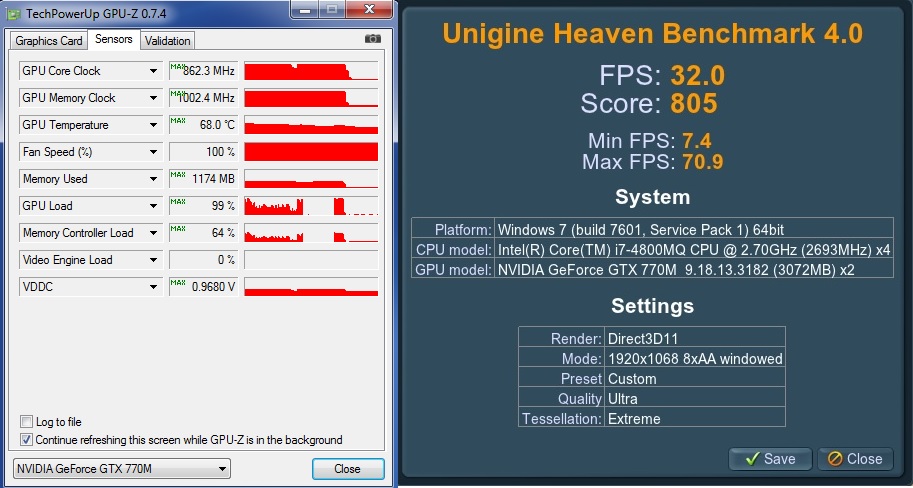
Unigine Valley
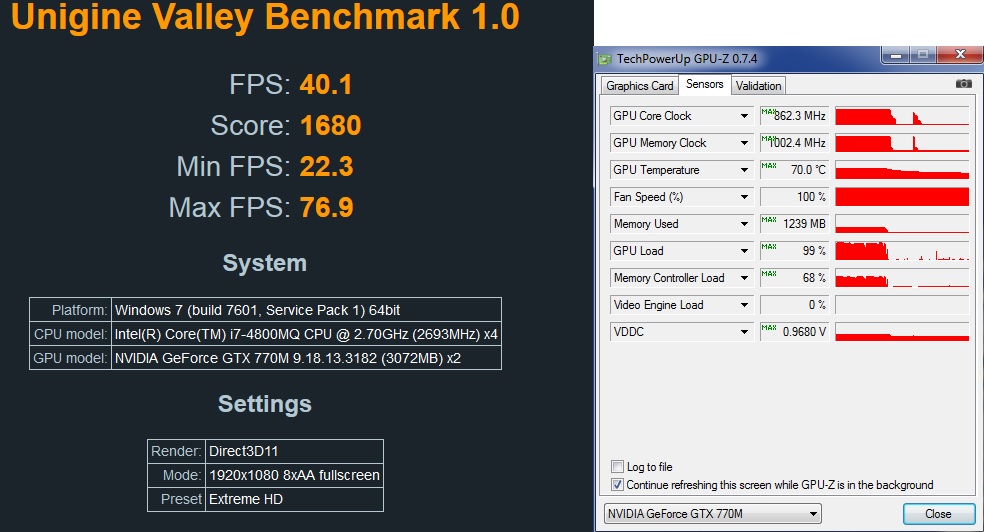
When looking at the pictures, you will notice that the 770M actually go up to 863MHz thanks to GPU Boost 2.0.
#2: Max overclock with stock Vbios
I previously thought it only ran at 915MHz but its actually almost 1000Mhz thanks to GPU Boost.
3DMark11
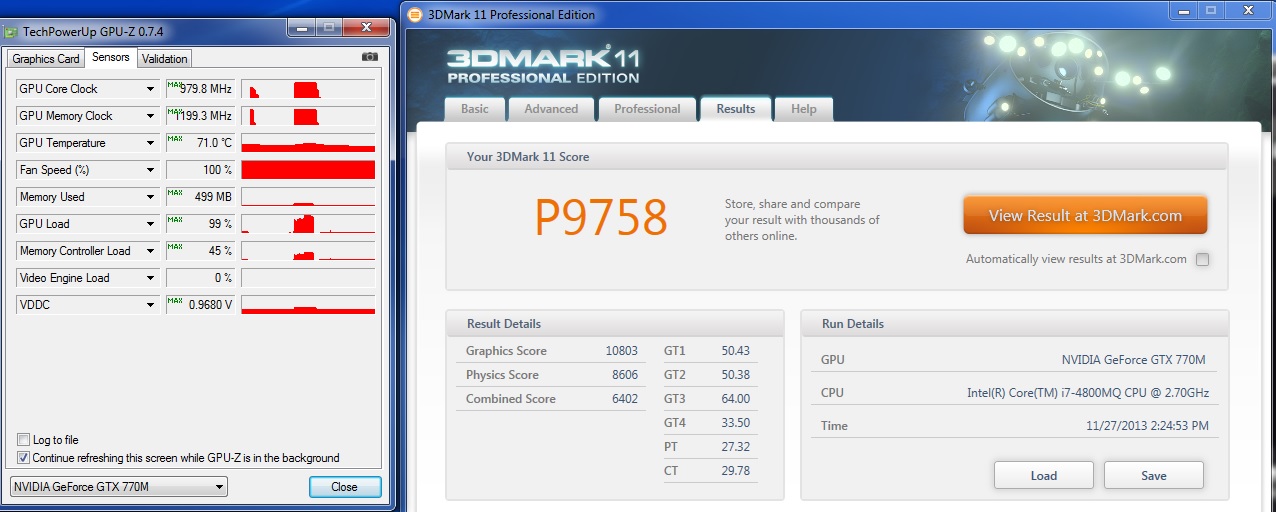
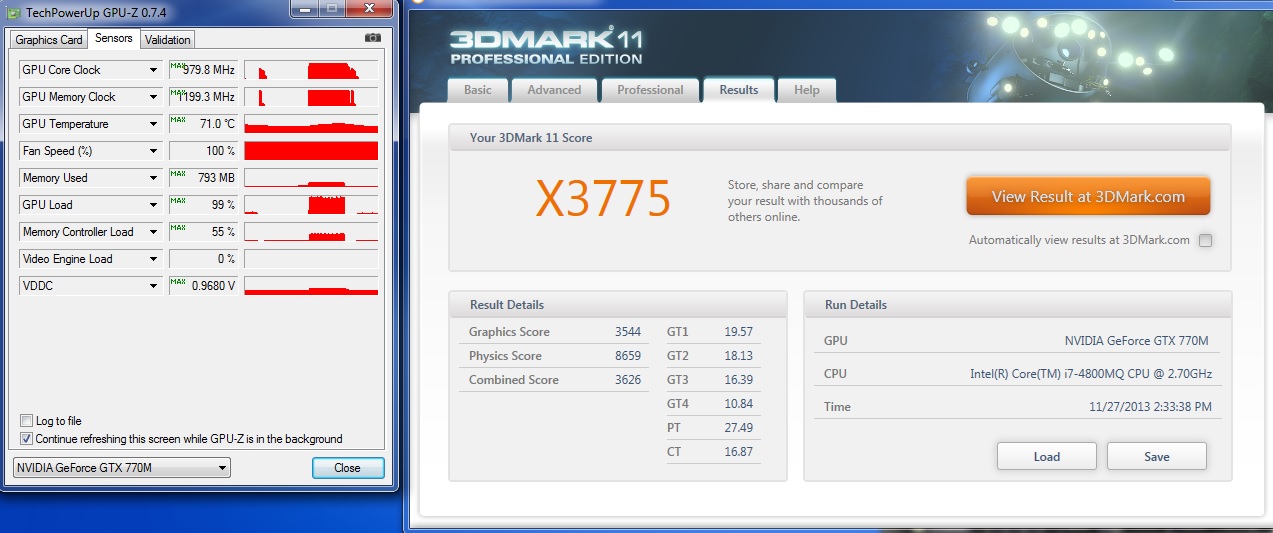
Unigine Heaven
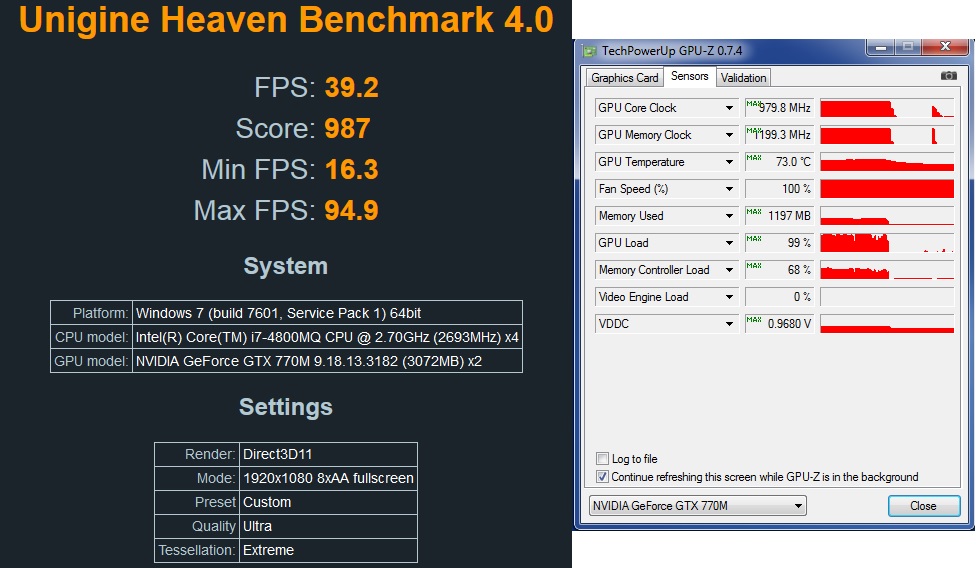
Unigine Valley
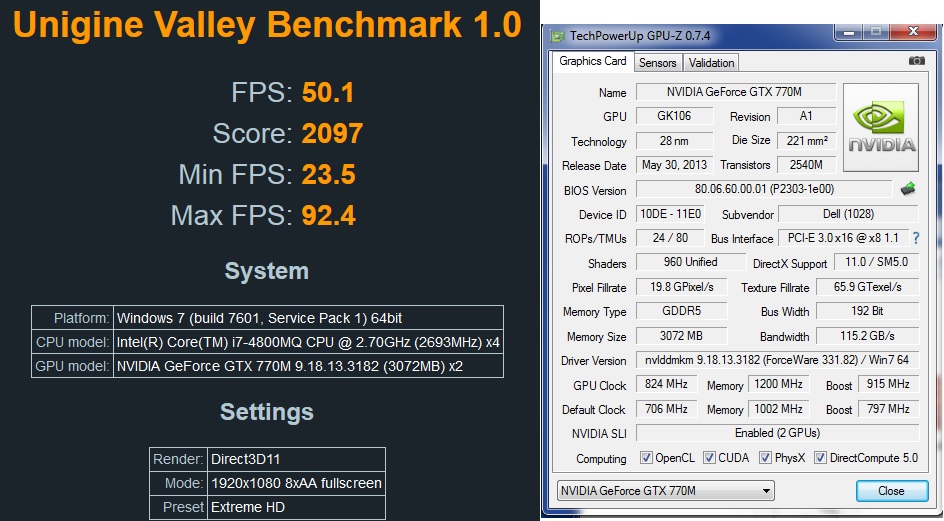
This was the highest I could go. Tried any higher core clock or memory clock and the screen would black out. So I contacted SVL and asked if he could modify a new vbios for me. He agreed, and I decided to test it out to see if its any good to have anyone modify vbios for you.
#3. SVL Vbios
This is how GPU-Z report his vbios. Compared to the stock vbios, you now have GPU boost disabled which you can see from the 863MHz clock. It also have a function that monitor the TDP plus the voltage is 1.00V (0.963V originally).
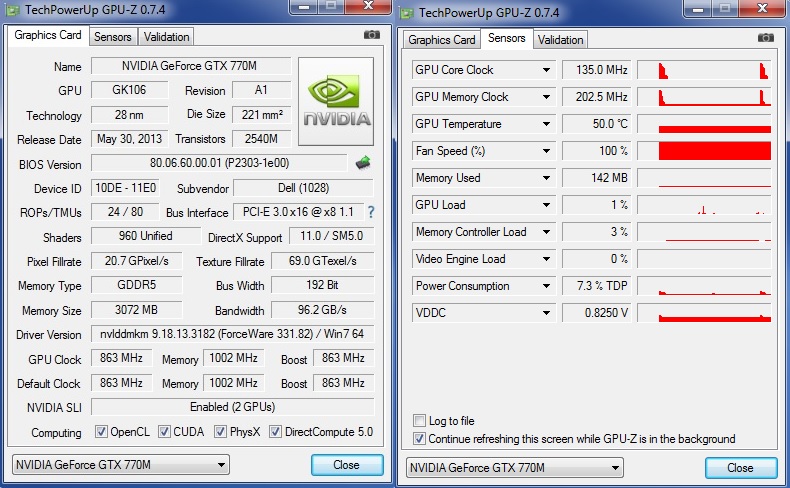
My first try was to figure out if it could go higher than the 980MHz block you have on the stock vbios. So I overclocked the GPU to 1000MHz which it ran without any hiccups. GPU-Z doesn`t report the correct clock since Valley and other benchmarks report it as 1000MHz.
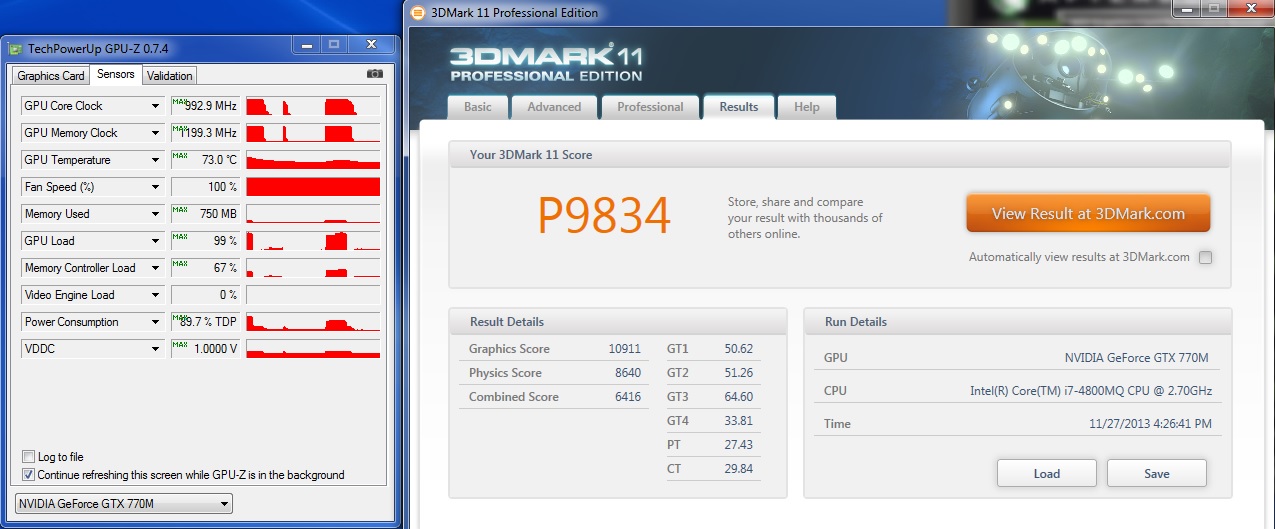
Worked out perfectly. :thumbsup:
This was looking promising.
Time to turn the clock up. 1050/1200 next.
3DMark11
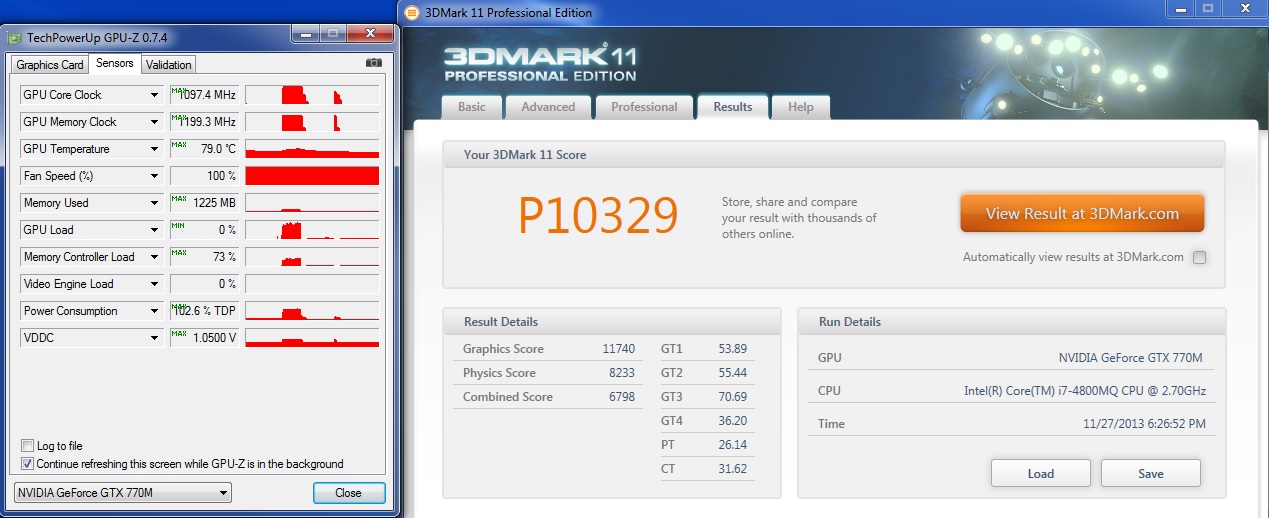
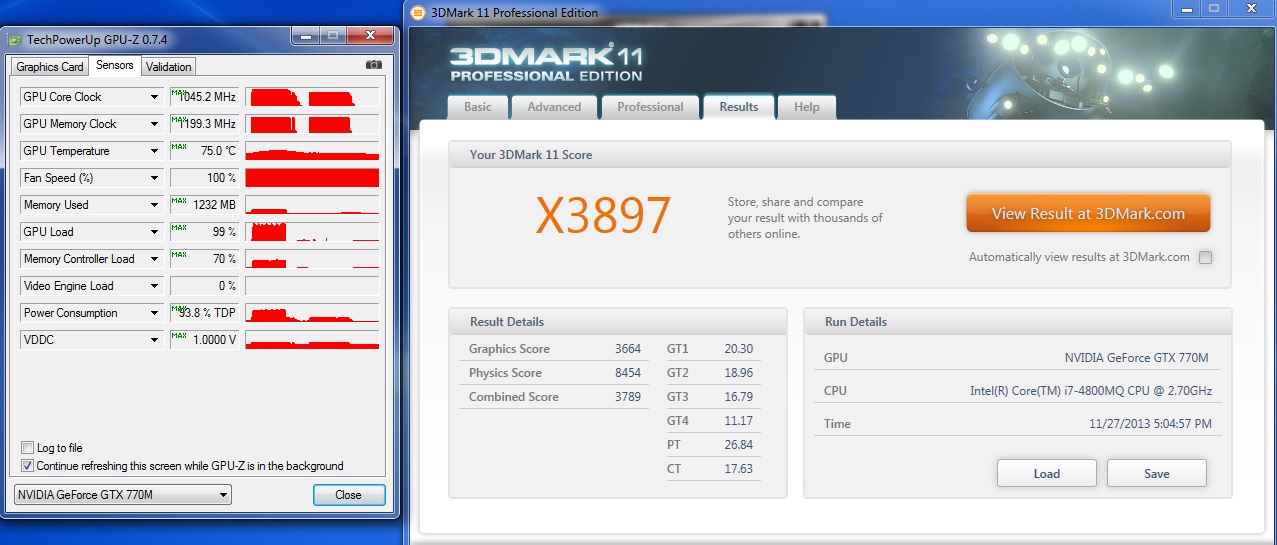
Unigine Heaven
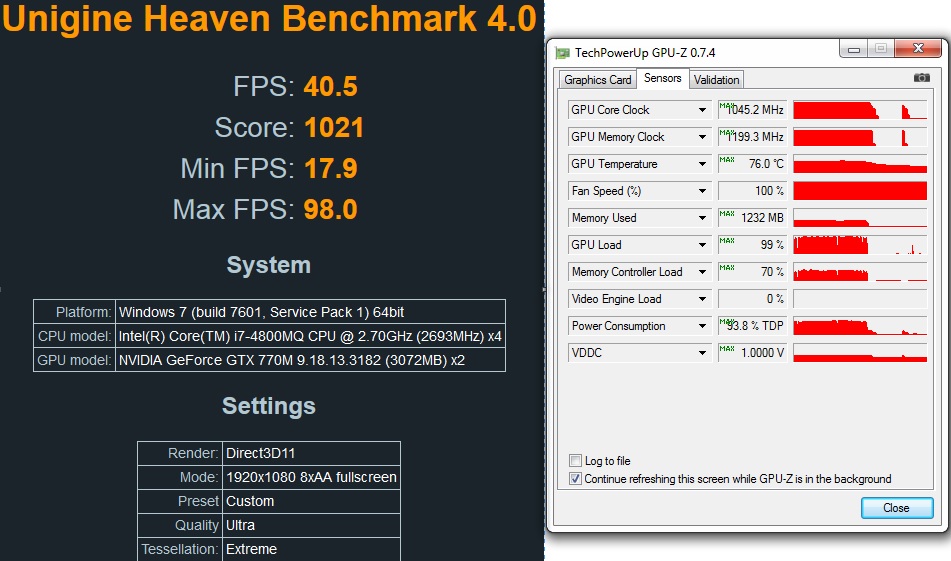
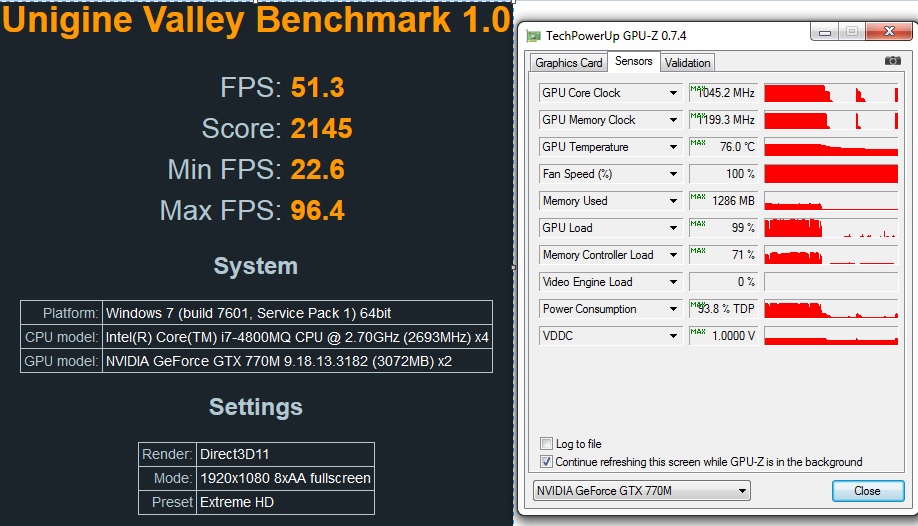
#4: Max overclock with SVL Vbios
Here is the max overclock I managed with SVL vbios. Note that this involved overvolting the GPUs from 1.00V up to 1.05V. The highest clocks I could do with my GTX 770Ms was 1100MHz on the GPU and 1200MHz on the VRAM.
3DMark11
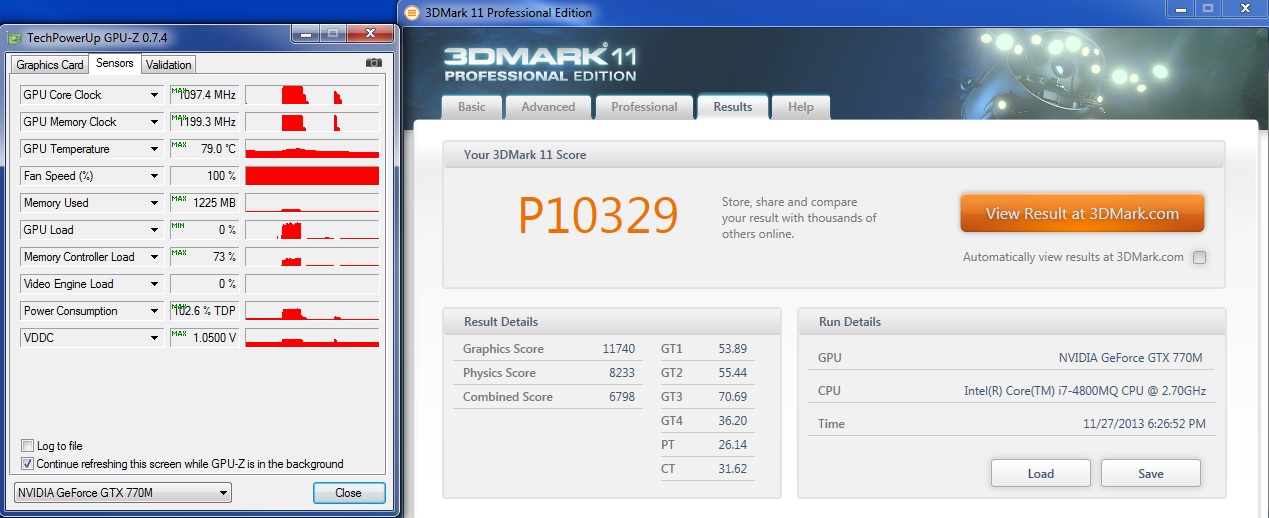
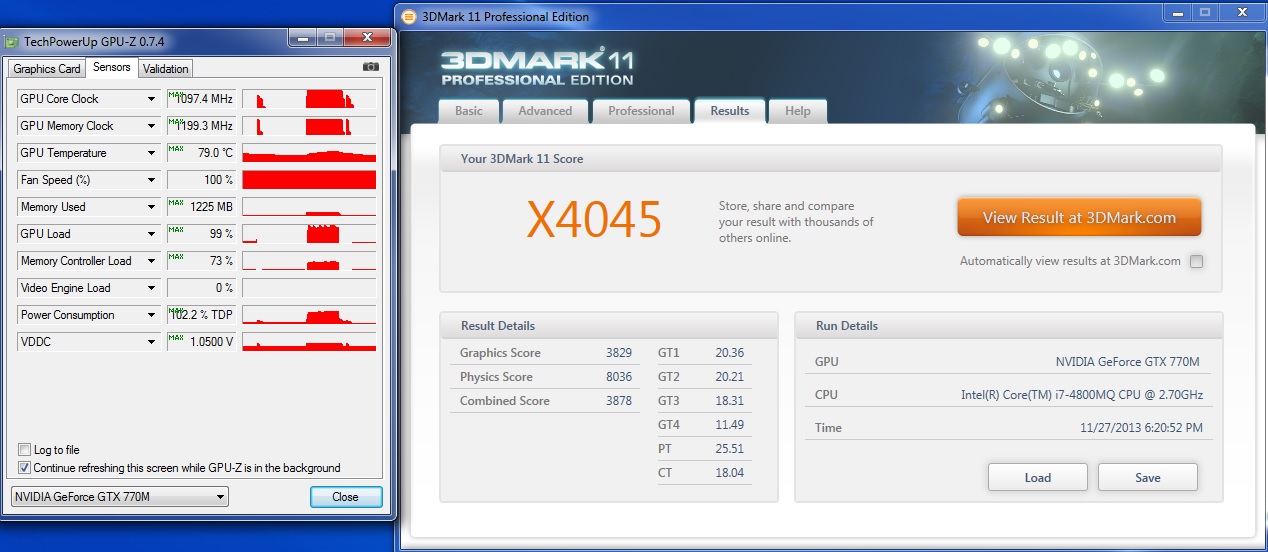
Unigine Heaven
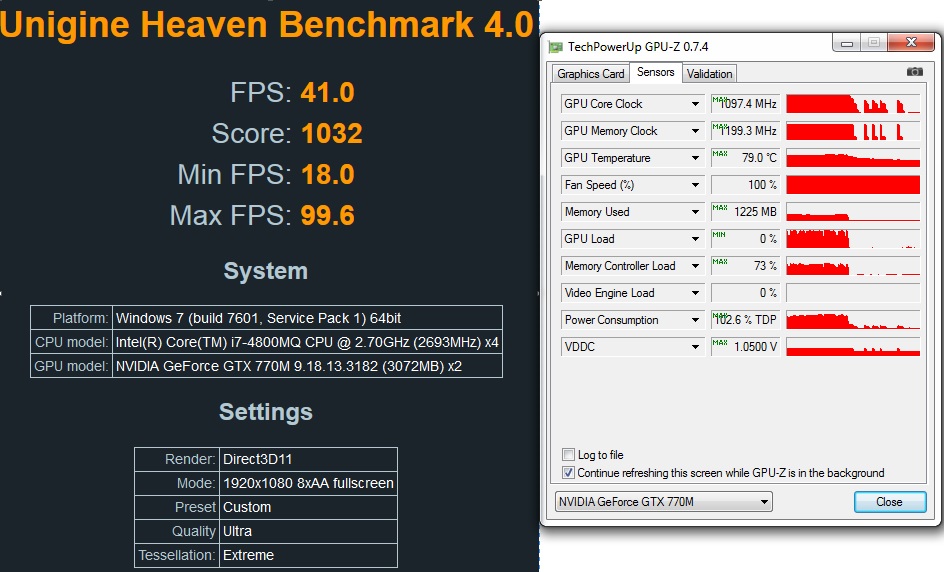
Unigine Valley
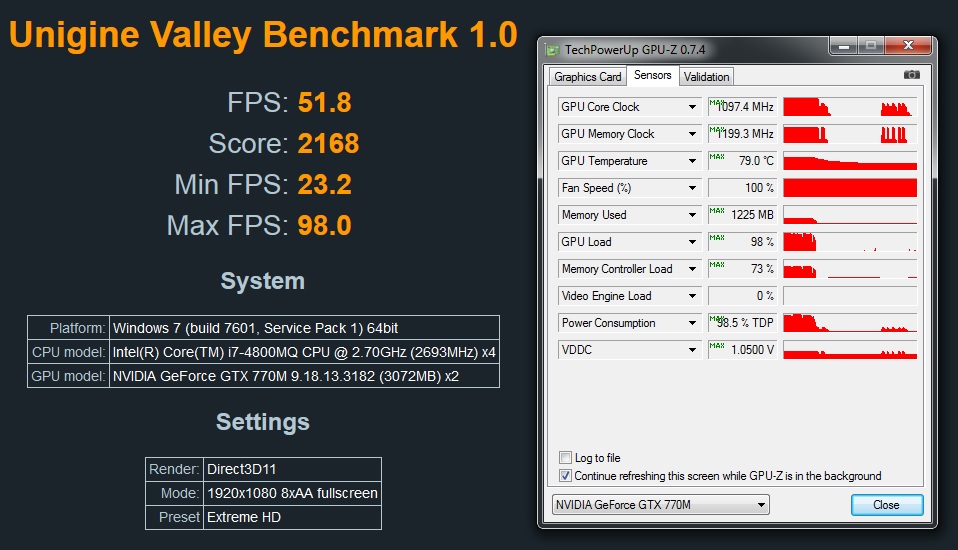
Conclusion:
New vbios from SVL worked out pretty well. I could increase the clocks additional +120MHz thanks to unlocked voltage, not to mention that the overclock slider is unlocked by SVL. Without that, you are stuck on 1000MHz anyway.
I could have probably gotten some more out of it considering the GPUs only maxed out around 78C but I did not dare increase the voltage more since the screen blacked out higher than 1100MHz. Maybe later.
3DMark11 Performance:
Stock: 9605
Max OC: 11740
22.2% better performance
3DMark11 Extreme:
Stock: 3080
Max OC: 3829
24.3% better performance
Unigine Heaven:
Stock: 32.0FPS
Max OC: 41FPS
28% better performance
Unigine Valley:
Stock: 40.1 FPS
Max OC: 51.8FPS
29.2% better performance
So to anyone who want to have the max performance out of their GPUs, wether it is GTX 780M or GTX 770M or any other GPU, visit Techinferno, participate and maybe SVL will help you out with unlocking the GPUs potential.
Tech|Inferno Forumsreborn2003, faiz23, steviejones133 and 2 others like this. -
steviejones133 Notebook Nobel Laureate
Nice results, Cloud. Your OC'd figures easily beat my stock 680m's that I posted earlier. Nice to see you got those 770m's working well with SVL's help - well done mate. +1 :thumbsup:
reborn2003, Cloudfire and TBoneSan like this. -
Thanks Stevie. Looks like I atleast finally reached GTX 680M SLI stock performance. That became my goal after your post

This is Alienware M18x R2 with 680M SLI
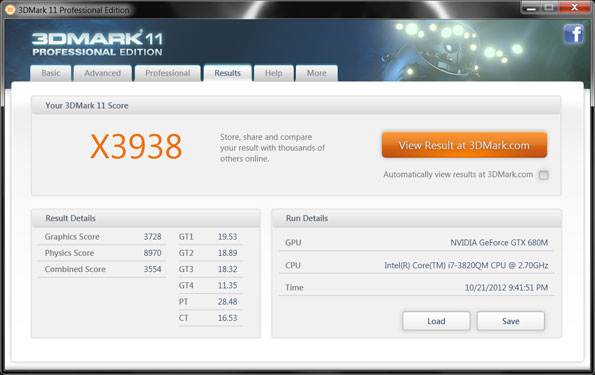
This is my Alienware 18 with 770M SLI
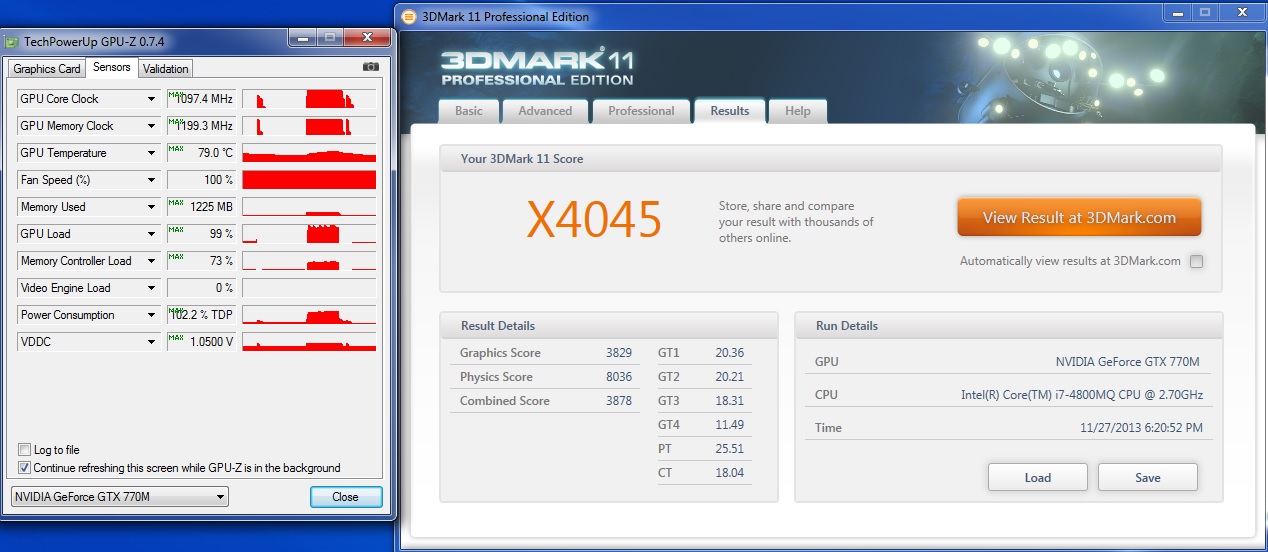 reborn2003, Mr. Fox, steviejones133 and 2 others like this.
reborn2003, Mr. Fox, steviejones133 and 2 others like this. -
SATA to Dual SATA RAID 0 Device Adapter w Mounting Kit | eBay
and
Slimline 13 Pin SATA Male to 22 Pin SATA Female Cable Adapter SATA III | eBay
only 5mm and 7mm hard drives can fitreborn2003, Mr. Fox and TBoneSan like this. -
Here are a few new records...
Last edited by a moderator: May 6, 2015Keith, reborn2003, Cloudfire and 4 others like this. -
lol nice. Isnt around 13500 stock score in 3DMark11? Thats like 55% better score right there.
1140MHz on the core is very impressive. What you have is basically two desktop Superclocked Edition GTX 680s in SLI. In a notebook reborn2003, Mr. Fox, unityole and 1 other person like this.
reborn2003, Mr. Fox, unityole and 1 other person like this. -
maybe not that powerful but i dont own a desktop so i wouldnt know lol
-
Yeah you are probably right. Maybe not exactly desktop performance because of stuff like thermal/power etc, but probably very damn close
 reborn2003 and Mr. Fox like this.
reborn2003 and Mr. Fox like this. -
Well, that depends on a lot of things. I am in the top 1/3 (spot 319) in ranking globally among 1,000 systems that are almost exclusively multi-GPU desktops. That's pretty impressive for a laptop. Cooling, power supply/handling, and especially skill of the machine owner all come into play. I think it is definitely safe to say this is true desktop replacement performance with some limitations based on form factor. It's also interesting to note my score is knocking on the door of the top 20 3DMark11 world records for a desktop with single GPU using liquid nitrogen cooling ( -196°C, LOL) so yeah... M18xR2 can definitely hold its own in a field dominated by desktops. And, Brother Johnksss' ranking is even better than mine... by more than a little bit.
3DMark11 World Leader Board - Single GPU 3DMark11 World Leader Board - Dual GPU 
 Last edited by a moderator: May 6, 2015reborn2003, Cloudfire, unityole and 4 others like this.
Last edited by a moderator: May 6, 2015reborn2003, Cloudfire, unityole and 4 others like this. -
Very impressive Mr Fox.
Im curious though, for Extreme benchmarks like Fire Strike Extreme or 3DMark11 X, are you able to keep up with the desktops there too? Those benchmarks matter more in real performance than the Performance mode which is more of a high score benchmark to me. But if they scale equally, both modes are legit.Mr. Fox likes this. -
one day we'll see 990m SLI on that chartLast edited by a moderator: May 6, 2015reborn2003 and Mr. Fox like this.
-
Last edited by a moderator: May 6, 2015reborn2003, jinda and TBoneSan like this.
-
steviejones133 Notebook Nobel Laureate
Trading blows with Brother John there, eh Mr. Fox? - you guys certainly are the AW 'big hitters' who are pulling down some crazy results in the midst of desktop company.....:thumbsup:
reborn2003, Cloudfire, Mr. Fox and 4 others like this. -
Nice, higher up in the list with the Extreme benchmarks. Yeah I know, not as many participating so the list is shorter, but really good anyway

Must be painful for johnksss to be lower in the 3DMark Extreme benchmark. And same for Fox in the Firestrike Extreme. I can understand why you keep on trying, to maybe overtake each other. I will participate more too next year with my 880Ms.reborn2003, Mr. Fox and TBoneSan like this. -
Nah, we're good with it. It's all for fun and we both get excited about seeing other people do well, so it's not painful. Most of what I have learned I owe to Brother John. He knows way more about it than I do and if he were not busy doing other stuff right now I'm quite confident he would be able to beat my scores. Some people get all snooty about benching, but we're not that way about it.
reborn2003, electrosoft and Optimistic Prime like this. -
Any idea how to break P15k in 3Dmark11 with the 4930MX on the AW 18 with single PSU? How to increase the heat transfer from the die to the copper plate?
I saw one guy with a Clevo P370SM getting awfully close to 15k ( NVIDIA GeForce GTX 780M video card benchmark result - Intel Core i7-4930MX,Notebook P370SM3).reborn2003 likes this. -
I did that back in August. Can't really overclock/over-volt the GPUs more with a single PSU and with the motherboard power-handling limit seeming to be capped, I don't know that I can do any better. I haven't tried in a long time.
NVIDIA GeForce GTX 780M SLI video card benchmark result - Intel Core i7-4930MX,Alienware 18
![[IMG]](images/storyImages/BJIZWbGl.jpg) reborn2003 likes this.
reborn2003 likes this. -
But was 4.6GHz stable in Cinebench and XTU? How do you prevent the machine from shutting off with that much OC, with the TS toggle? Then what about the last combined test, where the GPU and CPU are both stressed?
-
Yes, I always use ThrottleStop profiles with a single AC adapter or the machine will shut off with a massive GPU OC. The Physics Test doesn't load the GPUs and the Combined Test does not draw enough GPU power to cause the shutdown. Test #1 is the toughest of all to avoid shutdown. Usually doesn't make it more than 1 or 2 seconds.
reborn2003 and TBoneSan like this. -
not so sure about the score but if its heat you're talking about either use air can blow directly at the heatsink or use AC lol. imo if you never plan on upgrading CPU then use something thats flowable metal pad thats similar to liquid metal paste but not quite. those transfer at around 80 value and much much higher than any thermal paste you use which is at around 8-12 transfer value.
when i say transfer value theres a unit for that but too lazy to look it up lolreborn2003 and kh90123 like this. -
@mr. Fox
is there a benchmark software or a way to specifically stress test a targeted graphics card in the m18xr2? I'm not a graphics card guy but wanted to see temp difference between card 1 and 2 and WEI test only test card 1 it seems..on the left.
edit: btw I recall talking about graphics not showing vram/shader temperature but it shows on mine, now i noticed its probably for nvidia graphics only. heres a picture of my OLD SCHOOL 6990M yahh

-
I don't know of any way to test all of the graphics card independently in a multi-GPU system. There may be something out there, but I am not aware of it. That would be kind of nice.
-
Here is a new best-ever score for the Alienware 18 in 3DMark11... According to the Futuremark web site, this is the highest 3DMark11 run on record for any system equipped with a 4930MX.
NVIDIA GeForce GTX 780M SLI video card benchmark result - Intel Core i7-4930MX,Alienware 18
![[IMG]](images/storyImages/palobiil.jpg)
(Zero points awarded @ HWBOT.org since this is still far below my top score with the M18xR2.)bumbo2, Optimistic Prime, TBoneSan and 1 other person like this. -
That's extememly good by any measures brother Fox! I wish some of the other new owners would give their machine a go too, we never see anything so this should hopefully encourage them. As you've demonstrated, AW18 is still far from shabby and doesn't take it laying down

-
You're right. It's not shabby at all. It's a really nice machine and I like it a lot. It should beat the M18xR2 and the fact that is cannot is very frustrating. But, it's still the the most powerful new laptop on the planet with a mobile CPU. I just wish Intel hadn't done some of the things they did with Haswell. It's a shame, but everyone that owns one is in the same boat and I cannot fault Dell/Alienware for this.
Here's part of the problem... the 4930MX pulled over 130W in that benchmark. 3920XM seldom hits 100W. The 780M cards are pulling at least that much each. Obviously, 330W does not go very far.
I repasted with IC Diamond yesterday and the temps are the best they have ever been. I actually managed to keep it under 100°C on all cores during that benchmark. I fell in love with the 18 all over again while working on it. It's extremely well built. I just wish it was built on on an HM77 or X79 platform instead of Haswell.
I am right there with you, wishing more would step up to the plate. I don't understand why more Alienware 18 owners are not pushing their beasts to see what they are capable of. It was the same way with the M18xR2. When impressive benchmark results started being posted, people wanted to know what settings to use for the magic numbers without having to figure anything out through trial and error.
Edit: this is relevant here in response to Brother TBoneSan's comments.
Optimistic Prime and TBoneSan like this. -
So as not to disappoint you, I have re-ran the benchmark. Ambient temp is 23-25C, no AC no cold air. With a lower ambient temp, I might be able to push more.TBoneSan said: ↑That's extememly good by any measures brother Fox! I wish some of the other new owners would give their machine a go too, we never see anything so this should hopefully encourage them. As you've demonstrated, AW18 is still far from shabby and doesn't take it laying down
 Click to expand...
Click to expand...
The 3Dmark11 is deceptively CPU dependent, and the power draw near the end of test 1 were incredible. I popped the internal circuit breaker, the PSU circuit breaker, and a second PSU circuit breaker many a times. I shall call this a popping benchmark from now on.
Nowhere near as good as Mr. Fox's scores, since my clocks are quite a bit lower. CPU @ 4.1GHz, GPU @ 1033 MHz, GPU vRAM @ 1500MHz. This CPU speed is stable in wPrime 1024M, Cinebench 11.5 and Intel XTU benchmark. With some magic I could probably get closer to P15k but I call it good enough for today. Enough popping for now.
4.2GHz on the 4930MX is probably possible, but I want to keep the max temp in wPrime 1024M at low 90. Now the main problems are:
1. Power limitation on board, and on the PSU
2. Fan table not ramping up fast enough (you will see some FPS drop as the GPU temp goes up, where it loses efficiency, then the fan kicks in and the FPS stabilize)
NVIDIA GeForce GTX 780M video card benchmark result - Intel Core i7-4930MX,Alienware unknown
 electrosoft, Mr. Fox and TBoneSan like this.
electrosoft, Mr. Fox and TBoneSan like this. -
I topped my score again, getting closer to P15k after another repaste. I added tons of paste among the copper pipes, since I noticed that the inner most pipe is always colder than the outer most pipe. I really want to lap the copper plate, I think I will get some sandpaper soon. It's so full of defects that even my eyes can see them. It should be mirror smooth.
There's possibly some wiggle room in the CPU OC, which I can push it to get to P15k. But beyond 4.1GHz there's some heat issue and stability issue. There's also throttling in XTU benchmark. I'd like to keep it no throttling except maybe in some of the most strenuous stability test (such as OCCT).
NVIDIA GeForce GTX 780M video card benchmark result - Intel Core i7-4930MX,Alienware unknown

Beyond +196MHz on the GPU core, which is like 1050MHz, power consumption goes up a lot, to the point where with the CPU and GPU loaded it could trip the internal circuit breaker (or the PSU circuit breaker). For 1046MHz I need 1.075V for the GPU. I have tried +209MHz but it isn't very stable, tripping the circuit breaker sometimes. Heat isn't an issue with the GPU, they just eat power.
On the other hand, heat is the biggest issue with the Haswell CPU.Mr. Fox, steviejones133, Optimistic Prime and 1 other person like this. -
Kh90123. What kind of temps are your 780s getting at those clocks? Bench and in game.
My breaker has popped out at the vbios default core 850 and mem stock with max temps in the low 80s. I feel like the temps would get out of control any higher. I am thinking about a re paste, but the power draw is a big issue. It will shut down in a game, not even a bench. It seems a 450 to 500 watt PSU would be in order, if the laptop board would take it. Thanks and nice score. -
Well, here is 15K with the same GPU settings and higher CPU overclock. This is with nothing but the back of the laptop propped up... no AC cooling or anything like that. Note the 127W CPU draw at only 4.3GHz.
This is with the CPU clocked at 3.2GHz BEFORE launching 3DMark11 and staying at 3.2GHz until the load screen for the Physics test begins. If you have your CPU running at 4.1GHz and try to drop it before Test 1 starts or immediately thereafter it is potentially going to interfere with your results because your AC adapter is going to start to peak at the wrong time. It also keeps the CPU nice and cool until the Physics test.

-
I don't have heat issue on the GPU. Max temp at 850MHz is about 77C, on both GPU. When benching it stays around 80C. In Unigine the max temp I saw was 85C.pa2806n said: ↑Kh90123. What kind of temps are your 780s getting at those clocks? Bench and in game.
My breaker has popped out at the vbios default core 850 and mem stock with max temps in the low 80s. I feel like the temps would get out of control any higher. I am thinking about a re paste, but the power draw is a big issue. It will shut down in a game, not even a bench. It seems a 450 to 500 watt PSU would be in order, if the laptop board would take it. Thanks and nice score.Click to expand...
I have repasted twice on the GPU. First time I repasted I think I might have used too much paste. -
I see that you only dropped the multiplier from 45x to 43x, but used the same 1.4V voltage. Did you run a wPrime 1024M with the 4.5GHz speed? I am curious to know the result at that clock speed. Is is stable to run the wPrime 1024M? In 3Dmark11 the max CPU temp I got was about 90C, and usually wPrime and Cinebench will pull a higher temp.Mr. Fox said: ↑Well, here is 15K with the same GPU settings and higher CPU overclock. This is with nothing but the back of the laptop propped up... no AC cooling or anything like that. Note the 127W CPU draw at only 4.3GHz.
This is with the CPU clocked at 3.2GHz BEFORE launching 3DMark11 and staying at 3.2GHz until the load screen for the Physics test begins. If you have your CPU running at 4.1GHz and try to drop it before Test 1 starts or immediately thereafter it is potentially going to interfere with your results because your AC adapter is going to start to peak at the wrong time. It also keeps the CPU nice and cool until the Physics test.
View attachment 105719Click to expand...
Can I see your ThrottleStop screenshot for the 3.2GHz? Not sure why but if I leave it at 3.2GHz the CPU will sometimes drop to 800MHz after a while and that affects the FPS. I think maybe I am not doing it right in TS. I have to toggle twice before the start of the graphics tests (test 2 to test 4), once to kick the CPU to 4.1GHz, and another to lower it to 3.2GHz, to prevent it from staying at 800MHz.
The P14889 result was without any toggling. I was surprised that the circuit breaker didn't trip.Mr. Fox likes this. -
Here are the CPU settings I used for that run above.



XTU Profile: View attachment XTU 4.3 NBR Export.zip
There is no point in running a wPrime 1024M test because Haswell doesn't cope well with that kind of testing when overclocked. And, it is also irrelevant here because 3DMark11 doesn't load the CPU long enough for it to even remotely resemble a wPrime 1024M test.
Below is a wPrime 32M test. 1024M gets too hot for Haswell to be overclocked this much and so does Cinebench. This is covered in the video from Tek Syndicate as well... it's one of the Haswell Achilles Heel issues that simply can't be fixed. Well, maybe it can with water cooling or something more extreme like DICE, but not with air cooling. Haswell is, at best, a "sprinter CPU" and not one for any kind of endurance load testing due to its inherent design flaws.

Note the 133W draw with this 32M test. The CPU peaked at 88°C. (Ignore the 100°C reading. That was from a different test and I forgot to reset ThrottleStop before running the 32M test.)kh90123 likes this. -
AHH I see now.
You have to go inside the TRL(turbo ratio limit) menu and set the multiplier there. I knew there was something not right with my TS settings. And I knew seeing a screenshot from you would solve my problem. Hahaha. :thumbsup:
Here's a commercial some random people made, titled "The Alien One", it was posted on Alienware page.
http://vimeo.com/79544702
Wait I realized this is a bug with the TS. Setting the multiplier in the main interface doesn't change the multiplier in TRL menu. I will PM UncleWebb about this.
My 4.1GHz is stable with Cinebench and wPrime 1024M. Actually I tried it with 4.2GHz, and they are both stable. Problem is, the CPU is throttling at the end of XTU benchmark. And Prochot get triggered near the end of wPrime 1024M test. With 4.1GHz it doesn't trigger Prochot, not in XTU nor wPrime.
There's some space for me to push to 4.15GHz by raising the BCLK, but without proper BIOS I am not that inclined to run it that way. Setting BCLK doesn't stick in BIOS right now, one needs to use XTU to set it. I need 1.110V for 4GHz, 1.130 V for 4.1GHz, and more than 1.155 V for 4.2GHz. As I raise the voltage, with the same power cap (heat issue), the benchmark results can sometimes worsen as less and less current is available for the CPU. P= i*V for DC. -
We'll it looks like you both are getting better temps then me. I think a re paste is in order. Thanks
Mr. Fox likes this. -
@kh90123 - Take another look at my post above. I added more info.
@pa2806n - Probably so... grab some IC Diamond and it should help quite a bit. -
I saw your edit, and replied in the post above. That's why we gotta use TS to stop it from dropping clock speed.Mr. Fox said: ↑@kh90123 - Take another look at my post above. I added more info.
And, BTW... the drop to 800MHz is also a Haswell bug. My 4930MX does that all the time, and it really sucks. Notice the HWiNFO64 reading for minimum clock speed was 15MHz, LOL. That was after the benchmark completed, but Haswell seems to grossly overreact by throttling WAY TOO MUCH when it thinks things are too far out of control.
@pa2806n - Probably so... grab some IC Diamond and it should help quite a bit.Click to expand...
I could potentially break P15K if I just clock the CPU higher, but I am trying to run it at a speed where it will be stable for all benchmarks. Now that I figured out the TS toggle the proper way, I will re-run the benchmark with higher GPU clock. Last I tested in Uningine, +209MHz, which results in core clock is 1059MHz, is about as high as I could go.
The next hardcore step would be to actually figure out which GPU is having problem, and raise or decrease voltage, ie having different core voltage for each GPU. I did that last time for the Lenovo Y500, but figuring out what voltages are needed takes some time.Mr. Fox likes this. -
And, BTW... the drop to 800MHz is also a Haswell bug. My 4930MX does that all the time, and it really sucks. Notice the HWiNFO64 reading for minimum clock speed was 15MHz, LOL. That was after the benchmark completed, but Haswell seems to grossly overreact by throttling WAY TOO MUCH when it thinks things are too far out of control. We need an unlocked BIOS to disable Bi-Directional #PROCHOT, disable the Watchdog Timer and change the CPU thermal critical trip point to 127°C and that should help with the throttling a ton. It won't change the TJMax or harm the CPU, but it will trick the CPU into behaving less erratic. Instead of acting all spastic it should run harder until it has a thermal shutdown around 105°C instead of throttling like a sick dog at 90°C.
BCLK will stick in the BIOS for me. In fact, I typically set it in the BIOS instead of XTU. You set what you want, then select the option to apply it immediately, then select the option to apply it permanently after reboot. (Both steps have to be taken like this to set BCLK even on the M18xR1). If you merely set it and press F10 to save and exit it will not stick that way.kh90123 likes this. -
Good progress going on here. It's very strange when I push the limits of the PSU the GPU's downclock rather than the machine shut off.
I can't go much above +120 on the core even using TS.
I will take your advice brother Fox and see if a fresh PSU makes a diff. I think it will.Mr. Fox likes this. -
Hmm weird it doesn't stick for me even if I do what you said. I will spend more time testing it. Then again if the CPU is almost overheating at merely 4.1GHz (which actually shows up as only 4090MHz in CPU-Z), anymore will bring it closer to 100C.Mr. Fox said: ↑And, BTW... the drop to 800MHz is also a Haswell bug. My 4930MX does that all the time, and it really sucks. Notice the HWiNFO64 reading for minimum clock speed was 15MHz, LOL. That was after the benchmark completed, but Haswell seems to grossly overreact by throttling WAY TOO MUCH when it thinks things are too far out of control. We need an unlocked BIOS to disable Bi-Directional #PROCHOT, disable the Watchdog Timer and change the CPU thermal critical trip point to 127°C and that should help with the throttling a ton. It won't change the TJMax or harm the CPU, but it will trick the CPU into behaving less erratic. Instead of acting all spastic it should run harder until it has a thermal shutdown around 105°C instead of throttling like a sick dog at 90°C.
BCLK will stick in the BIOS for me. In fact, I typically set it in the BIOS instead of XTU. You set what you want, then select the option to apply it immediately, then select the option to apply it permanently after reboot. (Both steps have to be taken like this to set BCLK even on the M18xR1). If you merely set it and press F10 to save and exit it will not stick that way.Click to expand...
Also I am running it at the ragged edge, with only 1.13V. Raising the clock speed higher will surely require more voltage, which means more heat.
Sometimes even if a voltage is stable in a few benchmarks (ran back to back), it can still give WHEA error BSOD after a while. In games especially.
So now I have a few alternatives, I can push the GPU harder, or push the CPU more. I think I will stick to 4.1GHz and find out the limits of the GPU, then proceed to push the CPU further. Thing would be much easier if one can just set the settings in BIOS directly. I don't like using CPU oc'ing software like XTU.
*OFFICIAL* Alienware M18xR1/R2/18 Benchmark Thread - Part 3
Discussion in 'Alienware 18 and M18x' started by Mr. Fox, Aug 31, 2013.
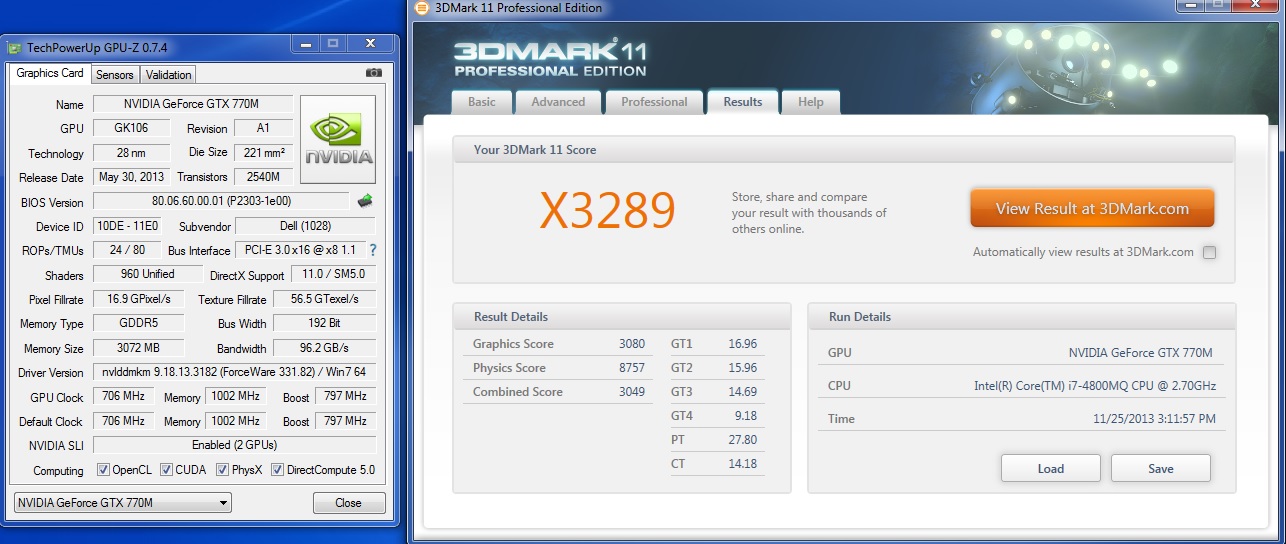
![[IMG]](images/storyImages/RJYZaHs.jpg)
![[IMG]](images/storyImages/uLH5iYH.jpg)
![[IMG]](images/storyImages/2g39VKT.jpg)
![[IMG]](images/storyImages/tPR5Qrl.jpg)

