OK. Thanks to a very good friend, I now have 780M SLI in my M18xR2.
This is my very first run on 3DMark11 with a tiny little +105 overclock on core and stock memory, stock voltage, sitting on my lap in the living room with no AC cooling or anything special. Impressive.
NVIDIA GeForce GTX 780M SLI video card benchmark result - Intel Core i7-3920XM Processor Extreme Edition,Alienware M18xR2
![[IMG]](images/storyImages/ZxJ3CHhl.jpg)
Parting with 680M SLI was a bittersweet thing. It served me extremely well. But, this is something new and if this first run out of the chute is an indication of what is to come this is going to be more fun than a barrel of monkeys.
-
-
I didn't think you'd hold out forever

Can I ask have you kept your original cards just incase? I like the idea of them covering the costs of my next upgrade but...reborn2003 and bumbo2 like this. -
No, I don't have them any more. Sorry... they were really awesome GPUs.
Here's another small overclock... will get more serious with the benching soon. These are just tests to see what kind of overclock it takes to perform similar to how my 680M SLI setup did.
NVIDIA GeForce GTX 780M SLI video card benchmark result - Intel Core i7-3920XM Processor Extreme Edition,Alienware M18xR2
 reborn2003, bumbo2, TBoneSan and 1 other person like this.
reborn2003, bumbo2, TBoneSan and 1 other person like this. -
so after owning both 680m sli and 780m sli, which one OCs better? and also in terms of power draw as well as heat, I'd like to get some idea before choosing my purchases, etcreborn2003 likes this.
-
Well, on the 18 780M is only a little better. As far as the M18xR2 is concerned, I will let you know in a few days. I just installed it after work today, LOL. Both of those benchmarks are with a very modest overclock and almost match (slightly less) my 680M record-setting results with a much higher overclock. So, even if it will not overclock to a greater percentage it is going to achieve better results. We have already seen this with other M18xR2 owners that upgraded to 780M (like Johnksss and Northstar*). We already know that it runs warmer and draws around 20% (or more) additional power under the right conditions.
reborn2003, UltraGSM and unityole like this. -
20% power draw thats quite a bit. so on stock its already warmer compared to 680m?
just what else are you going to disable to achieve OC with your 4.9ghz LOL. all lighting, screen brightness lowest, disable wifi while doing dual GPU + CPU OC? -
Try these settings for FS. I was on AC and using your PSU mod.My Cpu was set at 47x2 46x2,long and short Turbo 200,Time window 56,80 flex, 2000 Pripl. http://forum.notebookreview.com/att...2-18-benchmark-thread-part-3-untitled1-2-.jpg
Oh,and I had SLI rendering mode on force alternate frame rendering 2; a friend of mine taught me that little trick
-
btw this just occur to me. I've seen some GPU heatsink with thermal pads (the purple/blue thing) for cooling it's memory module and I have also seen some thick thermal paste like pads as well for another heatsink, which is better?
reborn2003 likes this. -
What does that do compared to using default, or using alternate frame rendering 1?Mr. Fox likes this.
-
I said warmer, not hot. The temps are OK, no worries so far. 780M gets HOT on the 18 because the fans rarely turn on. On the R2 it is merely "warmer" but still within reason thus far. I use stock Dell TIM/pads. I had a spare set of heat sinks and back plates (brand new) and used them. Those two little benches were not taxing even a little bit. I did not use the dual PSU mod or disable anything. When I do the more extreme benching on AC cooling then I use the dual PSU mod and leave everything turned on. You do not need to mess with AlienFX, screen brightness or anything else. I am just barely getting started here, but it looks to me like the experience will be similar to 680M, meaning that stock GPU voltage does not deplete the capacity of the 330W AC adapter, so for gaming and moderate benching (up to the OC limit of stock voltage) there is no reason to use the dual AC adapter mod.
Thank you. I will try those settings.Northstar* said: ↑Try these settings for FS. I was on AC and using your PSU mod.My Cpu was set at 47x2 46x2,long and short Turbo 200,Time window 56,80 flex, 2000 Pripl. http://forum.notebookreview.com/att...2-18-benchmark-thread-part-3-untitled1-2-.jpg
Oh,and I had SLI rendering mode on force alternate frame rendering 2; a friend of mine taught me that little trick Click to expand...
Click to expand...
I cleaned out everything with DDU and initially forgot about AFR2 for 3DMark. All of my tweaked driver settings and SLI profiles are gone now. I forgot to back them up before running DDU. I remembered AFR2 on the first attempt that was 15-20 FPS on 3DMark Fire Strike test #1, LOL. As soon as I saw that the light bulb flashed over my head, ha ha. I did run into another problem that I did not know about until last night (or I knew and forgot about it). Micro$lop Update KB2670838 somehow got installed on my Win7. I have Windows Updates disabled, but somehow that one sneaked itself in on me and it TOTALLY RUINS 3DMark 2013. As soon as I uninstalled that piece of crap KB2670838 things ran smoothly.
Here is a complete list of my installed Micro$lop Updates for Win7 SP1.
In most circumstances using the NVIDIA Recommended setting is best. A few benchmarks (3DMark, Catzilla, FFXIV are examples) using AFR1 or AFR2 produces a much better result. You determine which one through trial and error, or see which setting other people have already discovered works best. It is merely a different implementation of SLI. Same thing also applies for people using CrossFire. Some games work much better when changing the SLI or CrossFried rendering mode, but people often either do not know or forget to try it. I usually leave it to default and if the results are not good then try AFR1 and AFR2 to see which is best. You can also tweak stuff in the driver with NVIDIA Inspector. MSI Kombustor benchmarks do much better with driver tweaks using NVIDIA Inspector.kh90123 said: ↑What does what do compared to using default, or using alternate frame rendering 1?Click to expand...reborn2003 and unityole like this. -
can anybody here chime in to that thread to have a good look and maybe try gime a hand out there?
Thanks
http://forum.notebookreview.com/ali...roblems-discussion-thread-23.html#post9396090Mr. Fox likes this. -
Ok here goes my shot at bench leaderboard:


GPU @ 1070MHz
GPU Core @ 1.050v
GDDR5 RAM @ 1900MHz
CPU @ 43/43/43/43
680m SLI / 3940XM rig in my sig
_________________________________________________________

GPU @ 1071MHz
GPU Core @ 1.050v
GDDR5 RAM @ 1800MHz
CPU @ 43/43/43/43
Already peaked @ 407W from the wall!!! I'ts getting interesting and Im so building a DUAL PSU mod...!!!reborn2003 and Mr. Fox like this. -
Here is an interesting comparison... still just having some fun and not doing serious benching yet. Still sitting in my recliner, R2 on the lap, no AC, no dual AC adapter.
- CPU Clocked @ 4.6GHz
- GPU Clocked @ 1072 Core / 1500 Memory / Overvolted 1.085v
- Cooled by 10,000 BTU portable AC unit
- Single 330W AC Adapter
And this is kind of interesting...
Batman Arkham City Benchmark: 580M SLI > 7970M CF > 680M SLI > 780M SLI (all at stock GPU core/memory clock speeds)
Notice I brutalized the 580M SLI with the highest settings and it still held up fairly well under the most extreme conditions. When you look across the board at average FPS instead of min/max anomalies it goes to show that spending a lot of extra money for the latest and greatest GPU is not necessary to have a good gaming experience.
Last edited by a moderator: May 6, 2015reborn2003, UltraGSM, J.Dre and 1 other person like this. -
You need to get the voltage up to 1.1v on those 780M and core clock at least 1080 for Mark 11. Just my opinion.
http://forum.notebookreview.com/att...r1-r2-18-benchmark-thread-part-3-untitled.pngreborn2003 likes this. -
I was actually surprised how cool my 680m's can run at 1.1v, no doubt 780m's can do that too with some extra cooling!
Also, can anybody look up my CPU core's temp @ 43x4 pull in above screenshots in TS? I think I could do with new repaste job? or is that ok such fluctuation in temps between cores?reborn2003 and Mr. Fox like this. -
Yes, and I will definitely be doing that when I get around to benching for numbers in the next week or two. For now I am just experimenting to get used to them.Northstar* said: ↑You need to get the voltage up to 1.1v on those 780M and core clock at least 1080 for Mark 11. Just my opinion.
http://forum.notebookreview.com/att...r1-r2-18-benchmark-thread-part-3-untitled.pngClick to expand...
But, that wasn't the point of my post. Rather than achieve a high score, I was trying to demonstrate the performance of the three different configurations in 3DMark11. The 680M SLI benchmark is 1.1v and was beaten by 780M SLI with stock voltage and a lower core overclock. I was also attempting to show that the 18 had to be pushed much harder to get a 3DMark11 score similar to the M18xR2 with 680M or 780M SLI.
I have trouble keeping the 18 running with 780M SLI at 1.1v and CPU overclocked. It shuts off rather abruptly. The M18xR2 also shuts off with 780M at 1.1v and CPU overclocked using a single AC adapter. There's just not enough juice in the 330W AC adapter to meet the demand for that if the CPU is cranked up for combat mode. I had the same trouble with 680M SLI running at 1.1v but the 780M is a little bit more demanding due to the higher TDP.
The M18xR2 with 780M SLI is like a totally different computer than this new 18. The R2 really likes the 780M SLI and handles it extremely well. I am amazed at how much cooler 780M SLI runs on the M18xR2 compared to the 18. Fans that work right are a nice thing to have, LOL. I think the highest temperature I have seen on the GPUs is about 75°C and they can easily hit 85°C or higher on the 18 when overclocked.
Yes, 680M SLI does run really cool. It's an excellent GPU.UltraGSM said: ↑I was actually surprised how cool my 680m's can run at 1.1v, no doubt 780m's can do that too with some extra cooling!
Also, can anybody look up my CPU core's temp @ 43x4 pull in above screenshots in TS? I think I could do with new repaste job? or is that ok such fluctuation in temps between cores?Click to expand...
To answer your question, that's way too hot for only 4.3GHz. You should not be seeing 100°C or higher at 4.3GHz unless you're in a really hot environment. I am running cooler than your example at 4.5GHz. For 43x4 you should need no more than 15, at the extreme most 20 if your CPU is unusual, for Flex VID. Pri Plane can be set at zero (Auto) up to about 4.5GHz without hurting performance. If you are running more than 20 on flex and more than 896 Pri Plane (which is the same as "0" because 896 is the "Auto" maximum) that may be contributing to high temps. If you are already using these settings, then I think you do need to look at a repaste.
If you want to improve CPU performance, disable BD PROCHOT in the BIOS and remove the check mark in ThrottleStop.reborn2003 and UltraGSM like this. -
Well now I'm really NOT looking forward to that 18 coming tomorrow. Oh well it's pretty to look atMr. Fox said: ↑Yes, and I will definitely be doing that when I get around to benching for numbers in the next week or two. For now I am just experimenting to get used to them.
But, that wasn't the point of my post. Rather than achieve a high score, I was trying to demonstrate the performance of the three different configurations in 3DMark11. The 680M SLI benchmark is 1.1v and was beaten by 780M SLI with stock voltage and a lower core overclock. I was also attempting to show that the 18 had to be pushed much harder to get a 3DMark11 score similar to the M18xR2 with 680M or 780M SLI.
I have trouble keeping the 18 running with 780M SLI at 1.1v and CPU overclocked. It shuts off rather abruptly. The M18xR2 also shuts off with 780M at 1.1v and CPU overclocked using a single AC adapter. There's just not enough juice in the 330W AC adapter to meet the demand for that if the CPU is cranked up for combat mode. I had the same trouble with 680M SLI running at 1.1v but the 780M is a little bit more demanding due to the higher TDP.
The M18xR2 with 780M SLI is like a totally different computer than this new 18. The R2 really likes the 780M SLI and handles it extremely well. I am amazed at how much cooler 780M SLI runs on the M18xR2 compared to the 18. Fans that work right are a nice thing to have, LOL. I think the highest temperature I have seen on the GPUs is about 75°C and they can easily hit 85°C or higher on the 18 when overclocked.Click to expand... reborn2003 and Mr. Fox like this.
reborn2003 and Mr. Fox like this. -
It might be something about this one that is not quite right. I am praying that yours is able to do stuff successfully that this one cannot.
reborn2003 likes this. -
Well I always have the other option; you Bro know what I'm referring to. I have Windows H8.1 Enterprise Edition on now and am really liking the eye candy and snappiness of it. Who knows maybe my benching days are over, at least I went out with a bang.Mr. Fox said: ↑It might be something about this one that is not quite right. I am praying that yours is able to do stuff successfully that this one cannot.Click to expand...reborn2003 and Mr. Fox like this.
-
Well, you can still definitely get your game on. This 18 mangles the life out of any game I throw at it as long as it doesn't need a lot of extra CPU horsepower.Northstar* said: ↑Well I always have the other option; you Bro know what I'm referring to. I have Windows H8.1 Enterprise Edition on now and am really liking the eye candy and snappiness of it. Who knows maybe my benching days are over, at least I went out with a bang.Click to expand...
Mr. Fox said: ↑Notice I brutalized the 580M SLI with the highest settings and it still held up fairly well under the most extreme conditions. When you look across the board at average FPS instead of min/max anomalies it goes to show that spending a lot of extra money for the latest and greatest GPU is not necessary to have a good gaming experience.Click to expand...reborn2003, TBoneSan and Northstar* like this. -
I wasnt touching system bios settings yet, just quick tinker with TS, thats all. I will alter those settings later in bios and will report. Repaste with ICD24 was pretty recent, like ~3 months ago, but well.. anything can go wrong at any timeMr. Fox said: ↑Yes, 680M SLI does run really cool. It's an excellent GPU.
To answer your question, that's way too hot for only 4.3GHz. You should not be seeing 100°C or higher at 4.3GHz unless you're in a really hot environment. I am running cooler than your example at 4.5GHz. For 43x4 you should need no more than 15, at the extreme most 20 if your CPU is unusual, for Flex VID. Pri Plane can be set at zero (Auto) up to about 4.5GHz without hurting performance. If you are running more than 20 on flex and more than 896 Pri Plane (which is the same as "0" because 896 is the "Auto" maximum) that may be contributing to high temps. If you are already using these settings, then I think you do need to look at a repaste.
If you want to improve CPU performance, disable BD PROCHOT# in the BIOS and remove the check mark in ThrottleStop.Click to expand... maybe was bad mount or insufficient amount of ICD24, cant tell until repaste day comes
maybe was bad mount or insufficient amount of ICD24, cant tell until repaste day comes

BTW currently running on svl7 unlocked A11 and testing it soon for CPU settings and such
thanks for the hintsreborn2003 and Mr. Fox like this. -
Maybe tweaking the BIOS settings will cool things down like they should be without a need to repaste. If you set a factory Level 3 OC in the BIOS the Flex VID is 25 by default, which is way too high and contributes to higher than necessary CPU temps.
One thing I have found is that the more the machine is handled--taking the system to school or work every day, or frequent business travel--the more frequently I need to repaste. As rigid as they are, there is some movement and the seal between the die and heat sink gets "wiggled" a lot more. I think that has an adverse effect on the thermal bond between the die and heat sink, which diminishes the effectiveness of thermal paste. I know that a few times on business trips my backpack was dropped by accident and handled like a rag doll by flight attendants. I saw an immediate corresponding increase in CPU temps following those episodes of shock to the chassis. Every time that happened, I had to tone down my overclock and I also saw a wider range of temps between the cores until I had time to repaste the CPU heat sink.
I have never once needed to repaste my GPU heat sinks for any reason other it being necessary to do so because of disassembly for some other reason.reborn2003 and UltraGSM like this. -
that makes alot of sense bro, I carry it with me everyday, maybe that means why my temps has jumpin so high
reborn2003 likes this. -
Hi folks, I am new to NBR but came here trying to resolve an issue that has been going on with my M18xR1 for months. I was a victim of the IE10 and KB2670838 update fail. My system has dual 580Ms and started freezing with a black, white, aqua or green screen that I could only power down to get out of. I went through several Nvidia drivers looking for a fix. Finally contacted Dell support and their final solution was to reload Windows. All this BS has left me with an unusable system. My question for you guys is what is a basic setup to rebuild from and what Nvidia driver is working best with my system? I was able to remove KB2670838, the system will stay up long enough for me to post this message, but gaming still freezes me up. I have rolled all the way back to Nvidia 296.10. Is there a newer driver I can rely on and is there anything else I need to change or remove from Windows? Please help you're my last resort.
reborn2003 and Mr. Fox like this. -
Hello and welcome to NBR. Sorry to hear of your issues.erForman said: ↑Hi folks, I am new to NBR but came here trying to resolve an issue that has been going on with my M18xR1 for months. I was a victim of the IE10 and KB2670838 update fail. My system has dual 580Ms and started freezing with a black, white, aqua or green screen that I could only power down to get out of. I went through several Nvidia drivers looking for a fix. Finally contacted Dell support and their final solution was to reload Windows. All this BS has left me with an unusable system. My question for you guys is what is a basic setup to rebuild from and what Nvidia driver is working best with my system? I was able to remove KB2670838, the system will stay up long enough for me to post this message, but gaming still freezes me up. I have rolled all the way back to Nvidia 296.10. Is there a newer driver I can rely on and is there anything else I need to change or remove from Windows? Please help you're my last resort.Click to expand...
It almost sounds like you have a hardware problem. If you switch to using IGFX do you still experience the same problems?
My recommendation would be to avoid the hassles of trying to fix it and either use Respawn to restore it to a factory new state or just do a clean OS installation. Do you still have the Alienware Windows 7 OS installation disk? -
Hello Mr. Fox, thanks for the quick reply. No problem when I switch to IGFX or if I delete the Nvidia driver and load the default Windows driver for the 580m. I have a fresh Win install but I think I screwed up by downloading ALL Windows updates. I was able to uninstall the KB26700838 and am at the point of loading an Nvidia driver at the moment but was looking for advice on which one to use. I read all of your post regarding the latency issues a few months back and got concerned.
-
The DPC latency thing probably does not affect most users. I have not owned 580M cards for such a long time that I don't know what driver works best, or whether DPC latency is still a concern.
I would try 314.22 WHQL or 331.40 beta and see how that goes. With the scare over the 320 series drivers allegedly causing damage to Fermi GPUs I would avoid those just to be safe. I don't know if the concerns have merit or not, but if 314.22 WHQL or 331.40 beta work nice then it doesn't matter. -
Here's a "Catzilla" video, LOL.

<iframe width='480' height="360" src="//www.youtube.com/embed/aQeIDhz-_eg?rel=0" frameborder='0' allowfullscreen></iframe>Last edited by a moderator: May 6, 2015pauloimp, pathfindercod and TBoneSan like this. -
3 months old IC Diamond may in fact need a re-paste already. I went over 100 degree's a few too many times in the thick of summer and noticed the paste job totally lost its effectiveness to cool well after that.
reborn2003 likes this. -
^^ that sounds about right, well tonight is the night for Phobya HeGrease Extreme
 will post pics of old ICD24 temps @ wprime1024 and with new paste
will post pics of old ICD24 temps @ wprime1024 and with new paste
BRreborn2003 and Mr. Fox like this. -
No joy with either of these drivers. Looks like my system is taking a trip to the Dell Depot.Mr. Fox said: ↑The DPC latency thing probably does not affect most users. I have not owned 580M cards for such a long time that I don't know what driver works best, or whether DPC latency is still a concern.
I would try 314.22 WHQL or 331.40 beta and see how that goes. With the scare over the 320 series drivers allegedly causing damage to Fermi GPUs I would avoid those just to be safe. I don't know if the concerns have merit or not, but if 314.22 WHQL or 331.40 beta work nice then it doesn't matter.Click to expand... -
314.22 I've been stressing lately gave me good expectations, so far been pulling 1.150GHz on GPUs in SLI no problem, still aiming for more, also need fine-tune CPU to cope with such high tweaked GPU's... I wonder how high can I take them ... and since when CPU @ stock gets bottleneck for 680m OC'ed SLI setup of mine.
reborn2003 and Mr. Fox like this. -
For me also, 314.22 had been the best 680M SLI driver for overclocked benching, but I will say that the new 331.40 beta is looking very promising. So far, I am getting really great results with it. It worked really well for me with 680M SLI as well. You might want to look into this new one if you haven't already tried it.
reborn2003 and Northstar* like this. -
I havent , downloading now, worth checking

thnxreborn2003 and Mr. Fox like this. -
WOW! I'm definitely going to have to do this with AC cooling and a higher CPU overclock this weekend. Amazing. Dual 330W AC adapter FTW!
Last edited by a moderator: May 6, 2015reborn2003, pauloimp, steviejones133 and 1 other person like this. -
Oh Brother!! You are gonna break the 17K barrierMr. Fox said: ↑WOW! I'm definitely going to have to do this with AC cooling and a higher CPU overclock. Amazing.
Click to expand... Great job!! Oh how I long for the good old days of overclocking heaven
Great job!! Oh how I long for the good old days of overclocking heaven
 Last edited by a moderator: May 6, 2015reborn2003 and TBoneSan like this.
Last edited by a moderator: May 6, 2015reborn2003 and TBoneSan like this. -
steviejones133 Notebook Nobel Laureate
-
Here is a new leader board record for Unigine Valley - 3610
Another for Unigine Heaven 4.0 - 1745![[IMG]](images/storyImages/dxbuU3T.jpg)
And one for FFXIV - 18286![[IMG]](images/storyImages/yrKTJNo.jpg)
![[IMG]](images/storyImages/RwMU6ck.jpg) reborn2003 and TBoneSan like this.
reborn2003 and TBoneSan like this. -
@ Mr Fox - those are crazy scores. Do you remember what sort of power draw on the PSU's that used?
@ Northstar - did you part with your bruiser ? -
Nope, I didn't check.
-
I hope this isn't against forum rules but for I just snapped up some beautifully priced 780m's. There are 3 left for those interested. It is possible to get them included with X-Brackets and seller takes offers

(Feel free to delete if deemed inappropriate)reborn2003 likes this. -
Wow, that is an insane price. No, not against forum rules to post this link.
TBoneSan likes this. -
780m (CUDA Cores: 1344 ???)
rly?
I just sincerely hope you're not being flogged 680m cards there (as a listing "TYPO" mistake)
QUAD-CROSS-CHECK with seller to verify 200%reborn2003, Mr. Fox and TBoneSan like this. -
Nope, 1536 CUDA Cores. GeForce GTX 780M | SpecificationsUltraGSM said: ↑780m (CUDA Cores: 1344 ???)
rly?Click to expand...
TBoneSan likes this. -
^^ yea I know, check ebay sellers listing description. Sometimes some things are just too good to be truth...
 hope it all is legit
reborn2003 likes this.
hope it all is legit
reborn2003 likes this. -
I hope so, too. That is crazy low on the price compared to the norm, but sometimes it happens. That's what they SHOULD BE selling for, LOL... not $750-800. That is just too much money for the upgrade to be economically feasible IMHO.
The Cuda Core count and core/memory clocks are 680M specs. Bet the seller copied and paste something wrong. The other specs and GK104 are definitely 780M.reborn2003, UltraGSM and TBoneSan like this. -
steviejones133 Notebook Nobel Laureate
TBoneSan said: ↑I hope this isn't against forum rules but for I just snapped up some beautifully priced 780m's. There are 3 left for those interested. It is possible to get them included with X-Brackets and seller takes offers
(Feel free to delete if deemed inappropriate)Click to expand...Speaking of 'insane prices, this'll make you laugh..... http://forum.notebookreview.com/ali...got-spare-million-s-new-18-a.html#post9401709Mr. Fox said: ↑Wow, that is an insane price. No, not against forum rules to post this link.Click to expand...reborn2003, Mr. Fox and TBoneSan like this. -
Seems to only ship in Canada...Still 1 available so many more limited market up North? Not sure how eBay canada is, but if the item is mis-represented, eBay US should cover it to a certain price point...Still safer to buy with a new system in general.
*OFFICIAL* Alienware M18xR1/R2/18 Benchmark Thread - Part 3
Discussion in 'Alienware 18 and M18x' started by Mr. Fox, Aug 31, 2013.


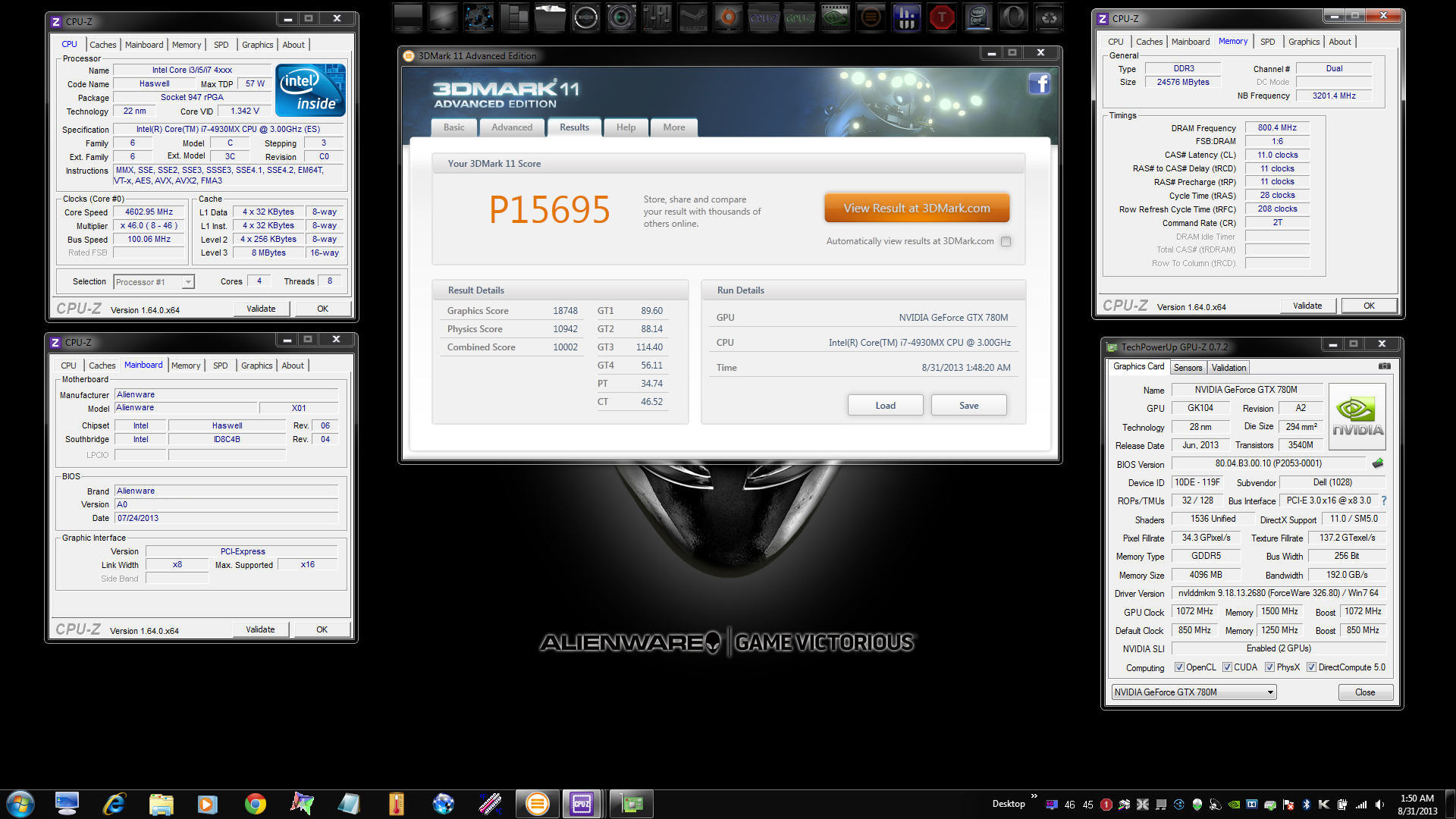





![[IMG]](images/storyImages/tk7p.jpg)


![[IMG]](images/storyImages/D6GdiY2l.jpg)
![[IMG]](images/storyImages/71HgTsBl.jpg)
