anyones interested in samsung evo raid, review is up Samsung 840 EVO 500GB RAID 0 SSD Report | TweakTown
evo raid means no rapid mode, take a look at 2ndary volume diskbench: Samsung 840 EVO 500GB RAID 0 SSD Report - Secondary Volume Benchmarks - DiskBench | TweakTown it sure doesn't come close to double the performance when omes to any other raid 0 SSDs =/ i wonder why LOL
-
It certainly looks like you've got that 4930mx working some. That beats my mediocre QS score.
That's pretty impressive considering the impediments. Surely this is a nice sign for the people with newer machines.reborn2003 and Mr. Fox like this. -
I think intell needs to release something similar to sandybridge lets us OC to 5.0ghz even if it'll overheat and throttle from temperature but somehow since sandybridge the upper limit just keep getting lower and lower.
although I am satisfied at 4.5ghz i wouldnt mind 4.9/5.0+ at this rate might have to wait forever, looks like the GPU will out perform cpu very soon, in SLI or crossfirereborn2003 and Mr. Fox like this. -
I agree with you. It's asinine. Ivy Bridge is more powerful than Sandy Bridge at the same clock speed, but it falls about ~200MHz shorter on its max stable overclock. Sandy Bridge is really excellent due to its high clock capabilities, but less powerful at the same clock speed. Haswell, however more efficient than Sandy or Ivy Bridge begins loses relevance quickly because an efficient 4.5GHz max stable overclock cannot match a slightly less efficient 4.8GHz+ overclock. So, there is no point in going with Haswell due to its limitations. An enthusiast is better off with either of the prior two generations of processors.
This is a disturbing trend from Intel. Die shrink is not necessarily a good thing as the talking heads like to say it is. From what I understand, even some desktop overclocking enthusiasts are having a heck of a time getting the Haswell desktop stable above 4.3GHz. To me that really sucks and I would be very angry about spending my hard-earned cash if 4.3GHz was the best overclock I could get from a crippled Haswell K or X CPU.unityole likes this. -
pathfindercod Notebook Virtuoso
Sorry guys for the delay on my desktop benches for the sli 780 classifieds. I am switching the evga psu out for a corsair ax1200i psu. I should hopefully have it all back together Monday.
reborn2003 and UltraGSM like this. -
Here are some game benchmarks...
M18xR2 | 3920XM @ 4.3GHz | GTX 780M SLI @ 980/1400 1.0v
Moved information to this post... [ LINK]reborn2003 likes this. -
Hello,
980MHz with 1v :thumbsup:
Which drivers you use ?reborn2003 and Mr. Fox like this. -
would anyone be interested in this? http://www.newegg.ca/Product/Product.aspx?Item=N82E16820233597 corsair 2133mhz at 1.35v.. sounds very similar to beginning level of ddr4.. what if we are able to OC it?
@mr Fox. you own both R2 and new 18 right? do you happen to know if new 18 still uses the same fan as R2? or they got faster RPM and moves more cubic air/minMr. Fox likes this. -
@unityole - appears that they are the same fans being run at a lower RPM to cut down on noise. Next time I have the bottom off I will check the CFM, but I am fairly confident it's not a higher CFM. About the memory, Red Line posted about it recently and I called Corsair to get more details. See posts here [ LINK]. I am skeptical about the value in spending money on memory upgrades at this point. Going back to what we were talking about the other day (overclocking Haswell) as long as I can use AC cooling and control temps artificially for benching that's fine. When something get so hot that AC cooling is not good enough, that is a problem.
@cyoo33 - I am using 331.40 beta drivers. I fixed the broken link on the Batman and AvP images. They should now open full-sized in a new browser window for you now. I feel asleep when posting that LOL... forget to add the hyperlinks last night.
@everyone - who else noticed that when Steam moved Batman titles from GFWL to Steamworks that the Batman Arkham Asylum benchmark is gong now? I was bummed out about that. I am glad the SecuROM crap is gone, but I don't understand why they had to get rid of the benchmark. I really liked running it.unityole likes this. -
thats quite sad for the fan to go lower to reduce the fan. imo if only they would adopt fan similar to MSI gaming laptop the GT70 series then we'll see some real improvement in cooling. i wonder if the fan fits, disassemble it and just take out the fan/motor part, gonna have to adjust a 3 pin to a 4 pin connector too, what a pain.
-
The fans on the Alienware 18 are all rated at 5.5 CFM max.
-
Here are some game benchmarks...
M18xR2 | 3920XM @ 4.3GHz | GTX 780M SLI @ 980/1400 1.0v
BioShock Infinite Batman Arkham City Aliens versus Predator ![[IMG]](images/storyImages/S01W2b9l.jpg)
![[IMG]](images/storyImages/4jDUumcl.jpg)
![[IMG]](images/storyImages/Ec6zlD3l.jpg)
Alan Wake Alan Wake's American Nightmare Call of Juarez DX10 Benchmark ![[IMG]](images/storyImages/RHyv1Wml.jpg)
![[IMG]](images/storyImages/MABEC2Wl.jpg)
![[IMG]](images/storyImages/5u03QoCl.jpg) Last edited by a moderator: May 6, 2015reborn2003, bumbo2 and TBoneSan like this.
Last edited by a moderator: May 6, 2015reborn2003, bumbo2 and TBoneSan like this. -

Latest 3D Mark Bench from my m18xR2
AMD Radeon HD 7970M video card benchmark result - Intel Core i7-3720QM Processor,Alienware M18xR2
945/1445
Best score yet and really happy i'm still getting more and more out of these 7970'sreborn2003, Mr. Fox and bumbo2 like this. -
Hello very one . I just got the new 18 the other day. It has the SLI 780S and the 4900 in it. My stock score on 3DMark Vantage was P13896,not very exciting. So I installed MSI afterburner and moved her up core+25 mem + 6. Now the score is P35045, Wow!
There are some very good scores on here. I have a question. On GPUZ my default core is in the 700 range. All of the screenshots that I see for the 780 cards are 850 on the core and the mem is higher as we'll . Is this because of the vbios that everyone is talking about? Thanks.reborn2003 and Mr. Fox like this. -
reborn2003 likes this.
-
-
Thanks for the info Mr Fox, i appreciate your reply. I was thinking that everyone was getting some super clocked 780s or something. I am interested in this vbios, but am a little gun shy to flash the cards. I am worried that I will turn them into a nice black screen, if you know what I mean. I think the first step is to find and verify the proper vbios for these cards. If any one could steer me in that direction, I sure would be grateful.
Also I voted on idea storm, for the fan and bios issue. 42 votes when I last counted. I sure hope more people vote on this issue. Thanks again.reborn2003 likes this. -
NVIDIA Kepler VBIOS mods - Overclocking Editions, modified clocks, voltage tweaks
You could start reading there.reborn2003 likes this. -
Here are a couple more...
M18xR2 | 3920XM @ 4.3GHz | GTX 780M SLI @ 980/1400 1.0v
Metro 2033 - DX9 - Max Settings Metro 2033 - DX11 - Max Settings ![[IMG]](images/storyImages/A3yxmcYl.jpg)
![[IMG]](images/storyImages/7FcwI3Ol.jpg) Last edited by a moderator: May 6, 2015reborn2003, TBoneSan and kh90123 like this.
Last edited by a moderator: May 6, 2015reborn2003, TBoneSan and kh90123 like this. -
Will you run some Metro Last Light benchmark in the future?Last edited by a moderator: May 6, 2015reborn2003 and Mr. Fox like this.
-
I don't own it yet. I am a cheapskate when it comes to software and typically only buy games at the $20 or less price point. But, I want it and as soon as I get it I will be glad to do it.
reborn2003 likes this. -
I bought it for like $20 on eBay. I think it was an auction though.
reborn2003 and Mr. Fox like this. -
I just received a Steam gift of Devil May Cry 4, so I will be benching that one also.

I found Metro Last Light on eCrater for $22 and ordered it. I am waiting for my Steam key to be emailed to me.
Metro: Last Light … PC - Steam Download Key - Same Day Digital Delivery
Thank goodness for 2TB RAID0, LOL. I think I have like 800GB left now, and I don't even have all of my Steam titles installed.
Here is the size of only my Steam and Origin game folders.
Edit: downloading both games now... will bench them both as soon as I can.
The Metro: Last Light for $22 is actually a version that is supposed to be gifted with a GeForce GTX 660, GTX 670, or GTX 680 GPU purchase.
I received a code to redeem at Code Redemption | Deals and Promotions | GeForce and upon redeeming it there I received my Steam code.reborn2003, pathfindercod and TBoneSan like this. -
Yeah the Nvidia bundle, the one I bought also came from the bundle. People buy the GPU and sell the codes online.
Sadly I only have 1TB for games, so eventually I will have to relocate some of the game folders out to an external HDD, and only move it back into Steam directory when needed. -
Kh90123. Thanks for sending the link . I see you have the 18 with the 780 cards. Did you flash the Clevo dell 780 vbios that's on that link page? The one that is at the very top of the download zip files on the bottom of that page.
I just want to make sure that I get the correct file for obvious reasons. Your help would be appreciated. Thanks -
Nvidia GTX 780m - 'OC edition' - rev02.zip
This is the one I flashed.reborn2003 likes this. -
That's what I thought. Thanks for the conformation on that. I got that one yesterday, I made a backup of my vbios and decided to wait. Thanks I am going to give it a try. I am going to try and get some good scores like you and Mr Fox.
Thanks again. -
M18xR2 | 3920XM @ 4.3GHz | GTX 780M SLI @ 980/1400 1.0v
Devil May Cry 4 Metro: Last Light Tomb Raider ![[IMG]](images/storyImages/a7lubQ5.jpg)
![[IMG]](images/storyImages/zgKqzpP.jpg)
![[IMG]](images/storyImages/edjxasx.jpg)
![[IMG]](images/storyImages/eJtEMxm.jpg)
![[IMG]](images/storyImages/85OT5Tx.jpg) Last edited by a moderator: May 6, 2015reborn2003 likes this.
Last edited by a moderator: May 6, 2015reborn2003 likes this. -
-
Nice, I'll have to check out that RE6 benchmark. I might do a last hurrah with the 7970m's for comparisons sake later.
reborn2003 and Mr. Fox like this. -
I'm able to run 200/550 with a stock voltage modded vbios stable. Did I get good cards or what? I see many needing higher voltages for this type of OC. On the 1050 I tried out 250/600. Worked fine although I didn't try for a higher clock. Think I'm running into power throttling at 4.4x
Sent from my SPH-L900 using Tapatalk -
Nice. When trying for 4.5 I get mean throttling.
Sent from my SPH-L900 using Tapatalk -
-
Actually, I think that is a really good result for 7970M CF. Can you please run the Resident Evil 5 DX10 benchmark also? (It a free download if you don't own the game.) It would be nice to have that to help compare DX10 performance of your 7970M CF to your new 780M SLI setup.
You have to run the RE5 "Variable benchmark" with maxed settings to see actual performance capacity of your system. The "Fixed Benchmark" caps off the FPS for some reason... maybe that is what they mean by "fixed" - I could not get that one to run more than 30% GPU utilization with 680M or 780M and it seemed to be capped at 120-130 FPS.
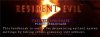 reborn2003 and TBoneSan like this.
reborn2003 and TBoneSan like this. -
I noticed going from Win 8 to 8.1, the XTU benchmark scores dropped by 200 points, from 800+ to 600+. The clock speed during the benchmark is the same in 8 and 8.1, they shift around a bit from 3.6GHz to 4Ghz (I have it at 4GHz right now) as the temps hit 100C.
wPrime 2.09 shows 6.8s in 32M test. So this is about where we expect the performance to be, but the drop in XTU in Win 8.1 is inexplicable.
Weird age of computing has come, I think. As an engineer that will most likely be working in the semicon industry, I am all for efficiency and die shrink is one way of achieving it, but transistor leakage gets really bad for small transistors, and they have to fix it, if not overclocking room is just going to get smaller and smaller. -
Interesting. Did you mean you your GPU utilization was limited even still with the 'variable setting' setting ?
Using the 'variable' setting the GPU usage was close to max most of the run for me.
Anyhow here's the results
 reborn2003 and Mr. Fox like this.
reborn2003 and Mr. Fox like this. -
That's good... better than 680M probably due to the higher GPU utilization. In the "Fixed Benchmark" GPU utilization is very low... like 30-40%. With the "Variable Benchmark" it was much better... typically in the 80%-85% range if it is set to AFR2. In standard SLI mode it is less. So, it looks like 7970M is getting maxed out and 780M still have another 15-20% of headroom that is not being tapped into.reborn2003 likes this.
-
KH90123. Thanks . Flashed it n benched it.
I noticed something strange. Before the flash I was overclocking 796 core 1253 on the mem and got a Vantage score of p35045. After flash I ran it stock 850 on the core and 1253 on the mem with a lower score of p34809. Strange higher clock lower score. Has anyone else had this. It also said my processor is a 0nm with a 0 TDP. Intel out did them self on this 4900MQ. Thanks for the help.reborn2003 and Mr. Fox like this. -
Not sure about that. I never really run 3DMark Vantage. I stick to 3DMark 11 for system benchmark, and Uningine Heaven 4 for GPU benchmark.
-
Vantage has a brutal CPU test. It may be the increased GPU power demand was taxing the overall system in a way that produced a lower overall benchmark score. I have seen numerous examples of lower benchmark scores when you start tapping out the capacity of the AC adapter. The system has to struggle to keep running.
It can also be that the stock GPU voltage is having a hard time supporting the higher GPU core speed, resulting in degraded performance.
What was the difference in CPU score between runs? How about the difference in GPU scores between runs? Looking at that information might be more conclusive than looking at the overall benchmark score. If your CPU score dropped from one run to the next it will bring down the overall score even if your GPU score was higher. The CPU score has a major impact on the overall score in Vantage.
It could also be something as simple as your temps were higher on the second benchmark run, causing the overall score to be lower in spite of the higher GPU overclock. -
Yes you are probably right about the power. I need to get me one of those watt meters. I will have to analyze the numbers and see what I come up with. I think I just need to play with it for a while. Thanks.
kh90123 likes this. -
i think thats what you'd call throttling. not so sure on the 18 but with crappy bios, maybe not enough current/voltage, or just straight up temperature issues, imo 100 C is way too high. underload my 4.4ghz at 90% usage I keep it under 80C, with 100% usage it goes towards 80/90C depending on how intensive the tasks are. or maybe theres mod/clock/chip throttle too.
-
Try increasing your Processor Current Limit in XTU. If I increase Processor Current Limit it helps minimize that nonsense. At 4.3GHz I run at least 150.000A and have not encountered the erratic CPU clock changes with it set that high. If I drop Processor Current Limit to 125.000A or 130.000A at 4.3GHz, the wild clock swings start to show up again. At 4.5GHz I set Processor Current Limit to 170.000A. Haswell also throttles easier that Sandy Bridge or Ivy Bridge due to temps. Haswell performance begins to degrade at only 90°C and thermal shutdown occurs at 100°C compared to 105°C for Ivy Bridge.
With an unlocked BIOS I can adjust the CPU thermal configuration with the M18xR1/R2 motherboard so that temperature based throttling never occurs. Clock speeds will hold 100% until you reach thermal shutdown. Without an unlocked BIOS, we probably will not be able to stop that problem completely with Haswell. Depending on how badly Intel botched Haswell, it might not even be possible with an unlocked BIOS because Haswell is a spastic CPU.
The other thing is, Haswell goofiness aside, CPU performance is hindered in Windows 8/8.1 compared to Windows 7. In my testing, just about every CPU benchmark returns better results with Windows 7. I haven't done any testing with Windows 8.1 because I prefer using Windows 7. I suspect they have done something to make it even worse with the Windows 8.1 "Service Pack." I am running Windows 8.1 in dual boot, but I rarely launch it. I have my system set to load Windows 7 by default. Maybe I can run back-to-back CPU benchmarks in each OS with identical CPU settings and see how the results compare. -
Too much Processor Current Limit and the CPU will overheat causing thermal shutdown, I have it at 125A right now. With Ivybridge the CPU voltage is a fixed voltage at load, but on the Haswell since the VR is integrated it's shifting all the time. That might contribute to instability at high overclocks.
What I meant was that the CPU benchmark using wPrime 32M shows expected results, but the scores dropped by 200 points in XTU. I'd be more inclined to trust the wPrime benchmark. It's just a quirk with Win 8.1.
With the settings that I have right now, I am pretty much close/hitting the thermal ceiling with my 4930MX, considering the rather high ambient temp here, and the fact that I don't have an AC in the room. I get 6.67s in wPrime 32M if I max out the CPU fan RPM, which although is nowhere near your 6.2s on the 4930MX, I think it's good enough. -
The 4930MX in this 18 doesn't perform as well at 4.3GHz with only 125.000A and I see the clock speeds begin to drop under load like what you experience. It does that with Windows 7 and Windows 8.
It is perplexing that there is so much variance between 4930MX processors in the Alienware 18. I do not think it has anything to do with the 18 and to some extent it is normal because no two chips perform exactly the same. But, the variance seems to be wider with Haswell than it was with Sandy Bridge and Ivy Bridge CPUs. Even in the desktop world it seems that Haswell CPU performance is very inconsistent among machines. I don't know if the problem is quality control at Intel or what.
The XTU benchmark is far more brutal than the wPrime 32M benchmark. If you were to run a wPrime 1024M benchmark, if you can keep the machine from shutting down, you might see erratic CPU behavior similar to what you noticed with XTU. -
I run mine at lower clock speed, I am trying to find a sweet spot at 4-4.1GHz. The problem with applying too high of a processor current limit for me is, heat, and eventually thermal shutdown. I will try higher values and see how it goes.
From what I know by working with transistor, they are made with some variance, no 2 of them are exactly the same. And as the transistor gets smaller and smaller, the variance doesn't really scale, if they scale at all. At the same time, leakage current gets higher. Smaller transistors have gates that are like smaller gates, versus the bigger gates of bigger transistors. Smaller gate, being smaller, if there's a flood won't be able to keep water out as good as the bigger gate. But in theory, smaller gates which is lighter should be able to swing open and close faster (higher speed) than the bigger door.
We have reached another situation which is almost like a repeat to what happened with Pentium 4. What's different now is that Dennard's scaling doesn't apply to Moore's Law anymore.Mr. Fox likes this.
*OFFICIAL* Alienware M18xR1/R2/18 Benchmark Thread - Part 3
Discussion in 'Alienware 18 and M18x' started by Mr. Fox, Aug 31, 2013.
![[IMG]](images/storyImages/ZPEBbiQl.jpg)
![[IMG]](images/storyImages/hd7JgpVl.jpg)
![[IMG]](images/storyImages/vy8IcFql.jpg)
