you better take that Soon" of your signature
-
Speedy Gonzalez Xtreme Notebook Speeder!
-
Seriously?... say it ain't so

-
Good news for the 675m's! I played some bf3 and layed my laptop on a towel. Temps went all the way to 84c and NO THROTTLE!!

-
For those interested in adding a third drive to the M18x R1 for SSD RAID0 plus a data drive, it is easily done. The entire conversion was about $40USD grand total, and it works really great.
The internal bay I am using is this one: https://www.jacobsparts.com/items/HDDBAY-01/
Here is the external enclosure I am using for my BluRay burner: 5.25" USB 2.0 CD/DVD Slim Notebook External SATA Drive Enclosure (Black) N-URW-ESATA
Here is the bezel for the slot-load drive in the external enclosure: Silver Bezel for Panasonic 12.7mm Slot-Load Drive-PAN-BEZEL-SS-SI
And here is what it looks like:
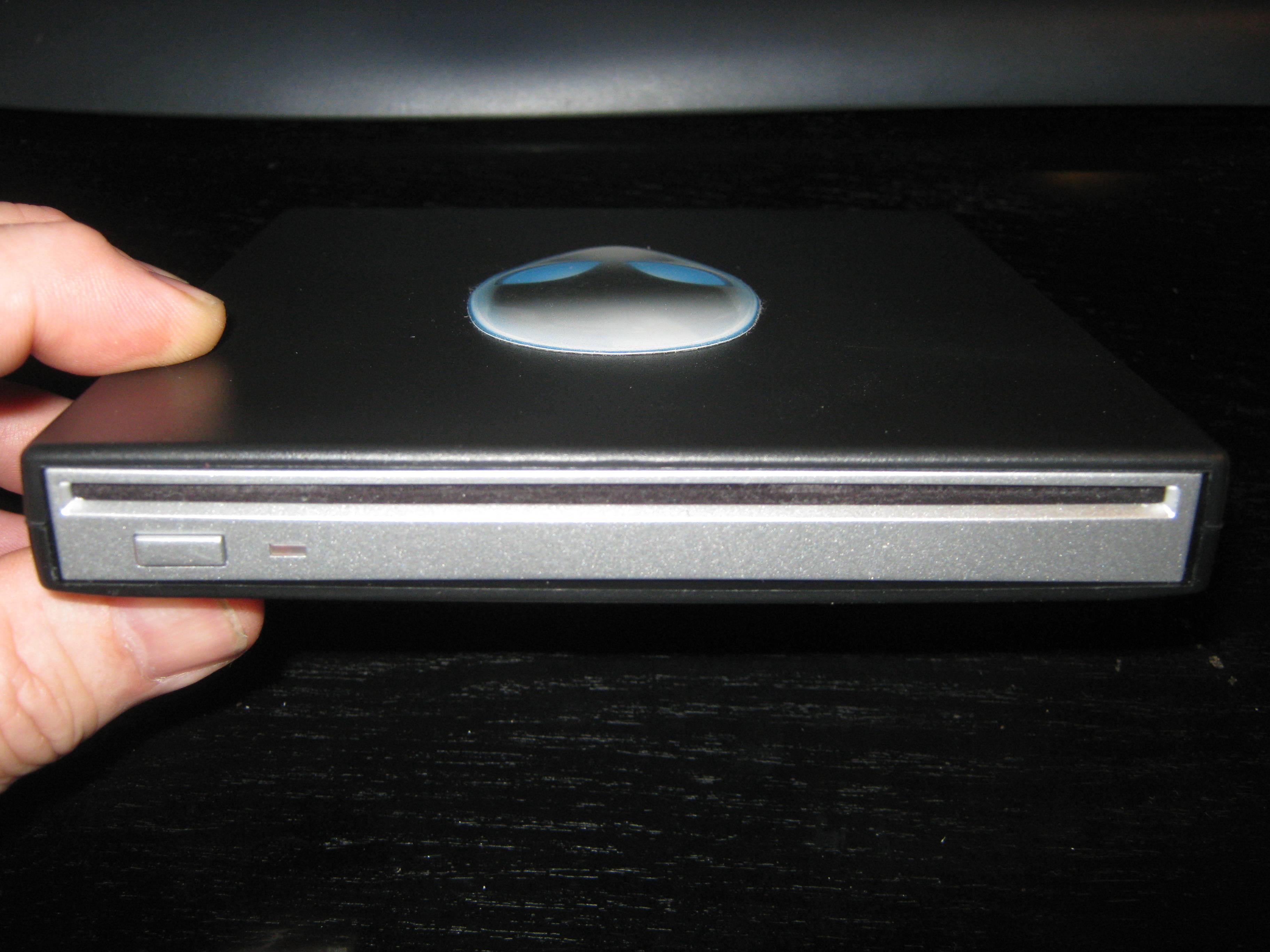
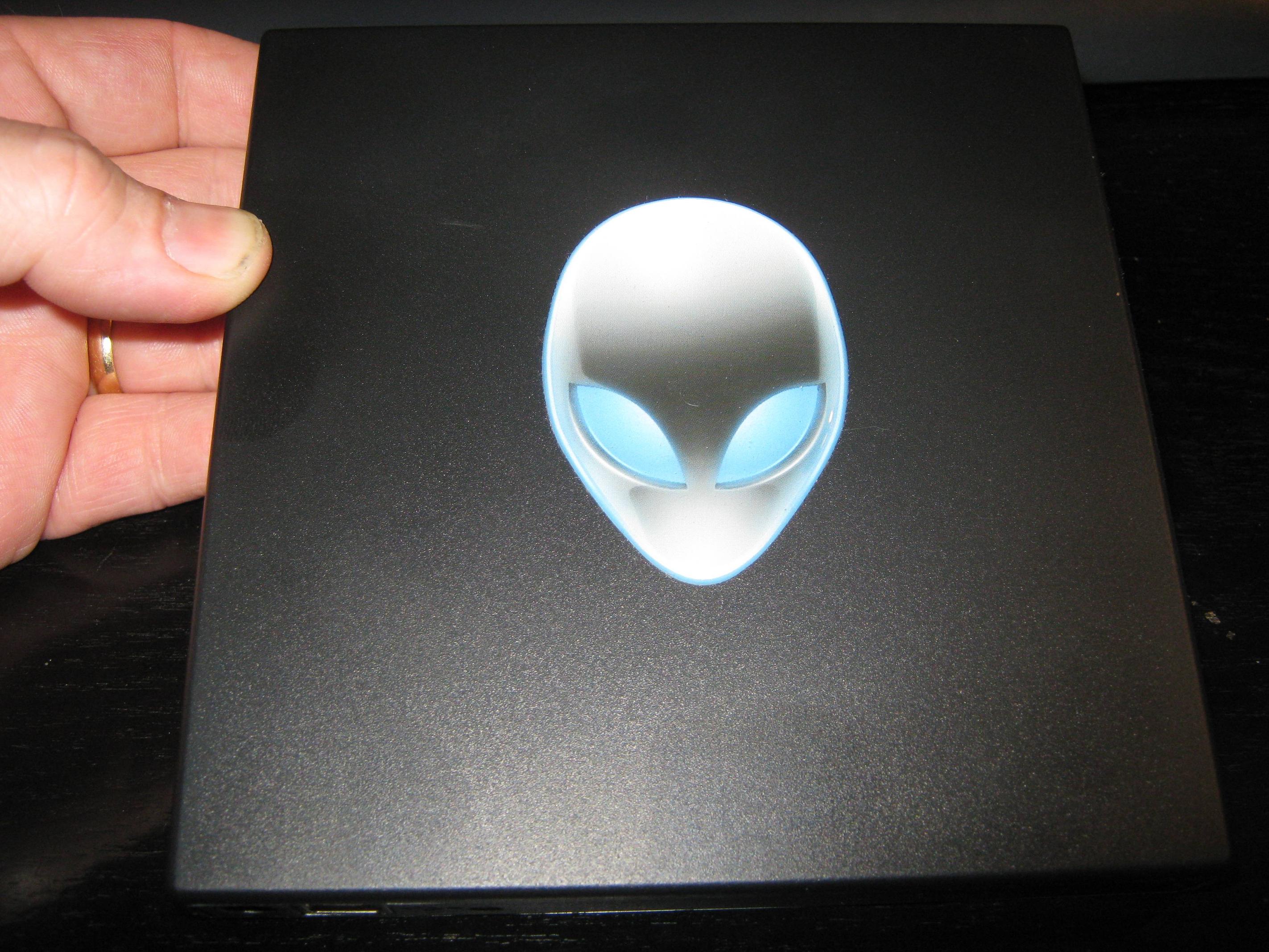
Note: The HDD in the optical bay runs at SATA-2 3GB/s and that is all most platter drives run at anyway. (You will not be able to set up SATA-3 RAID0 with 3 drives.) It works great for data. The above linked optical drive bay caddy will also support 12.7 mm 2.5" 1TB drives that are too thick for the standard M18x HDD caddy. -
for anyone who bought the m18x R2, can anyone confirm it can hold 3 harddrives? i recall someone said something about holding 3 drives at 7mm thick isntead of the regular 9.5mm. and if its true it holds 3 drives (either one msata, two HDD at 9.5mm OR three 7mm drives) are they all SATA III at 6gbps?
(so means i wont be able to fit harddrives at 9.5mm if i put all three SSDs at 7mm right?, or if i put in a 9.5mm harddrive then the three drive option is gone?, really confused)
pretty critical information for me as it will determine i get the laptop or not lol, and tbh calling dell up on this isnt very good, most of the service guy there doesnt know much especially the canadian "techs". -
steviejones133 Notebook Nobel Laureate
I don't own an R2 but, yes. It will take three hard drives excluding mSata. The HDD caddy stacks the drives just like the R1 caddy but has room for three ultra thin drives on top of each other.
Page 24 of the M18x R2 Owners Manual tells you the possible drive configurations and sizes for each type of configuration.
If you want three drives, they all have to be 7.0mm - 2 drives can be any combination of 9.5mm and 7.0mm and one drive can be either size. -
thats what i wanted to know, the three HDD wins very good lol but are they all SATAIII at 6gbps? and that includes the mSATA being 6gbps too?
-
steviejones133 Notebook Nobel Laureate
It was my understanding that the mSata has its own interface and the traditional HDD caddy has its own interface. The interposer for the traditional HDD's will more than likely be similar to that of the R1 but instead, it will have three normal size sata connectors (which should be Sata III, I would hope!) to enable you to stack up to three 2.5mm drives on top of each other in the caddy.
If you wanted to pop in a mSata card, that has its own dedicated mini sata port, and as far as I know, has nothing to do with the tradtional hard drive configuration or connection.
I'm not 100% sure about the sata operation supported by the mSata port or wether you can set the R2 up with three HDD's "and" a mSata boot drive......actually, just read an article on Tom's Hardware which seems to suggest that the sata operation of the msata port is Sata III......
Although I can't se the option on the website to configure an R2 with three drives and a msata drive, would be nice to think that it is possible - maybe it isn't.....on the UK website, if you want a mSata boot drive, you can configure with a 64gb mSata drive along with up to 2 traditional drives - no option for three + msata....also, seems there is no option to go SSD + msata either - wierd as I imagine many folk would want that option. -
I remember someone saying that the msata is also sata 3 I think it was a Samsung one can't really remember
As for the hard drive configs I thought that as well there might not e enough components to let everyone mix and match as they want I guess..could always put in after market ssd hdd or even msatas -
the msata SSD is sata3 speed, but can the msata port in the laptop on motherboard go that speed? it could be only sata2 for all we know.
as for the harddrives, im afraid it might be two sataII and two sataIII and if thats the case it really sucked.. one SSD would only get 3gbps instead of 6gbps. and just how do you raid 0 three SSDs on different sata port lol.
note even if dell does not offer msata SSD + three 7mm SSDs, we could always add our own. also i looked at the manual, removing msata ssd.. is it similar to removing the memory but with screw instead? -
It would be more troublesome for them to get 2 ports at sata 2 and 1 sata 3 as opposed to 3 sata 3 ,especially since they offer 3x sata 3 ssds, so no idea why they would do that..someone here already got their m18xr2 pretty sure they could confirm that for us..
Edit: It could be that the normal hd's don't support sata 3 hence why they might include sata 2 in the specs -
steviejones133 Notebook Nobel Laureate
I'd be fairly condfident in saying that all of the 2.5" drives should be able to handle Sata III speeds IF you have a Sata III drive. If not, then they would be backwards compatable to run at Sata II anyway.
As for the mSata, if Tom's said it was Sata III then I would assume it is.....always a good idea though to get someone with one to bench it - there will probably be a few along shortly
-
Defo agree dellinware won't skimp out on putting sata 3 in the only sata 2 port I know that's there is the side esata :/
-
This is my official out of office for vacation post. If I missed any replies, I apologize and will try to catch up when I return on May 21. If there are any service related issues that need immediate attention, please use the links in my signature.
-
steviejones133 Notebook Nobel Laureate
Have a good 'un Brother Bill......sink a few for the Team LOL
-
enjoy your vacation brother Bill.
-
So I installed my SSD in the r2 today and I wanted to answer all the questions about drives sizes and such. The three drive slots are set up so that all drives sit on top of each other. slot 1(top) is a SATA 3 drive and can fit 7mm OR a 9.5mm drive. Slot 2(middle) is a SATA 2 drive and can only be a 7mm. Slow 3(bottom) is another SATA 3 wich will fit a 7mm OR 9.5mm drive. And I have absolutely no clue where the mSATA drive is lol!! hope this helps some of you!
-
Found the mini sata port its toawrds the back of the machine but its got its own little spot. Im going to upload my pics today so you guys can see
-
steviejones133 Notebook Nobel Laureate
I'd be interested to see any pics or info that confirm the highlighted above. Seems odd to me that its a Sata II connection amongst the Sata III connections......weird! - I bet alot of people wont be happy with that.....especially when configuring with triple SSD's -If I'm right, then raiding them all would pull all drives in that raid down to Sata II speeds, which would have been a HUGE mistake by Dell if that's the case... -
WOW that SUCKS. Are you serious? SATA 2?!?!
This refresh really does suck.
-
steviejones133 Notebook Nobel Laureate
Yeah...if that IS the case, that's a big NO-NO from Dell.....I would be keen to see if the caddy or interposer is clearly labelled as Sata II only or something indicating that it only supports drives up to those speeds.... - if it is so, that REALLY does suck BIG TIME! - I would hate to have ordered with triple raided SSD's
- if it is so, that REALLY does suck BIG TIME! - I would hate to have ordered with triple raided SSD's

If vhernandez3242 can post pics to show, that would be great...... -
I'm guessing 3 SATA+ requires an additional chip on the motherboard which doesn't exist?
This is looking really good for Sager... LOL. -
I will no upgrade ontill the R3 next year i think
-
steviejones133 Notebook Nobel Laureate
Took the words outta my mouth! -
OK guys here are all the pics

http://i42.photobucket.com/albums/e332/someguy133409/IMG_20120504_113249.jpg
http://i42.photobucket.com/albums/e332/someguy133409/IMG_20120504_113155.jpg
http://i42.photobucket.com/albums/e332/someguy133409/IMG_20120504_113137.jpg
http://i42.photobucket.com/albums/e332/someguy133409/IMG_20120505_175254.jpg
http://i42.photobucket.com/albums/e332/someguy133409/IMG_20120505_192909.jpg -
Thank you very much. That last picture is enough evidence to confirm the 3rd slot is indeed SATA2.
Edit -- or maybe it's saying it's SATA 2 compatible? -
If it was SATA 2 Compatible it would say SATA 3 wouldnt it? Arent all SATA 3 drives SATA 2 compatible?
-
Yes, all SATA 3 are backwards compatible. I'm about to install some SSDs so I'll let you know what mine says.
Edit -- if you have a SSD you could test it with the 2nd/3rd slot to see which is SATA 2.
![[IMG]](images/storyImages/LyOc9.jpg)
-
Yeh guys, to confirm as above, the middle HDD slot is SATA 2 only, it specifically excludes SATA 3 on the cage and the manual specifies it as 2 sata 3 and 1 sata 2.
Dont know the reason for this, however, the top two (primary HDD and secondary SATA 2) appear to come off of the same cable, whereas the bottom slot comes of a slightly seperate cable. Perhaps the top connection in some way can only take 9gb/s? -
steviejones133 Notebook Nobel Laureate
Nice pics +rep and thank you for posting them up.
Regarding the sata issue, it seems totally insane to label a port as sata II if it could support more than that. As we all know, Sata III is backwards compatable with Sata II so it seems that this is the max speed that the middle drive can attain. It would be a futile exercise to label it as Sata II if indeed it could perform at Sata III.
How disappointing. -
I don't want an M18x R2 anymore (no reason to upgrade -- nothing wrong with m18x r2)
 ...
...
-
Aye its a weird one, had to put my ssd on primary and split the storage across the sata 2/3. Not ideal but meh, they're just storage anyway. Only an issue if you want 3 ssd's.
-
What a wierd setup to have 2 sata 3s and 1 sata 2 and a sata 3 msata o.o
Totally random... -
would it be possible to still tripple drive raid 0, technically still three sata 3 port. msata, and two of the 9.5mm. if i recall both msata 256gb for samsung AND crucial 256gb are similar/same speed of its 2.5" 256gb SSD. that means we could still triple ssd raid right? then for the 7mm, put in a 512gb ssd sata2 or something for storage =)
-
I dont see what that wouldn't work
Good sir your logic seems perfectly fine to me
-
For anyone planning to put 2 SSDs in RAID0 on using the two SATA-3 ports and have a larger capacity HDD on the SATA-2 port for storage, this is seems pretty irrelevant. Most HDDs are only SATA-2 anyhow. It would only stink for 3 SSD drives in RAID0 to be crippled with the SATA-2 speeds of the slowest in the array.
-
i second that. i recall someone said the sata II port is only for a 7mm, that will eliminates the possibility of a HDD since hdd are 9.5mm for 2.5" factor.
that aside i could always take out the optical drive, so for a maxium of 4 2.5" drives, and a msata =D -
Let's hope the m18xR2 doesn't have the sata3 6/3gbs drop like some R1's
It seems crazy that dell didn't just offer all sata3 but maybe a chipset limitation. I assume the optical drive is sata1.5 and esata in sata2?
Sent from my iPad3 using Tapatalk HD -
Yes, you certainly could do that; and, add an inexpensive (128GB) 7mm SSD in the slower middle port to store a drive image for recovery purposes (or for booting Linux at SATA-2 speed). This would actually be a desirable setup to have.
Unless something changed on the M18x R2, the port for the optical drive is SATA-2 3GB/s (see attached image). That's fine for data. I hope that there are not random issues with dropped speeds on the R2 motherboard as well. Fortunately, that seems to have not affected a large group of customers as far as we know.
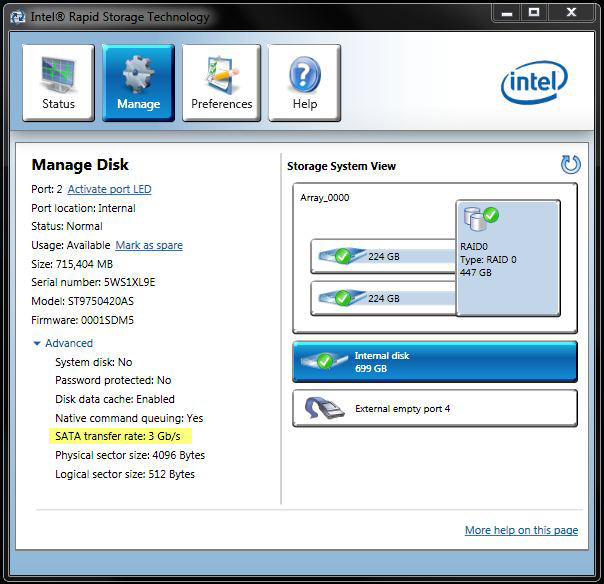
-
well, this means my dream of having 3 SSD in raid 0 is gone unless i raid the duo 2.5" with the msata. personally i dont really mind having to use samsung 256gb msata and its 2.5 drive, but it isnt the best =/
the plextor m3 pro is just that much better lol, for only 80 dollars more =), imo the 4k que 1 at 36mb/s is that much worth it, obviously writes at 430mb/s+ =D
also.. does anyone have duo boot window 7 and window 7 lol. i need it for rare reason and things to do with games =/ -
I thought slowest drive = raid 0 potential
meaning a sata 3 drive @ sata 2 mode basically makes one cry when thinking of a 3-drive-raid-0. -
That's correct... same principle as system memory. Everything slows down to the speed of the "weakest link" so to speak.
-
Yet alienware doesn't state this. I'm very disappointed.
-
will that affect dell's own triple drive config options:
768GB SSD RAID 0 (3x 256GB SATA 6Gb/s SSD) and 1.5TB SSD RAID 0 (3x 512GB SATA 6Gb/s SSD)?
are these configs useless then? why would they even offer these options.. -
The capacity works, the speed is handicapped
 .
.
-
obviously they are famous for making money off memory and storage upgrades, although 2 SSDs at sata6gbps would out perform 3 SSDs at sata3gbps in raid 0, you'd only get the storage difference which imo is pointless since i can just add 750gb hdd in the optical slot.
and it does make sense they dont tell you this assuming most people dont know the motherboard (m18x r2) only have up to 2-4 sataIII port where the rest are all sataII. -
It does handicap the speed with three SSD in RAID0. With three HDD in RAID0 it would not, but the caddy will not apparently accommodate 3 HDD, only 3 SSD due to the 7mm form factor limitation. It may be that they don't guarantee SATA-3 speeds on 3 SSD, but it may still be capable. Someone that owns an M18x R2 will need to check that out and let us know. As an example, the M17x R3 is not guaranteed to run SATA-3 speeds, but it can depending on the BIOS version.
-
How do we exactly check this? HD Tune?
-
the simplest way is to have every port connect to a 7mm ssd, and a msata ssd for the msata slot. then go use intel rapid storage, or typically any benchmark program for storage would show an indication of speed difference.
say if you to a samsung SSD thats sata3, into a sata2 port and bench it, the maxium number u'll ever get is 3gbps. -
steviejones133 Notebook Nobel Laureate
The only possible way around this for those that want to triple raid 0 SSD's would be to raid two 7.0mm 2.5" drives in the caddy (top and bottom ports) with a 256gb mSata drive. Wether or not this is the setup that is offered by Dell when selecting a triple raid 0 SSD configuration is unkown to me....I assume it would work, but don't know if raiding traditional drives with a mSata drive has any drawbacks....guess you could then put in a large traditional 9.5mm 2.5" drive (in the middle port) for large storage on Sata II if this were the case.
If it isnt, and Dell are just raiding the x3 7.0mm SSD's in the caddy, that will suck massively for those who bought with that particular configuration who would have been expecting to see Sata III speeds from their array.
Also, I dont even see an option for a 256gb mSata on the web configurator.....all I see is that it says "x3 SSD's" and no mention of mSata in the raided triple drive option, which means Dell are crippling all of their triple Raid 0 drive setups to Sata II............crazy!
As we know, as Dell favour Samsung for thier normal SSD's, its a fair guess to assume that if they DO offer a 256gb mSata, chances are it would be the Samsung...... and as it seems that the Samsung 256gb mSata will (or is currently) only be available to manufacturers (including Dell) and not available to buy retail or aftermarket it means if you want one, you gotta pay Dell premium storage prices to get one right now. (source: SSD review)
So, for now it looks like Raid 0 for x3 SSD's is a bit of a mess....another let down from the R2 refresh....
EDIT:
Interesting read from a Tom's Hardware article about a guy wanting to raid a mSata drive with an Intel X25-m and I quote from it below:
Wether this would prove to be a stumbling factor in setting up a raid between the mSata and normal SSD's is unknown to me and maybe only something Dell could answer.....or someone with more knowledge than myself LOL
*OFFICIAL* M18x R1/R2 Owner's Lounge Thread
Discussion in 'Alienware 18 and M18x' started by katalin_2003, May 1, 2012.