Hahahaha - for $250, it better be "special" LOL
-
steviejones133 Notebook Nobel Laureate
-
Pretty sure the factory over lock was there with the last xm proc too and it was nothing more than just changing some performance setting to level 3 in the bios I think if you head over to the over clocking thread they'll have the same info.
We gotta remember in the end dell is also a business and I rather have include these expensive options for memory and procs rather than cut corners to make profits -
steviejones133 Notebook Nobel Laureate
Yeah, the factory overclock WAS an option on SB too - it was a $50 option back then...... but $250 for just going into bios and selecting Level 3???? that's a bit steep and five fold more expensive than it was previously......$50 would have been acceptable for those who don't know or just want it done for them but $250???? - that's cashing in on the uninformed, and if there is one thing I hate, its big business' taking people for mugs and robbing 'em of cash for no real reason.....TBH, I dont even know why its offered because its so simple to do yourself and it really is just a huge con.
Now if Dell were clear about what you get for that $250 on the website and what they are doing for you if you drop those $$$, that's a different thing - basically they don't as if they DID, no one would buy the OC version - quite simply because they arent doing anything out of the ordinary for you expect robbing you blind LOL! - kinda like me charging you $250 to turn the lights on just cos you don't know where the switch is on the wall....
If it were a "finely tuned OC" for each specific system that incorporated use of better TIM, GPU and CPU OC, that would be different too - but it isnt....its just changing a setting.... -
Dell/Alienware even published the instructions how to do it... ALIENWARE M18X OVERCLOCKING SETTINGS FOR INTEL CORE I7 2920XM CPU | Dell
Some people are too chicken to even consider looking at BIOS settings, but those types should not be Alienware owners. That would be like giving a teenager a Kawasaki Ninja as his first motorcycle. Chances are pretty good that either the kid or the bike, or both, are going to end up messed up. -
I need help I installed a secondary hard drive (750gb western digital) but my m18x is not recognizing it, not even inthe computer configuration. Any advice before I call tech?
-
This maybe obvious but have you tried reconnecting it might be a bad connection.
If not then the harddrive recognition must first go through the BIOS see if it is available there if not the sorry I have no idea of what to do after that :/
Lets put it this way anyone who tends to game alot and look and forums like these etc will know there is no point in going for it.
BUT anyone new at it probably will think oh thats a better option cause its more expensive..whether theyre new to gaming, just got money to blow or giving it as a gift etc so prom a profit margins kind of view..GET ALL ZE MONIES..
Works better for dellinware and works better for us in the form of better R&D but Im not condoing it -cough- -
Just received my M18x R1 (yes, old stuff now, I know) from the Dell Outlet, and slapped in my 2 x 256GB Crucial m4's in RAID 0.
Ran a quick ATTO bench, and saw the read and write speeds both peak at 550. Seemed odd, since I know 2 m4's in RAID 0 should get me close to 1000 in reads.
Looking at my SATA0 and SATA1 channels in my Intel RST, the first SSD (SATA0) is at 6gbps and the 2nd SSD (SATA1) is at 3gbps!
Shouldn't both 0/1 be running SATA III 6gbps???
Ideas?? -
steviejones133 Notebook Nobel Laureate
Have you assigned the new drive with a drive letter in disk management? - can you see the drive there? - type "disk management" (without quotes) into the start searchbox, hit enter and the disk management window will open - if you can see the drive there, try assigning it a letter by right clicking on it. If you can't see it there at all, try making sure it is thoroughly connected to the sata interface and try again.
Sounds like the old Sata II/III "flip-flop" where the speed randomly drops to Sata II - the only fix for this that I know of is a motherboard replacement. You could have a quick scan of the following thread but it sounds like a mobo issue - just like the rest of the guys that have experienced this issue.
http://forum.notebookreview.com/ali...-sata-iii-speeds-dropping-sata-ii-speeds.html -
How do I access bios? And thanks!
It is also not showing up in disk management. -
just ordered one of these bad boys with the crossfire 7970s! i am stoked!

-
Bleh! Just what I don't want...my M18x torn apart to replace the motherboard!
Jeeezzz...thanks for the info. -
steviejones133 Notebook Nobel Laureate
Sorry to be the bearer of bad news, but that's what it sounds like to me after hearing lots on the same issue. Maybe you could seek some kind of redress from Dell because of the hassle.......I hope its not the MB, but I can't help but think that it is exactly that..... -
steviejones133 Notebook Nobel Laureate
You can access bios by hitting F2 when you see the large "alienface" right after turning on your machine....hit F2 as soon as you see it.
Have you tried checking that the drive is seated correctly? - if so, and it is connected properly, it might be a small hardware problem - maybe something to do with the sata interface/interposer - if its connected snugly to the interposer and the ribbon cable from the interposer to the mobo is also seated fine, there should be no reason why you cant see it afaik. -
I switched both hard drives and now it recognizes my new hard drive but doesnt recognize my original one now.....
-
still cant believe it cost 300 to OC by dell, its like upgrading the memory and harddrives lol
-
I believe, too, that the extra cost guarantees (and warantees) your system at the specs Dell sells it to you (overclocked). Otherwise, sure, you can set your own OC'ing, but there is no guarantee it will be stable, and Dell certainly won't guarantee or warrantee anything that happens when you OC (ie., they won't support you).
Just a guess as to the price premium. Does every 2920XM overclock the same? I know in the past, Extreme chips OC'ed at different levels. Some did better than others. -
All processors overclock differently from one extent to another. I think there is even more variance with graphics cards than there is CPUs. There was a rather significant difference between how far one GPU would overclock compared the the other in my last CrossFire setup.
-
GUESS WHO JUST BOUGHT HIS 1ST ALIENWARE LAPTOP!
![[IMG]](images/storyImages/ahhhhhhhhhhhhhhh.jpg)
I plan to add my 250GB INTEL 520 SSD, and 500gb hybrid 4gb hdd from my current laptop. -
Never knew that the R2 was soft touch.
-
steviejones133 Notebook Nobel Laureate
Maybe you have a faulty interposer. I assume that when any drive is put on port 0, it gets detected, right? - but when either drive is on port 1, it doesn't.
Sounds like one of the ports on the interposer just isnt working.... -
Wow, that almost gave me a heart attack, Vergil. Based on what is found posted on the main M18x web page, my hope is that must be referring only to the palmrest finish. What I am finding interesting is the "hinge up" showing anodized aluminum. I am going to find out what this "hinge up" specification means and will report back if there is an unanticipated change in chassis construction.
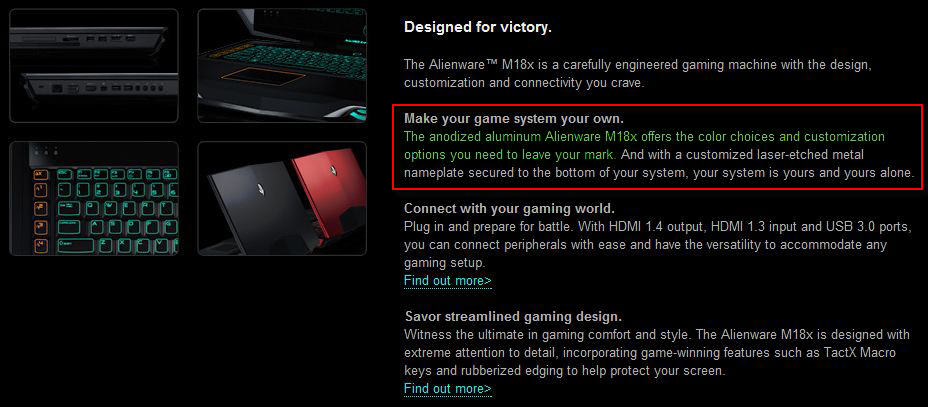
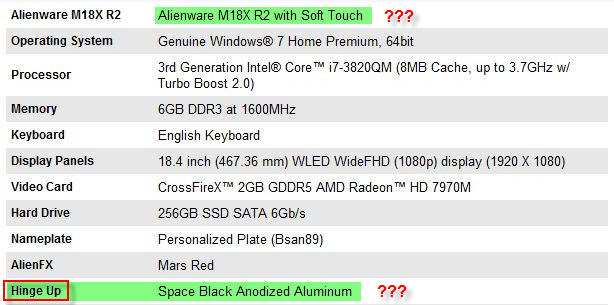
-
Sorry about that Mr. Fox. I just read the post before I posted that.
-
steviejones133 Notebook Nobel Laureate
Still no 7970m on the UK website - although avilable via phone. Also, just noticed that in the UK, we also have the two extreme cpu options - 3.8ghz or 4.1 OC'd but the prices are EXACTLY the same!! - very odd that Dell US want to charge you guys $250 more for the OC'd version......
-
I have sent an inquiry to confirm what, if any, downgrade to the M18x R2 chassis has occurred without our knowledge.
-
Thanks Mr. Fox. I was kinda surprised to see that earlier. When I look at the US Alienware configuration page, I don't see such thing.
-
Well, I called Alienware support this morning, and described my problem and mentioned that lots of others on NBR report the same problem, yet some don't.
I was informed that the M18xR1 was NOT advertised with SATA3 ports, but with SATA2 ports, so they're basically saying if yours works at SATA3, you get a bonus, otherwise, Dell only guarantees SATA2.
Can you believe that? A SB chipset with SATA2.
I told him, obviously it has a SATA3 chipset in it, since the ports DO SATA3 (sometimes). So, basically, there is a flaw in the design that Dell doesn't want to acknowledge or fix, so they'll just market it at the lowest common denominator.
This sucks, because one of the main reasons I upgraded from my M17xR2 to the M18x was to get RAID 0 SATA3 SSD's!
I'm upset.
-
steviejones133 Notebook Nobel Laureate
Man, some of 'em know nothing about nothing! - ask to speak to someone higher up the chain as maybe you are getting stuck with a level 1 tech when you could do with talking to a level 3.
If you don't get any joy from doing that, you can always reach out to one of the Dell guys here on NBR - Dell-Bill_B or AW-FedericoH - Bill's on vacation right now but Fedrico is a great Level 3 AW guy, hopefully either of them should be able to help you out if you can't get the message through to whomever you have been dealing with so far...... -
Brother lancorp. You should be upset. I think the person that you spoke with is uninformed and may have your M18x R1 confused with the M17x R3, which is not expected to run at SATA 3.0 speeds. I will send you a PM with contact information for someone in Level 3 Support/Engineering that knows what they are talking about and they will help you get things sorted.
Bottom line... It needs a motherboard replacement. That may be why it was available for purchase at such a low price. All properly functioning M18x have SATA 3.0 6GB/s on Port0 and Port1. Alienware has replaced M18x motherboard on systems that don't run at SATA 3.0 6GB/s. I would not go as far as saying it is "a lot" because we have no evidence that it is a high percentage.
Please have a look at this thread addressing the problem you are experiencing: http://forum.notebookreview.com/ali...-sata-iii-speeds-dropping-sata-ii-speeds.html.
Edit: nevermind... just refreshed the thread and Brother Steve has already given you Federico as a contact. The guy is awesome. He's flooded with work right now, but be patient and he will help you get it sorted.
OK, for some really awesome news... It appears the question of whether the M18x R2 chassis was downgraded to the cheap stuff like the M17x R3/R4 is answered. The verbiage on the invoice posted yesterday is simply confusing. I received a response from Chris M. and Federico H. that the M18x R2 systems they have for review and test purposes are made with a chassis exactly the same as the M18x R1. I feel much better now. -
Thank god for that bless you Fox

-
steviejones133 Notebook Nobel Laureate
Great news! - on a side note, has anyone got back to you to confirm wether its possible to raid the mSata with the x2 Sata III 6gbps ports in the caddy? (or if the mSata is indeed Sata III capable) - just curious to see if the R2 will be capable of this as it's the only way that I can see of owners getting a triple raid capable of "Sata III 6gbps 'SSD type' performance....." -
Good question! (I asked the same and I think that our friendly alien Mr. Fox is waiting for a reliable answer).
-
Thanks for the info. The tech I spoke to put me on hold for 10 minutes while he checked with "an engineer". That's when he came back and said the M18x was sold with SATA2 not 3, but ignored my logic of "if some are SATA3, shouldn't all be SATA3?".
Anyways, I'll get in touch with one of the Level 3 guys here.
Thanks! -
steviejones133 Notebook Nobel Laureate
I'm sure that once you get to someone with more than a limited knowledge of these things, you will be taken care of with a mobo swap-out. Wether or not you would be given the option of on-site/depot/DIY would be the next priority - if you are comfortable doing it yourself, I would be swayed that way (if you want to swap it out yourself) simply because as owners, we value our systems far more than any tech would ever do.... and as the old saying goes - "if you want a job doing properly, do it yourself". -
Just ordered the m18x r2....i ordered it with 256gb sata3 ssd part no i got is 342-4399... Can anyone confirm that is this the samsung pm830 cuz i dont want the liteon ssd... I did tell them that i want samsung.... Thanks in advance
-
Oh btw i first ordered 3x256 ssd but then cancelled it cuz as everybody knows by now that only 2 ports support sata3... Anyway wanted to confirm with dell and took me 10 min to make the tech guy to understand what i was asking and then he was denying for another 10min and assuring me that m18x r2 indeed comes with 3 ports which support sata 3 and then after another 10min he told me hell discuss it with the level 3 tech ppl.. and guess what he said... It was something like this.... Sir as they say always confirm with your mom if you have doubts and so you are right only 2ports support sata 3...... Haha... Anyway i just wanted to thank this forum cuz i just saved alot of money great work guys...
-
Speedy Gonzalez Xtreme Notebook Speeder!
if the M18Xr2 supports sata 3 msata that means I can put 3 750GB hard drives 2 on the caddy and one on the optical drive bay to max out space that would be amazing and this will be perfect for the msata
 Micron RealSSD C400 128GB mSATA SSD Review - Performance and Capacity At Under 10 Grams - The SSD Review
Micron RealSSD C400 128GB mSATA SSD Review - Performance and Capacity At Under 10 Grams - The SSD Review
-
Since Mr. Know-it-all said the manual specs stated SATA 2.0, I thought I would just check, since the Dell website specs don't go into enough detail regarding SATA ports.
The manual's extensive specs state:
Number of storage drives: two
Hard drive: one 2.5 inch SATA 2.0 (3Gbp/s) or SATA 3.0 (6Gbp/s) hard drives
Time to call back.
-
i'm gona get the m18x with duel 6970ms with the 3610qm processor and 6gb ram etc that is because i dont have the money right now to get the better cpu more ram etc i am just wondering will the 3610qm bottleneck the gpus at all or am i fine
-
steviejones133 Notebook Nobel Laureate
The SSD's used by Dell are as follows - see if you can identify via the part numbers in red....
W18WD 128GB SSD-S3, 2.5", Liteon Vangogh
X9HG1 256GB SSD-S3, 2.5", Liteon Vangogh
T5YVC 256GB SSD-S3, 7mm, Samsung PM830
GYG3M 512GB SSD-S3, 7mm, Samsung PM830
53MDR 512GB SSD-S3, 7mm, Micron C400 -
Might want to take a look at the H77 chipset PCI express 2.0 speeds
"Offers up to 5GT/s for fast access to peripheral devices and networking with up to 8 PCI Express 2.0 x1 ports, configurable as x2 and x4 depending on motherboard designs."
Since MSATA works of the micro connector for the PCI express 2.0. -
We are still waiting for a reliable answer (from the top grade aliens @ Dell) if the mSata will really work @ Sata 3/6Gb...
To insert an mSata 3 SSD on a mSata 2 port will downgrade the 6Gb to just 3Gb
-
that woudl be cool, but optical drive is still good to have for installing virtual machine
-
You have to remember the 3 drive caddy limitations of at least one has to be 7mm if I read it correctly. Anything greater than 500GB will be 9.5mm. All the 7mm are around 500GB or less. My thoughts would be MSATA SSD as the boot, bet with the intel chipset, it does as it says, 5GB/s versus the 6GB/s with Sata III but still overall pretty darn quick, grab a 256 msata with sata III speeds as the boot drive and raid two 750GB hard drives. That would still be a really nice system.
-
Will 2 750gb HDD and a 128gb SSD fit in the m18xr2 without taking out the optical drive? Also not using mSata.
If it is, is it possible to say raid 2 750gb harddrives, and have a 128g SSD as a boot drive? -
I think it might be two 9.5mm and one 7mm. 750's will be 9.5mm, you would have to find a 128 ssd that is 7mm.
-
i think so, two 9.5mm and one 7mm should fit. it does say that in the manual so it should work.
as for raiding the two 750gb drive, i aint so sure, i never had raid any of my laptops yet so someone will have to answer this question. my hunch, yes but thats dependent on the bios. -
Looks like hdd2 is the 7mm and the hdd0 and hdd1 are the 9.5. So you would either have to raid two 9.5ssd's and one 7mm hard drive (500 gig or less due to single platter) or you would have to use a 7mm in the hdd2 and raid two larger drives in the hdd 0 and hdd 1. I better hdd 0 and hdd 1 are the 6gb/s and hdd 2 is the 3 gb/s, which means the second option where the ssd is in hd 0 would only operate at 3 gb/s. I don't see them labeled in the manual. It's very vague.
-
Hello eveyone, this is my first post on an alienware forum. Im one of those people who couldn't wait for the delayed Sager NP9270 so I opted for an alienware. You have provided so many insights and I have been browsing through many of these threads. I was wondering if you guys could give any thoughts on my ordered setup. Are there things that I dont need or things that I need to change or upgrade? Thanks. (sorry if this is a little off topic, I know everyone is talking about the HDD Sata ports). This is from a reseller so the parts may be a little different.
DUAL Radeon 7970M on CrossfireX 256bit w/2GB GDDR5
Intel® Core i7-3820QM (2.7~3.7GHz) w/8M L3 Cache - 4 Cores - 8 Threads
IC Diamond Thermal Compound - CPU + GPU
12GB (3x4GB) DDR3/1600 Dual-Channel Memory
240GB Intel® 520 Series SATA III Solid-State Drive
750GB SATA II 3GB/s 7,200 RPM Hard Drive
RAID Disabled
Slot Load Combo Dual Layer SuperMulti DVDRW/CDRW Drive
Built-in Bigfoot Networks Killer Wireless-N 1103 - Ultimate Gaming Card
12 Cell Smart Lithium-Ion Battery 97Wh
Windows 7 Home Premium - 64-Bit + Drivers & Utilities Disks
Full Range 240W Auto Switching AC Adapter (330W for Dual GPU)
Steam and Portal Factory Installed
1-Year Basic Service Plan - In-Home Service After Remote Diagnosis
NO No Defective Pixel Guarantee
NO mSATA Solid State Drives
NO Third Hard Drive
NO External USB Optical Drive
NO Spare AC Adapter
NO KingsCrypt Unlimited Data Backup Plus Remote Trace & Delete
Could I add another Sata 2 HDD to this setup in the future without taking the optical drive out? -
steviejones133 Notebook Nobel Laureate
The caddy holds three drives but only certain combinations of drive size. The 520 SSD is a 7mm drive, I assume your 750gb will be a 9.5mm....
Trouble you will have is that the caddy will only support 3 drives if they are all 7mm thick, so in a nutshell - no.
You can check the R2 manual online by looking at the first post of this thread - there is a link to it in .pdf format. - page 24 tells you about the drive caddy and sizes/combinations it will take.....
Congrats on your system, btw!!!! -
awww dang... I guess I'll have to wait until SSD prices go lower and replace the 750Gb with one that can fit all my media and games (or 2 smaller sized ones). Thanks for the quick reply!
Thanks! Im really excited. Im expecting it early june.
*OFFICIAL* M18x R1/R2 Owner's Lounge Thread
Discussion in 'Alienware 18 and M18x' started by katalin_2003, May 1, 2012.