Are the keys laser-etched on the m18x? What about the m17x? Was curious, since I never use my keyboard to begin with, but if they are laser-etched, I might consider being *A LITTLE* less careful when taking it on trips haha. I don't want to wear them down too much.
Also anyone know if the R4 M17's shipped with the Killer card like the R2 M18's? Seem to remember it was Intel's instead.
-
steviejones133 Notebook Nobel Laureate
Something possibly of interest here guys:
NVIDIA preparing GTX-680M for presentation at Computex by VR-Zone.com -
SWEET! All GPU's are 15% off right now! If your going for the dual card setup, no better time than now! 80 dollars off dual 7970's!
-
steviejones133 Notebook Nobel Laureate
Nice! - looks like they are reducing the 7970m's already LOLOLOLOL -
dang it! i should have waited a few more days, i just placed my order on monday, m18x with 7970m crossfire
-
steviejones133 Notebook Nobel Laureate
You could always look into cancelling and re-ordering as it might not be in production yet....... -
I talked to customer care they'll give me like $50 back in the form of eGift coupon, but the other thing is I asked my sales rep if I was getting NBD, and he said yes, and I check with customer care and she says I'm not and that the system is already built and she can't make changes to it. So seems like the sales rep pretty much lied to me.
-
Wait, where we hear that before?

-
Hey guys I’m kind of freaking out a little this morning. Got on to do my daily check on my M18x progress and it say it has been canceled and reordered on my request! Now it has a lot later ship date and it’s the exact same order! It should have shipped today not been reordered! Tried calling but the department I need is still closed. Has this happen to anyone before or any idea on how it could have?
-
ordered m18x
3920xm
16 gb ram
768 ssd(3 x 256)
killer wireless
7970 crossfire
(got a backpack and a few accessories as well)
got close to 300$ dollares off discount,a dell printer on a promo(no cost),5%gift card and 2nd day air free should be here around the 28th of may.my first laptop i cant wait! -
That does suck, but that is the Dell way. I recently had an order cancelled with no notification whatsoever. When I called to inquire, after talking to many different reps, I was told my unit was damaged so they cancelled the order.
Gotta love the communication! -
wow thats a killer config, congrats
-
They told me today that it was a name plate sku issue that caused it to get canceled and reordered!? ever...that's crap. Sorry guys just a little pissed right now. Now I have to wait 2 more weeks when it should have shipped today!
By the way, Awesome config bearkeyboard! Congrats! -
you should ask for compensation, the sales rep that i placed my order with messed up the delivery method, i should be getting 2nd business day, but end up getting 7 day ground, i called and they working on getting a eGift coupon.
-
Funny, not sure I saw if anyone posted, they put larger feet on the bottom of the new M18X R2, sits little higher off the ground now. And the power cord is no longer server grade.
-
Yes, I remember seeing that also. There is a company that makes huge rubber feet. That might be suitable for someone that keeps their system at home, but not a good option for those that travel. It would make transporting it an a backpack or bag sort of cumbersome. I also don't like the idea of using adhesive things on my M18x.
-
it's not too overwhelming but I like the idea of more air flow.
-
electrosoft Perpetualist Matrixist
I'm glad they put the larger pads but I like a ~10-15% tilt when using a laptop on a flat surface. I used laptop balls when traveling because I prefer a nice tilt to my keyboard similar to the elevation provided with the 9-cell on the M15x. The extra added airflow is a bonus.
Mine isn't due in till mid week, but have you run some CPU/GPU benchmarks on your system yet tanderson? -
No, at work....going to mess with it some more later this afternoon. I checked out the bios and it looks pretty locked down. Not as easy as before where you had preconfigured overclocks, you can check the clock and memory but not a lot of options I've seen yet...
-
looks like 680m would be a disappointment but until its released, cant really tell. im just waiting patiently for 7990m to come out so i can go ahead and grab one of this lappy
-
I think I may have misread what you posted. Not sure how I misread, but I thought you were talking about an aftermarket thing someone used. I must be blind, LOL. The R2 has larger feet from the factory? Can you please post a good photo of that? I might be interested in ordering a bottom cover if it will interchange with the R1.
-
yes i also want to see some picture taken from various angles lol
edit: btw does anyone know if m18x r2 can allow multiple sets of raid 0? just like someone posted few days ago, when i do get this laptop i want able to have two SSDs in raid 0 as boot (first set of raid0), two HDDs in raid 0 as storage after replacing ODD with HDD (2nd set of raid0). -
steviejones133 Notebook Nobel Laureate
I think that should be do-able unityole.
You should be able to set up a raid0 between your SSD's on ports 0 & 1 and then after you install your HDD in your optical bay, Raid 0 that drive with the middle port or drive 2 in the caddy.
Should be fairly straightforward by setting up the raid configurations you want by ctrl&I at boot, raid the drives you want to raid and job's done.....afaik - oh, and obviously, the HDD raid0 between the optical HDD & port2 will perform at Sata II whilst your SSD array should perform at Sata III......
If that isnt enough storage, you can always fall back on the mSata !!!! -
thanks for the quick reply, i was curious due the fact that many of the desktop mobo having issues supporting multi sets of raid arrays. its really a shame that the msata is going to be sataII instead of 6gbps.
-
is there a noticeable or significant difference in speed between a decently fast ssd and the same ssd in RAID 0?
-
^^^Yes, very much so. With regular HDD, not so much, but definitely with SSD based on the read/write benchmarks.
-
does anyone know if the usb 3.0 ports and esata port for m18xr2 support port multiplier?
-
In the M18x R1 with an unlocked BIOS there is an option for that on all of the SATA ports. I've never attempted to use it and don't know that it works. So, I suspect it to be true with the R2 as well. Not sure on the USB ports, but I don't recall seeing that.
-
Juscallmesteve Notebook Consultant
-
Nice, i'll be getting mine today too.
-
Lucky you. I have almost the same specs as yours but mine comes out in 6/6/2012.
-
Juscallmesteve Notebook Consultant
First benchmark is up
I dont know how those stack up but it seemed like it ran the benchmarks fine. -
the R2 is great!!!
-
Hmm, not sure what happened, I had content in the post but it doesn't seem to have made it through?
Anyway, I bought a M18x off the Outlet that supposedly had a Core i7 2860QM but both Hardware Monitor and CPU-Z identify it as an i7 2920XM. Although it looks like that XM is actually a little slower than the QM, hehe.
Although... it lists the specification as a 2860QM... so which is it?
![[IMG]](images/storyImages/Capture-6.png)
-
Looks like an accidental upgrade to an Extreme CPU at no cost. Congratulations on that.
-
But why does it says the "specification" is a 2860QM?

-
Not too impressed with my wifes camera but yes, the new "stock" feet are a little larger and it seems like the bottom plate is the same size. Too bad I shipped out my old one so fast, I could have swapped it out just to confirm (the bottom plate of course). I'll see if I can get some good pic's of the new feet. It mounts with the same four screws.
-
electrosoft Perpetualist Matrixist
Just go into the BIOS (Hit F2 on the Alienware Logo screen), and the BIOS will tell you exactly what you have so there's no doubt. -
Oh, now I see what you are referring to now. I missed it... sorry. That's very odd, indeed and something is not correct there. I am wondering if there is something in the registry that was from a different CPU that CPU-Z is reading that does not match the CPU installed.
To correct the false reading, you may be able to do it as easy as deleting all of the "Processors" in Device Manager and rebooting to let them reinstall. I hope you did get lucky and the upper description is the right one.
What does it show for a CPU if you go into the system BIOS? That's going to be the most accurate indication of what is installed.Cool... thanks, looking forward to seeing the pics.Attached Files:
-
-
Just checked the BIOS; it is indeed a 2860QM in my M18x... not that I really mind, that's still a great chip.
-
I bet it used to have the other CPU and Windows did not refresh or something along those lines. Did you try deleting the Processors and rebooting? Curious if that corrected the error in Windows.
And you're correct... nothing wrong with the 2860QM, as nice as it would have been to have the XM proc. -
Hi, Mine is the same. I bought a brand new M18X with the 2860QM CPU. Programs that interrigate the CPU to see what it is claim it to be a 2920XM but as in your case the Bios and windows system information report it to be a 2860QM. I thought I had got lucky aswell. it appears to be some kind of software glitch reading the CPU info.

MP
-
electrosoft Perpetualist Matrixist
Just finished cracking open my R2. WOW, well, confirmed the R2 uses a THREE pipe heatsink for the Extreme CPU:
![[IMG]](images/storyImages/33z92fs.jpg)
![[IMG]](images/storyImages/34j7nrb.jpg)
Dell P/N 00MXJ5
The AMD 100w heatsink with the R2 is definitely thicker and larger than the AMD 100w heatsink with the R1 (btw, that's my "mighty" Radeon 5730M to the right for the R1. ):
):
![[IMG]](images/storyImages/2w738rm.jpg)
Dell P/N 0V4NXK
For R1 owners who are looking for better cooling, the above part numbers/options will definitely help.
R2 vs. R1 motherboards. The chassis appears the same:
![[IMG]](images/storyImages/2alswo.jpg)
-
what about the other side with the msata drive?
and that board looks to be a direct drop in. very nice!!
do you have pictures to the blown up pictures?? -
im so tempted to get one right now, but im still waiting for 680m and then 7990m of course.. and hopefully something like 3960xm and 685m would come out lol
-
So I received my Replacement R2 today. for those that dont know I originally ordered the R2 with 675m's and got dell to build me a replacement with 7970m's. I have been messing with both machines here today and sad to say... I am TOTALLY upset with the 7970m's.... right off the back I had to deal with driver issues and then I was testing BF3 out and my fps was around 80-120 maxed out which is GREAT! except for the fact that I could tell that the game wasnt really running at that framerate... -.-. Again AMD fails in the driver department... At least with the NVIDIA cards I recieve QUALITY which for me is by far more important.. I think Ill be sending back my machine with 7970m's and staying on the green team.. Im highly disappointed with AMD... again...
-
you experiencing the not so much 80-120 fps is most likely the micro stutter from crossfire/sli, and believe it even with SLI u'll feel the samething, then of course driver issue is always there since this is a new card, what exactly do u expect?
and righhhttt, just what ive been saying for the last couple of months waiting to purchase this machine, and this is one of the major reason i still havent pull the trigger yet. -
electrosoft Perpetualist Matrixist
The hard drive cables are not interchangeable between the R1 and R2. The R2 cable is ~30% wider than the R1 cable:
![[IMG]](images/storyImages/6j3i2h.jpg)
The caddy itself has three distinct mounting configurations with the associative screw holes:
![[IMG]](images/storyImages/24njq88.jpg)
-
beauty laptop caddy, only shame is that its not all sata 6gbps :'(
-
electrosoft Perpetualist Matrixist
The bottom covers are interchangeable, but they are identical. The height/standoffs are the same.
One thing the R2 did versus the R1 was they no longer put the i7/windows badges or license on the bottom now. They put the i7/badges on the palm rest and the CoA in the battery compartment like they do for the rest of Dell's.
*OFFICIAL* M18x R1/R2 Owner's Lounge Thread
Discussion in 'Alienware 18 and M18x' started by katalin_2003, May 1, 2012.
![[IMG]](images/storyImages/2qbswfp.png)