Brother Matrix - did you give the Linux benching a try yet? Curious to hear how it goes.
-
-
I found this built-in benchmarking tool in Linux Mint.
Attached Files:
-
-
-
Haha...Fox I am considerig going back to Linux myself at least for tinkering around and just entertainment. As well as the challenge of getting things to work. Im running Ubuntu right now on a seperate laptop that used to be my fiance's but im not sure if i want to use Ubuntu or switch to a new distro? Any thoughts?
-
I like Mint Linux quite a lot and it is a Ubuntu variant. It is fun to tinker with. Tinkering is about the extent of it for me... I'm not even close to being a Linux expert... mostly trial and error for me, but still lots of fun. I've been tinkering with it for many years, but haven't ever become a serious user.
-
Yea same here. I may give that a try this weekend when I have time off. I look forward to it.
-
TheMatrixHacker Notebook Evangelist
No I haven't yet Been real busy with work. I still haven't completed my customization either. I will give it a shot as soon as I catch up. hopefully this weekend will be MY weekend.
Been real busy with work. I still haven't completed my customization either. I will give it a shot as soon as I catch up. hopefully this weekend will be MY weekend.
-
So i have decided again that i wanna try to re-install a linux distro on my M18x. However, i currently have a RAID-0 array on my hard drives. I really dont want to revert to RAID-1 and lose the extra 500GB, but would this be the only logical choice to make in order to dual boot??
-
TheMatrixHacker Notebook Evangelist
I am no expert in this area, but Ive been playing with Linux for years and have always ran a dual boot. You shouldn't have a issue with installing a Linux distro (and avoid corrupting your windows install) if you install the grub loader. I don't see why it wouldn't work.
I would also do some research on which distros will support a raid setup as well. Just a quick Google search brought me a wealth of information. Anyhow if you do decide to revert back to raid 1, backup your data and give raid 0 some hell first
-
Decided to drop the RAID array and just use two individual drives one for each OS. Installed windows 7 but upon trying to boot into Ubuntu via CD it shows the purple screen with the keyboard and person symbol at the bottom and then that's it. Tried setting RAID operation in BIOS to AHCI and ATA and nothin works

-
TheMatrixHacker Notebook Evangelist
Read back a few pages. I wrote a small TUT on getting Ubuntu installed, and Mr. Fox was able to install Mint.
HERE -
Hmmm guess I'm missing something. Can't really find a DRU release but I'll keep on searching. I'm also back on RAID0, hopefully at some point I'll figure this out or just buy a new compact laptop to use.
-
Hi all,
Since I have an M18X on order and *exclusively* use Linux (I intend to be developing on this machine), none of the dual-boot/VM/cripple options would really work for me, so I'll join efforts here, and the stakes are high for me..
M18X expected to arrive June 15th.
-f -
I got 12.04 to run on the M18x, using the NVIDIA GPUs, I set nomodeset in the boot settings for grub on the disk, and it was able to boot and install just as quick as my other installs. From there I installed the drivers directly from the repositories. with;
sudo apt-get install nvidia-current
Worked great from there.
I have found a problem though, I can't seem to figure out how to get the Intel 6300 Wireless card to inject packets. I tried patching drivers, I tried compat-wireless, I tried manually editing iwlwifi and iwlagn but, it still fails the aireplay-ng injection test. Also, airmon-ng doesn't see the chipset. Leading me to believe it doesn't support Monitor mode either. This can't be right can it? Have any of you had any luck with this? -
TheMatrixHacker Notebook Evangelist
Glad to hear it! Are you in the development side of Linux ? I hosted the network at Linux Fest Texas last year. looking forward to the one coming up this August
-
OK, as the last post here was 05/28/12 I hope this doesn't fall on deaf ears. I've been a linux user since the CLI days. Started out as a dual boot alternative to ms win for the eventuality of the occasional "microsoft moments" and I didn't have time to play with it. I have been using pure Linux boxes for the last decade. I always have a "windows compatibility layer" in the form of XP Pro SP3 in Oracle Virtual Box VM. For the last 4 years my network issued laptop was a HP Elitebook 8730. Their XP in internal drive, My Ubuntu 11.04 on a media bay drive. Long way around to say I am now the proud owner of a Alienware M18x R2. As I type this I am in a running 64bit Ubuntu 11.04 install from a Dell "System Recovery Disc." The "highly experimental 3D acceleration for NVIDIA graphics cards" driver is installed and I have a gorgeous display, but no ability to expand to a secondary monitor on the VGA port. I'm not going bother to list what else doesn't work (to long). I am relieved to find a community of other M18 owners with which to exchanged notes with. My goal today is to work through what you've already discovered to get audio, wifi and anything else running. Look forward to working with you all to harness the power in the M18 with Linux.
-
I am only a Linux tinkerer. I only use it as something interesting and different to toy with, so expert advice is not something I can offer.
Apart from what I posted about the graphic driver installation, everything just worked for me without any fuss using Mint. I did not have to do anything special except for the NVIDIA display driver for 580M SLI. -
Did your display driver fix give you the ability to extend the display to a second monitor out of ether the VGA or HDMI ports? Having a second display is extremely important to me.
-
Never tried it. I don't ever use an external display with the M18x. I am no longer running a dual-boot setup with Linux because I needed the drive space for other things, so I cannot test it with my dual-monitor setup that I use for work. Sorry I could not be more helpful with this. Perhaps someone else will see your posts and respond.
-
Quick update. SuSE 12.2 detects multiple monitors. Have both Ubuntu 11.04 Dell Recovery & SuSE 12 installed. Hoping to graft detection code from SuSE to Ubuntu. Also a bunch of other features found and working in SuSE, but has other issues not found in Ubuntu. More Later...
-
OK, a little later, been out of it over weekend. SuSE 12.2 is rocking, now that I have switched to KDE. Unbelievable difference. The stock interface like OS X is really locked down. In KDE I've been allowed to see everything & access it. But it's kind of like going from the cockpit of a Cessna 150 to a 747, WOW, so much to take in. It shows all the video interfaces. While I have only had three at a time running so far. It would appear there is the potential for as many as 5 video displays. The audio in/out matrix is really something. Now that I have "peeked behind the curtain" and caught a glimpse of what the m18r2 is capable of, I am even more motivated to push on...
Got to run and punch the clock... -
-
Installed Ubuntu 12.04 with KDE and everything went smooth. Unbelievable experience! It's like moving from a prison sell to a megapolis and having a hundred million $ cash to spend, everything is open and highly customizable. Guess, I'll be investing some of my time to learn this new environment, well worth it, IMHO. Hopefully, Steam will switch to linux at some point and keep teaming up with Ubuntu for game testing. If/when games run natively under linux, millions will switch in a blaze.
-
BTW, has anyone managed to tweak the audio settings/drivers to be able to use both headphone jacks? Only one works for me so far.
-
Has anyone gotten crossfire 7970 to work?
-
I had SLI working fine with Linux Mint. I never figured out how to get 7970M CF to work under Linux. The AMD driver development may not be ready for CF yet. The last time I tried, there was no way to enable or disable CF through the GUI and I'm not enough of a Linux expert to know how to use the terminal or bash effectively. Admittedly, I did not spend any time researching it.
-
found the answer to my own question - to make both headphone jacks usable under ubuntu - add dell-m6 driver to alsa-base.conf.
-
7970M works without issue in Ubuntu, as does the HD4000.
I use the 7970M for Open CL computing, and it's like a supercomputer when crunching numbers, compared to the i7 3920XM I have installed alongside. -
Had been running SuSE 12.2 for a while. But kept trying Ubuntu. The most recent version of Ubuntu Studio 12.10 proved to be just what I was looking for. Most everything worked "out of the Box." Really great! If your looking for a version of Ubuntu that doesn't require a lot of work. Give it a try. The following screen shot shows OS X 7.10, Win 7, and XP Pro running inside Oracle's Virtualbox within Ubuntustudio.

GKrellM is running to the right of OS X. You can just make out the CPU load is only 22% with all 3 OS running. I frequently have up to 4 OSs running before the fans kick up a notch or 2. If your a "Power User" and want to get the most out of your M18x R2. Download and try 64bit Ubuntu Studo 12.10. -
What kind of numbers are you putting up when doing a Pyrit_Benchmark?
Whats your output when you type Pyrit List Cores? -
My m15x and this m18xr2 are the only two windows machines I've had in ages. I've been toying with dual boot through BCD to loop to sdb with a linux install sda is a HDD with intel acceleration on to the msarta.
opensuse 12.2 played well with this and offered to use the mstata for install even. however I found KDE a bit bloaty and my laptop speakers were silent, requiring toying with pulseaudio which is up there on my dread list.
U studio played pretty well out of the box, i managed to break both Ustudio and OPENSUSE attempting the NVIDIA blob installs in the race for newest drivers (only for 32 bit open GL apps), and I had ia-32 on, it just the newest blob didnt play well with the multiarch at all.
Then i figured the hard road would be the most fun, reminding myself of the cool windowmaker desktop i used to have many laptops ago. So i started carving at debian, resulting in a system with 300mb in use with cairo dock and a browser/term even running on an openbox dekstop. This setup played the best with monitor plug and unplug with HDMI using tint2 as a top bar, but Debian Wladorf and the Intel RAID at LEAST IN THE CACHING mode is questionable. I cannot see sda or sdc as anything but ipw_raid_members wiuth no mapper entries, and therefore cannot get data such as music off the 'winside' at this time.
Debian and NVIDIA blob was the least sucessful with gcc compiler version mismatch which I recall back from Ubuntu 11 perhaps
toying with an opengl 32 bit app for opensim, I had slightly less framerate on Waldorf but to be fair i was running two screens with apps open and its 304.xx driver instead of 310.xx, but it far from stinky.
My next thoughts are ditch the mstata caching, toss in SSDs and get with the program, and stick with plugging away with debian or perhaps Openbox-ify a Ustudio 12.10 install in attempt to make it even lighter.
I do wish screen unplugs were more dynamically handled by any of the desktops and of course wishing for pulse audio to be smart with speaker switching rather then requiring a task, but I know they are possibly working on that.
If anyone can confirm debian playing nicely with dmraid mdadm and the intel raid in non accelerated conditions such as common 0/1 that be nice to know, but honestly i'd just consider soft hard on my HDDs anyway.
so right now im thinking SSD for windows, sdb and sdc as HDDs and maybe even boot debian off mstata. -
mostly out of the dmraid45 issue, I went back to a Ubuntu 12.10-x64 studio edition install, ifigured why not have the most workign without rolling a kernel.
im using conky/xfce/cairo as a desktop.
some things i've noticed, a reboot with HDMI cable plugged in, een with the sound output disabled to it, can mute the speakers in a way alsamixer cant seem to fix, I 'think' having the hdmi cablle plugged is the catalyst here, I've booted into and out of windows a few times and am only now trying to watch for that correlation, unless it's something annoying like being random.
This translates to my comments on sound which has alot more to do with the ca0132 module, regardless of distribution. I havent tested mic yet.
the volume buttons on laptop seem to only run the headphones and maybe HDMI output when in use, so far no luck with it muting or adjusting speakers, however volume control with pulse does affect the speakers, and toggling port, allows application level control of volume. -
I'm looking for any input on heaven benchmarks on opengl, I'm gettting 43 in Ustudio 12.10 with the experimental video drivers and 60fps in an opensim application where it's 130fps in win7 and a heaven benchmark in win7 near 70fps, is the cahcing mstata probably managing textures that much of a difference?
Edit: Sync to VBlank was on by default on opengl settings. Not sure if powermizer is detecting battery source/mains power change, and seems to be reporting the 324 core clock without changing. uncorked it, need to rerun heaven, the opengl opemsnim app is now at ~115fps. -
another update: nvidia driver 310.14 and .19 are not detecting ac adapter present in ustudio 12.10 64bit for me, installing laptop tools in a way, made it worse, showing a 324 core clock and 1800 memory, after laptop tool memory was reclocked in steps, resulting in lower performance. I am now uncertain what true GPU clock was before laptop-mode-tools was installed. I was too focused on dmaid45 with debian before to examine this. I am now considering fedora18 in a quest for a distribution to say works well without rolling a kernel. I feel that possibly nvidia driver is looking to poll acpi and is requiring ac_adapter compiled as a module, which i'm fairly sure ubuntu doesnt have anymore, unless studio is using a different kernel roll.
can anyone confirm powermizer behavior in ustudio or any other flavors? -
just an update, I do believe there is a DSDT issue on m18xr2 with a09 bios at least resulting in nvidia powermizer stuck on 'battery source' power. Adaptive and max performance levels work, but clock speeds are reported incorretly on 680m at least and performance level 3 is missing currently to me.
-
-
I am about to find out if this was a waste of time or not. I'm disappointed in the chatter about Steam for Linux. Seems like a bit to do about nothing now that they captured my interest. The game selection is pure rubbish. There are only 2 games I have identified that are even worthy of consideration. Serious Sam: BFE and this one, and I ain't about to drop $40 for a Linux version of Serious Sam: BFE. Trine2 is OK if you're into that kind of game style. I have it for Windows and it's rather boring. The rest are crappy 2D arcade style and Strategy Indie crap.
![[IMG]](images/storyImages/b1VbU0nl.jpg)
Edit: Well HECK! Counter Strike: Source was a total waste of $20. Nothing in the Steam documentation suggests it is ONLY online gameplay. That just sucks. So, this list is down to one game now, LOL. It does not appear that it has an offline AI playing mode, which is my personal preference. Seems like a really great OS, but it appears that neither Linux nor Steam have made any progress worthy of honorable mention for gamers. -
do you have r1 or r2 motherboard? does your 680sli report in nvidia power miser that the power supply is ac power? -
M18x R2. No, it does not report that information correctly. I modded the xorg.conf file with options to enable SLI and manually set the PowerMizer performance mode to the maximum, but it still doesn't read correctly in the NVIDIA Control Panel.
I don't know if the information is being misreported and it is actually working correctly or what. I did play Counter-Strike: Source for a while last night and it seemed to work flawlessly, so I am thinking it is working but not reported accurately. Counter-Strike: Source sucks as far as games go, so I could not get a good feel for performance. It seems like an old game that would run on low-powered legacy hardware. It's nothing to get excited about graphically, and the lack of single-player mode makes it worthless to me. It was a complete waste of $20 as far as I am concerned.
Linux game support is horrible. I am very disappointed with the offerings, and I think the recent hype about Steam support is a joke. Hopefully, that will rapidly improve or I will stop wasting my time with it. It's a shame because Mint 14 seems pretty awesome. -
The more I look for decent games that run on Linux, the more dismal the situation seems to be. Almost all of it is pure rubbish... mostly a lot of amateurish Indie titles that look super ugly and boring just by looking at the videos and screen shots. So, I really don't understand the recent hype from Steam about Linux support. It reminds me of the story "The Boy that Cried Wolf" and that's not cool. Don't get me wrong... I still think Linux Mint 14 is outstanding, but until there is a nice selection of Linux games with quality similar to the latest and greatest like Crysis 3, FarCry 3, Bioshock Infinite, it's going to be difficult for me to regard this platform as offering any real value for me as a gamer and PC enthusiast. Hopefully, this will begin to rapidly change. But, I'm not going to hold my breath.
The lack of good driver/control panel support and performance tweaking and monitoring utilities like HWiNFO64 and ThrottleStop is also a big problem. Linux is still not ready for prime time and has a long way to go. That's a real shame because Micro$oft needs more serious competition than crApple to spur them in the right direction, and the current lot of stupid card games, puzzles and cheesy two-dimensional arcarde style games available at this time absolutely won't make the cut. It's pretty pathetic when Chromium, TuxRacer and Frozen Bubble are still some of their better titles, and those are how many years old now? Sure, some Windows game titles will run using Wine, but emulation sucks and setup is more hassle than it's worth. -
Nice. Now you can install the Alienhead menu logo and try the alienware color schemes and themes

Eyecandy for your KDE-Desktop - KDE-Look.org -
I am not finding what you are referring to with the link provided, and don't see it using a search on KDE-Look.org.
-
I've been trying this afternoon to get LinuxMint14 onto my new M18x-R2, in a pure-Linux fashion (no Windows needed). I see from other postings that I need to install the Nvidia drivers to prevent the black screen, hanging on boot, situation that I'm getting now. Booting in recovery mode sort-of works, eventually, but it maxes out at 1024x768.
Nvidia wants me to disable the graphical login (specifically, the X Server), but I can't seem to figure out how to do that with this distribution. It seems to use something called Upstart in place of initd (my /etc/inittab is empty!) Googling turned up a couple suggestions to add 'text' to grub's config file, but doing so hasn't changed the behavior (still get a black screen and nothing else after the boot menu goes away). Since you have succeeded in getting the Nvidia drivers going, could you share a few steps? TIA.
--MDC -
Another interesting (read: weird) aspect of all this is that the LinuxMint14 installer seems to understand the video just fine: it comes up in 1920x1080 without any help from me. Ditto for the RAID0. When I added a 2-way RAID0 alongside the / drive (sda), the installed Linux didn't recognize the RAID. But the installer picks it up just fine. Anybody understand any of this?
-
Even weirder: After I reinstalled Mint onto sda, with its awareness of the 2-way RAID0, it boots normally just fine, i.e. with 1920x1080! According to Xorg.0.log, it tried the 'nvidia' module but failed, selecting the 'nouveau' module instead. This machine is for software development, not gaming; should I care which driver is involved?
-
You have to install the proprietary drivers for the NVIDIA or AMD GPUs. But no, I would not worry about it. Even with the correct video drivers installed Linux does not work like it should with SLI or CF. If you're not going to be gaming it doesn't really matter.
-
Thanks for the driver answer. In the end, I could not get LinuxMint14 to work properly (grub wouldn't install with the RAID configuration I want to use). I've always used RH / CentOS on my compute cluster, so I decided to try it on the M18x. It Just Worked(TM). I had to make a separate /boot partition (RAID1 is the only bootable kind, useless really since I have RAID0 on the root partition), but the CentOS installer understood all that and pulled it all together. Its X server is also using the Nouveau driver; if I get bored someday (ha!), I might try the Nvidia driver (I know how to get to a text login on this distribution). Thanks again for your help!
-
Another update: 2-way RAID0 using just the first two SSDs outperforms a 3-way RAID0 by almost 50% (800MBps -> 1.1GBps!) for big-buffer, sequential reads. A vendor suggested the counter-intuitive configuration to me, saying that the controller somehow can only handle 2 drives at SATA3 (6Gbps) speed. He said trying to use all 3 SSDs at once would drop them all down to 3Gbps, which is consistent with what I'm seeing. In my case, they're all 256GB Samsung P830s.
-
That is accurate, but it is not because there are three drives in the RAID0 membership. This is true because the HM67 and HM77 chipsets support only two SATA3 6GB/s ports. If you add a third drive, the maximum speed of the RAID0 array is limited to that of the slowest port. The same thing would happen with two drives in the array if one of them is connected to a SATA2 3GB/s port. If all three ports were SATA3 6GB/s the performance would be greater with three drives.
The same kind of limitation applies to drive performance. The slowest drive in the array will limit all drives in the membership to its maximum read/write capacity. -
So with all concerns over privacy lately I decided to move some of my work over to linux. I purchased a 256GB mSata internal card and I installed Ubuntu 12.04 in dual boot. I had this issue where the mouse would not focus the cursor or work consistantly in KDE. I installed gnome and switched over to a basic shell and now it works perfectly. Does anyone have any ideas why I could not get the mouse to focus in the default config and if you have any AW specific utils that are helpful?
Edit: I got it, it was the mouse itself. I use the RAT 9. A simple change to;
/etc/X11/xorg.conf
Section "InputClass"
Identifier "R.A.T."
MatchProduct "R.A.T.7|R.A.T.9"
MatchDevicePath "/dev/input/event*"
Option "Buttons" "17"
Option "ButtonMapping" "1 2 3 4 5 0 0 8 9 7 6 12 0 0 0 16 17"
Option "AutoReleaseButtons" "13 14 15"
Option "ZAxisMapping" "4 5 6 7"
EndSection
Hope this helps if anyone else has issues.
Running Linux on the Alienware M18x and 18
Discussion in 'Alienware 18 and M18x' started by avatar1973, Jun 6, 2011.

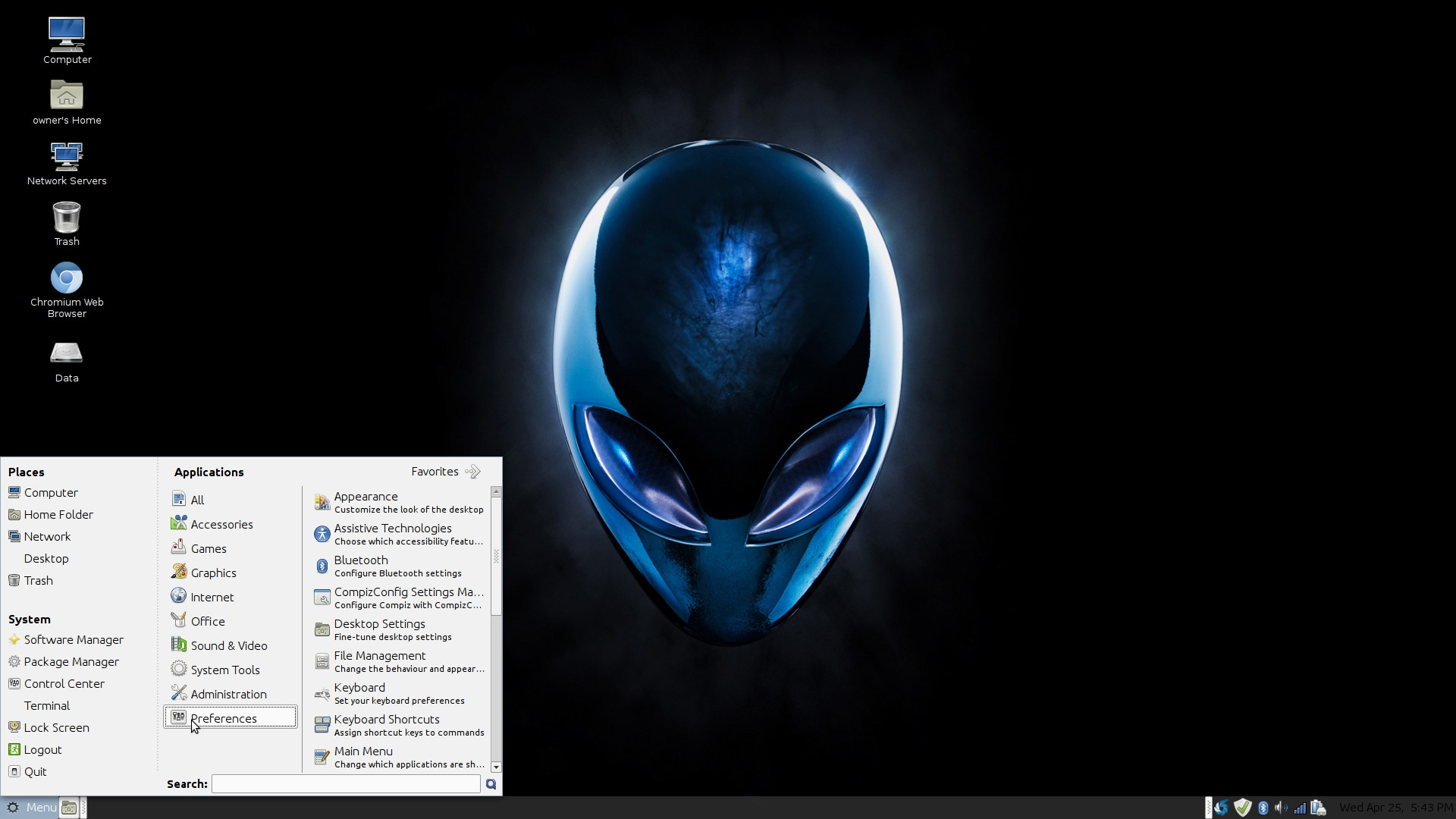

![[IMG]](images/storyImages/Mu6B10Dl.jpg)