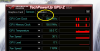If you have a 3D Smart TV I highly recommend the 3D BD. If not still get the combo bundle with 3D just incase you ever go 3D. Make sure they send you new cards not refurbs!!
Interesting read. Thanks for the links. The only issue I have with that is that I have NEVER experienced "Aero Flake Outs" on any AMD/Nvidia laptop until we got our M18x's.
Yesterday I bought a perfect 5 month old maxed out M17x R2 with a 256GB SSD for 1300.00USD. What's strange is I can't get it to have the plugged in not charging problem or resume/sleep brightness problem/code 43. It ALSO does NOT suffer from the Aero Bug with 5870M CF/940XM.
I don't care what anyone says....the R2's 1200p RGB LED screen smokes our M18x's WLED screen.
-
skygunner27 A Genuine Child of Zion
-
Great buy on the R2. Did you buy it locally, or purchase it online some place? I am glad it does not have known issues, and it's good that you have personal proof that some exist that don't.
Whether the R2 or the Aero bug, or any other issue on a particular piece of hardware, I'm sure there is only a percentage of systems that have the known issues. It would be very interesting to know the exact percentage of the number sold and the number reported with each of the known issues. It would help with perspective, as it is hard to gauge the severity of an issue when the only people you know that have it are people you know that do. I never would have guessed that Aero issues were fairly common on AMD systems because until now I never had that issue with AMD graphics. Perhaps that until a person starts to experience a problem and goes out looking for solutions, there is no reason to find out except by accident.
I agree about the 1200p RGB LED. It has no match. The 1080p screen on the M18x is good, but not close to being as awesome as the 1200p RGB LED. -
skygunner27 A Genuine Child of Zion
I bought the R2 locally. I figured out why it wasn't experiencing those issues. It was because OSD was not installed. After installing it, it was all bad. The only thing you can't contorl with out the osd is stealth mode & AW CC via the indicator panels touch controls.
I'm sure if you go looking from problems with any product you will certainly find them.
Are they sending you new cards? -
try this step. maybe work aero
i have tried and work aero.
1- uninstall all ati software
http://img715.imageshack.us/img715/2458/controlpanel.jpg
2-delete ati*.* files. c:\windows\system32
http://img180.imageshack.us/img180/4465/endprocess.jpg
3-delete this folder
http://img695.imageshack.us/img695/7065/filelocations.jpg
4-delete this record
http://img220.imageshack.us/img220/5787/regediti.jpg
5-delete all files and record with d.sweeper
http://img444.imageshack.us/img444/9159/drivesweeper.jpg
6-download and install driver
Drivers and Downloads
sorry for english -
skygunner27 A Genuine Child of Zion
Thank you for your contribution. Hopefully some one here will give it a go. For me that is too many changes and I don't want to risk it(BSOD).
-
steviejones133 Notebook Nobel Laureate
I dont even have half those programs/features for ATI in my setup....sure, i have a clean install but I have never seen half the stuff in the screenshots above....this is all i have installed.(see below)..thats it! - its more or less as "stock" as you can get...with zero "frills" to remove...and I STILL get Aero flake out....
On a side note, AW Escalations totally dismissed the issue and said to me that as it wasnt affecting any other software, that I should live with it.....and I quote from email here:
From my point of view I do not acknowledge you are experiencing a major issue, where you are entitled to receive any kind of other components. I understand that you want to have this fixed, because this feature is quite cool but you should keep in mind that it is only in windows feature and had no influence on other software.?
http://windows.microsoft.com/en-US/windows7/products/features/aero
That this feature is not working does not influence the functionality of your system, therefore no hardwarereplacement is required and you are not entitled to receive a repair und the T&C’s or your servicecontract.
Our development group is already working on a solution to fix this bug, but software development is complicated, also for guys who are experienced in it.
Especially when you keep in mind you have to find often one small mistake in tons of code most probable caused by another guy(I studied informatics and am hobby programmer)
I’m convinced our development group will deliver a solution, it is only a matter of time.
Now thats the response I got from Alienware Escalations.......what a joke. The guy thought I was complaing about a MINOR issue.....he saw it as I was missing out on just a COOL feature..(FFS, I am a 38 yr old man, not a child who likes COOL things - when I buy something, I expect it to work as advertised)....I tried explaining that it is a feature that should works without issue and as standard but these people do not understand how NOT having Aero impacts on the user friendliness of the OS....I cant "peek" at things etc etc...its a crock of crap if you ask me....
I had to laugh at his point that it does not affect the functionality of my system.....what a moron....of course it does affect the functionlity of my system as I have to reboot if I want to run an Aero theme constantly.
I have had similar response from adressing the "top man" at Dell......seems like Dell are "burying this one"........
I appreciate it takes time to find "bugs" but in all honesty, the consumer should NOT have to endure a failing system simply because Dell did NOT address the problems before releasing such a faulty system.
Who wants to buy my Alienware!!! - discounts given!....roll up, roll up.....Attached Files:
-
-
skygunner27 A Genuine Child of Zion
The escalation team is a joke. I've never been able to accomplish anything with Dell through email. You are lucky they didn't pull the OS clause in your warranty. PLEASE DON'T sell your M18x!!! For now I will sit back and give Chris & Co a chance(until mid-September) to come up with a proper fix that doesn't involve me disabling features to get another one to work. I have been told by Dell/Alienware 2 months ago that they are working on a fix. We've all heard that before(M17x-R2).

It makes ABSOLUTELY no sense that Chris and Co would allow pmassey31545 to remove his SSD and perform a fresh install before sending off his unit for a system capture. It doesn't take a rocket scientist to understand that by doing a fresh install you contaminate the system capture. Ridiculous....this is all smoke & mirrors. -
Anymore news or updated drivers Foxy?
Cheers.
-
steviejones133 Notebook Nobel Laureate
EXACTLY - what the heck is goin on here!!
 - just exactly what were Chris & Co going to test on a system with a blank/clean installed HDD????????
- just exactly what were Chris & Co going to test on a system with a blank/clean installed HDD????????
-
Yes, new not refurbished (used). OSD seems to be a contributor to a number of issues on the R2. The only button on the touch panel that I used was the CD eject button and enabling "stealth mode" did absolutely nothing on the R2 I had. I'm wondering if uninstalling OSD is something we should give a go on the M18x to see if it affects Aero.
-
skygunner27 A Genuine Child of Zion
It's funny you said that. I have been running w/o OSD installed and I haven't seen the Aero Bug sense. But I also loose a whole lot of functionailty as well(center control cover controls, AlienFX-crashes-, alienfx plugins, some FN keys, brightness controls, HDMI O/I). IMO it's not worth uninstalling OSD. It makes the M18x worse than a 349.99USD Compaq.
I'm glad they are sending you new cards. They should have just sent you 6990's. -
Hey reborn! Happy Saturday to you. Hope all is well in Chief Town.reborn2003 said: ↑Anymore news or updated drivers Foxy?
Cheers. Click to expand...
Click to expand...
Installing this Intel update did help my M18x immensely. I would estimate it reduced the occurrence of Aero crashing by 50 to 75% from what it was running the Intel drivers that came stock on my M18x. I am also running the final version of Catalyst 11.8 since 08/17 and Aero has behaved properly for me and there has been no BSOD since installing 11.8. Running WEI turns off Aero and when WEI completes Aero automatically turns back on again. I should mention that my 6970 cards are defective, so I don't know if the defect is actually having a positive effect on Aero functionality. I'll have my new cards and new CFX cable on Monday and I will be installing them Monday night after work. I guess we will find out soon.
Another thing I did was update DirectX 9.0 for Windows 7. I was finding error logs in Event Viewer that pointed to pcibusenum.dll (PCI bus enumerator) and when I dug into that I found that problem directly tied to other error logs pointing to DirectX. Since updating DirectX 9.0c both of those errors have disappeared completely. Here is a link for that... Download Details - Microsoft Download Center - DirectX End-User Runtime update for Windows 7. I had not previously posted this because I wanted to see how long Aero would continue functioning properly and I don't think I can judge that well until I have replacement cards and CFX is functioning properly. If my system continues behaving the way it does now with the new cards, I will consider the Aero bug resolved on my M18x. -
+1 Rep - thanksrambetiko said: ↑try this step. maybe work aero
i have tried and work aero.
1- uninstall all ati software
http://img715.imageshack.us/img715/2458/controlpanel.jpg
2-delete ati*.* files. c:\windows\system32
http://img180.imageshack.us/img180/4465/endprocess.jpg
3-delete this folder
http://img695.imageshack.us/img695/7065/filelocations.jpg
4-delete this record
http://img220.imageshack.us/img220/5787/regediti.jpg
5-delete all files and record with d.sweeper
http://img444.imageshack.us/img444/9159/drivesweeper.jpg
6-download and install driver
Drivers and Downloads
sorry for englishClick to expand... And, welcome to NBR forum. We're glad you joined us.
And, welcome to NBR forum. We're glad you joined us.
This is exactly what my Alienware rep did during a remote connection (except for step 5). I think running Driver Sweeper and CCleaner registry tool accomplishes the same thing. After I receive and install my new cards I will do steps 1 through 4 first, then run Driver Sweeper and CCleaner registry tool and see if they find any leftover files or registry keys. These are all standard files and keys that get installed with the AMD Catalyst package, so deleting them will not cause any issues. None of these are native Windows files or registry keys.skygunner27 said: ↑Thank you for your contribution. Hopefully some one here will give it a go. For me that is too many changes and I don't want to risk it(BSOD).Click to expand... -
steviejones133 Notebook Nobel Laureate
Hey Mr Fox! hope your enjoying Saturday too mate...Mr. Fox said: ↑Another thing I did was update DirectX 9.0 for Windows 7. I was finding error logs in Event Viewer that pointed to pcibusenum.dll (PCI bus enumerator) and when I dug into that I found that problem directly tied to other error logs pointing to DirectX. Since updating DirectX 9.0c both of those errors have disappeared completely. Here is a link for that... Download Details - Microsoft Download Center - DirectX End-User Runtime update for Windows 7. I had not previously posted this because I wanted to see how long Aero would continue functioning properly and I don't think I can judge that well until I have replacement cards and CFX is functioning properly. If my system continues behaving the way it does now with the new cards, I will consider the Aero bug resolved on my M18x.Click to expand...
Regarding the DirectX Update, its perfectly fine....its advisable to do this right after a clean install - along with updating a few other things too. Batboy's guide here contains the "recommended updates" to perform after a clean install and I doubt they have any conflict with Aero....DirectX and Java and Flash are among the updates recommended on his first post after the OS has been installed. -
Some R3 owners posted on a thread for the R3 (which I have not been able to find again) that installing the original version of OSD stopped Aero crashes that were occurring on the R3. Apparently, the current version of OSD is the same for the R3 and M18x (which was mentioned in the thread I cannot find again). I have not found time to investigate this. Maybe someone else can try it. If not, I'll may try installing the original version of OSD for the R3 in the next week or so.skygunner27 said: ↑It's funny you said that. I have been running w/o OSD installed and I haven't seen the Aero Bug sense. But I also loose a whole lot of functionailty as well(center control cover controls, AlienFX-crashes-, alienfx plugins, some FN keys, brightness controls, HDMI O/I). IMO it's not worth uninstalling OSD. It makes the M18x worse than a 349.99USD Compaq.

I'm glad they are sending you new cards. They should have just sent you 6990's.Click to expand...
When I read that I thought it was interesting that the version of OSD for the M18x was the same as the updated version for the R3 and the update was crashing Aero on the R3. I just wish I could find that thread so I could post a link to it here. The search feature on this forum is not very good. -
 Here's a sure-fire cure for the Aero bug. In my testing I have found it to work 100% of the time.
Here's a sure-fire cure for the Aero bug. In my testing I have found it to work 100% of the time.

It's good for a few points on benchmark scores as well.
Off Topic: Have you heard the good news, that HP is dumping its PC business? Good riddance!
(Everything they made and sold for the last 5 or 6 years was nothing but garbage anyways.)
Hewlett-Packard?s PC Spinoff Would ?Reinvent? Company With Return to Roots - Bloomberg
HP: Bloomberg Says To Dump PCs, WSJ Confirms - Tech Trader Daily - Barrons.comAttached Files:
-
-
pmassey31545 Whats the mission sir?
OT again-yes. Bet they'll have some great "deals" in the near future to get rid of some of them. Don't buy em is what I'm telling everyone.Mr. Fox said: ↑ Here's a sure-fire cure for the Aero bug. In my testing I have found it to work 100% of the time.
Here's a sure-fire cure for the Aero bug. In my testing I have found it to work 100% of the time.

It's good for a few points on benchmark scores as well.
Off Topic: Have you heard the good news, that HP is dumping its PC business?
Good riddance! All they made and sold for the last 5 or 6 years was trash anyway.
Hewlett-Packard?s PC Spinoff Would ?Reinvent? Company With Return to Roots - Bloomberg
HP: Bloomberg Says To Dump PCs, WSJ Confirms - Tech Trader Daily - Barrons.comClick to expand...
Back OT-had an Aero flake yesterday. Then a SYSTEM_SERVICE_EXCEPTION bluescreen this morning after I disabled CFX and re-enabled CFX. Was trying to see if that would wake up Aero instead of a restart. Didn't work.
As for the SSD issue-Sky and Stevie-seems like you two have a lot invested in this as lot of us do. But it also seems to me you harbor a lot of ill will toward Chris. As stated before-he is a CONTACT. Not the final say. Chris NEVER said anything to me about the SSD. That is the second time I have made that statement. Here's the other. The tech I spoke with about the replacement and approval thereof is the one that gave the OK for removal.
And as stated before-it doesn't matter which system they use and if it is a clean install, it's gonna happen anyway. -
Same here... aside from the fact that their products are no good, it would be totally insane to buy a laptop in a product line that is being discontinued. A desktop would not be quite as bad since most of the parts are replaceable with generic components, but still not very smart.OT again-yes. Bet they'll have some great "deals" in the near future to get rid of some of them. Don't buy em is what I'm telling everyone.Click to expand...
I found out the other day that they have every PC Alienware sells in their tech support unit and they are testing all kinds of things to try and resolve this Aero bug. My Level 2 rep mentioned he was going to be trying several things on his M18x test unit. -
pmassey31545 Whats the mission sir?
That is great news. Maybe hogwash, but maybe not. I'll give AW the benefit of the doubt. Bet they don't want another R2 fiasco. They'll (somebody) will fix it.Mr. Fox said: ↑I found out the other day that they have every PC Alienware sells in their tech support unit and they are testing all kinds of things to try and resolve this Aero bug. My Level 2 rep mentioned he was going to be trying several things on his M18x test unit.Click to expand... -
skygunner27 A Genuine Child of Zion
It's good to hear that HP is on the way out. I hope they countinue to produce printers.
-
skygunner27 A Genuine Child of Zion
What are you talking about you blatantly lied to us in the forum...here we go again. Read carefully.pmassey31545 said: ↑As for the SSD issue-Sky and Stevie-seems like you two have a lot invested in this as lot of us do. But it also seems to me you harbor a lot of ill will toward Chris. As stated before-he is a CONTACT. Not the final say. Chris NEVER said anything to me about the SSD. That is the second time I have made that statement. Here's the other. The tech I spoke with about the replacement and approval thereof is the one that gave the OK for removal.
And as stated before-it doesn't matter which system they use and if it is a clean install, it's gonna happen anyway.Click to expand...
skygunner27 said: ↑Your sig says you have a Crucial SSD. Are you giving them that as apart of the capture?Click to expand...
Come on dude. We are suppose to be on the same team. I have no real problems with Chris. What I do have a problem with is being fed "Hot Garbage" on a every other week basis since January(R2). Am I annoyed that Chris & Co. have not given us a real explanation of where we are at in the process or haven't offered to share with us the root of the problem?...and last but not least according to your own words from the post above...he and the tech agreed to except a contaminated system capture while other M18x owners were willing to give a proper OS capture. After waiting for fixes that never came, I am hard pressed to believe that one will come now. I hope Chris does find a fix. I have more to loose than you. We own 2 M18x's.pmassey31545 said: ↑Not planning on it. I mentioned it to Chris in my PM and to the tech on the phone. Which is kinda weird that they would would only capture one system as we already discussed. If they want the SSD, they will have to give me one like it (Not the Samsung they offer) or I'll send it back. Not gonna lose an SSD to be a guinea pig. You know???
All I told them was that I would do a fresh install and send it to them.Click to expand...
Today I am sick in bed with the flu. Please spare me from anymore crap. -
steviejones133 Notebook Nobel Laureate
Man, hope you aren too poorly - get well soon fella.skygunner27 said: ↑What are you talking about you blatantly lied to us in the forum...here we go again. Read carefully.
Come on dude. We are suppose to be on the same team. I have no real problems with Chris. What I do have a problem with is being fed BS on a every other week basis since January(R2). Am I annoyed that Chris & Co. have not given us a real explanation of where we are at in the process or haven't offered to share with us the root of the problem?...and last but not least according to your own words from the post above...he and the tech agreed to except a contaminated system capture while other M18x owners were willing to give a proper OS capture. After waiting for fixes that never came, I am hard pressed to believe that one will come now. I hope Chris does find a fix. I have more to loose than you. We own 2 M18x's.
Today I am sick in bed with the flu. Please spare me from anymore crap.Click to expand...
And yes, I totally agree with EVERYTHING you wrote above. I was willing to sacrifice my system. I PM'd Chris over the capture and asked for his advices on wether or not a clean install would be ok. I didnt get an answer to that as basically I was told right off that my system couldnt be captured as I was not in the USA.
Basically, I was at his COMPLETE DISCRETION....Dell could have had my system back EXACTLY as it was whilst Aero was being a continual Pain in the A$$.
What I got back in response from Chris was that "Chris & Co" could NOT capture a PC from outside the US.....what a LOAD of RUBBISH....how the HECK did my system get here in the first place then.....the tooth fairy did not drop it off...erm, it was via INTERNATIONAL SHIPPING.......just like it would have been had Chris & Co been willing to accept my system as a capture....which obviously they were NOT.
NOW, look at it like this....Chris & Co gave SPECIFIC guide lines to PC capture to enable testing....PMassey's system may as well have not been sent back on a fresh install.......thats complete crap that they can test out now on his system.
I too am absolutly FURIOUS at this....talk about wanting a proper system capture...this is not one....they could have had MANY systems from different owners who DIDNT want to do a clean install.
I have nothing against Chris but when this whole thing is turning out to be a crock of crap, with Alienware Escalations telling me that I have no problem that is worthy of attention, not worthy of them actually doing anything to try and help me out, it really does get on my nerves....
Basically, i have been told that Dell are on the case but no ETA for any fix.....reminiscent of the R2 all over again and the R1 with its latency problems....how long are we supposed to wait without a fix for this!!!, weeks, months, years?....I didnt pay thousands to wait about while Dell Engineers drink coffee and eat doughnuts while my system aint working as it should after paying a small fortune for waht is supposedly "the best" (said with tongue in cheek right now) -
skygunner27 A Genuine Child of Zion
Thanks steviesteviejones133 said: ↑Man, hope you aren too poorly - get well soon fella.
And yes, I totally agree with EVERYTHING you wrote above. I was willing to sacrifice my system. I PM'd Chris over the capture and asked for his advices on wether or not a clean install would be ok. I didnt get an answer to that as basically I was told right off that my system couldnt be captured as I was not in the USA.
Basically, I was at his COMPLETE DISCRETION....Dell could have had my system back EXACTLY as it was whilst Aero was being a continual Pain in the A$$.
What I got back in response from Chris was that "Chris & Co" could NOT capture a PC from outside the US.....what a LOAD of RUBBISH....how the HECK did my system get here in the first place then.....the tooth fairy did not drop it off...erm, it was via INTERNATIONAL SHIPPING.......just like it would have been had Chris & Co been willing to accept my system as a capture....which obviously they were NOT.
NOW, look at it like this....Chris & Co gave SPECIFIC guide lines to PC capture to enable testing....PMassey's system may as well have not been sent back on a fresh install.......thats complete crap that they can test out now on his system.
I too am absolutly FURIOUS at this....talk about wanting a proper system capture...this is not one....they could have had MANY systems from different owners who DIDNT want to do a clean install.
I have nothing against Chris but when this whole thing is turning out to be a crock of crap, with Alienware Escalations telling me that I have no problem that is worthy of attention, not worthy of them actually doing anything to try and help me out, it really does get on my nerves....
Basically, i have been told that Dell are on the case but no ETA for any fix.....reminiscent of the R2 all over again and the R1 with its latency problems....how long are we supposed to wait without a fix for this!!!, weeks, months, years?....I didnt pay thousands to wait about while Dell Engineers drink coffee and eat doughnuts while my system aint working as it should after paying a small fortune for waht is supposedly "the best" (said with tongue in cheek right now)Click to expand... ....maybe I'll finally get to Dead Space 2. You need to add me in Origin/Steam ASAP!!! After running w/o AW OSD for almost 2 days I can safely say that the OSD is a contributing factor in producing the aero bug. As soon as I installed it I got the Aero Bug from a reboot.
....maybe I'll finally get to Dead Space 2. You need to add me in Origin/Steam ASAP!!! After running w/o AW OSD for almost 2 days I can safely say that the OSD is a contributing factor in producing the aero bug. As soon as I installed it I got the Aero Bug from a reboot.
What sucks is that the AW OSD program is detrimental to the proper functionality of the M18x. I'd rather have the aero bug then to loose the functinality provided by the AW OSD program
What annoys me more then them allowing a contaminated system capture is the fact that you, Fox & I are all AW M17x R2/M18x veterans who have spent most of of our time with our Alienware's trying to fix out of the box problems here in the forum. Some of those threads were visited by Chris himself. You and Fox(especially with a messed up 6970 slave card) should have been allowed to proceed with a system capture. With Fox's understanding on the inner workings of Windows it baffles me to try and understand why they would not agree to his terms for a system capture and agree to others for a contaminated system capture. -
Not that i think this will help, but ive had my laptop for 3 days and had no aero problems. Been gaming, furmarking, vm's (ubuntu) - no problem.
I guess it will happen - ill keep u posted.
I have not switched to the igpu yet though. -
skygunner27 A Genuine Child of Zion
it took me around 4 days to discover the aero bug for myself. That's one of the reasons a clean install is unexceptable for a system capture.lnoton said: ↑Not that i think this will help, but ive had my laptop for 3 days and had no aero problems. Been gaming, furmarking, vm's (ubuntu) - no problem.
I guess it will happen - ill keep u posted.
I have not switched to the igpu yet though.Click to expand... -
pmassey31545 Whats the mission sir?
YOU ARE PUTTING WORDS IN CHRIS'S MOUTH!!! Again and for the FINAL TIME- CHRIS HAS NEVER SAID ANYTHING TO ME ABOUT THE SSD!!! Yes CAPS equals hollering. I told him of the SSD. He sent my info to Dell/AW. They contacted me. Chris has had zero contact with me since the PM I sent him and he replied that he would forward my info to AW. Now if you have access to my PM's and can read something I can't, lemme know. I would copy the actual PM, but I feel no need to. Done!skygunner27 said: ↑What are you talking about you blatantly lied to us in the forum...here we go again. Read carefully.
Come on dude. We are suppose to be on the same team. I have no real problems with Chris. What I do have a problem with is being fed "Hot Garbage" on a every other week basis since January(R2). Am I annoyed that Chris & Co. have not given us a real explanation of where we are at in the process or haven't offered to share with us the root of the problem?...and last but not least according to your own words from the post above...he and the tech agreed to except a contaminated system capture while other M18x owners were willing to give a proper OS capture. After waiting for fixes that never came, I am hard pressed to believe that one will come now. I hope Chris does find a fix. I have more to loose than you. We own 2 M18x's.
Today I am sick in bed with the flu. Please spare me from anymore crap.Click to expand... -
skygunner27 A Genuine Child of Zion
Chillout dude. You are the only one putting words in his mouth. I am only quoting what you posted. If you don't like what I posted then stop twisting the truth. I NEVER said Chris said anything. I only stated what he & Co allowed.pmassey31545 said: ↑YOU ARE PUTTING WORDS IN CHRIS'S MOUTH!!! Again and for the FINAL TIME- CHRIS HAS NEVER SAID ANYTHING TO ME ABOUT THE SSD!!! Yes CAPS equals hollering. I told him of the SSD. He sent my info to Dell/AW. They contacted me. Chris has had zero contact with me since the PM I sent him and he replied that he would forward my info to AW. Now if you have access to my PM's and can read something I can't, lemme know. I would copy the actual PM, but I feel no need to. Done!Click to expand...
skygunner27 said: ↑Your sig says you have a Crucial SSD. Are you giving them that as apart of the capture?Click to expand...
^^This is your post^^. I don't know what more I can do to point this blunder of yours out to you.pmassey31545 said: ↑Not planning on it. I mentioned it to Chris in my PM and to the tech on the phone. Which is kinda weird that they would would only capture one system as we already discussed. If they want the SSD, they will have to give me one like it (Not the Samsung they offer) or I'll send it back. Not gonna lose an SSD to be a guinea pig. You know???
All I told them was that I would do a fresh install and send it to them.Click to expand...
Would you like for me to tell you what is even more messed up? Chris & Co was nice enough to upgrade you from 6970's to 6990's. That alone was compesation to include your SSD. But no. You kept the 6990's and your SSD. Rendering the entire system capture useless. Do you know how much a pair of 6990M's cost?...alot more than your SSD.
I am certain that Chris & Co expected you to give your system "AS IS" for the 6990M's upgrade. Why would Chris & Co ask for a system with a fresh install? On most systems it takes up to 4 days to experience the aero bug after a fresh install/AW respawn. As you can see from the poll results here, not everyone here suffers from the aero bug after a clean/fresh install.pmassey31545 said: ↑Click to expand...
For a moment let's set asside your deception.
The real problem here is that as far as we know, you are the only M18x owner that has been allowed to give Dell a system capture representing ALL of US. You were compensated with a pair of 6990M's to send in your M18x with 6970M's plagued with the Aero Bug installed on your primary OS(SSD). You kept your SSD(even though you were compensated with 6990's) and sent in a unit with a clean OS installation to represent all of us who struggle with this problem daily. -
Same here. I'd like to exit a game without having to also reboot the system most of the time.skygunner27 said: ↑What sucks is that the AW OSD program is detrimental to the proper functionality of the M18x. I'd rather have the aero bug then to loose the functinality provided by the AW OSD program
 Click to expand...
Click to expand...
I tried a little fix that worked the first time. I stopped the AlienwareOn-ScreenDisplay.exe process in Task Manager and then desktop windows manager in services. Then restarted both. Sadly, 2nd time doing that didn't work. -
skygunner27 A Genuine Child of Zion
This problem is truly annoying...I have been using Aero problem free since November 2006(Vista). I'm about to have to take this problem to a whole new level of escalation. It was once believed that this problem only affects the visual theme in Windows 7. I have noticed other issuses through event viewer related to this that limits the functionality of the OS and hardware.
-
What are the symptoms of this aero bug? I have never used aero for much. It seems like aero allows you to do useless things like see through pages in a way but why minimize them instead? I assume i wont be affected by this aero bug of not using it.
-
steviejones133 Notebook Nobel Laureate
Using an Aero theme or not is just personal choice. I personally like being able to "peek" at the desktop using the peek icon in the bottom right next to the clock.ARGH said: ↑What are the symptoms of this aero bug? I have never used aero for much. It seems like aero allows you to do useless things like see through pages in a way but why minimize them instead? I assume i wont be affected by this aero bug of not using it.Click to expand...
I also like the transparency of the windows themselves and that if I have several tabs open, I can roll my mouse over the task bar and Aero gives a "mini-preview" of each tab instead of just boring old text.....
I find the latter feature extremely useful - using a basic theme just gives text descriptions of each open tab - far less user friendly IMHO as with Aero, I can just "see" what tabs I have open right away....and scrolling my mouse over each mini preview brings that tab up full size on the screen.....
Its just sooooo much more user friendly and I LOVE it! - when it works.....
If you choose not to run an Aero theme, it wont make a difference but if you DO, get ready for the Aero theme to randomly revert to a horrible, solid task bar and windows.....thats what the "Aero Bug" is basically...
-
I agree this bug is a pain and should be fixed. What bothers me is I believe that it will be awhile before we see any fix from Dell. They are not quick at resolving issues and will always punt at 4th and 1. I suspect they have reproduced the bug and have put the ticket in pending vendor status.....priority 3 meaning no rush....and now the waiting game. We all need to beat on Dell and flood them with calls/complaints. That is the only way they will raise the priority and start pushing the vendor to work when them.skygunner27 said: ↑This problem is truly annoying...I have been using Aero problem free since November 2006(Vista). I'm about to have to take this problem to a whole new level of escalation. It was once believed that this problem only affects the visual theme in Windows 7. I have noticed other issuses through event viewer related to this that limits the functionality of the OS and hardware.Click to expand...
-
steviejones133 Notebook Nobel Laureate
Also, this thread needs to made a sticky......Moderators????
-
skygunner27 A Genuine Child of Zion
Now that I know that they are willing to give a proper exchange...at this point I am willing to give up one of our perfectly good systems with 256GB SSD and Aero Bug"AS IS" since the only other system capture they received was contaminated by a fresh install. I think some of you other members should point out the discrepancies to Chris and countinue to offer a system capture.
-
skygunner27 A Genuine Child of Zion
Another week gone and still the Aero Bug remains even on 11.8 WHQL. Does anyone have any info or progress leading up to a fix?
I just experienced 2 Aero Flake Outs back to back. The first one was from a cold boot(had to reset to get rid of basic). The second was from trying to run a blu-ray in PowerDVD 11(had to reset to get rid of basic).
After I get my day started I am going to start my weekly call to Alienware/Dell tech support about this problem. This far into the problem after trying everything, manufacturer/consumer awareness is the only way I can contribute to this problem. -
steviejones133 Notebook Nobel Laureate
You would think that we may have had some form of official Dell update on this issue. If not via this thread, via the Alienware Club Thread......
How much longer do we have to go without any information? -
skygunner27 A Genuine Child of Zion
I have also noticed a problem related to the "Aero Flake Outs".
csrss.exe crashes and restarts exactly at the time of "Aero Flake Outs". <---This could explain why Windows can't find a problem with Aero.
It is VERY hard to see because a small pop up box shows the error in a very small window usually in the lower left hand side of the screen for less than a split second. Sometimes it's in other areas. This can only be seen when Aero crashes on the desktop.
Sometimes csrss.exe can be bundled with a virus. I can assure that this is NOT the case on our AW M18x systems and is a genuine Windows process.
The Microsoft Client Server Runtime Server subsystem utilizes the process csrss.exe for managing the majority of the graphical instruction sets under the Microsoft Windows operating system. As such Csrss.exe provides the critical functions of the operating system, and its termination can result in the Blue Screen of Death being displayedCsrss.exe controls threading and Win32 console window features. Threading is where the application splits itself into multiple simultaneous running tasks. Threads supported by csrss.exe are different from processes in that threads are commonly contained within the process, with various threads sharing resources within the same process. The Win32 console is the plain text window in the Windows API system* (programs can use the console without the need for image display).In mobile devices such as notebooks and laptops, the process csrss.exe is closely dependent on power management schemes implemented by the system as defined under the Control Panel option.This process should be treated as suspicious if there are two instances running.
*The functionality provided by the Windows API can be grouped into eight categories:[2]
Base Services[3] Provide access to the fundamental resources available to a Windows system. Included are things like file systems, devices, processes and threads, and error handling. These functions reside in kernel.exe, krnl286.exe or krnl386.exe files on 16-bit Windows, and kernel32.dll on 32-bit Windows. Advanced Services Provide access to functionality additional to the kernel. Included are things like the Windows registry, shutdown/restart the system (or abort), start/stop/create a Windows service, manage user accounts. These functions reside in advapi32.dll on 32-bit Windows. Graphics Device Interface[4] Provides functionality for outputting graphical content to monitors, printers and other output devices. It resides in gdi.exe on 16-bit Windows, and gdi32.dll on 32-bit Windows in user-mode. Kernel-mode GDI support is provided by win32k.sys which communicates directly with the graphics driver.[5] User Interface[6] Provides the functionality to create and manage screen windows and most basic controls, such as buttons and scrollbars, receive mouse and keyboard input, and other functionality associated with the GUI part of Windows. This functional unit resides in user.exe on 16-bit Windows, and user32.dll on 32-bit Windows. Since Windows XP versions, the basic controls reside in comctl32.dll, together with the common controls (Common Control Library). Common Dialog Box Library[7] Provides applications the standard dialog boxes for opening and saving files, choosing color and font, etc. The library resides in a file called commdlg.dll on 16-bit Windows, and comdlg32.dll on 32-bit Windows. It is grouped under the User Interface category of the API. Common Control Library[8] Gives applications access to some advanced controls provided by the operating system. These include things like status bars, progress bars, toolbars and tabs. The library resides in a DLL file called commctrl.dll on 16-bit Windows, and comctl32.dll on 32-bit Windows. It is grouped under the User Interface category of the API. Windows Shell[9][10] Component of the Windows API allows applications to access the functionality provided by the operating system shell, as well as change and enhance it. The component resides in shell.dll on 16-bit Windows, and shell32.dll on 32-bit Windows. The Shell Lightweight Utility Functions are in shlwapi.dll. It is grouped under the User Interface category of the API. Network Services[11] Give access to the various networking capabilities of the operating system. Its sub-components include NetBIOS, Winsock, NetDDE, RPC and many others.
Both of our M18x's only have one instance running.
The reason I did not report this earlier is because it took me over 15 premeditated "Aero Flake Outs" to make out the error. I have 20/10 vision in each eye, and even for me it was very hard to see.
Dell/Alienware has a history http://www.google.com/#sclient=psy&...gc.r_pw.&fp=18006656ae9954f0&biw=1920&bih=985 of altering power management on a hardware level(motherboard/ac adapter) and on a software level(OSD) causing problems like plugged in not charging etc...what's strange is uninstalling AW OSD helps prevent "Aero Flake Outs" on the M18x but also causes the laptop to loose most of it's functionality. I have seen a few plugged in not charging posts here in the M18x thread. On the M17x R2 removing OSD fixes Sleep/Resume Brightness problem & Code43 w/BSOD and the plugged in not charging problem.
I have sent a PM over to the moderators to request a sticky for this thread.
Thank you Charles, for the sticky. -
steviejones133 Notebook Nobel Laureate
Remember those weird little distortions Mr Fox posted up??? - captured in tru life LOL - here, random occurance or true Alien stuff?
Attached Files:
-
-
skygunner27 A Genuine Child of Zion
F5 is your friend.steviejones133 said: ↑Remember those weird little distortions Mr Fox posted up??? - captured in tru life LOL - here, random occurance or true Alien stuff?Click to expand...
-
I have had that alien visit as well. This M18x has a lot of strange things that makes me wonder if its a Lemon. I am about to call Dell and return this Beast.steviejones133 said: ↑Remember those weird little distortions Mr Fox posted up??? - captured in tru life LOL - here, random occurance or true Alien stuff?Click to expand...
-
skygunner27 A Genuine Child of Zion
Our 2 M18x, Mr. Fox's, Stevies and yours makes this 5 for 5. It is highly possible your next unit with display these issues.jbowden said: ↑I have had that alien visit as well. This M18x has a lot of strange things that makes me wonder if its a Lemon. I am about to call Dell and return this Beast.Click to expand... -
steviejones133 Notebook Nobel Laureate
Yeah, I think every AW system I have had has,at some point, shown those little display anomolies. They arent permanent like a dead or stuck pixel - merely seem like a temporary display "glitch"....skygunner27 said: ↑Our 2 M18x, Mr. Fox's, Stevies and yours makes this 5 for 5. It is highly possible your next unit with display these issues.Click to expand... -
If you cannot wait for an official Dell fix for Alienware Aero problems you can try using the small free utility I have written:
AlienwareAeroFix (free)
There seems to be a problem with the Alienware OSD application conflicting with Windows Desktop Manager (DWM) which provides the Aero screen effects in Windows; this results in Aero not always working especially, for me, after coming out of hibernation. This is a problem on my M17xR3 Alienware laptop but the problem may also be present on other Alienware models.
AlienwareAeroFix is a free utility that you should run to quickly restart Aero without the need to reboot; it simply terminates the OSD process, stops and restarts the DWM service and restarts the OSD application. Simply download the utility and create a shortcut to it on your desktop.
Note: This utility is in no way endorsed or approved by Dell/Alienware.
You can download the utility from i42 Software - Projects, source code is also available.
/Leigh -
Leigh - thanks for the link to your utility. I will give it a try the next time Aero crashes on my M18x. There does seem to be a connection with OSD. If this works for us, it may help reduce some angst while waiting for a permanent fix from Dell/Alienware.
+1 Rep for jumping in to offer your assistance.
-
skygunner27 A Genuine Child of Zion
That's exactly what I was trying to say earlier. Thank you for supplying your utility. I wii give it a go.leigh_vh said: ↑If you cannot wait for an official Dell fix for Alienware Aero problems you can try using the small free utility I have written:
AlienwareAeroFix (free)
There seems to be a problem with the Alienware OSD application conflicting with Windows Desktop Manager (DWM) which provides the Aero screen effects in Windows; this results in Aero not always working especially, for me, after coming out of hibernation. This is a problem on my M17xR3 Alienware laptop but the problem may also be present on other Alienware models.
AlienwareAeroFix is a free utility that you should run to quickly restart Aero without the need to reboot; it simply terminates the OSD process, stops and restarts the DWM service and restarts the OSD application. Simply download the utility and create a shortcut to it on your desktop.
Note: This utility is in no way endorsed or approved by Dell/Alienware.
You can download the utility from i42 Software - Projects, source code is also available.
/LeighClick to expand...
leigh_vh you are the man or woman!!!!!!!! It works!!! I knew OSD was causing problems. Thank you sooooooooooooooo much. Now if Dell can find a permanent fix. +1 rep!!!!!!!!!!!!
skygunner27 said: ↑After running w/o AW OSD for almost 2 days I can safely say that the OSD is a contributing factor in producing the aero bug. As soon as I installed it I got the Aero Bug from a reboot.
What sucks is that the AW OSD program is detrimental to the proper functionality of the M18x. I'd rather have the aero bug then to loose the functinality provided by the AW OSD program Click to expand...My original thought was that OSD is causing csrss.exe to restart at the time of the Aero Flake Out. Do you know what OSD is doing exactly to the OS to cause this?skygunner27 said: ↑Dell/Alienware has a history Google of altering power management on a hardware level(motherboard/ac adapter) and on a software level(OSD) causing problems like plugged in not charging etc...what's strange is uninstalling AW OSD helps prevent "Aero Flake Outs" on the M18x but also causes the laptop to loose most of it's functionality. I have seen a few plugged in not charging posts here in the M18x thread. On the M17x R2 removing OSD fixes Sleep/Resume Brightness problem & Code43 w/BSOD and the plugged in not charging problem.Click to expand...
Click to expand...My original thought was that OSD is causing csrss.exe to restart at the time of the Aero Flake Out. Do you know what OSD is doing exactly to the OS to cause this?skygunner27 said: ↑Dell/Alienware has a history Google of altering power management on a hardware level(motherboard/ac adapter) and on a software level(OSD) causing problems like plugged in not charging etc...what's strange is uninstalling AW OSD helps prevent "Aero Flake Outs" on the M18x but also causes the laptop to loose most of it's functionality. I have seen a few plugged in not charging posts here in the M18x thread. On the M17x R2 removing OSD fixes Sleep/Resume Brightness problem & Code43 w/BSOD and the plugged in not charging problem.Click to expand... -
steviejones133 Notebook Nobel Laureate
This obviously seems like a step in the right direction so thanks Leigh for your contribution - anything that can bring about a proper fix for this "plague" is welcome. Maybe Dell can somehow incorporate something like it into a bios release....I dont know as im not a programmer etc etc....im just an "End User" lol...
However, that being said.....using one program to stop/restart others isnt an ideal solution...I know its a short term fix but I would dearly love to see something from Dell in regards to this. -
skygunner27 A Genuine Child of Zion
Today is like Christmas for us.
An article has been written about our struggle with Dell trying to get this "out of the box" problem fixed!! Thank you Charles!!!!
Alienware M18x Owners Experiencing Windows Aero Issues -
The story about this hits the nail on the head. However, I do not believe that Dell will respond. Again, its not in their DNA to fix these type of issues unless it impacts revenue pockets. I really believe that everyone that has this issue needs to call and open a ticket and push Dell as much as possible. I suspect the next comment from them will be we are working with our vendor.... total BS!
-
Can you tell me if the problem exist with either the 11 or 14 inches as i'm tinking of buying one or the other?
Thanks. -
I do not recall seeing any reports that it does. I also have not seen any report that the M17x R2 owners that have upgraded to 6900M series CFX have experienced the issue.piermarcotte said: ↑Can you tell me if the problem exist with either the 11 or 14 inches as i'm tinking of buying one or the other?
Thanks.Click to expand...
m18x and windows aero
Discussion in 'Alienware 18 and M18x' started by blaster, Jun 21, 2011.


![[IMG]](images/storyImages/newordere.th.jpg)