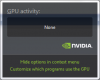The IGP doesn't have a problem with any 1080p source material I've thrown at it.
-
IDK, I tried the 1080p clip of this:
Star Trek - Movie Trailers - iTunes
and I got studdering -
In Chrome for me both Hulu and Youtube cause the 335m to turn on (verified with the state viewer tool). It's strange it's not working for you.
-
WILLRAP4PIZZA what drivers are you using? Apparently the beta ones changed something so that Chrome+flash wouldn't activate the 335M.
-
I didn't install the beta drivers, and I am going to assume they didnt pre install them . How can I check?
-
Right click desktop -> NVIDIA Control Panel -> Help -> System Information.
-
Why dont you go into nvidia control panel and put Chrome for intergrated GPU thats wat i did for IE. Im gona install chrome tmr since that is my main browser. Hopefully it works with chrome too.
-
Okay, I found that I have the default 189.69 drivers, and actually read through all the posts up to this point this time...
Anyhow, it seems many people are installing the 257.30 drivers
What does this driver offer over the default 189.69 driver.
Also, what does the 258.69 driver plus nautis's moded inf file offer over the 257.30 driver? -
Im using the 257.30 since i have found them a lot faster than the 189.69 in the games i have tried.
-
You cant just use the old inf. Gives an error. EDIT: Use nautis's new inf for 258 drivers on page 7.
Interestingly, the optimus tools (or a revision of them) are installed with this installer. It adds a system tray icon for "gpu activity". (pic below)Attached Files:
-
-
Posted a 258.69 INF a few pages back that should work. I will see if I can let you know what if anything is wrong in the INF you posted.
This is the first I have heard of the "GPU Activity" tray icon however, wondering if anyone can get some more screenshots of it for me.
EDIT: Close. I will see if I can post up some Modding 101 lessons for Optimus over on my area in the laptopvideo2go forums. The INF structure is pretty simple when you start learning it.
A lot in the INF are linked together by references so (this may be somewhat random, and is only taking pieces, but it shows the point):
As you can see the sections colored above are all conencted and with this you can see the flow of information. -
Here you go mate
Attached Files:
-
-
Ty Ash, it is the multicolored one correct? Can you get one of it open also? Very appreciative.
-
Yep it's the multicoloured square thing - works much like the optimus tool you provided a couple of days ago. If you hover your mouse over it it comes up in the top right hand corner and looks identical to that tool however right click once it comes up more swanky(larger more colour and with the icons of programs that are utilizing the 335m - if you double click it, it opens up the nvidia control panel. Not sure how to get anymore pics as everytime I press the start key it disappears

-
Nautis:
I know you said earlier that you suggest using the 257.30 beta Dell drivers over the 258.69 modded drivers you supplied, but would you say there's better compatibility with games and programs? The 257.30 drivers have been decent for me so far but any additional functionality would be awesome.
Thanks again for helping us out over here in AW land. -
It takes a lot of time, testing, money, and work to release official drivers. Using official/unmodified drivers you also have support from the company that releases them. (Technically using unofficially released or modified drivers could cause you to lose support, though it rarely happens.) My recommendation is based on these factors. What I do, I do for informational and educational purposes. I find that often users with proper knowledge of how and why something works (or is supposed to work) often come up with solutions that companies can or will not.
You guys are lucky to have someone like erawneila here, and Alienware who seems to be listening to your issues. AFAIK Nvidia is supposed to have included the M11xR2 in the INF for 258.69 but left out the ever important DEVICE ID strings. Hopefully once this is brought to their attention they will be added.
With all of that said if you want to try them I say try them. Something a lot of people do not do but should is to take a look at the release notes (PDF) which should explain what was fixed or added in this release. This may help with your decision. -
Thanks for your response. I'll give them a shot.
-
wow..... I ran the test tool during the time I was starting mw2 to see if the gpu went on, my mouse didn't work in game so I restarted a couple times, 2 tries later, it stated that I have been BANNED for a CHEATING infraction. I definitely DO NOT have any tools on this new r2 except the nvidia tool. Causing a ban I lost my ability to play the only game I play aka modern warfare 2 . ='[
-
Reading the release notes, I don't understand the reason for installing the 258.69 drivers over the 257.30 drivers. Can anyone enlighten me as to what is better about the 258.69 drivers?
-
Sounds strange. I would notify them of what happened and provide them with links to the tools. Let them know these are tools created by Nvidia and apparently they are built into the drivers with 258.69.
Pretty crappy. I will try to contact them too. I added a warning to the first post. Were you were using the Optimus State Viewer when it happened? -
yes, I was using the state viewer, the one with the bigger box
-
Just want to be sure, but has it happened as a result of it just being installed? Or are the incidents purly from running the tool in behind the game.
-
Based on Barrys info it would be the result of running the following tool with Steam:
Optimus State Viewer
![[IMG]](images/storyImages/OptimusTool2.jpg)
Others have reported games on Steam not working due to Optimus but I haven't heard of anyone getting banned over just Optimus. All things considered it seems like Valve may need to do some work on Steam when it comes to Optimus. -
This thread is awesome, Bravo to you mate! +Rep
-
Hello, can you reupload the Optimus Test Tool??? Thanks
-
So is it confirmed Source games do not work with optimus? Is there a way to turn the gpu on manually....
-
I really dont think there is a way unless you manually uninstall the other graphics driver/card and then there is only one left so they have to use that.
Just a theory, try at your own risk
-
Don't try this! The Nvidia GPU does the processes but Displays through the intergrated graphics. There fore if you uninstall the intergrated graphics the Nvidia GPU won't display either

-
Well I tried testing other programs that should turn the gpu on e.g. flash, photoshop, illustrator and nothing turned it on. I updated to the latest drivers for the 310, and tried installing the optimus drivers but it said that no optimus video card was listed.
any other suggestions? -
well nvidia is still trying to get this all straightened out, plus they have to make a driver where punkbuster will be allowed =/
and lol thanks for telling him to not uninstall that, i just thought of it randomly
M11xR2 Optimus Test Tools!
Discussion in 'Alienware M11x' started by Nautis, Jun 29, 2010.