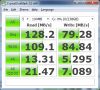Lousy,would I be able to use it with a Vista O/S?
-
-
LOUSYGREATWALLGM Notebook Deity
I think only Windows 7 support TRIM feature. XP users with SSD do manual trimming not sure for Vista.
Hope it helps
-
OK, Maybe I can just install Win 7 on my other system, I'll look into that. Another quick question. What is the differance between the Samsung SSDs that come with VBM19C1Q and VBM9LD1Q? I have one of each. Both 256GB Samsungs. Here is the bench for the one that is in my system now. Fresh install lastnight. Doing the M11x Optimization stuff now.
![[IMG]](images/storyImages/256gbsamsunghdd.th.jpg)
-
I would have a question:
How can I trim manually my Samsung SSD under XP?
Please advice!
Thx! -
Guys,
Anyone with any luck upgrading the VBM94D1Q? Model MMDOE56G5MXP....please my drive`s performance is going out the door and the first method nor samsung`s is working.
Any help of ideas are welcome.
Thanks
Derick -
LOUSYGREATWALLGM Notebook Deity
Not sure if 19C1Q supports the file encryption too. 9LD1Q is the latest firmware version (mine is 9LD1Q too).
Sorry mate, toolbox is for Intel SSD only.
Just image then wipe your SSD when the performance is too low.
Let me know if you need some guide on wiping your SSD clean.
PS: I apologize to both for the lateness. -
When wiping with a custom algorith, is it better to wipe all blocks with "00" or "11" I was reading a little, but didn't get much time to finish the research. I'm using Acronis. What are you using LOUSY? I tried to give HDDerase a shot but didn't work initially and I didn't look into it.
-
LOUSYGREATWALLGM Notebook Deity
I think you need a SATA-PATA converter when using HDDerase.
GParted works great. After wiping my Samsung SSD using GParted, the performance went higher than when I first got the SSD!
-
Hmm, I'll give that a try this week if I can find time. Thanks
-
Lousy is there a special method for wiping via gparted? Also do you need to do that on another pc while ssd is hooked up to ext sata? Or can it be done while drive is still in comp by loading gparted on USB boot or something? Thanks
-
LOUSYGREATWALLGM Notebook Deity
It depends... if your BIOS doens't send the freeze command to your SSD then you are good to go. On my case, I used my old desktop to secure erase my SSD because I found no option on my BIOS (XPS 1340) to disable the security freeze command.
I like the GParted because you dont have to use the SATA-PATA adapter.
*No special method, I believe. Just use the "hdparm -I /dev/xxx" to see if you're good to go.
Please let me know if you need more info.
Good Luck! -
This is kind of off topic, but it is about ssd's. Do any of you guys use ramdisk to "preserve" the life of your ssd? I'm trying to figure out if I should pick up some more ram or not to do this. Thanks.
-
When choosing any option in dos from MainDiag.exe I get this:
"@@@Check ata interface @@@
@@@ Check System @@@
Please press any key...
The device is not ready
Please press any key..."
And when i press a key im back to the start: "Please choose an item".
Does anyone know why this is?
Please help. (sorry for any bad spelling. English is my second language) -
Anyone, please?
-
Hi all,
Im trying this and im stuck on the boot usb using the HP usb utliity. When i run the tool is asks me for the lcoation of files for dos files.
umm dont have any? what did you all do at this step. -
LOUSYGREATWALLGM Notebook Deity
Did you read the update on the first page?
-
yes, i did.....thanks for asking a question without addressing mine...
mushkin tool =404 - File or directory not found.
The resource you are looking for might have been removed, had its name changed, or is temporarily unavailable.
which apparently is another problem -
Lads, I'm thinking of going ahead with flashing my 19D drive, but I need to back it up first since it's my system drive and the data will be lost.
I have my old laptop drive (120gb) which I could use for this, what's a good software to do this with?
I'd be looking to backup the 256gb SSD to the 120GB HDD (i have less than 120GB used) and then restore once firmware flash is complete. I'm not sure if I should be doing this from within Windows7 or from DOS?
If anyone can recommend a full drive backup/restore tool I'd appreciate it! -
Acronis True Image.
-
Why is my question ignored? Doesn't anyone know why I keep getting this error?
I've checked the sata cables, and tried all ports. I tried formatting the entire disk because I thought maybe sony vaio software could interfere. I have the SAMSUNG PM800 256GB with firmware: VBM19D1Q. -
dellnothanks, what is it your trying to do? Flash the firmware?
-
Yes. I've managed to load maindiag.exe in dos but when choosing any of the 4 options I get this error:
"@@@Check ata interface @@@
@@@ Check System @@@
Please press any key...
(I press a key and the error below pops up)
The device is not ready
Please press any key..." -
Have you tried using crystal disk to verify that you don't have TRIM? I have the same SSD, (2 Samsungs) and I believe one of them has the same as yours and mine has TRIM on it already. I havn't bothered with firmware. Perhaps checking with Crystal Disk will show that your SSD has TRIM and theres no need for it.
-
I did check it with Crystal Disk, TRIM was greyed out. :/
-
i'd love to know what you are doing. the instructions dont make sense to me. I have the .rar download, the hp usb creator and i get stuck on creating hthe USB when it asks me for the location of the files for dos....
what the heck am i missing? -
example of the error
Attached Files:
-
-
Aranthira, Have you tried following this guide to making your USB bootable?
http://forum.notebookreview.com/showthread.php?t=246530 -
I used Ubuntu 9.10 on my M17x to secure erase the X25-E. It was frozen as expected due to the BIOS but the trick was to unplug the SSD and plug it in again on the fly.
-
LOUSYGREATWALLGM Notebook Deity
@stamatisx
Yep that's one option to bypass the security freeze but found it to be unsafe for both user and computer (desktop & laptop).
I used the slave port on my desktop w/o crashing the kernel.
Thanks for the heads up anyways. -
this is exactly what im getting too....desktop pc with new asus intel based(p7p55d-PRO) mb, sata set to ata....
by the way DR650SE, thanks for that link. it got me this far at least.... -
Don't you need sata set to ACHI?
-
ive tried it both ways, ata and ahci. doesnt work....
-
im done trying...i tried again on a system i have with the asus mb and this round it wont even detect the usb drive as anything other than a hard drive. it was booting from it the first time and now wont under either ata or achi.
so i'm tired of wasting my time on this weaksauce samsung drive. way to go dell for getting crap parts -
Hello Guys
I need help with updating firmware on these Samsung SSDs
Checkout this thread : http://forum.notebookreview.com/showthread.php?t=473047
anybody can help me ?
thnx -
Hi can you tell me procedure how you did it ?
do u have same as mine ? -
and VBMxx Cxx CORSAIR

-
Corsair

-
Do you need a special boot disk to recognise the drive?
I've tried with FreeDOS on my USB stick and maindiag.exe (or Samsung's DSRD for that matter) don't recognise the Dell SSD.
I tried both ATA and AHCI modes and three different machines - Dell D630, Vostro 1700 and an old nForce Opteron desktop.
Anyone got any ideas? -
it just wont work on my laptop
dont have desktop
where i can get that special boot ? -
Can anyone confirm what chipset this update works with?
So far I've tried three different ones and neither worked.
There's a crapload of PCs, laptops and servers in work, so I can try those next, but I'd prefer to know what I'm looking for. At the moment it seems like a needle in a haystack!
-
my write speeds have dropped off horribly. seq is like 90MB/s and the 512 or whatever is at like 60MB/s been like that for the past 2 weeks... could alignment at 64kb done this? Either way got a replacement M11x in today so I'll have to see how that SSD goes.
-
Just for the sake of completeness:
VBMxx Dxx DELL
VBMxx Hxx HP
VBMxx Lxx LENOVO
VBMxx Cxx CORSAIR
VBMxx Sxx ... make an educated guess... SONY!
-
So has anyone actually managed to update VBM19D1Q successfully? It seems to me that VBM15D1Q is do-able, but I'm not seeing success stories with 19...
-
Yes, I have
it took several attemps on different computers,
But I managed to get it done using my desktop and and floppy drive.
I had to disconnect all my hard drives, and CD Drives ( All Sata Devices )
and had to get the SSD drive on SATA Port 0.
Once I did that it worked like a charm. -
Finally managed to flash my VBM19D1Q. I have to say, the whole process is horribly flakey.
Here's a list of the machines I've tried and confirmed NOT to work:
Vostro 1700
Inspiron 1720
Latitude D630
Optiplex GX740
Latitude D531
Latitude E6400
and a custom-build nForce4 desktop
I finally got it working on a Dell D520. I've exhausted most of our supply of hardware before I got to a machine that the update works with.
It also crashed the first time I ran it and produced a garbled screen. Luckily it didn't write anything to the drive.
I've used the bootme files for the USB boot stick but I don't think it matters at all, anything will do.
So, hope this helps others. Someone else confirmed that the update works on D620. -
I still havent managed to update my 256gb with FW: VBM19D1Q.
I've tried flashing the FW through dos win98 boot with these models and got the following errors:
Sony Vaio VGN-FW51MF:
"@@@Check ata interface @@@
@@@ Check System @@@
Please press any key...
(I press a key and the error below pops up)
The device is not ready
Please press any key..."
nForce4 desktop pc:
Same error as Sony Vaio VGN-FW51MF, above.
Dell PP18L
"@@@Check ata interface @@@
@@@ Check System @@@
Please press any key...
(I press a key and the error below pops up)
A generic ata error has occurred"Last edited by a moderator: May 8, 2015 -
Yes, I got both. You just need to find a machine where the flakey poc flashing utility actually works. I've exhausted most of my company's stock before I found one that works.
And by the way, the original Samsung utility (DSRD) doesn't work on that machine, only the Mushkin one did (Samsung Maindiag). Seriously, they couldn't have made it any messier.
Had my drive since September and the write speeds have gone down to 14MB/s! A standard laptop drive was faster!!!Last edited by a moderator: May 8, 2015 -
Basically that's the key, keep trying on different computers, eventually one of them will work.
It did not work in a M6300, M6400, Studio 1537, and a HP laptop I had.
Most people I read have done it on a desktop, I have a Gigabyte MB as noted in my Sig. -
My XPS 1645 w/ 128GB SSD is scheduled to arrive Monday. I'm going to wipe it and reinstall Windows 7. I've seen a few people mention "aligning the partition". I'm an IT Manager and I've never heard of this (new to SSD). Will I be fine booting to a Win7 DVD, deleting the partition, creating a new one and starting the OS install? Sorry for the slight thread hi-jack. Thanks!
-
I've flashed my drive to 19C and CrystalDiskInfo confirms that TRIM is now supported. I created a new partition and it's properly aligned (divisible by 4096), however the CrystalDiskMark for the drive is quite appalling (see attachment)
Is there anything else I need to do to restore performance?Attached Files:
-
Alienware owners with Samsung PM800 SSD - TRIM now available!
Discussion in 'Alienware' started by 5150Joker, Dec 22, 2009.