EDIT: I was looking through responses in this post and have come to the conclusion that since I currently have an SLI computer, I am entitled to a replacement with the same. I have replied to the email from Dell concerning the replacement with such a response to have this computer replaced with a truly comparable one. =) Opinions?
Sorry if this is huge and ugly, they're going to replace this:
Alienware M17x R1 Laptop
Intel® Core™2 Quad Q9000 2.0GHz (6MB Cache, 1066MHz FSB)
4GB Dual Channel DDR3 at 1066MHz
17-inch WideUXGA 1920x1200 (1200p)
Dual NVIDIA® GeForce® GTX 280M, 2GB – SLI® Enabled
320GB 7,200RPM w/ Free Fall Protection
Windows Vista Home Premium (64 bit) + Windows 7 Home Premium Upgrade Slot-Load Dual Layer DVD Burner (DVD+-RW, CD-RW)
Internal 300Mbps Dual-Band a/g/n Wireless with MIMO Technology
Internal Wireless Bluetooth® 2.1 with EDR
With:
Alienware M17x R3 Laptop
Processor: Intel Core i7-2720QM Processor (2.20 GHz with Turbo Boost 2.0 up to 3.30 GHz)
8 GB DDR3 SDRAM 1333MHz (4 DIMMs)
320 GB SATA Hard Drive (5400 RPM)
6X Blu-ray Disc (BD) Combo (Reads BD and Writes to DVD/CD)
1.5GB GDDR5 NVIDIA GeForce GTX 560M
Dell 1501 Wireless-N
17.3-inch WideFHD 1920x1080 120Hz WLED
Genuine Windows 7 Home Premium
Dell Wireless 375 Bluetooth Module
I hate to lose the SLI, but I don't think I have an option at this point...
Opinions?
-
-
Refuse and explain you what SLI dual graphics technology. There policy states like for like & the same or better hardware. Email WUR rep and and list out the equivalent parts. Do not accept a m17xR3 it should be a m18x. I went from a R2 to a m18x and waiting on another m18x replacement specs in sign.
-
Thanks for replaying. I called back and spoke to another rep and he told me to email the guy helping me and CC his manager to get them involved, so I did. Awaiting response tomorrow. Hope this works out. Thanks for the advice.
-
Hello,
It started off with a heatsink change, because my laptop was hitting 100 Degrees for CPU and 91 for GPU.
Tech came in, changed heat sink, crossed my wires for the battery and my computer wouldn't turn on anymore, it would also reset the bios every time the battery was unplugged. Not only that he ruined my F7 key and bent the outer casing that goes around the keyboard (also when he put the laptop back together, he ripped some rubber piece that belongs inside the laptop...which both him and dell said..."it's not needed anyway"...but thats NOT the f*cking point, I deserve a good condition laptop (Bought Nov 2011).
Service Day 2
THE SAME TECH came in, with a new Motherboard (because dell thought it was the motherboard) and new keyboard. This time I stayed and watched him in case he did more damage. He didn't change motherboard because he said that there was no point (he also said it was refurb so I was better off..ok) and put the new keyboard in.
I check it out really quick, everything looked ok...but then I noticed that the outer casing of the keyboard wasn't changed, and I told him. Dell never sent it...Great.
So he was in a rush so he left, and I proceeded to try out the laptop....Surprise surprise, both my Insert button and delete button stick and don't always work. You can even see them scratching the side of the keyboard because the outer part wasn't replaced.
I called dell and now I have to wait till monday to get it serviced...with exams coming up on tuesday, wednes and assignments.
Terrible Techs, they are making a mockery of dell.
To add insult to everything Dead Island Still freezes my Laptop and it needs hard restart...although that might be the game.
After exams are over I'm strongly considering either taking it back to costco, and either get it swapped, wait for MX14 R2...or just throw it off my balcony.
<3 Alienware series, but some of the most unreliable laptops on the market.
M11x I have almost had the lcd fall off due to hinge problem (4x's replaced). -
Sorry to hear that you've been having bad experience with the technician, because for me I've been replacing countless minor stuff such as speaker/sub woofer, HDD, even the major one - Motherboard & LCD Display. None of which causing problem except for the confusion on the M14x's LCD resolution (900p and 768p). So yeah I think you're better off with a return of a new laptop or ask Dell to come to an agreement of either discount you when you replace for the M14xR2 instead or even if possible return with a M17x

 .
.
-
I would gladly pick up the m17x, but I need it for school
 I gave up my Desktop for this Laptop LOL. My Desktop is not property of my GF and I bought this
I gave up my Desktop for this Laptop LOL. My Desktop is not property of my GF and I bought this

Today I'm going to call them for the 5th time...and I don't know!
Thank god for Costco, because I asked dell if I can return it and get at least a brand new m14x and I would pay, they said no.
I also asked them for all the trouble they put me through (including missing 1 day of school) if I can pay to get the Nebula Red so I at least feel like I accomplished something.
I even asked if I can upgrade to get a Bluetooth put in and I would pay and after 30 mins they still couldn't get a price quote...

-
Wow! I could have wrote that almost verbatim,I had so many tech issues now dell either sends me the parts or a new replacement and I always get next day shipping.Dell will tell you anything the L1 techs are horrible.I found an awesome rep on social media I will only deal with him.I was told I couldnt get a part or replacement for my m14x now I have an m18x from Dell.When you get a great rep you will see a huge difference.It's all who you get on the line.Good luck,I've been there.
-
I called back today and spoke with the rep and explained that even he told me comparable specs or upgrade. He tried to tell me that the GTX560m is better then SLI GTX280m. I told him that the whole reason I bought the m17x in the first was for the SLI and that I wasn't satisfied with something that isn't what I purchased. He told me that there wasn't really anything he could do at that point so I asked to speak with his supervisor or manager at which point he put me on hold for about 10-15min and came back with "My manager was in a meeting, but I put the replacement on hold and will contact you next Tuesday when I can speak with the exchange department."
Thoughts? -
steviejones133 Notebook Nobel Laureate
Dells own warranty states "like for like or better specification" - stick to your guns as a single 560m is not sli and you wont be bale to upgrade the M17x R3 to a dual card system....ever, as its not sli capable where as your old rig is.
I think the replacement that should be offered (as a minimum) would have to be an M18x (sli capable) with 560m sli (minimum) or single 580m -
Narkoleptik I would not phrase it as like or better, I would state to them here are the facts. My system has sli, a metal case, and WideUXGA 1920x1200 (1200p). I want the same in a replacement system. If I have to escalate the issue to Corp Resolution I will. Remember there is nothing personal going on here just a huge company to deal with.

-
I agree 100% with above from Stevie,if you had sli a minimum of 560sli would be an upgrade from 280s but there are situations where others got 580gtx in sli.Everyone has already said It's Dell's policy of same or BETTER!Now if you don't know yet go to facebook and twitter @dell cares and someone will usually ask for your tag etc,then take ownership if you have issues and they can do amazing things that every other rep will say is impossible! I am 1 of those no way issues and look at specs in sig.Every case is different but policy is policy.Good luck Narkoleptik

-
Thanks for all the comments/advice guys. I appreciate it. I've contacted @dellcares and they have asked for my tag and what not. I'll find out more on tuesday.
-
steviejones133 Notebook Nobel Laureate
Good luck with it and keep posting about how its going....
-
No problems,I hope you have an easier go now with social team.Like Stevie said keep us posted,Best of luck!

-
So after a nightmare of 2 weeks of depot, replacements, and a few surveys about how well Dell has done their job, I noticed they gave me the wrong display panel as a replacement.
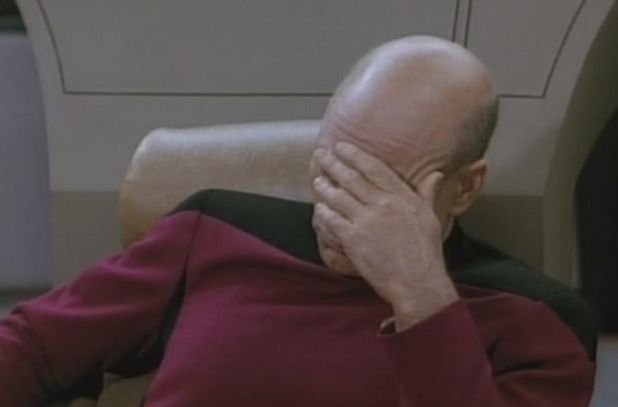
I thought something was wrong when the Bios on the new motherboard was A04, and my display was maxed at 1600x900, when mine is originally 1920x1080. -
Tahaha. Really?
-
Unfortunately, yes really. Gonna call them up monday and demand my old one back.
-
Update:
I'm assuming they had already sent the replacement R3 to me when I started pressing the SLI issue and they agreed to put the exchange on hold til today. I recieved it today after getting a call last night that it would be here today. I didn't open it and I told the rep(not the same rep working with me) that this system is a non-sli system and I would not accept it. He told me to try it out but when I get a call on Tuesday to ask for a return label. I didn't open this one since I don't want any trouble sending it back. Now to wait til later today for a call, or to call them back. -
So I got a call today saying that the only option I have is that previous laptop they offered, the m17x r3 with a upgrade to a gtx580m in it. It sounds like they don't want to give me something with sli in it since my machine is from Sept 2k9. What other option do I have here? Who can I email/call?
Sent from my SPH-D710 using Tapatalk -
steviejones133 Notebook Nobel Laureate
Have you tried tweeting Dell? - Tweet them your problems etc : @DellCares -
Lol. I just sent you a pm from reading past posts. I have tweeted them again and am currently waiting for response.
Sent from my SPH-D710 using Tapatalk -
steviejones133 Notebook Nobel Laureate
Sent you a PM with details of contacting Dell Executive Customer Resolutions Team directly.....they tend to be the very last line in terms of resolving unresolved issues. -
So, after 3 XPS17 and the screen flicker that all of them had, I got a refund.
Ordered the M17X with the GtX 560.
Supposed to be here tomorrow, BUT Dell just emailed and said the GTX 560 is out of production:
his is in regards to your order for the Alien ware M17XR3 Laptop. I am sorry to inform you that your order is processed with the NVIDIA GE FORCE 105 GB.
Please be informed that we have to cancel re-enter your order as the NVIDIA GE FORCE 105 GB is end of life and we have to process your order with 2GB GDDR5 AMD Radeon please advise if we can proceed further with the order.
We will also upgrade shipping and the price of the order will be the same you will not be charged anything extra.
My apologies for any inconveniences caused.
Awaiting response to process your request on priority.
Thank you for being a Dell customer.
Yes, I know the 6990 is much, much better, but I don't care. I don't game.
What is important is a good, high speed system, trouble free operations, and long battery life. The GTX 555 on my XPS17 and a SSD would get me 6+ hours internet and skype for my deployments. I could turn off the video card using Optimus. VERY IMPORTANT to me.
The M17X with the 560 also had Optimus and a slightly smaller battery.
Now I am forced to do the AMD card. I heard it has heat issues. Is this still true? And, does it have a "Optimus" like feature to turn it off easily, I mean really easy? I don't want to restart my computer to save battery.
Thanks for a quick reply as I need to call Dell tonght to confirm or cancel the order. Remember, I don't care if the 6990 is better. I was happy with my GT 555, and the GTX560. I want no heat issues. I might play, next deployment, a couple good high speed games, but cannot send in a computer for repairs from the freaking desert. -
I don't know of any 6990 heating issues...
And AMD does not have Optimus, but you can manually switch between the 6990 and the integrated graphics card with a simple key-stroke. They hooked you up, for no extra cost. It's a much better video card.
You do have to restart, but if you don't game, just leave the IGPU active until you do need to do something with the 6990 (not sure what you will be using it for), then restart then. -
So, no switching GPUs (AMD to Intel integrated) on the fly? What BS. Amazing how simple things will make one cancel an order.
-
So, running out of options here. What is the process to completely disable the graphics card with the 6990M and run the intel integrated card like the Nvidia 555M? I read up on power play which will reduce the power consumption of the video card, but it won't turn it off completely like Nvidia.
I might consider the 6990M IF it will be completely shut off. There are times when I need 5+ hours of battery. The XPS with all the same specs, i7 2860, 8gb memory, 250 gb SSD, 17" screen non 3D, etc would get me 6+ hours with a Nvida 555 turned off. The XPS had a 90whr and the alien has a 85whr. So, I think I can get the same battery life less 5whr. Is my thinking right? -
Thank you. I appreciate it.
-
Very easy I simply press FN+F7 to disable both my 6990's and run on integrated, no problem.

-
No restart???needed???
-
I know with the 5000 series you had to reboot. Not sure if it's the same with the 6000 series.
-
Yes a reboot is required..if thats an issue I'am at a lose for words, takes a minute.

-
I ordered anyway. Found a $741 discount.
Got a:
M17X w/2860 intel
2GB 6990M
8GB 1600 ram
250GB SSD
intel 6300 3x3mimo wifi
$2371 out the door shipped. -
Sweet deal,
 that will be a very fast system.
that will be a very fast system.

-
Hi,
I purchased a refurbished Alienware M18x from ebay. Then I did a clean install. But I have come across two problem and hope to receive some inputs :-
1. I can see there is recovery partition in the hard disk, but pressing F8 key during reboot can't invoke the recovery menu ;
2. When I try to download the installed software from Dell, the system response that my Service Tag is not supported.
In such case, neither from 1 nor 2, I can get the installed software such as Roxio. That leads to think that refurbished machine from Dell will not have any support on "Installed Software".
I am still chasing Dell for an answer though.
lugui -
Answer to problem 2 is the service tag is not in the system yet as it is a refurb. Either give it a week or call support and explain the service tag has not been updated. I have had that problem before.
Answer to problem 1 is you did a fresh install that wiped the Dell partition so it's not there anymore. You should always wait awhile when receiving a new system to see if there are any problem before making changes. There are some links in the forum that explain how to build and reinstall the recovery from Alienware, I believe Mr. Fox can help with that. Good luck and don't give up the m18x is a beast of a system.
-
Hey guys. I just want to share my experience yesterday with AW/Dell Customer Support and Tech. Support. Kind of venting and I'm sorry if this is long.
Background:
- I ordered from outlet and got the unit with wrong parts (CPU and GPU).
- Called AW and they ordered parts and scheduled technician.
Yesterday:
- I receive an automated call confirming that the technician will be arriving at my place from a window of 1pm to 5:30 pm.
- I am at work, 45 mins away from home so I decided to call AW to just confirm that technician will arrive within the window given. Because I have to leave early and work undertime to be there when the technician arrives.
- I actually called AW twice to confirm and they confirmed me TWICE that technician will be there so I left work @ 1:15 pm and drove home.
- Waited and got a call 4:15pm from technician telling me he's not gonna make it because he is still in Staten Island with 2 more customers and they only work until 5pm. I live in Elizabeth, NJ.
- I was frustrated and he is telling me we can resched next day (today) from 9am-1pm. I said &^%& I'm not gonna lose money again by working undertime and waste my time for something that is not sure. So I managed to let him agree to a 4:30pm appointment sharp Friday (today).
- I still felt frustrated because of that so I called AW Tech Support. Tech support said they cant do anything because its a 3rd party contractor. I told them that its still their responsibility because they hire the contractor and so & so. He told me he'll transfer me to Customer Care to file my complain because I was asking for an explanation and he cant answer.
- I was transferred to Cust. Care and found out it was Dell's and he does't know about AW so he transferred me again to AW Cust. Care.
- AW Customer Care told me they dont know also what to tell me because its under Tech Support so they said they will transfer me. (AGAIN???)
- I said nvm and forget it.
I gave up and decided to just wait and hope that the technician will arrived next day as agreed.
About 5:15pm, technician called and he said he will be at my place within 15 mins since the other customer wasn't answering the call.
I wasn't mad about the guy (technician). He was actually apologetic and its ok. He is obviously in a hurry and didn't even finish installing the driver. I got BSOD because the GPU driver wasn't installed. Its OK, I installed it.
But how come noone from Dell/AW is even responsible to explain why this thing happens and all they do is transfer me nonstop.
After all that happened, I guess AW/Dell managed to make it up because they gave me 2820QM because 2720QM is out-of-stock. I just hope Dell/AW will find a time or way to answer the customers' questions in situations like these. -
So I in my infinite wisdom smoked my beautiful M17xR3 that I finally got running exactly how I liked it. Lets just say it involved a long night and a large glass of mead. Anyways... the machine is dead. Dell is going to replace it (go Dell!), but my build isn't available anymore. I had a:
i7 2760QM
8GB DDR3 1600 MHz
2GB DDR5 NVIDIA GeForce GTX 580M
256GB SSD
750GB 7,200 HDD
So the dual hard drive just isn't available anymore. I don't even see the mix on the M18xR2, let alone any of the M17xR4. Any thoughts on what a good replacement build would be? I assume Dell won't let me go crazy, so what would be the minimal build on today's site that would get me at least close to where I was before?
On a side note, I saw the latest benchmarks for the 675M and it looks like the FPS are LESS in most cases. :-( What the heck happened? Maybe better to go with the 7970m? Is the 78c issue fixed?
Thanks again for your help! -
You should get exactly the same box where available and the closest upgrade when its not the exact same. Did they give you specs of replacement?
-
My advice... Push for an ivy bridge CPU, 1080p, and 7970m. Be willing to take 4gb ram, no SSD or whatever else they offer to get the other 3. They have tons of refurbs with your specs so they have parts to make your original of they want to.
-
 They told me they don't have any refurbs with my specs. Interesting. I wonder, is there different tiers of refurbs they can use in a replacement situation?
They told me they don't have any refurbs with my specs. Interesting. I wonder, is there different tiers of refurbs they can use in a replacement situation?
Anyways, it was 1080p before so that is a given. I don't see any of the builds using the Ivy Bridge. THAT seems unlikely. Is the 7970m that much of a step up over the 580m? I haven't seen many in game benchmarks yet. As for the SSD. I HATE to see that go. I have heard that the RAID0 or caching models are close but man that SSD flew when it came to load times!
Thanks for the advice! More is always welcome. We will see how this ride turns out... -
To add an SSD after... probably around 300$
Ivy bridge and 7970 would be a much more valuable upgrade.
7970 is proving almost 100% increase in benchmarks over the 6990m. Gaming definite improvement (these statements come from Slick and his testing with his 7970m ES)
I would trade in my laptop which is similar to yours, for a low spec ivy bridge and 7970m in a heart beat -
slickdude80 has one running in an m17 and without the proper driver hes running on oar with a pair of 580's in SLI with a much higher minimum framerate.
table 21 has one in an m15x and same story.
long read but screenshots and benchmarks
http://forum.notebookreview.com/gaming-software-graphics-cards/658185-amd-7970m-vs-gtx-680m.html
http://forum.notebookreview.com/gam...8185-amd-7970m-vs-gtx-680m-2.html#post8462172
do note minimum frames too in second link -
Of course, things NEVER go smooth. So they sent me the specs of my new machine and it was worse in every way. Every single component was worse. <sigh> I pushed back, and they are off trying to reconfigure.
The biggest concern I have now is the hard drives. I had a 256 GB SSD and a 750 GB 7200. They are telling me they can't do the dual HDD configuration for a replacement machine, and are offering me a 1 TB RAID 0 / 2x500 GB 7200. My gut says I am getting screwed. I paid a lot of money for the SSD and backing off on it seems like a bad idea.
So... thoughts? Is it worth trading up for something else and just accepting the RAID 0 config, or is it worth standing firm on getting the dual HDD config?
Ugh. Why do things have to be difficult? Interested in your responses. -
I'd say at minimum 256 SSD and upgrade the CPUand RAM then make damn sure the 7970 is in there. you can add drives yourself
-
Any way Alienware would let you keep the SSD you had originally? then they could just give you a 750gb HDD and you would be fine. PUSH for the 7970m though- it is by far the most powerful mobile gpu at the moment. RAM is really cheap to upgrade aftermarket.
-
I have an Alienware m15x which has the spec intel i7 Q720M, 4gb ddr3 ram, 500gb hdd, nvidia gtx260m and it comes with limited parts only warranty. I'm having lagging issue when I play any 3D games such as diablo 3, mass effect 3. Even I set graphic quality to low the lagging issue still appear. I have a question about if I have 3 times replacement on the parts and I request for system replacement, will Dell replace me other series laptop(such as xps or whatever series) with better spec? Anyone replaced their AW to other series laptop? I'm a malaysian, and I spoke to Dell, and they told me it is possible that they offer a better spec other series laptop for me. What I'm concerning is about is there any case that system replacement on their alienware to other series laptop?
sorry if my english is bad. but I'm very worry about if they will replace me another series laptop
-
freaksincostumes Notebook Enthusiast
Hey guys,
I'm here to talk to you about the actual joke of company, namely, Dell (owners of Alienware.) I've owned my Alienware M11xR3, not refurbished, proudly since December 25th 2011. In the time that I've owned this machine, I have had a ridiculous number of faults and repair:
Delivered with no rubber feet on the bottom and a broken battery indicator
A complete motherboard replacement, including the GPU & CPU
Broken lighting system (Ribbon Cables damaged by technician)
Broken Trackpad & Palm rest (This happened twice)
Broken Hinge cover (Damaged by technician)
Currently, my machine's GPU is broken again (diagnosed by a technician) and the left USB 2.0 port is also faulty.
I contacted Alienware support about 30 minutes ago and I actually spoke to possibly the nicest customer service representative, named Chris, I've ever experienced. We stated that the machine has had to be repaired on six separate occasions and he offered a seventh repair. At this point I was absolutely astounded as to why, after 6 repairs, I hadn't been offered a replacement machine when Dell's policy is '3 repairs and then offer replacement.' I asked about a replacement and we'll find out on Monday if I can actually acquire one.
Until then, I will never be recommending Alienware to anyone. Just as a comparison (let's not start a flame war), my iMac had 1 single dead pixel. I rang Apple support to just see what I could do and in fact, they just gave me a brand new machine on the spot. The machine I then received had a faulty screen (yellow bleeding around the edges and would randomly flicker to black) and then... Apple upgraded me to the next specification machine, just like that. We didn't even ask for that, they just said 'you can have 200£ back and a new machine or we'll upgrade you to the next model?'
Dell/Alienware = No. Go buy yourself a Clevo/Sager from somewhere like XoticPC (USA & UK) or PCSpecialist (UK) -
I've said this before and I'll say it again...
Be glad that you're dealing with next-day on-site technician. If you would of dealt with any other Windows based gaming laptop manufacturer, you would of had to send it in to the repair depot and wait 3-6 weeks per incident. In your case, you wouldn't of seen your laptop for months.
I understand it can be frustrating, but every single company has their lemons.
The majority of posters here are very happy with their Alienware's and I'd definitely recommend them to everyone I know who wants a quality machine.
What you're experiencing is an isolated incident (freak accident) and here's how you fix it:
1. E-mail - [email protected]
Provide a valid phone number and a member of the executive customer support team will contact you in 24 hours or less with a resolution.
OR
2. Twitter - Twitter
Leave a brief description and someone will contact you ASAP.
---
The problem is that you're dealing with basic customer support reps. These reps have a lack of power since they're at the lowest level of the company. By contacting my two suggestions, you will get premium support executive-level assistance.
Notice: To those reading this, the two contacts I listed shouldn't be abused, meaning that if you have a problem or two, don't use it. Save it for people like the OP who have had a great deal of problems.
Good luck
-
freaksincostumes Notebook Enthusiast
I didn't know he had an email. Will be firing one straight away to him.
-
Let us know how it plays out
 Best of luck.
Best of luck.
*Dell-Alienware & AW Legacy Replacement Systems-Warranty Repair Issues*
Discussion in 'Alienware' started by BatBoy, Jan 9, 2010.