I seem to remember when i was using the 195.81 beta that my temp were lower at idle then on the 186.64 like around 35 c
-
-
SillyHoney Headphone Enthusiast
I don't remember exactly what temp my cards were on before BIOS update but I believe with A03 the temp is lower:
On idle:
9400M 58-60C
Both GTX 260M 46-47C -
my 280s right now are 40 and 43c on 186.64 driver
-
The temps shown in the capture were after idling for about 30 minutes after waking the laptop from sleep mode. Maybe a fluke but its never happened before. My idle temps are around 32-35c on the GPUs. Checked GPUz and both GPUs reported clocks at idle 200/100.
I also noted that my touchstrip was unresponsive. Previously, when updating to A02, Dell released an OSD update as well. Not sure if its a compatibility issue or not.
Since I did not have issue under A02, I just flashed it back. Temps are back to normal and touchstrip is fine. Might try A03 later but for now I'm ok with A02.
As I mentioned, hopefully it was just a fluke and not an issue with the A03 BIOS release. Time will tell. -
Batboy do you have stuttering ??
-
No audio stuttering/popping while playing back mp3s in WMP, flash video or DVD under A02 for me. I do have the red spikes as everyone else but have not suffered from audio issues for quite some time now.
I will test A03 again once Dell rolls out the additional driver(s) update nagshead mentioned previously. -
has anyone tried the dox 195.62 drivers? just curious, i will test them with the new bios and report back
-
No only the 196.8,1 i heard that the 196.62 didnt down clock one of the Gpus
-
it is worst now

anyone have A02 ? and is it possible to downgrade bios ?
my system warmer now , both gpu and processor are working 4-5 degrees warmer. -
Man with this new BIOS not much changed other than reduced stuttering.
Any fix at this point?
a 3k+ system....this is annoying the heck out of him. -
yes you can downgrade your bios i have the A02 BIOS as well if you need it
-
Wait, how long ago did A03 come out? I checked around midnight lastnight and it's currently 11:15 a.m. here. It wasn't up when I went to bed. Man I missed a lot with this time diff. So whats the verdict on A03? What were the changes and hows it working out for everyone?
-
Great.... one of my Gpus is down clocking while the other isnt
-
So far it seems to have helped a little bit still alot of stuttering but its a little better for me
but now some of us are seeming to see are gpu temps a little higher then normal i just checked mine with GPUZ and one was down clocked while the other was stuck at full and the temps were like 40 and 53 -
ohhh i downgraded it to A02 , now i am safe, much better than A03 atm..
with A03 :
warmer gpu and processor
more spikes (it is like all green but reds are more offen.)
wifi is not worked somehow (i fixed somehow but i dont know how)
i am not recommending A03 atm.
note : for downgrade i tried 3 times , it is not responding first 2 but 3th is ok and flashed bios normally. -
Oodle-Bear Alienware Mug, Testpilot
It's a real 'plate' i just made it green and modified the eye a bit... didn't take very long really.
OB -
Running with out Any GFX drivers so far not one red bar or sound stutter
-
I've got zero issues with the A03 Bios Update. Also, my AMD ATI HD 4870's FINALLY Show up in Crossfire with catalyst 9.12 (Before they'd install but not show up as crossfire) So i'm damned happy. Browsing 10 tabs in firefox while watching a movie in windows 7 and keeping to 70- 120 us latency with absolute at 850
-
me too so i've never been curious about my latency. decided not to flash new a03
-
seems to me like some ppl still had the problem and some had their shutter problem solved
-
I gained mp3 stutter but lost Hardlocking.
-
best i can tell it has at least fixed the downclocking issues with 195.62. i only played 1 round of mw2, but the gpu clock did not lock out of the game...will test more tomorrow have to go to bed now...
-
SillyHoney Headphone Enthusiast
Anyone notices stuttering in gaming? I'm talking about FPS dropping, not audio skipping. I experienced stuttering in Crysis and MW2 which I've never ever had before.
Maybe stuttering comes from my overclocked GTX 260Ms @ 600/950/1600 because when I set 'em back to stock clock stuttering seems to be disappeared.
I both flashed new BIOS and overclocked my cards (for the first time) today so I'm kinda confused lol. Just want to notice everybody just in case... -
Sounds like I'm going to have to try this when I get off work. I'll have screen shots of before/after DPC Lat. I never really had to very bad, but I'll see how thie A03 Changes it on my system. I'll also look in to doing some overclocking tests to see it this has any effect on that. I have a copy of A02 just in case (i think).
Would I be accurate in saying that those affected the worst by this problem are running nVidia cards? I have ATI and don't have much of a problem. Noticed stuttering one time in my sound. Although I didn't watch many youtube videos on the computer and mostly listened to music with my ipod on rather then through the computer. When I did listen to music through iTunes and watch blu-rays, I never had poping and audio stuttering, so it appears that the problem may be affected by the nVidia gpu chipsets. -
Psychotic deformity Notebook Consultant
On vista x64, with dox 195.62 all i can say for now is this:
- On A02: lots of spikes around 4000 but never above, no mp3 issue but occasional video stutter and rare really short system hangs (mouse pointer not moving for 1s)
- On A03:i get big spikes (67000+) when changing both ways between integrated and discrete graphics and when clocks of GPUs change. No latency if i wait like 30s and gpus idle
Haven't tested for stutter issue yet because i have to study, this is based on dpc latency graphics and gpuz. -
I dont quite understand what the point of this release was for since im still getting the stutte..st...st..stutter. super annoyed thanks dell for messing this one up also..lol
-
Aristotelhs2060 Notebook Virtuoso
ok i also noticed that sound stuttering is worse on mp3s with higher bitrate.
-
I do it!
my result:
first screenshot A02 bios
second screenshot A03 bios
great job!
Edit: i am experienced some issue with firefox refresh and opening and resizing folder. The sistem seems realy slow... any suggestion?Attached Files:
-
-
fixed for me as well!!!!!!!!!!!!!!!!!!!!!!
Finally I can start using it for my music stuff. -
Still experiencing the audio pop with itunes on and while im writing this blog posting. some spikes are really high "16000" pretty nasty. hope dell is aware of this problem.
-
I have a very big problem... something is using my cpu always... after installing the new bios. My cpu load is always at 20/25% with 100% peaks! In the task manager I can see the cpu usage but not which process is using it! How can I fix that???
Any idea? -
is it getting worst or better for u?
-
very good dpclatency but I cannot use the laptop with this unkonw application that is using from 20% to 100% of my cpu!!!
-
moogleassassin Notebook Consultant
which audio driver and video drivers are you using? -
Ok after some test I see that there is no application using my cpu.
All the sistem is very slow.
Evrething I do cause a 100% cpu load.
Opening firefox .
Opening a folder.
Scrolling a web page.
Opening CPU-Z
I tried 3dmark06 and in the fisrt gpu test my fps avarege is like 9fps.....
Do I have to reinstall some driver after the bios update?
Iam using nvidia driver 195.62 mobile -
Hit ctrl Alt delete not sure if it work for win 7. Then look at processes and scroll down and find what program that useing that Much cpu power. Then Look it up. It could be a virus.
Before you go I have a antivirus program. They still can get on your system. My brother had a boot sector virus. That was a pain in the rear to get rid of. -
My SLi temps are about 10 degrees different and after testing im still getting struttering while listening to music. Flashing back to A02.
-
Ok I think the problem is the video driver. I am installing it again hoping this will fix the problem...
-
I uninstalled my 186.64 GFX driver and flashed my bios back to A02 and i got lots of latency i played some music and coulndt seem to here any stuttering
then i flashed back to A03 and i have alll green and no stuttering i used it for about 1 hour with out ine stutter then i installed 186.40 GFX driver and no i get huge spikes again it seems to be when it one card is down clocking for some reason the other one is not :/ the only GFX driver that down clocks on A03 Bios is the new 195.81 beta driver all the others iv tried do not
A02 no GFX driver
A03 no GFX driver
A03 With GFX driver
Stutters as one gpu is downclocking
-
This has come up before in the forum. I don't remember if the fix was never found so you need to reinstall Windows or just a power drain cured it.
-
I FIX IT!!! I just need to un-install and reinstall the nvidia vidio driver and now everythings seems to work fine!
-
This bios is good or not?
-
You mean the quick launch? If so I just unlocked it by right clicking on the taskbar, uncheck lock taskbar, dragging it the distance I wanted, & just locking it back in place. For the icons being bigger, not sure there, I just pinned them there & thats how they came out. I am using the Windows 7 aero theme also. If I misunderstood & you meant on the right side, thats rainmeter. Hope I helped!
-
I think some are still having some issues....Mine went perfectly, BUT, I was not having near the problems/stuttering as others where originally. I have a screenshot posted a few pages back.
-
OK, so I downloaded this sucker..
DPC Latency in A02 with no open programs with Win 7 64bit:

With A03 (no programs open):
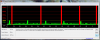
This is with 186.82. Now with A03 it's worse, because I never noticed sound stuttering that much and it's much more painful when playing mp3s oder videos. Sure, the DPC lateny was happened more often with A02, but not as high as with A03..
So I thought it had something to do with the display driver, so I deinstalled it.
I realised that without a display driver (only the standard VGA adapters) MP3 and Video playback works veryyyy smooth now. DPC Latency is all green like this..
The question is now: Which driver should I install, to keep it that way.. -
installed last night, everything is running BEAUTIFULLY. no stuttering anymore, no gpu temp issues at all. not sure if this has anything to do with it, but i got my M17X 2 weeks ago... maybe there are some other changes
-
Yeah. I've never had stuttering during movies or anything crazy myself. However I had some small bugs that seem to have dissapeared with this update about my ATI's accepting Xfire with modified Catalyst drivers.
-
Played Sim 3 and Modern Warfare 2, extensively no pop and or stutter from playing....still experiencing it on itunes though?
-
So xfire hasn't been working for you? I remember you had an issue a while back. I keep hearing random people saying this but I'm unsure what is happening.
-
new bios changed my logon screen background. How do I change it back?

I know of a program that does it, I just forgot the name...
M17x BIOS A03 Discussion Thread
Discussion in 'Alienware' started by DenverESullivan, Jan 7, 2010.