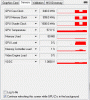I installed 258.96 last night and it seems to work great. However, the nVidia Control Panel seems to have disappeared from my notification icons group. I can still get to it from the Windows 7 Control Panel though (but it seems to run a bit sluggish). How do I go about getting it back into my notifications group? Do I have to use msconfig to start it on bootup each time?
Oh yeah, and 108fps in WoW in Orgrimmar FTW! (Ultra settings, with shadows turned all the way down, standing still).
-
-
I find that the easiest way to access the control center is to Right-Click on the desktop and access it from there.
-
Hope this helps some of you lot.
I had the same crashes on my M17x r1, Dual 280M's, Win 7.
The crashes have stopped since i assigned Physix to the 2nd GPU or even the CPU and set prefered power mode to "maximum Performance" rather than "adaptive". not had a single lock up either in game or browsing web since.
If i revert Physix back to GPU1 then it starts crashing again.
Ran WOW, Crysis & Far Cry 2 for many hours without issue after this and with some nice frame rates and no DPC latency causing stuttering.
Finally, i have a m17x im pleased to say I own. -
Can you set Physix to GPU2 or CPU and keep the power mode at adaptive and not get lockups/crashes?
I prefer adaptive mode and want to try the new drivers again but don't want to deal with the crashing.... thrashes my hard drive.
D. -
I second your thoughts. Fwiw, I run the .96 drivers with Physx on 2nd GPU (imho it makes no sense to first spend on GPU with physx and then let the CPU do the work). I experienced several 'black screen lockups' with that setting. I think the issue comes from the 'powermizer' behaviour in 'adaptive' mode. I read on nvidia forums other users (with other laptops) experienceing the same thing.
Now I'm a noob at this powermizer thing. If you put the setting to max performance, does it mean the cards clock frequencies are always at highest level? What does this mean for power consumption, extra heat and lifetime of the card?
Anyway, I think we're depending on nvidia. Apparently for them, the SLI systems are not a priority (anymore)? or it's a hardware issue which software drivers can't solve? Who knows. Let's hope and prey for the next version -
I've been using the 259.32 beta drivers for the past few days and have not had any of the crashes that I previously got with the 258.96 or lower drivers (black screen or blue/grey flickering hard crashes). I only have a single dedicated card so I can't tell if it will fix any proper SLI issues.
The 259.32 driver is bundled as a part of the latest 3D vision full CD beta and not under the regular geforce drivers section. Just download the zip of the entire CD (~350MB) then grab the 259.32 drivers straight out the drivers folder.
I'll keep you posted if any crashes occur any time soon.
__________________
Alienware M17x R1 Space Black | P8700 | 4 GB DDR3 | Single GeForce 260M | 17" WUXGA 1920x1200 | 2 x 250GB HDD RAID 0 | Windows 7 Professional 64 bit -
A week past now and I'm still not having any crashes with the 259.32 beta drivers.
-
I'll have to try these & see if I still get the watchdog 101 BSOD like the 257 & 258 drivers were giving me.
-
Hmmm. How did you get the drivers to install on yours? I downloaded the 1.34 ZIP ( http://us.download.nvidia.com/Windo...CD_v1.34_WinVista_Win7_International_beta.zip) & extracted the contents, but it's not recognizing my GTX260M when I run the driver setup. Of course, the folders are also only labelled for Vista, so I'm not sure what's up with that.
EDIT: Nevermind, I had an id10t error... Forgot to pick Notebook 3D Vision... *facepalm* -
That lasted all of two minutes. Got a 0x00000116 BSOD from the nvidia drivers and all I was doing was trying to download a PDF bank statement... I guess I could be "happy" it wasn't the 0x00000101 watchdog BSOD... heh.
Back to the 197 drivers... again. -
Ok, I just noticed something odd last night. No matter what the power management settings are at in the nvidia control panel, the card is clocked at about 1/3 of what it should be at all times, even when running a game that isn't truly stressing the system. Framerate chop, poor performance, etc...
It looks like my GPU is perma-throttled now... Time to digging into the system & figure out what the heck happened. -
Seriously, I hate the stealth mode button... Thanks wattos for making the app you did to monitor & turn the setting on/off!
-
Hmm, thats weird. I've been running the 259.32 drivers for over a week now with no crashes at all. I wonder if the stealth mode issue had anything to do with it. Hybrid SLI is enabled so I'm using both my single 260M and the 9400M IGP.
I know I've had to turn ASPM off in the BIOS as that was still causing BSOD on my computer even after installing A03, A04 and A05 BIOS's. But even with that off I was still getting some flickering screen hard crashes with the 258.96 and lower drivers, no constant BSOD unless ASPM is on however.
Who knows... each R1 model seams to have a mind of its own. -
sigh... mine freezes average of 10 times a day with 258.96, and any other version that starts with 2. at first i didnt know it was the drivers problem, so i tried reformatting, reinstalling drivers, still getting alot of freeze. dell technician came to give me free change of motherboard and gpus, still froze. reformat again and froze. after changing back to 197.xx driver finally no freezing. but sucks to play crysis at low-medium settings and starcraft 2 at low
-
I had some freezing and other issues when I installed this driver. Recently I reinstalled the OS and have only installed this driver. I'm not having any issues at all..
Perhaps there's a better tool to clean out Nvidia settings in the registy or something else left over from previous drivers causing the issues?
EDIT: Oh dear... I spoke too soon.. MAJOR DPC issues watching videos.. Not sure if it's the video driver or...



EDIT2: Grrr, went to the dell driver 257.38 and still have major issues. so probably not this driver... -
thats why i posted saying so long as the version starts with 2 it always freeze either in game or watching videos or sometimes when idling at the desktop
-
well, it was all fine before I reinstalled the OS. I was using 2xx.xx for a long time now without issues..
I don't have any freezing in game at the moment, and only have glitches when watching movies using the vista/7 EVR (which I didn't have before with the same driver).. -
try reinstalling the driver then. not everyone has problems with this driver
-
i don't find that very useful, but thanks.. it's the first thing I tried..
I know not everyone has problems with the driver - it was you who was saying that the 2xx.xx drivers didn't work..
but whatever dude, I've found a workaround
-
Ok question, im using these drivers in my M17x running 9800m gts in SLI w/out problem as far as I know. What program can I use to monitor the cards speeds to see if the GPU's are down clocking? NAVIDIA system only tells me temp.
-
Try GPU-Z
No install, VERY lean, better than any gpumon I've seen.
Hey, that sounds like a crappy jingle!
-
RE the audio issues for M15X users - I'd forgotten this fix I used last time
 And it's fixed again...
And it's fixed again...
http://forum.notebookreview.com/alienware-m15x/494095-updated-audio-driver-6261-a03-m17xr2.html
I posted it here in case anyone else came looking here for a solution to the glitching audio - even though it's not an Nvidia driver comment, it does seem to be connected to both.. -
Ok so I downloaded GPUZ, what am I looking for? MAchine = Area 51 M17x 9800mGT SLI.
-
Sensors - That shows the clock speeds..
The graphs show clock speeds and if they aren't changing then neither is your clock speed. Make sure the check button is ON at the bottom (continue refreshing in the background) and play the game. If you see throttling or want to see if the clocks are changing then look for variations in the graph.
Here's a screenshot as an example of a changing clock speed. In the beginning of the graph the speed is low, then I start a demo and you see the clocks go to full speed.
I throttle the gpu for a short period and then let it back to full so you can see what throttling looks like.. I hope this helps
Attached Files:
-
Nvidia Driver 258.96 on AW... Discuss Here
Discussion in 'Alienware' started by BatBoy, Jul 12, 2010.