So 780m has 3 pipes. What about 770m?
-
-
Should be the same. I don't see why they would source 2 coolers. Would likely cost more.
-
Thanks guys! I thought someone mentioned that it was located under the battery?
 By the way will I have to change anything in the Bios to make the SSD the boot drive and once I format the 750GB(plan on using it for storage) as a secondary storage drive? It has been years since I have used a dedicated Windows machine (just had Windows 7 via boot camp on Mac ) so Windows 8, the Bios, etc seems like new territory.
By the way will I have to change anything in the Bios to make the SSD the boot drive and once I format the 750GB(plan on using it for storage) as a secondary storage drive? It has been years since I have used a dedicated Windows machine (just had Windows 7 via boot camp on Mac ) so Windows 8, the Bios, etc seems like new territory.
-
Mr. Fox has stated this before, but there is no great conspiracy that ails the new laptops. Drivers and a buggy optimus system make the GPU benchmark slightly lower. It can easily be remedied with some tinkering. Its not hard to change software, hardware is a little more expensive if you want to try to get into that unibody.

-
Mr. Fox has mentioned about Advanced Token Manager: Advanced Tokens Manager - Josh Cell Softwares. While I have not used it, I used Belarc Advisor: Advanced Tokens Manager - Josh Cell Softwares and it gave me the product key for my Windows 8.
To make the SSD the boot drive, the easiest way to do it is to clone the HDD to the SSD, provided that the stuff on HDD is smaller than the capacity of the SSD. I have no experience with other brands except Samsung. The Samsung utility includes disk cloning function, so it's easy if you have Samsung SSD. The other method would be to do a clean installation. AW has their own fancy login screens so you might have to do something about it: http://forum.notebookreview.com/alienware/509868-alienware-login-screen-those-who-lost.html -
!
Travel History Help Hide
Date/Time Activity Location
- 7/10/2013 - Wednesday
7:16 am
On FedEx vehicle for delivery
PITTSBURGH, PA
7:13 am
At local FedEx facility
PITTSBURGH, PA
Wait, 2 pittsburgh people on NBR. We must fight to the death. -
Mine is in the next town over and on vehicle for delivery.
SOON. -
I'm at work till 3:20 PM EST GDI.
-
GPU's HS's are identical. Does anyone know about the CPU HS's though? Does the XM get a triple pipe like the R2's did?
-
steviejones133 Notebook Nobel Laureate
I'd imagine that's exactly the scenario, Brother Tbone - dual pipe for MQ's - triple pipe for MX's. Copper is expensive, and the vast majority of machines will not have an MX, so makes sense for Dell to repeat the same process. I reckon we will see triple upgrades, just like we did for the R1/R2 folk who wanted a triple to help keep QM temps uber-low. The dual pipe in the R1/R2 was sufficient to adequately cool any QM cpu, so I would think that it would be similar for the Haswell's, even though they may run a tad warmer, just like Ivy runs a tad warmer than Sandy.... -
I purchased a Samsung 840 Pro 256GB SSD to replace the standard 750 GB + 64 Cache in my 17" that will be arriving today. So both are brand new drives. So instead of downloading the OS + resources from Dell's site onto a thumb drive or CD I should just use a cable + the Software that came with the SSD (Samsung Smart Migration) and clone the Hard Drive to the SSD?
The only thing I'm thinking about is a clean install. This will be my first Alienware but I'm assuming it doesn't really have a lot of bloatware that can't be uninstalled vs. doing a complete clean install. Does doing a clean install have any major benefits or performance increase over cloning and manually removing whatever I don't find useful?
I hope Microsoft does change on not allowing the Discs to be sent out with the machines. It would have been much easier to install the SSD, load the CD, install drivers, etc and being done. Now it seems like more steps for similar results
-
Use the Samsung clone software, I've heard it works great. Doing a fresh install on my last Alienware caused a few problems for me.
-
GPU-Z ASIC Test is meaningless in most cases. Some of the best benchmark scores have been on video cards with low ASIC scores. Don't even waste time on this.
My record-holding 680M SLI setup has a low ASIC score and phenomenal performance.
Clean install is definitely the best approach when doing a HDD to SSD upgrade. Drive cloning from HDD to SSD can sometimes (100% of the time for me personally) reduce drive performance. I haven't bothered trying with Windows 8, but around a half dozen times with Windows 7 that was the case. There is very little bloatware on a factory Alienware installation. There is certainly no harm in giving it a shot. You won't lose anything other than time by trying. In the worst scenario it will run slower than it should and you can do a clean install to correct it. Cloning saves time for sure. Having a drive image works well in the event of a hardware failure or malware infection. Doing a clean install can be a challenging task for some folks, but it is good to learn how to do it if you don't have any experience. On a new machine with none of your extras installed it doesn't take that long to do it. -
I'm surprised everyone here is so quick to recommend cloning your HDD to a SSD. I was under the impression you should almost never clone from a normal HDD to a SSD due to drivers and general set up options or whatever. I remember looking into it when I got mine and everyone said you should only be cloning from an HDD to HDD or SSD to SSD and if you are upgrading from a normal drive to a solid state you should do a fresh install because it might result in blue screens and other issues, as well as possibly not seeing the full speed performance from the SSD.
-
I agree with Lunatics, doesn't cloning leave it not in stripped mode or something horribly inefficient.
-
-
Yes, both of you are correct. It's not the best solution to clone from HDD to SSD. It seldom causes BSOD and that kind of thing. I haven't experience instability issues... usually just a reduction in performance.
Thanks for the photo.Grajjie said: ↑Click to expand... -
So this leaves me in a jam. Is the convenience worth the reduction in performance or is the performance reduction significant enough to warrant what would probably equate to hours of installs, customization, etc?Mr. Fox said: ↑Yes, both of you are correct. It's not the best solution to clone from HDD to SSD. It seldom causes BSOD and that kind of thing. I haven't experience instability issues... usually just a reduction in performance.Click to expand...
-
Just try it and see. Clean install is the best advice. As I said, in the worst case scenario you'll waste some time. It will work, but it might operate slower than it is capable of. It has always carried a hit in performance for me, but some have done it and were happy with the result. The reduction in performance can range from minor to noticeable and not everyone has the same experience.PCGamer2013 said: ↑So this leaves me in a jam. Is the convenience worth the reduction in performance or is the performance reduction significant enough to warrant what would probably equate to hours of installs, customization, etc?Click to expand...
It doesn't take long to do a clean install on a new system. It only takes hours if you already have tons of stuff to install after the Windows installation. But, the basic Windows and driver installation process is not all that time consuming. If you have everything readily available for installation and don't have to download a ton of stuff, even all the extras don't take an inordinate amount of time. It is going to take about the same amount of time to install your extra stuff regardless of whether that is on a new install or an existing one.
In the end, once you have done it and you are happy with the result, create an image of the fresh install on the new SSD. If you ever need it, that will save time. -
Thanks Fox! Since the time won't be that much different I'll just go with the clean install for best results. If anything goes wrong I'll just restart the process. Does anyone have a link on how to set up the SSD in BIOS like ACHI, boot, etc ?
Almost forgot. Mr. Fox Where did you get the wallpaper in the background of the picture you posted in the Windows 8 Thread? I like the design. -
Dont clone. Do the clean install. Make a USB plug wthat is bootable and contains Windows7/8 and install on a brand new clean SSD.
It will be just as fast as cloning, and will secure a fully functional drive
You find AHCi on the first fan inside BIOS and "boot priority" on the third fan I think. -
Grajjie said: ↑Click to expand...
Question for you since you opened your 14 already. Is the Sata HDD underneath the optical drive like on the M14x R2 or from looking at the pic that you provided, is it now located on the lower right side?
Reason I'm asking is that to remove the Sata HDD and replace with a Sata 3 SSD, you had to disconnect the optical drive since the HDD is located where the optical drive on the M14x R2. -
@Benchmade 42.
The system in the pic is AW17. -
ObserverJLin said: ↑@Benchmade 42.
The system in the pic is AW17.Click to expand...
Oh oops I thought it was the 14 my badz -
Hello everyone,
Just wanted to drop by to offer some help with order delays.
If your order is delayed send me your order number via PM and I'll look into it. -
You're welcome.PCGamer2013 said: ↑Thanks Fox! Since the time won't be that much different I'll just go with the clean install for best results. If anything goes wrong I'll just restart the process. Does anyone have a link on how to set up the SSD in BIOS like ACHI, boot, etc ?
Almost forgot. Mr. Fox Where did you get the wallpaper in the background of the picture you posted in the Windows 8 Thread? I like the design.Click to expand...
Use RAID (not AHCI) and install RST. You'll have a lot more flexibility should you change drive configurations later on. If you use RAID it automatically includes AHCI and your drive image backup will be compatible with either a single drive or RAID0 later on. If you install using AHCI that flexibility is lost, and you end up starting over from scratch later on. There is no advantage to setting the BIOS on AHCI. Set the BIOS to Legacy mode (not Secure Boot) before your clean install and that will reduce the chance of having issues as well.
Here is a thread that may be useful. See the opening post. Same process works for single SSD drive or RAID0. Just skip the RAID0 part if you are not setting up a drive membership.
http://forum.notebookreview.com/ali...es-sata-iii-ssd-upgrade-raid0-discussion.html
Is this the wallpaper you asked about? If so... here is a copy you can download. If not, point me to the correct post and I will share it.
View attachment 98848 -
Yup that picture was itMr. Fox said: ↑You're welcome.
Use RAID (not AHCI) and install RST. You'll have a lot more flexibility should you change drive configurations later on. If you use RAID it automatically includes AHCI and your drive image backup will be compatible with either a single drive or RAID0 later on. If you install using AHCI that flexibility is lost, and you end up starting over from scratch later on. There is no advantage to setting the BIOS on AHCI. Set the BIOS to Legacy mode (not Secure Boot) before your clean install and that will reduce the chance of having issues as well.
Here is a thread that may be useful. See the opening post. Same process works for single SSD drive or RAID0. Just skip the RAID0 part if you are not setting up a drive membership.
http://forum.notebookreview.com/ali...es-sata-iii-ssd-upgrade-raid0-discussion.html
Is this the wallpaper you asked about? If so... here is a copy you can download. If not, point me to the correct post and I will share it.
View attachment 98848Click to expand... Thanks for the link I never knew about Legacy Mode helping. Now I can't wait to get my system.
Thanks for the link I never knew about Legacy Mode helping. Now I can't wait to get my system.

-
At least in my r3, my SSD (Crucial m4 256gb) would not allow me to install anything without being in AHCI mode..... I'll be trying again with my new 17 soon though, and it'll be nice if it works in RAID. (one less thing to change in BIOS after a motherboard replacement)Mr. Fox said: ↑Use RAID (not AHCI) and install RST. You'll have a lot more flexibility should you change drive configurations later on. If you use RAID it automatically includes AHCI and your drive image backup will be compatible with either a single drive or RAID0 later on. If you install using AHCI that flexibility is lost, and you end up starting over from scratch later on. There is no advantage to setting the BIOS on AHCI. Set the BIOS to Legacy mode (not Secure Boot) before your clean install and that will reduce the chance of having issues as well.
Here is a thread that may be useful. See the opening post. Same process works for single SSD drive or RAID0. Just skip the RAID0 part if you are not setting up a drive membership.
http://forum.notebookreview.com/ali...es-sata-iii-ssd-upgrade-raid0-discussion.htmlClick to expand... -
OK, This is why I love these forums - always learning something new. I figured why use RAID if you weren't *using* RAID, but what you said makes sense - thanks for this tidbit of helpful info!Mr. Fox said: ↑Use RAID (not AHCI) and install RST. You'll have a lot more flexibility should you change drive configurations later on. If you use RAID it automatically includes AHCI and your drive image backup will be compatible with either a single drive or RAID0 later on. If you install using AHCI that flexibility is lost, and you end up starting over from scratch later on. There is no advantage to setting the BIOS on AHCI. Set the BIOS to Legacy mode (not Secure Boot) before your clean install and that will reduce the chance of having issues as well.Click to expand...

-
The thing i find odd about RAID is, it stands for :Redundant Array of Inexpensive Drives
SSD's are hardly inexpensive
-
My order status just changed to 'shipped'. Only about 19 hours ago did it change to 'In-Production'
However, the estimated delivery date has been pushed to 7th October 2013
It was apparently shipped on 8th July via Next day shipping
The tracker link takes me to the FedEX American website, which shows it is going to get shipped to Glendale, CA US. FedEx's delivery date is Wednesday, 10th July (today) and it is out for delivery at the moment - to some American address...
I am very confused.. Shipping address is in the UK, I bought the laptop from Alienware UK, and it just seems a little odd the order can go from being 'In-Production' for only 19 hours before moving onto being 'Shipped', where the dates are even more confusing.
I have also not received any email from Dell.

-
That can't be the laptop. The 18's ship with a weight of 18 Lbs.prank1 said: ↑My order status just changed to 'shipped'. Only about 19 hours ago did it change to 'In-Production'
However, the estimated delivery date has been pushed to 7th October 2013
It was apparently shipped on 8th July via Next day shipping
The tracker link takes me to the FedEX American website, which shows it is going to get shipped to Glendale, CA US
I am very confused.. Shipping address is in the UK, and it just seems a little odd the order can go from being 'In-Production' for only 19 hours before moving onto being 'Shipped', where the dates are even more confusing.
I have also not received any email from Dell.
View attachment 98849 View attachment 98850Click to expand... -
There may have been something going on that was unusual. If your drive was set up as GPT instead of MBR that can sometimes cause some strange behavior. If you have any trouble try using the Intel RST F6 drivers during Windows setup (explained in linked thread opening post) and that might take care of it. Windows 7 was missing chipset drivers and using the F6 drivers may have been all that was needed at the time, but it's hard to know at this point what the problem was that you ran into.Dusk Star said: ↑At least in my r3, my SSD (Crucial m4 256gb) would not allow me to install anything without being in AHCI mode..... I'll be trying again with my new 17 soon though, and it'll be nice if it works in RAID. (one less thing to change in BIOS after a motherboard replacement)Click to expand...
You're welcome. I learn something new almost every day. It's a great place to gain knowledge.Nyceis said: ↑OK, This is why I love these forums - always learning something new. I figured why use RAID if you weren't *using* RAID, but what you said makes sense - thanks for this tidbit of helpful info! Click to expand...
Click to expand...
That's a funny observation of irony. I think the term was invented before SSD was, and normal HDD was a lot cheaper than SCSI HDD. Now the "I" should stand for "incredible" since SSD is so much faster than HDD.Kevinmcg said: ↑The thing i find odd about RAID is, it stands for :Redundant Array of Inexpensive Drives
SSD's are hardly inexpensive Click to expand...
Click to expand...
Probably a simple data entry mistake. I bet you got a tracking number to a package for someone else, and that person probably has your tracking number.prank1 said: ↑My order status just changed to 'shipped'. Only about 19 hours ago did it change to 'In-Production'
However, the estimated delivery date has been pushed to 7th October 2013
It was apparently shipped on 8th July via Next day shipping
The tracker link takes me to the FedEX American website, which shows it is going to get shipped to Glendale, CA US
I am very confused.. Shipping address is in the UK, I bought the laptop from Alienware UK, and it just seems a little odd the order can go from being 'In-Production' for only 19 hours before moving onto being 'Shipped', where the dates are even more confusing.
I have also not received any email from Dell.
View attachment 98849 View attachment 98850Click to expand... -
Wow, that was very weird. It must have been a technical glitch; I refreshed the page and it's gone back to how it was before (In-Production)
Also, I noticed the order number for the shipped one was different to mine.
So basically I got given the wrong order status page. -
Maybe they caught the data entry mistake and fixed it, and you just had the right timing to see it before they did so. That is very odd, though.
-
steviejones133 Notebook Nobel Laureate
Also, the majority of UK orders are handled by UPS, not Fedex. UK orders also NEVER hit the States at ANY time - they go from Shanghai, through Europe, then they arrive down South, typically Reading, Berkshire, for delivery throughout the UK distribution hub. Once in the UK, it's pretty much next day delivery or maybe the day after depending on what time it arrives in the UK.....not that I know much about UK delivery LOL

-
Just got mine. The screen is messed up. It's got this big squiggly circle of faintness on the screen. I'll call soon and have them send a tech out to replace it.
-
Surely the EDD of my Orion pack is wrong; 28/8?! Unless there is some sort of shortage in the UK... My actual laptop will be here almost a month before it if it's correct. Strange..
-
See if changing wallpaper has an effect on how it looks. Maybe it is something odd with the image used for the wallpaper. I have seen some unusual things with wallpaper once in a great while. It is possible that it has nothing to do with the display panel.Saint Satan said: ↑Just got mine. The screen is messed up. It's got this big squiggly circle of faintness on the screen. I'll call soon and have them send a tech out to replace it.
Edit: It seems to be burn in from the edge around the stock background. Strange.Click to expand... -
My 17 came in with a little bit of the soft touch peeled off. Don't know if I want to call in as it is in an area I rarely look at so it doesn't bother me that much.
-
I did already, it is a problem with the screen.Mr. Fox said: ↑See if changing wallpaper has an effect on how it looks. Maybe it is something odd with the image used for the wallpaper. I have seen some unusual things with wallpaper once in a great while. It is possible that it has nothing to do with the display panel.Click to expand...
Also the 780m drivers will not update. I tried a few times and it keeps saying incompatible. I'm 1000% sure it's the right driver. -
Does anyone know what brand of ram the new models ship with?
-
steviejones133 Notebook Nobel Laureate
Have you disabled DSE (Driver Signature Enforcement) ??Saint Satan said: ↑I did already, it is a problem with the screen.
Also the 780m drivers will not update. I tried a few times and it keeps saying incompatible. I'm 1000% sure it's the right driver.Click to expand...
That sucks regarding your screen. I hope you get it sorted out, one way or another... -
No I did not. And the screen seems to be better now. Weird.steviejones133 said: ↑Have you disabled DSE (Driver Signature Enforcement) ??
That sucks regarding your screen. I hope you get it sorted out, one way or another...Click to expand...
Updating windows now. -
The screen is LCD, right? Maybe it just needed to settle in.
Congrats on the new system, by the way.
-
steviejones133 Notebook Nobel Laureate
Lets hope it gets better with a bit of use. Regarding DSE, see below - you aren't using a modded driver, but Win 8 loves to throw fit regarding signatures. Just disable DSE and install.Saint Satan said: ↑No I did not. And the screen seems to be better now. Weird.
Updating windows now. How do I disable that thing.Click to expand...
Mr. Fox said: ↑For Windows 8 users, remember to reboot with Driver Signature Enforcement disabled. Otherwise, Windows 8 is going to balk at the modded INF. For those that are new to Windows 8, here is how to do that...
- Charms Bar > Change PC Settings
- General > Advanced Startup > Restart now
- Troubleshoot > Advanced Options > Startup Settings
- Upon reboot you will see a menu... select option 7 by pressing the "7" key (Disable Driver Signature Enforcement)
- After loading Windows, simply run the driver setup.exe with the modded INF in the appropriate folder
- Ignore the ominous warning about the driver not being compatible and choose the "trust" option to install it anyway
- After installing, reboot and Driver Signature Enforcement will be turned on again
Click to expand... -
Posting from my new 17. 3D screen is pretty good, though the glare is worse than I would like. Really impressed with the keyboard. Zero flex at all. Updating drivers and the like ATM and downloading games/benching software. Should have some numbers later today or tonight.
-
Yeah I googled it. Thanks anyways.steviejones133 said: ↑Lets hope it gets better with a bit of use. Regarding DSE, see below - you aren't using a modded driver, but Win 8 loves to throw fit regarding signatures. Just disable DSE and install.Click to expand...
-
You'll be fine Saint. that's the beauty of having the warranty of Dell/Alienware, they either come to your place to fix it or they cover 2 way shipping.
-
Alienware-Luis_Pardo said: ↑Hello everyone,
Just wanted to drop by to offer some help with order delays.
If your order is delayed send me your order number via PM and I'll look into it.Click to expand...
How can you PM someone??
*Official* Alienware Launch Discussion Thread
Discussion in 'Alienware' started by Alienware-Luis_Pardo, Jun 11, 2013.