Man I can't wait. I still have to wait for a pad to replace one that's torn. And some spare time lol
-
Guys,
I started to see some decrese in performance on my LIquid Ultra application i did about 2 months a go. Did i possibly applied it wrong??? Im playing BF4 and hitting the 100c
im gonna re-apply the paste... has anyone cleaned up the old paste yet? if so any advice before i open my laptop to clean up the old Liquid ultra stuff? -
ANYONE?
Thanks guys -
Two months seems a bit low for the life-expectancy of this TIM. What were the temps before applying it and after? Also, have you blown the dust out of your fans and heat-sinks recently? And another question, we are now moving out of Fall, it it warmer now in your room than say two months ago? A change in ambient temperature will translate into a like change in component temperature.
-
Something sounds wrong. Apparently this TIM shouldn't run out of puff - especially not after 2 months. Were you always monitoring temps or have you only notice them hitting 100 now ?
Im thinking perhaps you didn't tighten your HS enough. -
Juang1985... How are you getting on there mate?
-
I posted about this before, but you may have missed it. Curiosity got the best of me and I wanted to see how it looked after about 6 weeks. Everything was fine. Liquid Ultra came of the CPU die really easy with alcohol. The porous copper plate on the heat sink needed to have the scuff pad used on it. The part of the plate that made contact with the CPU die was easy to clean, but where the Liquid Ultra was exposed to air it was very dry and crusty. It was a lot like solder. I think it is why the paste is so effective. It bonds everything together with metal, LOL. But it cleaned up great with alcohol and that scuff pad. DO NOT use the scuff pad on the CPU die. You should not need to though, because it is so slick the Liquid Ultra does not stick to it like it does the copper.
I think the Liquid Ultra might work good indefinitely, until something disturbs it. If a twist, bump or jar to the chassis (or loose heat sink screws) causes the bond to break, it might need to be reapplied once it is older and "cured" like a soldered joint getting cracked.iunlock likes this. -
Well I have great news, today I was playing Far Cry 3 and after only 15 minutes or so the secondary GPU was at 80 C, while the primary was only at 69 C. Out of curiosity I held my hand in front of both of the exhaust vents and to my dismay the primary exhaust was noticeably warmer. This meant that the heat wasn't being conveyed to the heat-sink of the secondary GPU. So I said enough is enough, having suspected that possibly the secondary GPU may have either a poor application of this TIM or a screw loose on the heat-sink for a while I decided to tear it all the way back down again and find out. Sure enough, one of the screws was a turn or so loose but I had to inspect the TIM anyhow so I completely removed the heat-sink. The TIM was fine and I am happy to report that not a speck of it was outside of the die area of the GPU. Removing the TIM from the die with a cotton rag and rubbing alcohol was a non-event, but the heat-sink was another matter. I did take the scouring pad to it but that TIM is not coming off. So I simply reapplied a new coat of TIM to the die and reassembled.
I am so happy with the results as going in I was afraid that it might not be the TIM, that one GPU might just run 10 C hotter than the other.
Here is a 3DMark 11 run done the day after I initially applied this stuff about a month ago, the lower temps seen with the more recent run are due to lower ambient:
And here is after tightening that loose screw today:
Although the secondary GPU was still 2 C warmer than primary, it wasn't the 74 C as it was previously.
The temps of both GPU's are nearly identical now, as I type this both are idling at 32 C (same fan speed, manually set to 1700 rpm), whereas before there was a 6-10 C difference of idle temperature even doing something as mundane as running a web browser.
Here is an example, these are the temps seen after 3 hours or so of playing Far Cry 3:
So I am happy to report that I am seeing a 4-5 C reduction in temps on the GPU's versus IC Diamond. Before changing to Coolaboratory Liquid Ultra playing Far Cry 3 with the fans manually set to 3700 RPM used to result in peak temps of 76-77 C primary and 72-73 C secondary with average temps around 74 C and 69 C. I always assumed the disparity was due to the primary GPU carrying more of the load, but now I believe that it was the result of an inconsistency in the application or possibly a screw or two slightly loose.
So if youre seeing a disparity like the above be sure to check your screws.
I have to say that I am totally stoked that I figured out and resolved the temperature disparity issue.
Cheers. -
Interesting Brother Vulcan. I was waiting to do some more testing before I shared my experiences using this TIM on my GPU's but since you've touched on it and I'm restless waiting for wifey to finish work in the car...
Anyway I did a tear down and applied the metal to the GPU's only, very carefully and sparingly. Put my machine back together and noticed unremarkable temps. I immediately tore the machine down again and put a tiny extra bit of Metal on both GPU dies and tightened the HS with more force than I normally would. And that did the trick.
I think I was using the TIM too sparingly so that good enough contact with the HS couldn't be made. I actually would have like to put a little more Metal on but had ran out . Applying a little more force onto the Die via the HS may have done the trick.
Temps seem pretty dam good although I feel there is still room for a better repaste in the future.
I'll post back some solid findings when I get some time to see temps under heavy benching. For now though, I notice Crysis 3 was around 68-71 in the heavy outdoor section. I had a +120/+330 OC but vSynced at 60fps. -
I've decided to quit on LiquidUltra. have done repaste twice in last two months and despite being very happy with the temps, not so happy with the rate this TIM consumes the heatsink material :/
I will upload some photos later tonight of what I'm talking about.
Switching back to ICD after I will give a GC-Gelid extreme TIM a try.
Exposed to air or not, between the impact surfaces of the die and hs or outside, it will crust to metal particles rendering it little difficult to remove, and the end result I had to lap down the heatsink copper pad, and yet I can still see where LiquidUltra has been applied on after mirror shine lapping.
I take it this way - as if you have time to do repasting within every 30days or more frequently, maybe nothing bad will happen, but keeping this TIM there for a prolonged period of time, will set you back a good precise HS lapping session or a bill to buy a new HS Havent used it long enough to comment if it will surely cause severe damage to the HS, but from the short time using it myself and seeing the consequences, makes me firm believer that its just a matter of time
Havent used it long enough to comment if it will surely cause severe damage to the HS, but from the short time using it myself and seeing the consequences, makes me firm believer that its just a matter of time
 or a matter of a frequent repasting/lapping
or a matter of a frequent repasting/lapping
To another note, My computing days, gaming times, OC'ing times are over now, and life is changing far too quick and getting very busy lately so its just lack of time part of me makes me write what you's read above
-
I've read reports of this tim being so dry that the person couldn't pull it off the cpu, and ended up ripping it out of the socket.
Sent from my SM-N900T using Tapatalk -
As I mentioned, it seems a lot like solder. That's probably why it works extremely well. I suspect that was a desktop CPU with a lid on it. There is enough surface area on that type of setup that I could see that happening, especially if the person taking the CPU off did not know how well it was bonded. A simple wiggle or twist of the heat sink probably would have turned it loose rather than just pulling it straight off. The part of the paste on my heat sink copper plate that was exposed to air when I took mine apart to look at it was when I noticed it seemed a lot like solder. It did not come off of the copper plate easily with alcohol, but the provided scuff pad made it relatively simple. I'm actually good with that because it works so well. The strong bond is certainly going to be effective at transferring heat.
-
Building on my previous observation, why even remove the pre-existing TIM from the heat-sink at all? If you haven't read my previous comment, while investigating the source of a 5-10 C greater temperature on secondary GPU I removed that GPU's heat-sink and of course youre supposed to replace the TIM so I started on that and found that the TIM on the heat-sink had decided to form a symbiotic relationship and not wanting to interrupt that (and not getting anywhere with the scouring pad) I simply let it be. There is now virtually no difference between GPU temps. Here is another snapshot after playing Planetside 2 for roughly two hours at +225 core/+450 memory @ 1.025 V and 4.3 Ghz:UltraGSM said: ↑I've decided to quit on LiquidUltra. have done repaste twice in last two months and despite being very happy with the temps, not so happy with the rate this TIM consumes the heatsink material :/
I will upload some photos later tonight of what I'm talking about.
Switching back to ICD after I will give a GC-Gelid extreme TIM a try.
Exposed to air or not, between the impact surfaces of the die and hs or outside, it will crust to metal particles rendering it little difficult to remove, and the end result I had to lap down the heatsink copper pad, and yet I can still see where LiquidUltra has been applied on after mirror shine lapping.
I take it this way - as if you have time to do repasting within every 30days or more frequently, maybe nothing bad will happen, but keeping this TIM there for a prolonged period of time, will set you back a good precise HS lapping session or a bill to buy a new HS Havent used it long enough to comment if it will surely cause severe damage to the HS, but from the short time using it myself and seeing the consequences, makes me firm believer that its just a matter of time
Havent used it long enough to comment if it will surely cause severe damage to the HS, but from the short time using it myself and seeing the consequences, makes me firm believer that its just a matter of time
 or a matter of a frequent repasting/lapping
or a matter of a frequent repasting/lapping
To another note, My computing days, gaming times, OC'ing times are over now, and life is changing far too quick and getting very busy lately so its just lack of time part of me makes me write what you's read above Click to expand...
Click to expand...

Before doing this I was seeing 69 C primary and 76 secondary!
Point is, don't bother removing the Coolaboratory Liquid Ultra from the heat-sink. I don't believe this stuff is going to eat away at the heat-sink. The choice is yours though, this stuff is amazing. -
Yeah I thought about that too, that maybe there isn't enough TIM. Did you apply it to both the heat-sink and die? Mr. Fox basically experienced the same thing with only applying it to the CPU die initially and found noticeably better results applying it to both surfaces.TBoneSan said: ↑Interesting Brother Vulcan. I was waiting to do some more testing before I shared my experiences using this TIM on my GPU's but since you've touched on it and I'm restless waiting for wifey to finish work in the car...
Anyway I did a tear down and applied the metal to the GPU's only, very carefully and sparingly. Put my machine back together and noticed unremarkable temps. I immediately tore the machine down again and put a tiny extra bit of Metal on both GPU dies and tightened the HS with more force than I normally would. And that did the trick.
I think I was using the TIM too sparingly so that good enough contact with the HS couldn't be made. I actually would have like to put a little more Metal on but had ran out . Applying a little more force onto the Die via the HS may have done the trick.
Temps seem pretty dam good although I feel there is still room for a better repaste in the future.
I'll post back some solid findings when I get some time to see temps under heavy benching. For now though, I notice Crysis 3 was around 68-71 in the heavy outdoor section. I had a +120/+330 OC but vSynced at 60fps.Click to expand...
68-71 sounds really good considering 780M supposedly runs warmer than 680M (maybe its all those extra CUDA cores and VRAM, I'm jealous). Are you using manual fan control?
For some reason my benches don't reflect that great of a reduction in temps but with sustained gaming I am seeing about 4-5 C lower temperatures on both GPU's. For example, before repasting I used to see 75 C in Crysis 3 with slightly lower clocks (+200 core/+400 memory vs. +225 core/+450 memory) with the same voltage, 1.025 V. This isn't a minor detail, I have noticed a commensurate increase in GPU temps every 100 or so increase of memory OC and believe that this is where most of the heat comes from. I posted my new Far Cry 3 temps above which virtually mirror the temps I see playing Crysis 3, both GPU's are at 70 C and going from earlier data, primary GPU didin't exceed 70 C so now it is reasonable to predict that scondary will also be at 70 C. So this is really a 5 C reduction in temps vs IC Diamond, at least on the GPU's. Although this is an improvement, it isn't the 15-20 C reduction I'm seeing on the CPU, so it is a bit of a disappointment. I would love to see my GPU's at no more than 55-60 C with the existing clocks and voltage, now that would be amazing. -
I just use the automatic fan tables. I don't think I actually applied enough paste in the first instance. I just lightly flashed the die and that's all. When I opened her up the second time applied what little I had left to the Heatsink but had ran out. So the extra amount I added shouldn't have made a world of difference. I think the improvements might have come from being more forceful tightening the Heatsink screws with far more pressure.
I now have done a GPU bench both in SLI and non SLI. They show reductions of around 7-9 degrees. Under heavy load I noticed better results.
Benching a single GPU was easy for me to draw a direct comparison to IC7 since I could hammer the card using 1.1 volt without worrying about PSU limitations.
My max temp was 81 degrees for a 3D Mark score of around 10200. Chasing a similar number with IC7 would give me temps of 90 degrees.
I'm pretty happy with the improvements. I may buy some more metal and have a crack again to see if I can better these results. -
Yeah I think I actually reduced the temps on both GPU's by ensuring all of the screws are as tight as humanly possible. If youre seeing 7-9 C lower temps on your GPU's, well that dispels the notion that what I am seeing is psychological. Glad youre seeing such awesome results T Bone.TBoneSan said: ↑I just use the automatic fan tables. I don't think I actually applied enough paste in the first instance. I just lightly flashed the die and that's all. When I opened her up the second time applied what little I had left to the Heatsink but had ran out. So the extra amount I added shouldn't have made a world of difference. I think the improvements might have come from being more forceful tightening the Heatsink screws with far more pressure.
I now have done a GPU bench both in SLI and non SLI. They show reductions of around 7-9 degrees. Under heavy load I noticed better results.
Benching a single GPU was easy for me to draw a direct comparison to IC7 since I could hammer the card using 1.1 volt without worrying about PSU limitations.
My max temp was 81 degrees for a 3D Mark score of around 10200. Chasing a similar number with IC7 would give me temps of 90 degrees.
I'm pretty happy with the improvements. I may buy some more metal and have a crack again to see if I can better these results.Click to expand...TBoneSan likes this. -
Does no one sell this stuff anymore? Looks like Newegg dropped the product.
Coollaboratory CL-LIQUIDPRO Thermal Compound - Newegg.comMr. Fox likes this. -
It says "Out of Stock" at NewEgg. They were out of the RAM I wanted too, so I bought from RAM Experts instead.
I have ordered it twice on Amazon. http://www.amazon.com/gp/product/B0039RY3MM/ref=oh_details_o01_s00_i00?ie=UTF8&psc=1 -
Are you specifically after the 'pro'? Get the 'ultra' insteadfunkmasterta said: ↑Does no one sell this stuff anymore? Looks like Newegg dropped the product.
Coollaboratory CL-LIQUIDPRO Thermal Compound - Newegg.comClick to expand...Mr. Fox likes this. -
Good catch, TBoneSan. Yes, go with the Ultra, not Pro.
-
Nice temperatures! I am a little bit uneasy using this paste though as I am a novice.
Sent from my iPod touch using TapatalkMr. Fox likes this. -
I just wanted to update everyone, my initial application of this stuff, which I think was put on in Februrary, or 3 months ago, has expired. I applied a thin layer to both the heat-sink and CPU die. Luckily I run RTSS (6.1, 64 bit) and was able to catch the few times my CPU went up to 100 C while playing Planetside 2 yesterday afternoon. The day before it was fine, there was zero indication that the TIM was decaying. Anyhow, I re-applied, took me about 45 minutes to tear down my machine, clean and apply and then re-assemble.
So keep an eye on your temps whoever is using this stuff as it will go one day with no indication that its about to.
I figured I would try an insane multiplier setting and voltage with the new paste, pretty much solely for gaming or whenever I might need ~ 4.7 Ghz.
49.5k GPU with moderate GPU clocks! (although I had already breached the 49k barrier with a much less aggressive ThrottleStop profile, 45,45,45,44 @ 18 FVID)
+58 FVID (8 via BIOS)
47,47,46,45 (45T)
+250/+500 @ 1.025 V
49.5k GPU
41.4 CPU
43,219 Overall
I had the wrong benchmark result page open in the snapshot below, the link below would be the 43,219 run with the snapshot the TS settings and temperatures etc. I truly tried but don't think its going to breach 50k GPU without higher GPU clocks. The thing is, at the current clocks I am not playing a game that really ever gets them above 75% utilization, and I am talking nearly every game known to man. Upping the core clocks would necessitate upping the voltage to 1.05 V (or higher), and last time I tried that I was seeing an additional 5 C during gaming sessions. Right now I usually see GPU temps no higher than 70 C, occasionally 75 C. 75-80 C sustained is too high for me, I'm trying to get my 680's and my system as a whole to last until Pascal in 2016, otherwise I would be more liberal with the OC.
NVIDIA GeForce GTX 680M video card benchmark result - Intel Core i7-3920XM Processor Extreme Edition,Alienware M18xR2
-
With any paste, a very minor twist, flex or jolt to the chassis (without any damage) is all it takes to break the bond between the CPU and heat sink. As paste cures and become more effective the likelihood probably increases. That could be why it changed instantly, as I know your machine does not sit on a desk all day, every day.
This stuff is really amazing. Mine has been on longer than anything I have used before with essentially no evidence of degradation change in temps. But, I have a new tube of Liquid Ultra ready for when the day comes that I have to reapply it. It's not a matter of if, but when, because mine also does not sit on a desk in one place either.UltraGSM likes this. -
Yeah I forgot to add that I haven't been mobile, I don't know why it went all of the sudden. I actually have to order a new tube, the last tube was good for the CPU x2, GPU's (Secondary x2 as I was investigating higher temps early on and re-applied the TIM in the process). I barely had enough to re-apply last night and I mean I was scraping the syringe with a fine jewelers screw-driver imagining that I might as well be a crystal meth addict desperately scraping my crack pipe for some remnant crack.
Maybe I didn't apply enough the fist time around, who knows.Mr. Fox likes this. -
Nothing lasts forever. It just might have been time for it to go bye-bye.
-
Do you guys use manual fan control for cpu? if so with what program and settings? I'm using some ultra and at 4.5ghz reach mid 90s but fan doesn't seem very loud.
-
I personally use the automatic fan tables.Malignant said: ↑Do you guys use manual fan control for cpu? if so with what program and settings? I'm using some ultra and at 4.5ghz reach mid 90s but fan doesn't seem very loud.Click to expand...
Brother vulcan you're abit luckier than me. Even though my temps are fine I cant get 4.7 from my chip.. major bumber. Ive considered rolling the dice on a 3940xm but for what might only be a 100-200 mhz increase I'm trying not to. -
So what are the precautions in using this paste? If it accidently gets in green part of CPU is it "game over"?
Sent from my iPod touch using Tapatalk -
The green part is ok. Beyond that is danger territory.
-
So are we talking bout the pins in the back part opposite of the die? What else are the danger zones?TBoneSan said: ↑The green part is ok. Beyond that is danger territory.Click to expand...
Sent from my iPod touch using Tapatalk -
I use Hwinfo64, it makes a tremendous difference, but the noise is something to consider. I usually either set the fans to 3700 or 4200 RPM with 4200 RPM supposedly being the limit (although I do see CPU registering 4600 RPM although I don't know if that is erroneous) depending on what the activity is. If it is gaming, nearly always 3700 RPM is adequate, if it is benchmarking I go 4200 RPM. Also make sure youre elevating your machine at the back.Malignant said: ↑Do you guys use manual fan control for cpu? if so with what program and settings? I'm using some ultra and at 4.5ghz reach mid 90s but fan doesn't seem very loud.Click to expand...
Well not really, I'm not actually at 4.7 Ghz, I only have two of the multipliers set to 47x with CPU Z reflecting ~ 4500 Mhz: 47,47,46,45 and just this requires an insane 58 Flex Voltage (FVID) 8 via BIOS, the other 50 via ThrottleStop 6.00. If it wasn't brand new thermal paste the temps would be very high, probably 95-100 C. I have this profile pretty much solely for benching with a more sane aggressive profile for when I need as much CPU juice as is safely possible: 45,45,44,43 @ 16 FVID. I could probably try to go 47x across the board but I imagine that would require another 20 FVID or so and I am already sitting in the mid to high 80's temp wise and this is with the fans manually set to 4200 RPM and my computer elevated and sitting right next to my open bedroom door with abnormally cool temperature for this time of year (55-60 F).TBoneSan said: ↑I personally use the automatic fan tables.
Brother vulcan you're abit luckier than me. Even though my temps are fine I cant get 4.7 from my chip.. major bumber. Ive considered rolling the dice on a 3940xm but for what might only be a 100-200 mhz increase I'm trying not to.Click to expand...
There is actually very little danger around the CPU, on the right hand side, a good distance away from the CPU die and not in any danger are a few rows of what appear to be recessed copper contact points, I honestly don't know what these are, that look like they would not like any of this metallic TIM on them but it is really easy to see if you have accidentally splattered any of it on that area and as long as you clean it up thoroughly with a cotton rag (i use pieces of old ripped up cotton t-shirts) with rubbing alcohol you should be fine. The GPU's are another matter, the exposed contact points are right next to the GPU die and it appears that there might be the potential hazard of the TIM falling off of the heat-sink and on to them from above but this TIM seems to stay in place as it is painted on and this too is likely only a minute possibility.senzazn12 said: ↑So are we talking bout the pins in the back part opposite of the die? What else are the danger zones?
Sent from my iPod touch using TapatalkClick to expand...
Just be careful, remember to only apply a very small amount, say half a grain of rice for both the CPU die and area it contacts on the heat-sink and you should be fine.
Problem may be that this stuff doesn't last very long, but others are getting it to last longer than the 3 months mine has, results may vary. -
Really you only want this paste on the rectangular metal face of the die (opposite side of the pins). If some went outside onto the green part of the chip that would be ok. But beyond that could be catastrophic if not immediately cleaned.
If you have a look through this thread you'll see some very detailed pictures on how it should look and how to apply the paste. -
Thanks TboneSan.TBoneSan said: ↑Really you only want this paste on the rectangular metal face of the die (opposite side of the pins). If some went outside onto the green part of the chip that would be ok. But beyond that could be catastrophic if not immediately cleaned.
If you have a look through this thread you'll see some very detailed pictures on how it should look and how to apply the paste.Click to expand...
Sent from my iPod touch using Tapatalk -
My 2 tubes of liquid ultra plus the samsung SSD have finally come, I'm giggling like a schoolgirl while waiting for apply it,but since it's my first time messing inside this laptop I've done my homeworks and I'd like you guys to see if I've set my checkpoints correctly in order to do the job:
1) Remove base cover
2) Remove battery pack
3) Perform a little power drain
4) Remove fans cover (really needed?)
5) Remove palm rest
6) Remove display (really needed?)
7) Remove GPUs and processor heatsinks
8) Do a joyful repaste
9) Put everything back
10) "Done"Mr. Fox likes this. -
Awesome! I'm excited for you.
Yes on 4 and 6... the fan cover has screws underneath it for the display hinge and another between two fans. The CPU and GPU heat sinks are tucked under the hinges just a tiny bit so you have to take the display off to remove the heat sinks. This machine is really easy to work on... should go fast for you. -
If its for M18XR1/2 then its wrong but if its for AW18, then maybe.. .I dunno ... I would list out here for you in a more detailed fashion in case youre M18X owner, enjoyRum said: ↑My 2 tubes of liquid ultra plus the samsung SSD have finally come, I'm giggling like a schoolgirl while waiting for apply it,but since it's my first time messing inside this laptop I've done my homeworks and I'd like you guys to see if I've set my checkpoints correctly in order to do the job:
1) Remove base cover
2) Remove battery pack
3) Perform a little power drain
4) Remove fans cover (really needed?)
5) Remove palm rest
6) Remove display (really needed?)
7) Remove GPUs and processor heatsinks
8) Do a joyful repaste
9) Put everything back
10) "Done"Click to expand...
- Remove Battery Pack
- Remove Bottom Cover
- Remove HDD Cage with your drives and disconnect the ribbon
- Undo all the screws seen from the bottom
- Disconnect Wifi Antenna's and loosen from chassis
- Remove Keyboard Bezel/media board and carefully disconnect flex cable
- Unscrew keyboard and remove keyboards assy by disconnecting all necessary ribbons
- Undo all visible screws from underneath the keyboard
- Remove SLI/CFX cable
- Disconnect all wirings going to LCD, and unroute Wifi antenna's
- Disconnect monitor plug, unscrew and lift away LCD assy
- Disconnect remaining visible connectors to the motherboard from underneath the keyboard
- Gently pry back edges of the far top laptop assembly and gently push forward after it separates on the far end top edge
- Then you got full access to the CPU and GPU's
but by finishing writing all this somehow I sense you own AW18 lol ... anyway, since I wrote it all let it be for those who has M18XR1/R2
anyway, since I wrote it all let it be for those who has M18XR1/R2
 Rum likes this.
Rum likes this. - Remove Battery Pack
-
Yeah,it's an AW18
 thanks anyway,I've appreciated!
thanks anyway,I've appreciated!
By paintin both copper die and cpu surface in the spread way,should it prevent air bubbles? What's the method you guys used with it? -
NPRum said: ↑Yeah,it's an AW18
 thanks anyway,I've appreciated!
thanks anyway,I've appreciated!
By paintin both copper die and cpu surface in the spread way,should it prevent air bubbles? What's the method you guys used with it?Click to expand...
yea thats the best method so far
-
I posted photos in this thread showing the correct way to apply. It's around post #46 or #47. Do it as I demonstrated for best results, and it has worked flawlessly on desktop, M18xR2 and Alienware 18 repastes with Liquid Ultra.Rum said: ↑Yeah,it's an AW18
 thanks anyway,I've appreciated!
thanks anyway,I've appreciated!
By paintin both copper die and cpu surface in the spread way,should it prevent air bubbles? What's the method you guys used with it?Click to expand... -
Done :hi2:
The palmrest removing took some of my fingers on the battlefield,along with the sides of my health insurance card,everything else was a smooth pleasure thanks to a youtube guide of mr Fox that made light on some not so clear passages in the pdf manual. Bless your will on upload videos to help poor tech christians.
Anyway when i was in,i noticed something strange on the secondary GPU thermal pad,which made me discover that one of the vram chip was not being covered by it at all. I managed to tear some of the curled pad that leaks off and put it above the chip (as image) in order to save the day. Is it something i can leave it that way or should i buy a new pad asap?
Did my repastes,while doin it I did wonder if I was being too greedy with the compound,used 1 syringe for both cpu and gpus with still some compound left in the tube when I finished,anyway I took some pics to let you guys judge
Initially at the first boot I had some weird temp readings on the CPU,and now i'm using battlefield 4 to compare before and after repaste,but I'm not finding it really reliable. Do someone know some programs like the benchmarkin ones to suggest me in order to compare with other members liquid ultra temps?
<iframe class='imgur-album' width='100%' height="550" frameborder='0' src="http://imgur.com/a/bKa0l/embed"></iframe>Last edited by a moderator: May 6, 2015 -
now that looks like seriously way too much of LiquidUltra man.... and it is to my surprise that you say you've little bit left of this after application...? I managed to use half grain of rice size dot on the CPU die, brush it out on CPU surface and still being able to apply to the heatsink from the very same amount used stealing from the surface of the CPU that already just got painted with this stuff...
For CPU benchmarks wPrime or CineBench would be the tools to consider I think.
For the thermal pad - you need to either get set of pads of required thickness and it got to be best quality available, or simply try calling dell parts and see if they can ship you the whole heatsink assembly to replace the defective pad layout one... just tell them that you've opened to clean the dust and noticed thermal pad out of line and if need show em photo, I think should have you covered -
That's the method I've used: little droplet on the die and brush what was left from it to the surface,to be more accurate I took a photo to compare it with a full tube
About the wPrime,a window pops up telling about an unexpected error,and close itself.
what do?
For the thermal pad I'll try to contact Dell,and tell what you said -
When testing with Cinebench 11.5 and Wprime, watch the temperature with hwinfo and see how the fans are working. Follow particularly if the fans go up in speed when testingRum said: ↑That's the method I've used: little droplet on the die and brush what was left from it to the surface,to be more accurate I took a photo to compare it with a full tube
About the wPrime,a window pops up telling about an unexpected error,and close itself.
what do?
For the thermal pad I'll try to contact Dell,and tell what you saidClick to expand... -
how often does it need to be re pasted? Also can it be cleaned normally with alcohol?
-
I wished I knew what I did wrong, I tried this stuff and applied like Mr. Fox showed which was very easy but my temps were through the roof (acted like the stock thermal paste was used) so I had to strip it down and go back to IC7. I am really stumped on this.
-
Hard to know... I haven't needed to replace it yet, in spite of all of my overclocking... still works amazingly well. Yes, alcohol works. It comes off of the die without a lot of effort. You will also want to use the scuff pad on the copper heat sink surface to get it cleaned up and smooth again once it had hardened around the edges of the die mating surface. It is very much like solder, which is probably why it's so excellent.Riddhy916 said: ↑how often does it need to be re pasted? Also can it be cleaned normally with alcohol?Click to expand...
GTVEVO said: ↑I wished I knew what I did wrong, I tried this stuff and applied like Mr. Fox showed which was very easy but my temps were through the roof (acted like the stock thermal paste was used) so I had to strip it down and go back to IC7. I am really stumped on this.Click to expand...
Probably just needed to brush a smidgen more on both surfaces (no removal and cleaning) and slap the heat sink back on. I'm almost 100% positive that would have taken care of it. The first time I was too stingy with it and my temps shot up as well. -
I found this to be especially true on my GPU's. I was a tight a$$ and didn't lap the HS with any metal and my temps weren't great. I've since gone back and lapped the HS and found good improvements. Also I think a little extra torque when tightening back the HS helps too.Mr. Fox said: ↑Probably just needed to brush a smidgen more on both surfaces (no removal and cleaning) and slap the heat sink back on. I'm almost 100% positive that would have taken care of it. The first time I was too stingy with it and my temps shot up as well.Click to expand...
-
Thanks for the tip, much appreciated.Mr. Fox said: ↑Probably just needed to brush a smidgen more on both surfaces (no removal and cleaning) and slap the heat sink back on. I'm almost 100% positive that would have taken care of it. The first time I was too stingy with it and my temps shot up as well.Click to expand...
-
wow so how many months has it been 6 ? when you do repaste please let us know ...i hope it will not do physical damage to the copper . unfortunately for i think the reason i cant get a stable oc clock, maybe because of my overheating cpu

i am in such a country that i cant even buy pastes here -
Well I can tell you after about 3 months the Metal looked exactly the same as the day I pasted it. It hadn't dried or thickened a single bit. Cool laboratory for life Lol. I'm pretty confident using it on my GPU's now too.
Playing Watchdogs with a +100/+300 OC gives me max temps of 71/68 on with warm ambient temperatures.
Why don't you grab some off eBay or somewhere?
Repasting with CooLaboratory Liquid Ultra, any tips before I start?
Discussion in 'Alienware' started by [Nikos], Jan 3, 2014.