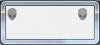Is there any way you can turn this into a program that boots up everytime it turns on.
-
-
^ I know how to do that but I mean isnt there a way to have it on start up without having to accept it to run every time? Like auto boot up?
-
Accept it to run? Are you crazy? Disable that damn UAC asap.
I have no issues with it. It starts up every time without fail and silently. The only reason I know it did start is because the icon shows up on the systray. -
Why disable though helps warn you if something tries to install that you don't want installed.
-
Is there not a way to add a application to the Do Not UAC list

-
IF you set it up as a scheduled task it shouldnt prompt you and automatically run elevated.
-
Bypass UAC - Vista Forums
This walks you though how to set it up. You shouldnt have an issue after this and then add the shortcut to startup
I got tired of Everest ultimate prompting me every time i rebooted or booted up. I followed the steps and never ever again had to click the yes button for it to load. -
pmassey31545 Whats the mission sir?
Question. I may be way off here-but I got my M17x yesterday and the seller didn't ship the power supply. It is coming, but I powered it on just to check it out. The issue is the max resolution in stealth mode is 1440*900. Is this true even if you have the 1920*1200 screen? I ask bc I'm supposed to have 1920*1200 and thought that maybe it wouldn't go higher because the 9400 doesn't support it or won't allow it it stealth mode. Any ideas?
-
Um, my brand new m17x runs 1920x1200 in both modes just fine. My screen also doesn't flicker or anything when it switches between modes.
-
Why isn't there a way to use AlienFX to change LED schemes when in Stealth mode? I'd prefer to just have the entire lighting system shut off when in stealth mode to save power. It'd be blatantly obvious then which mode you're in.
-
Wattos, have you tried this with the new Command Center that just came out? I still haven't figured out how to get this to start at boot up...
-
No I Havent. I try to stay away as far as possible from CC updates

-
Thanks wattos for this beauty
-
is this why my games have been crashing recently????
ie....graphics card in stealth mode so not enough to run the game?!?!?! -
Ok, tried installing new drivers, downloaded AMD Clock Tool. When I try and open it, I get this message, "Cannot load kernel driver"
Any idea what this means? I am running 64bit win7 if that matters. -
Wattos, Any chance of that source code? I'm still interested in expanding on it
 i need a practical project to work on to help me figure out C#
i need a practical project to work on to help me figure out C#
-
watto's, just 1 minor niggling thing about the stealth mode indicator. not sure if it has been mentioned or not.
if i alt-tab, i get a small window with 2 grey alienheads. is it possible to have your app in the task-bar but not on the desktop?
i've attached an image to show you what i mean. on the desktop i keep getting this window.Attached Files:
-
-
yeah, I know of it. It is because I am lazy and the C# form stuff doesnt allow a notfication icon without a window. Ill see if I can find the source code and fix it, then release the app + source. Its not really much code anyway
-
That'd be awesome Wattos!

-
Doesnt seem to be working...

When i rght-click and chose "enable" - it switches right back to "green"/"disabled"
Furthermore it doesnt register when i click the stealth-mode button = It doesnt change color or anything...
I'm not sure if my stealth is on or off now
Also, when i press stealth mode-button, it writes "w" - is there a fix for any of these issues? -
hey,
It only works if Control Centre is installed -
It is installed

-
I'm experiencing the same issue. Running Windows 7 Home Premium 64-bit and Alienware Command Center v2.5.48.0-A06-05272010 (R267149).
-
That's quite strange! I previously loaded Wattos neat little program over a month ago (loads on windows boot) on a brand new M15x.
And, two weeks ago I formatted the drive (in order to create custom partitions) and reloaded the latest drivers and again Wattos program again without any problems!
The only difference I can see between our systems is that I'm running A05 rather than A06 bios.
-
not sure, however with the turbo button typing "w" that is normal. i believe it uses some sort of key combo with "w". i firster noticed this in games where if i tapped it accidently my character would move forward (in my case forward and die causing an entire raid to wipe... gg)
-
I've been using it from the first release and Its awesome, with all bios starting from the 4, 5 and 6 it worked perfectly I even had all my drivers updated on the latest non WQL drivers and it does work,
The only thing is the bug, It stress me to switch tabs as I dont use +Tab I always use CTRL+Tab. almost 200 times a day as I work on mutiltasking with different softwares.
I will really appreciate if u can fix it Wattos, and more over I thank u one more time for this app. -
Any news on the fix?
-
Yes please on the fix as well, alt-tabbing usually leaves me with an ugly leftover blank window, then I have to close and restart indicator. Thank you very much for the program in the first place!
-
Hi,
Here is an update.
* Removed annoying Alt-Tab bug.
* Added Option to set Polling Rate. I might be that apolling rate below 1 second might have some issues. Would be much obliged if somebody checked that
* Added Option called AutoFix. Once the program realizes the that stealth mode is on, it will automatically turn it off.
* Added Option to launch/open an application/file when stealth mode button is pressed (only works when the stealth mode goes from off to on, e.g. from good cop to bad cop.) Best used with the autofix option.
TODO List:
* Change from polling to event based system. No idea if I can grab ACPI events and no idea how ?_?
Also, I was lazy, and therefore the settings are not getting saved. The walkaround to this problem is that I have added command line args to the app. The arguments are as follows:
StealthModeIndicate.exe -app <path> -poll <0..11> -autoFix
where:
-app <path> - Supplies the path to the exec
-poll <0..11> - chooses a polling rate. The number needs to be between 0 and 11
-autoFix - enables autofix.
To have this easily in autostart, create a shortcut to the application and add the arguments in the target value. Then you can double click on the shortcut or move it to the autostart folder
Source + Binaries Uploaded to this thread. -
The Revelator Notebook Prophet
Works like a charm on my M15x. Thanks, Wattos.
-
Is there any special place you need to run the executable from to get this to work? Perhaps that's what I'm doing wrong. This version and the versions prior I'm having the same issue. The icon always displays as green indicating that Stealth Mode is off, irrespective of the true state of Stealth Mode at the time. If I enable Stealth Mode via the indicator it turns to red, then right back to green again indicating that Stealth Mode is off. Again, the state of Stealth Mode remains unchanged. I'm running Windows 7 Home Premium 64-bit and system bios A05.
-
The Revelator Notebook Prophet
No special place on mine. It's running from folder c:\Utilities\StealthIndicator2. I also have a shortcut included in the Startup folder so that it is launched automatically during startup.
-
waaa ty so much watto's.
can't wait to get home and try this out on my baby! -
Per the issue I've been having shown above...
Finally got the Stealth Mode Indicator working! Simply updated Alienware Command Center to v2.5.54 via the updates option within the interface. Updated my system bios from A05 to A07 as well. -
wattos, it's beautiful!
you have turned the most useless button on our system into the most useful!
one minor issue, the current working path will be your program's path, not the app we are trying to run. some apps complain with this. i just get around it by having your app run a shortcut instead in which the working directory is set.
i wish i could +rep you again bud. -
Glad you got it working. Not sure if you need A07. Im running on A06 right now.
Glad you like it. I fixed that issue (I hope). Here is the updated version
****DISCLAIMER****THIS SOFTWARE IS PROVIDED BY THE COPYRIGHT HOLDERS AND CONTRIBUTORS "AS IS" AND ANY EXPRESS OR IMPLIED WARRANTIES, INCLUDING, BUT NOT LIMITED TO, THE IMPLIED WARRANTIES OF MERCHANTABILITY AND FITNESS FOR A PARTICULAR PURPOSE ARE DISCLAIMED. IN NO EVENT SHALL THE COPYRIGHT OWNER OR CONTRIBUTORS BE LIABLE FOR ANY DIRECT, INDIRECT, INCIDENTAL, SPECIAL, EXEMPLARY, OR CONSEQUENTIAL DAMAGES (INCLUDING, BUT NOT LIMITED TO, PROCUREMENT OF SUBSTITUTE GOODS OR SERVICES; LOSS OF USE, DATA, OR PROFITS; OR BUSINESS INTERRUPTION) HOWEVER CAUSED AND ON ANY THEORY OF LIABILITY, WHETHER IN CONTRACT, STRICT LIABILITY, OR TORT (INCLUDING NEGLIGENCE OR OTHERWISE) ARISING IN ANY WAY OUT OF THE USE OF THIS SOFTWARE, EVEN IF ADVISED OF THE POSSIBILITY OF SUCH DAMAGE.
USE THIS SOFTWARE ON YOUR OWN RISK!Attached Files:
-
-
Yeah, I just updated my bios for the heck of it. Had I stayed at A05 I'm betting I would have been good to go per your Stealth Mode Indicator after having updated Alienware Command Center.
-
Ah cool nice little program indicator. Cheers!!!
-
Hey,
I made an update. This version of the app now does not poll, but listens on keypressed and can detect the stealth mode button press without a problem. The disadvantage is, when you change the stealth mode by software, this app wont be able to detect it. The only software I know which changes stealth mode, is this software. It is fine to change the stealth mode from within this application, but from the same instance.
The main benefit is that this is less resource intensive and a lot more responsive. You can give it a go ^^ -
Fixed a bug with launching apps
Attached Files:
-
-
Thanks wattos great app, just wondering how you keep a custom program after restart, it's fine once I set it but when I restart it removes it.
-
You can customize a shortcut for launching the app, so that you don't have to configure it each time when it's launched. See the below.
Also, if you are running the latest version I think the polling rate option was removed, so you wouldn't want to include the -poll switch in your shortcut. -
Thanks but I can't get it to work. I've created a shortcut to stealthmodeindicator and put this in the target line
"C:\Program Files (x86)\Stealth Indicator\StealthModeIndicatorBin\StealthIndicator.exe" -app "-c:\program files (x86)\AMDGPUClockTool\acs.bat -autoFix"
Edit; don't worry, got it working. Few errors in the target line. -
Try the below instead...
"C:\Program Files (x86)\Stealth Indicator\StealthModeIndicatorBin\StealthIndicator.exe" -app -c:\program files (x86)\AMDGPUClockTool\acs.bat -autoFix
I use the -autoFix switch per the below which works fine for me. Perhaps others can chime in regarding the -app switch if you still can't get it to work.
"C:\Program Files (x86)\Stealth Indicator\StealthModeIndicatorBin\StealthIndicator.exe" -autoFix -
Is it possible for the UAC popup message to be disabled when using this program?
-
I'm running Windows 7 Home Premium 64-bit and have UAC set on its lowest settings. That being said, when launching the Stealth Mode Indicator for the first time I did receive a prompt first. If I remember correctly there was a checkbox selected within that prompt I was able to uncheck preventing the prompt from being displayed from that point forward when running the executable. Not sure if it makes a difference, but I'm launching the Stealth Mode Indicator via a shortcut, not clicking on the executable directly.
-
Hello everyone.
I'm hoping somebody might be able to help me understand why all of my touch-sensitive keys keep freezing whenever I use the Stealth Indicator app. I've tried a number of things but they freeze every time - i.e. - I'm not able to control the volume, eject the DVD, etc.
I've tried running the app (not at startup) - I've tried running it at startup without any command line args - and I've tried running it at startup using the -autoFix argument. The touch-sensitive keys froze every time and wouldn't un-freeze until I did a complete shutdown and restart. A restart alone would leave them in their frozen state.
As of right now, I'm unable to use the app because of this issue. I believe I'm using the latest version - the one from post #93.
FYI - I have an M15x with W7 H.P. x64. I only just began using a 64-bit system. Does it matter if the program folder is in the Program Files or Program Files (x86) directory? I had put it in the Alienware folder in the Program Files directory just to keep it organized with other Alienware stuff (like the Command Center). That shouldn't make a difference, right?
Thanks in advance for your help - and for taking time to create a fantastic program! I had been running my notebook in Stealth Mode the entire first week I had it! I was frustrated when I found it had been on the entire time. Maybe I should have read the manual, eh?! -
hey, welcome to the forums

It seems that another user had exactly the same problem you described. Can you maybe install the latest Command Centre from dells website?
This application actually depends on the Dell Command Centre being installed because it uses Dell binaries. (this was a) easier for me to develop (since I dont need to query the BIOS for the stealth mode state and b) safer since I cannot mess anything up with the bios).
I have a gut feeling that the binary I am using is not compatible with that command centre version you are running -
just be aware that if you do update your CC, don't be tempted to go back to your original version (if using the m15x) otherwise you may loose your alienfx lights. i'm using the latest version of CC+wattos stealth app right now with no issues.
Stealth mode indicator
Discussion in 'Alienware' started by lai_tsz_ho, Feb 27, 2010.