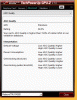This doesn't seem to be the case. The configuration in the UltrabookReview article had the 8 core but did not have the heatpipes over the RAM slots.
-
yrekabakery Notebook Virtuoso
-
is there anyway to force it to 3.7ghz on all cores or otherwise OC it?
-
I also speculated that the 6 core version might be the one that doesn't have those copper pipes running over the RAM sticks... but, here's the weird thing, the 6 core version still hadn't been released.
-
Good luck trying.
I think it's possible to overclock the CPU, but I doubt it would be able to sustain those speeds due to the cooling limitations that Asus put in.
The CPU easily reaches 85 degrees Celsius when stressed... and that's probably due to the CPU fan not ramping up accordingly to the load (as I've noticed it remains in low power mode).
The system fans seem to kick in only when the GPU is in active use - which is odd to say the least.
You might be able to get away with a mild OC if Conductonaut thermal paste was on the GPU and CPU, but... that's only speculation.
I'd rather upgrade to Ryzen refresh or Ryzen 2 (7nm) provided that Asus releases necessary drivers.Last edited: Jan 10, 2018 -
ASUS ROG Strix GL702ZC (AMD Ryzen 7 1700, Radeon RX 580) review – a really good workstation with ROG’s branding on top?
http://laptopmedia.com/review/asus-...y-good-workstation-with-rogs-branding-on-top/ -
But, it still can't be undervolted, the tools aren't working, so if you can undervolt you might get a couple of multipliers higher in clock speed too.
I hope Asus releases working ROG tuning tools at some point, soon.
Maybe for the Ryzen+ models? -
Indeed.
I'd prefer dropping the voltage on the stock frequencies of both the CPU and GPU to lowest stable settings before trying to overclock.
In case of 7nm upgrade... I think we'd see the most performance uplift with architectural improvements in this version (Ryzen 2) while also experiencing a drop in power consumption - -
The new 400 series motherboard chipset that comes with Ryzen+ is supposed to be lower power with finer grain control software, so maybe that will help with laptop implementations.
It looks like AMD's mobile solution is positioned under the Intel/AMD collaboration performance which is under the full Ryzen / Vega Mobile (1060 3GB / RX480).
If AMD/Intel can tame Ryzen + Vega for 100w total power consumption with 1060/RX480 performance levels, I'm sure we will get a discrete Ryzen+ + Vega(+?) 56/64 with higher than 1060/RX580 performance.
Hopefully more vendors will pick up that higher end combo, with Asus leading the way.
-
Power requirements are hardly an issue in laptops that have proper cooling.
Look at i7 7700HQ + 1070 or 1080 for example.
1070 mobile alone has a TDP of over 100W... while 1080 mobile (alone) has a TDP of 150W.
Couple that with a 45W TDP from the CPU, and the combined thermal and power requirements of a i7 7700HQ and mobile 1070 easily exceed those found in GL702ZC... and yet we see that in some laptops, their cooling is more than able to cope with the CPU and GPU... in varying cases producing temperatures in the range of 75-85 degrees C.
Asus for example seriously needs to step up their game in regards to cooling.
From what I've seen, some ROG laptops with i7 and 1070 easily go over 90 degrees C.
As for the 400 series chipset coming with finer grain control software and lower power... not sure about either of those since the only big difference we officially know of is the inclusion of PCI-E 3.0, but I'd genuinely be surprised if fine-tuned control of voltages was not included.
The 12nm LP specs however indicate lower voltages... but it's also designed for high performing hardware and high clocks... meaning that the existing Ryzen will probably see at least 20% boost on stock. Remember that this is no longer the low power process, and the chip density has been increased by 15% too... so it's possible that on the desktop end, AMD might be able to get 30% base clock increase over Ryzen 1 while remaining within the same TDP.
Voltage regulation on GL702ZC for both CPU and GPU seems to be contained to the BIOS and should work well if we can unlock the BIOS... or if Asus unlocks it.
As it's evident from my previous posts, even Wattman does not show up in Adrenalin drivers for me.
Asus unlocking the BIOS however seems... unlikely at best as they could see this as a way for users to overclock their CPU's...
Besides, it's possible that the auto voltage regulation on Ryzen 1700 here goes as low as it can given the existing clocks (I could be wrong though).Last edited: Jan 11, 2018 -
All we've got is some slides from AMD to go on, so as usual it's unknown what the shipping product will offer, but AMD made a point to say they are offering better power control and more power efficiency in their AMD 2000 desktops.
Managing Power
https://www.anandtech.com/show/1196...-apus-for-laptops-with-vega-and-updated-zen/4
Precision Boost 2
https://www.anandtech.com/show/1196...-apus-for-laptops-with-vega-and-updated-zen/3
"The key thing here is that AMD will continue to 1st and 2nd generation Ryzen support on all AM4 socketed motherboards and that is a good thing considering they are planning to refresh it this year in the form of X470. Being the successor to X370, the X470 flagship mainstream platform will be optimized specifically for 2nd Generation Ryzen APUs but that doesn’t mean you can’t run the chips on last years AM4 boards. The platform is said to feature lower power draw and will also be launching in April 2018 which means next to the latest Ryzen mainstream family."Last edited: Jan 11, 2018 -
I saw those slides already... nothing out of the ordinary honestly.
Having the ability to increase or decrease clocks in small increments is good, but existing motherboards already do this.
The main issue for GL702ZC is basically a locked BIOS... if we could unlock it, we might/should be able to reduce voltages on the CPU and GPU on stock.hmscott likes this. -
And, the lower power - power savings - features in the new x470 + Zen+ + PowerBoost 2 are what I was pointing out for the next version of the GL702ZC.
Which, if Asus holds true to form the new model with x470 + Zen+ + PowerBoost 2, and hopefully a form of Vega 56 will be out in April along side the new AMD Ryzen releases.Deks likes this. -
You can most likely forget about granular control of frequencies manually if Asus has anything to say about it... because they will likely lock the BIOS in that upgrade (if they make one to begin with) too.
PowerBoost 2 is I think already part of Zen+ architecture (the CPU itself)... doesn't have much to do with the mobo... though the existing motherboards would require a bios update to recognize and use new CPU's properly.
Lower power draw will certainly be good... but that's not going to help us at all if Asus buzzes out on the cooling again in the new unit.
What I'd like to see is upgraded BIOS for existing GL702ZC, so I can just slap a Zen+ inside... that way, I'd get most of the benefits (including power saving ones) anyway... and it's possible Asus might just end up doing this as opposed to re-designing the entire system with a new motherboard.
It's probably easier/cheaper for them to just upgrade the bios, slap in the Zen+ with same amount of cores/threads, lower power draw and sell it as brand new than to re-design a motherboard around the new chipset (and of course make the same mistakes by placing the CPU and GPU too closely together) and put in too noisy fans, etc..
Though, I wouldn't be surprised if they do make a new model with x470 mobo, Zen+, and make the same mistakes they did with this model.
If the desktop Zen+ matches Intel in base clocks or even surpasses them (Which should be doable with 12nm LP)... I would imagine we can easily get a 15-20% base clock boosted Zen+ at a lower power draw for GL702ZChmscott likes this. -
Leonwastedsunset Notebook Enthusiast
Guys i used CRU to OC my monitor to 75hz 84 is max for me. I have a rx480 xfire desktop gpu and a 60hz freesync monitor. I was able to oc my desktop monitor to 75 hz and keep freesync enabled by playing with the freesync range. But when i tried to do the same thing to Gl702zc, i was able to oc to 75hz but loses freesync even set the range to 40-76. Anyone have this problem?
hmscott likes this. -
Are you guys thinking the gl702zc cpu can be upgraded to zen? Will amd release a bios to support it I wonder? Can you guys comment on fan noise/temps at idle, gaming, web browsing/media consumption, etc. I'm thinking this will be my next laptop unless you think I should be patient and wait for the zen 2nd gen stuff that should be coming out soon.
Vasudev likes this. -
The GL702ZC already has a Zen CPU inside... Ryzen 1700.
Are you referring to the Ryzen refresh, Ryzen 2 and Ryzen 3 by any chance?
If so, Asus can certainly release a BIOS update to allow us to upgrade the CPU... but whether or not they do this is another matter and depends entirely on them.
When I asked them about this, they completely ignored that question by never replying to me.
It might also depend on adoption. I think they managed to sell a good chunk of GL702ZC's by now.. so if the adoption is good, Asus might indulge us with a BIOS update.
Also, if they decide to upgrade the unit to include a Ryzen refresh at some point, we are likely to see a BIOS update in that case (as its' obviously easier and cheaper to just upgrade the BIOS and replace the CPU without re-designing the whole laptop).
Fan noise is tolerable if you don't stress the GPU to the max... either way, I'd recommend wearing headphones which will muffle out the fan noise anyway.
One of the ways to reduce fan noise would be to use Radeon Chill and limit the amount of FPS shown on screen. Depending on the game, the mileage will vary. 60 FPS is fine as a top limit because the panel is limited to 60Hz, so anything more than that would be wasted frames and produce higher termperatures needlessly.
Mass Effect Andromeda for example never stressed my GPU to the max though... and I limited the game to 60 FPS at 1080p and High settings.
Temps at idle vary... usually around 45 degrees C, and its similar for web browsing/media consumption, though the CPU temps rise occasionally to about 50 degrees C and over that if you are watching videos, depending on how much the hardware is stressed. Not a big deal at all.
During gaming however, the CPU can reach about 75 degrees C approximately, and the GPU about 85 degrees C (if stressed to the max)... otherwise, the GPU will produce about 70-75 degrees C with moderate usage.
If you think you should wait for the refresh of Zen (12nm) or Zen 2 (7nm), then yes, as by that time, more OEM's are likely to adopt Ryzen in mobile space and Vega will replace Polaris as a dGPU (probably also on 12nm LP). And the CPU is more likely to come with a Vega iGP too which should improve battery life.
So, hardware and cooling implementation might simply be better on other OEM's laptops who adopt Ryzen and Polaris or Ryzen and Vega on 12nmLP.
Its up to you though.
You could send a technical inquiry to Asus HQ or trying to call them and inquire about the BIOS update.
They released 2 BIOS updates since launching the GL702ZC initially. The last BIOS update (303) enabled virtualization. -
probably a stupid question but as i have several dells, im v interested in the cpu in this, anyone know if its charger is compatible with dell laptops and vice versa?
-
Asus uploaded Sonic Suite 2 to their drivers portion of the website.hmscott likes this.
-
Be advised everyone:
It looks as if updating the BIOS on GL702ZC breaks Asus ROG Gaming Center and makes it impossible to remove from the System via uninstal command.
Similar thing happens with Ryzen Master if I'm not mistaken.
In this instance, manual deletion with CCLeaner registry cleanup is recommended if you wish to install latest versions (not that Asus released the updated version of gaming centre - the one they placed on GL702ZC is archaic... from 2016... not even version from 2017 - I feel insulted).
But if Asus expects us to have proper fan control of the laptop, we need unlocked BIOS or a Gaming Centre version that's up to date and actually works as intended - the fan slider as you already may know doesn't accelerate the fans to the % you set, it just increases or decreases them arbitrarily.Last edited: Jan 18, 2018Vasudev likes this. -
This is probably the most interesting laptop that's come out in the past year, for me. Been thinking of upgrading from Sandy Bridge to Zen, and this is the only model where I could do that in a laptop and consolidate to one machine.
But... every single review comments on the noise, and having returned an R9 290X due to noise, I know that would probably significantly bother me. It's unfortunate that it isn't possible to undervolt.
So in short, definitely following the laptop, and now that I found out Micro Center has them in stock, will probably check it out in person. But I doubt I'll buy until/unless they come out with a successor with a quieter fan profile. I don't even really care if it's a bit thicker or heavier - 6.6 pounds is as light as any laptop I've ever owned - but reasonable noise levels are essential.
Also curious if the battery is replaceable. Obviously I wouldn't buy it for the battery life, but I'd like to keep it a long time if I buy it, and being able to use it unplugged, even for a short time, in 5 years would be nice. Even better if it's easy enough to swap without disassembly; then I could actually use it in a real-life mobile setting (like a coffee shop) if I buy a second battery right away, and not be tethered to a wall. Otherwise it would be a little difficult for it to truly replace my laptop, as well as my desktop.Vasudev likes this. -
On the topic of ROG gaming centre and Ryzen Master (for Threadripper) not wanting to be uninstalled after a BIOS upgrade:
Running this program solved the problem for me:
https://support.microsoft.com/sk-sk...lock-programs-from-being-installed-or-removed
I think you need to select the option that say you have trouble installing a program... select the program that you're having issues with (such as ROG gaming centre and Ryzen Master) and once the program finishes, just run the respective installers/uninstallers yet again and it should work.
Noise can be alleviated via using headphones (obviously)... though this is not the most suitable solution if you're using the GPU to the max in public (I don't, though that's because this laptop is too expensive to be using it casually in public - so I just take it to a friends place instead).
Undervolting might become possible later on... though I have no high hopes for it.
Another thing to keep in mind is Asus use of questionable thermal paste application and quality - which could be alleviated through re-pasting (using something like GeLid extreme), and this would obviously drop temperatures somewhat and possibly reduce fan noise.
The battery seems to be non-removable.... Asus made it to be integrated (probably because they wanted the laptop to look thinner, so they gave us a poor capacity battery that's integrated).
Actually, even though the battery is integrated, it should be possible to disconnect its cable from the motherboard - I hadn't done that yet, but I have discharged the battery completely prior to opening the machine and upgraded the RAM.
It's a bit of a nuisance having to go through that as its a lot easier to just disconnect a removable battery instead and press+hold the power button afterwards for about 10 seconds to eliminate any extra charge.
But I share your concerns about replacing the battery, especially if we want to keep the system for long periods of time (Which becomes more and more viable/doable if Asus decides to release an updated BIOS allowing us to upgrade to Ryzen+, Ryzen 2 and Ryzen 3).
It should be possible to replace it eventually if Asus makes some spare parts, or the unit becomes more widespread in being purchased/used.
What you could do is buy the laptop, see how you like it, test it out for a week or so, and then just return it before 2 weeks are up and get a refund (please check though with the store they have a return policy if you decide to do that though).
Alternatively, waiting for a refresh model might also be recommended as Ryzen+ will be released soon.
Even though I like the laptop as a whole, Asus made several design mistakes with it (bad cooling, small capacity/integrated battery, single channel RAM, run of the mill SSD and 1TB HDD 5400 RPM) while asking a relatively high price for it..
As I said, the cooling can probably be improved through repasting (though this apparently voids the warranty), and raising the back of the laptop.
The CPU is replaceable, so if ASUS releases a BIOS update, at least that will allow us to upgrade to better processors in the same/similar TDP range which might also have lower power consumption overall (and if AMD makes a powerful Ryzen 2 or 3 CPU with a Vega iGP on it, similar to 2600u APU, but obviously with the CPU and iGP side more powerful), then the battery life should increase nicely.
Otherwise, you can upgrade the RAM, SSD, and HDD... so those bits are not as bad, but as I said, for the price we paid for the laptop, Asus could have put more quality hardware inside.Last edited: Jan 19, 2018Apollo13 likes this. -
Leonwastedsunset Notebook Enthusiast
Finally i can gather some data for GL702ZC after numerous Blue Screen Of Death or CPU Lockup....
Test Setup
3 Hours of Prime 95 + every 30 min cinebench r15
Heres my finding..
![[IMG]](images/storyImages/OoWaxY5.png)
The default 3ghz @ 1.1875v is way too high for this cpu, with this voltage i was able to OC this laptop to 3.6Ghz for 3 hours without lockup.
1st test was to under volt my CPU running at 3.0ghz @ 0.95v i was able to let it goes through 3 Hours of torture test the score is pretty low for a R7 1700x @ 1282cb
2nd test was Dek's setup, i saw a improvement of 75cb
3rd test was overclocked to 3.4ghz @ 1v yield much better result of 1471cb a improvement of 189 from base undervolt
4th test was overclocked to 3.5ghz all core @ 1.125v makes this cpu touch 1500cb a whooping 226 from base
5th test i push it to 3.6ghz all core @ 1.375 it further improve the score to 1545.
I tried to push 3.7ghz @ 1.1875 but refuse to pass 2nd hour of prime 15 @ 4th cine bench test my computer was lock up.
My friend asked me why not up the voltage but whats the point if it broke 1.1875 default voltage. For me the sweet spot is 3.5ghz @ 1.125v. which i think there is no need for me to go to 3.6ghz as it generat more heat for just 45-50 additional cb.
Attached Files:
Deks, Vasudev, hmscott and 1 other person like this. -
-
Nice numbers.
Would those be with stock thermal paste or repasted? -
Sorry if its mentioned earlier in the thread but is that test with LM applied or traditional paste?
Either way quite impressive -
Leonwastedsunset Notebook Enthusiast
I send my machine to my Asus Service Center Singapore it help me repaste and apply my own supplied Thermal Pads and Grease. It took them 3 hrs to do it.
Thermal pads
https://www.amazon.com/Thermal-Griz...3&sr=8-1&keywords=Thermal+Grizzly+Thermal+pad
Thermal grease
https://www.amazon.com/Thermal-Griz...d=1516587467&sr=1-2&keywords=gelid+gc+extreme
Also made known that, by using own supplied thermal grease and pad if something happened to the machine it is not liable for any warranty claim if it cause your machine not able to power up. (But it Powered up so warranty still covered).hmscott likes this. -
When I asked Asus to repaste the GL702ZC with my own thermal paste (Gelid Extreme) and use the Fujipoly thermal pads (both of which I provided to them), they hadn't done that.
They said that they can only use their own materials that originally came with the laptop.
So, why have they agreed to apply your thermal paste and pads? -
Leonwastedsunset Notebook Enthusiast
I have no idea probably its by the Service Center, in Singapore there are no official Asus Service Center, the one that i went is Hosted by R-Logic which handles all Asus Repair authorized by ASUS they even allow me to use my own ram if i brought in my own.
R-Logic is also handling Panasonic and Toshiba's LCD -
Interesting.
It might be different if a person is going to an Asus Service Center directly, as opposed to sending them the laptop via courier.
Obviously, I cannot go to the service center directly as its too far away.
Out of curiosity, have you tried testing the GPU under full stress since the repaste by using something like Furmark?
If not, could you do that and post your GPU temperatures?
I'd be curious to do a test myself with my laptop's raised behind and compare.
P.S. Dealing with Asus technical support is like pulling teeth. They seem to misunderstand way too often (which makes me wonder if they have any properly trained individuals in technical matters). Also, this ridiculous insistence on not allowing people to do their own repaste... seriously... it's 45 mins to 1 hr work at best to repaste and apply thermal pads... why waste two weeks or more to send a laptop to them so they can repaste with their own paste yet again?
But, it's interesting you said that they mentioned the warranty wouldn't be in effect if the laptop refused to boot after a repaste... but since it did, you hadn't lost the warranty.
This indicates to me that if we did our own repaste, turned on the laptop successfully and then had a problem later on (unrelated to the repaste), it might mean we would also keep our warranty.Last edited: Jan 22, 2018 -
yrekabakery Notebook Virtuoso
Don't use FurMark. -
Oops... I forgot... if my memory serves, that thing really pushes the hardware well beyond it's breaking point.
-
In a nutshell yes
-
yrekabakery Notebook Virtuoso
Yup, check out these spikes to almost 110W on a core rated for 65W before automatically throttling down to ~600MHz to keep power consumption in check. Either way FurMark is not a realistic test.Vistar Shook likes this. -
Btw... here are my latest scores on CB R15:
3.2 GhZ... 0.975V, and score of 1405 (this could be my sweet spot).
Repeated several times.
I would need to do a comprehensive Prime 95 run lasting a long time though to test the temperatures under these voltages.
EDIT: I tried running Primark 95 with 3.5GhZ and 1.125V, but no dice (Cinebench went through fine though, and I got a score of 1530). Prime 95 might need slightly bigger voltage (something like 1.1375V - I can do a longer test later today).
Apart from that, I also attempted to run Cinebench on 3.4GhZ and 1V... but it crashed the OS.
3.4 is stable for me at 1.05V (scores 1481).
It looks like my CPU's voltage threshold on certain frequencies is bigger than Leonwastedsunset... but it might be just marginally higher.Attached Files:
Last edited: Jan 21, 2018 -
-
Different regions, even different tech's, will respond to requests like this differently.
That's why I suggest filing a ticket and ask ahead of time before doing anything to the inside of the laptop, or request RMA of using non-standard materials, they all act differently - if you can get a commitment from someone in the support group to allow these things in a ticket you can use that to defend yourself and assert requests for RMA using their approvals.
Policies vary by region, tech, support person, and time - policies and interpretation's of those policies change over time too. Last edited: Jan 23, 2018
Last edited: Jan 23, 2018 -
did i miss something, there is a way to oc the cpu in it?
hmscott likes this. -
Yes... install and use "Ryzen Master utility for Threadripper".
The regular Ryzen Master utility for other Ryzen processors doesn't seem to work in GL702ZC... but the Threadripper version works.
In order to undervolt and overclock the CPU, after installing Ryzen Master for Threadripper, go into 'Creator Mode' and you can increase the sliders to match your desired frequency.
I think the stock voltage might allow overclocking to 3.6 GhZ without locking up... some experimentation may demonstrate that 3.6GhZ could probably operate on a lower voltage than the stock one as well - so, technically, given the temperatures reached in this machine at stock, we should be able to gain more performance for the same or lower power expenditure.
Each CPU is different, so they will have different voltage thresholds, but you can use our posts as a guideline to give you a better approximation of which frequencies and voltages to use.
However, a reasonably decent 'starting point' (and arguably a nice middle ground) could be 3.2 GhZ at 0.975V.
If you want to go higher, try 3.3 GhZ at 1V... you'll need to experiment with voltages obviously.
I suggest using Cinebench for short term testing of frequencies and voltages... while Prime 95 for long term stability.Last edited: Jan 22, 2018Vistar Shook, Caretaker01 and hmscott like this. -
Been using this laptop for a while in Max and vray, absolute best of a machine, and regarding everyone's complaint's about the cooling my experience is that ASUS control center is the way to go. Meaning that rendering on longer periods of time keeps the CPU and GPU at 85 degrees but if you give the fan's some Asus software boost like 40% the laptop keeps the temperatures in around 75 degrees for my longest rendering times 5+ hours.
ASUS did a great job for with the cooling considering the hardcore raw processing power of this machine but considering that the fan's have a considerable sound level they decided to lower the RPMs so most people wouldn't be bothered by them.
I recommend everyone to use the Asus control center from the keyboard it's a good idea that the engineers came up with.
Sent from my SM-G950F using Tapatalk -
My CPU seems to allow 3.6GhZ at 1.175 V
1.1375V hangs... as does 1.15V.
I hadn't tried a few nothches in between 1.15V and 1.175V... but 1.175V is still lower than the stock 1.1875V for a 20% gain in CPU performance... useful for 3d Studio Max etc, but for games, I think we can easily stick to 3.2 GhZ at 0.975V (as it's 13% difference).
Asus control center?
I'm confused.
Do you mean Asus ROG gaming center or actual Asus control center?
For Asus ROG gaming center:
It's an old version of the software dating back to 2016 it would seem.
Even if you instruct the slider to set the fan on 40%, the fans will just ramp up or down regardless of how you set them (at least they do that in my situation).
If you set them to 100% though they will go there... but the problem is that you can't manually set system fans to run at say 3500-4000 RPM and stay there.
Asus Control center seems to exist as a program, but it looks to be mainly for businesses.Last edited: Jan 22, 2018 -
Yes it's called Asus gaming center, thx for the correction.
My useage with the slider goes like this:
-Set-up scene render final or test
-open the "Center thing" set slider to 40 %
- fan's crank up and then slightly go down depending on useage
- once the render finishes the temp goes down as do the fan's
- next render if I haven't exited the Asus gaming Center it will automatically crank the fan's up
My guess is that you don't ajust the fan speed but rather adjust the threshold of which the laptop decides how much speed should the fan's have according to the temperatures and the user defined speed.
Sent from my SM-G950F using Tapatalkhmscott likes this. -
I haven't been playing around with OC yet, I used to on my m15x 940xm, mainly because the last laptop had liquid metal repaste and until I open this bad boy up, I am reluctant to trust the ****ty thermal paste OEM's use in laptop's.
But now since I see a start-up post I might give it some thought and post my results
Sorry for double post I don't know how to edit a post on Tapatalk (no spamming intended)
P.S. I don't know if the slider work's on the GPU because this thing breeze's through max and GPU rendering so the laptop is never on full load in this matterhmscott likes this. -
If you have been running the laptop on stock, you could easily use Ryzen Master for Threadripper to overclock your CPU to 3.2GhZ and drop the voltage to 0.975.
Alternatively, push up to 3.3GhZ and 1V (your voltage threshold might vary, so I'd suggest testing the frequencies and voltages to find what's suitable for your laptop).
With undervolting and overclocking, you will be increasing performance while simultaneously drawing less power and generating less heat (it's a win-win situation even with the bad Asus thermal paste).
That's the good thing about this... even on my CPU, I could go up to 3.6GhZ and 1.175V across all cores (Which is still a bit lower voltage than what the CPU was set with from the factory), but I think a comfy threshold would be 3.2GhZ at 0.975V or 3.3GhZ at 1V... and you can occasionally boost to 3.6GhZ if you want for specific scenarios.

3.6 GhZ gives us 20% performance uplift for similar or marginally lower voltage and power draw (again, your voltage threshold will vary).Last edited: Jan 22, 2018hmscott, Vistar Shook and Caretaker01 like this. -
Preliminary results regarding OC, (preliminary results because the only testing platform I've used so far is Cinebench R15):
Base line: 3.2 GHz all core's 1,875 V - (1341 CBP)
Thanks to Deks test results and tips my test results started with:
3.3 GHz all core's 1,0 V - (1351 CBP)
3.6 GHz all core's 1.1 V - crashed
3.6 GHz all core's 1.75 V - (1541 CPB)
3.67 GHz all core's 1.875 V - crashed
3.7 GHz all core's 1.875 V - crashed
3.7 GHz all core's 1.93 V - (1575 CBP)
Obviously these are not stable results for day to day but AMD-Asus did a swelling job making something like this fit into a laptop
P.s. Asus gaming Center was on with the slider set to 60% and temperatures never passed 70 degree's and all successful frequency's where tested about 5 time's in Cinebench without pause between tests. -
Try setting the voltage on baseline 3.2ghz to 0.975v
Also, those voltages from 3.6 ghz onward look too high. Past 1.1v (which crashed) aren't they supposed to be 1.175… 1.1875… etc? -
I may have misspelled, I admit I wrote them down
 and threw away the paper. The 3.7 GHz I was able to achieve by slightly increasing the voltage over stock one.
and threw away the paper. The 3.7 GHz I was able to achieve by slightly increasing the voltage over stock one.
I've already set the 3.2 Ghz at 0.975 V as a custom profile and will be my main profile when rendering comes into play for extensive rendering times -
I find those temps very good for a laptop, particularly the 3.2ghz at 72-76 degrees. My big question, what is the noise level at 3.2ghz at 72-76 degrees? Is it obnoxiously loud. Also you may be able to manipulate the cpu voltage and clocks to get reasonable cpu temps, but what about the gpu? I assume the gpu under load is probably the main reason for high temps and fan noise. Most reviews seem to advise using headphones when gaming. For me, I don't like having to use headphones when gaming all the time.hmscott likes this.
-
Someone was able to undervolt the GPU in Linux. However, we can't do that yet in windows. Software doesn't allow it. Wattman doesn't show up in drivers (possibly because of locked bios) and no third party programs seem to affect the RX 580 voltages (as of yet).
If we can undervolt the GPU, it might drop power consumption by 5 to 10 degrees c (hopefully).
Early samples like mine might not be able to undervolt too low, but should be doable to drop the voltage by a certain amount regardless and drop temperatures in the process.Last edited: Jan 24, 2018Caretaker01 likes this. -
What do you mean early samples? I bought mine this month, is there any way to find out if there is a factory release number?
I also don't have wattman available no matter the Radeon adrenaline version of software or driver I install, the only software I use is the Asus chipset driver that I downloaded from the OEM'S site.
If I install windows 1709 update or any driver higher then 17.6 I lose Freesync and the ability to use GPU rendering in Vray/3ds Max (some people say to select the AMD (TM) RX 580 in the installation process but I am yet to figure that out) -
Correction: you might be able to use chipset drivers to install the latest GPU drivers and preserve Freesync, but you have to do it via express install (and NOT use a clean install).
It's either that, or you download only the drivers for RX 580 from AMD website (not the chipset install) and again, use express install of the gpu drivers over the previous install (without a clean install).
By early samples, I mean GL702ZC's that were released early to the market... like mine.
Not sure about yours... and I don't know where to check the factory release number... it might have to do with motherboard revision though, but I could be wrong.
The idea is that the later you buy a laptop, the greater the chances are you will get a more recently assembled one with higher silicon quality that might run on lower voltages, etc.
You could also check your GPU ASIC quality using GPU-Z.Caretaker01 and hmscott like this. -
screenshot

Attached Files:
Deks likes this. -
-
I can see that I for example have a slightly higher ASIC rating than you do (mine is at 71.7%).
One other explanation is that you can still get an early sample when buying a month ago... if the said sample was in stock for longer amount of time, whether the stock was rotated, depending on release date in your region, etc.
I got mine shortly after it became available... for a moment I even thought I might have been the first buyer in UK... or at least one of the few first official buyers in UK (reviewers not withstanding obviously due to them practically getting it for free, or just getting a machine for less than two weeks so they can review it and then ship it back and get a refund).
Btw... please let me know if you were able to install latest drivers and get FreeSync by using my suggestions.
Asus ROG Strix GL702ZC / G702ZC / S7ZC with Ryzen 7 1700 8-core CPU and a Radeon RX580 GPU
Discussion in 'ASUS Gaming Notebook Forum' started by sicily428, May 30, 2017.