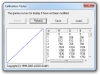I've been looking for a 17.3" matte panel to replace my Asus G750JX screen. There are some matte panels with 72% NTSC Color Gamut and their spec. looks pretty the same.
I've found 2 models that are the best I could find, B173HW01-V5 and LP173WF1-TLB5.
These are pretty much the same (72% NTSC Color Gamut matte screen, the same 300 cd/m2 brightness, etc.) The only different is the contrast ratio.
LP173WF1-TLB5 has higher contrast ratio (600:1) compared to B173HW01-V5 (400:1).
I've been seeing many forum members using B173HW01-V5 and there are a lot of positive feedback about this model. I haven't seen any comment about the LP173WF1-TLB5, so I am not sure if it is a good panel (The spec. seems to be very good, better than the B173HW01-V5).
So is the LP173WF1-TLB5 better?
Or are there any other models better than these models?
-
I haven't used the AUO panel, but I got the LG Phillips one in my M6700 and I am quite pleased with it.
-
The AUO panel has better viewing angles.
-
AUO v5: Review Clevo P370EM Barebones Notebook - NotebookCheck.net Reviews
LG: Review HP Pavilion dv7-6b02eg Notebook - NotebookCheck.net Reviews
I don't know if the Precision m6700 and Alienware 17 use the LP173WF1-TLB5 panel.
That's the best I could find about both screens. Remember that contrast, brightness uniformity, and color space coverage vary between units of the same screen. -
yes, the Precision M6700 uses the LG panel, I have one, I should know.

-
I've found another panel (N173HGE-L11), which has the same brightness (300 cd/m2), good contrast ratio (650:1), and viewing angles (70/70/60/60). But I've heard many people said this panel was cheap.
So I am still not sure what I should choose between these 3 panels.
The LP173WF1-TLB5 is in the middle, but it has antiglare with haze only 44%. I prefer the matte screen but the haze on some matte screen like G750JX is too much. Especially when I do some reading and writing, it just bothers me so much. I owned the Vaio F before with antiglare screen, and the haze didn't bad at all compared to the screen on G750JX.
Therefore, I think the LP173WF1-TLB5 with haze 44% might be a good choice for me. (Not sure how many percents the haze of the N173HGE-L11 and B173HW01-V5 is since I couldn't find that info.) -
Meaker@Sager Company Representative
The other option is getting the glossy B173HW01 V4 90% panel and placing your own matte coating on it.
-
After doing a lot of research, I decided to buy the ChiMei N173HGE-L21, which has highest contrast and brightness.
I ordered it from laptopscreen.com. I also requested the screen test prior to make sure there is no dead pixel. They shipped really fast, it came after 2 days with no dead pixels.
But they just sent me the wrong panel, LP173WF1-TLB3. So I decided to replace this panel to see how it looks. After opening up, I realized that the stock panel is the ChiMei N173HGE-L21:confused2:
I was lucky since I ordered the same model as the stock panel, which is to grainy and bad colors.
I also checked on laptopscreen.com and they sell the LP173WF1-TLB3 for $114.99 (Got it for $94.99 ). Lucky after all!
). Lucky after all!

Also, does anyone know the specs of LP173WF1-TLB3 since I want to compare it with the LP173WF1-TLB5.
Which panel is better LP173WF1-TLB3 or LP173WF1-TLB5?
Thanks! -
Meaker@Sager Company Representative
Most of the time you have to make sure the one you order is listed as an exact part rather than compatible which means they could ship you anything.
-
I understand. I am going to use Spyder4Elite to test it.
Do you have any information about the LP173WF1-TLB3 panel, which I can use to compare? -
From the notebookcheck review, sRGB for the LG panel in the M6700: Review Dell Precision M6700 Notebook - NotebookCheck.net Reviews
![[IMG]](images/storyImages/Precision_M6700_FHD_vs_sRGB_01.jpg)
It's for the TLB5 IIRC, but at least it will give you a comparison basis. -
Meaker@Sager Company Representative
Different varient numbers can have drastically different properties unfortunately.
-
Yeah, but it's the only data I could find on the LG panel, notebookcheck has detailed data on the chi mei panel for the m6700, but not on the LG one.
-
The N173 is the Chi Mei in the G75VX and it is grainy biut still a great screen overall
-
Grainy screen ruins the viewing experience and I don't give a d.... if it's a contrast rich, high color gamut one. I honestly would prefer a very clear glossy screen with the added glare than have another matte display that is so grainy.
-
Meaker@Sager Company Representative
There are techniques to remove the coating if warranty is of no concern to you.
-
Hi dude! I also have this panel LP173WF1-TLB3. You know something about it? Tried to calibrate it? Share, please, color profile, if you have calibrated it. Would be forever grateful!

-
Meaker@Sager Company Representative
Every panel (even within the exact same model) can be quite different. You need to calibrate your own display.
-
What do I do if I do not have a calibrator? Is it hard to share?

-
Meaker@Sager Company Representative
No but colour corrections for one panel wont apply to another panel even of the same model.
You can do it manually, but if you are doing professional editing that requires that you calibrate the colours you really need to get the right tools.
Don't forget you will need to calibrate the printer too. -
And how to do it manually? I do not need to have 100% accurate color, at least get rid of the blue cast.
-
Meaker@Sager Company Representative
What OS are you using? If you put that into google along with manual colour calibration you should get the info you need.
-
Windows 7.
-
Meaker@Sager Company Representative
I take it you found a guide then?
-
Found a program Atrise Lutcurve, but the finished profile would not mind.:smile:
-
Meaker@Sager Company Representative
It would not what sorry? The inbuilt windows one should work fine.
-
Built-in sh!t!
-
Meaker@Sager Company Representative
Bypassing the swear filters is a quick way to get yourself banned around here.
First google result for windows 7:
Calibrate your display -
Thanks but no longer needed.
 The screen will calibrate in professional firm with a device
i1Display Pro. Price:
$14.
The screen will calibrate in professional firm with a device
i1Display Pro. Price:
$14.

-
Meaker@Sager Company Representative
That works too, remember to run it every so often if colour is important.
-
After calibration, the colors are worse.
 Black become bright gray screen and generally began to look like a very old.
Black become bright gray screen and generally began to look like a very old.
I've attached the color calibration file:
View attachment xrite_5500_250.zip
PS Probably have to take calibrator for rent, If no one will share normal color profile for LP173WF1(TL)(B3).
Attached Files:
-
-
This is the one I've been using. I have the same LG screen. It's not exact, but it's pretty good. I went in to the color management section of the drivers and toned down the red and green just one or two points and am really happy with how it looks, but even stock it's not as yellow as the one you have.
Attached Files:
-
-
My screen:
-preview.png)


-preview.jpg)
Found a decent color profile. Imperfect of course, but certainly better than the one that did the "experts".:thumbsup:
PS I do not understand why no one else wants to share with me the color profile.
-
Meaker@Sager Company Representative
Because colours drift over time and are different for each individual panel. What works for you won't necessarily work for someone else.
-
In any case, I'm happy with my new profile.
 Colors became awesome!:thumbsup:
Colors became awesome!:thumbsup:
-
Finally bought a calibrator Spyder4Express and have calibrated screen of my laptop. The result was very pleased!
-
The B173HW01 V.5 is still king.
In case anyone can't find one, the newer AUO B173HW02 V.1 has the same exact specifications, and it's widely available. -
Mine (LP173WF1-TLB3) has similar characteristics and contrast of 500:1. Color gamut is 76% NTSC.
-
Viewing angles? You have a .pdf spec for this screen?
-
Unfortunately no. But the viewing angles are very large horizontal and a pretty good vertical.
-
-
Meaker@Sager Company Representative
Do you have pictures from before calibration?
-
What exactly do you mean? Before calibration the image on the screen was heavily blue. After calibration, the difference is very big! -
Meaker@Sager Company Representative
The charts you posted after calibration, what they looked like before would have been interesting. I can see blue has been turned down a lot.
-
-
And what you think about Chi Mei N173HGE? Contrast 800:1!!!!!!!!!!!!
-
Meaker@Sager Company Representative
Ah I see so that's the delta, yes blue really has been reigned in even with green and red boosted.
-
Here's a color profile. Enjoy!
View attachment LP173WF1-TLB3.zip -
7Azimuth question for you. Would you say that your LP173WF1-TLB3 display is pretty good? I am wondering about how other people have complained about speckly light on some displays. And I see that the calibration software you showed us says 76% color accuracy compared to 72% of the AUO display. You also said viewing angles are pretty good but I cannot seem to find anything to officially say as such. From the TLB5, not the TLB3 model I see angles of 60/60/50/50 which to me seems low to me as the B173HW02 V1 has a 70/70/60/60 angle.
As of right now, from what I can tell, the difference in price is about $125ish for the AUO brand and about $100ish for the LG TLB3.
But, in the end is it a good display? I might just go this route. -
Yes,it is. But there is a small glare at all in the upper part of my screen.
Not quite understand what do you mean.
The angles are really good. Though I can't say how good they are.
Yes! The display is good! I don't think that will be very great difference between him and some other FullHD display. They are all very similar in quality.
Best 72% NTSC Color Gamut 17.3" Matte Panel? B173HW01-V5 or LP173WF1-TLB5 or others?
Discussion in 'ASUS Gaming Notebook Forum' started by demonz500, Aug 8, 2013.