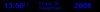Oh, haven't thought of xp. Guess that's true =)
-
Plus, the LED.dll uses a COM object inside it's thread (yes it works in a thread!). I haven't searched which one is it, but can you guarantee it's present on the client's machine or I should distribute it with my driver ? That's not good idea. That's why I prefer own implementation

-
Sorry if this question is douchebag-ish, but what app are you guys using to open and view DLLs in Vista x64?
I want to learn a few things too.
-
I'm using IDApro
-
Is it possible to get skype to feed a few lines to the OLED via the skype api?
-
I use total commander and a plugin named fileinfo. Not as advanced as predator, but i can see exports etc which is enough for me

-
Guess so, but that would work with Skype only, you'll have to hard-code the things you want to see on the OLED. Better way is to use my Skype plugin with LCDHype, you can use the Megascript 2.0 (it already has Skype support) and you'll have more flexibility - you can customize your view any time.
Just have some patience while the driver is finished, it is not the only thing I do -
Predator, you going to release source when you'r done? I've been kinda curious about how one writes drivers and such, and it'd be nice to learn from an example that's somehow relative to one's current interests =)
-
I appreciate your efforts Predator!



Please everyone be patient! He doesn't do this for a living! -
Predator I just ordered a G50Vt-A2 and it will probably ship next week. What are the chances of the software working on it? I will test it once the laptop comes in and report what I find. Thanks for all of your hard work.
-
LCDhype appears fully functional Predator should be releasing it to you guys shortly, enjoy......
Id like to give a personal thanks to Predator for his work on it i was simply a debugger he did all of the coding -
Ditto. I just tested the latest beta, and it seems to work very well on a G71V.
Excellent work, Predator !
- Alex -
So, after some development, the G50/G70/G71 OLED driver for LCDHype (also works with G1S and G2S) is ready.
You can download it from here
Extract the folder from the archive into < LCDHype folder >\controller and start LCDHype. After starting LCDHype you should see the LCDHype logo flashing on your OLED.
You need to select the driver from the controllers list, in LCDHype go to Configuration -> LCD configuration, click the "+" on the list and select the " Asus G-Series OLED Display":
![[IMG]](images/storyImages/lcdhypeg50selectdriverzn8.jpg)
Then, you must select the driver mode, the default is 128 x 32 (G1/G2), down on the " predefined settings" select " 256 x 32 (G50/G70)":
![[IMG]](images/storyImages/lcdhypeg50selectmodefn9.jpg)
![[IMG]](images/storyImages/thpix.gif)
After that you are good to go. It's now time to encourage you guys to port the Megascript 2.0 to G50
Special thanks to Salvatore Gentile - MSC (Errant33) and Alex_ for testing. -
Great job, thanks!

-
Works on the G50Vt-X1! Thanks!
-
FU*#IN awesome! Your work is very much appreciated Predator!
-
Huzzah, the driver works, +rep!
I hate to say this however, but how do I get to work? I feel like a noob -.- -
Check the G1S OLED thread (linked from the Info Booth). There is a lot of info there including some nice scripts from PredatorMF. You would need to learn the scripting language, and modify some of those scripts to use the changed resolution on the G50V OLED.
-
I made few tutorial scripts for LCDHype, download from the link below. In this scripts you can learn the basic idea behind scripting for the OLED, examples include:
- Static logo - shows how to configure a script for the OLED, output a bitmap from file and write text.
- Simple clock - shows how to output dynamic information (such as the time), how to write a text in different locations on the screen.
- CPU /RAM usage - shows how to output dynamic information - CPU and RAM usage, how to create a bar with percentage, how to format and align text.
Extract the contents of the archive to < LCDHype folder >\scripts\, from LCDHype, press the open script button, select the Asus G50 tutorial.sd file and press the "Go" button down on the right of LCDHype. To run another script, double click on it.
Edit:
I would appreciate at least a picture of how this looks on the G50 screen at least....then if all the users downloading this would donate $1, I think I could get a G50 until xmas
Attached Files:
-
Thank you thank you Thank you! we all owe him at least a beer
 Do you have a paypal link?
Do you have a paypal link?
-
Thz Predator!!!
-
Very good job Predator

I wait for this driver since a lot of time! -
Thank you sir.
Alright got the clock/cpu output to work, although how do I get the screen to switch between them? I apologize for asking but I have no programming knowledge whatsoever. -
How do I stop the default battery meter from Interfering with LCDHype?
-
This "tutorial" I posted is showing basics, the changing between different screens requires you to read the keyboard and change to appropriate script using %Common.ChangeScreen(). The bad news is you have to write that same code with different values in every script you make. The good news is that's what the Megascript does, it is not just a collection of scripts, it has a menu system inside, it has an "API" for easier creating of screens, it has popups, screensaver, etc. I'm giving you guys this example as a reference point of LCDHype writting. The rest is up to you to make your own scripts or edit those in the megascript to match your screen (which is not that big deal as I already said).
-
By disabling DirectConsole.
-
Indeed this works, however you will have to live with it if you want the easy OC'ing ability.
-
I'll figure a way

-
Great, but could be done better.
Let me suggest a way. An idea behind Megascript is, to separate the screens by categories - time, storage info, network info, CPU/GPU info, battery info, Skype/MSN info, Winamp viz, etc. In G50/G70 you have twice as big OLED as we do in G1S, so you can show slightly more information, or just make it more readable with bigger font size.
For example, that network screen you've edited - you can make the "earth" picture (it's actually a character from special font) bigger, offset the top line right, make the text bigger, add a graph on the right to fill it all up
I would do some enhancements like that in the future, maybe when I buy my own G50. -
I've been trying to figure out how to rotate the script, but my brain isn't grasping it. When I look at the items in MS2.0, I can't seem to find out which lines make the screen change between the scripts. I've tried a few things and they don't do anything. Can someone help with a little direction? Thanks.
-
Works great thanks!
I'm using the winamp peaks 2 script from the megascript.
I'd love to be able to have a small clock in the bottom left corner where there's nothing at the moment but I have no idea about scripting, would this be easy to incorporate? -
nevermind, i worked it out myself, it was pretty easy!
what do you think -
![[IMG]](images/storyImages/image267lb2.jpg)
-
Added to Info Booth. Thanks!
-
My first attempt at scripting, is just a modification of the 1st module of the megascript for the G50.
To make this work you will need to edit in the scripts/mega script/bmp the following files: 0.bmp - 9.bmp, doppelpunkt1.bmp and doppelpunkt2.bmp. Reduce them all to 40% of their original size. (Is there a way to have the script do this without actually modifying the files?)
It may be sloppy but this is my first attempt at scripting of this nature - just thought I'd share.
I have a preview available but I'm not allowed to post URL's here until I have made more posts. My site is stormrager dot net and the file is G0vlcdtime.jpg
Digital-Uhr Module of the megascript.sd
Code:#Header %Graph.SetInvertArea(256,32,0,0) %Common.SetPriority(500) %Graph.SetTextArea(0,0,256,32) %DefVar(xPos,Local=96) %DefVar(yPos,Local=32) /These Variables defined with images reduced 40% Adjusted for the 256x32 screen of an Asus G50/ %DefVar(Xpos0=103) /posx erste Zahl/ %DefVar(Xpos1=115) /posx zweite Zahl/ %DefVar(Xpos2=132) /posx dritte Zahl/ %DefVar(Xpos3=144) /posx vierte Zahl/ %DefVar(Ypos=13) /alle Zahlen/ %DefVar(b=25) /breite der Zahl(des Bildes)/ %DefVar(h=55) /hoehe der Zahl (des Bildes)/ %DefVar(Bilder=1) #EndHeader #GfxMode %Param.OverlayMode() /%Graph.Rect(2,7,125,57,1,0)/ %Graph.LoadBitmap(\bmp\doppelpunkt%Bilder().bmp,128,20,0,0,3,15,0,NONE) %If(%Bilder() = 2) Then{ %Assign(Bilder,1) } Else{ %Assign(Bilder,%Inc(%Bilder(),1)) } /erste Zahl/ %If((%System.GetDateTime(hh) > 9) AND (%System.GetDateTime(hh) < 20)) Then {%Graph.LoadBitmap(\bmp\1.bmp,%Xpos0(),%Ypos(),0,0,%b(),%h(),0,NONE)} Else {%If((%System.GetDateTime(hh) > 19) AND (%System.GetDateTime(hh) < 24)) Then {%Graph.LoadBitmap(\bmp\2.bmp,%Xpos0(),%Ypos(),0,0,%b(),%h(),0,NONE)} Else {%Graph.LoadBitmap(\bmp\0.bmp,%Xpos0(),%Ypos(),0,0,%b(),%h(),0,NONE)}} /zweite Zahl/ /0,10,20/%If((%System.GetDateTime(hh) = 0) OR (%System.GetDateTime(hh) = 10) OR (%System.GetDateTime(hh) = 20)) Then {%Graph.LoadBitmap(\bmp\0.bmp,%Xpos1(),%Ypos(),0,0,%b(),%h(),0,NONE)} /1,11,21/%If((%System.GetDateTime(hh) = 1) OR (%System.GetDateTime(hh) = 11) OR (%System.GetDateTime(hh) = 21)) Then {%Graph.LoadBitmap(\bmp\1.bmp,%Xpos1(),%Ypos(),0,0,%b(),%h(),0,NONE)} /2,12,22/%If((%System.GetDateTime(hh) = 2) OR (%System.GetDateTime(hh) = 12) OR (%System.GetDateTime(hh) = 22)) Then {%Graph.LoadBitmap(\bmp\2.bmp,%Xpos1(),%Ypos(),0,0,%b(),%h(),0,NONE)} /3,13,23/%If((%System.GetDateTime(hh) = 3) OR (%System.GetDateTime(hh) = 13) OR (%System.GetDateTime(hh) = 23)) Then {%Graph.LoadBitmap(\bmp\3.bmp,%Xpos1(),%Ypos(),0,0,%b(),%h(),0,NONE)} /4,14/ %If((%System.GetDateTime(hh) = 4) OR (%System.GetDateTime(hh) = 14)) Then {%Graph.LoadBitmap(\bmp\4.bmp,%Xpos1(),%Ypos(),0,0,%b(),%h(),0,NONE)} /5,15/ %If((%System.GetDateTime(hh) = 5) OR (%System.GetDateTime(hh) = 15)) Then {%Graph.LoadBitmap(\bmp\5.bmp,%Xpos1(),%Ypos(),0,0,%b(),%h(),0,NONE)} /6,16/ %If((%System.GetDateTime(hh) = 6) OR (%System.GetDateTime(hh) = 16)) Then {%Graph.LoadBitmap(\bmp\6.bmp,%Xpos1(),%Ypos(),0,0,%b(),%h(),0,NONE)} /7,17/ %If((%System.GetDateTime(hh) = 7) OR (%System.GetDateTime(hh) = 17)) Then {%Graph.LoadBitmap(\bmp\7.bmp,%Xpos1(),%Ypos(),0,0,%b(),%h(),0,NONE)} /8,18/ %If((%System.GetDateTime(hh) = 8) OR (%System.GetDateTime(hh) = 18)) Then {%Graph.LoadBitmap(\bmp\8.bmp,%Xpos1(),%Ypos(),0,0,%b(),%h(),0,NONE)} /9,19/ %If((%System.GetDateTime(hh) = 9) OR (%System.GetDateTime(hh) = 19)) Then {%Graph.LoadBitmap(\bmp\9.bmp,%Xpos1(),%Ypos(),0,0,%b(),%h(),0,NONE)} /dritte Zahl/ %If((%System.GetDateTime(nn) > 9) AND (%System.GetDateTime(nn) < 20)) Then {%Graph.LoadBitmap(\bmp\1.bmp,%Xpos2(),%Ypos(),0,0,%b(),%h(),0,NONE)} Else {%If((%System.GetDateTime(nn) > 19) AND (%System.GetDateTime(nn) < 30)) Then {%Graph.LoadBitmap(\bmp\2.bmp,%Xpos2(),%Ypos(),0,0,%b(),%h(),0,NONE)} Else {%If((%System.GetDateTime(nn) > 29) AND (%System.GetDateTime(nn) < 40)) Then {%Graph.LoadBitmap(\bmp\3.bmp,%Xpos2(),%Ypos(),0,0,%b(),%h(),0,NONE)} Else {%If((%System.GetDateTime(nn) > 39) AND (%System.GetDateTime(nn) < 50)) Then {%Graph.LoadBitmap(\bmp\4.bmp,%Xpos2(),%Ypos(),0,0,%b(),%h(),0,NONE)} Else {%If((%System.GetDateTime(nn) > 49) AND (%System.GetDateTime(nn) < 60)) Then {%Graph.LoadBitmap(\bmp\5.bmp,%Xpos2(),%Ypos(),0,0,%b(),%h(),0,NONE)} Else {%Graph.LoadBitmap(\bmp\0.bmp,%Xpos2(),%Ypos(),0,0,%b(),%h(),0,NONE)}}}}} /vierte Zahl/ /0,10,20,30,40,50/ %If((%System.GetDateTime(nn) = 0) OR (%System.GetDateTime(nn) = 10) OR (%System.GetDateTime(nn) = 20) OR (%System.GetDateTime(nn) = 30) OR (%System.GetDateTime(nn) = 40) OR (%System.GetDateTime(nn) = 50)) Then {%Graph.LoadBitmap(\bmp\0.bmp,%Xpos3(),%Ypos(),0,0,%b(),%h(),0,NONE)} /1,11,21,31,41,51/ %If((%System.GetDateTime(nn) = 1) OR (%System.GetDateTime(nn) = 11) OR (%System.GetDateTime(nn) = 21) OR (%System.GetDateTime(nn) = 31) OR (%System.GetDateTime(nn) = 41) OR (%System.GetDateTime(nn) = 51)) Then {%Graph.LoadBitmap(\bmp\1.bmp,%Xpos3(),%Ypos(),0,0,%b(),%h(),0,NONE)} /2,12,22,32,42,52/ %If((%System.GetDateTime(nn) = 2) OR (%System.GetDateTime(nn) = 12) OR (%System.GetDateTime(nn) = 22) OR (%System.GetDateTime(nn) = 32) OR (%System.GetDateTime(nn) = 42) OR (%System.GetDateTime(nn) = 52)) Then {%Graph.LoadBitmap(\bmp\2.bmp,%Xpos3(),%Ypos(),0,0,%b(),%h(),0,NONE)} /3,13,23,33,43,53/ %If((%System.GetDateTime(nn) = 3) OR (%System.GetDateTime(nn) = 13) OR (%System.GetDateTime(nn) = 23) OR (%System.GetDateTime(nn) = 33) OR (%System.GetDateTime(nn) = 43) OR (%System.GetDateTime(nn) = 53)) Then {%Graph.LoadBitmap(\bmp\3.bmp,%Xpos3(),%Ypos(),0,0,%b(),%h(),0,NONE)} /4,14,24,34,44,54/ %If((%System.GetDateTime(nn) = 4) OR (%System.GetDateTime(nn) = 14) OR (%System.GetDateTime(nn) = 24) OR (%System.GetDateTime(nn) = 34) OR (%System.GetDateTime(nn) = 44) OR (%System.GetDateTime(nn) = 54)) Then {%Graph.LoadBitmap(\bmp\4.bmp,%Xpos3(),%Ypos(),0,0,%b(),%h(),0,NONE)} /5,15,25,35,45,55/ %If((%System.GetDateTime(nn) = 5) OR (%System.GetDateTime(nn) = 15) OR (%System.GetDateTime(nn) = 25) OR (%System.GetDateTime(nn) = 35) OR (%System.GetDateTime(nn) = 45) OR (%System.GetDateTime(nn) = 55)) Then {%Graph.LoadBitmap(\bmp\5.bmp,%Xpos3(),%Ypos(),0,0,%b(),%h(),0,NONE)} /6,16,26,36,46,56/ %If((%System.GetDateTime(nn) = 6) OR (%System.GetDateTime(nn) = 16) OR (%System.GetDateTime(nn) = 26) OR (%System.GetDateTime(nn) = 36) OR (%System.GetDateTime(nn) = 46) OR (%System.GetDateTime(nn) = 56)) Then {%Graph.LoadBitmap(\bmp\6.bmp,%Xpos3(),%Ypos(),0,0,%b(),%h(),0,NONE)} /7,17,27,37,47,57/ %If((%System.GetDateTime(nn) = 7) OR (%System.GetDateTime(nn) = 17) OR (%System.GetDateTime(nn) = 27) OR (%System.GetDateTime(nn) = 37) OR (%System.GetDateTime(nn) = 47) OR (%System.GetDateTime(nn) = 57)) Then {%Graph.LoadBitmap(\bmp\7.bmp,%Xpos3(),%Ypos(),0,0,%b(),%h(),0,NONE)} /8,18,28,38,48,58/ %If((%System.GetDateTime(nn) = 8) OR (%System.GetDateTime(nn) = 18) OR (%System.GetDateTime(nn) = 28) OR (%System.GetDateTime(nn) = 38) OR (%System.GetDateTime(nn) = 48) OR (%System.GetDateTime(nn) = 58)) Then {%Graph.LoadBitmap(\bmp\8.bmp,%Xpos3(),%Ypos(),0,0,%b(),%h(),0,NONE)} /9,19,29,39,49,59/ %If((%System.GetDateTime(nn) = 9) OR (%System.GetDateTime(nn) = 19) OR (%System.GetDateTime(nn) = 29) OR (%System.GetDateTime(nn) = 39) OR (%System.GetDateTime(nn) = 49) OR (%System.GetDateTime(nn) = 59)) Then {%Graph.LoadBitmap(\bmp\9.bmp,%Xpos3(),%Ypos(),0,0,%b(),%h(),0,NONE)} %Common.CreateNewLine() %Format.Offset(Vertical,-15) %Format.Offset(Horizontal,) %Graph.Font('Tahoma',8,1,Bold) %Format.AlignCenter() %System.GetDateTime(dddd," "mmmm" "dd", "yyyy) /Screenwechsel/ %If(%WinAmp.Status() = 0)Then{%Common.ChangeScreen(0,LiQuiD-MP3) }Else{ } #EndGfxMode -
The "core" function of the MS2.0 is the "KeyCheck()" function. You'll see it in the body of every custom screen. It does all by itself, all you do is add it to your own screen, and you'll have a menu in it. Read the first megascript details.
-
Also, as I examine my G50's LCD closer, has anyone else noticed some 'burn-in' of their LCD display? ~=/ I've had this thing less than a month and don't keep it running when I'm not using it....
-
Yeah everyone should have it, I have it also on my G1S, that's why I integrated a screensaver in the megascript. In 3 minutes idle, it goes on and moves the current time on the OLED, so it doesn't burn-in more. That's where the autochange function comes handy also, it doesn't show one and the same screen all the time, so you don't burn it into your OLED
-
Unfortunately, OLEDs seem to be highly susceptible to burn-in... or maybe just the cheap-ish ones used in consumer electronics, who knows. I have major burn-in on my 2-year old Creative Zen V Plus mp3 player, as well.
-
Yeah I had some burn-in with my old G1s, but it wasn't that big of a deal, you get used to it.
Now just gotta wait for someone to make an msn script and I think im set! -
There is MSN script into the Megascript 2.0
-
Alright I have msn and the clock working, I'm still pretty lost on how to switch between them -.-
Sorry about asking again, but im a complete moron at this, im sure the answer is rather simple and im not getting it. -
I would actually ask the same question

Activating a specific script is simple (like Dolly (haha, great one) or MSN), but I can't find the way to switch according to the circumstances (like switching on the MSN thing when I run MSN and getting back on Dolly when turning MSN off). -
Have you read the description ?
There's even a video: http://www.youtube.com/watch?v=Mcnd4_mMsc8 -
Hello, Iam new here.
First, a big THX to Predator_MF for the oled Plugin, i use it with my g71 and windows xp.
But is it possible to control the many leds on the notebook with lcdhype??
I prefer to disable all.
Thx for you help .
.
-
It will be possible to control the LEDs later, when I write a plugin for that.
-
many thanks for this

-
Thanks Predator!!
Driver is working great.
I messed with your tutorial and the mega script, This is what i have so far:
s436.photobucket.com/albums/qq82/4X4_TOYOTA/
The first and second scripts display for 8 seconds a piece, then if winamp is on, the 3rd displays for 10 sec and then loops.
-David -
I did, however when I push these keys, nothing happens, I even changed the keys and nothing still happens.
-
I dig the 1st and 3rd screen a lot. Would you mind posting your scripts?
-
That's great work Toyota!! I've got to try this thing out.
G50V - Anyone find a use for the OLED display?
Discussion in 'ASUS Gaming Notebook Forum' started by berardi1111, Oct 15, 2008.