Thanks for the hint !
OMG ! I feared that - well I will try with this instrutions hope it works.
Sent from my UX302LG using Tapatalk
Sent from my UX302LG using Tapatalk
-
-
So my ux303ln came in.
Most of my games run great at 1600x900, and are just as sharp as my 17inch in native 1080p. I would highly recommend this for low to mid level gaming in an ultra-book form factor.
Obviously, scaling is an issue. Everything related to the windows 8 metro environment was crisp beautiful, but of course the desktop was iffy. QHD cant be run at native scaling on the desktop, unless you have super vision, and scaling works 75% of the time. The rest of the time, best case scenario you get blurry text, worst case you get an unusable app. I find I switch between QHD@200% scaling and 900p@100%, depending on what programs I need to use.
The yellow issue was not acceptable for me. Sadly, I ordered the machine before I realized it was a problem. I figured that a basic calibration would make it tolerable in windows, and a proper profiling would fix any issues in photoshop, but I was wrong. Using a photospectrometer and a colorometer (just in case) the screen came in at high 80s% sRGB, which is ok. I made 6 profiles, two at native color temp, two at 65k and two at 50k. One group with the colorometer (spyder pro 4) and one group with the photospectrometer (ColorMunki Photo). The yellows were somewhat more tolerable, as far as games and videos go, and even web browsing was somewhat better with a properly color managed browser, but Photoshop was a no go. The entire yellow pastel range (from white to light yellow) was a bizarre highly saturated peach color, and the rest of the yellow spectrum was greenish and had strange banding, regardless of profile.
Unfortunately I'll be returning my ux303, which really sucks because I can't find anything similar with a dedicated card. Right now Im debating between waiting on a german model (or praying I can find one of the Australian touch screen 1080p models at a normal price with international shipping) and just buying one of the competitors. A refurbished HP Spectre 13T (why did they stop making these?) a Lenovo Yoga 2 13 and the Dell XPS 13 seem to be the major contenders. Anyone have any experience with any of those?iaTa likes this. -
are there any good reviews for the ux303 la models out? im especially looking at battery life.
-
http://www.idealo.de/preisvergleich/OffersOfProduct/4525708_-zenbook-ux303ln-r4141h-asus.html
So five online shops are wrong
I know that this is for the 8GB version of the notebook, but i don't think that the date will be very different for the 12GB one.. -
My UX303LA is refusing to boot to the BIOS (F2) or to the Recovery (F9). I have tried all possible variations, fn plus F2, hold F2 key down, then press on button, etc. Nothing works. I recently upgraded the 128 GB SanDisk ssd to a 250 GB Samsung Evo 840 ssd. Everything else appears to be working perfectly.
Does anyone have any suggestions?
Thanks, Jim
Never mind, I found the solution. -
2 questions:
1 - Can someone please confirm whether the UX303LN model with the 1920 x 1080 matte screen has the yellow color issue or not?
2 - As the UX303LN is still not available in Europe - is there currently any equivalent ultrabook available with similarly good specs and aesthetics (13'', dedicated 2GB graphics, min. 256 GB SSD and a decently built frame)? Does anyone know why Asus is the only one to fit dedicated graphics into a 13'' ultrabook, is it because of cost efficiency with other manufacturers? For example, there's no X1 carbon model with a dedicated card although it's presumably a superior product compared to Asus (or at least Lenovo's marketing guys lead us to think like that)?
Thanks!
Sander -
In case anyone is interested, I filed this ubuntu bug to hopefully get someone to look at the trackpad detection issue. (The trackpad works fine as a mouse under Linux, and the touchscreen works, but Linux doesn't detect it as a trackpad, so you can't do two-finger scrolling and similar gestures with it. Besides that, Linux is working very well on this laptop, wifi is good, power management stuff works well, and it's fast.)
-
1. Only the QHD screens have the issue with yellows. You'll find the same issue with any notebook containing that screen (Yoga 2 Pro, ATIV Book 9 Plus, and etc). Im not sure what quality the 1080 touch and the 1080 matte are, but they should be ok considering asus doesn't usually skimp too hard in the display department.
2. I can't for the life of me find a 13 incher with dedicated graphics, and I've looked. I feel like at this point Im familiar with every option. I wish any company that sells the Australian version (1080p touchscreen) internationally would sell it for less than 2 grand, or that the German version (1080p matte, no touch) wasn't on wait. I've gone through so many other options that I can pretty much describe them all.
The carbon is nice, but no touch and a little bit of an odd foot print (small for a 14 inch, large for a 13). Also shotty Wifi and a crappy touchpad. I Like the touch version better, but it suffers from a more shallow viewing angle and a low (but tolerable) 5 hour battery life.
The Dell 13 (newer touch version) is just as good, with the brightest screen you'll ever see on a notebook. Also, great blacks and an awesome color gamut to boot. Large touchpad too. Downside being its twice the weight, not as thin, and like the carbon, much over priced.
The Dell 12 is awesome, but although the screen looks great (also super bright with good blacks), it has crap color reproduction (only an issue for graphic/photo people). Its also a bit thick and heavy considering it's a 12 inch convertible, and the flippy screen isn't for everyone.
Acer Aspire S7 Possibly the thinnest on the market. Not bad weight either (under 3lbs). OK screen, with an OK WQHD option as well. If you expect to get something in return for the lack of dedicated graphics, the portability of this machine might be a nice trade-off.
Yoga 2 13 is also a great 13 incher. This is my middle of the road pick. Thicker than some, thinner than others. Heavier than some, lighter than others. Roughly the same footprint/thickness/weight as the UX303LN, but with less of a taper in the front. All in all, this is just an UX303LN without the dedicated video, an uglier body, slightly worse build quality, and a flip around screen (but also 200 some bucks cheaper!).
HP Specter 13t is my all round favorite of the group. Slim, light, looks great, amazing color gamut in a nice looking screen, awesome keyboard, awesome touchpad, good battery life. On the downside, it runs hot which causes a ton of CPU throttling (it's benchmarks are not great). I hear the the 4th gen i7 models help alleviate this problem a little. The other big issue is...HP discontinued it shortly after they started making them. You can find a refurbished one here or there, but that only gets you a few months of warrenty at best.
The Sony Viao Pro 13. Extremely thin, Extremely light, Extremely expensive. Greatscreen, meh build quality, ty benchmarks with loud fans.
Samsung ATIV. Nice, thin, way overpriced, and the comparable to asus model has the QHD mustard yellow screen.
For the best processor, with pretty good graphics (close to 700m series nvidia), you want the ASUS UX301LA with the i7-4558U. A performance beast of a 13 incher, but you'll also pay almost 2 grand!iaTa likes this. -
You should post the quantitative results
-
^to shame Asus
-
I hope this is true! Is your German any good bc I want to do this too and could use some help. I was leaning toward computeruniverse.net as they deduct VAT
-
As I am a German I think my german is not that bad
 If you need help, pm me
If you need help, pm me

-
Just been looking at this link you posted, thanks very much.
I was just wondering if anyone has been able to install Windows 8.1 pro on their laptops? This link above talks about doing an install from DVD and also having a Win 8.1 bootable USB plugged in and being able to install this way... but this laptop doesn't have a DVD drive, if you just install the ISO to a USB stick with the hack in the link will it still work to over ride the BIOS based OEM key?
Or must it be done with DVD + USB?
-----
edit
I found my answer here
http://forum.notebookreview.com/asus/698920-installing-windows-8-pro-over-standard-oem-your-new-win8-certified-notebook-3.html#post9366893 -
How about the Acer Travelmate 645MG as an alternative? It Has a dediceted GPU.
-
RAM: slower
GPU: slower
But a hdd + ssd
-
hi,
really log thread here I just wanted to ask those who ordered from amazon.de what keyboard is on the laptop? QWERTY or QWERTZ?
I just wanted to ask those who ordered from amazon.de what keyboard is on the laptop? QWERTY or QWERTZ?
i'm thinking about purchasing UX303LN-R4142H model
thankyou!
by the way, is there any crucial difference exept CPU in Asus UX32LN? I can get one here from the store with i5 for 940euro (well with 500gb traditional HDD and 12gb), vs 1200euro for i7 ux303ln 256sdd 12gb -
i7-4510U is some 20% better than i5-4200U: Intel Core i5-4200U vs i7-4510U
SSD is a lot faster than HDD. In practice HDD will take 2x as long to start up and longer to do anything.
Also UX303LN has a touch screen if you feel it's a requirement. I don't poke mine around that much but it's a nice extra to have. -
now I run i7 620m (on acer 3820tg /w evo250 sdd) and it's same as i5 4200u, as I see comparison
upgrade headace gigabyte p34g v2 would be significantly better upgrade
gigabyte p34g v2 would be significantly better upgrade
-
For some tasks, when all threads are used and the machine is cool enough, the i7 ulvs can be 20% faster then the i5s, but for the usual tasks (single thread) the differences are mostly non-existent. Notebookcheck did a comparison between the Asus UX32LN with the i5 and the i7.The updated i7 of the UX303 has a little bit more clock speed, of course, but that makes also no bigger difference for single-threaded tasks, it's just a little bit more fatster when you need all threads.
Asus Zenbook UX32LN-R4029H Ultrabook Review Update - NotebookCheck.net Reviews
Personally I would go with the i7, as I want to rip my dvd-collection someday and I hate to wait when I compress files ;-). But if you only need a fine machine for office, internet, playing videos or games, then there is no big diffrence between both. -
So can anyone comment on getting the German 840m graphics/1080 version to america? I have the ln from amazon and the dang yellow and scaling is pretty bothersome for paying this kind of money..... also any update on the 1080 being available in america?
-
I couldn't get them to ship to the US, much less deduct VAT
-
According to ultrabookreview site there is a noticeable keyboard flex in the middle,i test yesterday ux303la cheaper zenbook model and keyboard and its pretty good,why a higer class and more expensive zenbook has a flex??is there anyone who can confirm this?
-
good morning everyone!
I'm still waiting on this ux303ln model to be available either in UK or Portugal..
I've actualy been considering the Clevo W740SU which has a better processor and equal graphic card (iris pro 5200).... but still, for the reviews i've seen, it doesn't look too solid, doesn't have backlit keyboard and it's not a touchscreen. realy, the only plus would be the processor...
anyway... just a question I have after reading the old posts here.
I've seen you guys saying that not all screens have the yellow issue.
can you guys tell me what screens do or do not have that issue and if there is any witout issue but still touchscreen?
is there any other issue that I should consider on this loptop?
im not aware of ALL this laptop versions, but I would be looking to a i7, with 8gbram and an SSD (256 would be perfect. not sure if 120gb ssd would be a bit small for OS office photoshop, and 2 or 3 games - LoL, Cs:GO and fifa and maybe the new FM(when it comes XD) )
Cheers! -
Has anyone in the UK ordered one of these from Germany? I think that's the only way to get a hold of it in Europe I think as I can't see it being released in the UK any time soon...unless they're going to wait until Xmas to capitalise on the rush.
-
I wouldn't say Iris Pro 5200 is anywhere near equal to 840M. Iris has a 400 Mhz processor vs. 1029 Mhz in 840M and gets a texture rate of 3.2GTexels/sec vs. 24.7 GTexels/sec from 840M.
In Ultrabookreview's tests UX303LN got almost twice as good framerates in games compared to the UX301LA with Iris Pro 5100.
Only the QHD screen has the yellow issue, the 1080p screens don't have it. How much of an "issue" it is depends on you, if you just consume media such as playing games or watching movies it doesn't really bother that much. If you need to use it for graphical design then the yellow issue is a real problem. -
Thank you for the feedback henrikv.
About the iris pro 5200 vs 840m, maybe I understood wrong the differences between them, I actualy just used the following comparison:
PassMark Software - Video Card Benchmarks - High End Video Cards - here you can see that their score is quite close.
and Mobile Graphics Cards - Benchmark List - NotebookCheck.net Tech and here Computer Games on Laptop Graphic Cards - NotebookCheck.net Tech (Where I compared the frame rate for the same games)
About the screens, thank you for clarifying! -
Did anybody successfully uprade memory in this laptop? I tried to put in 4GB module and 2GB (both DDR3). It fits perfectly, but system doesn't detect any change, not even BIOS.
-
Ddr3 or ddr3l? It needs to be L or it won't work
-
Meaker@Sager Company Representative
If it boots then 1.5V memory should be at least detected just perhaps not be stable (depends if the chips can do 1.35V or not, it's the silicon lottery for that), I would return the sticks and as xentar pointed out ensure it's 1.35v.
-
Was checking the stock/pricing for the UX303LN in hk and came across this notice.
Apparently there was an explosion in a metal product supplier plant and there will be a cease in supply of the UX303 line.
The affected models are:
UX303LA-R5065H
UX303LN-DQ111H
UX303LN-DQ228H
UX303LN-R4227H
Effective Sept 18 2014
not sure when stocks will return. -
Woah HK has the FHD matte version too! Now just gotta find a store there that has it -
86.8% sRGB, 60.4% AdobeRGB, 212 nits.
Sorry, I only measured the center of the screen so I can't give a consistency measurement and I didn't save the data revolving around factory accuracy =(
The gamut is just wide enough that web photo/design work should be fine, if it wasn't for the yellow issue. Below I attached the sRGB comparison, and a photograph of the monitor before calibration, after calibration, and a standard monitor of similar brightness showing how the image should look.
I also attached the best calibration file of the bunch as well. I won't help too much in non color managed apps, but it should help a little in chrome, firefox, photoshop, etc. Hopefully ASUS will release a bios fix and along with another calibration we'll have something a little better. Good luck guys!
profile
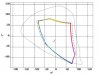

-
Can anybody who own this notebook tell something about keyboard flex?
-
Just as an update - I finally got and installed the 1TB 840 EVO and did a clean install of WIN 8.1 Pro.
Strangely I did not have to do any of the described tricks or Actions. (.cfg file or so) Just installed the SSD, inserted the WIN 8.1 DVD ( USB Stick copy) , entered the Serial of the Win8.1 Pro - Installation went thru all good on the Windows Installation side.
Only issue the fan(s) are nearly always on and I think they are much louder (faster) now.... Is there any of the Asus Ware needed to control These better ? And the CPU/GPU is NOT hot the fans are one while CPU temps are 38-42 C already..... Any hint welcomed
Thanks a lot
Sent from my UX302LG using Tapatalk -
that's really cool!
-
Hey all, I just received my UX303LN. I have the top spec'd model with the i7 and the 3200x1800 screen. I haven't had much time with it yet, but to add to the conversation a bit:
The keyboard doesn't flex under normal pressure. If I press fairly hard, it does flex in the middle, but under normal typing situations, the keyboard is very solid.
The yellows are really bad. I didn't think it would be this bad. I can't see myself doing any graphic work on this laptop. To be fair, other colors seem to be accurate, but the yellows and browns are very off. If there are any tips to improve this, please share.
I haven't had any problems with scaling so far, but I'll be keeping an eye out over the next few days as I install some software for work, school, and hobbies.
The laptop seems to have issues displaying video over 1080p. I need to do more testing, but 4K videos on YouTube are a stuttering mess. 1440p videos aren't buttery smooth. 1080p seems to playback just fine. Laptop gets pretty hot after a few minutes of video. This doesn't seem normal to me, since my 3 year old Dell XPS can handle these resolutions just fine. Anyone with tips or insight?
I haven't had much time to test battery, but I'm slightly disappointed so far. Recently I got about 2 hours out of a ~50% charge. I was doing some web browsing and watching YouTube videos on that charge, with the power management settings on "balanced" and the brightness around 75%. I'll keep an eye on this for the next couple of days and see what kind of battery life I'm getting.
The trackpad is huge and very solid. Its very stiff and the clicking noise is as loud as some of you all have described. It's taking me time to get used to it - I've been playing around with the scroll speed to find my comfort spot. Gestures register fairly well.
Overall I'm very satisfied with this laptop. It's not perfect but it fits my needs pretty well. -
I went ahead and ordered the UX303LA after a lot of debate over the different models. In the end I figured it would be for work and not gaming plus a low price (relatively). Will post my impressions once I get it. Seems like this thread primarily focuses on the LN which I was interested in but $400, terrible yellows, and a QHD screen are a series of nightmares I don't want to deal with.
-
OK good news.
I purchased an LA and an LN and switched the screens. I also installed a 1TB SSD and this little machine is now near perfect.
The screen was pretty easy to swap too. Just have to remove the base cover screws and then the screen hinge screws. The screen connector is easy to disconnect, as are the two wireless aerials. -
I have offer for ux303ln with 500gb regular hdd,is it possible to swap hdd to ssd on this model?
-
What about ram? This model has 6gb ram 4+2,that means maybe one slot is free for swaping the ram?
-
4gb soldered and the other is a replaceable dimm. 8Gb max dimm for 12gb max combined
-
Does this come with a retail copy of Windows 8.1? I want to wipe it and reinstall from scratch. Also what ASUS software actually helps to have it installed so that I can manually get it setup.
-
The product key is embedded in the bios, so you won't need a key as long as you install the correct version on Windows 8. Install all the hardware drivers as well as the keyboard driver for the backlight.
-
So it comes with a normal version of Windows is what I'm asking? Like Dell computers have a special version of Windows and you can't install easily without their media.
-
look carefully at 2.32min on you tube video what is happening with the keyboard in the middle
http://www.youtube.com/watch?v=jIclcMKZt2M#t=155 -
Kevin@GenTechPC Company Representative
It's either retail or OEM, but you have to install the right version to find out.
If it's correct key and matching version, then the installer will not prompt you to enter a product key. -
I remember some of you complaining about dead pixels, not sure how it works but supposedly ASUS guarantees no dead pixels in the first 30 days, might be worth looking into. Also one free accidental damage claim. I'm thinking of canceling my SquareTrade warranty: ASUS 360 Notebook Service Program
and
http://notebookcare.asus.com/Content/US/ADP/adp.aspx
Not sure of the details. -
My LA doesn't flex like the keyboard in the video. Not enough that I notice any flex. The one in the video looks like some sort of defect.
Jim -
I also haven't noticed any considerable flex in mine. Of course I haven't pressed it down with hard force but pushing with one finger at moderate pressure there isn't really any flex.
ASUS Zenbook UX303 (Nvidia GT 840M)
Discussion in 'Asus' started by [-Mac-], Mar 5, 2014.