This should help with installation media:
How to Download Windows 7, 8, and 8.1 Installation Media — Legally
If you do an UEFI install the key will be automatically picked from the BIOS.
In my case I wanted a Pro install with MSDN/Technet media and therefore didn't want to be prompted for a key during the install. This makes it possible:
Install Windows 8 without a Product Key - Super User
Create a bootable USB flash drive to install Windows 8.
Navigate to <FlashDrive>:\Sources\
Save a file called ei.cfg in that folder with the following text:
[EditionID]
Core
[Channel]
Retail
[VL]
0
If you want to install the Pro edition, replace Core with Professional. If you want the setup to ask which edition you want install without entering the product key, leave the [EditionID] blank.
-
Crossposting again as others might make the same mistake.
Are you aware of why the Samsung should be over provisioned?
Maximize SSD Lifetime and Performance With Over-Provisioning -
I just got this laptop and my keyboard is lagging and missing keystrokes...anybody know if there is a fix??
-
Have you installed all the latest drivers and BIOS? The keyboard filter driver is of particular importance.
-
Here is an interesting post regarding the black screen/sleep problem from Amazon (via SD).
Amazon.com: Ted R "asfsaf"'s review of Asus Q500A-BHI7T05 15.6" Notebook Intel Co...
...Unfortunately, I was plagued by the maddening "touch screen stops working when the lid is closed and doesn't work until next cold-boot" issue, and after some time, the touch screen stopped working entirely, save for occasional very erratic points where it would spring back to life. I thought for sure it was a hardware problem and was tearing my hair out wondering whether to get another one or just jump ship to another model, which would have been a terrible shame as I absolutely love this machine. But I'm a stubborn SOB, and had a feeling there might be something more going on than meets the eye. After way too many hours spent trying everything imaginable, I finally stumbled upon the solutions to both forms of touch screen failure - the failure upon closing the lid and more semi-permanent failure - are both caused by simple, stupid bugs arising from the particular combination of Asus' touch screen interface design and Windows' USB power management algorithms. If your touch screen is going out when you close the lid, you probably have set the computer's power settings so that it "does nothing" upon closing the lid. Changing this setting to "sleep" - after first restoring touch functionality, of course - fixed the problem instantly and permanently for me, though this will probably only work if you first go into the Windows Device Manager and find the touch screen device - it's a "USB Input Device" under the "Human Interface Devices" heading - right click and go to "Properties", go to the "Power Management" tab, and uncheck "Allow the computer to turn off this device to save power". The more permanent-seeming touch screen failure was instantly resolved by disabling the "USB Selective Suspend" feature in the power settings and cold-booting. So if you're having touch screen problems, chances are excellent that your touch screen is actually fine, and all you need to do is change all the settings as I've indicated here, cold-booting first if necessary to bring the touch screen back to life before you start. Hope this helps someone! -

Sir, do you happen to now which of the many partitions are required for the cloning process? I have quite a few partitions. The largest being 20GB which I believe had the recovery image for the laptop (which does not come included with my refurbished unit), I have windows recovery making use of that, but would like to get rid of all useless partitions before I continue with my PNY XLR8 SSD.
Thanks! -
Your present install is a GPT/UEFI install. I assume that you don't want a legacy install on your SSD either. A UEFI install requires a minimum of three partitions, an EFI, MSR and your data partition. The data partition (C: in your case) is the only one that needs to be transferred.
Your recovery partition is the only unnecessary one. This is a screenshot of Reflect on my system
View attachment 112191
You have a relatively small SSD that also needs overprovisioning reducing its real world size even further.
AnandTech | Exploring the Relationship Between Spare Area and Performance Consistency in Modern SSDs
It's because of this relationship between write amplification and spare area that we've always recommended setting aside 10 - 20% of your SSD and not filling it up entirely. Most modern controllers will do just fine if you partition the drive and leave the last 10 - 20% untouched. With TRIM support even the partitioning step isn't really necessary, but it does help from a data management standpoint.
If you properly prepare the drive with SSD alignment and overprovisioning the EaseUS partition map should very closely resemble this.
View attachment 112192
However, there is a slight complication if you want to use the FREE version of Reflect as it doesn't support copying to a smaller partition. To get around that install the free EaseUS Partition Manager and shrink the SOURCE C: partition to a smaller size than the SSD target drive will be, say 50GB.
Now you are ready for SSD target drive prep.
First disable "Secure Boot" in the Security section of the BIOS. Reenable it again once you are done! Boot the Reflect Rescue Media making sure that the USB stick you boot from has a "UEFI" prefix.
In the WinPE command window run the following commands. Make SURE that you don't wipe out your source disk especially if you don't have a full backup.
diskpart
list disk
-- Select the disk number that you want to restore to. For example:
select disk 0
clean
convert gpt
create partition efi size=200
format fs=fat32
create partition msr size=128
exit
In the Reflect Rescue environment you can now DRAG (!!!) the source C: drive to the target C: to clone.
Once done reboot. If Windows isn't found then go to Advanced boot options and boot into Safe Mode. Just shut down again, reboot and everything should be fine. -
Thank you very much for your help, I was able to clone the OS successfully to my PNY SSD drive, quick question, do I need the eSupport folder that is taking up almost 3GB of space? Looks like a bunch of Asus updates and drivers/software. Required to keep or can I obtain those from the website if needed later?
Thanks! -
You don't need it.
-
I'm having an issue where if the monitor goes to sleep while connected to a second display via HDMI, neither monitor is ever able to wake up. I have to hold the power button and force a shutdown and then turn the computer back on in order to get the display to come back.
Anyone have this issue? Any ideas how to fix it? -
What kind of external monitor do you have? I had some issues with Miracast (i know, off topic), but updating my video drivers fixed it . The Asus/Windows update video drivers are not the latest, you have to go through Intel's download section and manually update the video drivers. Intel explains how to do that. It sounds to me like it is a "hand-shaking" issue with HDMI
-
I don't think that this is an HDMI issue though there are enough of those out there with Intel GPUs.
I think you have the black screen/deep sleep issue faced by a few here including myself.
My solution was to switch the power plan to balanced from Power4Gear and back with reboots in between. Others simply uninstalled Power4Gear.
Let us know. -
Just thought I'd mention it as it might be related to the lost key stroke as well as loud fan issue.
I came across it because I noticed that after an extended idle time, CPU utilization on a logical single core would climb to 25% (Max) and the fan would howl.
The guilty process was "taskhost.exe".
After extended troubleshooting I came across this post that finally fixed it. Just a temporary fix though. I hope Microsoft fixes it soon.
taskhost.exe DfpCommon.dll thread high CPU utilization - Microsoft Community
The key post was this one:
OK i have a temporary fix for that:
Go to "Task Scheduler" "Microsoft" "Windows" "DiskFootPrint" and disable the "Diagnostics" Task.
Hope this helps. It was a huge relief for me. -
-
Does anyone know if the Broadcom BCM4352 wifi+blutooth network adapter is compatible with this laptop? Mine originally came with the Intel Dual Band-N 7260 network adapter, but I'm looking to replace it with a hackintosh compatible card.
-
I just tried the latest beta driver (15.33.64.3574) from April 25. If the system is in deep sleep/standby with an HDMI monitor (in my case a Dell U2713HM) the black screen problem is still there.
Total incompetence by the Intel graphics team! More than a year and still no fix.
Here is the official thread:
https://communities.intel.com/message/192089
At least setting a custom resolution to 2560x1440 still works. -
I don't see why not. Just give it a try.
-
If you want the standard 5 UEFI/GPT partitions with a 20GB standard recovery as well as a tools partition leaving room at the end for overprovisioning, use these statements (untested) after "convert" for a 250GB drive:
create partition primary size=300
format quick fs=ntfs label="Windows RE tools"
assign letter="T"
set id='de94bba4-06d1-4d40-a16a-bfd50179d6ac'
gpt attributes=0x8000000000000001
create partition efi size=200
format fs=fat32
create partition msr size=128
create partition primary size=180000
format quick fs=ntfs label="Windows"
assign letter="C"
create partition primary size=20000
format quick fs=ntfs label="Recovery image"
assign letter="R"
set id='de94bba4-06d1-4d40-a16a-bfd50179d6ac'
gpt attributes=0x8000000000000001
list volume
Adjust sizes to your liking.
This Microsoft link provided samples:
Sample: Configure UEFI/GPT-Based Hard Drive Partitions by Using Windows PE and DiskPartLast edited by a moderator: May 7, 2015 -
Does anyone else have a problem with the two-finger tap not bringing up the right-click menu? I do have it checked in the ASUS Smart Gesture program.
-
Mine works, I suggest updating the drivers from the Asus website. I was experiencing some weird stuff and after I uninstalled the old stuff and reinstalled the latest from their website, all of my issues went away.
-
I tried that and it still did not work. I'll try again. Thank you for responding.
-
this might have gotten lost in the thread but there is a way better driver for the touchpad than the asus on available on their website. below is the url for the thread it's in. The link is in post 79. This driver gives you the option to adjust touchpad sensitivity which is something the asus driver was lacking. Hope this helps someone.
http://forum.notebookreview.com/asus/689932-new-elantech-asus-smart-gesture-drivers-how-they-8.html
Suggested setting under advanced are sensitivity one notch left of center and palm tracking all the way to the right -
I do have a couple of questions.
1) Has anyone been able to get miracast to work with their smart tv?I can't get it to work with my Panasonic VT60. I've updated all the
drivers from the intel website to no avail. I've even tried older drivers and still no go.
2) I have a ballpoint pen tip size bright spot in the middle of my screen. Anyone else experience this with their ips panel? Trying to decide if I
want to return it or not. It just sucks that its in the middle of the screen. -
Looks to me like you are suffering from the Intel HDMI driver problem. It depends on the hardware/primarily the TV.
I have the same issue with an old Hannspree TV but not with any newer TVs. -
Mine has an mSATA (half height) slot but as I couldnt find any 500GB mSATAs, i opted for the 500GB EVO.
Does anyone know if I am able to install W7 on the laptop? And if not, how would i go about installing W8? Sorry if this has been asked before, i simply cannot get search to work. -
It should work though it is a bit tricky as all USB ports on the Q501LA are 3.0 ports and Windows 7 install media has no USB 3.0 support.
Here you can get the Intel driver:
ASUSTeK Computer Inc. -Support- Drivers and Download USB3.0
Using WinPE and the free Macrium Reflect prep the drive after taking a full image backup as described here. Use Rufus to create a 4 GB FAT32 UEFI bootable stick. Then copy the Win 7 DVD files to the stick then add the driver.
1. The minimum three partition install (I prefer it because I take full image backups and therefore have no need for a "Recovery" partition):
http://forum.notebookreview.com/asus/727557-asus-model-q501la-bbi5t03-46.html#post9661965
2. The standard five partition install prep which enables most clone tools to work (use item 1 as a base):
http://forum.notebookreview.com/asus/727557-asus-model-q501la-bbi5t03-47.html#post9667122
Make sure you set the C: partition to "Active". Now disable Fast Boot and Secure Boot and change the Boot Order in the BIOS to the stick with a UEFI prefix.
To prevent the install from automatically using the Win 8 activation key do this on the USB stick and activate only once completely installed:
Navigate to :\Sources\
Save a file called ei.cfg in that folder with the following text:
[EditionID]
Core
[Channel]
Retail
[VL]
0
where "Core" is one of these on Win 7:
Ultimate
Professional
HomePremium
HomeBasic
Starter
Untested. Please provide feedback. -
Hmmm, sounds like far too much work seeing as I get the SSD tomorrow, and need to leave the next day.
What are the steps for Windows 8 if you dont mind? -
For a dependable UEFI install use one of the options referenced above to prep the drive followed by the cloning process.
You can really accelerate the process by installing the free Reflect and the huge WAIK (for WinPE) on the original drive now as a result of creating the rescue stick. -
I uninstalled power4gear a while back and that did not help. I am trying the beta intel graphics drivers to see if that helps. I set my screen sleep to NEVER for all power options. But, if I let the laptop go into hibernate or sleep while connected to HDMI, I experience the issue again. My external monitor is actually my TV. It is a Samsung 720p TV. I'm wondering if the lower resolution has something to do with it..?
-
I encounter the HDMI sound problem on my four year old Hannspree 1080p on pure Intel GPU systems no matter what even with the latest beta drivers.
For the HDMI black screen issue on my Dell U2713HM I have a temporary workaround by setting the power plan to High performance. Not ideal but NO black screen since. -
i CANNOT get my laptop to display my external hard drives. They're both usb 2.0, and both show up in Settings -> Change Pc Settings -> Devices, but they won't show up in explorer
-
Did you assign a drive letter in Disk Management?
-
I did some benchmarking of my 500 GB Samsung 840. The key advantage of the EVO line seems to be the Rapid Mode caching software so I used PrimoCache.
First the AS benchmark non-cached:

For comparison:
Samsung 840 EVO SSD review - SSD Performance AS SSD Benchmark
Now AS cached:

Crystal:
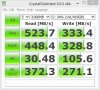
Crystal cached:

Not bad at all. That EVO software better be darn good... -
It is very easy.
If you really want detailed and extended information about your battery then run the following command in a Command Window:
where "C:\$" is an accessible location on your system. Use your browser to view it.Code:powercfg /batteryreport /output "C:\$\batteryRpt.htm"
Here is mine as a sample:

-
On sale for $449 for those who missed it earlier.
Asus Q501LA BBI5T03 15 6 1920x1080 IPS Touch Screen Intel Core i5 4200U Laptop | eBay -
I have a question about this laptop: I know there's vents between the screen and keyboard, but only the right side lets out hot air from the CPU heatsink. The left vent doesn't do anything, no airflow at all.
Can anyone tell me if the left side is supposed to suck cool air and the right side force it out? I've run games on this thing before, and I could swear the left side between the screen and keyboard used to suck cool air in, but I'm not sure. -
I just ordered this laptop off of ebay and I'm planning on installing an SSD. This computer seems to have issues with a lot of SSD's so I'm wondering if there's a consensus about which ones work best and which to avoid? I'm planning on something in the 240-256 GB range, any suggestions would be much appreciated.
Also, anything else I should be planning to do to optimize the laptop when it arrives? -
There is a single fan on the right.
AnandTech Forums - View Single Post - Interesting New Notebook from Asus/Review
I can't feel any airflow on the left either but the system stays beautifully cool even during intense video conversions. -
I purchased this drive from amazon: Samsung Electronics 840 EVO-Series 250GB 2.5-Inch SATA III Single Unit Version Internal Solid State Drive MZ-7TE250BW. It was absolutely amazing watching this laptop boot in a few seconds after installing it. This drive also comes with a program that clones your hard drive and also Samsung Magician that optimizes the drive.
If your laptop comes with Windows 8, you'll have to update to Windows 8.1. Download all the Microsoft updates first.
Also, update whatever drivers you can. -
Thanks, I'll plan on going with the Samsung SSD.
-
Meaker@Sager Company Representative
It's one of the best consumer options out there

-
Given a little drive prep, ALL SSDs should work. None that I know of failed.
It is either due to user error or cloning software bugs/limitations that installations fail. -
For those interested in remapping their keyboard with some limitations.
Use KeyTweak and map F11/F12 to volume down/up.
Watch for crapware install attempts! -
From the other ASUS thread but applies here as well.
Thank you very much for posting this.
It even helped with the "Black Screen" problem. -
I'm finally dumping my n82jv with its craptastic screen. I hate the cpu whine from the 2011 era core i5. Can anyone tell me if this new one has a high pitched whine?
Thanks -
Can anyone help me get this laptop to work thru hdmi on an older protron 1080i TV? TV says signal out of range but no picture shows. If I plug it up to my 1080p Samsung it works without issue
Sent from my SCH-I545 using Tapatalk -
looking for an assist. I bought the Samsung EVO 250 GB SSD for my q501la and now when i turn the laptop on i get nothing except a black screen. it has power but just a black screen.
i tried putting the old hdd back and the same thing. HELP! -
Is anyone running a dual-boot of Windows and Ubuntu? I'm having trouble getting the computer to boot from my Ubuntu installation USB. I can't figure out how to access the BIOS and change the boot menu. It keeps booting directly into Windows without any on-screen info on how to access BIOS. I tried pressing f2 and del but it didn't work.
So, could someone let me know how to access BIOS. Also, are there any issues specific to this computer for running a Windows/Ubuntu dual boot? -
To access the BIOS press F2 vigorously BEFORE the ASUS logo.
You have a UEFI BIOS and unless your USB stick is GPT/FAT32 formatted it won't show up properly, i.e. with a UEFI prefix in the BIOS. -
Are you using an external HDMI display? Remove it.
Hopefully, while booting, you can now see the ASUS logo on the internal display. Then apply the Intel Graphics "Black Screen" driver posted here before ASAP after the 209 BIOS upgrade.
Asus Model: Q501LA-BBI5T03
Discussion in 'Asus' started by ironmike86, Aug 4, 2013.
