There is flex in the lid as you saw, but it doesn't worry me all. I've been carrying it in my backpack this past week without any issues. More importantly, the base of the laptop is extremely sturdy. I can hold it by a corner no problem.
You can buy the OS from many places. I'll be doing a clean install of a Windows 8.1 ISO on a USB drive
Why would it be limited to 8GB total? I'm pretty sure it'll work with 10GB.
-
-
Yes offcourse it will work. Intel website states it supports 16gb RAM, but asus says only 8gb because it has 1 slot and larger than 8gb Sticks are not available yet. Once they launch the 16gb RAM sticks you can have in total 18GB RAM (16gb stick + 2gb Onboard) in this system.
As for the battery test, most of us mostly listen to music while working on multiple tabs in chrome or firefox and a couple of other messengers running in back ground with few chat windows, with wifi connected and brightness set to 50%. If you can replicate this scenario for the battery test, it would give exact real life battery time for most users. I know doing that would be time consuming compared to automated battery testers.
What are your views for battery tests? -
Guys any recommendations for replacing the 16gb mSata Mini SSD with 250gb or 128gb mSata Mini (Half size) SSD ?
I would like to keep the 500gb HDD intact for general data storage and use a 256gb or 128gb mSata mini SSD for OS, applications and frequently accessed files. Any recommendations ? -
Is there space to add a mini SSD?
-
Okay, the upgrade process was more a bit more difficult than I thought because the bottom panel doesn't come off! You can lift it to about a 50 degree angle at best. Any more and you'll probably bend or break the hinge. This gives very little room to work with, and you'll need some small screwdrivers or angled ones. I was originally video taping the upgrade process, but that was quickly cut short because of the complication with the bottom panel that made it difficult to record things clearly. I took pictures instead.
First step is to remove 9 Torx screws on the bottom panel. After that, you'll need to carefully pry off the two rear rubber feet. There's one Phillips head screw under each. After that, you can lift the panel up. Be careful if you're using the speaker vents to lift the panel because those small grills are extremely flexible. There will be creaking and cracking as you lift. Just be gentle. This is about as far as I could reasonably go:

Replacing the RAM is the easiest part. It's a standard mechanism. Just pull out the two metal tabs holding the RAM down. It will pop right up. Pull it out, put in the new RAM, and push it down so the tabs automatically lock it in place.

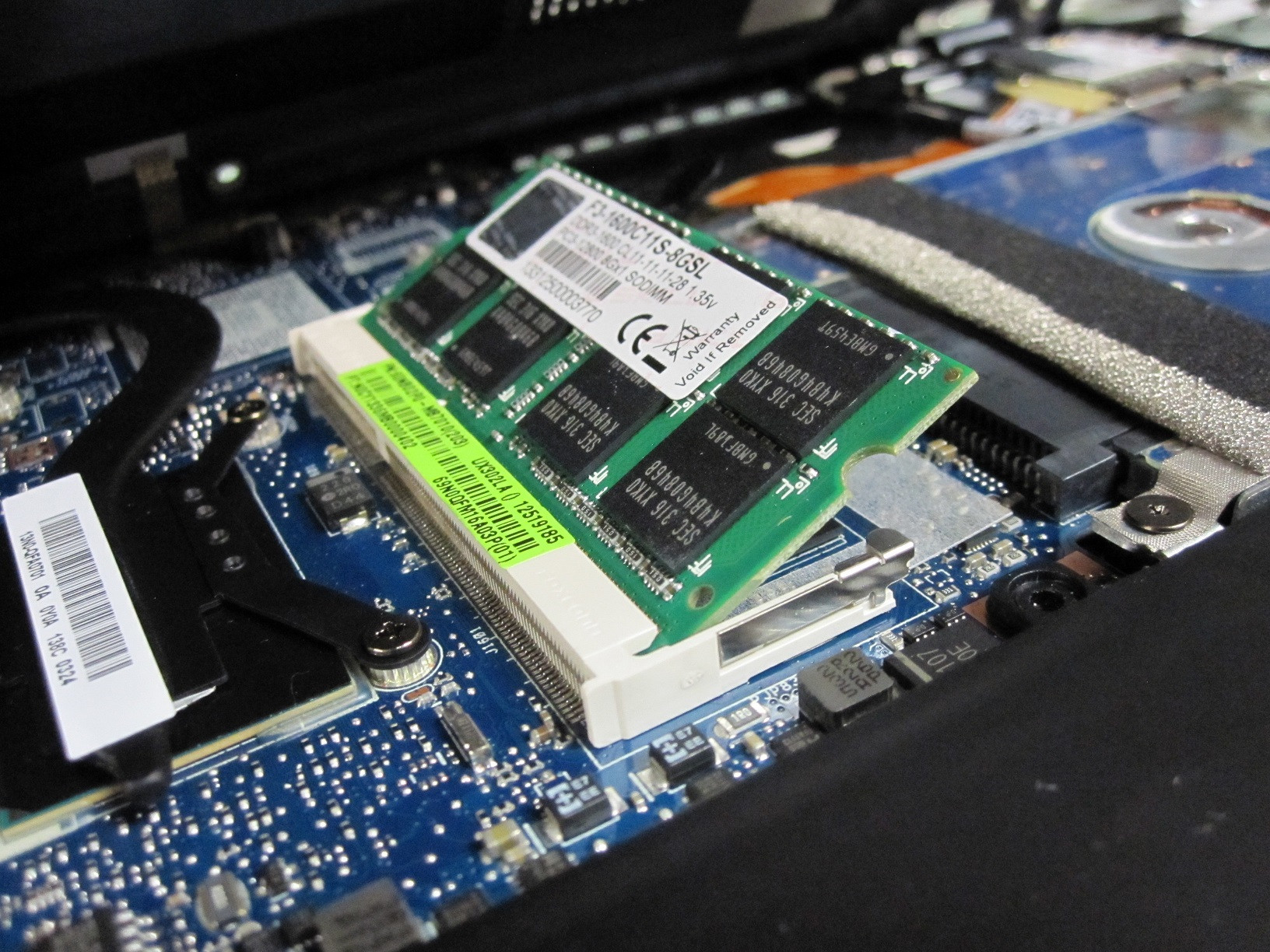
The hard drive is a bit tricky. The drive cage is secured by several tiny Phillips head screws. Interestingly, I didn't see any "warranty void if removed" warnings, unlike with the UX302LG.
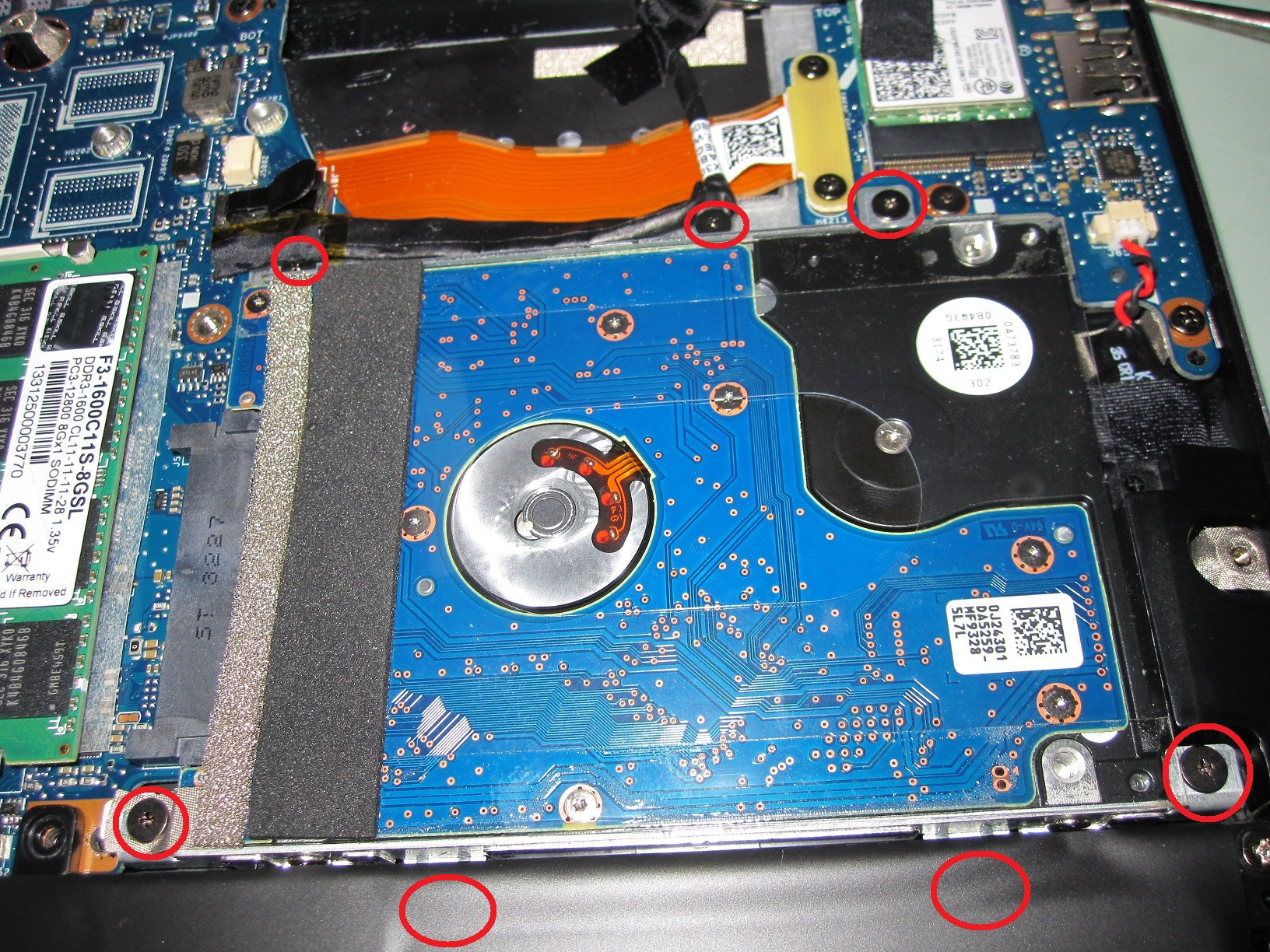
As you can see, two of them are under the battery so that's what we have to remove next. It's a simple thing to do, but be careful to not rip out the battery connection. Those small wires don't look very strong. Also notice the lack of the dedicated GPU and GPU fan in the UX302LA.
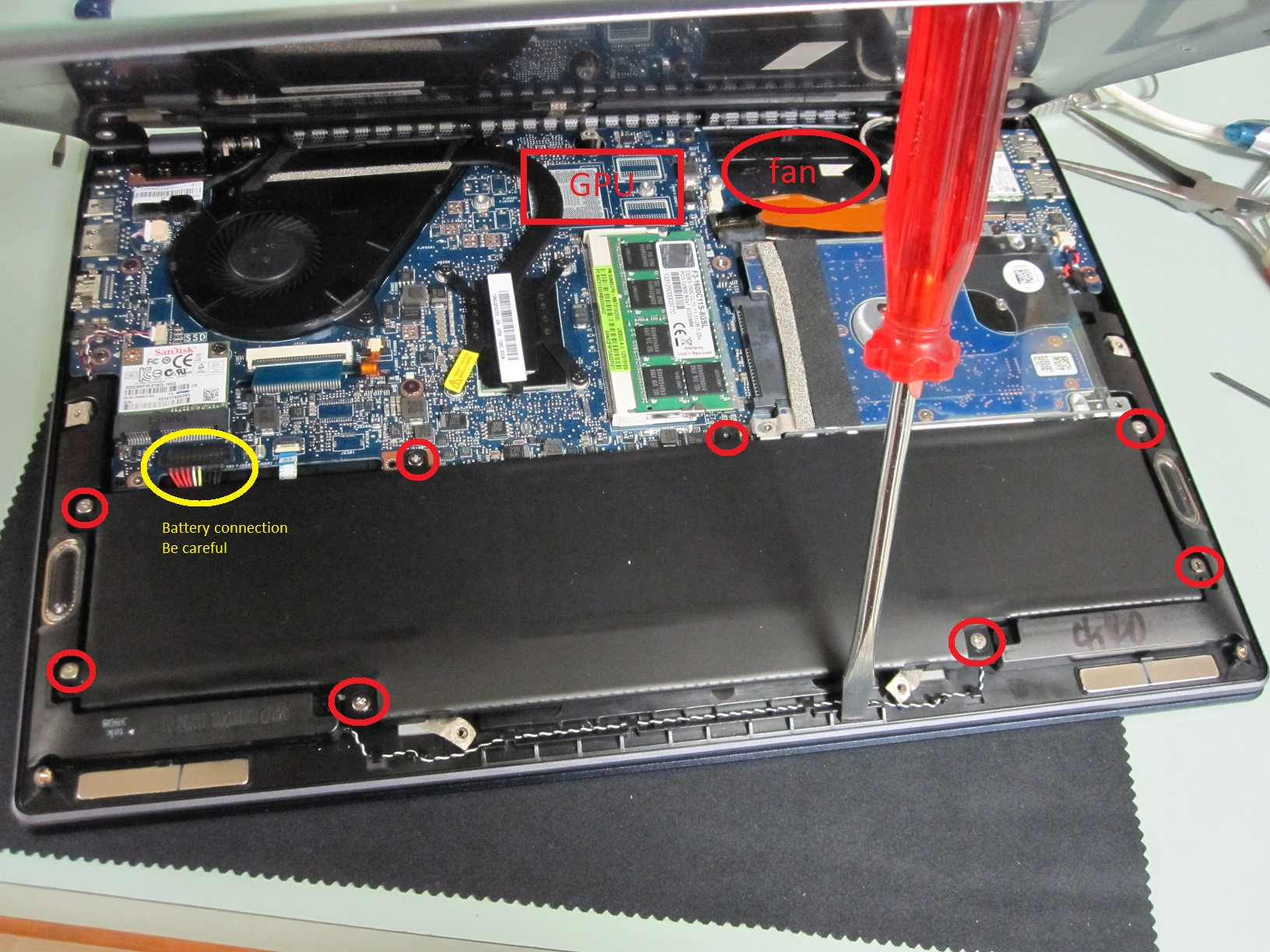
Once the battery is moved aside, the last two screws of the HDD cage can be removed.

Once the cage is out, it's a simple matter of removing the 4 side screws and replacing the HDD with an SSD.


And that's it. Just replace all the screws and you should be good to go. 10GB FTW :thumbsup:
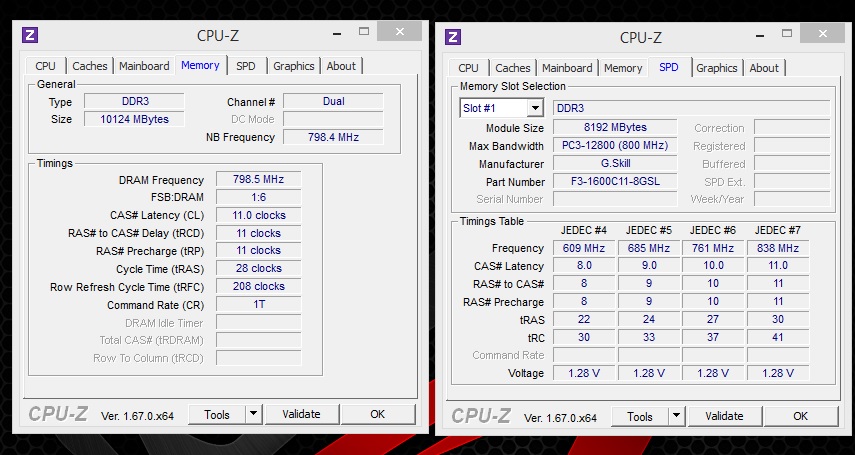
840 EVO + RAPID mode = AWESOME
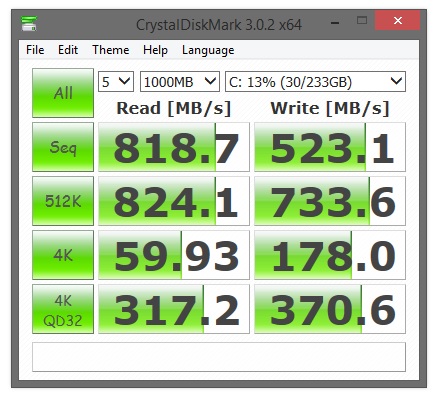
This Ultrabook is blazing fast now. If you don't mind it being a little warmer, I suggest using NoteBook FanControl to change the fan profile and make it silent for most tasks. It's also a good idea to undervolt the CPU, cache, and GPU voltages to reduce heat and increase battery life. At the moment, I have the CPU undervolted by 0.05V, the cache by 0.05V, and the GPU by 0.1V. Really loving it now.
You can see the "half-size" mini mSATA SSD slot right above the battery connection. I think the max size in that form factor right now is 128GB. They're expensive though, and I don't know if that mSATA slot is SATA 2 or SATA 3 capable.
Like you, I want numbers for realistic usage scenarios like the one you described. I'll try to do a test soon.Kevin@GenTechPC, genbok, nilays and 1 other person like this. -
I am extremely sadden by this if this news holds true T_T.
<blockquote class='twitter-tweet'>@ASUSUSA When are we going to see the UX302LG for sale? I'm throwing my money at the screen as hard as possible here.
— Gabriel Morell (@gmorellp) October 23, 2013</blockquote>
<blockquote class='twitter-tweet'>@gmorellp well hopefully you live in Canada because that is the only place in North America that will be getting the UX302LG
— ASUS North America (@ASUSUSA) October 23, 2013</blockquote>
<blockquote class='twitter-tweet'>@ASUSUSA So the US isn't getting any Haswell zenbooks with dedicated graphics at all?
— Gabriel Morell (@gmorellp) October 23, 2013</blockquote>
<blockquote class='twitter-tweet'>@gmorellp at least not for this Q4. The new zenbooks that will be coming mid-Nov that have Intel's IRIS graphics will be able to handle alot
— ASUS North America (@ASUSUSA) October 23, 2013</blockquote>Last edited by a moderator: May 6, 2015 -
Great pics and tutorials GTRagnarok. As for the RAM i am thinking of going with this one. Newegg.com - G.SKILL Ripjaws Series 8GB 204-Pin DDR3 SO-DIMM DDR3 1600 (PC3 12800) Laptop Memory Model F3-1600C9S-8GRSL
Its the same cost & config as your's, just with a little less latency.
Which one do you suggest i go for ? the one you bought or this one ?
Also any recommendation for 128gb mSata mini SSD ? I need to buy the SSD right away otherwise i would have to live with normal HDD for quite a long time.
I stay in India, and we dont get these mini SSD's here. So getting it from US from a relative whose visiting me in a couple of weeks. BTW that relative is also bringing my ASUS UX302LA for me. All thanks to your pics and help & Mike from ultrabookreview.com, i pulled the trigger. -
NOOOOOOOOOOOOOOOOOOOOOOOOOOOOOOOOOOOOOOOOOOOOOOOOOOOOOOOOOOOOOOOOOOOOOOOOOOOOOOOOOOOOOOOOOOOOOOOOOOOOOOOOOOOOOOOOOOOOOOOOO!!!!!!!!!!!!!!!!!!!!!!!!!!!!!!!!!!!!!!!!!!!!!!!!!!!!!!!!!!!!!!!!!!!
Damnit Asus. Why do you make it so hard for me to love you?
Seriously the worst news of the month. Guess I'm back to the drawing board...Last edited by a moderator: May 6, 2015 -
Just joined the site to post in this thread!
Thanks GTRagnarock for a great look at the guts. I just bought exactly the same setup: UX302LA from Best Buy + Samsung 840 128GB and am trying to decide whether or not to attempt the switch myself. My main concern is how to transfer the OS since I only have what's on the HDD. Would you mind posting your workflow for getting the OS and other software transferred from HDD to SSD?
Thanks AGAIN! -
That's the same question I had before.
GTRagnarock stated that he was going to go buy a new OS.
After you spend all the money on the SSD and the new memory and now the OS that is just crazy.
How do other but a new SSD in and get the OS on to it? -
That is just evil if it is canada only... Im verifying this with Asus's live chat right now, but the person has been checking for a little while now
also is the SSD on the lg worth upgrading, or keeping it stock? Im somewhat new to hard drives upgrades and have never done one, so bear with me. -
I have some more information on this based on a long chat with an Asus tech support rep who seemed pretty knowledgeable. I've included the whole chat but here is the summary:
--You can install a new drive by using USB backup media you create first
--The backup media will reinstall the OS without purchasing anything additional or having a product key
--Doing this will void the warranty
--Additional Note: Best Buy will swap your drive and reinstall the OS (using the recovery method described here). Cost for that is a hundred dollars, ie the $200 cost of a year of service cut by 50% if you buy it when you buy the laptop. It's not a bad price, but I still might just do it on my own just to say that I did. (cut to me dumping my bricked computer off at Best Buy a week from now).
OK here's the chat. As warned, it's long. In case you're wondering why I started off asking how to replace a failed drive, it's because on a previous Microsoft chat when I started by asking to swap the drive w/SSD, it led off into a bizarre land of distraction about having to buy another OS etc. I get to the actual SSD swap at the end but the process is the same.
Asus Rep Fri, 11/1/2013 11:41:10 am
Hello, thank you for contacting ASUS support. Please give me a few moments to review your information. I will be with you shortly.
Me Fri, 11/1/2013 11:42:10 am
How do i create a USB backup file that I can use in case my HDD fails? Microsoft tells me that I need to get the Windows 8 product code from you?
Asus Rep Fri, 11/1/2013 11:45:17 am
The windows 8 Product ID is located in settings.
Me Fri, 11/1/2013 11:45:36 am
it is??? Microsoft told me it wasn't accessible if it's an OEM install! So much for MIcrosoft tech support!
Asus Rep Fri, 11/1/2013 11:46:24 am
Oh you mean the windows activation Key, this is the one that is not accessible.
Me Fri, 11/1/2013 11:47:07 am
OK, well, going back to my original question, how do I create a USB backup file that I can use in case my HDD fails?
Asus Rep Fri, 11/1/2013 11:48:13 am
You will need a 16Gb flash drive. Then please use the following steps.
To begin with, you need to know that the USB flash drive you choose to use will become a dedicated Recovery Drive - you won’t be able to use it for anything else.
To launch the USB flash drive version of the Recovery tool, use the [Windows] + W keystroke to access the Search Settings page, type Recovery Drive in the text box, and click Create a recovery drive, as illustrated in Figure A. You’ll then encounter a UAC, and will need to click Yes to continue. As you can see in the UAC dialog box, the program name is shown here as Recovery Media Creator.
In a moment, you’ll see the first screen in the Recovery Drive wizard, If your computer came with an OEM recovery partition, the Copy the recovery partition check box will be enabled allowing you to include the contents of the recovery partition on the recovery USB flash drive.
To continue, click Next.
In the next screen of the Recovery Drive wizard, you’ll be prompted to select your USB drive. If the drive isn’t already connected to your system, you can insert it now. When you do, Windows 8 will rescan the system and display your drive.
Once you select your USB flash drive, click Next.
In the next screen, you are once again warned that the contents of the drive will be deleted. To continue, click the Create button.
When you do, Windows 8 will format the drive and the begin copying files to the drive, If you are creating a basic Recovery Disk, the process will just take a few minutes. If you are including a recovery partition, go get yourself a cup of coffee - it could take as long as an hour.
Me Fri, 11/1/2013 11:55:11 am
What's the difference between a basic Recovery Disk and one that includes a recovery partition?
Asus Rep Fri, 11/1/2013 11:57:03 am
The basic partition is just the essentials the system recovery image from the OEM is not stored that is software included from factory.
When the process is complete, Windows 8 will open the drive so that you can see the contents. You can then close the Recovery Drive wizard by clicking the Finish button.
If you included a recovery partition on the USB flash drive, when the process is complete, you’ll be prompted to delete the recovery partition from the hard disk to free up space. (not recommended) If you delete the recovery partition, you’ll then have to use Disk Management to extend your system partition into the newly freed up space. (not recommended)
Me Fri, 11/1/2013 11:59:15 am
What is the version that in worst case scenario of total HDD failure, would allow me to put a new hard drive in and get the computer back up and running like it was before?
Asus Rep Fri, 11/1/2013 12:00:36 pm
I would recommend that you include the system recovery partition. this is done by default.
Asus Rep Fri, 11/1/2013 12:01:01 pm
This includes the OS, drivers and all other software that came with the notebook.
Me Fri, 11/1/2013 12:01:45 pm
OK great! But why do you think that Microsoft was telling me that I have to have a product key code to make it all work and that I need to get it from Asus because it's not user-accessible?
Asus Rep Fri, 11/1/2013 12:02:31 pm
They may not have understood what you were asking for, but once you restore the computer will reactivate once you connect to the internet as the key is in the motherboard.
Is there anything else I can help you with?
Me Fri, 11/1/2013 12:04:53 pm
Yes, one more question. The procedure above takes care of HDD failure. Would it be the same procedure to swap my current HDD with an SSD? I bought the computer yesterday but it's the UX302 that wasn't available with an SSD yet in my market, so I bought a 128GB SSD and trying to figure out the right workflow to get it in there. Size difference isn't a problem as I haven't loaded anything on yet. It's brand new.
Asus Rep Fri, 11/1/2013 12:06:20 pm
Yes once you move the drive its the same procedure.
Me Fri, 11/1/2013 12:06:55 pm
And there isn't any difference in drivers, settings, etc between a computer that starts with an HDD and then gets an SSD? It already knows what to do when it recognizes the SSD?
Asus Rep Fri, 11/1/2013 12:07:15 pm
No different drivers are needed. Remember the recovery image would be like a everything that is on the computer new that includes drivers. But just in case you do need drivers they are on the support page just enter your model number.
Me Fri, 11/1/2013 12:11:49 pm
If I don't have the right drivers, will the computer be able to open/read the SSD?
Asus Rep Fri, 11/1/2013 12:12:21 pm
Yes the SSD is not much different from the regular hard drive.
Me Fri, 11/1/2013 12:12:22 pm
I guess what I'm asking is how can I avoid screwing everything up when I put the SSD in?
Asus Rep Fri, 11/1/2013 12:13:13 pm
I would not recommend changing the drive as the unit is a sealed unit and this voids warranty.
Me Fri, 11/1/2013 12:13:59 pm
Ugh. That's too bad. I bought it with the absolute intent of putting an SSD in...basically I have to have it. Is there any way around that?
What if Best Buy does it? (That's where I bought it). They were happy to do it for $100. Does it void the warranty in that case too?
Asus Rep Fri, 11/1/2013 12:14:55 pm
I am sorry but once you do this the warranty will be voided as the notebook is a sealed unit and will require you to take it apart.
Me Fri, 11/1/2013 12:15:42 pm
If the store (an authorized dealer) does it, will the warranty be voided?
Asus Rep Fri, 11/1/2013 12:15:55 pm
Yes this will void the warranty.
Me Fri, 11/1/2013 12:16:39 pm
I wonder if they know that. They didn't mention it when they offered to do it.
OK I'll take it up with them. That's all I can think to ask at this point. Thanks for your help, you were much more helpful than the Microsoft people.
Asus Rep Fri, 11/1/2013 12:17:48 pm
You are most welcome! I would appreciate you feedback on my performance, Please take a moment to fill it out my survey to let me know how i am doing. This will appear on screen after the chat session closes. To let me know how I am doing, please make sure to provide feedback by clicking the "thumbs up" at the top of this chat window. Your feedback is important.
Me Fri, 11/1/2013 12:18:46 pm
OK will do the thumbs up thanks again! -
Good luck. I've always done clean installs, so I don't really have any experience on this matter.
-
Meaker@Sager Company Representative
Yeah, asus get's quite picky about their machines being opened up even by resellers.
-
So I broke down and bought the UX302LA. Time to get upgrading it! I was wondering if you just buy a separate version of windows for the clean install? I was also wondering if you go to the ASUS website and get all the drivers there?
-
Welcome to the party

If you don't have a copy of Windows, then you'll have to buy it or obtain it by some other means. Because the laptop has Windows 8 preinstalled, there are programs you can use to obtain the product key it was installed with. However, I tried using my pre-installed product key to download an ISO of Windows 8 from MS, and it says the key can't be used for retail versions of Windows 8... Whatever the case, once you have an ISO of Windows, you can make a bootable Windows installer on a USB drive with the Windows USB Download Tool.
And yes, you can download drivers from Asus. Windows 8 is pretty good at automatically finding a lot of drivers through Windows Updates. I only installed a few drivers from Asus like the hotkey, audio, touchpad, and card-reader. I downloaded the latest graphics driver from Intel directly. -
I was just wondering if it's better to clean install rather than copy the whole Hard Drive? I'm probably going to stop by Frys tomorrow and pick up the stuff.
and Thanks! -
what's the return policy for best buy? i'm thinking about picking up one of these bad boys to try out
-
They mentioned that it would be 15 days no restocking fee.
-
I just finished my real-world battery test. Timing was from when I unplugged the power to when Windows automatically went to sleep at 5% battery remaining. The result was 5 hours and 8 minutes.
- 50% brightness
- Keyboard backlight on. I started with it at the the lowest level (which is plenty bright), but somehow it was at the highest level near the end >_>
- About 2/3 of the time was spent browsing on Firefox. I usually have 2-5 tabs open. There was about 45 minutes of flash videos ("HD" quality videos on gametrailers). The other third was spent on Photoshop doing relatively light work (making small adjustments to a bunch of icon images).
- I was playing local mp3s for the first hour of the test. These were played with the laptop speakers at 20% volume.
Overall, I think it's a decent result for the workload. There was no downtime. I was constantly doing something and the screen was never off. I'll do a video playback test tomorrow. And maybe one of the Battery Eater tests later on.
Edit: I watched a 2 hour 20 minute 13.6GB HD movie at 50% brightness, and I had 51% left at the end. -
MachineAge,
Wow now thats what I was looking for!!!!!!!!!!!!!!
Thanks for the details.
http://forum.notebookreview.com/asus/734016-asus-ux302-7.html#post9433911
Mark -
Look at this post from MachineAge
http://forum.notebookreview.com/asus/734016-asus-ux302-7.html#post9433911 -
SWAP IS COMPLETE!
In another of life's reminders not to over-think things, I finally succeeded in swapping out the HDD for the Samsung 740 Pro 128GB SSD not by using the recovery media, or by giving up and buying another retail Windows installation, but by FOLLOWING THE DIRECTIONS INSIDE THE SAMSUNG BOX!!
Amazing, isn't it.
Three steps to success:
1. Download the Samsung Data Migration program from the Samsung site.
2. Connect your SSD to the computer using a SATA to USB cable or box (Fry's) and click the wizard until your HDD is cloned onto the SSD. It will clone your Windows 8.1 along with everything else and then prompt you to shut down the computer. This is a new unit for me and I purposely didn't install any programs etc (and deleted all of the crapware) to make the clone as small as possible. Worked out to 21GB.
3. Open up the bottom, swap out the HDD for the SSD, screw it all back together and...turn it on.
I'm typing this on the UX302 now w/128GB Samsung SSD!
BTW, replacing the drive using the recovery USB did NOT work so you may want to ignore that long tech support chat on the other page. It got stuck with a message saying "Unable to restore your computer, partition is missing on the disk drive" or something to that effect. Googled the message but didn't get a lot of help.
But who cares...the Samsung software worked like a charm.
And thanks again GT Ragnarok for saving me a ton of time figuring out the lid situation and how to get the HDD out.
Question for you knowledgeable folks: What's the best way to test the data rates I'm getting on the SSD to see if it's functioning right? -
Considering ASUS have no plans to release the UX302 in the US anytime soon, how would one from the states go about procuring one?
-
Since you have a Samsung SSD (you meant the 840 Pro not the 740 Pro, right?), you should install the Samsung Magician program. It's an all-in-one program including a benchmark, firmware updater, and performance/OS optimization options.
-
MachineAge
Congrats on the install of the new SSD w/o having to buy a new OS!
Can you please list the make and model of the SSD or even a link to were you got it?
Also, if you are going to add more RAM please list a link to that?
Can you tell us the total cost you paid for the SSD and RAM and the PC?
I think GTRagnarok's instuctions on opening the case and MachineAge's OS swap posts should be in a separate thread and a sticky. -
Hey guys, I've got some bad news for you guys from the USA that want the ux302LG... The only country in North America that is getting the ux302LG is Canada. source: https://twitter.com/ASUSUSA/statuses/393071975717163008
Meanwhile over here in the Netherlands there isn't even such a thing as prices and availability for any version of the 301 or 302... -
Sure, here's the info:
UX302LA - Best Buy $999, 4GB RAM / 500GB HD
Samsung 840 Pro 128GB SSD - $139 model MZ7PD128
I'm not adding more RAM for the moment.
Other notes based on a little bit of use:
--If the fan is going on, I can't tell. Doesn't seem to be on at all right now.
--Battery life is looking great. The meter jumps around a lot depending on current use but best I can tell w/o actually working on it the full time seems to be in the 7-8 hour range or more.
SSD performance from the Samsung Magician software is:
I'm not sure what that means in terms of performance. I used Magician to optimize for "greatest reliability" so if it's slow, maybe that's why. But it seems pretty fast in actual use. -
Yea that was revealed a few days ago :-\ Such a bummer. I'm hoping to find some Canadian reseller who will ship it to the US. It seems Newegg.ca doesn't, but NCIX may, so I'm hoping they get it in stock. I'm sure the warranty won't be good, so I'll probably put a SquareTrade warranty on it, assuming they'll cover it. Anyone know if that is legit? I can't find any info on their FAQ page.
-
Hey here (yet another) SSD question: Now that I have the SSD as my C: drive, what should I do with the cache drive? It seems to be sitting there unused.
-
That;s an OK battery life for an haswell laptop.. That too an undervolted laptop. I hope we get a better battery life after a week or so of use.
I also wish someone made a replacement battery with better capacity and same size.
Keep monitoring battery everyday and see if runtime increases over use of a week or 2.
-
I put my music on it.
Unfortunately, it looks like only Sony is focused on good battery life. Their Vaio Pro 13 seems to have better battery life despite using a 37 Watt hour battery compared to the 50 Whr in the Zenbook. They're actually more efficient than Apple!
I wonder if it's possible to get some kind of update that improves battery like, like there was for the Surface Pro 2. I wouldn't bet on it though.
AnandTech | Microsoft Surface Pro 2 Firmware Update Improves Battery Life
![[IMG]](images/storyImages/59018.png)
-
Meaker@Sager Company Representative
I think a lot of it comes down to the power circuitry and physical PCB/component choices/design. This is especially true for those systems on the same OS.
-
I've been waiting for this laptop since MAY (!!!!) and I've been following this thread for a while now in the hopes of any news about it hitting the market.
Decided to do a Google search and found out that it's on for pre-order in the NZ and Aus stores. Asus 13.3" Zenbook Infinity UX302LG i7 Laptop | at Mighty Ape NZ
It says that it will be released on Nov 15 (estimated)! Hopefully that applies to the Canadian release as well? (Super bummed out about that by the way. I really hope that the Canada-only release thing is not true.)
I also found this from another forum board on approximate prices. I don't know how accurate this is, but at the very least it tells us the specific model numbers so we can start getting our hopes up even more. :\
Here's European prices;
Zenbook UX302LG-C4002H - 1200 euro - Intel Core i5-4200U, Nvidia 730M, 500 GB HDD + 16 GB SSD, 4 GB RAM;
Zenbook UX302LG-C4008H - 1250 euro – Intel Core i5-4200U, Nvidia 730M, 750 GB HDD + 16 GB SSD, 8 GB RAM;
Zenbook UX302LG-C4028H - 1400 euro - Intel Core i5-4200U, Nvidia 730M, 256 GB SSD, 8 GB RAM;
Zenbook UX302LG-C4007H - 1350 euro – Intel Core i7-4500U, Nvidia 730M, 750 GB HDD + 16 GB SSD, 8 GB RAM;
Zenbook UX302LG-C4014P - 1550 euro - Intel Core i7-4500U, Nvidia 730M, 256 GB SSD, 8 GB RAM, Windows 8 Pro;
Zenbook UX301LA-C4003H - ~1300 euro - Intel Core i5-4200U, 4 GB RAM, 128 GB SSD, 1080P screen;
Zenbook UX301LA-DE017H - ~1400 euro - Intel Core i5-4200U, 4 GB RAM, 128 GB SSD, 1440P screen;
Zenbook UX301LA-DE027H - ~1550 euro - Intel Core i5-4200U, 8 GB RAM, 2×128 GB SSD RAID 0, 1440P screen;
Zenbook UX301LA-DE016P - ~1700 euro - Intel Core i7-4500U, 8 GB RAM, 2×128 GB SSD RAID 0, 1440P screen;
Zenbook UX301LA-DE002P - ~2100 euro - Intel Core i7-4558U, 8 GB RAM, 2×256 GB SSD RAID 0, 1440P screen.
I'm also on the brink of caving and just getting the UX302LA but something is telling me I should just hold out for another few more weeks or so. After all, I've already waited 6 months, what's another 2 weeks? T_T -
Looks like manufacturers are hellbent on never making a perfect system to keep users buying their new system at overpriced rates.
Either they will give a short battery life, or a non upgradable system or proprietary connectors or something based on either their stupid minds or stupid surveys. Plus if one manufacturer does that, you have a choice of ignoring that manufacturer and going to another manufacturer, but here everyone is going the same as a group so users have no choice but to agree to their stupid choices.
-
Meaker@Sager Company Representative
Engineering is always a compromise i'm afraid.
-
what really gets me is how apple manages to squeeze out such unreal battery life using the same (afaik, correct me if i'm wrong) intel chip and ssd as pc's. why can microsoft not optimize their os for prolonged battery life the same way apple does?
-
Sony Vaio Pro can be had for $1300 and it has pci-e based SSD drive (faster). Why does Asus think people would pay $2000 and up for their new ultrabooks? Any advantage for the Asus (other than the blue color looking slick)?
-
Why are you all not working near elec. outlets?
-
that's not the point of having a laptop. my point is that for all the broohaha that haswell has been getting about extending battery life, i expected at least 8 hours from the new zenbooks especially at this price point
-
One simple question: how do you glue the rubber feets back so it's strong enough not to fall off yet easy to remove when you decide to upgrade again or simply clean the fan? Since you have to remove it to get to the screws.....
As for the warranty, just keep the original HDD and RAM somewhere safe, put them back in if lets say the wireless adapter is broken or screen failed … -
In addition to the glue, the rubber feet themselves have two little plugs that go into holes inside the rubber feet slots. I've taken them on and off several times now, and they still take a bit of effort to remove.
The wireless adapter on this thing is easily the best I've ever used. I've never gotten such a high speed test on my school's connection before. The highest I ever saw on my previous laptop was around 100 Mbps.
![[IMG]](images/storyImages/3078630053.png)
-
I have to agree. The wireless adapter is great. It is much better than my previous laptop.
-
I had two questions if anyone with experience can answer?
1. I went to best buy last night to play with the ux302la and enjoyed it but the screen didn't seem too bright. It may have been the high ambient light at best buy but have you had problems with the screen not being that bright even at the brightest setting.?
2. Would you recommend this over the ux32vd? The ux32vd has the last gen i7 so how do the bench marks compare to the haswell i5. The only thing pushing me towards the ux32vd is the matte screen, which is just beautiful.
Thanks in advance for all the help!! -
I'm sure that was because of the auto-brightness. If you turn it off with Fn + A, it's as least as bright as any laptop I've seen.
-
hey gtragnarok, any updates on battery life? has it gotten better at all? i forget if you did a clean install of 8.1
-
anybody tried this thing with ubuntu (or related linux distro)? or have plans to do so?
super curious how well it works... -
Yes, I did a fresh install of Windows 8.1. I did a quick browsing test at 40% brightness and got 84% after an hour. This included downloading about 1.5GB of files. I think you can expect around 6 hours with general browsing. Not amazing for a Haswell Ultrabook, but it'll work for me. I actually wonder if I should use Internet Explorer more. Apparently it uses less battery than Chrome or Firefox. And the touchscreen browsing experience with IE (the desktop version) is way, way better than Chrome or FF. I'll try a browser test with IE tomorrow and see if there's any significant difference in battery life.
I downloaded Ubuntu 13.10 and will be trying it out. The last time I tried Ubuntu, it was version 8. I'm curious what 5 years has brought.
There's some problem with 13.10 that results in a black screen on startup. Seems like a common problem. 13.04 works, but not everything worked right away including the wireless adapter, brightness control keys, and the more advanced functions of the touchpad like 2 finger scrolling, 2/3 finger tapping, etc. -
After listening to the battery test i wish i had some other option with a better battery life and same upgrade options of RAM and SSD and 3 usb ports on a 13inch system.
Now i have already bought it and i wonder, what kind of battery life should i expect with a normal HDD and 16gb SSD.. May be 4-5hours max..?
All my excitement for this laptop is going down cause of battery life..
-
Meaker@Sager Company Representative
If you are just browsing it's unlikely the HDD will activate much especially if you have a lot of ram so SSD vs HDD will make little difference.
Asus UX302
Discussion in 'Asus' started by dogman216, Oct 7, 2013.