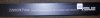It will stick out 9mm
-
-
I hope they make one for the UX31a.
-
I wouldn't count on it. If you read their kickstarter page, they detail how involved and long it will take to mass produce the MBA version. They won't invest in a smaller one unless there is enough demand for it. Which I would imagine would only happen if alot of models of these Ultrabooks had similar dimensions.
-
To my knowledge the form factors on four laptops are the same UX31E, UX31A, UX32A, UX32VD.
-
No, that's not what I meant. The sales for a MBA will far exceed the combined sales of the ASUS Zenbooks, all models and generations to date. We'd need other manufacturers (Samsung, Toshiba, etc) Ultrabooks to be similar for it to be worthwhile I'd think.
-
I thought your company exceeded the amount needed for production of the MBA products by like 60 times? I am sure there is demand since these products can never seen to stay in stock.
-
My company?
-
Excuse me, I assumed that you worked for the company when you used the word "we'd".
-
Ah. That was meant as we as in the owners of these Ultrabooks, of which I am one.
-
He meant "we" (the collective people who would want this expandable memory card) would need other laptop manufacturers to release laptops that have the same "issue" as the zenbooks do in regards to SD card slot depth. Only then, would there be enough of a pool of consumers on the windows side of things for this company to create another entirely different memory card size. Then "we" would be able to take advantage of that product and stick it in "our" zenbooks (we the consumer).
**Isn't English fun? -
Ya, I got that after he responded the way he did, but thanks. It's only fun after 12pm and a cup of coffee.
-
Hello, I have bought UX32VD and replaced HDD with Crucial M4 256GB and did clean install. When I run Windows Experience index, it shows pretty small score in my opinion, 5,9 score for RAM and 5,9/6,3 for graphics (btw, 4GB 1600 MHz RAM shows 7,6 score on my desktop PC). I am wondering, why Intel graphics is shown in detailed informations, as benchmark was proceeded GT620 was running. Whats your WEI score? I have included PC mark and 3D mark score too. What do you think, where the problem is? Thank you for help

WEI score => http://img43.imageshack.us/img43/5352/weix.jpg
PcMark score => http://img849.imageshack.us/img849/4816/pcmark07.jpg
3DMark score=> http://img31.imageshack.us/img31/263/3dmark11i.jpg -
About the fan problem.... ( turning on at full speed after returning from a stand by)... do we have any solutions yet? I've the same problem and I noticed that it occurs randomly...(sometimes the fan will be silent after returning from a standby but few times the laptop turns on with fan in full speed). Please reply if anyone managed to find any solutions. I own UX31a - the basic model.
TIA -
Got my UX32VD yesterday. Right lower corner of the trackpad is slightly inside the body when the left side is even with the body. Left corner of the body pad is slightly off table when lid is open. These weren't that bad problems until i turned it on... I have light bleed bottom and right side of the screen. Looks pretty bad in dark room, full brightness and black screen. And also i found 3 dead pixels and one bright pixel... I'm going the get replacement. Also i ordered Samsung 256GB SSD and external DVD drive from same retailer and they arrived today. When i opened the box i get: 126gb samsung SSD and desktop pc fan... Damn i'm annoyed. Dont know when i'm going to get new one. Hopefully soon.
The UX32VD came with the new BIOS version and i do have the fan problem. Idling desktop, fan goes on every now and then. CPU usage jumps to over 50% and then it happens. The GT620m is 64bit. I dont really play PC games expect the upcoming Guild Wars 2. Hopefully i can get nice performance. If anyone has tried GW2 on UX32VD please tell how it played!
When i get replacement i'm going to try few games and i will do benchmarks. Mass Effect 3 and Skyrim i'm going to test. Also GW2 when it comes out. If you guys have any suggestions what i should try tell me! But only demos or free games! -
Sorry to hear about your experience. Who did you order from?
-
yes it was the 15"
-
I've had the UX31A for about a month now and it has randomly shutdown 4 times now.
I just read this article: Description of Windows Kernel event ID 41 error in Windows 7 or in Windows Server 2008 R2: "The system has rebooted without cleanly shutting down first"
It does seem like it could be a hardware issue. Anybody have any updates on this issue? -
I bought it here in Finland from a popular finnish IT store. Asus really needs to do better job with their quality check.
-
my UX31A-1AR4 from the MS store had almost no bloat. i uninstalled skype and i think one other thing. all the other programs in control panel looked like drivers. i was expecting a lot more
-
My sister is interested in the UX32VD (or maybe the UX32A), but I did hear and read about some problems with these type of ultrabooks. Reading a part of this thread I found the following problems with the UX32(A/VD):
- Bad back light bleeding (important, because you really don't want that)
- Fans turning on for nothing (especially after sleep mode?)
- Throttling on the UX32VD (very bad)
- General build quality issues
- Some units have random shutdowns?
Did I mis something? Those problems don't seem good to me... -
MS puts a lot of their own bloat on their machines..the only difference is the names are preceded by MS or Windows...line zune, live movie maker, live messenger, live writer, media center, security essentials, live photo gallery, live mail, live family safety, live mesh..more..all crapware that you don't need or want but they do take some of the other crapware off in the process..it's a tradeoff.
-
Are you kidding me? Those are free software that are actually useful. The fact that you listed security essentials as a "crapware" is just mind-boggling. It's a great free anti-virus programs that people actually use.
They installed movie maker, zune and photo gallery so people can use free programs for their media collections. These are not crapware. -
You mean you use security essentials for your AV, really? If you wanted any of the other crapware you could put it on yourself..the myth is that they take all the crapware off when all they do is exchange it for their version. If it had some purpose it would be included in a clean install of windows.
BTW, here is how security essentials measures up..
AV-TEST - The Independent IT-Security Institute: May/Jun 2012 -
Measured from my UX32VD
http://dl.dropbox.com/u/30288505/2012-07-25 20.30.23.jpg -
The 9mm is in reference to the product in the previous posts that is a streamlined chassis for a microSD card that fits into the SD card slot of a MBA.
-
? It also now lists 500gb hdd OR 256gb SSD for the UX32VD, are the releasing new versions of this? (perhaps the reason it's been out of stock most places (and deactivated on newegg (more parenthesis!)))
-
It said the 256GB SSD weeks ago on that very page, for what it is worth. I think I even posted about it in this very thread.
-
Quick question... does anyone still have a ux31e? what was horrible about it? I read everywhere that the keyboard is horrible but it didn't seem 'too' bad in my playing with it at the store doing some test typing, etc. I'm looking for something cheaper to hold me over the next 3-4 months until the next wave hits.
Btw, I got a chance to see a Toshiba u845w ultrabook yesterday and played with it extensively. Nice wide screen but not as good as FHD, and its a bit heavy at 4lbs. but I gotta say it was exactly as advertised. Build quality was excellent, arm rest was much much better than I thought it would be, screen was great with no bleed whatsoever. Pretty much it was exactly what they advertised. If asus did that with the ux31a I would own one right now. It was refreshing to open up a new notebook box and have the experience be exactly what I expected it to be.
I've probably bought 20 notebooks in my life and for the most part Ive had a good experience, but ive never seen anything like whats going on with the ux31a.
Just sayin -
9mm still better than a full sd card
-
Prostar Computer Company Representative
If you bought an Asus UX31A-XB52 or UX31A-XB72, but you get Windows 7 Home Premium installed in stead of Windows 7 Professional and your COA (Microsoft license) is Windows 7 Professional, following is the solution:
--On your PC, open Windows Anytime Upgrade by clicking the Start button, typing Windows Anytime Upgrade in the search box, and then clicking Windows Anytime Upgrade
--Follow on screen instructions
--When prompted key in the serial key found on the adapter. Upgrade should finish in roughly 10 minutes.
Above information is provided by Asus.
Sorry, I am not qualified to post a new thread. -
For anybody interested Amazon now has the UX31A-DB52 in stock (256GB version)
oops..not anymore. -
omgjustletmeregister Notebook Enthusiast
So I previously ranted about how bad the touchpad was at a Microsoft Store. I went and checked out the UX31A at Best Buy, and the touchpad was completely fine. In fact, it worked fairly well. I think the floor model at the Microsoft Store had something up with either the hardware or the software that was causing it to act screwy, so I'm chalking it up to being an isolated incident. They should really fix the floor model if they want to sell more units, but whatever.
I checked about the 20% off and Xbox deal at the Microsoft Store, and they said you had to choose one or the other, you couldn't stack them. Best Buy also had the Xbox deal. I assume if you buy it in-store you can just show them your student ID, but I don't know how you're supposed to claim it if you order online.
Neither the floor models at Best Buy nor the Microsoft Store seemed to have any backlight bleeding. I checked with a solid black background, but the stores were well lit so it's hard to tell. Both had Sandisk SSDs. I also heard from Best Buy that with the UX31A, the i5 is a generation ahead of the i7 so it's actually faster. I looked it up online and there doesn't appear to be a generational difference, so I'm not sure how much I believe that. Maybe they were confusing the specs or just trying to push the slower version since it was the only one they had in stock.
I guess now I'm just trying to figure out how I can tell if I'm getting a Sandisk or an ADATA SSD when I'm buying it in-store. I'd like to avoid going through 5 returns and still not getting an ADATA. -
I think the high number of returns of the defective Asus UX32VD notebooks has been a problem for some resellers. Here is NewEgg's recent email regarding Deactivating the Asus UX32VD:
"... [Asus UX32VD] item has been deactivated. Unfortunately, we currently do not have plan to carry it again in the near future." -
Interesting. I was wondering if retailers might balk at all the returns.
-
You can only get the xbox in store..no online orders with BB for that.
You cant tell which SSD you get from the brown box, only from the box inside..sandisk says sandisk and adata says sandforce. I hear some stores will open the brown box and others will not. -
The UX31A and UX32VD are Ivy Bridge chipsets, the newest and greatest. The UX31E is Sandy Bridge, there is a sizable performance difference.
-
May I ask did you deal with ASUS RMA and sent it back to the Milpitas location? Because I am doing the same thing too.
If Yes did you send all the box and accessories back to them or just the laptop? Did they exchange you a new replacement?
Thanks -
A word of caution for those considering the RMA route for light bleed on their screens
My UX32VD has been at the Milpitas location "waiting for parts" since July 19th. I called ASUS (again) today and they escalated my RMA, but I honestly don't know if that actually does anything or not. Bottom line is that spare parts for this thing seem to be scarce to non-existent. It'll probably be faster for you to exchange your unit six times than trying to get any help from ASUS on this. Their tech support people have been perfectly polite and gracious throughout the whole process, but I can't get a straight answer as to when my laptop is actually going to get fixed.
I just hope it arrives before I have to head back to school. That's what I bought the darn thing for. -
For those of you who really have issues with Asus' quality control on the light bleed, maybe contact TheVerge or Engadget with some pictures... they posted an article about OrangeGate with the Envy 15s.
-
Any program with the word 'player' in the name will be intel only. You need to rename the .exe file to something without player in it. Should work then.
-
That's like saying any software that comes other than Windows 7 are crapware.
Plus, SE is completely free and it's a decent AV program. I rather get SE free than some trial edition of Norton that asks for money later on and it's a pain to uninstall.
Microsoft is just trying to offer free utility software that can compete against what Mac OS X does. If you think those are crapware, you are wrong. -
Which box says this exactly? I looked at both the brown and black (Zenbook) box for my UX32VD and I cannot find anything like sandisk or sandforce. It just says 500GB HDD + 24GB SSD.
-
He's referring to the UX31A.
Sent from my Galaxy Note -
I know, but the same question applies. Maybe someone could make a photograph of this detail on the box of the UX31A?
I would greatly appreciate it because I could forward that to my shop and ask them to look at it. The photograph may convince them to do it for me. -
-
Thank you very much, so to get this straight, you have the Sandisk version with write speeds about 1/4th of the ADATA one?
Not to ruin your day, but aren't you somewhat disappointed?
By the way, is this the European R4002V or R4003V or the US version?
Is there a difference in the European SSD lottery for the R4002V and the US lottery? -
It isn't 1/4th speeds of the ADATA...a few of several benchmarks show slower speeds, but others show comparable speeds. I doubt anyone will see any real world difference.
To anyone that was following this, I asked them on Twitter about their eventually supporting other PCs and it was what I expected:
For reference: The Nifty MiniDrive by niftydrives — Kickstarter -
No, it's like saying the so called "crapware" that MS removes is no different than the "crapware" they put back on other than theirs has a MS name associated with it. What is it you think they remove that is so bad? It's just the same utilities only with different names.
Ivy Bridge Zenbook with FHD IPS screen UX21A UX31A UX32A UX32VD
Discussion in 'Asus' started by Mech0z, Apr 25, 2012.