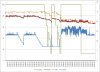Extra voltage covers up stability issues. Some "engineers" might think a little extra voltage would be a good thing but in a throttling laptop, all that does is create more power consumption and more throttling.
You would need a Kill-a-Watt meter or similar to try and prove this and you'd have to go back and forth with different bios versions to see what Dell has really been up to. If fan speed is the same then the significant difference in CPU core temperature that you are seeing sure makes it look like extra core voltage is being used.
-
-
Can anyone tell me how to roll back my bios? i updated from A01 straight to A09 and i'm not happy with the performance, was running much lower temps with Throttlestop during gaming sessions than with Throttlestop now(oh and i still throttle playing some games without throttlestop, yay to no benefit from this update).
I failed to wait longer to see more results from more people, shoulda never listened to my over zealous buddy.
any assistance would be much appreciated. -
I just did this today, I went back to A03 myself. Check out this thread.
-
More core voltage on CPU or GPU with A09? And how do u check CPU temps with throttlestop?
-
Just add TJMax=100 to the ThrottleStop.ini configuration file and it will report approximate CPU core temperature instead of the DTS column.
You can also use GPU=1 for Nvidia GPUs or GPU=2 for ATI GPU temperature reporting.
I'm not sure but if the fan speed is the same then the CPU or GPU must be creating more heat which is usually voltage related. -
I think you can just run the previous BIOS file to go back without the need for other programs.
Do you have throttlestop logs that show your problem? The CPU uses the same Watts (45W) so it's power use hasn't changed as far as I can tell.
I do agree that the fan is very annoying, it spins up and down for no good reason when the temps don't change in anyway (this is when you just surf the net it goes from nothing to low back to nothing etc). -
No I didn't bother with logging, I was observing everything on Realtemp when I was on A09 since I always have it open and Realtemp shows me clock modulation and my multiplier. Around 85C the CPU would lock down to a multiplier of 7 and clock modulation somewhere between 12.5% and 25%. Even if it wasn't under load sometimes, like just me browsing the web. The GPU would hit temps of 100C after a few minutes under load. Back on A03 though and everything is good with the exception of going back to that sleep workaround.
-
0 problems with A09. Love it.
-
Thanks again unclewebb, one thing I noticed was that the speed area now shown doesn't account for modulation.. add: it also seems to change the logfile time so it doesn't make sense. ie: it jumps back in time so it doesn't flow consistently - at least with 'more data enabled'
-
Same. But you gotta admit, the random fan action is a bit annoying.
-
Agree with using what works best for you. Out of curiousity I ran the tests again to see what the CPU Watts show, so using CPUID Hardware Monitor I found the CPU Watts don't really make sense.
NOTE: I've had to edit this log as when it cycles to the next minute, the logfile may go back 2mins in time (it's duplicate). Those entries have been removed and the timeline should now be correct.
- With Prime only until 13:40:38, the CPU was using 45W as it should.
- At 13:40:38 I started Furmark also and this changed. CPUID Hardware Monitor now shows that the CPU is cycling between 29.41W and 36.50W! You can see the Multi cycles between 10 to mid 11s, while it shows no modulation.
- at 13:43:00 I enabled TS and the CPU now uses 45W again as it should, with Multi at 12 and no modulation (with 'more data' enabled, you do see modulation few times lasting for 1 sec and at that time the Multi goes slightly higher).
- at 13:44:51 I disabled TS and this is where it got really confusing. The logfile shows that the system is running on Turbo and when I check the CPU, it's set to 55.04W! Of course it cannot cope, so there is very heavy modulation. Note that earlier with Prime+Furmark running the CPU was using 29.41W and 36.50W with Multi between 10 to mid 11s.
Once I stop Furmark and leave only Prime running, it cannot establish the norm anymore. Modulation remains.
At the end, I stop Prime also and still it leaves modulation.Attached Files:
-
-
I have to admit...the computer doesn't seem as stable though and things are...locking up randomly....can someone check my throttle stop log and tell me if it looks alright?
I had prime 95 and furmark running and then closed them near the end thats why the numbers change drastically....i havent really been able to test out the system but on monday ill be able to but as of right now i tried opening up a bunch of programs like i was before and now they lock up and i cant transition between them and everything becomes slow and laggy....

Attached Files:
-
-
Looks pretty much the same as mine, I included the CPU Watts to try and show why.
I assume that at '00:40:09' you started furmark, until then you had only Prime running. That's when your Multi starts cycling between 10 to mid 11s. -
How the hell some have throttling and some dont. I wanna know the ultimate resolution. Its been a long time and Dell has failed to fix the throttling issue

-
Thanx alot Mr.Webb for analyzing my log. I'm just so frustrated. It is such an awesome Notebook but the Throttling issue has left it to a lame condition. I guess I will go back to A08. Suddenly all the dell reps has vanished from this forum
 .
.
-
During clock modulation, the external speed of the CPU does not change. Externally it is still running at the same BCLK / bus speed. Other software like HWiNFO32 combines clock modulation with CPU frequency but ThrottleStop reports MHz and clock modulation separately. The MHz number that HWiNFO32 and CPU-Z reports during clock modulation is some sort of approximation. Based on the benchmark testing I've done, that approximation isn't very accurate so I won't be reporting that number.
I'll have a look at the trouble you reported about the log file time going backwards. I've never noticed this issue before. All ThrottleStop is doing is using your system time. Maybe your system clock time got updated via the internet automatically during your test and that screwed things up. I don't see any issues like this with lizard5's log file.
I think all the guys that report that they don't have any throttling problems all work for Dell.
error-id10t: One thing you noticed in your log file needs explaining. The amount of turbo boost the CPU gives you is based on temperature but mostly it is based on power consumption. At full load you typically don't get any turbo boost on a Core i7 mobile CPU. When clock modulation kicks in, that reduces the internal load on the CPU. This decreases power consumption and allows the CPU to start using turbo boost again. That's why your multiplier goes back up to 13.0 which is the maximum when the CPU has 4 cores in the active state. The internal load on the CPU has decreased with the help of clock modulation so the CPU figures you are entitled to some turbo boost. -
Thanks, I've never seen it before either until version 25 posted few pages back now. For reference, I've attached un-edited logfile here. ie:
05/23/10 16:25:59 10.81 8.6 100.0 100.0 53 53
05/23/10 16:26:00 9.80 8.0 100.0 100.0 53 53
05/23/10 16:25:01 13.14 7.5 100.0 100.0 50 49
05/23/10 16:26:59 10.76 100.0 100.0 100.0 65 72
05/23/10 16:27:00 10.57 100.0 100.0 100.0 64 72
05/23/10 16:26:01 9.45 7.7 100.0 100.0 55 52
05/23/10 16:27:59 11.40 100.0 100.0 100.0 67 75
05/23/10 16:28:00 10.52 100.0 100.0 100.0 67 76
05/23/10 16:27:01 10.32 100.0 100.0 100.0 65 71
add:
This is true, but it doesn't happen without TS. If I don't use TS at all with these tests, the Multi goes between 10 and mid 11s with Furmark+Prime and when I stop Furmark leaving only Prime, the Multi goes back to 12.
This is normal behavior I always see and is also shown in the log.
It's only once I've used TS during the Furmark+Prime run, it does this Turbo mode attempt which is of course laughable considering the power requirement isn't there. It should settle down to 45W and give me my Multi of 10 to mid 11s as before (the best case of course being it would just keep it at 12 or even 13 .. maybe next BIOS).Attached Files:
-
-
I've had random fan action since A01
-
Yeah thats right.....so the question is...am i throttling big time?
-
I think the i7 720QM is supposed to use ~55 watts when in turbo. The TDP is 45 watts, so the actual usage should be more.
-
So no one here have the Sleep Problem with A09?
-
Nope actually A09 fixed my sleep/hibernate problems as with earlier bios versions my CPU would not go back to normal speeds after resuming. (i'd stick at e.g. 1ghz)
-
ThrottleStop 2.00 Build 26
http://www.fileden.com/files/2008/3/3/1794507/ThrottleStop.zip
I corrected a problem that might have been causing the screwy log file data. ThrottleStop caches the log file data and writes it to the hard drive once every minute so it looks like it was writing the same data twice sometimes which made the log file look like it was running backwards. If you see this problem again, let me know but I think it should be OK now. Thanks for spotting this error-id10t.
lizard5: Your log file definitely shows throttling. The minimum fully loaded default multiplier for a Core i7-720QM is 12.0. At full load, when the multiplier drops below that value, that's the bios using throttling. Sometimes the multiplier will rapidly cycle between two numbers like 11.00 and 12.00 so the average is some random looking number between those two like 11.37. Other times the bios drops the multi to a fixed number like 11.0 and then 10.0 and then 9.0, etc. If you graph the data it will look like a stair case to hell as your CPU speed sinks lower and lower until your computer is a stuttering mess.
Post a longer log file when you have the chance to do some more testing but you really don't need to. The XPS 1645 still has throttling issues for many users that have upgraded to the latest A09 bios. Instead of "upgraded" maybe I should use the word "changed" to the latest A09 bios because so far it doesn't look like an upgrade at all. Upgrade in heat, upgrade in terms of more throttling but a downgrade in overall performance. -
Ok tomorrow when I've got the chance ill do a more thorough test but as it stands what is your recommendation for the best bios version for overall system performance?
Whats the best one to use with throttlestop?
Without? -
I'd like to know as well.....
-
Thanks this version works nicely. Few questions:
Is there a way to make the GPU read faster as it may miss few seconds and you see big jumps in heat. ie: when I've enabled Furmark and it hasn't logged that, then when it does it's jumped 10 degrees or so (the timeline and CPU temps works, so it's the GPU monitor that isn't refreshing fast enough).
Is there a way to incorporate CPU Watt usage to this? This would make it easier to show why the throttling happens or rather what Watts your CPU is using when it happens.
Lastly, and I know you already responded, can that speed be updated to include modulation. ie: with Multi of 12 x 133Mhz it shows 1596Mhz. But when there's clock modulation, for example at 87.5% - doesn't the CPU run at 1396.5Mhz? The speed area still shows 1596Mhz. -
This is true but what I was trying to show was two-fold. This hasn't happened for me before BIOS A09 and it does not happen when TS hasn't been used.
I've attached 2 logs here: one with usual test of Prime only / Prime+Furmark / Prime only - all looks as expected due to Dell restrictions. The second is the same test but with TS enabled and you can see that after disabling TS it does not behave the 'normal' way anymore.
Not only does it try and kick-off Turbo which doesn't happen in the other log where no TS is used, but this of course causes very heavy modulation - meaning you're actually running much worse after disabling TS compared to never using it.
Prime + Furmark where no TS was used (average): 1463Mhz (11 multi with no modulation).
Prime + Furmark where TS was used earlier and then stopped (average): 864.5Mhz (13 multi with clock modulation of 50%).Attached Files:
-
-
ThrottleStop gets the GPU temperature by asking the ATI driver for this information. I'm not sure if ATI has fixed anything lately but they have a reputation for writing horrible temperature monitoring code. I have seen examples where it is so bad that it can lead to stuttering while gaming.
Some users have noticed this sort of stuttering while running Furmark which samples temperatures. I think ThrottleStop uses a default sampling interval of 5 seconds which is the same sampling interval that the ATI Catalyst Control Center uses. I'll try to add an option for you so this can be adjusted up or down or even turned off while gaming.
The Intel documentation shows that the clock modulation percent numbers like 87.5%, 75.0% are approximations and the actual amount of slow down varies from one CPU to the next depending on the default multiplier. They have not documented any exact formula.
During clock modulation, the CPU is still technically running at the same speed. Internally it starts skipping clock cycles. I don't have documentation that shows an exact formula to convert this to an equivalent CPU speed. When testing HWiNFO32 on a Core 2 earlier today, the reduced MHz numbers that were displayed did not accurately reflect the actual MHz. Maybe these calculated numbers are accurate on Core i CPUs but without an accurate formula, I won't display them.
CPU watts would be a good item to report but I can't find any publicly available documentation that shows how to read this info. Without access to the full Intel documentation, I am limited to what I can report. You have to be a company with some assets and you have to sign an NDA to get the full documentation but that's something I'm not interested in doing.
Donations to project ThrottleStop are zilch for the last few months so any significant further development is unlikely.
-
Some really wierd data:
View attachment ThrottleStopLog.txt -
What part of your data do you find weird? With just Prime95 running, your multiplier is holding steady at 13.00. As soon as you start Furmark, multiplier throttling begins. When you turn ThrottleStop on, it helps get your CPU multiplier back up to its default which is 13. Your temperatures are in the low 80C range when you start this. When you stop running ThrottleStop, your temperatures are now up into the low 90C range and severe throttling immediately starts. Clock modulation reduces the internal load and power consumption of a CPU so as soon as that happens, the CPU can start using turbo boost again and your multiplier goes up. Combined with clock modulation of 12.5%, overall performance is way less than normal. Once the load is removed from the CPU, clock modulation slowly returns to normal step by step back up to 100.0%.
This looks like a pretty typical throttling incident. When all 4 cores of a Core i7-820QM are active, it can use a maximum multiplier of 15.00 as long as temperature and power consumption are within the limits. When clock modulation kicks in, it immediately reduces power consumption and that restores full turbo boost. It seems kind of dumb but that's what's going on.
To test how a Core i7 works, try running 4 threads of Prime95 Small FFTs. This should give you zero turbo boost since you are above the turbo boost power consumption limit. If you manually start using clock modulation and set it to 87.5%, 75.0%, 62.5%; power consumption will sooner or later decrease and you will be under the limit so turbo boost will be allowed to kick in which will raise your multiplier. At first it might start cycling between 13 and 15 but if you keep increasing clock modulation (lower % setting), you should see your CPU multiplier jump back up to the maximum allowed turbo boost multiplier for a 4 core load which is 15.00. -
How? Where?
If it is allowed on the forum you should make a signature and put a link in there.
I saw a mention of it, but not how to in this thread... http://forum.notebookreview.com/dell-xps-studio-xps/446193-s-xps-1645-throttling-info-updates.html
Logged some more data while playing Left 4 Dead (1)...at least a few minutes before it throttles.
For me BIOS A09 behaves differently (all though test B is similar to the last one i did)
I learned Excel 2007 sucks with lots of data points...hangs all the time
Test A- CPU hovers near 80c, GPU runs @ 85-87c, until multiplier steps down: 12, 11, 10, 9, 8, then flat lines at 7 with a CKMOD of 87.5, no restart necessary, performance comes back after quiting game.
Test B - I'm not sure whats going on, CPU peak 82c, GPU peak 88c, the multiplier stepped down twice, then came back but the Clock Mod went to 12.5 and stayed there (sound distorted, comp so slow unusable)...I had to restart the computer and then it was good again.Attached Files:
-
-
Nice. Its like reading a book haha.
Anyways, I'll ask again since more than one person wants to know but what is your recommendation for the best BIOS version to maximize overall performance?
Whats the best one to use with throttlestop?
Without throttlestop?
And also-I'd love to donate-give me a link! -
Don't worry about the donations. I just like seeing how people react once in a while when I threaten to quit.

When helping the M17x-R1 users, they were seeing the same thing. An instant clock modulation drop from 100.0% to 12.5%. Kind of like getting punched in the gut. Good bye frame rates.
Dell has been using excessive clock modulation on a wide variety of their laptops for 2 years now and they still just don't get it. When top of the line gaming computers like the Alienware M15x and M17x series also have these issues, there's not much hope that the XPS series is going to be 100% fixed anytime soon. Their laptop division needs a major shake up.
I like seeing your graphs with ThrottleStop data. I'm still thinking about adding that feature if I have the time to do it right. The multi drops down and flat lines like a dead guy. That seems appropriate.
I also like your signature, especially that quote. Maybe the government will force them to include that quote on their sales page someday to warn users before they push the buy button and it's too late.
lizard5: You should try to contact Fenikkusu. He seems to have a lot of experience with different bios versions for this laptop. Someone should put him in charge of a new thread with user experiences when using different versions. -
1. I personally feel I get the best results with A03 +TS since there no GPU throttling and after hours of gameplay my peak is somewhere around 87C which isn't shabby considering the intensive load and ambient temperature. x29-A06 were failed attempts by Dell to fix the CPU throttling by adjusting the way the system throttled and those BIOS revisions were apparently more aggressive in their throttling (if I am recalling correctly) so it'd be better to go with A03. In my opinion.
2. Without Throttlestop I'd have to say go with A07 or A08, the only major pain is the thermal cap on the GPU 84C which means when you hit that temp your framerates are going to take a hit, not as severe as CPU throttling via clock modulation and multiplier locking but still irritating. The GPU clock speeds are reduced by about half. -
I dont know, not weird, just stupid.
Why does it take so long for clock modulation to disappear when the cpu is cooled down below the temperature that modulation kicks in? -
Now I understand. It's just bad design. The instant that the CPU and GPU load goes back to idle, power consumption is minimal and there is no reason for any kind of throttling or clock modulation. All this throttling insanity should be stopped immediately but it never is. I've seen some Dells where these episodes take a good 15 minutes or longer after the CPU is completely idle for the bios to finally return clock modulation and the multiplier back to normal.
It's just bad engineering. You would think any high school kid could dream up a better scheme than this and they would make sure that at the end of the day, you could still play a game on a laptop without the frame rates dropping down to the low single digits. That's unacceptable. -
You're not reaching any temps that cause modulation (at least I'm not) - it's the disabling of TS that triggers Turbo for some reason which then leads to modulation.
Once you've disabled TS, it may sit there for a good 20-30seconds running at full blast (right Multi with no modulation), until the CPU switches to 55.04W and Turbo comes on causing havoc.
It's a bit like chicken and an egg - which came first: the modulation causing the CPU to think Turbo is fine or Turbo switching on for no reason causing modulation... TS doesn't show this.
As soon as you enable TS again, the CPU will drop down to 45W and everyone plays nice again.
Of course none of this really matters until they give us the required power through the adapter, it's just odd behavior. -
Sorry this doesn't help advance any conversation in anyway but I was just overcome with the emotion to say this. The fact that this all occurs, and has been occurring for 5+ months (not even counting the M1530) on their flagship line of notebooks, is VERY SAD FOR DELL. VERY VERY VERY SAD! Unbelievable. A major shake up indeed.
-
I played Left 4 Dead (1) with no noticeable throttling, BIOS A09. I was playing for over 40 minutes. My GPU maximum temperature was 93 and one of the CPU was temps was around 85.
I suppose I should run a ThrottleStop Log next time I play, but from what you guys are saying, I'm sure I would notice major throttling. -
Haven't had chance to do much gaming, but did upgrade to A09. No problems so far. I did play Titan Quest to see if the laptop would throttle. That game was unplayable before A08 and ran fine on A08 unless I hit the 84C limit. With A09, I did hit 82C on GPU and CPU was 75C. I played in windowed mode so I could watch the stats. CPU multiplier was hanging between 15 and 18. Game ran very well.
-
Here's a quote from the Intel Turbo Boost White Paper that explains the factors that control the availability of Turbo Boost.
1.2 Dependencies / Algorithm
Intel® Turbo Boost technology core frequency upside availability is ultimately constrained by power delivery limits, but within those constraints, it is limited by the following factors:
• The estimated current consumption of the processor
• The estimated power consumption of the processor
• The temperature of the processor
The number of active cores at any given instant dictates the upper limit of Intel® Turbo Boost technology.
------------------------------------------------------------------------
The bios checks on the CPU every few seconds and slowly adjusts clock modulation based on power consumption. On the other hand, Intel® Turbo Boost technology reacts instantaneously and is managed within the CPU. The amount of Turbo Boost does not depend on whether clock modulation is being used or not. I guess that could be considered a deficiency of Intel's algorithm. Maybe Intel thought that no one in their right mind should be using clock modulation before the CPU hits 100C so didn't think about this.
If the bios turns on clock modulation, that decreases power consumption and instantly allows the CPU to start using more turbo boost. If a huge amount of clock modulation is used then the CPU will be able to instantly use full turbo boost which is a multiplier increase of +1 for the i7-720QM and a maximum +2 Turbo Boost for the i7-820QM when all 4 cores are active.
If the multiplier increases less than the full turbo boost then that means turbo boost is rapidly cycling on and off hundreds of times a second. It gets turned on, the CPU sees that it is over the power consumption limit so it turns it off. It checks again, sees that power consumption is OK so it turns Turbo Boost back on. This happens continuously. Core i7 CPUs are designed to constantly check and determine how much turbo boost is available based on the above conditions and they are doing this at the microsecond time level. Dell throttling schemes are not in the same league as this when it comes to power management.
I think the TS log file shows exactly what's going on.
Turbo boost never switches on or off for no reason. There's always a reason and with this laptop, it's mostly power consumption of the CPU that triggers it on and off.
Is any of this really important? Bios A09 is a dud for some users. With or without ThrottleStop monitoring the situation, this bios, even when using a 130 watt power adapter, is using severe clock modulation which will cause the CPU to slow down to a fraction of its rated performance and turn modern 3D games into a slide show. That's the bottom line and Dell needs to fix this problem. It's pathetic that after 6 months, bios A09 is the best they can do. -
hey guys, been a while.
I'm one of the users that downloaded the latest bios -- and also one of the users that seem to have issue with throttling and heat!
With these new bios, I've noticed a MASSIVE frame-rate drop and lag on all my computer games -- online or offline. For example, WoW used to load about 80-120+ fps idle in dalaran and about 30~50 in raids. With the new bios, I've dropped to 15-30 at best, and I even had an event tonight where it went to 2 fps!
I've noticed huge slow downs in rendering apps too (Maya, After Effects, etc.) and finally the head is unbearable. Without a cooling pad, it feels like the computer is about to melt. It's absolutely horrendous and I've had to use the procedure to go back to AO8 (which I found to be fairly stable, aside from Hulu crashing my computer.)
Also going to state that Im looking to reformat it soon, so maybe that + some new drivers and the bios once more will help... -
So whats the ultimate solution???
A03 + TS or A08 Bios???
How the hell some doesnt have any issues... I get insane CPU Throttling. Games are unplayable now! -
A03 + TS=No throttling of any kind [What I'm currently doing]
A08=GPU thermal throttling @ 84C
Up to you. -
A09: No throttling if you're lucky. Here's a log of me playing Left 4 Dead, Starcraft 2 beta, and running the quad-core Resident Evil 5 benchmark for extended periods of time (like 40 mins at a time), on different days. There might be a few minutes here and there where I'm not running anything in the log. My maximum temps were 93C for the GPU and mid-80s for CPU.
TBH: I'm not sure what c0% and DTS are, so feel free to take a look and see if it's normal.Attached Files:
-
-
Everyone's experience will be different especially with the varying configurations. I have one of the most power draining configurations (i7 +RGBLED) so in each BIOS I have been at the worst end of the spectrum for throttling. I'm going to go ahead and guess you have the WLED?
-
I have the WLED and no Blu-ray. The other specs are the same as the one in your sig. You should probably make Dell aware of the problems you are having, since you have a less common configuration which hasn't been available on Dell's "public" USA website for around 3 months.
-
The RGB alone takes up a ridiculous amount of power. Dell is aware of this issue they stated that when they started issuing 130W adapters. However since then they've done nothing else. I'm no engineer, but I'd be willing to wager the WLED is why you're noticing little to no throttling.
-
The DTS column is a direct reading from the on chip digital thermal sensor. When it shows a number like 25 or 30, that means you are still 25 to 30 degrees away from the Intel specified thermal throttling point. As the CPU heats up, this counts down to zero. When it hits zero, thermal throttling begins and your CPU will turn off the turbo boost and start to cycle the multiplier lower to control the heat of the CPU. You are a long ways away from that happening.
If you want to turn that column into an approximate core temperature then just add this to the ThrottleStop.ini configuration file:
TJMax=100
If you want ThrottleStop to also display and log your GPU temperatures and you have an ATI GPU then try adding this to the INI file:
GPU=2
The C0% is very similar to a load meter. Readings of 25% show me that this game is fully utilizing 2 threads or 1 of your 4 cores. On average, the other 3 are idle while playing this game. The CPU will schedule tasks on all of the cores but the majority of your CPU's computing power is not being used.
Synthetic tests can but I don't know of any game that can fully utilize all 8 threads of a Core i7. If games of the future learn how to better utilize what these CPUs are capable of then the C0% will increase and you might find yourself closer to the throttling point. At the moment, during the game you are playing, everything in your log file looks great. -
Thanks for the info. I was told that the Resident Evil 5 benchmark demo was supposed to use all 4 cores, but I guess there was some confusion, probably since an i7 is listed as the "recommended" processor. Looking now, I don't see anywhere on the game's website that promises use of all 4 cores.
A09 BIOS update released for XPS 1645
Discussion in 'Dell XPS and Studio XPS' started by prakhardeep, May 18, 2010.