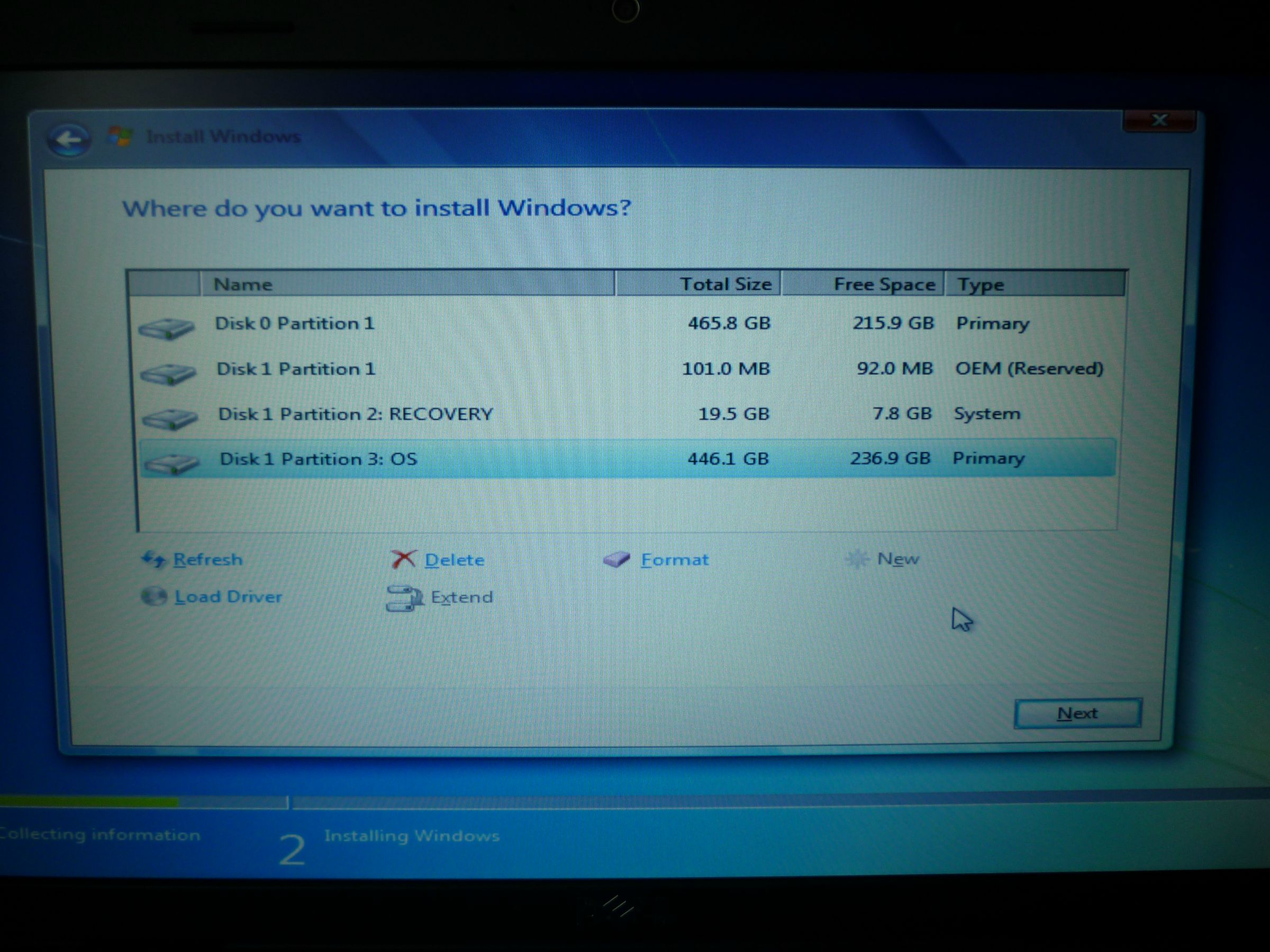It is only missing in "My Computer"
1) yes, already done that
2) yes, it's shown in device manager fully enabled
3) No options on this in the Bios, i've checked a few times already the other day. If you disable it anyway, it would not show up in Device Manager.
-
yeah didn't think there would be in the BIOS, but worth mentioning, will be interested to see what they come up with, because it's not as if the Jmicron controller is new or anything unusual
-
-
yes.... delete "OS" and "Disk 1 Partition 1" (usually labeled as OEM Reserved).
I would leave your recovery alone, just in case one day you want it put it back ot O.E. -
and where would i install the os? and this will remove all other data, right?
also what does O.E stand for/mean...
edit:clean install done, thanks for all the help -
feedback on a couple of things ....
the JMicron JMB38x Driver v.1.00.68 driver linked earlier works, as does the USB 3.0 files from the driver guide site, you use the firmware and drivers listed for the uPD720200 & uPD720200a devices, this should give you currently firmware 4.0.1.5.0.2 and drivers 2.1.32.0
One of the installers did give me some errors and not installed, however, i think this was because the installer had drivers for multiple devices, and instead of just skipping those not installed or found, it added it to the output dialog causing a popup !! ... might have been the Jmicron one
All looks like it went ok, and i have all my installed drivers in a storage folder, and the dell setups i used have extracted to my data storage drive (i did for one of them swap the new drivers over into the extracted folder and install them via the dell installer lol, but that was for one of the ones that they simply re-package !) -
OK, I've finished reading through this thread, and I just want to confirm something. Earlier some folk have mentioned that after doing a clean install they've cut their 'process running' list down significantly (as in, processes running as shown on task manager, with no windows open).
As is, fresh from the factory, I have 28 processes running in task manager after booting up.
That seems pretty lean to me. I'm left wondering if I need to bother with the clean install at all? -
If you don't have any trouble, then a clean install isn't needed.
Only if you experience trouble with the fan/slowness/etc... Then you should consider a clean install -
@Scott_RC-TEK - Many Thanks for this!
-
Does any know if the system with i7-2630QM processor support 32GB ram ? I seen people talking about i7-2860QM or i7-2720QM processor supporting 32GB memory. I have i7-2630QM with 16GB memory (4 x 4GB) but I would like to upgrade it to 32GB as I run multiple virtual machines and I can always need of memory. Any info is really appreciated.
-
Hi all, I just registered on this forum just so I can thank all the helpful people on this thread, especially Scott's driver list, absolutely awesome and just what i was looking for.
Is this list still pretty much up to date?
One more thing, when on dells drivers page there's loads more drivers on there that aren't on Scott's list, are the rest unnecessary? -
I don't think so, it would be hard to be 100% sure without exact examples, or file details, but i uspect not,
also be careful, dell will also list all of the bloatware that you really dont want -
Did you get any definitive answer on this? Are those the drivers to get for USB 3.0?
They are more recent than those on Dell downloads, but it's odd that they aren't found on any other sites such as an English download site or even on the manufacturer's own site. -
bump
. . . -
Sorry, missed your question first time around, didn't see the email notification !
I don't think i got a definitive reply from anyone, so i experimented, and left myself a note in my installed files folder.
Here's what i wrote, to remind myself !
and to that end, i have these details in the host controller utility
Driver Version: 2.1.36.0
Firmware Version: 4020
and i have the "Disable USB 3.0 power management functions" option ticked -
Thanks for the reply.
Did you notice any improvement in anything with the newer drivers, such as better transfer speed?
I have 2.1.27.0.
Did you select this option to disable power management because you had some sort of problem? -
Because of where mine sits most of the time, those ports are obstructed, and i can't get to them, however i have not encountered any issues when i did use them, however, the device i used is hardly a good guide, but it seemed to run fast enough.
The power management thing was not because of a problem, however those that have had those ports drop out during use report that this solves the issue, personally i want it to work as it should do, not in some crippled power short state, if that means i gotta plugin 5 or 10 minutes earlier then so be it -
So I just recently decided it would be nice to add a Samsung 830 128Gb SSD as my OS drive. I installed the drive yesterday and began doing a clean install of windows and I proceeded along to the driver disk..... I'm glad to see that Dell hasnt improved since my first Dell computer in 1996. I am completely lost as to which drivers I need to install in order to get this laptop running again. I am not new to any of this, but I have no idea what each component is, so I have no baseline to even start with. Can someone direct me to the manufacturer/part number for each of the components listed in pages 1 & 2? I have been pulling my hair out trying to figure out what I need, as each time I use the Dell download website, it tells me I need drivers that have nothing to do with my computer, such as the 3D stuff but I dont have a 3D screen. I can copy and paste the original build sheet if anyone has any idea what the codes and short names even mean. Thanks a lot.
-
Just start with downloading the network drivers from Dell website. Then get the rest.
Sent from my HTC One X using Tapatalk 2 -
Right, but there are six options in the list when I plug in my service tag number, none of which apply or work; I already tried installing two of them, and the installation wont continue because of "no compatible device". Does anyone simply have a list of drivers they use during reformatting?
** Update: I just figured it all out; if anyone needs an updated list of what will get you to 100% operational after a clean install, reference my attachment below. I listed all of the current Dell version numbers in my file names. I hope this helps someone in the future. **Attached Files:
-
-
Here's the future! I wanted to ask if you know if this list is still valid? I have a Dell XPS 17 3D and I really want to do a clean install....
I wanted to ask if you know if this list is still valid? I have a Dell XPS 17 3D and I really want to do a clean install....
And another question if you guys know.... If I upgrade to Windows 8 (yeah yeah.... probably alot of you hate that stuff.... ) and I do a "Don't keep anything" will the DELL drivers still be there? Will the bloatware still be there?
Coz that might make a "clean install" all by itself...
thanks. -
Just picked up a L702x with i7 2720 and 555 (non-3D).
I did a clean install with Win 7 Ult, and I was wondering if anyone knows how I can get the Waves Maxx audio suite software back? Dell doesn't seem to offer it onthe XPS support page.
Thanks in advance for any assistance. -
Isn't it included in the quick set thing ?
what happens when you press the little waves max audio touch sensitive button in the section near the power buttoin....
i never ran my dell install up full, so don't know if i am actually missing something or not !! -
Nothing happens. And the waves Maxx does not show up in programs, so I'm assuming it is not part of the quickset.
-
ah. now see i get this when i press that touch sensitive button
![[IMG]](images/storyImages/picture0004r.png)
-
It's included in the Realtek Audio drivers that are downloaded from Dell.
-
Found it in Control Panel...so it is installed...but it's no longer associated with the touch sensitive Hot Key. Not sure why.
I'm also curious to know if anybody can test their sub woofer independently through the speaker configuration control. I can test right and left, but the sub doesn't show up. is this just me, or standard for the XPS with sub woofer? -
It is still valid. I used it yesterday and it worked almost flawlessly. I did have to track down a different SD Card driver, and I downloaded the Intel driver update utility to upgrade to newest versions of chipset, HD3000 and Wireless drivers. -
Hi guys,
the hybrid port (where I would use an e-sata device) should be recognized by default or there is some specfic driver I can use?
tnks! -
It should be recognised by default.
-
Does anyone know if there is an Up to date guide like this?
-
For those who've been asking, I completed a rebuild today 4/18, here's the latest files I used to get the clean install per Scott_RC-TEK's steps:
1. Upgraded to A19 BIOS
2. Install Windows 7 x64
3. Once the Windows install is complete and you are on the desktop, start with the most important driver first, the HM67 chipset: Chipset 1
Intel Huron River (HM67), v.9.2.0.1015, A00 R289307.exe, install starts automatically, reboot after install
Now... I do the rest in this order:
A. SATA Management SATA-II/III
Intel Rapid Storage Technology, v.10.1.2.1004, A01 R301364.exe, manually start install after extraction, reboot. windows will detect components, reboot again
B. USB 3.0 USB 3.0 Board
DELL,SRV,DRVR,USB 3.0,CTL,L702X,2.1.27.0,A03 USB3_Renesas_W7_A03_Setup-61X2W_ZPE.exe, install starts automatically, reboot after install
C: Intel HECI Management HECI
Intel Management Engine Interface, v.7.0.0.1144, A01 R292317.exe, manually start install after extraction, no reboot
D. Motion Sensor Freefall Sensor
ST Microelectronics DE351DL Motion Sensor, v.1.00.00.15, A01 R292318.exe, manually start install after extraction, reboot
E. Touchpad TouchPad
Synaptics Synaptics TouchPad, v.15.1.15.0, A00 R289237.exe, manually start install after extraction, reboot
F. ALC665 Audio Audio
DELL,SRV,DRVR,AUD,ALC665,XPS,L702X,6.0.1.6449,A05 Audio_RLTK_W7_A05_Setup-J3VMR_ZPE.exe, install starts automatically, reboot after install
G. If you do not have the 3D system, install the Intel HD video first Intel Video ...then the Nvidia driver Nvidia 550/555
Intel DELL,SRV,DRVR,VID,HD INTEL,L702X,8.15.10.2455,A10 Video_Intel_W74_A10_Setup-5NKNH_ZPE.exe, install starts automatically, reboot after install
Nvidia DELL,SRV,DRVR,VID,NV,3D,L702X,8.17.12.8577,A10 Video_Nvidia_W74_A10_Setup_RXD7P_ZPE.exe, install starts automatically, reboot after install
If you have the 3D compatible system, install ONLY the Nvidia driver (first), then install the Nvidia 3D emitter driver 3D emitter
I don't have 3D system
H. HD webcam Dell HD webcam
Quanta H.264 integrate webcam, v.1.0.1404.1005, A00 R277344.exe, manually start install after extraction, no reboot
I. Gigabit ethernet LAN
Realtek RTL8111E Gigabit Ethernet Controller, RTL8111EL, v.7.034.1130.2010, A01 R293030.exe, install starts automatically, reboot after install
J. Wifi card (this driver supports most Intel cards offered with the L702x) Intel WLAN.
Intel Centrino Wireless-N 1000, Intel Centrino Wireless-N 1030, Intel Centrino Advanced-N 6230 Network_Intel_WLAN_W784_A02_Setup-37PPD_ZPE.exe, install starts automatically, no reboot
Turn on Bluetooth by hitting F2 before installing this:
If you have the Intel 6230, now install the Bluetooth 3.0 Intel 6230 BT3.0
Intel Centrino Wireless (Bluetooth Adapter), Intel ® PROSet/Wireless BT Software, Intel 6230 (BT3.0+HS), v.1.0.81.20584, A03 R314408.exe, install starts automatically, no reboot
K. Lastly, the Quickset driver Quickset x64
Dell QuickSet, v.11.0.10, A03 APP_Quickset_W7_A04_Setup-54X1W_ZPE.exe, install starts automatically, no reboot
If something doesn't isntall first time, just skip it and come back to it at the end. -
Awsome! I was just admitting to myself that I needed to reimage my laptop this weekend. This is perfect! Thank you!
-
Has anyone tried installing the new Intel HD 3000 driver directly from Intel? Apparently they made some serious improvements? I am running the latest Intel Drivers from Dell, and the latest Nvidia Mobile drivers from Nvidia, on a 555 3GB Non 3D system.
Performance Boost with New Intel® HD Graphics Drivers
Cheers
Dave
DELL XPS 17 L702x Clean Install
Discussion in 'Dell XPS and Studio XPS' started by yosen, May 8, 2011.