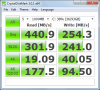Definitely need the latest WLAN driver.
-
-
Intel Rapid Start whitepaper posted. Enjoy my beautiful prose. Your heart will go pitter patter.
-
Bill - in your opinion which is better: to use the Rapid Start with the SSD, it saves power but writes often to the partition (and could wear out this function over a period time) or is it better to disable this feature, do not use any hibernation, and have the computer resume from suspend and charge the battery up (from 84% if left overnight)...thus maybe wearing the battery out?....See the dilemma. Any advice would be gratefully appreciated.
-
duplicate post
-
Keep in mind that the SSD uses wear leveling algorithms that spread the rights across the entire drive. There is no such thing as wearing out one partition, you are just writing 4GB (size of RAM) everytime you hibernate.
The drive has an endurance rating of 625TB - hibernating 4 times per day will use about 6 TB over a one year period - or 1% of the drives life.
If you use the default setting of hibernate after 2 hours, then you should not be hibernating more then 5 times per day.
The battery is going to last 2-3 years if you charge it one full cycle per day. In 3 years SSDs will be bigger, faster cheaper, but the battery will be the same size and shape and capacity.
I know you asked Bill, but my day job is selling NAND Flash based storage - so i know something about this. -
Sounds like a pretty good rationale to me. I just moved to a SSD primary in my desktop today. Man it really wakes a computer up!
-
Do both the 128 GB and 256 GB models have the same endurance rating of 625 TB?
-
I'd say stick with alphadog00 on this one. He's forgotten more about SSDs than I'll ever know.

-
Good question... the 256 model is 625TB, the 128 is not specified in the doc I see on Samsung site, but I assume it is half that so about 300TB.
EDIT:
Here is one of the spec sheets from Samsung:
http://www.samsung.com/us/business/oem-solutions/pdfs/PM830_MCE_Product Overview.pdf -
I get a little flex here and there at various points on the keyboard deck as well. It does not seem like an issue however, even though there is flex, it is a very solid machine and does not feel cheap at all as compared to say, my Acer 1430 which is made entirely of plastic and feels like it could be broken in half without any effort at all ...
-
Very nice Bill, this looks to be exactly the sort of detail many forum members here have been looking for. Great work!
-
has anyone run visual studio on it?
my next assignment is coding for ms kinect, for which MS is asking a minimal requirement of 2.6 ghz cpu and 4g ram. is xps 13 good enough for this task?
thanks -
@Bill
The only design change i see that is really needed is some indentation for opening the lid. I always wrap my finger around an leave fingerprints on the glass.
An indentation in the base edge would make it easier to open, but probably not help with the fingerprints on the screen. -
I run Visual Studio on mine and just finished up a big project without issue. I am using the i5 version so I would say there is no issue.
-
It definitely has the power to run Visual Studio, I have installed 2008 and the latest beta from MS and they run great but the screen is too small for me to be productive.
If I was going to run it with external monitor/s I would be better off. I don't see the 4GB as a limitation at all, and the i5 has plenty of cycles, builds are fast, even for complex solutions with many classes and or modules.
I do plan to remove the beta version because HD space on my 128GB SSD is like beach front property! -
Is anyone having issues with scratchy audio on their XPS 13? I'm experiencing an issue with audio on youtube videos and music.
-
Yes, that's occurs when listening Music and using the touch pad.
Sent from my GT-N7000 using Tapatalk -
i'd like to know how to rollback to the previous audio driver. thx

-
go to the drivers and downloads page and click to open the audio folder. click on the driver listed and scroll down. there will be a link for other versions. click on that link and it will display the prior version. click, download and install it. that's what i did and the older version is far superior to me than the "updated" version. The only think I saw with the newer version was that my maximum sound level was quite a bit lower (volume wouldn't go as high) and battery life was a small bit better. However, overall it stunk!
-
thx pal

-
My diskpart output is different from yours:
I did not do anything to the partitions, not sure why there're 4 partitions instead of 3.Code:Partition ### Type Size Offset ------------- ---------------- ------- ------- Partition 1 OEM 39 MB 31 KB Partition 2 Primary 15 GB 40 MB Partition 3 Primary 95 GB 15 GB Partition 4 OEM 8 GB 111 GB
By the way, if I were to customize my wifi drivers like so: http://cl.ly/Fs0r (screenshot), will the deselection of second main component affect the wireless internet performance? I'm not sure what capabilities the last two offer. I don't want fancy software or technologies, and I've always used the Windows wifi manager to connect to networks. My wifi connection is still pretty bad though, and I'm wondering if maybe the way I installed the driver is why. -
I bought the laptop on March updated the wireless, trackpad and bios is there any more important driver i should install? And is there any bloatware that i should uninstall?
-
I deleted all my partitions and reinstalled windows without the recovery partition - so no 4th partition for me. As for wifi - the updated driver that i installed seemed to do away with any intel config utility and ueses windows.
-
Can anybody post their SSD read/write benchmark?

-
This is a pretty quick little SSD, its numbers are not far below my $550 OCZ Vertex!Attached Files:
-
-
It's a bit of an annoyance. I just accept the fact that opening the lid is a 2 hand operation. I just hold it from the rear and wiggle my thumb in to get it started. This way I avoid fingerprints. Not sure if the MLK will have a redesign. I doubt it. It's very rare we change the ID (industrial design) on an MLK. Hopefully they take the lid feedback and work it into the next gen.
Only real positive change in the A02 was it corrects an issue where the headphone jack does not play when you close the lid or lock the screen. You have to reboot to get the jack functionality back. Hopefully they get the dB levels back in A03. -
Thanks! 440/254 - impressive! But I would still replace with this for completely bonkers speeds

OWC OWCSSDAPE6G120 120GB Mercury Aura Pro Express... in stock at OWC -
so... i'm new to this forum for just this thread! i've ordered an xps 13 and expect it to arrive on friday. what i'm wondering is how long do you think it will be before accessories are available for this particular model? i'm particularly interested in keyboard skins and a case/sleeve that won't cause the laptop to overheat (as i've seen some do - including one that i have for my macbook).
thanks in advance! -
Guys,
Can anybody confirm this is same screen what`s in Dell Adamo Desire? I`ve got it - I suspect it could be same - WLED, 720p, 13.1 or 13.3, glossy.
If it is, then I can say its amazing. I went from Dell Inspiron 5400 to this and I was blown away and still am. Sooooo bright. Adamo has glass edge to edge and it rocks. -
Can anybody let me know size of the box and total weight - box, laptop, accessories etc? Thanks.
-
not sure how accurate this is - but the shipping information for my box says 19.1lbs.
-
i just put it all on the scale and it is right at 7 lbs. My shipping info said 19 too - no idea where they got that.
-
Is anyone else still having trackpad issues? for me the drivers that shipped with the machine were bad but the updated drivers were completely unusable.
With the 6.33 drvers the cursor would not move for 10 seconds while you were using the trackpad then do all of the movement from the last 10 seconds in 2 seconds. Or random letters would get typed in the address bar for no reason. 2 finger scroll wouldn't work. Ever. Nor would 3 finger gestures.
I reinstalled everything from recovery and tried installing 6.33 again and same problems. I can't be the only one still having major problems with this?
I am using the xps 15z drivers as suggested earlier in the thread and 2 finger scroll works fine and the laptop is functional, so I'm fairly sure it's not a faulty trackpad.
Are dell aware of people still having problems and working on further updates? -
Last night I reinstalled Windows and all the drivers from the CD, and then updated windows. At that point I had the exact same problems with the trackpad that you're describing. Then I completely uninstalled the Cypress trackpad driver (.33), restarted, and reinstalled it, and it works perfectly.
Just one experience; the problem seems quite idiosyncratic. -
I'm in the market for an ultrabook but ivy bridge is about to be release. I know new stuff will alway be release but knowing that if I buy this now and there a new refresh maybe in a month or two is suck. Do you guy know when dell plan to refresh the xps 13 with ivy bridge.
-
I have the exact same problem with the 6.33 drivers; using any of the more than one finger gestures makes the cursor go wild; and even worse, random letters get typed into the system in the oddest places. This makes the UI go whack-funky faster than you can say 'whack-funky'. I keep hoping to hear more about getting the trackpad issue resolved (I've been an owner since the Friday after release), but it seems like its no longer a hot issue with Dell.
Edit: I gave up trying to get the trackpad to work and just switched to using a Bluetooth mouse (Microsoft Notebook Mouse 5000). The trackpad has been garbage for me since day one and none of the drivers have fully resolved my issues (which I've posted about a number of times to this forum). It seems like after a couple of months from release, any remaining issues are no longer a priority for dell. The same thing happened when I bought an alienware m15x right after announcement...a few months of updates and fixes to problems and then nothing. My m15x still suffers from GPU throttling; the command center constantly crashes. -
double post
-
Here is a string that my computer randomly decided to type while I was writing this ey97o971tjry4nbm...

I tried nicks333 suggestion and uninstalled and then reinstalled .33 again hoping to get lucky with a working trackpad. . 2 finger scroll and gestures don't work at all so I went to enable the verticle scrolling using the side of the pad and it seems enabling this is related to the freezing cursor and random text and movement (for me at least) without this on pointing and clicking with the buttons works ok but as soon as I enable the scrolling and try and use it all hell breaks loose. I'd be interested to know if yours reacts the same way?
Looks like it's back to the 15z drivers for me. I recommend them if you are having issues. 2 finger scroll works and you can enable two finger right click in the registry. No middle click though
http://news.cnet.com/8301-13924_3-5...ltrabook-chips-coming-as-second-intel-launch/ The XPS 13 is mentioned in there, not the most reliable source though. -
The 15z drivers are erratic and don't move well for me even with just one finger, so the 6.33 driver is still the least evil of those available. Your mileage may vary. Mines about 3MPG.
-
9 days later....Sending you a PM. Please check at your earliest convenience. Sorry for the delay.
EDIT:
Correction: I already have your email address. Will email you in a minute. -
yes and yes. PM me your email address, please. (or tweet it to me via DM)
How long are you willing to wait?
See above. PM me your email address, please. (or tweet it to me via DM) -
@ Dell Bill Im willing to wait until the end of summer. You think it be update my then?
-
I'd wait. Just remember you said "end."

-
Yes, that's what was happening for me before I un/re-installed it -- the freezing and then random text and movement happened when attempting to use the one-finger vertical scrolling (and didn't happen when it wasn't enabled) -- but after un/re-installing, my vertical scrolling and everything else trackpad-related works perfectly fine, just as it did before I re-installed Windows.
-
Thanks, do you PM from the buddy list? I added you but then It says I don't have the required permissions when I try and PM
 I don't have twitter.
I don't have twitter.
-
I think you have to post some minimum number of times before PM is enabled. I have heard people say five or more posts ...
-
Thanks, with any luck this one will get me over the line...
-
Anyone know what the computer might be doing to drain battery when it's in Sleep Mode?
1) Put it to sleep with 50% battery left
2) 24 hours later I try to turn it on
3) the BIOS tells me that the battery is critically low < 3%
4) Plug it in, boots, and Windows says that only 1% battery remaining
I expect some battery loss, but that has got to be way too much. #help -
It does sound extreme. Are you using the auto wake to check email feature? Maybe it is waking to do this and not going to sleep until it runs out of battery.
-
Where do enable/disable the "auto wake" feature to check email?
Dell XPS 13 Ultrabook Review & Owner's Thread
Discussion in 'Dell XPS and Studio XPS' started by Scott_RC-TEK, Feb 28, 2012.