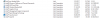I am having problems with the trackpad. I have seen posts at Dell's forum about this. Dell wants me to send the laptop in for repair. This is a brand new Dell XPS 9550 with SSD and Infinity display with touch screen. The issue is when focus is on the desktop you can't control the cursor with the trackpad. I have to plug in a mouse. I've done quite a bit of troubleshooting, I have the correct drivers and when I uninstall and reinstall the drivers the machines works for a couple of boots, then especially waking up from sleep it will display the same behavior where you have very little if any, control of the cursor. The trackpad becomes useless. Sort of a big thing on a new laptop! I've updated BIOS and chipset and all my drivers are up to date. I haven't removed all of Dell's Bloatware yet but this issue sure seems like a driver and not a hardware issue.
-
The driver is a microsoft one, as it is new I wouldn't send it in for an obvious software problem, instead install windows fresh. If you are lazy use the ISO in my sig and all the hard works done.Jhmblvd likes this.
-
noticed that Nortons removed Rufus stating it contained known
Only issue I've had is Rufus refuses to create the file! Need to research this a bit. -
Often the case

-
Here we go. After five good days with my XG3 I suddenly just got three critical process BSOD's in a row. Oddly, the other machine which is still running the stock OEM Samsung NVME had its own sudden critical process BSOD. Both have the latest drivers and are on the very latest BIOS.
-
Did it log them?
-
The event viewer shows 'IAStorDataSvc stopped working.
-
You don't have intel rapid storage still installed by any chance?
-
If this is what you mean, I may:
Attached Files:
-
-
The crash is due to the intel rapid storage tech drivers being installed, as I answer so many questions I may be repeating myself but you need to be in AHCI mode and I think you are so just uninstall intel RST, and while you are at it the security assist and driver update utility to stop crap loading at startup that serves no purpose for 99% of people

-
Hi All, I'm having some issues with my XPS 15 9550. I've searched this thread but can't see anything which describes my issue:
Windows thinks there are 4x Standard NVM Express Controllers, and 4x Toshiba THNSN5512GPUK drives.
Screenshot: https://postimg.org/image/8q8pa1tgn/
I'm not sure exactly when this started. I've been using AHCI mode since not long after got the machine (so that I could dual boot linux) and everything was fine for months. It was a recent Insider Preview build update which broke things:
- it replaced grub with the Windows bootloader - ok, easily fixed. After reinstating grub, linux is working fine, so don't think it's a hardware issue.
- it takes about 3 minutes to boot Windows. This can be fixed by disabling all but one of the disk drives.
- it won't shutdown cleanly. Everything looks ok, but the power light stays on. occasionally it does turn off, but after many minutes. Either way, event viewer shows unexpected shutdown.
If all four disks are enabled Disk Management reports three of them as not initialized. I also see "Reset to device, \Device\RaidPortX, was issued" and "The driver detected a controller error on \Device\RaidPortX" in event viewer during boot for the three phantom drives
I've tried:
- going back to RAID (in safe mode) = "INACCESSIBLE_BOOT_DEVICE" GSOD.
- removing the phantom controllers = "CRITICAL_PROCESS_DIED" GSOD.
- forcing XG3 drivers with the real or phantom controllers = "CRITICAL_PROCESS_DIED" GSOD
- remove/reinstall Intel RST = no change
I'd normally rebuild, but it is on my work domain, so would really rather avoid going back to the IT department again. I also don't have a restore point to go back to... I know...
I'm completely out of ideas, so any thoughts greatly appreciated!
Thanks! -
Thanks for the help. Can you take a stab at this one then. Our other machine, which is still stock from the factory when finally reconfigured from Raid to AHCI (as explained here) has begun to have a series fo BSOD"s. The latest showed an error: DPC WATCHDOG VIOLATION. The machine has been running fine since being received more than a year ago with no BSOD's at all.
-
Just repeat what I have already told you to do making sure you pick the right vendor to match the SSD
Just because you haven't had a BSOD since owning until xx days ago doesn't mean anything it is still a bug with this chipset
-
Okay, oh mighty seer. For now I had to switch back to raid so that we could still do a bunch of stuff that couldn't wait, but next time I'll do that.

-
Hello, XPS 15 512 Gb SSD Toshiba bought in October 2016 from France... never had any bsod critical process died until today (some minutes after start...) .. last change made was update bios 1.2.18. I have not applied AHCI change as I had never had any issue... and when I tried I switched back to raid as I did not want to reinstall windows ...
wow what a mess these bios versions ... even 1.2.19 does not solve that ..
I am so frustrated : sometimes I don't even have time to browse google or do anything on itLast edited: Feb 7, 2017 -
I suggest you use a phone to read this thread as the answers are here.Tongs likes this.
-
Ok, i have finally switched to AHCI (without having to reinstall windows using google !!), uninstalled RST software, installed XG3 drivers from ocz, manually install ahci drivers, made also a sfc /scannow... and I am still experiencing bsod critical process died on Kernel-Power. I am still searching in this thread I used to read before buying dell ;-) thanks GoNz0 for all this thread !
-
Post a screenshot of your device manager with the disk drive and storage controller expanded so I can see them.
-
Here it is !!(not easy to insert picture from computer ...)
![[IMG]](images/storyImages/c3aa8191ad5766ad6b4501ea2ed776c5.jpg)
Envoyé de mon iPhone en utilisant Tapatalkpressing likes this. -
That looks right. Have you tried "whocrashed" to read the dump file is should now be creating?
-
Yes I have also tried and result does not talk more than ntoskernel to me...
![[IMG]](images/storyImages/924133e5c3b4c165dada690b3eb76eb1.jpg)
Envoyé de mon iPhone en utilisant Tapatalk -
Can't offer any more help as you have done the usual fix, AHCI, storage driver etc. Maybe reinstall windows?
-
I suspect corrupted ntdll.sys file or virus ... I have been looking to this direction though I have livesafe from'mcafee
Thanks for your help !
Envoyé de mon iPhone en utilisant Tapatalk -
Uninstalled but impossible to reinstall when computer restarts every 3 minutes ..
Envoyé de mon iPhone en utilisant Tapatalk -
Maybe one last question (I do not like to think I lose against this ..), do you plan to update windows ISO soon please ? Thanks again for all your help
Envoyé de mon iPhone en utilisant Tapatalk -
I had said I am waiting for the next big release, this will be redstone 2 creators edition. The existing one will do the job.pressing likes this.
-
Did you download the OCZ SSD Utility with the drivers from Gonz's site? I had similar problems until I uninstalled the RST drivers and Gonz had me uninstall the Intel updater and security programs that load at startup as well. Don't know if that woudld help. Anyway, after installing the SSD utility it confirmed that I had the correct Toshiba drivers installed and that my firmware was up to date as well (firmware update also available on Gonz's site.) However, Device Manger still shows an older generic driver installed for the XG3. So far, my BSOD's have stopped, but there may be conflict still that only a clean install (ISOs on Gonz's site) would solve.Tongs likes this.
-
Don't worry about that old 2006 driver for the drive, it is quite normal and just tells windows it is a generic drive. the controller does the rest

-
Nice ocz tool, everything is already up to date.
What I have used so far is this how to article to troubleshoot services : https://support.microsoft.com/en-us/help/929135/how-to-perform-a-clean-boot-in-windows
And my findings are very surprising : Dell help and Support (2.2.21), Dell Support Assist Agent are making this trouble! Dell is creating its own viruses ...
So far, I have had time to answer this thread on my XPS. Another test on going : updating the Dell Help and Support to v2.3.22 and see what happens. Hope it helps.
Sorry GoNz0, I did not uninstalled all Dell software ;-))
I have lost 24 hours thinking on this, but won AHCI mode and better perf ..Last edited: Feb 8, 2017 -
Please uninstall the Dell bloatware, it is NO use at all!!!!
-
Got it.

-
just switched to legacy boot. now i cannot enter the bios with f2 anymore?? great stuff..
/edit, when i choose bios setup after pressing F12, the fans keep spinning, but nothing happens?!
what am i doing wrong?
/edit2: also i cannot boot to the ssd or an external usb anymore, which worked before.
doesnt matter what i choose.
with uefi secure boot (which is the internal ssd) i got red dots on the top of the screen when trying to boot, with secure of, the bcd isn found..
anyone knows what to do?
reset the bios via jumpers? remove cmos battery? would that help?
no torx5 in sight..Last edited: Feb 11, 2017 -
f12
-
![[IMG]](images/storyImages/STBrH1A.jpg)
thats what i get when trying to boot in uefi secure.. -
Can someone please let me know if there is any trick to increase the keyboard backlight time on 9550 (Skylake, Win10)?
Thx in advance! -
I have developed a new BSOD situation since installing my XG3 which involves a Windows stopcode concerning the Connected Devices Platform Services service. According to my quick, initial research this is a service in build 1511 that was by default stopped and set to manual. In the newer build 1607 it is for some reason set to automatic. The information I developed thus far is that this service which apparently is causing some users BSOD"s has no particular use for standard uses and has no dependencies. Once reset to manual it is purported that it has eliminated other users similar BSOD's.
I'm giving it a try.Tongs likes this. -
Well, this is starting to be maddening. That fix worked for a good while and now all of a sudden out of the clear blue I'm getting a BSOD with Windows stopcode 0xC00021a which upon searching against it lists just about everything and the kitchen sink possibly now being wrong. The Toshiba\OCZ utility still insists that I have the latest drivers and firmware. Anyone else with the 512 GB XG3 having any of these issues.
-
I have xg3 512 GB and I am not experiencing this. The connected devices platform service is configured with delayed start, but not running now for me. I would suggest you to search the service which is making bsod using the method I have found in my earlier issue
Envoyé de mon iPhone en utilisant Tapatalk -
I can't find your earlier post. Can you refresh for me?
-
@MikeBravo ... here it is just one page before..see my link to troubleshoot services. Hope it helps !
Envoyé de mon iPhone en utilisant Tapatalk -
There is a set of dell utils that actually increase the backlight time if you want. They're called "Dell Feature Enhancement Pack"
-
Yep but those don't work with Win 10 after the Anniversary Update anymore.pressing likes this.
-
Oh, didn't know that. Thanks, Dell!
-
Has anybody identified a fix for the 'laptop won't sleep' issue?
This happened to me sometime in June of 2016 and I was not able to fix it until I updated the BIOS to 1.2. I tried all the suggestions including turning of fast boot in the power settings, powerconfg something or the other in cmd line, etc.
I am sure this has happened occasionally over the intervening year, in fact I know I have gone to take it out of my bag or desk and it is running, but for the most part I don't recall having issues. All of a sudden tonight, I rolled over and found my laptop running with the lid closed (and yes power buttons and lid are all set to sleep). Now, the laptop won't go to sleep on a button press. I checked the event viewer and while it only goes back to Sept 16, I couldn't find any instances like tonight where the sleep time is literally 10 seconds for the event (10 events just now from me cycling on and off).
Any suggestions? I installed the latest BIOS dated Jan 23, 2017 1.2.19 but there has to be a fix...there isn't always going to be a new BIOS to shock the system into working again...
Yes, turning on and off didn't work. Pressing sleep from the start menu didn't work. My 1 year warranty expires in about a week as well...Last edited: Mar 4, 2017 -
Try to reset BIOS to its defaults. I had certain problems with mine after several BIOS updates until I had reset it to defaults and reconfigured it over.
jeep364 likes this.
Dell XPS 15 (9550) list of hardware and software problems
Discussion in 'Dell XPS and Studio XPS' started by mike_nbr, Nov 29, 2015.