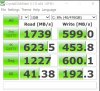Im using intel rst. On AHCI the BSOD were random
-
Marcelosiciliano Notebook Consultant
-
100% failure rate with the 8 Dell laptops I have owned so it would seem you are slightly wrong that I am picky with £1800 of laptop.
You need intel raid boot drivers on a USB stick or grab an ISO from my sig ass they are included in the windows install to allow raid boot & install. -
custom90gt Doc Mod Super Moderator
What is the failure you are having? I hate to pull the BS flag, but I'm going to do so anyway. -
Do I understand you correct that you can boot in AHCI mode, bot not in RAID? Then set BIOS to AHCI, boot into Windows, use msconfig to set Windows boot mode to Safe Boot, Restart your laptop and hit F2 to enter the BIOS, change BIOS mode to RAID, boot into Windows (safe mode: it will install the default RAID controller driver), user msconfig to set Windows boot mode to Normal and reboot.
Regarding installation of Windows in Raid mode: indeed I could also not see my drive. You'll need to use the so called "F6" drivers from Intel: they contain both a RAID and AHCI controller driver. Refer to links in this post. Load the RAID driver in Windows setup (the screen in which you set up your partitions) and setup will see your drive.Last edited: Feb 13, 2016 -
Maybe the Intel RST drivers/software is causing the issue: I am not using those drivers/that software. Before I installed the Samsung NVMe driver, I used the default Windows controller drivers (first the RAID controller driver (when in RAID mode) and then the NVMe driver after I switched to AHCI).
-
I have 2 partitions: C = 80GB, D = 396GB. I was running the tests on D. Together: 476GB. Same as yours

-
Feel free to call the BS flag, I bought a 9530 18 months ago, I rejected 2 over excessive coil whine that could be heard over the TV on the 1st 2 (#1 had a defective trackpad as well), 3rd arrived and wasn't as bad and could only be heard in a quiet room (not silent room) but the screen dust between the LCD and the glass, palmrest rubber had a defect and the trackpad was playing up again so I asked for it to be repaired, see this post for the total and utter fking shambles they sent me leading to #4
FYI 4 had a dead pixel but I put up with it as the clil whine was low but after a year a fan started to go, they sent another fan that had a faulty bearing so sent another out that lasted a few months and started to fail again so I called for another. They thought it best to swap the mainboard so I queried the training of the Dell engineers and what was involved work wise so they offered me a 9550, obviously I didn't say no.
1st 9550 has a flaw in the display glass, numbers 2 & 3 have 2 identical marks under the glass due to a manufacturing fault with the panels so I am waiting for #4
so far 7 out of 7 have a fault. This ain't no medion budget POS it should be bloody perfect for the money.
Still calling BS?
(I may have got some faults per laptop received wrong but close enough as I don't keep a log)Last edited: Feb 13, 2016 -
You need intel raid boot drivers on a USB stick or grab an ISO from my sig ass they are included in the windows install to allow raid boot & install.[/QUOTE]
I think I have the raid drivers now and I copied
Yes you understood correctly I tried that option starting with msconfig - then safe boot selection - then restart- then hit F2 and then changed bios mode from AHCI to RAID but systems still fails to load windows on the next boot up?
I tried that option starting with msconfig - then safe boot selection - then restart- then hit F2 and then changed bios mode from AHCI to RAID but systems still fails to load windows on the next boot up?
How come you cannot see the partitions during the windows 10 install when the windows 10 should contain all necessary drivers.
Thanks Last edited: Feb 13, 2016
Last edited: Feb 13, 2016 -
LOUSYGREATWALLGM Notebook Deity
Makes sense now. You're using the bigger partition as your storage drive (no OS installed)? If so, could you run CDM on your smaller partition too? -
custom90gt Doc Mod Super Moderator
You're the only person I've seen mention the fault in the display glass, usually manufacturing defect = everyone has the issue. I don't know anything about the 9530s so not sure about the coil wine thing. Sounds like you've had a rough run with laptops, I would have jumped ship. -
I do wonder who else has that fault, 1st didn't have the marks under the glass but I was dumbstruck when the 3rd arrived with identical faults to the 2nd

They did offer a full refund on friday but I asked for another (and got upgraded) as I can't be arsed to wait for the refund and then start trying to find an alternative, but I may have to.
At least they have alternatives out now unlike the 9530 alternatives. -
Sure. The results are similar. Do you have different results?
![[IMG]](images/storyImages/hx4tts.png)
-
Hmm I am clueless...
Good question! I am not sure. I assume Windows expects a specific RAID controller driver when drives are connected in such a setup. While AHCI mode might be more of a standard one-way-of working. -
LOUSYGREATWALLGM Notebook Deity
-
I see that you also have a different version of CDM. That might also contribute to some different values.
-
LOUSYGREATWALLGM Notebook Deity
Yes. Noticed that too but wasn't able to find 5.03v installer to test. Thanks again for sharing your test which pushed me to dig even further.
Was about to buy the 950 Pro
-
Marcelosiciliano Notebook Consultant
But you need RST to install windows. I can just uninstall it? -
Cheers bro this completely fixed my issues with firmware 1.1.1.15. As you note, I still get no luck with 1.1.1.19 for whatever reason.CyberAmra likes this.
-
Anyone getting extremely sluggish performance in Firefox? Scrolling is choppy, full screen videos are choppy even at 480 low quality. Typing lags. I'm also having an issue with video controls on flash video being incredibly tiny and sometimes the video is off center and square instead of widescreen. I've tried all possible fixes in Firefox like disabling HW accel, disabling flash, some config adjustments etc, but nothing's worked
Also having the same tiny video controls in WMP and some pop up prompts in W10 are way smaller than they should be. I'm guessing this has something to do with the 4K screen? It's really annoying. -
Good for you! What was causing the lower results?
-
Indeed you need the intel RAID driver during the Windows setup. As far as I know that driver is only used during the Windows setup. Once Windows is installed, you don't have to install the Intel RST driver pack/software. As that will replace the standard Windows RAID controller driver (which is active after the initial windows setup).
-
LOUSYGREATWALLGM Notebook Deity
How many tabs opened? I used to experience lags when I had around 100+ tabs (not all loaded) until I cut down to 10 - 15 tabs
Had to turn off power saving and the numbers went on par as yours
-
Marcelosiciliano Notebook Consultant
So how do i uninstall it? I dont see RST on control panel -
If you did not install the RST software after the initall Windows setup completed, then there is nothing to uninstall
 Windows should be using its own default drivers.
Windows should be using its own default drivers.
Did you try using the Samsung NVMe driver in AHCI mode? -
Marcelosiciliano Notebook Consultant
I tried, but on AHCI I get a bunch of BSOD critical process died. -
So you get BSODs in AHCI mode with both the standard Windows NVMe driver and the Samsung NVMe driver?
-
LOUSYGREATWALLGM Notebook Deity
I think there's more than just the Samsung NVMe driver. A fresh install is the better solution.
-
Marcelosiciliano Notebook Consultant
Yes at the first day it works normally, but after that it starts happening.
I did countless clean install hahahah. Believe me -
LOUSYGREATWALLGM Notebook Deity
Have you tried installing different drivers and procedures? Installer created with rufus? -
Marcelosiciliano Notebook Consultant
The USB I used to intall windows was created with rufus. What other driver can I use with RAID beside RST? -
LOUSYGREATWALLGM Notebook Deity
I was referring to the drivers you install after Windows 10. Like installing prior version than the latest, installing all Dell supplied drivers & driver install order.
-
Marcelosiciliano Notebook Consultant
Oh ok. Well I'm using all drivers from Dell support page. I installed all chipset driver first, then I installed the other drivers
EDIT: Trying AHCI with Samsung NVMe to see if I get BSOD again
EDIT 2: Do I have to install Intel AHCI drivers too? Under IDE ATA/ATAPI controllersLast edited: Feb 14, 2016 -
LOUSYGREATWALLGM Notebook Deity
You can try in this order
Dell Premier Color (optional)
Dell Wireless 1830 Bluetooth
Intel Serial IO
Dell Wireless 1830 WiFi
Intel HD Graphics
Intel Thunderbolt Controller
Realtek High Definition Audio
Intel HID Event Filter
nVIDIA 960M Graphics
Intel 100 Series Chipset
Intel Dynamic Platform and Thermal Frameware
Intel Management Engine Components
Realtek PCIe Gen2 CardReader
Samsung NVMe driver (after switching from RAID to AHCI) -
Marcelosiciliano Notebook Consultant
If I get a BSOD I will try this order! Thanks! -
Marcelosiciliano Notebook Consultant
Better performance with AHCI and Samsung NVMe drivers. No BSOD so far
![[IMG]](images/storyImages/N3J7l9U.png)
-
That sounds promising.
What did you do differently, as you indicated that AHCI + Samsung driver previously caused BSODs? -
I'm about a receive a refurb XPS 15.
Can someone summarize the issue regarding the SSD and how you guys are fixing it?
It is to my understanding that by toggling AHCI there won't be any sleep issues, but people are getting BSODs. On the flip side, using RAID decreases the performance of the SSD and there are sleep issues. Is this pretty much what the issue is?
When installing drivers, would I need to uninstall the previous drivers first, restart, and then install the new drivers or is it fine just to click install.
Sorry if this seems kinda stupid, I'm not the most technically minded individual, and I want to be sure I get it right. -
Before going all crazy with this, update the bios and all drivers and see how things run. My XPS15 doesn't have any of these issues. Seems like more people are running into issues now because they swapped to AHCI and reformatted.
Sent from my SM-N920C using Tapatalk -
I believe that Dell has some tool to update drivers and the bios already pre-installed. Should I just use that tool to check?
Also did you use Dell's drivers for the hardware or did you go to the manufacture's website for the drivers update? -
I do not have any issue with the current setup but I noticed my CrystalDiskMark is slightly lower than what is posted with AHCI mode so I would like to try the AHCI + Samsung driver.
Question I have are:
1. What do I loose by going with AHCI and Samsung setup vs. Raid? Am I losing any benefits by going with AHCI given that I only have one 1TB PCIe SSD?
2. What is the step by step process to get the AHCI and Samsung setup? I tried to change the setting in the BIOS to AHCI but it errors and can't boot into Windows. I thought I read that you have to be in AHCI mode to install the Samsung driver but if I'm unable to boot into Windows how do I install this? Do I need to boot into Safe mode after I change the setting to AHCI mode?Last edited: Feb 14, 2016 -
LOUSYGREATWALLGM Notebook Deity
That's correct.
safe boot on (msconfig)
reboot (enter bios setup to change from raid to ahci)
safe boot
safe boot off (msconfig)
reboot
ahci mode
Install Samsung NVMe driver
done! -
Where do you download the Samsung NVMe driver from? Also I'm assuming I can't turn off Safe Boot Off until I install the NVMe driver since it doesn't looks like I can boot into Windows after changing the Raid to AHCI in BIOS.
-
LOUSYGREATWALLGM Notebook Deity
Just to avoid any confusion, its safe boot and not secure boot.
EDIT: Once you reach safe mode after changing the BIOS setting (RAID to AHCI) check your device manager if IDE ATA/ATAPI controller is present. And if it does, you're good to go. -
Marcelosiciliano Notebook Consultant
http://www.samsung.com/global/business/semiconductor/minisite/SSD/global/html/support/downloads.html
Here is the link to where I downloaded it!
EDIT: It says that is only for the 950 PRO, but works with the PM951 too, so don't worry
-
Thanks. Got it switched over to ACHI and installed Samsung NVMe driver but it didn't make much of difference for me in the CrystalDiskMark results. I also tested it before I installed the Samsung NVMe driver and all 3 results were very similar on my machine.
-
Marcelosiciliano Notebook Consultant
No BSOD here yet! I'm starting to think this problem is solved!
-
I've not had any BSOD with either Raid or ACHI setup but I'm wondering how you are getting higher CrystalDiskMark. Could you tell me the driver versions you have for PM951 disk drive, Intel 100 Series/C230 AHCI Controller & Samsung NVMe Controller? I have the 1TB PM951 also so I should be able to get to your benchmark. Do you have to do any prep/maintenance before running benchmark like stopping anti virus program and services?
-
Marcelosiciliano Notebook Consultant
Your speeds are very different than mine? Remember that power options do affect SSD speeds! I use only Windows defender, normally I just close the programs I'm using and run the benchmark. Nothing special -
Not a huge difference but I ran it few times but I have yet to see it go past 1700 for Seq Q32T1. All my test results are very close to below scores.
-----------------------------------------------------------------------
CrystalDiskMark 5.1.2 x64 (C) 2007-2016 hiyohiyo
Crystal Dew World : http://crystalmark.info/
-----------------------------------------------------------------------
* MB/s = 1,000,000 bytes/s [SATA/600 = 600,000,000 bytes/s]
* KB = 1000 bytes, KiB = 1024 bytes
Sequential Read (Q= 32,T= 1) : 1689.108 MB/s
Sequential Write (Q= 32,T= 1) : 955.191 MB/s
Random Read 4KiB (Q= 32,T= 1) : 589.937 MB/s [144027.6 IOPS]
Random Write 4KiB (Q= 32,T= 1) : 431.543 MB/s [105357.2 IOPS]
Sequential Read (T= 1) : 1304.630 MB/s
Sequential Write (T= 1) : 961.597 MB/s
Random Read 4KiB (Q= 1,T= 1) : 44.504 MB/s [ 10865.2 IOPS]
Random Write 4KiB (Q= 1,T= 1) : 175.274 MB/s [ 42791.5 IOPS]
Test : 1024 MiB [C: 14.1% (132.3/941.3 GiB)] (x5) [Interval=5 sec]
Date : 2016/02/14 22:01:04
OS : Windows 10 Professional [10.0 Build 10586] (x64) -
guys, is the all new XPS 15 9550 ci7 FHD have throttling, short battery life, and faulty fan controls issues ?? and how hot the temp this laptop while during high loaded and gaming ? is it very uncomfortable to touch ?
i m planning to replace my asus zenbook ux303ln.
thanks in advance...
Dell XPS 15 (9550) list of hardware and software problems
Discussion in 'Dell XPS and Studio XPS' started by mike_nbr, Nov 29, 2015.