Yes, you can use several different programs. MSI afterburner is one I believe, with OSD. I believe HWINFO64 has some type of functionality like that too.
-
-
Those temps are fine, especially given how thin this machine is.
-
That's not viewing angles, it looks like terrible light bleeding.
-
It is not light bleeding.
-
No, this is IPS glow as I mentioned in the other thread
Ramzay likes this. -
Yeah probably more IPS glow. It's not a viewing angle issue, you're pretty much looking at the screen head-on. Viewing angle colour-shifting occurs when you are looking at the screen from a much more pronounced angle than what you're doing.
-
I've an iiyama IPS LED display, I can assure you it does look like this even at extreme angle (179°)
-
Nobody is disputing the colour shift at extreme angles, but when looking at your panel head on you can see the IPS glow
Ramzay likes this. -
Perhaps, but that isn't the point.
When looking at a screen head-on, you don't get viewing-angle related colour-shifting. That would be impossible, because you aren't looking at the screen at an angle.
Some of the photos you posted in your other thread do indeed show colour-shifting when viewing at an angle (especially one where the entire screen looks to be tinted red).
But those shots in this thread are taken pretty much head on, and that isn't colour-shifting, but more likely IPS glow. -
Ok well look at this then, it is pure blue (0, 0, 255):
![[IMG]](images/storyImages/10Rbz7B.jpg)
-
Yup, that's pretty bad, and THAT is more a viewing-angle issue.
-
This is a close-up shot. Probably taken only 6 to 12 inches from the screen. That close, the corners will be viewed at a pretty good angle - just like when normally viewing from an angle.
Image demonstrates viewing-angle related anomalies - whether called red color shift or red IPS glow. Maybe camera is exaggerating it because the camera is picking up light normal eyes wouldn't see. My FHD doesn't appear quite that bad IRL when viewed the same way. But, the red is changing depending on the angle of the camera. (It's actually a great way to show many different angles of viewing in a single shot.) -
I disagree. Look at the first pic, it's taken from quite far away, much further than where you would normally be sitting when looking at the screen. And you still see that glow. Some might be due to viewing angles (i.e. gets more pronounced as you get closer, like in the second shot). But from that far away? Doubt that's purely viewing-angle colour-shifting.
-
You think the red shift is bad when trying to view it from a 90 degree angle, I can't even make out what is on the screen when trying to view it from a 180 degree angle. I hope the fix that in the next bios update!
-
Seriously ? A BIOS fixing a panel issue ?
-
Ok, I'd re-estimate first pic was taken from about 2 to 4 feet away from the panel.
 When viewing oneself in a mirror, apparent distance from mirror is doubled.
When viewing oneself in a mirror, apparent distance from mirror is doubled.
Regardless, on my FHD with a darker image, I can just make out the red tinges in the corners of the screen with my 9550 on my lap, just like the OP. This starts to occur at about 20 inches from the screen.
That said, I think OP's panel's red shift is worse than mine - I'd probably return it.Last edited: Nov 20, 2015 -
I've called the dell support about that. They said that it is caused by a gap between the panel and the bezel, making the backlight bleed. Mine seems not properly sealed.
Personnaly I don't think it comes from the backlight of the display, and will get exactly the same issue (that happened to someone on this forum). Anyway I've until Monday 23 nov 14h GMT+1 to decide to return it / ask for a replacement or they also offered me to change my panel. What do you think guys ? -
I am trying to do a clean re-install from a USB drive, but there is no option to boot from an USB drive. (Neither in the BIOS, nor in the windows advanced startup settings). I am new to Windows 10 and Dell. What do I need to do to enable booting from a flash drive?
-
To boot from USB, shut down your laptop, and when you boot up, start tapping F12. You should get an options menu.
TCFC likes this. -
I was planning on getting the model you have. Any updates on battery life?
-
Battery life after using my XPS for a few days seems to be getting more predictable.
http://imgur.com/lVjCxHC
This is after using it for an hour and half at 50% brightness with battery saver on while light browsing and streaming video. I'm pretty satisified given how powerful this thing is.
FHD/i7/512GB/16GB 84WHr -
Have you heard what the battery life is for the 56Whr Batt for FHD non touch?
-
just multiple his numbers by 56/84 and you have your answer
-
In the F12 menu, it shows just the internal harddrive as a single option. The USB drive or the CD ROM drive are not shown as options to choose to boot from.
-
frank_the_bunny Notebook Consultant
Thanks for the recommendation. I have been running Afterburner with the FPS, CPU, and GPU temps while playing Fallout 4 and keeping tabs on the readings. CPU temps average in the mid 70s and GPU temps in the low 80s. There were a couple instances where the temps would spike to the low 80s for the CPU and low 90s for the GPU. I have never experienced any throttling, though I am a tad worried about extended play times at these temps having an impact on the life of the laptop. -
Hi Frank Just wondering what was the longest duration you played fallout 4 straight?
I just bought the i7 version with FHD screen...I'm wondering if gonig with i5 version would run at LOWER cpu temps? Anyone know? ty -
Haven't tested the battery life properly because I'm actually swapping my xp15 for an xps13.
However I watched a 2 hour full hd film at 10% brightness and it went down by 27% -
Looks like a NVME related SSD Sleep bug - performance seems to be cut in half after Sleep. This is when both on A/C and battery. Don't know if this is Dell BIOS, Intel RST driver issue or where problem is...
CrystalDiskMark fresh from a boot - 1570 MB/s sequential:
AC / Battery
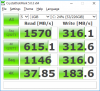
-preview.png)
CrystaDiskMark after resuming from Sleep - 833 MB/s sequential:
AC / Battery

 - after Sleep-preview.png)
This is with Samsung PM951 256G. Not sure of full conditions under which it occurs. I'm still on original software/config (RAID, haven't applied Windows Updates, BIOS update yet). I've seen others with the same poor performance on this forum and YouTube reviews, so I know it isn't just me. (Note 4K reads drop off on battery as well.)
Is anyone not seeing performance cut in half after resuming from Sleep?Last edited: Nov 22, 2015 -
Techgee,
I'm attaching my results here, on AC, with Bitlocker ON. My clean boot and after sleep speeds were almost identical. Booted up, ran the benchmark. Put computer into sleep. Resumed, tested again. This is the i7 1TB 951 SSD in ACHI mode. All Windows updates applied, BIOS 1.0.7. No Intel RST software installed, because why.
Last edited: Nov 22, 2015 -
Hi,
I see the same numbers here on an i7/4k/512 version.
Lots of bugs in that machine :-(
Gerhard -
Thanks. Plan to do same thing (straight AHCI, no Intel RST). Looks like that or existing updates I haven't applied yet should take care of it, so no worries...
-
Hi again,
I just followed your idea, and it solves the issue. Needed a "safe start" to change RAID to AHCI without reinstalling. Numbers are way better now, thanks.
Gerhard -
I've had a few of these and tried AHCI setting on the last unit. I found significantly higher rates of BSODs and driver crashes which is AHCI than RAID. My current unit is almost completely stable whereas my last was practically unusable. There are obviously many factors here, but how's your experience with stability under AHCI? I am noticing a longer resume from sleep time with RAID, but are there other advantages to AHCI?
-
You need to run WinDbg to see what is crashing the pc when you BSOD. If the WiFi is crashing the pc, as it does, that may be unrelated to the ACHI/RAID selection.
-
Could it be a hardware problem with the PM951...? I guess not since we haven't heard the Surface having these problems so far.
Wonder if swapping the drive to a SM951 would resolve the problem, improving speed and battery life -
Mine has the same misalignment as well. It's hard to notice without knowing, but once you notice, it's impossible to get your mind off of it. That or it's my OCD. Unless I discover any critical flaws or defects for me to return the laptop within the next few weeks, I'll be sanding down that edge at a downward slope. Or you can be this brave guy:
(If you decide to file or sand the aluminium, do it outside and cover your mouth/nose for health and safety reasons)
Last edited: Nov 23, 2015 -
Make temps are around 90 for the cpu but when I game they seem steady at 73 or so. I wonder why the system lets it peak so much before cooling them down. -
frank_the_bunny Notebook Consultant
Looks like Dell has decided to include self-signed root CA on the new XPS 15 laptops:
https://www.reddit.com/r/technology/comments/3twmfv/dell_ships_laptops_with_rogue_root_ca_exactly/
Can anybody here confirm this? I'll have to wait until I get home to check mine. If this is as bad as it sounds, this is a colossally stupid decision by Dell. -
My XPS15 purchased from the Microsoft store does not appear to have this certificate.
-
frank_the_bunny Notebook Consultant
A user in the Reddit discussion mentioned that the MS store XPS laptops seem to be clean of the CA. However, someone else has pointed out that the CA is being delivered after setup via Dell Update:
http://imgur.com/a/DA6P5 -
Yea be careful of this. From what I understand, all that is need is the cert in question just deleted. But if been brought back by Dell Update, then that app will need to be uninstalled.
http://arstechnica.com/security/201...ships-pcs-with-self-signed-root-certificates/ -
frank_the_bunny Notebook Consultant
Just checked my laptop (XPS 15 9550 from Best Buy), and I do have the eDellRoot certificate.
-
Some new info from Dell on the certificate:
http://blogs.wsj.com/digits/2015/11...flaw-that-could-let-hackers-snoop-on-traffic/
EDIT: And here is Dell's official response and apology:
http://en.community.dell.com/dell-b...e-to-concerns-regarding-edellroot-certificateLast edited: Nov 24, 2015Seanwhat likes this. -
Can you confirm if the recovery partition still works after you restore from the USB drive? Thanks a lot!
-
Hi All,
My experience so far
Got my XPS 9550 direct from Dell. Lot's of problems with it from the beginning, mainly blue screens (windows 10 versions) for various reasons (i.e. IRQL_NOT_LESS_OR_EQUAL, etc...). I decided to do a clean install of windows. I tried various things and had lot's of problems but what finally worked best for me was to use a windows 10 disk I have and a SATA to USB cable to connected to a DVD drive I have in another computer. Windows install read this as a CD drive. I formatted the entire drive (the Samsung 256 GB PCIe SSD) and installed windows. I then installed the drivers from the Dell support site, excluding the Dell software. I also installed Acronis True Image and created an image of my drive after getting this far. Unfortunately though, I was still getting blue screens.
Then I found this thread and applied the registry hack for the GPU and that seemed to fix things (although it may have crashed once since then while I was away, not sure). I also applied the latest BIOS update, which I think fixed stuff too. I read here about uninstalling the Intel Rapid Storage program. Just want to make sure, do I do this from control panel > add remove programs? Is this supposed to improve performance? This shouldn't break anything right?
Notes:
- Love this computer when it's working
- Any more blue screens and I will probably send it back
- The audio sounded terrible at first, this was when I first got it and it was controlled by some Dell equalizer software. Now with clean install it sounds fine to me. Actually just checked and see that Dell Audio is now on my system, I assume Dell snuck this in during the Realtek driver install?
- Didn't get the option to use Microsoft account during Windows install, so had to create a local account
- Windows install created 3 partitions, that I can see with Windows Disk Manager {450 MB Recovery, 100 MB EFI System, and 238 GB Windows}Last edited: Nov 26, 2015panserg likes this. -
I just got my XPS 15 9550 a few days ago (i5/non-touch/56whr battery). Battery life was initially around 5 hours but after a few cycles it seems to be settling down around 7 hours.
An issue that popped up today, however, is that the laptop would crash whenever it goes to sleep (either by closing the lid, forcing to sleep or going to sleep on its own). I've tried running the diagnostics available at startup but that found nothing wrong. Has anyone else had similar issues? Any ideas on what's causing the problem? It's quite annoying to have to wait an couple of minutes to reboot fully if the laptop goes into sleep. -
I had that problem originally. I think I made a change in the power Options so the hard disk never turns off, but I think it was still an issue if I opened the lid while on battery. This was early on in my list of problems with this thing, I had to make lot's of changes (see my post above) before I was able to stabilize things
-
Anyone noticed when forcing the Intel integrated graphics on a game the 960M is active half of the time. I know there isnt any loading on the 960M but the fact that is active means it is drawing power half the time. I have already set in Nvidia control panel to only use integrated graphics, is there anyway to force off 960M completely.
I know this will be an issue if want you to do a some light gaming using integrated or anything integrated on battery to save power. Just because the 960M does have loading, doesn't mean that it isn't drawing power. I had a T410 that has Nvidia graphic that I cannot switch off, and when not in use, the fact it is drawing idle power drains the battery much faster than the integrate T410 models.
![[IMG]](images/storyImages/i_GPU.jpg)
-
I've since updated the BIOS (from 1.0.5 to 1.0.7). So far so good: the crashing while sleeping seems to be fixed. Thanks for the bit of guidance.
Dell XPS 15 (Skylake) 9550 Owner's Lounge
Discussion in 'Dell XPS and Studio XPS' started by T2050, Oct 30, 2015.