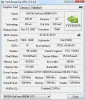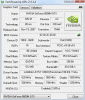Now I'm not Mr. Thermal Dynamics by any means but if you consider the idea of the cooler... it forces air @ the bottom of the laptop. The bottom of the laptop is where you have your intake fans. You have to wonder how this plays into proper airflow. With forced air into the intakes which already are attempting to pull air in, doesn't it stand to reason that the dynamics are changed and that a possibility for inefficent airflow into the machine would now exist?
I have always wondered this when I would see temp posts from peeps with coolers and saw very little if any difference from my own temp readings. I never used a cooler with the M1730, it was always sitting high up on a Logitech Alto stand.
Anyway, its just a thought. As I said, I'm no Aero Engineer... just looking at it from a different point of view
-
-
Hi folks,
Dell replaced my M1710 3 months ago with the beast, but I've had woes from the beginning (random crashes and freezup's) wich got worse over time to terrible a few days ago. I called dell, did the story and they were very forthcomming, tomorrow a techie will replace my 9800 GT's which were running too hot and giving me artifacts recently in 3dgames with sli enabled (funny thing is it works perfect with sli disabled, so i guess one of the gpu's is dead)
Seems like they still give proper support to some after all...
Though i think its very fast for the system to fail (3 months )
)
-
Kade Storm The Devil's Advocate
Yeah! Good topic for discussion!
I would say that it's not a perfect solution. And yeah, one should wonder if there'll be an intrusive conflict between the thrust from the fans of the cooler, and the intake of the fans inside the notebook - usually the difference in the force of the thrust and that of the intake. Ideally they should be in sync, but that's nigh impossible; the fans aren't even the same size and don't operate at the same speeds.
However, the direction favoured by notebook coolers is the best one, as of the moment. Better than being on the opposite side and pushing all that exhaust-heat right back in; it isn't perfect, but it's as close to ideal as one can get. Also, even though there is the whole conflict between the blow of air from the cooler and the intake of air from the laptop's base, inefficiency deducted, it does result in slightly cooler temps. I know I got a crap cooler for my Toshiba, can't even remember the name anymore. The cooler had a much bigger fan that operated at a slightly higher RPM than the fan at the bottom of my Toshiba, although the cooler was using one single fan placed at the centre, while the laptop's intake was on the side. Anyway, the cooler took the temps down by about 5 degrees.
It certainly is an inefficient solution, but the net-result does yield mild improvement in temps.
Having that said, I only used the cooler to provide a flat surface for the laptop if one wasn't available. I think the internal fans should do a dandy job.
You'd think that this is proper support since they've given you replacement GPUs.
The way I see it, they owe you nothing less of such a replacement. This isn't a favour or commendable action on their part - it's their duty.
I also hate to bring this up, but a majority of the complaints made here are about 'replacement GPUs' because they never seem to carry that punch or life-span that the original GPUs did when the machine was brand new. Look at BatBoy's case; corrosion on GPU, and then his next replacement died within a few weeks. Now I wish my replacements worked, but they didn't. I'm so jaded about replacement GPUs now that whenver I hear about someone getting a replacement GPU, I almost feel like they're getting the shaft or being taken for granted. I do hope yours work out for you, but you must view your case very critically - give thought to the fact that your GPUs died out within three-months.
All the best. -
Hmm check your chipset drivers, since I manage 11040 with my 2.4GHz Core2Duo in 3D Mark 06.
-
Going back to the Cryo LX
The one i`m using arrived this morning, after less than 2 hours use the fan control has stopped working, the fan is stuck on one speed.
It also arrived with a decent sized chip on one of the hinges and a few minor scratches to the black finish, anyway its not the condition you would expect a new product to arrive in, i reported that to the supplier straight away and they are sending me a new one out to do a straight swap.
What concerns me though is this fan switch issue on the Cryo LX as it doesn`t seem to be an isolated thing, ive read about others on the net experiencing the same problem including a few on their own NZXT forum. i read one person had to return replacements with the same issue which isn`t exactly a confidence booster lol.
Its a shame if it does turn out to have a weak point as its such a great looking design and feels very solid. -
thx magnus i will try that.
Now about my case ,....the refund aaarghhh
Dell will NOT pay me the refund because i'm the second owner of the xps1730 (the first one i buy from the internet when its was 3month old)
Even the servicetag transfer was not 100% ok and completely on my name,..... i called them 1000times to ask if the transfer was ok and on my name they always say Yes it is on youre name, but everytime i received a new replacement there was still the name of the company(first owner) on the box and sended to my adress.
after all there will be a replacement of the screen or "again" a new xps( that will be then the 4 system).
@ Batboy
new results of 3dmark 06
@3.04 13.459 driver 186.03 physx on
@3.04 13.400 with physx off -
Hmm is there any 9800m GTX benchmarks here? Not too much talk about those GPU´s. Did Dell only get limited amount of those GPU´s. I would like to have 9800m GTX in SLI, after it is essentially desktop 8800GT´s

Dream machine would be X9000 CPU and those 9800m GTX in SLI in my notebook
-
Hi guys I'M BACK!
Sorry I haven't updated you on my replacement system as I have had to work and haven't had a chance to play with it much-
Anyway I recieved it on monday and unpacked it to my surprise everything is absolutely mint. I have taken apart as much as I dared to and can confirm that everything is brand new.
The screen is a hell of a lot brighter than my old one, must be a different manufactured screen.
I have a question for the people in the know,
I have just installed a second hard drive in my new system but Vista is not recognising it in 'computer' it shows up in the bios and the device manager so i'm not really sure why it shows up in disc manager as disc 0 'unallocated', drive 1 shows up as the O/S
How do i enable it to use in windows? -
@Chief:
Congrats on a good replacement. About time they get it to you.
1. Open ' compmgmt.msc' via the Run command
2. Under 'Storage' on the left menu tree, select ' Disk Management'
3. You should see it there. Take a look at the options available. If this is a blank HDD, just format it. Not sure why you can't see it otherwise. -
You will need to format it in disc management and assign a drive letter to it before windows will show it in my computer.
-
What is discrete graphics, and how can you even play l4d with it turned off and only hit 48°c ?? If thats true, i want one of those, the beast gets way too hot.
Did anyone get a M17x already as a replacement to their M1730? Mine is only 3 months old and its giving me cr@p from the beginning, tonight it totally died, no dell logo, nothing, just the power light, good thing a techie is comming tomorrow to replace the GPU but i hope the motherboard isn't screwed either (Actually I think it is), I kinda hope I get some more problems and that i can get the M17x. and to make things worse, the GPU from my desktop is failing all the time too .... -
Thanks mate,I'm only just getting to grips with Vista as I had xp installed on the old one.
I've finally figured it out about 5 minutes after i posted
I'll keep you posted on how I get on with the replacement. -
Sorry Psyloid, I actually meant to say the other way around, I disabled Integrated and only used Discrete. The M17x is a hybrid SLI laptop, comes with an integrated 9400M + discrete 280M GTX SLI. I had issues when playing games with it running in Hybrid mode (sudden drops in FPS) so I disabled the 9400M completely in BIOS and I am just running it with the 280M in SLI.
The thing I am noticing is the thermal threshold for the fans to kick in is significantly lower than my old M1730. I actually hit 50C last night on the GPUs playing WAR and the fans kicked into high gear. My M1730 kicked into medium at 75 and high somewhere in the 80s. Think the lower temps for the fans to kick in is great. -
Kade Storm The Devil's Advocate
BatBoy, ? Can Dell do this to him?
Wait, didn't you fully transfer the ownership? Because that's the rules, is it not? Once an ownership is transferred, then so is the warranty, and so they owe YOU the money.
By the way, Chief Barker:
Congrats, dude. All the best with your new beast. -
@Kade & BPAT: I would fight that until Hell froze over.
-
Kade Storm The Devil's Advocate
Indeed. But, it would really help if we get some kind of source to cite. You know, completely shut them up right there, on the bloody spot.
-
Yes the servicetag was transferd one year ago, i didn't get any mail about any confirmation of a transfer but support told me it's on your name.
And every call i made they ask for youre servicetag and name,....that was always without any problem, till now.
The person from Dell also said when we give you the full refund, you will get much more in cash than you payed for youre system.
I was searching and trying te read between the lines of the policy of Dell and also waranty but i can't find any thing about refunds and second owners.
The refund is realy the last thing they do, and because i pushed them alot to get my refund after a long story of problems, they win again. -
There's a few ways. Powered USB hubs or USB wall-warts. Bus powered USB is rated at 4.75V to 5.25V and upto 500mA. The wallwart I use is rated at max of 12V (the max rating for the fans in the Cryo) and 1A per port (has switches for changing values, 5v, 10v & 12v, 100mA, 500mA and 1A). You have to be careful though, don't use the Cryo as a USB hub if you're powering it directly off mains with a higher rated power supply, you'll likely do damage to the circuit board on the Cryo.
I'm at work at the moment, will try to remember to take some shots of the moded Cryo when I get home. -
I have the same problem with no dell logo or anything.
1. Disconnect power cable and battery, hit power button several times, reconnect both battery and power cable, and try it. This method worked for me several times until it stopped working. Then I tried:
2. Disconnect power and battery, then pull out the RAM, hit power button several times, reconnect both battery and power cable, and try it. This method worked for me many times until it stopped working. Then I tried:
3. Hold down the power button until the Dell logo pops up. This has only worked once and I'm not sure if it was just a lucky random success or if holding the button down actually did something.
I'm waiting for the on-site call to come install motherboard and RAM. Video cards are fine for me. I'm thinking this has to be some capacitor on the motherboard or the RAM is busted - both chips (got the problem regardless of both chips or one chip installed).
Side note - I would suggest you back up important documents in case it dies completely (I'm doing that, too) -
Kade Storm The Devil's Advocate
That doesn't make any sense. It's your property by virtue of ownership. Ask 'em to answer the question of who owns the system. If they reply by saying it's you, then ask 'em why they'll be transferring money into 'another person's account' when you're the owner asking for the refund. Simple: They can't do this. Just say that the old payment information is not valid, and on their papers, YOU are the owner - they'd be in violation of both policy and law if they didn't pay you - the legal owner! Fact: When people switch ownerships, and the new owner gets related parts or some kind of replacement from Dell which requires extra payment, they don't always charge the old CC/Account - they can and have also sent new invoices. The same rule works the other way as well. Simple: They are obliged to pay -you- - your name- -your account-. Period. If it's official on their papers that you're the owner, then they can't say **** like that to you. I think they're just trying to shake you off. -
@ Kade, yes i agree they are trying to shake me off......hey but ok for me, if there is a problem i call Dell 24hours a day/7 days a week if i needed to, till the problem is fixed even they may send me 100 "new replacements i don't care anymore.
The strange thing about this situation is also when i received the box with the replacement(s) its was always adressed to AXA technology services and then my name and adress.
Dell make use of this situation now to shake me off, but ....tomorow they will have a call again from me.
The problem is when its starts at a moment you can't go further as customer and have to take a lawyer that costs a lot of money and also it take months or years when there is any descision made from the court. -
That makes sense in a way but I tested with my Cryo LX running the fans at 12v and the ambient temp around 90 Farenheit in my home office and my load temps would be around 67c and would never get to 70c witout the Cryo they would go to around 72c max. The cpu and gpu's would be about the same temps except for cpu core 1 which is not really used and hovers around 48c under load most of the time.
-
Kade Storm The Devil's Advocate
Bpat, go to the Dell page, and complete the ownership transfer. I don't think yours was done.
For this transfer, you will need to get in touch with the person who originally owned the system. Get his/her contact information - address included. Ask him/her about the company that Dell names as the owner. Get their contact information as well, if possible.
Use your login, get into the members area, and select 'Ownership Transfer' under 'Warranty Status'. You will fill out the relevant information. State AXA tech for the previous owners, and then move the whole thing into your name.
You will receive an e-mail about the transfer. Reply to this e-mail, and ask for a confirmation. You will receive a confirmation thereafter, but do reply to that e-mail, otherwise the transfer might not be confirmed.
Worry not - it will then be all in your name.
Also, do not worry about this being a lawyer issue. Dell is above everything else, a business, and they have no interests in pursuing petty suits over trivial matters. They find their time better spent just settling these kind of things and appeasing the customers. You're being rattled by hired techies reading from a poor script, somwhere inside a call centre. This will never reach the lawyer-level. Just stick with your guns, and it won't even last that long. But do complete the transfer, because if the parts are coming in the name of a comapny, then that immediately tells me that they're still in control of the ownership, you need to complete this process. -
thx kade, as soon as possible i let you know how things go.
First thing tomorow is calling to dell.
About that servicetagtransfer yes i know but i can't find anymore information about the seller. -
Kade Storm The Devil's Advocate
Try to dig up whatever information you can dig up. Even referring to old invoices. I'm sure you have some kind of proof that you bought the machine from ebay via 'x-user' on 'x-date'. Whatever you can find to fill in as many of those 'query boxes' for the tranfer.
-
yup check paypal records or whatever source you used for funding. Find a bank account statement showing the check cleared if you can. I'm sure you'll find something!
-
SomeFormOFhuman has the dumbest username.
Guys, just would like to find out... You know the Media Control buttons on the front chassis of your M1730s? As you know, the lights will turn off after 5 seconds each time you press any of them it seems. Is there anyway to adjust that timing or completely disable the lights from ever turning off? Is there a sort of registry hack for that?
Thanks. -
For Stig,
Here's 3 shot of the modified Cryo LX, forgive the quality of the shots, at night in a dark room.
Angled view showing the door-stops.
Side view showing the height.
With laptop on top. -
I've been looking around everywhere for something like that (those door stops, lol).
-
Hey,
I was having sh|t with tech support also one time (with my old m1710) and what i did was sending an email from the website (fill out the thing on website) and the first thing I wrote was " give this to whoever is responsible for tech support", then I did my story and then someone called me the same day with a solution. The thing is when you call, you can never get a manager, what you can do when you call is to ask that they escalate your case and then they will cover your case in their next meeting, that got me the beast as replacemlent in the end.
I still think they have good support compared to ALL other brands, you just need time,patience and assertivity to get what you want (but you will get it)
Brands like ACER, Sony, HP, Toshiba and Asus NEVER give replacements, they always fix your machine untill your Non extendable warranty runs out, which reminds me that I need to extend the warranty on my beast now its still possible ... -
Negative - not one that has been located if it exists at all. My thought on it is its hardwired and not controlled by software.

----------------------
Need a favor, can someone snap a screenie of GPU-z for me please (with SLI enabled of course). Thanks! -
Sure thing BatBoy. Here we go. I took screens of both cards just in case.
Attached Files:
-
-
hey, can ANYONE work out why i have to continually uninstall and reinstall the g19 drivers?! The lcd just keeps losing apps! everything bar LCDsirreal, FRAPS, and the windows sidebar!
Crazy! -
DDT5 - loving the avatar! must download spy vs spy when i get home!
-
SomeFormOFhuman has the dumbest username.
Dang, I was also under the impression as well...
-
Thank you sir!
-
anyone already use this ARCTIC MX-3 and can tell us something about the cooling results ?
product link
have a cool day
tom -
They have een good support i agree with that,it's only good when you have the right person from that support who realy cares about youre problem.
I know other brands its always pick up and return,....but don't forget we payed a price for that extra support with Dell, it is not a free service.
ok i have an update:
Tomorrow a engineer wil come to replace the screen and gpu with new parts.
Problem with that servicetag story is also resolved, finaly. -
Thanks KracsNZ, those door stops would stop a cast iron prison cell door

Its all about doing the job, if you have better air flow then thats a great idea you have come up with, personally i may have been tempted to use black door stops so its a little less obvious to the eye.
Nice work though and a nice idea
-
I have a question for you M1730 techies to do with a Cryo LX and the M1730.
If i use the USB power lead that comes with the Cryo LX and plug it into one of the USB points on the right hand side of the M1730 my fan control doesn`t work on the Cryo LX, if i use the USB point at the back of the M1730 to put the Cryo LX USB power lead in my fan control works.
Any ideas why this is ? Are the 2 USB points on the right hand side of the M1730 powereed in a different way ? -
@ the_stig i just tryed it out and both are working at the right side also on the back
-
bpat
Ive just double checked again, if i plug the Cryo LX`s USB power cable into any of the side ports the fan control switch will not work, the fan still works but its not controllable.
If i plug the Cryo LX`s USB power lead into the UDB port at the back then the first thing that happens is the idle speed of the fans is higher but the fan control switch works.
My USB dongle for my mouse works in the right hand side ports, its just the fan control switch won`t work if i plug in the USB power lead into the side ports but the fan itself works on an idel speed.
Ive sent one Cryo LX back to the supllier that arrived with a badly chipped hinge and that one as well had the same problem on my M1730 where the fan control switch wouldn`t work if plugged into the side USB ports.
Any ideas ? -
Kade Storm The Devil's Advocate
Okay, Bpat, I have official confirmation. I can tell you, first-hand, they -will- transfer money in your name to any account that carries your name, or otherwise if requested by you. They have no problems doing wire transfers to any account - they practice this all the time.
Now this just leads me to believe that you're confronting a complete tool on the other end of the support line. Or, it's a slight complication with your name being associated with a company. Hell, it might even be a convenient mix of the two. However, the parts, while under a company name, also come in your name next to said company, so just make 'em refund to YOUR name, and YOUR account. Just tell 'em that the old accounts are invalid, and that they must transfer into new accounts in your name.
In the meantime, continue to hammer out that ownership transfer. -
Maybe this will assist in cooling 'The Beast'...
http://www.hitechlegion.com/reviews.../1171-thermaltake-massive-23-st-laptop-cooler -
Hi guys, I have spent the last few hours installing the latest nvidia drivers (186.03) and installing a couple of games on my replacement 1730.
Firstly, i'm loving vista 64 bit, absolutely superb! it just seems to run much quicker than XP? I don't know why, maybe it's my rig?.
Now, i've tried COD 4 and COD world at war and using the same exact settings that i was using (in game) with my old 8800's i'm getting 10+ fps more with my 9800's, aren't they supposed to be the same cards but re-named?.
GPU temps are the same ranging from the low 40's to 72 when the fan kicks in, and they are at about 73 whilst gaming.
Only one issue so far....defrag takes quite a long time with vista.
Overall......thumbs up from me (for the time being) but only the future will see. -
190.40 Chief... best way to go

For Defrag, I suggest Auslogic's Disk Degfrag (its freeware). Its much faster than Vista's.
http://www.auslogics.com/disk-defrag
Congrats on reaching resolution w/Dell!
-
Thanks, thanks and thanks again my friend.
I will download both of those tomorrow as i'm so tired now from work and mucking about with this laptop....need to sleep.
Sweet dreams. -
@ the_Stig, thats strange, now i'm on my work but tomorrow i will check it out and let you know.
@Kade Storm: Ok and thx for youre great work you do here to help us.
I will keep that in mind if there's going to be problems after the engineer come tomorrow.
My servicetagtransfer is also ok now they said.....didn't received a email to check.
Tomorrow they will replace my screen and gpu.
So for now, i got 3 replacements, 2 gpu's, 1 screen, all in 2months and 100 hours of phonecall's to that support.
Also the tech was trying to update my bios for that 9800gt driver with dell connect but it didn't work???
i burned the iso to a dvd and restarted the system with the dvd inside and selected dvd drive, nothing happened or changed the only thing we see was a black screen with highlighted cursor, so that didn't fix the problem with the green patterns on the screen and then he sayed ok i will send a engineer to replace the screen and gpu. -
Just a quick update on the problem i`m having in trying to get the Cryo LX to work proper from the USB ports on the side of the M1730.
Ive tested my external LG optical drive on the side USB ports on my M1730 and it works perfectly, the USB dongle for my mouse works perfectly on the side USB ports as well.
The Cryo LX will work from the side USB ports but the fan control on it won`t work from those ports, if i plug the Cryo LX USB power lead into the USB port on the back of my M1730 it works pefectly and the fan control works as it should, it has a higher idle speed though on the back USB port as if its getting more power from the back one than the side ones.
Talk about a head scratcher of a problem, i`m no expert with this sort of thing but it sounds to me like their isn`t enough power coming from the side USB ports on my M1730 to make the Cryo LX work properly inclduding giving enough power for the fan speed control to work.
Why would my external dvd player work fine though on the side USB ports and my USB dongle for my mouse yet the Cryo LX won`t work as it should from the same ports yet it will work fine from the USB port at the back ? -
Stig, does your external DVD player have external power?
If it does then you may be right. Bus powered USB is 4.75 to 5.25v and upto 500mA. Externally powered will likely always get to 500mA but bus powered doesn't have to. Maybe there just isn't enough amps across that circuit.
With bpat saying it's working on his though, maybe there is an issue with that USB port on your laptop /shrug.
Dell XPS M1730 Owner's Lounge, Take 2
Discussion in 'Dell XPS and Studio XPS' started by J-Bytes, Sep 27, 2007.