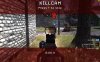It seems the chipset drivers were not installed when I got this replacement, i have installed the inf. update as suggested by Batboy and i've got his now.
Why!!!!!
Pic. 1 is after install.
Pic. 2 is before.
-
Attached Files:
-
-
hikkoo no need to uninstall, just install it over the current drivers for those two devices I mentioned.
chief barker well now you have the chipset correctly installed. Try some gaming and benchmarks.
Well room temp here during winters is usually around 23 degrees celsius The minus celsius is outside, not in my apartment ha ha.
The minus celsius is outside, not in my apartment ha ha.
-
Nope - released by Intel. Release notes here.
-
The only game i've tried so far is cod 4 and i've gained an extra 10 fps (I look at the same spot in an empty server)
I'm wondering if i should re-install vista?.
Thanks.
-
Kade Storm The Devil's Advocate
I might bake my own cards, soon. Even though I resolved the problem through a half-baked technique, which didn't involve the oven, I think Hankaroon's D.I.Y. approach sounds tempting. Hell, I don't know how long I'll be in this dead-lock with Dell, so I need to have backup plans.
-
Great. I'll try them.
-
@Magnus72:
Hey, I've been away for the last few weeks... did I miss the ArmA II settings going up?
@Everyone:
Are ppl using the lastest drivers released by nvidia at the start of the month - 186.81? -
Was using 186.81 until yesterday, now testing 186.91 from here: http://xpsm1730.blogspot.com/
-
Alright guys, hows it going, M1730 problem.
GPU's might be f*ed again, which is annoying because i just had them replaced with "new" 9800m gts (same thing).. now when i load any game the graphics are real slow. As if the laptops on battery. New gpu's worked fine for 2 weeks, but now this.
I know its not my windows install because I noticed this just after my SSD install (cry). Put in the old HD where i gamed last night just fine off of, and... SAME ISSUE.
This is why i think it's hardware related and the GPU's might just be crapping themselves again..
Any ideas ?
Windows 7 64 bit, latest drivers.. -
Anyone ?
The weird thing is the USB ports on the right have startd working again, i had that once in the past where it did similar, its as if they will work once in a blue moon then thats it they return to not recognizing anything. I even did a fresh install of windows at the weekend to try and cure it so all the drivers are ok and Dell assist got me to put the drivers disk in again today and he installed something from the disk but its not really cured anything. -
@Stig:
Call Dell and have them send the tech back at out. The tech either improperly connected something or the USB board+cable need to be replaced again.
-
Was going to get an X9000, but can`t find it for <300$ so I`ll just settle with the T8300 for now. Maybe next year, or if I can get a good deal..

-
Would it not be a thought to have a thread pinned at the top of the forum for XPS gaming settings, drivers and performance etc ?
Its just at times it can be hard to find threads in this section that are about M1730 issues and general M1730 things in amongst the gaming replies and screen shots etc, its not a gripe, just an idea to improve the M1730 lounge. -
Kade Storm The Devil's Advocate
Hikkoo,
You'll probably have to edit your own posts and delete those pictures.
As for your results. Nice. They make more sense than GadgetBoi's miracle. I think his config's being interfered by other settings from previous modifications.
I got a similar result to yours, Hikkoo, in DX9, my DX10 lagged a bit more. I so badly want an X9000 to see how far things could go with overclocking an SLi GPU. As we all know, larger MHz and cache for CPU really helps deal with the SLi bottle-neck. -
Hooray for more problems!
Once again, no POST upon hitting power button. Eventually, after a series of attempts, the POST screen will show up and I get to watch the bar inch across for 3-4 minutes as it does a full test.
Additionally, I am now getting a weird lighting combo on the LED for the battery - 4 quick flashes red, then blue. Does this mean the battery's dead? Battery shows 98% charge and charging. I rarely if ever use the battery, and the A/C adapter was plugged in the entire time last night. It just seemed to randomly start flashing...
This is major issue #4 and the 2nd time I'll be contacting Dell tech regarding this issue. Time to edit the sig again! -
My case is finaly escalating and i'm waiting for the proposal of Dell.
-
We wish you the best Bpat.
Anyway i've downloaded the lastest driver from Nvidia (186.81) and i'm getting really nice framerates in COD 4 multiplayer (see top right for framecounter), my framerate never drops below 70 even in heavy combat scenes (everything maxed with 2x AA) Sli set to AFR2, high quality @1920x1200. The game looks stunning.
But maybe it's down to the fact that I now have the chipset drivers installed?.Attached Files:
-
-
Wow. Those ARE stunning screens.
-
Probably that you didn´t have any chipset drivers installed

Here is my Arma2 settings that works for me at least:
Here is what I have added to my Arma2.cfg file at the bottom of the file:
shadingQuality=7;
shadowQuality=0;
sceneComplexity=2000;
Also set postfx=1. I run all options on High except PostFX which is set to 1.
Copy arma2.exe and rename it to crysis.exe so it uses the Crysis profile. Download Nhancer. I have set Prerender Frames to 0, 4 works too. Some says 8 does miracles though I haven´t seen any miracle.
My startup line is:
%comspec% /c start "" /low "C:\Program Files\ArmA 2\crysis.exe" -winxp -maxmem=2047 -nosplash -world=empty -cpuCount=2
Yes a specific thread about XPS M1730 tweaks and gaming would be nice to have, share Nhancer gaming profiles etc.
Definitely nice Crysis scores hikkoo.
Damn I just tested an extreme quality config for Crysis on my desktop computer with a GTX 260 OC, scores average FPS in the benchmark test 57.00 at 1440x900 The GTX 260 is a really good GPU, no doubt about that
The GTX 260 is a really good GPU, no doubt about that

-
My settings:
![[IMG]](images/storyImages/armaarmaarmaarmaarmaarm.th.jpg)
1. benchamrk demo - 24fps.
2. renamed for 3DMark06.exe - 24fps
3. exe renamed for crysis.exe + "D:\Program Files\Bohemia Interactive\ArmA 2 Demo\crysis.exe" -winxp -maxmem=2047 -nosplash -world=empty -cpuCount=2 - 24fps
4. "3." + shadingQuality=7;
shadowQuality=0;
sceneComplexity=2000; - 24fps
5. "4" + postfx=1 - 24fps

-
i already have the x9000, but i dont think i will get the gpu upgrade... but the 8800 is on back order so who knows...
-
ok so Dell tech says they won't replace my battery since it's "consumable" and therefore the warranty expired 1 year after purchase. Is this true?
-
Yes. Batteries are only covered for 1 year.

-
well a replacement will be sent to me. exactly what it is will apparently be e-mailed to me a few days from now. so let's see what happens.
-
My GPU's started working again randomly, I dont know why. I'm not going to ask questions though and just go with it.
I just wanted to recommend to you guys an SSD upgrade. I think its a better upgrade than my x9000. I went for the 128gb Crucial M225 drive, because it uses the new chipset controller that gives high performance for the money. I think its a good time to get into the technology if you havent (and you have about 200£ lying around).
Ordered from Novatech and installed Win 7 x64 Ultimate on it. If you look at the attachment.. you can see the previous drive I was running my WoW installation from. Copied it to the SSD and... Wow, everything loads in seconds. Windows operation is greatly improved, i find i can do multiple things at once with no lag to the computer (copy from SSD=> HD 50gig while gaming fluidly)
Its a great upgrade and I'm happy with the drive. Highly recommend those like me who want this thing maxed out complete to get this drive (or an SSD in general)!Attached Files:
-
-
ssds here cost between 500-1.5k sgd depending on size and brand and speed lol.. i know it increases load times etc but 1.5k for a 256gb ssd? no way man..
i cant settle for a 64gb or a 128gb one either cos i need lotsa space -
They are replacing my 1730 with a Studio XPS 1640 and will not budge on that... I just don't see it. I mean yes, my is 8700 SLI but damn.... I emailed all the email addresses in this forum just to get movement (which happened 45 minutes after i sent it) but still... Studio XPS 16????
-
Terrible. Don't go for it.
Rubyboy - there are some well priced SSD's on newegg and other internet outlets. What models are you looking at? -
keep insisting that you had a sli setup and the xps 1640 doesn't have a sli graphics card setup.
-
Tell them you're getting awfully tired of this crap and you're currently filing complaints with your state's attorney general.
-
I said SLI, RAID, 17 inch display.... I just sent off another nasty email... No way that is a replacement
-
yea i agree, just dont accept it until a better solution is out..
i dont know haha ive never really considered ssds because of their price and small space. 128gbs on newegg costs 300++ and im not even sure if its usd or sgd. if its usd it would come up to 500sgd, which i can buy a netbook with and it comes with a ssd as well(not sure wad size though).
im also having problems getting ddr3 laptop rams from my local diy stores haha.. for some reason 2gb modules are common but noone sells 4gb or 3gb modules. ebay isnt helping either -
i finally found a shop that sells 4gb modules for $680 LOL.. hynix brand, meant for macs..
-
Can someone do me a favour, test the links below and tell me if you have any problems. Ideally someone in the UK would be good. Their is a reason behind it, if you can test both links then tell me if the site displays ok... Thanks
http://www.nzxt.com/
http://www.nzxt.com/forum/ -
first one is fine but the 2nd cant load for me
-
I reach both links without issue.
-
Thanks Bat, It seems like a UK problem with us being unable to view the NZXT site.
![[IMG]](images/storyImages/nzxt.jpg)
![[IMG]](images/storyImages/nzxt1.jpg)
-
I get 403 forbidden on first and 404 on second link, Im from UK too
-
Hi mate both of those links are unavailable to me (I live in the UK).
It says,
"The website declined to show the webpage". -
Thanks, thats appreciated. With the US being able to view the website and not us in the UK then maybe NZXT are having 2nd thoughts about the european market because of passible compatability issues.
Thanks as well Mick ... -
Perhaps you all share the same ISP and they have blacklisted that domain... or maybe its a UK Govt. Decision (cue ominous music).

Contact your ISP and see if they can determine the cause (they should be willing/able to do so). -
Stig those pages opened for me.
-
So Dell likes to put temporary fixes on the m1730.
This is my first post, but I have read the past couple hundred pages of this forum. If anyone has any suggestions, lemme know please.
Back in May09 I had 2x gpu, 2x fans/heatsinks, keyboard replaced in 3 service calls.
My system worked fine for about 3 months, now I got #m1004 error message, so I call Dell. System running hot, decreased graphical preformance.
After the tech "troubleshoots" for 2.5 hours, uninstalling/reinstalling vid drivers, I ask for the manager. My system was still running pretty crappy.
Manager says he can do 2 things:
1. Replace my motherboard/fans/heatsink
2. Send my system to the depot.
2. Is not an option, had my first pc go there, came back worse and took 4 weeks.
So, they are going to replace more parts and have a senior management team member call me later.
I'll be happy if the parts work, but I've been calling into Dell every 3-4 months to get parts replaced in this pc, and I'm getting tired of the temporary fixes.
They also said they will not do a system exchange, because this is a pc replacement for the same issue.
That's untrue, this system is a replacement for a pc that randomly rebooted/blue screened, and had 6 seperate service calls.
Any thoughts or suggestions, I have a callback and I want to have this resolved so I don't need to call Dell every few month to have a working pc, Id rather have a pc that truely worked.
Thanks and sorry for the venting.
Also sorry for grammer/spelling, posting from my phone. -
Insist on a brand new replacement like I did, and don't let up until you get it.
-
Thenn - you and I are two peas in a pod. I'm working on getting my system replaced with an alienware. You must swift. You must be righteous. And something something from V for Vendetta..
Ruby - take a look at the SSD thread.
If you're looking for sheer space compared to a HDD, SSD's are overpriced. But, to run your main isntallations/OS off of, the best upgrade you can do at this point versus graphics or CPU or RAM.
As for 4 gb sticks of laptop memory - yup, they are quite pricey. -
Anyone else have to talk to a senior management team person to get this resolved?
What's their role in this situation? -
HI and HELP
My M1730 won't come on
Ive replaced the external power adapter and cables
if i plug the adapter in only , the blue light on the adapter comes on but as soon as i connect the ac power into the laptop, the 5A fuse blows in the adapter
This happens when the battery is in or not, or if i plug it into the laptop, then switch on
What is the repair required for this please? -
Most probably you're looking at a motherboard replacement.
Sorry mate
-
Stig both those pages open up for me I live in Wales

-
ouch, ok, whats the cost of that please?
or is it time to buy a new laptop?
Dell XPS M1730 Owner's Lounge, Take 2
Discussion in 'Dell XPS and Studio XPS' started by J-Bytes, Sep 27, 2007.