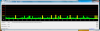Who here have the following symptoms on their XPS M1530/M1330?
- Eject button freezes or stutter laptop music playback for few seconds
- Music playback stutters for 1-2 seconds and disappears in random interval
- CPU spikes 5%-50% in random interval
- More...
Of all the annoying calls to Dell and getting no solution whatsoever, I wanted to make this thread as a reference to Dell (and affiliated companies) to see how many people are having this same problem that SHOULD have been fixed before releasing these so called "top-of-the-line-Dell" laptops.
Simply go here and download the DPC Latency Checker:
http://www.thesycon.de/deu/latency_check.shtml
Please post up your latency or screenshot!
Current/Average Latency: 600 us
Absolute Maximum: 49523 us (spikes random in interval)
EDIT:
Interesting, this thread has been dug up once again. If you are an M1530 owner, make sure to update to the latest bios or bios A12 from Dell. This SHOULD fix the sound stuttering problem when pressing the EJECT button. As for random stutters with MP3 playback while in Windows, I'm not sure what fixes this. But I am for sure that going from Vista x64 to XP x64 fixed mine.
-
I'm having the same extremely frustrating problem. I've got a "new" (from factory outlet) Dell 1520 with the Sigmatel soundcard. Currently using Vista 32bit, but from what I've seen on google, switching to another OS wouldn't help (not even Linux).
I get spikes up to 40 milliseconds, and I've tried to disable _everything_ I could find in the device manager (except the necessary stuff like system utilities, gfx etc) including USB, WLAN, LAN, and the stutter doesn't go away.
I've tried to find updated drivers for the card but the ones I downloaded off Dell's site seemed to be only for XP. I'm using the latest BIOS, A08 if I'm not mistaken.
Can someone please shed a light on this issue?
It sucks to have a brand new, high performing laptop only to find out that it's completely and utterly unusable for anything that involves SOUND... -
It's nice to see this topic... I think you made this topic because of a topic of mine, right?

I posted a topic on my findings (search for "m1330 graphics causing stutter" on NBR search), and I believe that it is the Nvidia's powermizer that seemed to affect the sound the most. I believe that all Nvidia dedicated graphics suffer from this issue. There is one easy fix, and that is to keep the clocks constant using Rivatuner. The other would be to downgrade to XP and disable Powermizer. The bad thing is that the temperatures may increase.
I bought a second M1330 with the integrated X3100, and I do not suffer any audio problems... yet. I average 1000 microseconds, and get occasional spikes of 9000 microseconds. With my first M1330 w/ 8400M GS, I remember getting spikes of well over 16000 microseconds.
Off topic, but I can't seem to view my own posts/threads when clicking on the links in my profile. Anyone else having the same problem? -
Interesting. I'm using the NBF MobileForce VS 175.16 found here: http://www.notebookforums.com/thread206047.html . Will try to fix the clock frequencies when I get home.
However, is it Powermizer itself, or is it the changing of the clock frequencies that is causing the problem? Because I don't think that the GPU is changing frequencies just while playing around in Windows...? -
They're both interchangeable, as Powermizer is basically a feature that downclocks/upclocks depending on graphic power needs. You can use Rivatuner's monitor hardware monitor, with DPC and play around. Just moving WMP around or scrolling a webpage erratically is enough to induce clock changes. Another way to induce the stutter is to maximize/minimize a window in quick succession, or to use Winflip.
-
I just heard from a coworker here that to fix the sound stuttering issue, which is caused by Dell's WLAN card (according to him), you need to disable "Procotol A" from the wireless card's protocols. As I'm not home, I can't try this. Will try it when I get home though.
-
I joined this forum just to post on this page. I'm having the same problem and like the other user I'm REALLY ticked off that I cant use my computer to do the ONE thing I need all the processing power for. Has anyone had luck with either the clock times or any other fixes?
-
Any news on this? I can't find any such option; but I am suffering from these sound glitches -
Go ahead and try this nifty program:
http://forum.notebookreview.com/showthread.php?t=273276 -
I don't think it's related to the GPU, I disabled my wireless card and ran the latency test again and it gave me excellent results (all sound problems stopped as well)
-
Okay guys so what are the steps to take.
Can we create a list of the different "solutions"?
I am myself quite upset at this whole sound issue stuff. -
Well like I said, disabling the wireless card works for me (though it's not a realistic solution). The sound still skips when I press the eject button though, just the popping and stuttering during MP3 playback ceased.
-
good thing i bought this:
http://www.turtlebeach.com/products/micro/home.aspx
when my inspiron 640m's headphone jack broke... ill try it when i get home i guess -
2:12:02 PM XPS_Steven_149906
Right click the speaker icon on the bottom right corner, then click on playback devices
2:12:36 PM XPS_Steven_149906
Then click on speakers and then click properties
2:14:02 PM XPS_Steven_149906
Go to enhancements
2:15:32 PM XPS_Steven_149906
Click on the checkbox for disable all enhancement so it has a checkmark
2:16:28 PM XPS_Steven_149906
Click on apply
2:17:03 PM XPS_Steven_149906
Now we will need to restart to make sure that takes effect
try that -
Doesn't help, the prob is def with the wireless card
-
Problem has been completely solved for me by installing these drivers
http://www.versiontracker.com/dyn/moreinfo/win/138617
Spent some time on google and found a thread about the M1330 sound problems and this solution was being tossed around -
interesting! ill try it out? are these new?
-
The date shows they are pretty old, but I've been watching anime all afternoon without the constant clicks and pop I was experiencing.
-
I realize this is a fairly old topic but it seems the dpc latency problem is an ongoing issue and I'm not about to give up on it.
This is how my dpclat window looks like after 24 hours w/o restarting (sleep only) and while playing an online video. Anybody's favorite color red?
![[IMG]](images/storyImages/bad%20latency.jpg)
Does anybody still have the above mentioned sigmatel drivers (the link is dead)? Any other M1530 specific solutions?
I've seen somebody proposing AHCI to SATA switch when reinstalling windows - switching it afterwards seems not to have much of an effect for me. I've tried 4.170.25.17 and 4.170.77.3 wireless driver (seems to be the culprit for spikes) and quite a few sigmatel drivers but still no complete solution.
Ideas? -
A surprise to see this thread back up. I got rid of Vista x64 and installed XP x64 and it fixed the problem! I have never heard a stutter ever since.

I believe this might be a driver issue or OS issue. -
solution:
1. go to device manager
2.right click on your wireless network adapter
3. go to properties
4.click the advance tab
5.then disable 802.11a
hope this works
-
Which wireless card do you have?
-
I got my case escalated all the way to the top with my research and documentation of this problem on my old Vostro 1500. After my analysis (by seeing which driver was spending too much time in the DPC call via RATTV3) it was obvious that it was the wireless adapter. At first tech support argued with me, and sent me a replacement wireless adapter. It was another 1395 (Broadcom) just like the one I already had. Same exact result. Periodic latency spikes through the roof (35,000 microseconds and above), corresponding dropout of audio or video.
They finally caved in and sent me an Intel 3945 adapter since I told them from the begining this would solve the problem. For my aggravation top level support sent it to me for no extra charge. This was the fix. No more outrageous spikes (highest was 7,000 microseconds) and no more audio stutter. It takes a spike of about 14,000 microseconds or greater to make your audio skip.
That's the short version. If you want the rest, keep reading.
I have notified Dell that either there is a fundamental flaw in Broadcom's hardware or it is in their driver. As you may have guessed - they don't care.
So for all who read this, please be advised that you should steer clear of the Dell wireless adapters and always get the Intel wireless option. It will prevent alot of headaches trying to figure out what is going wrong. And BTW, this problem is not just in the 1395 adapter, it's in all of Broadcoms adapters. I have read at least 300 posts regarding this, and every person that posted about audio dropouts and high DPC's had one thing in common - they all had Broadcom cards of various models. Aparently Broadcom doesn't mind that in order for them to have good wireless performance, they will sacrifice your audio and video performance to get it.
Microsoft themselves state that good drivers and hardware designs should spend no more than 100 microseconds in a Defered Procedure Call. In other words Broadcom execs should be shot for letting this hardware get to the public.
Note: For everyone running Vista I have bad news. You will have horrible DPC latency regardless of how good your hardware is. XP is superior with DPC latency and it is my understanding that Vista has a fundamental flaw in it's architecture that prohibits this from ever changing. Maybe MS will find a way to fix this. We'll have to wait and see. Typically DPC latency in XP is half or less than what you will see in Vista. I have done extensive testing in a dual boot configuration and I know this for a fact. After seeing 30 or more screenshots of other's DPC latency, there is no question that Vista is terrible in this respect.
Just one of those little hidden easter eggs the industry is trying to keep a secret. Dell in particular should either drop Broadcom altogether or get them to fix this. My guess is that they will do niether. They likely will continue to pass this off to the public and keep quiet.
The only reason that this DPC problem is not common knowledge is because most people don't have a clue as to what would cause their audio/video to stutter, and even less would know how to isolate and analyze it. Those that even bother to attempt correcting this will conatct the notebook vendor, jump through their hoops in customer service, reinstall their OS, try every driver in existence, and in the end give up because they don't know what else to do.
If someone will tell me how to embed an image in a post I will post a screenshot of decent looking DPC (in XP of course) on my M1530. To describe it, the snapshot hovers at 200 microseconds or less, and ocassional spikes are mostly 1,000 microseconds or less and never above 2,000. -
XPS1530, Intel card.
Attached Files:
-
-
Relativity17, how did you put that thumbnail in your post?
-
Used to have this problem on my M1330. But now it's fixed.
-
Click "Go Advanced" in the Quick Reply section. Then click "Manage Attachments".
-
Or check out the following post for more detailed info:
http://forum.notebookreview.com/showpost.php?p=2118326&postcount=6
. -
slowdown117 - thanks for your post. It's interesting that it's specifically Broadcom drivers because I noticed that the broadcom ethernet adapter has the same problem in my case but with stuttering during activity only rather than periodic spikes. (probably beacause of the way wireless periodically searches for networks while ethernet doesn't). I guess few people use ethernet anymore and don't normally notice that. I wonder if there's any alternative for a broadcom ethernet card? As for wireless I'm going to bother Dell again.slowdown117 said: ↑I got my case escalated all the way to the top with my research and documentation of this problem on my old Vostro 1500. After my analysis (by seeing which driver was spending too much time in the DPC call via RATTV3) it was obvious that it was the wireless adapter. At first tech support argued with me, and sent me a replacement wireless adapter. It was another 1395 (Broadcom) just like the one I already had. Same exact result. Periodic latency spikes through the roof (35,000 microseconds and above), corresponding dropout of audio or video.
They finally caved in and sent me an Intel 3945 adapter since I told them from the begining this would solve the problem. For my aggravation top level support sent it to me for no extra charge. This was the fix. No more outrageous spikes (highest was 7,000 microseconds) and no more audio stutter. It takes a spike of about 14,000 microseconds or greater to make your audio skip.
That's the short version. If you want the rest, keep reading.Click to expand...
Thanks
MT -
It seems that the problem is not with the Broadcom NIC's, it's only their wireless cards that are causing the problem. The Dell 1395 wireless and all of the Dell branded wireless cards are mad by Broadcom. These are the troublemakers. Broadcom and/or Dell is clearly ignoring Microsoft specs for drivers. It would appear that they simply don't care that they are disrupting people's audio/video with ridiculous DPC latency.
If you own a Dell wireless card, your DPC spikes will be 20,000 microseconds or worse.
Here are screenshots of DPClat.exe on my M1530. The first is XP, and second Vista. You can clearly see that Vista handles this worse than XP. My XP snapshot looks alot like Relativity17's. Note that these are with the Intel 4965 wireless enabled.Attached Files:
-
-
A thought just occurred to me. Dell cripples their onboard Sigmatel audio chips in order to persuade people to buy the Sound Blaster X-Fi. Maybe they are doing the same with wireless - intentionally inducing this behavior in the Dell wireless cards in order to get people to upgrade to the Intel wireless. They are possibly selling uninterrupted audio while surfing the net as a 'feature' and selling point for upgrade. They are pretty underhanded when it comes to this stuff.
Just a thought. -
3,569,791 thats mine, I'll disable my wireless (intel)
Same, (it was in the high 2M) -
This driver fixed the latency problems for me:
http://forum.notebookreview.com/showthread.php?t=335383
Mine is a m1530 with Dell Wireless 1395 WLAN Mini-Card. -
Sorry to disappoint you guys, here are the latencies from Intel WiFi card 5100AGN...
It wasn't like that a few weeks ago :/ But now it's like that, no matter what drivers I use (Now - Intel's most recent)Attached Files:
-
-
AFAIK the stutter has nothing to do with which driver being used. Disable the a band on the wireless card (devmgmt.msc). Does that help?dark_skeleton said: ↑Sorry to disappoint you guys, here are the latencies from Intel WiFi card 5100AGN...
It wasn't like that a few weeks ago :/ But now it's like that, no matter what drivers I use (Now - Intel's most recent)Click to expand... -
Intel driver doesn't have anything like "disable 802.11a". However there is "Wireless mode" which by default was set to 802.11a/b/g. I set it to 802.11b/g a month ago, so that doesnt help.
What I don't understand is that people are having latencies like 50-100us, while mine, just after restarting my laptop (or even when wifi is disabled), are around 1000us (screenshot attached).
BTW. my laptop is not dell (it's HP), but this isn't brand-related problem eh...
I emailed HP support. They said they know this problem and the only way to deal with it is to send them my laptop to replace WiFi card...Attached Files:
-
-
here is mine can anyone confirm if this is good or not?
link for the picture -
Looks kinda like mine now, except you've got more greens and a few more reds... Though maximum is terrible.
Leave ur notebook/pc running for a few hours, then check again, but it's not good even now. Not the worst either.
windows 7 huh? -
Same problem here with the XPS M1730.

I have the Broadcom 1505n wireless adapter and Windows Vista X64 installed. Tried everything and nothing helps. This problem is happening also with my external sound card, Creative X-Fi Surround 5.1.
Is there a fix for this problem yet?Attached Files:
-
-
TimeWriter said: ↑Same problem here with the XPS M1730.

I have the Broadcom 1505n wireless adapter and Windows Vista X64 installed. Tried everything and nothing helps. This problem is happening also with my external sound card, Creative X-Fi Surround 5.1.
Is there a fix for this problem yet?Click to expand...
Disable all power management options, disable all devices you don't have to use (webcam, internal modem etc etc), try updating the drivers for the wifi card as well as the soundcard, apply all windows updates. Disable the a band (just use b/g/n). Does any of this help? -
ill try doing that and yes windows 7 is greatdark_skeleton said: ↑Looks kinda like mine now, except you've got more greens and a few more reds... Though maximum is terrible.
Leave ur notebook/pc running for a few hours, then check again, but it's not good even now. Not the worst either.
windows 7 huh?Click to expand...

-
Tried all. Nothing helps. Tried everything recommended in this topic also without luck.fackamato said: ↑Disable all power management options, disable all devices you don't have to use (webcam, internal modem etc etc), try updating the drivers for the wifi card as well as the soundcard, apply all windows updates. Disable the a band (just use b/g/n). Does any of this help?Click to expand...
-
I heard you guys like red...
I'm unable to listen any music now, its just stuttering only, even the mouse is stuttering and everything else lol...
My laptop is up for 40 hours...
:/Attached Files:
-
-
I can't believe DELL knows about this. I have this problem. DELL has even sent me another laptop with the same problem. So I wised up and found this post. They are now sending me the Intel adapter and a tech to install it.slowdown117 said: ↑I got my case escalated all the way to the top with my research and documentation of this problem on my old Vostro 1500. After my analysis (by seeing which driver was spending too much time in the DPC call via RATTV3) it was obvious that it was the wireless adapter. At first tech support argued with me, and sent me a replacement wireless adapter. It was another 1395 (Broadcom) just like the one I already had. Same exact result. Periodic latency spikes through the roof (35,000 microseconds and above), corresponding dropout of audio or video.
They finally caved in and sent me an Intel 3945 adapter since I told them from the begining this would solve the problem. For my aggravation top level support sent it to me for no extra charge. This was the fix. No more outrageous spikes (highest was 7,000 microseconds) and no more audio stutter. It takes a spike of about 14,000 microseconds or greater to make your audio skip.
That's the short version. If you want the rest, keep reading.
I have notified Dell that either there is a fundamental flaw in Broadcom's hardware or it is in their driver. As you may have guessed - they don't care.
So for all who read this, please be advised that you should steer clear of the Dell wireless adapters and always get the Intel wireless option. It will prevent alot of headaches trying to figure out what is going wrong. And BTW, this problem is not just in the 1395 adapter, it's in all of Broadcoms adapters. I have read at least 300 posts regarding this, and every person that posted about audio dropouts and high DPC's had one thing in common - they all had Broadcom cards of various models. Aparently Broadcom doesn't mind that in order for them to have good wireless performance, they will sacrifice your audio and video performance to get it.
Microsoft themselves state that good drivers and hardware designs should spend no more than 100 microseconds in a Defered Procedure Call. In other words Broadcom execs should be shot for letting this hardware get to the public.
Note: For everyone running Vista I have bad news. You will have horrible DPC latency regardless of how good your hardware is. XP is superior with DPC latency and it is my understanding that Vista has a fundamental flaw in it's architecture that prohibits this from ever changing. Maybe MS will find a way to fix this. We'll have to wait and see. Typically DPC latency in XP is half or less than what you will see in Vista. I have done extensive testing in a dual boot configuration and I know this for a fact. After seeing 30 or more screenshots of other's DPC latency, there is no question that Vista is terrible in this respect.
Just one of those little hidden easter eggs the industry is trying to keep a secret. Dell in particular should either drop Broadcom altogether or get them to fix this. My guess is that they will do niether. They likely will continue to pass this off to the public and keep quiet.
The only reason that this DPC problem is not common knowledge is because most people don't have a clue as to what would cause their audio/video to stutter, and even less would know how to isolate and analyze it. Those that even bother to attempt correcting this will conatct the notebook vendor, jump through their hoops in customer service, reinstall their OS, try every driver in existence, and in the end give up because they don't know what else to do.
If someone will tell me how to embed an image in a post I will post a screenshot of decent looking DPC (in XP of course) on my M1530. To describe it, the snapshot hovers at 200 microseconds or less, and ocassional spikes are mostly 1,000 microseconds or less and never above 2,000.Click to expand...
As soon as I disabled my wireless adapter (the 1395 adapter), the DPC latency improved and my sound is crystal clear. I have had this problem since Jan 2009. They finally replaced the laptop in May 2009 after installing several motherboards and speakers. But low and behold I stiill had the same crackling in the audio. So I just got around to doing research on the issue as I am a capable IT Network Technician. Then I find this post, pulled up the latency checker, and lo and behold, everytime the audio popped the latency checker spiked. Every freakin' time.
SO I got on the phone with DELL, armed with this wonderful information I found on notebookreview.com, and got them to send me the proper adapter.
Needless to say, notebookreview.com is bookmarked. I can't believe I spent seven months on this obvious blunder by DELL. Dude, I got a DUD. -
I spent the better part of a weekend trying to eliminate the audio stutter in my M1530, and was ultimately able to.
I've got a post on my blog detailing the steps I took that someone might find useful. You can check it out here:
My Solution for M1530 Latency
To summarize, here's what I did:
- Installed the modified Broadcom 1395 drivers. This seemed to help, but not eliminate the problem.
- Ran xperf to track down exactly what process was causing the problem. Turns out it was the driver for my video card, an NVIDIA 8400M GS.
- Turned off Powermizer using the Powermizer Switcher program.
And that fixed it completely. I've got step by step instructions at the link above.
Hope that helps somebody! -
According to the NVIDIA forums, they've fixed the latency problem and will release the fix with the next driver update. Hopefully it will come soon.
-
Can you post up when they release this driver pack update as I would definitely be interested in it.
-
One of the NVIDIA employees posted this on March 1st:
"The fix does not disable Powermizer. The driver was in a DPC state for too long and this was corrected. It should not have an adverse affect on performance. Tomorrow (Tuesday) we will be releasing a new driver which unfortunately does not include this fix as it did not make it in time (the fix was added shortly after this driver was built). The fix will be in drivers following this. Once I get the exact driver versions, I will update this thread."
The thread is on the NVIDIA geforce drivers forum page under "Notebook Powermizer Issues" if you want to read more about it. -
I noticed they released 196.75 so guess this is the one without the fix. It is also only for desktop cards as the notbook drivers are still 195.62. Hope they release both soon.
-
Very interesting thread. I've been having the stuttering audio problem recently and it's been doing my head in.
I have a Dell XPS 1330 with Intel 4965AGN (latest Intel drivers, I think).
I just installed the latency tool and can immediately see lots of red spikes - the max ones being right up to 16,000.
I just flicked the switch to turn off wifi and switched to the ethernet connection. This improved things with lower red spikes (<4000) but with the odd 16,000 spike.
However, I just went into device manager and disabled the Intel 4965AGN device and low and behold everything in the latency tool is perfect!
LOL, ironically as soon as I typed that last line I got a huge spike >16,000.. And another one just then.
However, that was the first two in about 10 minutes. Whereas when the Intel wifi device is enabled I get mini spikes and majors regularly.
So it appears that the Intel device is one of the problem devices but does this mean there could be other problem devices?
I get the feeling that the spikes happen more as I'm doing stuff on the machine.. Typing, moving windows etc.. Though while typing this it's max spiked a few times.
Any other things I can try now that I have disabled the wifi device?
EDIT: Oh dear - absolute maximum = 65522.. :|
EDIT 2: It appears that with the wifi device disabled latency is perfect (in the green all the time) ONLY when the machine is left to sit. As soon as I start doing things - using my web browser etc then I start getting max spikes..
Weird.
M1530/M1330 sound stutters? Post your DPC Latency here!
Discussion in 'Dell XPS and Studio XPS' started by hanime, May 22, 2008.