So there is no confirmation it is an IPS panel? I remember seeing some reviews mention it was IPS.
Here is the source: http://www.engadget.com/2013/10/18/dell-venue-8-pro-xps-15-now-available/
That will greatly affect whether I will purchase this or not.
-
guess what I queried
powercfg -q
it shows every power setting EXCEPT "Sleep"
can anyone whose autosleep works can you check out powercfg -q
does it show your sleep configuration? mine has no sleep setting!
how do I add sleep into powercfg?!!!
[I tried powercfg -change -standby-timeout-ac 1 and it reflects in my power settings at 1 min but no sleep ... maybe needs a registry hack ...] -
Before I attempted to use the rufus-prepared flash drive, I had indeed used the manual process of creating the drive via the diskpart method (I did it twice in fact, to make sure I hadn't messed it up the first time. When I press F12, I get a list of two options, which IIRC were something like Windows Bootloader and UEFI OS. I had tried both of these options without any joy.
I then took another look in the BIOS and found some options which let me create my own boot option. I don't remember exactly what it was called, but it provided me with the ability to select a partition/device (so I chose the USB), then select a file from said device/partition (so I went into the EFI folder and selected a file that was there), it then asked me to give it a name (I went with USB).
After completing the steps above, upon pressing F12, I then had three options, with the new one being the USB that I had just configured - and upon selecting this option, was quickly sent to the Windows 8.1 instillation.
So, by the sounds of it, I have a work around - but I don't know why it is being caused in the first place - could it have something to do with safeboot? (I have no idea what safeboot is, but I could easily imagine, from the name, it would be something which prevents the accidental boot from removable drives/disks - I've not had a chance to test this yet.
Anyway, here is my current thinking, just so that I don't close and lock any doors behind me - I'm going to order the install disk from Dell on Monday (their systems were down when I tried to order it yesterday). When I asked them about getting a USB, they said that only contains an image of the Dell install, and that if I truly wanted a clean install, I'd have to use the disk.
When I get the disk, I'm thinking that I might, rather than wipe all the partitions, only wipe the one the current OS is installed on, then use this to install from the disk. I'm thinking this gives me the option of simply reverting to the dell recovery partition if things go wrong - then, after all is said and done, if my install of Windows is successful, I can go in and remove these later (or... maybe not remove them, who knows what the future things, they might end up being useful).
Does this sound even remotely useful, or should I just bite the bullet and remove all the partitions? I'm not nervious about installing Windows and getting everything set-up (I've done it hundred of times, going back as far as Windows 3.11 on Dos 6.22 (although I am a little rusty with modern tech, such as this whole UEFI thing), I'm just a little nervous because I really love this laptop, and don't want to go buggering it up. -
A windows 7 thread would be better

-
For some reason, Dell didn't mention it for the Inspiron 7537 either, and the 1080p panel on that machine is definitely an IPS one. So I wouldn't draw any conclusions from that.
-
For everyone who ordered in the last few days.. Dell told me that the panels are sold out atm and they have to wait for new panels to start producing my notebook...
It should give a delay around 10 days. The estimated delivery dates aren't updated yet.
I ordered on December 3 and my estimated delivery date was December 20. Now it should come at the end of December, but online it says still December 20.
Sorry for the bad English and the bad news...
Gesendet von meinem Nexus 7 mit Tapatalk 4 -
Ahh, that's a bummer... I figured something was up, since the estimated shipping date listed on the website (.nl) was changed to January 10th, and my order has been stuck on "Pre-Production" for a few days now, too.
I hope it'll be worth the wait. In the meantime, I'm a little curious as to how low the brightness of the QHD+ panel goes. Is it comfortable to use in a dimly lit room? If I had to pick one complaint about the display on my L502X, it's that even at the lowest brightness setting, it can cause some eye fatigue at night. -
Dolby Home Theater v4 EQ for XPS 12 & XPS 15 (Haswell)
View attachment 105884
I haven't gotten any sleep and it's 6:00am now, but I finally got it working. Leveraging Gamespirit's Realtek mod in conjunction with the Lenovo X220 Dolby HT4 hacked drivers, I merged the relevant files to trick the realtek drivers into thinking it's Dolby HT v4 even when our chip only supports Dolby HT v2.
I will post a walkthrough PDF when I have some time to put one together, but I'll quickly go over the instructions.
LINK TO FILE: Link removed, updated to v02
In the ZIP file there are three folders and they are numbered. Obviously you will need to start at 1
Before you start, remove your existing sound driver software and uninstall the realtek drivers, then REBOOT.
Item #1 - Dolby Home Theater FIles
1. Reboot into option 7 disabling driver enforcement.
2. In folder 1, run the DTPC.msi file; and when asked what to install, ONLY check "Install asset files."
Do not reboot just yet. Go to Item #2.
Item #2 - Realtek Drivers
1. Go to Device Manager in your windows Control Panel.
2. Update the sound driver and manually locate the drivers and point it to the \Vista64\ folder.
3. Once the drivers have been installed, right click on the Volume icon in your tray (next to your clock) and choose Playback Devices.
4. Double click on the Realtek device.
5. Go to the SRS tab and disable it.
6. Go to the Advanced tab and change the sample rate to 16 bit, 44100 Hz (CD Quality). I've tested this thoroughly and the higher sampling rate degrades the bass and presents a lot of grainynes and distortion to the sound.
7. Click OK and reboot.
Item #3 - Load my Dolby Preset:
1. Click on the Windows Start menu and type Dolby. Choose the Dolby Tuning and Profile Creator app.
2. When it comes up, On the ALL TUNING + PROFILES row, click on Import.
3. Import the file DJKLMNOP XPS 12.inx found under folder #3.
DONE!!!!
Here's how I had set it up:
- Movie Mode is for Movies using earphones and speakers
- Music Mode is for Music using earphones and speakers
- GAME Mode is for Movies using speakers
Turning on the SURROUND VIRTUALIZER sounds terrible. Because of the chipset incompatability, it throws a huge amount of echo that ruins the sound. That's why I only set it for preset GAME, just in case you want to use it for the laptop speakers. But even when turned all the way down its extremely echo-ish.
Lastly, clicking on HEADPHONE for the virtualizer won't do anything for you. Most true Dolby HT v4 chipset have two separate profiles, so when you plug in the headphone it switches to it. So in this case, SPEAKER means speakers and headphones.
Lastly Lastly, when you click on the options icon on the Dolby tray, it won't do anything because it thinks it's v2. If you want to make changes, open the Dolby Profile Creator.
Enjoy!!!!Erasmus354, snubz, tuntu and 1 other person like this. -
That's not a review, it's just an article announcing availability. But why are you getting hung up on that? If you've never seen IGZO panels, why do you have a knee-jerk reaction against it? Professional calibrators have noticed that the IGZO panel in this system covers 100% of sRGB and has a Delta-E out of the box of less than 1 -- for comparison, the UltraSharp PremierColor IPS desktop panels that Dell ships "calibrated from the factory" only promise a Delta-E of less than 4. Why don't you make your decision based on the actual performance specs/numbers of the panel rather than the technology it uses to achieve it? Results matter more than how you get there IMHO. But honestly, I'm a display snob myself and I'm completely blown away by this QHD+ panel, and not just because of the resolution. It has better color gamut and accuracy than basically any other panel I've used, laptop or desktop, including Dell's own UltraSharp PremierColor units. True the viewing angles aren't like my Pioneer Kuro plasma TV where you can watch from 180 degrees and everything looks perfect, but they're still much closer to that than typical panels you find in laptops.
That's odd that you had to manually specify a boot path; I didn't have to, but that is indeed a legitimate workaround. I remember reading about that but forgot because it turned out not to be necessary for me, sorry for not remembering to suggest it.
Secure Boot is a new technology for Windows 8 where basically the bootloader is signed with a Microsoft certificate. The BIOS in turn carries the Microsoft certificates to verify the signature, so if malware tampers with your bootloader to sneak a rootkit in, for example, you'll be alerted and the system won't boot -- granted a non-booting system is still hugely inconvenient, but I would argue it's better than continuing to run on an infected system, and if you really must boot the infected system, you can always disable Secure Boot temporarily. In any case, the Windows 8/8.1 installers support it too, so there's no need to turn it off unless you're going back to an earlier OS (or Linux unless you want to go to a ton of extra work to import Linux certificates into your BIOS, which is possible).
In terms of your formatting strategy, yes that sounds perfectly reasonable. In that case you'll have a larger-than-needed Recovery partition first (500MB rather than 300MB, presumably because that's where the Dell diagnostics live), plus the larger image recovery partition after the OS. If you want to delete that later, you could definitely delete it and then extend your OS partition to fill that freed up space. I blew it out immediately because I knew I'd never want to restore a factory image rather than building a clean environment from scratch, but it's certainly a safe option.
Strange that your system didn't detect the boot device automatically; I didn't have to change any BIOS settings for that to work on mine, and I don't think there are any that would make that difference, but I'm glad it worked! -
I wonder if this is true even for unit on state "Production", I have ordered 1 December and my estimate delivery date is still 20 December...
-
IZGO and IPS (and PLS) are different technologies. IGZO is cheaper to produce and uses less power but is a much newer technology so I'm sure the best IGZO panels are yet to come. IPS (and PLS used in the Retina MacBook Pro with Samsung panel) definitely have better viewing angles than IGZO currently. With those panels you don't notice any color shift at all at any angle, though at extreme angles the brightness, contrast and saturation drop a small bit.
This is my first IGZO panel on my XS 15. When looking at it dead center it definitely a fantastic panel. Razor sharp and decent colors. But going off center I do notice more shift than on IPS panels. Contrast and saturation fade faster than on IPS panels.
The big problem for me with off center viewing is actually pure white. On my screen pure white starts turning yellow as soon as you start going off center. By the time you get to 70 degrees or so you'd never know that the color being displayed was white. You'd think it was light yellow. Very light colors also show this off-center yellowing to a lesser extent. According to a photo on this web site, IGZO panels have a 2x2 subpixel arrangement with an added white subpixel. Since the yellowing I'm seeing only affect white and lighter colors I suspect the issue has something to do with the white subpixel. Strangely, I haven't seen anyone else mention this so maybe just my screen is defective.
Also, I haven't seen it mentioned that this screen is one of those that looks almost textured. Something like if the picture were projected onto very fine sand. On this screen the pattern is so fine you'll need excellent vision with your nose practically on the glass just to notice it. I've had several panels that exhibit this over the years and it has never bothered me but I know that some people seem to dislike it.
Overall, I find the panel to be not as good as IPS (or PLS) panels, particularly when it comes to off center viewing. However, it's nowhere near as bad as the run of the mill cheap TN panel, particularly when it comes to off center viewing. It's certainly good enough to watch a TV show from off center but if your job requires excellent color accuracy from off center then this probably isn't the panel you want.
The reflections aren't too bad. They're on a par with the MacBook Pro and other high end notebooks and not nearly as bad as on some cheaper and older notebooks. I don't think it's something you'll need to worry about and the brightness on the screen gets a bit higher than most other notebooks which helps eliminate glare in bright environments.
Yes. I'm currently running OpenSUSE 13.1. Most things work reasonably well out of the box under Linux including the touchscreen. The SD card reader doesn't work but there's a fix for it in the 3.13 kernel that might get backported. I also haven't gotten then Nvidia 750m to work correctly using the Bumblebee Optimus support. It acts like it's working but the performance is an order of magnitude slower than it should be. I haven't gotten around to figuring out what the problem is yet because my desktop works fine with the Intel graphics.
If you haven't run Linux on a high DPI display before, I'll tell you that there is a little tweaking required. The X server doesn't divine the physical dimensions of the screen properly so you need to edit it's config file to tell it that the screen is 345x194 milliliters. The only desktop environment that I've found that works reasonably at this resolution is KDE so forgot about GNOME or Ubuntu's Unity. (Although those desktop shells don't work well, GNOME apps work just fine when you get things configured.) But even with KDE you need to spend a few minutes going through the settings and tweak things so that your titlebars, icons and other controls are a reasonable size. The only full featured web browser that currently works well at this resolution is Firefox because Chrome's high DPI support hasn't made it to Linux yet. But with Firefox you'll want to edit the "layout.css.devPixelsPerPx" setting in "about:config" to something like 1.75 to increase the size of your controls. I also recommend the Default Full Zoom Level addon which allows you to set the default zoom level for web sites.
If you have any issues with Linux feel free to ask me as I've been running it on high DPI laptops for the last couple of years.
Overall, this is an easy computer to get Linux running comfortably on. Much easier than, say, the Retina MacBook Pro.adlerhn likes this. -
Where have you found that IGZO is cheaper to produce than IPS? I've read the exact opposite everywhere else.
Agreed on the texture, now that you reminded me of it, assuming we're talking about the same thing. What I'm thinking of is that I noticed an effect kind of like the air holes you see on an air hockey table. On this panel I only noticed them when I was sitting at that airport with my back to the bay windows (and only then when I intentionally moved my body to let light shine directly onto the panel), but yeah there were these tiny dots, maybe about one every 3/4 of an inch. To be clear, this is NOT a screen door effect you often see discussed about various displays. These dots were MUCH more widely spaced, larger, and weren't gaps in the display content itself. In fact they didn't affect the display content at all. It looked like the dots were on a different plane from the display, so for all I know I could have been looking at an element of the touchscreen rather than the display itself. If you're talking about something else, I haven't noticed it on my own unit. And again if I just worried anyone, this only appeared for me under direct and extremely harsh lighting conditions when I moved myself out of the way to let light shine straight onto the panel. When I was sitting in front of it casting a shadow over my panel, it looked perfect.
Agreed that color shift is more prominent than IPS panels, but I disagree that if color accuracy is important for the job then this panel should be skipped. As I said above, professional calibrators have seen 100% of sRGB and an out-of-the-box Delta-E of less than 1, which is phenomenal. I guess I'd agree that if color accuracy when viewing off-angle is important to your job, this might not be the best choice, but how much time do you do your work off-angle? -
Google. Sharp isn't saying: "Our panels are almost as good as IPS in viewing angles and color reproduction but you should buy them because they're more expensive!"
Hmm. I think we're talking about different things. I haven't noticed that.
Have you noticed the white to yellow color shift?
Agreed. -
Ok, it seems I stand corrected. According to this article ( Asus launches the first consumer-oriented 4K monitor, yours for around $5,000 | ExtremeTech), IGZO is NOT mutually exclusive with IPS, TN, etc, so you could have a display that is both IGZO and IPS. If that's true (ExtremeTech is usually very solid), in that case I'm not sure what the QHD+ panel is. On the one hand, viewing angles aren't as good as IPS, but they're still way above TN, and color gamut and accuracy are at least as good as IPS if not better. I'm now curious, but nothing that's been published sheds any light on this; they all just call it IGZO. But honestly what matters to me most is how the display performs rather than how it achieves that performance, and I'm thoroughly impressed with it.
I have not noticed the white to yellow shift, but I wasn't looking for it and I'm not at my machine right now. -
While I ordered on 29th, November, I guess there are still weeks before the machine arrives.
At the mean time, I am shopping the accessories for my to-be XPS 15. Regarding the Ethernet dongle, dell provides an option of USB 2.0. Since I'm now buying it myself, I wonder whether I should buy USB 2.0 or 3.0? Some say that the USB 2.0 is for situations where USB 3.0 is not supported? -
Anyone can let me know?
Powercfg -q does is sleep one of the guid in the query? -
Let me ask, is this cost efficient to buying the top teir?
Getting the mid-tier model (About 1700 on Dell) and swapping the 32GB mSATA for a 256GB mSATA and upgrade the 1TB to 7200RPM (maybe a 512 SSD, but unlikely).
Does anyone have any real world battery results for the 61Wh battery? All of the online reviews are for the bigger 91Wh battery? (eg: light web browsing, some light applications like office, skype, email). How's the 61Wh battery of the Precision m3800 compare?
Does anyone know if it is possible to throw in 32GB of RAM into the machine? -
Thanks for the replies clipcarl, TheDonkey, adlerhn and jphughan! I'm still a bit nervous about getting a reflective screen, but from what you have said it doens't seem to be too bad.
The other thing that I'm not too happy about is the lack of a numpad and dedicated home/end/pgup/pgdn buttons. It seems to me that they could have fit more keys on that keyboard since there is a lot of extra space. However, I guess that not everyone likes the numpad. If lenovo made a w540 slim edition that was the same size/weight as the XPS 15, I'd be all over that but at the moment there seems to be no other option out there for a good battery life, slim and lightweight mobile workstation.
So I'm taking the plunge and purchasing this thing! -
I also saw as a downside the lack of numeric pad, until I realised my current laptop didn't have one either. I seriously thought it had one. 5 years with it and I only realised now. Unless you are an accountant, you are not going to miss it.
-
You might need to use the USB 2.0 PORT, not necessarily a USB 2.0-only device. The issue is that some OS installers might not support the USB 3.0 hub. SIIG and StarTech both make 2 USB 3 to Gigabit adapters. All of them use the same chipset so performance should be essentially identical, but one of the StarTech units also has a USB 3.0 port as a passthrough so you don't lose the port just to the NIC.
Number pads on laptops make people choose between holding their hands off-center or sitting completely off-center. Neither is ideal, and considering how few people use one regularly, I think leaving it off was the right move, though I see some 15" Latitudes including one now.
My dad is an accountant, he just has a USB numpad, which solves the dilemma I mentioned above since it can sit off to the right of the laptop. -
If you were going to buy a bigger battery and a 512GB mSATA SSD separately, it would definitely cost you more than buying the top spec in the first place, probably even if you try to sell the parts you're replacing. If you're doing something else, then do research on your intended parts and do the math yourself. That's a question only you can answer.
Intel ARK specs on the CPU say it supports 32GB of RAM and the CPU has the memory controller, so that should be that matters (unless the CPU can't handle 16GB per DIMM, which isn't mentioned one way or the other), but you'll need to wait until 16GB DIMMs come out first to confirm. -
In best case (no HDD) you can obtain the battery life of model with 61WHr multiplying by a factor of 2/3 the battery life of 91WHr model, but you have to add the power consumption of an HDD.
Many users are reporting a battery life of 3.5 hours for the middle model. -
Comparison between Samsung SM841 (512GB) [used by XPS15] and Samsung PM841 (512GB).
I have extrapolated data for SM841 from notebookcheck review on XPS15 9530:
Test Dell XPS 15 (9530, Late 2013) Notebook - Notebookcheck.com Tests
While data about Samsung PM841 come from thessdreview.com:
Samsung PM841 512GB mSATA SSD Review - Performance and Capacity in a Client SSD | The SSD Review
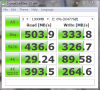


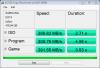
-
3.5 hours? Doesn't that not fulfill Intel's requirement for an ultrabook? Is the battery life for the m3800 the same?
-
XPS15 and M3800 are not ultrabook.
M3800 and XPS15 are the same machine except GPU. -
I don't think Dell actually labels it as an ultrabook on their site, even though lots of people consider it a "power ultrabook".
-
swordofsilence Notebook Consultant
I've run the command on my current laptop (don't have an XPS 15 yet, but this laptop sleeps after 30 minutes on battery and hibernates after 6 hours on battery without issue) and attached the output. I've never used this command this way before (I've only used it to disable hibernation on other laptops), but I hope it helps.
View attachment powercfg-q.txt -
swordofsilence Notebook Consultant
According to Notebookcheck.com, it is referred to as a IGZO PPS display. Not trying to fan the flames or anything, I just wanted to share in case others haven't seen it (this doesn't seem to come up when I Google it, though I think somebody posted this link already):
Test Dell XPS 15 (9530, Late 2013) Notebook - Notebookcheck.com Tests -
I already wiped out windows and had gentoo running on it. Basic thing works well, wifi and suspend to ram etc. uefi and gpt hard drive gave me some trouble since this was my first encounter. I have not tried the graphics interfaces and fancy acpi yet, since I want to see if Dell can do anything about the battery charging setting tomorrow.adlerhn likes this.
-
thanks
yours has a sleep timeout line mine doesn't -
hmm my ms office is not working either
I am going to factory reset my laptop. can anyone tell me how to factory reset?
also i'm creating a restore USB drive. the Dell people know to make that USB bootable and boots EUFI?
and is there any point creating restore DVDs when I have no DVD drive??
Note: I am not in the US, rather oceania - I wonder if they had stuffed up the installation image in our region ... -
For a factory restore: How to refresh, reset, or restore your PC - Microsoft Windows Help
The Recovery USB stick just has the recovery tools, not a system image, though it will be bootable. That's stored on the recovery partition, but you can also use the Create System Image function in Windows 8 immediately after doing a factory reset I guess, and then use the recovery USB drive if you need to restore it. -
so if I wipe the hard drive including the recovery partition, what do I need to create first to get my dell laptop back to factory condition?
the USB recovery won't do it?
i think i might just clone the thing in factory condition and forget about the reinstall disks eh? -
Umm, if you want to restore to factory, it'd be a lot easier to not delete the factory restore partition. USB recovery by default is just a bootable drive that has recovery tools like System Restore, Command Prompt, etc, though I think there's a checkbox to include the factory restore image. But using that might restore the original partition layout too. Not sure though, haven't tried.
-
Thanks for all the great information about Linux!
-
Can you guys give some advice to me? I have been eyeing this laptop for a while however it seems to have some quality issues with some models. It is also a bit pricy which leads me to consider Macbooks since they also retail for the same price, but are notorious for their build quality. Is this laptop worth it?
-
Indeed, I did. Not sure why you didn't but my guess is that you will be eventually!
-
Yeah, I'm expecting them to tack them on when the order ships, but I guess we'll just have to wait and see.
-
I think so, absolutely. Keep a few things in mind here:
1. Some units early in any new product launch are going to have some issues. Yes, even Apple products. That's just the nature of new products.
2. Forums like these are always going to have more complaints than people checking in to say everything is perfect. That's just the nature of forums, because people come here asking questions and hoping to get assistance with issues they're experiencing, not (nearly as often) to sing a product's praises. But don't take that information bias as an indication that everyone who has one of these laptops is having problems. I'm in the "everything is fine" camp.
3. Even if the unit you receive has issues, you've got a warranty that you can use for big issues right away, or later if you think that improvements might be made to deal with "semi-issues", like the coil whine that some people complain about but others (including myself) accept as normal based on our experiences with other laptops.
4. For most people, they'll need either a Mac or a PC. If your needs are truly platform-agnostic then you'd be in the minority, but in my mind the choice of OS is far more important than smaller differences around feature set, build quality (as long as the gap isn't drastic, which it isn't), and one having a somewhat better keyboard/touchpad. I don't consider running Windows on a Mac full-time an acceptable PC equivalent. There are just too many limitations and quirks of using Windows on a Mac, including Optimus not working (which leads to decreased battery life), driver updates being fewer and farther between, Thunderbolt I believe having some quirks/limitations, etc. I don't remember all of the details since I never researched it thoroughly because I never considered that a serious option for me, but Google would turn up a lot of the issues others have noticed.
5. Finally, there's no such thing as a perfect laptop. People who post on forums are far more likely to be enthusiasts rather than average users and will therefore be pickier than most and call everything out that they don't like, even if those things wouldn't bother the average user or indeed might not even be noticed. That's not to say that every issue mentioned in this thread is nitpicky stuff, but some of it is, and the fact is that while this machine might have Quirks A and B that some other laptop doesn't, that other laptop might have Quirks C and D that this one doesn't. There is such a thing as doing too much research; if you dig long enough, you're bound to read about problems that will turn you off from a product even though you might never have noticed the problem otherwise or even have gotten a unit that suffered from said problem.finch35, krayziehustler, Cincinnatux and 3 others like this. -
EDIT: *fixed*. As I suspected, msconfig set a safeboot flag that wouldn't clear. To fix this, I booted off a Windows 7 USB key I had laying around, and went to the Command Prompt. I deleted the safeboot flag by running this command:
bcdedit /deletevalue {default} safeboot
The computer then booted normally, thankfully. Hopefully this might help someone else who runs into this problem. Still wish I knew why this computer apparently can't boot into Safe Mode.
****** Original Message below ******
Hoping someone can help me here. I was trying to install the sound drivers mentioned a number of pages back, the ones that add Creative XFI stuff, and now I can't get into the computer.
One of the steps was to reboot in Safe Mode. When I did so, after the Windows Logo, the screen went black. I could still move the mouse and see a cursor, although when I stopped moving, it would go away. I somehow got back into Windows successfully (think just a reboot) in Normal mode. However, I stupidly tried to once again get into Safe Mode, this time using msconfig.exe.
Again upon Safe Mode reboot, it had the black screen. However, now even after a reboot, it still has the black screen; I'm unable to do anything to fix this / get into Windows. F8 and Shift-F8 don't work with UEFI and SSD; just too fast (although I did try). I'm guessing the msconfig.exe method is perhaps setting a "safe mode" flag, that isn't getting reset, and so it's attempting a Safe Mode boot no matter what? Just a guess though.
So:
1) anyone know why Safe Mode would bork things up in the first place? Related to HiDPI or no?
2) anyone have any suggestions of how I can fix this and get back into Windows? If it's indeed repeatedly trying to boot via Safe Mode because of the msconfig thing, then maybe there's a way (USB boot command prompt?) clear that and/or somehow force a normal boot? Then again, maybe it IS trying a normal boot and it's just completely messed up. -
guess what - dell factory restore with skydrive login - NO SLEEP - I was almost going to return it for a mac ... then I used Windows instead to do a full wipe from within windows and when it restarted I chose not to use Skydrive login .. and it sleeps!
I don't know what it is ... but I can get my life back on track now ... I better create an image of this thing now before it breaks ... -
What is the difference between the $2000 model and $2080 model on http://www.dell.com/us/business/p/xps-15-9530/pd?
I did a compare and their specs look exactly the same. -
matthiasdeblaiser Notebook Enthusiast
"Expand your productivity with the included 500 GB external hard drive."
-
The summary details listed Dell 1TB External Hard Drive though..
![[IMG]](images/storyImages/Ll8jL2s.jpg)
-
matthiasdeblaiser Notebook Enthusiast
Looks like some good news for the ones wanting the bigger battery and more than 512GB storage...
http://global.samsungtomorrow.com/?p=31060
Am I being too optimistic for thinking Dell might offer these in a few months time? Seems like quite a waste, buying the top tier model and replacing the 512GB SSD by a bigger one, but seems to me the only option when you don't want to compromise on storage nor batteryadlerhn likes this. -
krayziehustler Notebook Evangelist
I wonder if those will perform better than the ones we have now... -
Hi guys!
I have an essential question: what is the best between:
- playing few game at 1080p laptop
- playing few game at 1080p/920p on dell xps15 qhd+???
In term of blur/sharp and low resolution in comparaison of initial resolution ?
When you put your resolution at 920p or 1080p in your xps15, do you see a big difference between a 1080/920p native laptop? -
Guys, you need to stop confusing IGZO and IPS. The technologies are not mutually exclusive, they represent different parts of the display.
IPS, TN, P-VA are all referring to the mechanism/technology that is used in the pixels and how they switch on and off.
IGZO is the material used to create the display, it is similar to Amorphous Silicon (a-Si) and Low Temperature Polysilicon (LTPS). This is the material used to make the display (more or less). For example the iPad Retina display is now an LTPS IPS display. It uses LTPS because it has a lower power requirement.
So yes, an IGZO display can be IPS, and as far as I know all of the ones made by Sharp are.Cincinnatux likes this. -
Nice find!! Hopefully that helps someone else out, although I'd love to know what the underlying problem is since I can't imagine that using a Microsoft account to log in necessarily prevents sleep in all configurations.
That $2080 model looks like a bug on the page, especially given that it ends in 98 cents rather than 99. I also notice that the top spec is now missing (presumably due to parts shortages), so maybe there's some automatic function that built the highest spec it could for that third slot given the parts limitations, which ended up just being the mid-spec, though apparently with a higher profit margin. This may be a random insight into Dell's pricing markup strategy!
TECHNICALLY, and all else being equal, a panel run at its native resolution is always going to be sharper than a panel forced to run at a non-native resolution. However, the QHD+ panel's pixel density is so high that I can only see very minor blurriness even on the desktop, and I've got very good vision. Other people might not notice it at all, and for gaming it would be a non-issue. If you have access to a Retina MBP (at an Apple Store, for example), try setting it to run in the mode that "Looks like 1920x1200" to get an idea of what a HiDPI panel scaled to 1200p looks like. It won't be EXACTLY what you'd see on the XPS since the native and target resolutions are different between the two, plus Mac OS uses a different scaling strategy for Retina than Windows does for HiDPI, but the end result should still be very comparable.
The one thing that IS an issue at the moment though is that there seems to be a driver bug that causes games running below native resolution on the QHD+ to show up in 1:1 scaling mode, i.e. in 1080p you'll have black bars around all four sides of the pixel-perfect image. There are some workarounds at the moment like dropping Windows to 1080p before launching the game, but they only work sporadically. It's not clear whether this is an Intel or NVIDIA driver bug (NVIDIA renders the game, but Intel handles the actual output to the display), but at the moment it's there.
Honestly if you can swing it I'd buy the QHD+ panel. Yes, some applications just aren't ready for it yet, but it's pretty awesome, not just from a resolution standpoint but also from a color standpoint. You'll definitely have some bugs and frustrations with it that you wouldn't have with 1080p, but that's true of being an early adopter with just about anything. But my experience with it is that the pros outweigh the cons substantially, and the software support will get there. And when it does, I'm ready with my QHD+ panel.
-
When all is set to 200% on ful res, I noticed that MS Access acts weird.
Navigation Pane jumps every time I scroll it even a bit.
Also all elements are far from each other, gaps are too big.
Anyone noticed that too?
XPS 15 (Haswell) Owner's Lounge
Discussion in 'Dell XPS and Studio XPS' started by mark_pozzi, Oct 23, 2013.