This is slightly worrying as I am waiting for a replacement display panel for a replacement (the 1st replacement is great, no more dust/dead pixels BUT no touch-screen).
However it WAS working prior on the original screen after I clean Windows 8.1 format, but then I've gone and installed the touch firmware the other night in anticipation for the replacement - now I'm worried...
-
I just received my replacement device this morning. I pull it out of it's box.. box clipping IN the wrapping of the device. Not too happy about that. Then I open the laptop and turn it on. The screen is WAY more colorful than my current XP15, like the colors are REALLY more vibrant (is that a good thing?). Thankfuly there is no dead pixels from what I can see. How do I test for that? Also, my replacement has a LOUDER whine then my original machine!!! What the hell is up with that!?!?!? I notice that the memory sticks of each laptop has a different manufacturer. My laptop without the whine, it's RAM is manufactured by Samsung. The replacement WITH the whine, it's RAM is manufactured by "1311"? The whine sound is coming from the touchpad?
However after about 3 hours of updating with drivers and installing software. The computer freezes and the restarts, coming up with the message that there is no hard drive detected. I power off, restart etc. No result. I call Dell and they say the harddrive has probably dislodged? I was fuming? This replacement wasn't 3 hours old. I requested a new replacement and they said no as it can easily be fixed with a technician coming over and firming it in.
My concen is, how on earth did this happen to a BRAND new laptop!?!? I mean what else did they mess up with it? Also, am I being paranoid that there could be damage to the SSD if it was working on data and updating in Windows 8.1 while it "dislodged" while stationary. I'm more concerned about potential data loss down the path than concern for the actual laptop.
Would really appreciate your input guys as I'm worried now. -
My situation is very unhappy, Dell Customer service seems a joke.
Customer service seems placed in Eastern Europe while Technical service seems locate in North Africa, this would not be a problem if everything was working as it should.
I have discovered something that seems a stain on the notebook cover, I have dead pixels issue too.
I ask to Dell for a replacement, but it seems that they just want to gain time to reach the end of my return period.
I have spoken to technical service for dead pixels issue, so they wanted pictures of screen to evidence the problem (I have to say that it's very difficult to take picture to dead pixels, because the screen is a source of light, the dead pixels are tiny and my hands while are taking a picture are not stabilized )
)
But after a day with no response I have recalled them.
I have spoken with customer service for the stain issue (I had not notice it before of the first call),
Again request of new pictures of the XPS15 cover and its shipping box, so my call was moved to technical service, it seems that the technician had not yet seen the pictures that I had sent to him, so I have referred of the stain so he has suggested to me that was better to use my right to return the notebook, so him moved my call again to customer service.
Customer service has open a practice for me, but now 3 days are gone without any communication.
This afternoon I will call them to have some news, if they have no news I will send my communication for return, because tomorrow is my last day of return period. -
Chances are you have "splendid" color mode enabled. As for testing for dead pixels, a Google search for "test for dead pixels" turns up a lot of methods.
Still hoping for some input on the screen ghosting - anyone? -
Funny thing is, I'm pretty sure I downloaded the wrong firmware file. I didn't notice until later. It installed just fine, everything works as it should and when I tried to install the other firmware, the installer said the latest firmware was already installed. I think the two installers are identical.
-
I have just received a call by Dell that has confirmed the replacement of notebook... :thumbsup:
I guess I'll have to wait a long time before to see the replacement given the times announced on Dell website, the customer service has said that will be placed a new order with max priority.
Inviato dal mio GT-I9100 con Tapatalk 2 -
That sounds really bad :/ How did u check for "dead pixels" ?
-
I have used Notepad in full screen mode, so basically it's a white screen, I know it's a barbarian way but works, so I put my face near to the screen to check dead pixels and every time I found a dark point I have tried to clean it and if the cleaning had no success meant that I had found a dead pixels or dust under the glass.
-
I just want to thank everyone that has contributed to this thread over the past few months. I've been lurking but following closely.
Was hoping for some kind of decent discount after the holidays and new year, but once I saw that the mid-tier shipping date got pushed out to March, I decided on Sunday that I wouldn't save much $ by waiting a few weeks longer. I noticed that newegg still had the midtier in stock for $1,899. They don't charge sales tax in my state so that saved me $150 alone vs ordering from Dell. Not to mention the fact that it would ship right away so no need to wait until early-mid March. I weighed the risk of not getting the full Dell support if I had any problems and decided to take the plunge with newegg.
Another bonus is they were offering a "combo" discount if you buy a permanent license for Microsoft Office. there was a $20 "combo" discount plus another $20 "instant savings" discount that showed up in my cart automatically (and unexpectedly). I would have bought it for $139 if I didn't go through newegg so I saved another $40 there vs buying from Dell or if I had gotten it online from Microsoft.
The best part is I wasn't in a huge rush to get my computer so I opted for the 4-7 business day free "eggsaver" shipping rather than pay for the 3-day, 2-day or overnight shipping fees. Despite that, I placed my order online sunday, it shipped monday and I received it at 10am tuesday, essentially one day shipping for free. I probably lucked out due to my proximity to the NJ warehouse that it was shipped from, but overall this really worked out good for me.
I spent all of last night setting it up and so far I'm really happy overall. Not a fan of the touchpad, especially that the left click is part of the pad so it makes it really easy to hover over a small item and try to click it and have the pointer shift and accidentally click a random ad by the time the click registered, but I'm getting used to it. Windows 8 is taking some getting used to as well but I think I'm going to like it.
thanks again all. I'll try to use the wiki for any issues that come up, but I suspect I'll be visiting this forum with a question or two once I spend a bit more time with it. -
Why would you install a firmware update on a panel that's about to be replaced? The firmware lives in the panel itself, so after you get the display replaced (unless it comes with the new firmware) you'll just have to install it again.
-
Wow, sorry to hear about this. The display is oversaturated because splendid mode is enabled in Windows Mobility Center. It's the equivalent of the eye-searingly bright but completely inaccurate mode that demo TVs use in big box retail stores. If you turn it off you instead get very accurate colors.
That's the first I've heard of an SSD issue like that. If you have a Torx screwdriver handy, I'd try to fix it yourself rather than waiting for Dell. Just pull it out and reseat it; instructions with pictures here: ftp://ftp.dell.com/Manuals/all-prod...s_laptop/xps-15-9530_Owner's Manual_en-us.pdf. I wouldn't immediately assume that the SSD is defective just because it crapped out while stationary; I've seen weirder things happen that were solved just by disconnecting and reconnecting something. If that doesn't fix it, if you still have your old system, try swapping the old SSD into this system to see what happens. If even that doesn't work, it would likely be the mSATA connector on the motherboard (possibly a short?), but I'd be surprised if that was it.
If you can't disconnect and reseat your SSD by yourself and/or don't have another SSD to test with, you might be able to talk Dell Support into sending a replacement SSD just in case the tech doing disconnecting and reseating your existing one doesn't solve your issue. Considering you're already on your second system, I imagine they should be ok sending a part proactively to avoid possibly having to set up a second visit.
As for the coil whine, I seriously doubt it's the RAM, but it's easy to swap the modules if you want to test that. For me it seems to happen more when the GPU is doing something; the noise changes even when I scroll certain windows, and can get louder when I'm playing video. I don't know if that's an issue with the GPU or just that the laptop is drawing a bit more power when that happens. But again, while in a perfect world it would be gone, I'm personally fine with mine because other laptops have made similar noises, and it seems no reliable way to fix it at this point anyway if some new systems still have the issue.
Sorry again for your troubles though!
-
My Google Crome just updated to Version 32.0.1700.76 m and now the HiDPI-support is gone, Crome does not work unless I deactivate HiDPI-support, anybody else have the same problem, and what to do about it? Why do they make Crome useless on a Hi res. computer screen, I don't understand or do Google want us to go back to Microsoft IE?
-
Thanks for your help. I just got a call from Dell.. They wanted to offer me a refund. I was like No, I want a working XPS15. They kept pushing for a refund, and I kept declining. Welcome to Australia - Land of no customer service. He said that Dell is unaware of any whine to the model? Seriously? The SSD is probably a reseating issue, so that can hopefully be fixed, but what about the whine....how is it possible that is significant louder than my original XPS15?
-
I want to give a warning to everyone thinking about using this laptop for anything more serious than basic gaming: throttling is a real pain, and happens over 80 degrees Celsius.
With furmark (400x300 no AA) it takes 2 seconds to get the throttling of the GPU *AND* the memory, clocking at 405Mhz both. That means that with Skyrim you get throttling after a couple of seconds / minutes depending on your quality settings.
I installed the latest NVidia drivers available.
Anyone else having the same problems? -
Update:
I uninstalled Google Crome ver.32.0.1700.76 and because I could not find previous version to download I got ver.31.0.1650.63DEV and it seems to work just fine with scale 200% and everything else (as before). -
Dell may not be paying attention to these forums, or like I said there may be people who notice it but don't consider it abnormal based on experiences with other high-power laptops, such as myself, and thus don't bother contacting Dell about it. As for why the whine is different, I imagine the whine itself is probably caused by some component for which there's a manufacturing tolerance, and where your specific component lands on that spectrum determines the whine. Some people on here have gotten motherboard replacements that eliminated the whine entirely, others have seen no change after the same service. And again, I've found that the "baseline" whine volume is fairly quiet, but certain activities cause it to run louder, so there's a variation even within a given unit. If you haven't spent much time with your new one yet, maybe it's only louder based on what you were doing at the time?
-
So I download the latest bios update and the problem seems to be gone.
I noticed something else too though, the laptop actually gets hot now. Before it would slow down without even getting hot.
Also, previously when the slow downs occurred, I had it outputting via HDMI display mirroring to a TV. Perhaps that was the cause of the glitch. I'll have to hook it up again later and see what happens. -
Anyone know of any software or tools that could let us monitor/control the speed of the internal fans? If I'm playing a game I'm a lot less sensitive to the sound of the fans and just want things to run cooler. I'm assuming that's something that ultimately gets set/configured with bios updates (i.e. criteria for temps and percentages fans kick in). On most decent tower motherboards they let you configure that criteria I find it weird that I've never seen a laptop that does (I'm sure some gaming laptops do)
One comment with my throttling: I played Team Fortress 2 for like 50 hours and never had any issues with throttling. It was only after I downloaded the intel 4600 drivers and latest nvidia drivers that I started having issues. Initially it wouldn't let me install the intel latest drivers (said I had to get my dell/manufacturer version) so I uninstalled the dell intel ones and installed new. After that I'm having a lot of issues with throttling in team fortress 2 and max payne 3. Currently have a Thermaltake cooler en route from Amazon will be curious to see how much that helps -
Anyone having any issues with bluetooth audio on the 9530? I was able to get it to connect to a UE Boom speaker and also a Auris Freeda in a Bose 30-pin speaker but can't get any audio output. Have laptop volume turned to 100% and speaker volume very high as well but not a peep. Been on Google for a bit tonight but sounds like it may potentially be an issue with Win8.1. Updated to latest drivers on Dell website dated Jan 9/2014 and no dice
-
I have followed this post https://code.google.com/p/chromium/issues/detail?id=149881#c136 to get working HiDpi support, because I experienced the problem described in this thread else. With Chrome Canary it works now really good except the 3 bugs mentioned in the post after the one in the link.
-
about coil whine:
Just wanted to share that a new power adapter (as somehow expected) DOES NOT change anything about the coil whining noise.
Damn! This stupid and very loud noise is really disturbing. And additional I feel ashamed if people look interested on my new laptop. Mac-people feel very very pleased that their laptops are still better.
@ Dell:
- give us access for more c-states control and slight influence on the FSB (95-105 MHz for example) in the bios! - Maybe this could cure some things!
- fix the bios charging limiter settings! - Maybe a not fully charged battery (e.g. 95%) could lead to some buffering which suppresses the coil noise
(Background: Bought me a 2nd one from dell so that I have one in office and one at home. Since no big difference, I bought me a 180 W one instead of the shipped 130 W. Had a slight hope that this would influence the noise.)
(Background to c-states: on desktops boards some people fixed their coil whine by plaing around with the different c-states which are allowed for the I7 CPU. Software tools did not helped so far (tired almost every different combinations of settings of "throttle control", "real temp", "intel extrem tuning utility") -
Just to increase display shortage, Sharp has decided to produce a 15.6" (3200X1800) tablet

Sharp goes big with 15.6-inch Windows 8.1 tablet | Microsoft - CNET News
For people that are interested in mSATA SSD substitution is out the review by Anandtech of 840 EVO mSATA :
AnandTech | Samsung SSD 840 EVO mSATA (120GB, 250GB, 500GB & 1TB) Review -
Is there any problem with throttling after all or not. In these thread i cna find someone stating that skyrim after a few minutes in unplayable while a few pages earlier a guy said that he was playing at 1080 for 2 hours without any problem ???????
I am going to play games and I am interested in that. I have to mention though I do not want maxxed out details etc. this come from a guy that played Crysis 1 and 2 on a inspiron 1520 that is 7 years old now. ( core 2 duo, 3 GB memory nVidia 6800 or 8600 I do nto0 remember currently) As you cans ee my previous " gaming rig" ( Ic ant call it liek that i guess ) is a bit ehmm.. outdated and most of the times i get throttle just because I havent been bothered to clean the fans for 4 years now ( It is very hard to do on those old machines as maintance was not sth kept in mind )
) is a bit ehmm.. outdated and most of the times i get throttle just because I havent been bothered to clean the fans for 4 years now ( It is very hard to do on those old machines as maintance was not sth kept in mind )
So can i do some leisure/casual gaming? -
Guys to replace the hard drive in the mid speq model, what tools do i need except from a torx t5? And if anyone knows can the samsung migration software clone the 1tb hard drive on a 500 ssd even though the main partition is like 900 gigs?
-
I have been playing only Dota 2 so far and except the problem I reported about the "low memory" warning (happened just once though), I am pretty happy.
I play at 2048x1152, everything maxed out except AA, ambient occlusion, water quality and shadows on mid. Never had throttling, play at an average of 50fps, and ofc it gets quite hot but not in the sensitive areas. -
Oh, that reminds me. I kept getting that warning in Team Fortress 2, which happens to run on the same engine. A friend suggested adding "-heapsize 1572864" to the launch options in Steam. I haven't had it since.
-
Well I dont even mind if the laptop gets too hot as long as it survives ofc, I wont play with it on Lap. what i wanted to say is that the lagg issues i had with my previous laptop were due to it getting overheated when I play in a cool day or with a cooler everything is fine. Nad I was ruing crysis1 and 2 at its native resolution too
 . Funny thing how I was below minimum recommended on almost everything and still managed to play with some things on medium too
. Funny thing how I was below minimum recommended on almost everything and still managed to play with some things on medium too
 .
.
-
Probably just a small Phillips to pull out the drive cage and then separate the drive from the cage, but take a look at the guides in the Owner's Manual on support.dell.com if you're worried about it.
I would instead strongly recommend that you remove the mSATA cache when you install the SSD and then reinstall Windows from scratch rather than trying to clone even if it turns out to be possible, though. But if you're insistent on cloning, I have a couple of suggestions/notes:
1. You may be able to increase your chances of successfully cloning a larger drive to a smaller drive if you shrink your OS partition down before cloning. However, if your disk layout has partitions to the right of the OS partition, that may not help since the free space would then be between two partitions rather than at the end of the disk. It's going to depend on the cloning tool you use. The Windows System Image utility almost certainly won't help you (unless it's been overhauled for 8.1, which I haven't investigated), but I like Macrium Reflect Free. I haven't used it in quite this scenario, but it's worth looking into.
2. If your spec has the mSATA cache SSD, cloning might not even be possible since that would mean Intel Smart Response is in use, and thus technically the HDD+cache are considered a RAID array. However, even if you do manage to clone the HDD separately, you'd have to temporarily leave the mSATA cache installed long enough for you to go into Intel Rapid Storage and disable Acceleration (which is unnecessary when your primary drive is an SSD). At that point you can and should remove the mSATA cache unit.
3. Even if all of that works, if you decide you ever want to add a full-capacity SSD in the mSATA port, you'd need to switch the SATA mode in your BIOS from Smart Response to AHCI, and doing that I'm fairly certain requires you to reinstall your OS. There may be some workarounds to that. But until you switch that, anything in the mSATA port would be treated as a cache for the primary drive rather than an independent disk. -
So I've had my XPS 15 touch for a few months now. It has a couple issues that have generally been mentioned by most users, but didn't return it because its performance and other qualities out-weigh them (besides what laptop is trouble free these days anyway?!). However I did notice something more recently which I may of missed, just because I wasn't looking.
At a certain angle on the left hand side (where the screen panel (black) meets the aluminum panel (dark greyish colour), I can see the backlight of the screen bleeding through at several points but not all the way down the entire side. A bit of light at about 1/3 from the bottom, a bit of light in the middle (roughly) and a final bit of light near the top can be seen. At normal sitting angle you don't see it and in a well lit room its hard to see when you can view at the angle, but in a darkened room its clearly visible and a little strange.
Wondered if anyone else has this? I don't think there is a lot I can do about it, but I was curious if anyone else has had this. -
I know an earlier version of 3DMark kept on reporting my GPU clock speed as 405mhz. After I downloaded the latest version, it got fixed and the correct MHz was displayed. I don't remember off the top of my head but I can tell you when I get back to my laptop.
Sent from my iPad using Tapatalk -
From what I could gather from this forum, it might be a problem connected to the driver version used. I will try to downgrade to the drivers included with the laptop and let you know if it gets better.
So far people complaining about throttling (to the point that the Intel card is faster) were using the latest NVidia drivers. Anyone with the stock drivers correct me if I am wrong.
Best regards,
Marco -
Hi,
today I have connected my 9530 to an external monitor @ 1920x1080: auto scaling of windows is horrible and i see everything blurred.
There is any SW that allows you to set correct DPI for each monitor?
thx!! -
Yes, there is: Redirecting
-
My friend reverted back to the original drivers. With native resolution and laptop panel only, throttling happens. With FullHD resolution and laptop panel only, throttling doesn't happen. With external monitor via display port, throttling happens. With external FullHD TV via HDMI, throttling happens.
Basically the only way not to have throttling is to use the laptop panel and Full HD resolution, which is totally crazy.
Can someone with the original driver confirm my friend's experience?
This looks like an incredible (driver) flaw to me... it's like they didn't even try it once.
Best regards,
Marco -
That changes the size of both monitors. I need to work with multiple screens :thumbsup:
-
I have made some rapid tests.
I'm still on A00 bios and original drivers (I have to return this unit for a replacement).
I have used Crysis 1 without any patch (I know it's old, but I already have it), it can't run in full screen mode (known issue of XPS15) also you can't set screen resolution over 1600X1200, so gaming experience it's very frustrating.
I have played only for 10 minutes, but no throttling is happened.
Both CPU and GPU reach 80°C, GPU clock never go under 940MHz.
Furmark test, GPU starts @ 1045MHz after few minutes reaches 80°C and its clock is dropped until 900MHz, it seems a stable performance so I decided to keep XPS in my hands to increase bottom air flow, and GPU temp drops rapidly from 80°C to 75°C, then GPU has increased its clock to 940MHz, but something is happened and it has become to throttling heavily GPU clock @ 135MHz even if temp was under 75°C.
Increasing the distance between XPS bottom and support plane has a great impact on cooling system! -
From the screenshot you can see "Let me choose one scaling level for all my displays", if you uncheck it, then you can choose different scaling levels for different displays.
Best regards,
Marco -
I tried and it behave in the exact same way.
-
i tried, but if i select the recommended scaling (for the 3200 screen), i have the 1920 screen blurred

-
Hello,
Is anyone experiencing this?
My screen starts flashing whenever I move the mouse after I leave my laptop for 10 mins or more. I tried updating all my drivers (intel and nvidia), however, to no avail...
Is it just me???
Thank you -
New Nvidia driver slightly increases the performance, now my score on 3Dmark11 is 2997 before was 2967, I know gain is ridiculous

-
It's happened to me, but in my case it was due to Crysis but after a restart everything was OK
-
Now I am pissed off.
I placed my order on 19th of December (which by the way was the first day it was available in my country), and
the estimated delivery time was 28. January. But now last night the estimated delivery time was pushed to the
19th of March. That is three months after I placed my order. Has anyone else here, which ordered around the
same time, seen such a long delay? I have seen people talk about up to two months, but three?
And why on earth should I now trust their estimated delivery time?
[Rant finished] -
I have ordered a top-tier XPS 15 on 4th of January. Estimated delivery date is 12th of February. I have ordered a second top-tier XPS 15 on 7th of January. The estimated delivery date is 18th of February. I'm from Germany.
-
My order was in about the same dates, with a similar estimated date, and about a week ago (one month after I placed my order) I received an email saying that the order would be delayed 2 months, until early March. Fortunately, that was a very pessimistic estimation, and a few days ago it was shipped.
You shouldn't, especially when there are shortages. -
Thank you for your response.
gdir13: I also ordered the top-tier model, and I am in Sweden. I hope you will get yours when scheduled, but assuming they follow a "first come, first served" service model, I would not count on it.
adlerhn: It seems like you are right about that this is a very pessimistic estimate. I just contacted my "Customer Care Agent" at Dell, and she said this estimate (March 19) was not correct. She
contacted the factory, and got it confirmed that they were waiting for the QHD+ screen, but that they are expecting to receive a shipment the 23th of January. They expect that my machine will be
made when they receive this batch of panels, and estimate my machine will be shipped 28-29th of January. -
Not sure if this has been covered anywhere else, but having read through the 300+ pages, there was some talk about adjusting the Intel Rapid Start timer function, but no details on how. So for anyone else who doesn't want IRST to kick in after 2 hours and stay in sleep mode longer (as this is less wear on the ssd and means instant resume), here is what worked for me.
Run regedit
Find the entry for IRST (Computer\HKEY_LOCAL_MACHINE\SOFTWARE\Wow6432Node\Intel\irstrt\Parameters)
In Parameters find the 'MaxTimer' key and double click to edit
Switch the Base value to 'Decimal' then enter a minute value in the 'Value data' field. (I used 1440 which is 24 hours)
Hit OK and close regedit
Now when you open the IRST setting window, you will be able to set the timer up to 1440 Minutes (or 24 hours).
As I leave my notebook plugged in all night, seemed pointless to have IRST kick in, and even if its not plugged in, the battery drain on sleep is not that high, so I have set the timer to 12 hours.
Pics attached
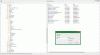
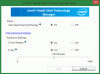
p.s. I hope to give some additional feedback on owning my XPS soon, just wanted to get a few more miles on it first
-
Yup, it doesn't work for me either. I've been looking into this since I got my laptop but haven't found a solution anywhere.
-
What is the procedure to restore XPS15 to the conditions just out of the factory?
I need this info because I have to return this unit. -
Some guys from this thread have created a wiki for the xps 15 haswell laptop and someone has uploaded recovery disks from the recovery partition from factory. You can download from Latest Drivers - XPS 15 Wiki
I haven't used them so I can't comment on if they work perfectly but I assume that because its created straight from the recovery partition using dell backup and recovery, it should work fine.
But i don't think it needs to be factory restored, but you can if you want.
XPS 15 (Haswell) Owner's Lounge
Discussion in 'Dell XPS and Studio XPS' started by mark_pozzi, Oct 23, 2013.