Everything is updated to the latest drivers. I tried lowering the resolution and it still fails to resize. The only work-around that works for me atm is lowering my resolution to 1600x900 then running Civ5 in windowed mode. But it's difficult to play when you can't really utilize the mouse in windowed mode.
-
The newest and only drivers available for download from Dell are Vendor Version : 6.0.1.7054 Dell Version : A01.
Installing these resulted in a downgrade from MaxxAudio Pro to version 3. My current and original out-of-the-box driver version is 6.0.1.7035. This is the version that provides MaxxAudio Pro support. Installing any other driver results in the downgrade and it's impossible to recover from it, at least in my experience. Neither System Restore nor a driver rollback was able to bring back the Pro version after a downgrade to version 3.
The only fix was a full factory restore of the system. -
I've only received this error once, playing The Wolf Among Us. I just ignored it, maximized the game, and kept playing. No further problems.
-
Wow, so even an update to a system already running Pro gets downgraded. THAT is definitely unexpected. The rollback not rolling everything back doesn't surprise me though, because I'm sure MaxxAudio is technically a software application and not part of the driver package that gets managed by Device Manager. I just checked Dell's site and you're correct that 7054 is now the only version available, even though there used to be a "View previous versions" link on all of their downloads to get older stuff. But they seem to have been working on redesigning that site recently too, so maybe that's been removed. I bet someone still has that installer cached locally, but even if you can retrieve Pro by resorting to the originally shipped driver, that's kind of lame that you can't update them going forward.
-
7035 is still available from here:
Product support for XPS 15 9530JPBJ likes this. -
Anyone???
I consider buying one depending on the results. -
Perhaps this is Dell engaging in the "if it ain't broke, don't fix it" mindset.

-
I think I've come to a similar conclusion -- I'll keep my last replacement even with the dust particle trapped under the glass. Although in my case, I think it is more noticeable than a dead pixel. But all three laptops I received each have a piece of dust trapped under the glass, so I pretty much expect at least that issue with any further replacement I might get.
Anyway, for reference, here's a picture of the offending dust in my last replacement:
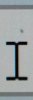
-
Now that I've decided to keep my last replacement (a mid-tier model), I'm replacing both mSATA and SATA drives with SSD drives (both Crucial M500 480GB). One will be for OS + applications, the other for data. I will do a fresh install of Windows 8.1 with only one drive attached, so that the installer doesn't spread partitions across both drives. My question is this:
Does it matter which drive (mSATA vs. SATA) I install to? I'm pretty sure either will work, but the OCD part of me wants to install to the "primary" device. Is there such a distinction? FWIW, the BIOS lists "Fixed HDD" first, before "mSATA Device." Does that mean SATA is considered the primary? Intuitively, I would have thought the mSATA would be considered primary, especially since the top-tier model doesn't even have space for a SATA drive. -
I would imagine that TECHNICALLY one of the devices will be considered SATA0 and the other SATA1 -- but I don't know if there's a way to find that out, and in any case it makes absolutely no difference whatsoever. Personally I would think more in terms of what data you might need/want to have more easily accessible outside of your system under certain circumstances and put that data on the 2.5" drive. For example, if your OS were ever unbootable and you wanted to the data on that physical device by attaching that device to a SATA to USB adapter, that would be much more easily accomplished if your OS were installed on a 2.5" SSD rather than an mSATA device, for which you'd require an mSATA to SATA interposer board. On the other hand, maybe you want your non-OS data to be more easily portable, perhaps into a 2.5" enclosure in the future? Of course in that case it might be easier to just copy the data to a new already-external device rather than perform a transplant, assuming you have a spare storage device around. Or if you ever wanted to remove the 2.5" SSD for weight savings and/or to install the larger battery for this system, if your OS is on the mSATA device, that would be much easier.
-
So I just ordered my mid tier xps 15. I've already got a 512 SSD I will be installing. Curious if the win 8 licence is embedded to the mobo? or do I need some software to get the licence number? My last lenovo y580 was great, just throw in the win 8 disc and that was it, the licence was tied to the mobo.
thanks for any info. -
Thanks, that makes sense.
-
It's an 8.1 license, but yes it's embedded into the motherboard, and regular Windows 8.1 media will detect and automatically use it during installation. There are tools you can use to view it if you feel the need, either on an existing Windows installation that was activated with it or by pulling it directly out of the motherboard's ACPI tables.
-
Can someone in this thread please test their 3200x1800 display for image retention (ghosting/persistence)? By testing with Retina MBP (rMBP) image-retention test . Let the checkerboard stay for 5/10 min (or longer) and turn on the grey background and report how it looks, do you still see the checkerboard?
In normal day use, do you see a faint impression of windows/taskbars/icons etc. on your screen?
I wonder cause I have an XPS 12 which have serious ghosting, and wonder if this one is better. The image retention on my screen is worse when using low display light.
Much appreciated -
Didn't do the test but I notice the taskbar icons very vaguely hanging around when switching to metro mode particularly the start icon.
-
Thanks for the reply
 I see...is that on ac power or battery (low light) or both?
I see...is that on ac power or battery (low light) or both?
Would be nice if anyone could do the "image retention test". -
Just done the test had screen on for about 9 minutes square artefacts hung around for about 40 seconds after switching to grey screen, I am plugged into AC
-
And you do have the QHD version?
-
yes I do..
-
I get it all the time, and it seems to happen at the worst times which gets really annoying.
Not only that but the game has been running like absolute crap recently, I've only been getting about 20 fps even on the lowest settings from ~80 fps on highest. Furthermore, my ac adapter doesn't seem to work, or the ac port is broken as almost every time I plug in the adapter I get an error saying that 'The AC power adapter type cannot be determined. Your system will operate slower and battery will not charge.' It seems to keep the battery stable but I'm running at 6% now and I won't be able to use the laptop soon as it won't charge. Probably the cause of my gaming performance dropping dramatically... -
Would you consider it a irritating (a problem)?
Anyone else seeing any image retention on the QHD display? -
Seems like a likely assumption. I'd contact Dell for a repair.
-
Just out of curiosity, what is your display brightness set at?
It's fairly well established that the maximum brightness for this display is too bright to result in natural colors or contrast. Most people that have done professional quality calibrations on this display agree that setting the brightness to around 60% gives the most accurate result.
I wonder if having brightness set to the maximum level would impact the occurrence and severity of image retention? Seems logical, although I'm not exactly sure if it would make a difference. -
Fwiw, I haven't noticed any image retention on my QHD+ panel -- but then I haven't gone looking for it by running tests either. Out of curiosity, why is this a sufficiently large concern that you're asking people to run stress tests? Is your usage profile such that you'd see this a lot in the course of your normal usage if it existed? Otherwise, this sounds to me like another test that will yield information that's purely academic, like people putting up white backgrounds to expose dead pixels that they'd never have noticed under normal circumstances but can't "un-notice" now -- and as a result they become less satisfied with their system even though the real-world impact of what they've discovered is absolutely nothing.
-
I couldn't agree more.
I just don't understand the concept of trying so desperately to find something wrong with a device. Maybe if we all spent more time just using and enjoying our shiny, new devices, we'd never have noticed so many of these purported "flaws".
As jphughan stated, in a real world usage scenario, many of the IMO petty gripes that people are constantly complaining about, would have probably gone completely unnoticed. As with anything, if you're looking for flaws, you're bound to find one eventually. -
I agree with what youre saying. Thing is, I come from a system (XPS 12) where this is definetely a problem, ghost images popping up here and there, especially noticeable when running on lower light settings (all normal use). The test was meant merely for finding out the severity (since I believe every IPS screen actually have this effect).
Im interested in the XPS 15, but just wanna know how much if any retention there is, I really dont wanna change system just to find out it isnt much better. I dont wanna come off as all OCD on this and dont want to ruin anyones experience of this machine.
and dont want to ruin anyones experience of this machine.
-
Hi guys. Does this laptop support / fit the wd black 2.5" 7200rpm drive? It's 9.2mm drive. I want to replace mine with
- crucial m500 msata 480Gb as OS drive (includes the virtual machine file)
- WD Scorpio Black 2.5" 750G 7200rpm @ 9.2mm as data drive (drive d)
Thanks -
Nope. The system is designed for 7mm drives. Mr. Handy posted either in this thread or the M3800 thread that a 9mm drive MIGHT fit but would be very tight (so 9.2 might be just enough to make it impossible -- that's a non-standard size too...), but since the drive mounts inverted from the traditional setup, the screw holes on the bracket won't line up with the drive when using a 9mm unit, so you'd have to get creative there too. So no, I wouldn't count on your intended setup working, sorry!
-
Thanks, jphughan. Appreciate your input. I will just replace the 32G msata with 480Gb msata from crucial and make it as OS drive

Thanks again. -
So Dell came to fix my laptop audio issue.. well he took my whole computer apart just to realize that the new motherboard didn't come with the Windows 8 license (the key now embedded to the boards). He called Dell to see if he should continue the replace and Dell told him no. D: He just put the laptop back together with the old board. The whole process took 2 hours because calling Dell was slow. On a good note, the audio problem seems fixed??
*update.. ugh spoke to soon.. now there is a high pitch whine (not coil) from headphone AND internal speakers all the time. Dell said I would have to send it in. Maybe I'll just return it -
Hmm, I wonder how the board didn't have an 8.1 license embedded. How was that even determined before the motherboard was installed? Or did the tech reach that conclusion simply because the piece of paper with the key wasn't included?
As for the audio issue, I haven't seen a fix. My issue seems to have gone away even playing audio segments repeatedly that used to cause issues pretty consistently, but since I haven't actually changed anything, I can't be confident that the issue is in fact permanently gone. -
I think the concern is that when you are expected to spend so much money on the highest-end flagship product, one expects (in return for their dollars) something that has a level of quality to match the price.
Many consumers want to "test" their new purchase to make sure they got their money's worth.
It is clear that Dell has not done their homework on the complete system - ensuring it was flawless, and it is also blatantly obvious that they have poor Quality Assurance practices when building these laptops.
I think it would be the biggest slap in (my) face if after spending almost 2500.00 (after taxes), I decided not to look for flaws that would (eventually be seen) and bug me to no end.
Waiting too long to "find" issues with the machine would then place you out of the "return" period - where you could get your money back and perhaps buy a different product if you so chose - rather than living with the product and going through a potentially endless cycle of repairs and replacements.
Consumers do their "stress tests" simply to protect themselves from getting burned later.
If Dell actually did proper stress tests and then fixed the flaws, consumers wouldn't have to do it themselves.
Normally, the saying "you get what you pay for" is accurate - unless we're talking about this product.
LOTS of potential, but a flawed execution.
Time will tell if Dell comes around to addressing (all) the issues that folks are reporting.
I sincerely hope they do.omegafiler and 2IRS like this. -
I get what you're saying, to a point. I understand testing for things early that might cause you to return the system for a refund, but in the case of dead pixels, even if you do notice them later during normal usage, chances are that won't be enough to prompt you to return the system rather than simply request a replacement display -- in which case you'd have 1 year or more to let those problems arise because that would be a warranty issue. And in the case of image retention, that seems like a purely synthetic test that has little to no resemblance to how the product will be used in the real world. If image retention under a test designed to create it turns out exist on Dell's system, does that mean they're somehow creating an inferior product? I don't think so, any more than I'd consider their product inferior if it turned out not to be able to survive a fall from as high off the ground as some other laptop might happen to be able to survive. If surviving falling damage were a major concern for me, I'd buy a ruggedized laptop that WAS designed with that metric in mind.
To be sure, there are some problems with this system that arguably shouldn't be present on an expensive laptop, and there do indeed seem to be QC issues. But actively seeking out problems that wouldn't be enough to cause you to return the system (but that would bother you once you found them even though you'd never have noticed them if you hadn't gone looking) and especially seeking out problems by creating conditions that would never occur in real-world usage and that therefore the manufacturer can't legitimately be expected to have designed for is just a recipe for dissatisfaction IMHO. -
IceManKent, while you do make some valid points, I do have a tendency to lean more toward jphughan's viewpoint.
While I have not visited Apple's MacBook forums, or HP's Envy forums, or any other laptop vendors support forums, I think it's safe to assume there are probably dozens of people complaining about various issues they've uncovered.
I also think it's safe to assume that while some of these issues are legitimate complaints about design flaws that result in catastrophic product failures, the majority are probably similar to the many I see on this forum, and others I've visited over the years.
For some reason, people seem to WANT to find something wrong with a product they purchase, no matter how petty or insignificant that thing might be. Sure, there have been some major issues documented here, probably the greatest IMO is dust under the display glass, and poor assembly of various components.
Mostly though it's stuff like "Oooh! I found a dead pixel, after looking at my screen through a magnifier for twenty minutes! I'll never un-see that! I'm gonna have to get a replacement now!"
I understand that spending this much money on something means you want the best of the best as far as quality goes. Anyone would. What I don't understand is why some people obsess over the tiniest of things. When do they find time to actually use the machine for it's intended purpose, if all they're doing is looking for flaws in the construction of it?
It's a bit like the guy that builds a high end gaming computer, but never plays any games on it. He ends up only ever using it to run benchmarks so he can brag about his FPS or his 3DMark score. In the end, what does any of that matter?
My advice to everyone who buys this machine: use it...enjoy it! If it breaks or you discover some other issue while using it normally, that actually affects how the machine works, then you've got an entire year to get it sorted. It's called a warranty. In the meantime, I'm pretty sure that through normal use, you would discover any sort of critical flaws well within the return window.
Of course, this is assuming that you're actually using the machine and not just searching the screen for a dead pixel, or putting your ear to the keyboard, listening for coil whine.
-
This was me for the longest time particularly because of how much I liked this notebook -- I wanted it to be "perfect". But of course, that is not always the case and Dell isn't the only company that has complexities assuring this quality to their customers. As you said, a ton of other brands have their own issues too. Even though I spent a ton on the XPS 15, the nice things outweigh these flaws.
And yeah, the warranty is there for a reason. After thinking about it, I don't think anyone should be doing any major quality checking -- just use the system as you normally would for your needs and/or tasks and if you see something come up that is an issue to you, call Dell and request a fix/replacement. In actuality, any serious issue would be something that would inhibit you from focusing or doing your tasks on your computer. I sort of pressed the "rewind" button and forgot I even saw 2 dead pixels. They were never even noticeable to begin with. I mean seriously, they're almost microscopic...JPBJ likes this. -
Hasn't bothered me at all, only noticed when I done the test. Probably the fact that I have coil whine, a noisy/vibrating fan, 3 dead pixels and a touchscreen that doesn't work somewhat distracts me from it.

-
Haha! Comforting

So if I buy this laptop I shouldnt be concerned with ghost images popping up by normal use? -
This is the sort of thing I would immediately request a replacement for. I would consider a non-usable touch screen and noisy cooling system to be major flaws.
-
Yeah am waiting for dell rep to call me, had motherboard,heat sync and all fans replaced, originally I only had coil whine. lucky me
-
Ask for a system replacement. You shouldn't have to put up with multiple repairs resulting in multiple problems that weren't there in the first place. Kinda sounds like you can blame the service tech for most of the issues.
Was the coil while really so obnoxious? I'm in my mid-forties, but can still hear the whine of an old CRT based television through a closed door. Do I find it overwhelmingly distracting? Not really. It's not exactly what I'd focus on if I were watching TV.
It kinda reminds me of people a few years ago complaining about widescreen DVDs and the top/bottom black bars: "I don't like watching widescreen movies because I find the black bars distracting!". Seriously? Who sits and stares at the black bars while there's a movie occupying 80% of the screen? -
Today my laptop started randomly making these bird noises. They are sharp squeaks coming from the left side of the device. At first I thought it was a bird calling from outside the window, but it's been 3-4 hours and I can confirm it's from the laptop. I think I saw a few other posts talking about this, but I will update when I have more information.
-
Guys how do I tell if my pc is throttling? I play WoW on minimal settings and you can tell my fan is going crazy... I just want to know if its the game or my pc... any help would be appreciated. My fan doesnt go AS crazy when I play MW3
-
For whatever reason, WoW might be more demanding on the CPU or GPU, resulting in a need for more intense cooling, which equals higher fan speeds. This is normal behavior.
Throttling happens if the CPU or GPU overheats, when the load on them is too much for the cooling system to handle. This usually occurs with the GPU, according to those that have experienced it. It will result in suddenly unplayable frame rates.
If your game remains playable, you're not experiencing throttling.
Always make sure your laptop is on a level, solid surface, when gaming. No laps, pillows, couches, or beds. Otherwise the cooling system cannot and will not function as it was designed to do and you will experience overheating and throttling. -
Thanks for your reply. My pc is always on my desk on a leveled surface. So I think my games doesnt throttle because my FPS never goes below 180 on good settings. I hope the fan running at a high speed is not harming my GPU or CPU
-
Yeah, 180 fps means you're definitely not throttling. And no, fans running at high speed won't damage your GPU or CPU, in fact those fans are what are preventing damage to those components. That's what fans are for.

-
I haven't read anything about the HDD in the mid tier model, yet. Since it has to be 7mm in height and the capacity is 1TB, I guess there are only few options of what's inside the XPS 15. Can anybody look for the model and manufacturer of the HDD?
-
Try limiting foreground fps its under advanced options. Keep it bit above 60. You will silence fans that way and keep machine cooler.
Wow is badly unoptimised game, altho it uses up to 3 cores it still depends heavily on single core performance as main bulk of the game engine still runs on single core. Which has the effect of pushing cpu into max turbo speeds for prolonged periods of time where cpu uses extra voltage and produces extra heat.
Sent from my C1905 using Tapatalk -
The 1TB HDD model in all three of my laptops were the same:
- WD10SPCX-75HWST
- C400 RealSSD m
- LITEONIT LMS-32
- LITEONITLMS-32L6M mSATA
2IRS likes this. -
Just wanted to say that the whole computer felt a little sluggish when loading things compared to my 2 year old HP ($450) and coming from sleep sometimes didn't wake the display, audio issues and random software stuff. So I went and wiped the hard drive and installed Windows 8.1 Pro again and WOW.. its like a totally different computer. Super snappy and pretty much no software bugs ... audio bug came back once but isn't happening anymore.

-
Just got my refurb unit today. So excited! Paid $1600 for top of the line model. I can't see anything superficially wrong with it, its quiet with no whine that I've noticed so far, shows a predicted battery life (on high performance with lowered display brightness) of ~4 hours. Good enough for me. Keyboard feels great, loving everything about it so far. Wireless seems to be working alright, so far so good! Now I just need to figure out how to scale things....
XPS 15 (Haswell) Owner's Lounge
Discussion in 'Dell XPS and Studio XPS' started by mark_pozzi, Oct 23, 2013.