Here it is about to be switched out
Sent from my PG86100 using Tapatalk 2
-
Attached Files:
-
-
Running Civ V for more than 2 hours straight, (plugged in, default settings) causes my laptop to overheat and shut down. I have also had the wireless issue.
-
biting nails here waiting for the results!
-
The suspense is killing me lol.
-
I really wish they would've included a driver disc.. I'm downloading it from the Dell website now. 9 minutes remaining on the download...
on another note, I broke one of the damn grills. I was so careful the first time when I switched out the SSD.. oh well.. not that big a deal.. Hard to see and it's on the bottom.. -
You should try the drivers from here:
Atheros & Zidas drivers
Will be more up to date than Dells. -
Very cool. Do the aerials jut pop right off with a small bit of tugging force?
-
They do, although the black one is a little tighter.
-
Sorry going to be a little delay. Drivers had trouble installing and I have to read and put my son to bed. Which one from that atheros site should I download since the dell one seems to have issues?
Sent from my PG86100 using Tapatalk 2 -
Sigh. Having driver installation issues. It just sits there
Sent from my PG86100 using Tapatalk 2Attached Files:
-
-
If nothing else works, try installing the drivers without the mini-PCI card installed.
-
OK finally got it to work but not with the drivers on Dell's site.. had to use the one Risco suggested..
OK here's the tests with the Intel card:

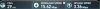
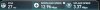
The highest is next to the router. the second highest speed is same floor, corner of my house with a few walls in between and about 50-60 feet away.. The slowest is upstairs corner in my bedroom
Now with the Atheros card
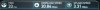

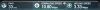
As you can see, the results are pretty much the same.. Sorry.. no improvement for me, but I am getting 10+ mbps down in the corner of my house one floor up and it seems it's a little bit faster with the Intel card.
I ran tests 3-5 times and the image i am attaching is pretty much what I thought was the average in the tests or close to it.
Tests were done on battery with balanced power mode
-EDIT-
For reference, here's an Inspiron 1525 in the upstairs bedroom corner
30.76mbps down 3.43mbps up
My EVO 3D from upstairs bedroom corner, which I have no problems using in public wifi hotspots
18.12mpbs down 3.01mbps up -
was this on ac power or battery ???
can you do tests on battery when you get the chance if it was not already done
as i said its the aluminum construction ..... or bad antenna design -
They were done on battery
Sent from my PG86100 using Tapatalk 2 -
well its not the cards its the design the all metal lid +gGlass has a negative effect is all i can say unless the antenna for receiving is of inferior design or not getting enough power
i wonder if ifix it or some other tech site tears down the display like they did the MBPwR if they will fix that the wireless antenna was installed badly or sumthing of the sort -
Going back to the L502X lid?
![[IMG]](images/storyImages/LKzaG.png)
-
nope copy MBPwR wifi antenna in the hindge area where the fan vents and change that to a plastic cover or we to iphone 4/4S wifi and use the shell as the antenna lol
or dell logo plastic and the antenna leads /ends meet near the dell logo to get better reception -
It's very weird that Ping and Upload speeds stay mostly consistent, but download speeds suffer as you get further away.... :S
-
I wouldn't expect the ping to suffer, but it is strange that the upload rate is fine. It's probably the only thing keeping me from concluding that the problem is the antennae placement. Has anyone disassembled the thing enough to see where the antennas are? Or does Bill know?
-
If it was the antennas wouldn't the upload decrease too?
-
Not if the upload speed is less then the download speed.
the weak reception only limits the max transmitting speed, if the upload speed doesn´t came close to that, you are not really stressing the card. -
nope if its only the receiving antenna thats the issue ....... remember a wifi card has two im assuming that one is for sending other recieving or maybe a combination of both im not an expert but sum thing seems faulty to me
-
Well what the heck do we do now that the cards were no fix...
Sent from my iPad using Tapatalk HD -
That doesn't really make sense... Decreased reception = decreased speeds. Are you saying that the upload speeds would stay the same until I got so far away that download speeds were equal, and then the upload speeds would start to decrease at the same rate as download? That still makes no sense.
I assume both antennas are in the same location in the lid. -
He's saying that for a lot of people, their internet's max upload speed is slower than their crippled download speed at a certain distance. If you assume that the antennae/card's max send and receive bandwidth is the same, then that would mean that for those people, the bottleneck for upload is in their internet connection.
However, if I remember correctly, at least one person has posted results showing their download bandwidth as lower than their upload bandwidth. -
Rx throughput does not limit Tx throughput. In fact it's quite the opposite in regards to TCP (Transport Layer). With TCP Rx is limited by Tx with regards to ACKs. If there's enough Tx throughput to handle the ACK packets, then you're Rx is limited by Tx. Acks packets are super small, so this is typically only an issue with celluar connections dating back to 2.5G and before.
The second half of your post is also completely wrong.
Forget everything else except for the WiFi link between your laptop and a WiFi AP. There are several factors that affect throughput including RSSI & SnR. If you want to dumb things down, typically your throughput maxes out at half of your wireless link speed. E.G. 802.11 G-best link speed possible = 54 Mbps, so max effective throughput is usually 27Mbps at best. This is all in regards to Layer 1.
So I haphazardly covered some scenarios on both the Physical and Transport layers of a typical network stack. If you want more, then start looking for classes, books, and online tutorials.
I hope this clears up that bit of misinformation that is quoted above.
Updating: After re-reading the post like five times, I now understand what the OP was saying. So what I wrote above is true. However, what the OP said in regards to Tx and Rx limitation is true.
As your RSSI get's lower, assuming you have an assymetic internet connection as most do, then the faster direction will degrade in speed until it reaches the speed of the slower direction and then as RSSI continues to decrease and link quality degrades, both directions will begin to degrease in speed. So yeah, that makes sense.
I was thinking in terms of point to point WiFi speeds, not a end-to-end internet connection.
It's hard to test wireless--
Best test case is a wired system with SSD plus the XPS 15 with SSD and do file transfers. Then, you are almost guaranteed to have the throughput limited by the wireless link, and not your internet connection or slow hard drive transfer rates. -
both antenna cannot be in the same location that would be quite ridiculous as it should be one on the left side the other on the right decent spacing between the two.
APPLE put theirs in-between the two hinge parts as seen below in the orange and black plastict part
think mabe dell should have done sum thing like this or iphone 4 like frame = antenna -
So... If download speeds decrease... Upload speeds should as well, right? One changing and the other not doesn't make sense.
They are still "in the same place", they are just mirrored on either side of the lid.(IE: One is on side of the lid, the other is on the opposite side) I do not think one antenna is curled in the corner and the other is spread out. -
Re-read my updated post that you quoted. What he said makes sense you just have to assume the following:
-Assymetrical internet connection with Rx > Tx rates.
-Wireless link speed >> max internet Rx/Tx rates.
-Test conducted with speedtest app that has bandwidth >> max internet connection Rx/Tx rates
When one degrades WiFi link quality and records data points, in general, what he said should prove to be correct. Of course, I've been wrong before. It's been way too long since my advanced networking and wireless grad school classes. -_- -
Ok, maybe i have dumbed things a bit down.
what i meant to say was that duo to the weak reception you get limited to a certen useful bandwidth, if the upload speed doesn´t reach that level, it is not that much affected (I am only referring to the speed, not the ping etc..).
now, please, if with all that knowledge you cant understanding what i was trying to say, then ask first and if im wrong then please enlighten me in useful way.
we are here trying to help each other, if you want to help please do so, in a constructive way. -
Okay, I think I get it. So the reason the upload speeds are staying the same is because as you get further away the max speed supported decreases... but upload is below that and download is not so the downloads speeds decrease.
-
As customers who took credit-card loans to buy this premium laptop, shouldn't you be enjoying it?
Technically knowledgeable or not, we customers are not qualified (and paid) to do these kinds of beta-testing!!! -
Right. The problem with this is that you're assuming that the Tx and Rx link qualities are symmetrical which is not always the case.
Right, right, we're on the same page now. I blame the language barrier, haha. I think if you had explained it with reference to goodput (the technical term for what you are describing as useful bandwidth) rather than Rx speed, it would have been clearer to me. -
What the heck do we do now that the cards aren't the issue...
Sent from my iPad using Tapatalk HD -
So what I don't understand is why folks test over the router to the internet? If you have additional machines (particularly if one is wired to the router) then download iperf/jperf and run TCP or UDP tests.
In my testing I see close to 900Mb when wired and significantly varying wireless speed depending on my distance... I was only quickly doing some tests so I don't have real numbers to report but if I get time over the weekend I'll generate some numbers.
Iperf - Browse /jperf at SourceForge.net -
Right. The question is: is it possible to fix this issue ?
It seems that not. I do not think Dell is going to replace the aluminium lid by a plastic lid on all the laptops they already sold...
Actually, the wifi connexion is not that bad. 10 Mbits is still usable, so I do not understand why some people have problems to see videos on Youtube...
I am hesitating: should I cancel my order right now ? (but then the question would be which laptop to buy...) -
I have the same concerns. If the Wi-Fi issue wont be fixed I would probably buy Lenovo Y580. So for now just waiting for some official statement from Bill.
-
I acutally noticed that it's kind of on and off: sometimes the speeds are "acceptable" (i.e. dowloading at about 750/800 kB/s, compared to 1.2 mB/s with my M1530 which is still 75% of what I had) and sometimes they drop significantly (i.e. anything from 15 kB/s to like 50 kB/s) which is absolutely unacceptable. Oddly though my upload speeds are WAY off (uploading to my NAS at aboud 150kB/s instead of 1.5/2 mB/s with my M1530). All tests have been done at the same spot, in the same conditions.
-
The tearing while browsing the internet is really starting to grate on my nerves, can anyone help at all? I posted a video of the issue a few pages back... any advice would be much much appreciated!
-
My throughput doesn't stay as high as 10Mbit, I can easily fall below 1Mbit when more than 40ft away from the router with no LOS. Watching videos is at 240p resolution if at all.
ATM I'm mostly using it at home, and the router is next to the desk so it's not a big problem, but come fall I'd like to use it at school which is going to be a problem with bad wifi-reception. Hoping for a fix before that. -
krayziehustler Notebook Evangelist
It took me months and 5 different new models to settle on this one. Don't know what to get now
No way do i get the thicker, heavier and (if you look at the Lenovo forums, more issues than this one with uneven quality control) and the battery is worse than this one
I may just get the non Retina Macbook. It's unfortunate it's come to this. -
i was going lenovo but i read the horror stories there so im good DOA .... screens shot showing or showing wrong calibration issues and lenovo support are giving people a run around @ least dell is working on it that's good enough for me
a friend of mine had the y570 and apparently its not durable because she never droped it or hit it and they told her her screen has micro cracks all over it an that the hindge had broken off from one of its mounts so the screen was rocking (ie the real reason she sent it in was for the screen)
imho i think im sticking with the XPS if i risk getting the lenovo thats a next story since i got no support for it in my country -
Well I hav been pretty positive about this laptop. However this is now beginning to seem a hardware fault. I only have 7 days to return. So I think I am going to have to ask for one, don't want to be stuck with a £1100 laptop that can't do reliable and fast Internet.
-
i agree with you i knw i want a dell and im getting the l502x with 1080p screen for a good price only thing is the graphics is the 525m not so good
but still ............ im willing to wait until dell sorts it out. its a really nice laptop if bill says is a design fault and they are willing the change the screen assembly with the new and tested antenna design ill buy order this and wait for the fix
only the wifi is stopping me now since im in school alot and there wifi is a mess by itself the xps will make it worse or i wont pick it up @ all -
I'm liking the laptop to be too upset by it. Then again I'm getting good enough Wifi for me but I can understand's people's frustrations if it's not working well.
There's also this option: Newegg.com - EDIMAX EW-7811Un Wireless Nano Adapter IEEE 802.11b/g/n USB 2.0 Up to 150Mbps Data Rates, with 16 languages EZmax setup wizard for easy installation -
Same here. It's lightyears ahead of the crappy old Studio 1557 I had before (which would thermal-shutdown all the time). No way I'm going back, spotty wifi or not

-
nice fix but y should i lose a usb port ill be down to one usb after i plug in my nano receiver for my mouse
-
-
Does anyone else have an issue with the keyboard backlight turning off when resuming from sleep?
N -
If you have three things plugged in all the time then yes it would be annoying. I never have more than 2 myself.
Sent from my PG86100 using Tapatalk 2
XPS 15 (L521X) Owner's Lounge
Discussion in 'Dell XPS and Studio XPS' started by Muddy, Jun 28, 2012.



![[IMG]](images/storyImages/6DnoJ.jpg)