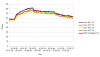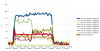bill just noticed it also makes the sound when i disconnect a USB device. Not sure if I am the only one...
-
-
sorry looks like it may have fixed itself :S will let you know if it crops up again
-
![[IMG]](images/storyImages/1p9s48.png) just received my XPS 15!
just received my XPS 15!
for now, just one problem....why is the touchpad so strange...it gives you the impression it's a bit loose...compared to my wife's MBA which when you tap on it gives you no sound, this XPS 15 touchpad gives you a bit of a loose click sound...can be a bit annoying to be honest..
is it a defect? how do i correct it? -
and hooray i received the samsung SSD 830 512 GB

now just trying to figure out how to find out without opening the laptop how many RAM sticks i have
Edit: found out through crucial.com....i have 2 sticks...oh well doesn't really matter for a few years haha..
doesn't really matter for a few years haha..
also found another problem with the touch pad..(it's nice to use, but i am picky)...three finger swipe doesn't seem to work..i enabled it and tried it in different windows but no changes seen at all (maybe I don't know how to use that, four finger works though).
and it would be great if the touchpad could enable two finger tap (no such option currently)
btw guys, how long should i charge my laptop at first use? or there's no such need now? -
You don't need to overcharge Lithium batteries, actually you shouldn't at all!
 it's also possible that there is something in the laptop which prevents overcharge but I'm not sure. Maybe the experts can clear our minds about this please?
it's also possible that there is something in the laptop which prevents overcharge but I'm not sure. Maybe the experts can clear our minds about this please?
Sent from HD2 with Tapatalk -
There's an option in the battery menu to "smartly charge the battery from 50%" called desktop mode. I assume this helps prevent overcharge but i'm not sure.
-
Hey Bill, could you please find me the name and how to find the color calibration software. I looked on the site and could not find it. I did not touch the bios for the msata, and I also notice in the intel rapid start software it was listed as a cache drive next to my ssd.
-
No problems and thanks for doing that. The colours look vivid and vertical viewing angles look good!
-
Bill,
Does this laptop support UEFI? Booting up with a SSD, the main bottleneck is the POST of the BIOS. -
seem like a lot of people complain about the touchpad
 quite a deal breaker for me
quite a deal breaker for me
-
Critical bug for the CPU (i7 3612QM)
I'm sorry I didn't posted speaking about the good qualities of the new XPS15 (I was enjoing it, touchpad, monitor and all), but I need to post about the terrible behavior of the CPU under load.
The 3612QM behaves like a 1.2Ghz processor with 2.9Ghz Turbo. It runs almost always at 2.9Ghz, but when it needs to return in the termal limit it runs at 1.2Ghz . I have never seen it running at the nominal 2.1Ghz. This is critical with intensive realtime processing (audio or games).
I saw this with Prime95 at first, but this happens even in normal conditions. I runned Prince of Persia with fraps. Just moving the camera in a scene, I got around over 80fps for about 1min, then the frames per seconds dropped to about 34.
I used the "balanced" and "performance" power saving profiles - they doesn't affect this behavior, maybe "perfomance" makes it worse because it pushes the CPU more aggresively at first.
The GPU starts to underclock too, but I think it is starved by CPU, since its load decreases. I logged the data with Hwinfo64 and made some charts...
You can see when the CPU starts to trottle to 1.2Ghz, even if the CPU package power is under 23Watt. (PoP uses only one core). Ripple at the start and at the end of the charts are when Prince of Persia is minimezed.
I'm sure Dell engineers designed the cooling system for a dissipation of at least 35W for the CPU, so I think it is a software/bios bug, the CPU should guarantee 2.1Ghz under normal load.Attached Files:
-
-
Sidenote: I tried to disable SpeedStep using the BIOS.
With SpeedStep disabled, the CPU run always at 1.2Ghz. -
Bill, the XPS 15 throttles even with normal load, as I showed in my previous post.
Well, technically it doesn't throttle (Hwinfo64 doesn't signal it), it just works @ 1.2ghz.
I didn't expect fixed 2.8Ghz or that it could pass a full stress test (Prime95+furmark) expecially with the heat of summer here in Florence, but I espected to have 2.1ghz on normal load, as advertised.
1.2Ghz is really too slow. -
Weird. Do let me know if it happens again.
I'll grab a box and find it. Then I'll post back screenshots.
No UEFI BIOS support by XPS...yet. It's something we may look at for future generations.
Thanks for posting this. I'll get this over to engineering and post back updates.
EDIT: Ahhh. You're Mercuri0. Thanks for cross posting over here in English. Very helpful. -

Might need to look at it for windows 8! -
Exactly.
10 char -
@ LiquidSilver
Thank you for this tests! The GPU did also throttle the same way!?!
The GPU did also throttle the same way!?!
@ Bill
Thank you for forwarding it to a technican. Hope to get some news soon.
@ ALL
Sorry if I missed the answer already. Can the mSata SSD be exchanged easily once the case is opened? THX! -
I can't find it on the unit I looked at with the shipping image. I need to circle back with my source and find out where it is. All I could find is the standard Windows calibration stuff.
-
The question is will systems purchased before windows 8 release will get a UEFI bios update
-
Yes, you only need to open the case and it's right in front of you, maybe 5 minutes of work

-
Does anyone have a link to the live video Dell put on Youtube last week talking about the new line of XPS laptops?
-
Hey guys my new XPS 15 arrived as I'm typing on it right now, I'll have some pictures and first impressions up on it later!
-
@ alfling
Thank you very much. At least "something positive" after the throttling shock.
@ Elands
Could you please make some throttling tests also which normally running a 3D heavy game? The results postet by LiquidSilver are pretty frightening. THX! I really hope that you do have nothing more than fun with your new machine
-
Is it only the Quad Core processors affected? What about the 3210 Dual Core?
-
Looking forward for your thoughts!

You're welcome! -
Man, why did Dell have to change to the pre-customized versions? I don't like you need to pay $1700 just to get the Nvidia 640m graphics card. I liked the old Dell where you could pick and choose exactly what you wanted.
Nevertheless. Very cool laptop. Still too expensive man...
-
Sorry guys I can not test anymore, I had to send it back yesterday. I am bummed. I loved that laptop.
-
May I ask why you returned it?
-
It was just a beta test. They make you send them back after you review them, and tell them how you liked it and all the feedback.
-
Hows gaming on this while the GT 640m is OCed?!
-
In my test it throttled, but I think because the CPU was not fast enought to feed it. (GPU load was low)
At a glance, if the CPU doesn't reach the 100% utilization, it stays at 2.8Ghz without throttling. So, if the game is GPU-bound (higher graphic level or just v-synch) the CPU doesn't throttle. I'll try to test it, it could be fun - to get more framerates you need to increase graphical settings.
I think this behavior is resolvable with a driver/bios upgrade. Maybe I'll test it with ThrottleStop to have a bit of confidence about the laptop thermal dissipation.
(I'm not an overclocker or a tech geek by any means and I don't like using program like ThrottleStop)
Also would be very nice if someone else can confirm my findings, using any cpu-bound application.
Thanks a lot Bill! I'm sorry I didscovered this on friday.
The new XPS 15 is easily the best 15'' around, its price is almost cheap for what the laptop is.
Anyway with all this "speedsteep", "turbo boost", "gpu boost" mumbo-jumbo, we customer can't choose a laptop anymore by checking its nominal features like a clock frequency. We must trust the brand, and this was the first reason I choose the DELL.
(liquid silver is a way to call mercury, isn't it? )
)
-
@ LiquidSilver
Thx for all the updates. Sounds not bad in terms of hardware but I still wonder how something like that can happen in development :-/ I work also in a similar kind of industry and we also make mistakes but this issue leaves me a bit speachless as it is SOO easy to reproduce and solve if you do have full bios control. -
I made a conversion of 336 12Mpixels raw photos to jpeg using lightroom and it stayd at 2.8Ghz-2.9Ghz all the time (not so long time
 ).
).
But the CPU didn't reach full load - I think the HD was the bottleneck (and here in Italy DELL ships a 7200rpm model). The conversion was like copying the raws...
Yep, it is what I thought. But maybe the summer this year is very hot, or the utility I used to monitor (Hwinfo64) didn't tell the whole story...
I think to use Intel stress test & monitor utilities if I'll do some other tests.
Or simply the CPU is so too new and something conflicts with Windows policies... It is not even listed on Intel datasheet yet. -
Yay, the delivery date is 18/07 but my order status just changed to " Manufacturing Build Complete" so I hope I get it next week.
-
Have you tried stand-up comedy?
-
I've been lurking around this forum for a while and I've noticed that no one has actually posted the 3Dmark11 score for the XPS 15 up here.
My XPS 15 (i7, 640m) shipped out on Thursday so if no one posts scores before it arrives I'll post mine.
Hopefully this machine is as good as it looks, if the build quality is actually as good as the previews say it's a good deal. -
What is that meant to mean?
-
Is anyone else's fan ALWAYS on? It is not loud, like a background static noise, but you can definitely hear it and it stays on from the time I get to the Windows desktop no matter what I do.
-
He means that the XPS 15 may be a good laptop--the jury is still out--but it's definitely, DEFINITELY not cheap by any measure.
-
This why I passed on it and got the vizio thin and light. Performance is great just keyboard and track pad are not great. But the screen is beautiful ips matte screen and its super sexy.
Dell needs a 15 inch ultra book.
Pure ICS only -
I also quite surprised that nobody posted any stock/OC 3DMark 11 benchmark, real world gaming FPS and temps

I want to know how much powerful is GT 640M GDDR5 when compare to GT 640M DDR3.
Also still no reviews from Notebookcheck and Anandtech -
I am noticing one issue with the bluetooth on this Laptop. I have an Orochi bluetooth mouse and if it is not in use after 10 seconds it disconnects from the bluetooth and never reconnects. i am trying to figure out if this is a laptop issue or the mouse
-
Can anyone who has one of these put a 5 minute HD Video up on Youtube please?
-
Well that a good reply instead of making a mock of someone providing useful information and stating their opinion.
Are you sure it's not the hard drive spinning (if you don't have a ssd as your main drive)? -
I found a simple way to disable TurboBoost by settings "max level of processor performance" to 99% instead of 100% in the power options of windows (advanced)
With TurboBoost disabled, using Prime95 the CPU goes to about 80° without throttilng. With TurboBoost enabled, the CPU goes over 90° and throttle to 1.2Ghz. I don't know which behavior is better for performances, but it is good to be able to choose: I think this solve all potential problems but with games.
With games (I tried Diablo III and Prince of Persia), after 1min the CPU reach 80° and then run at 1.2Ghz in both cases.
I don't know if this behaviour is normal for all modern systems, or it is a way to give more thermal headroom to the GPU... anyway trying to stress test a system like this doesn't give any useful information.
Maybe it is more useful starting to do some real world benchmark (longer than 1min) -
I just posted a thread with some pictures of my XPS I got yesterday, feel free to check it out I know some people wanted these pictures.
http://forum.notebookreview.com/dell-xps-studio-xps/675771-new-dell-xps-15-l521x-first-impressions-pictures.html#post8686798 -
Yes because if I do something to cause heat the same noise ramps up to louder volumes, plus I have owned and worked on enough computers to know a fan vs a hard drive.

-
I'm sorry for my bad english, I meant that I think this laptop is not expensive.
I paid 550€ less than a MacBook Pro, and the only (BIG) thing the Macbook Pro has more than this laptop is the 16:10 aspect ratio of the monitor.
I could be able to spend another 200€ only for that, but not 550€
(I still don't consider my doubts about the behaviour of the CPU under load because I don't know if is a problem or it is normal for Ivy Bridge.) -
how do i do that?
-
So the MBP user conversion has started.

XPS 15 (L521X) Owner's Lounge
Discussion in 'Dell XPS and Studio XPS' started by Muddy, Jun 28, 2012.