Brand new XPS 15 owner, here. Wifi seems fine, but the screen grid is very apparent. Customer Service (via Facebook -- thanks for the tip, Bill!) is exchanging the system for me, with mighty quick service.
Assuming the new one is fully functional and doesn't have the wifi issue, that's 10 out of 10 for customer service.
-
I'll tell you and everyone on here, the screen grid is not a fixable "problem". It is just how the screen is. Your new system will have the same grid, so its an issue of whether you can overlook it and allow yourself to get used to the grid. Don't get me wrong, on a premium system like this with its price tag, they should have put in a better screen. I do hope I'm wrong about this though, but I doubt I am.
According to the review of the xps 15 on anandtech "just like the XPS 15z. That would make sense, as the two models appear to use the same AU Optronics B156HW03 panel"...this makes sense because the 15z had the same grid screen. It was very bothersome for me when I first got the 15z, especially coming from the l501x which had a fantastic screen. However, I got used to it and I'm pretty sure you will too if you are willing.
This is a widespread issue that everyone who notices the grid has, but not like the wireless or throttling which is the system not performing up to its components. The screen is just how it is and no replacement will fix that unless they change the screen model....simple as that. -
guys installed that driver. I believe I may have already had something like it installed before after searching the intel website a couple of weeks ago. I agree that driver is better (especially with finding networks) but the wifi speeds are still very slow compared to other devices. I still believe a hardware fix is going to be required
-
Hopefully we will get a wifi and screen update soon. I remember Bill said that an announcement discussing the screen would occur this past week. Lets hope Mr.Menchaca can update us on these issues soon.
-
The true story is that they simply can't update display, because it would be way too expensive. Display actually does work, so you have only 2 options: keep it or return the laptop. Different story is for wifi, which they must find some kind of fix for. The fix, when it comes, will improve wifi performance for sure, but no guarantees that it will work as well as other laptops. Then again, you will be able to choose between keeping it or returning it.
Sent from HTC HD2 with Tapatalk -
No matter how hard I look I can't see a "screen grid".
Maybe it's my old eyes. -
Ditto. I still have the old, analog retinas. Not the new, digital ones kids nowadays seem to have...
Seriously, though, I am vaguely aware of a 'black dot' grid pattern, but only if I put my face 6" from the screen and force my eyes to focus at just the right distance. For day-to-day use, this has been a non-issue for me, but different people are sensitive to different things.
For me, a big distraction is a poor keyboard. Despite my initial concern with the "chiclet" design that I despised in my youth (that would be the early 80's), I've grown to quite like the L521X keyboard. I like it more than my daughter's iMac keyboard. Using an on-line typing test I was able to sustain 80 words per minute (*) with the L521X.
(*) At an average of 5 characters per word, that works out to 0.000053 Mbps! -
I found these on Intel's site earlier this week and installed them. It did improve the wireless speed a bit but still not to acceptable levels for wireless n, especially 5ghz.
I'm still waiting to see if the person that ordered antennas from eBay to put in the bottom of the case sees a marked improvement as I think that is going to be the fix. -
Ok. But I'm pretty sure I've read here (somewhere in the 250 or so pages) that people have had the display replaced, or had a new device sent out that doesn't have the same problem.
Who was that? Can anybody confirm that they have had the screen grid problem and also had it repaired? -
The average consumer won't notice, to be honest. Those who've been primed by good 1080p screens like that on the l502x or studio xps 16 certainly will.
-
I own an XPS 16 and I can tell you the grid issues is very noticeable and it is on all XPS 15s just like the wifi issues is on all XPS 15s. It is just up to the owner to see if they notice the wifi or screen issue. Sadly most people wont even bother that's why when we call tech support they say not everyone has the problem. Majority of peoples don't notice or don't have the time to do something about it...Once you notice the grids you will always see them and it is worse when you the XPS16 because the moment you use the XPS 15 it is like the grids are stabbing you in the eyes...
-
Hello,
I respect your experience but it has left me confused based off of the facts.
Are you refering to the XPS 15 521 when you say "XPS 15s"?(which I can not find(XPS 15s) anywhere on the web etc) I know for a fact the wifi is not a problem on every xps 15 521, because I own one. There is no issue with mine, no matter where I am in the house, no matter what, There are about 20 other neighbor ssid's that come up too...:/ 18mb down wireless, never drops off or lags... This would point to either a batch of bad hardware or bad combo of variables that lead to a significant amount of people with issues. Or, an imcompatibilty with new hardware and old routers or perhaps even a coincidence that has the issue stem from ISP's.... what ever.. but it's is with out a doubt not a problem on EVERY XPS 15 521 like I keep reading around here.... I am the I.T. person for my job so I'm not just talking out of the side of my neck.
Please enlighten us with good reasoning that leads anyone to believe the issue is with every laptop, very curious.
Thanks -
The Muffin Man Notebook Consultant
He meant XPS 15's as in plural (many), not a new model called the XPS 15s.
If only some XPS 15's (plural again, sorry) have the wifi issue, then that means the other ones were assembled differently, which may very well be the case ever since the issue was made known to Dell. No doubt they have been reconfiguring the more recently built models to overcome this shortcoming. However, others who purchased theirs in the first month of availability will still have this problem. Now, if you bought yours in the first few weeks and you don't have the problem, then that's really rather inexplicable. I can't imagine Dell is putting these together in various methods just for kicks, so there's really no way to make any sense of it.
But I am still of the camp that everyone has the grid display, only some just won't notice it. And most everyone has the wifi issue. Maybe 18MB down is acceptable for you on wireless-n, but for others that still wouldn't cut it. Again, some people notice, some won't, but nearly all are affected -- and too many for Dell to ignore. This was a beta product let out of production too soon. Looks good, but performance and quality control were severely lacking. -
Whatever you find or don't find, see or don't see, applies only to the one system that you're having.
If you don't see the screen grid, or don't experience weak WiFi performance, or it doesn't bother you, then more happiness and prosperity for one lucky L521X user! But it does not mean your situation applies to all other L521X notebooks. -
Goodwill, when did you receive your machine and could you kindly check which wifi driver you have installed? Is it 15.1.1 or 15.2.0? I can assure you that many of us have the wifi issue. Perhaps the drivers were not loaded in the proper order at Dell on the troubled machines, or something like that.
Thanks in advance for your help.. -
Where are the machines assembled these days?
If it isn't done by robots 100% then there's a LOT of variables possible, and tolerances to prevent problems could be tight on casing like the l521x. -
I'm pretty sure they have a stock image that they flash on every laptop, they can't do it manually on thousands of laptops


Sent from HTC HD2 with Tapatalk -
Well, I've just installed the x.2 driver for the WiFi adapter, but it actually got slower down speeds (0.2Mb/s from 0.3Mb/s; running on a 4Mb connection), but slightly faster up speeds. As for the signal, it did get a little bit better, but what really matters is down speeds...I'm sad because I actually had hope according to what people was saying.
-
Try these changes which might help somewhat until Dell comes out with a permanent fix:
>I was getting disconnected every couple of minutes at home. My home wireless router is a,b,g. The wireless card in the xps L521 has "n" as well.
>Single click your wireless conection, Click network and sharing center, Click your wireless network connection, click properties, click configure, advanced tab, 802.11n 2.4 channel width set to 20, 802.11n 5.4 channel width set to 20, 802.11n mode set to disable.
>I have less disconnects and my wireless is as fast as it should be with my service.
>Remove Macaffe Internet Security (don't forget to follow proper removal instructions, reboot, then use the Macaffee removal tool. I swtched to Comcast provided Norton Internet Security v 6 and the L521 is faster than before and less disconnects so far. -
Thank you for your reply. I hear you and just to be clear we pay for 20mb package and the most we've ever got with any laptop/cell/desktop was about 18.7mb, same with this 521 xps, just wanted to be clear. There definitely are a lot of issue with this laptop and I feel bad for those that are experiencing them, I do hope it works out!
Mine was sent out, new, about 3 weeks ago at most. So it must be something they have changed with assembly with new orders, I would hope this means that those getting exchanges now for older earlier xps 521's would have at least the wifi issue resolved. -
Thank you for your reply and I hope our discussion sheds some light on somethings for users out there or Dell.
I got it a few weeks ago, from Dell directly. Checking the wifi driver I have 15.1.1.1 with a date of 3/12/2012. I personally installed a fresh version of windows 64bit onto the machine, perhaps that also helped or something. I do remember reading a post on this forum of a order in which I should install the drivers after I do a fresh install of the OS. I remember using the search feature or google to look for any specifics on installing the OS fresh on this machine and I think that is where I found some one had posted a particular order for drivers so I followed the order. I don't deny at all that a lot of people are having problems and I empathize, I was worried I would have the same issues and when they didn't come up I was.. pretty happy to avoid the headache.
I do hope that sooner than later all the customers of this laptop are respected for their choice in buying and troubleshooting through Dell and are made whole with a working laptop. -
I had the 16 and the 501, when I got to the 15z, stabbing in the eyes is exactly the right terminology. I hated it and couldn't stand it. Seeing as how I needed a slim laptop and the only other XPS Dell alternative was the bulky 502, I had no choice but to deal with it...this is where you're wrong when you say its always noticeable. I have gotten used to it and I think the screen is fine now. I can still tell the screen is grid-like only because I remember what the screens were like on the previous versions. Give yourself a month of regular use, maybe more for some people, but your eyes will adjust and the grids arn't stabby anymore ...more like background noise.
I'm pretty sure they use the grid screen because its the only screen slim enough to fit in the bezel. The grid came in on the 15z, which was the slimmest PC at the time. Seeing the amount of material and quality of the 15, and the fact that this is probably the most expensive XPS to date, I doubt they would skimp on the display unless they had to. That being said, they need to find a way to get a 16 quality panel in this laptop if people are going to pay this much for it....we shouldn't have to get used to it. -
How long have you been following this thread? Honestly you are the first person I have heard of who doesn't have an issue. I have been sent 2 XPS 15 laptops both with the screen and wifi issues (this also applies to others who have received multiple XPS 15s)...Like I said some people are able to tolerate the slower speeds...the problem with the wifi is when you move away from the router if your next to it then your are fine...think about it logically if I sell 1000 units and they are defected how many people will have the time to sit and wait through tech support and report the issue and how many will actually notice it...Maybe your one of the lucky few or have an amazing router but until I see more people report they don't have any issues I will remain skeptical at best. 18ms (also depends on your ISP) is not that great maybe you have the new driver which improves the wifi but doesn't solve the issue...Right now this whole situation is very frustrating especially without any updates coming from Dell... As for your curiosity question this is an owners' thread correct so please go back and tell me how many owners have stated they have no wifi issues...thanks :thumbsup:
-
The issues arises when you use different computers often. If iIam working on a desktop or different laptop everyday it creates an problem that will never go away lol...we shouldn't have to get "used to it"...I believe Bill said Dell will address the screen as well lets all hope
-
Then you are one lucky person...hopefully that means a factory fix has been established and a field fix is around the corner...
-
Thats exactly what I mentioned in my last post, people who pay this much for a laptop shouldn't have to get used to a screen. And you raise a good point, I didn't factor in people who use multiple displays/computers...but Bill said they are addressing the screen? Thats awesome, because I figured that was the one thing they wouldnt eventually change seeing as how the grid is part of the panal, not a malfunction. I hope he's right, but knowing dell, the communication between divisions is poor.
The only reason I'm not pissed about the screen is because I was upgraded to the 15 from the 15z (which had the grid), so I'm counting my blessings. If I bought it, I'de still prbly keep it only because I like everything else about the laptop and expect the wifi and throttling to be fixed eventually. If not with a soft/hardware fix, Dell will send us the new 522x whenever it comes out with all the malfuntion problems fixed. If you had the 16, then you know the original heating issues and the update didn't. If the only solution is the updated model, all you have to do is call in and complain. Trust me, I know how Dell works. Be patient, the other issues will be fixed, and if the display is changed, then all the better. If the panel doesn't change, then its a matter of how badly you hate the display.
Btw, you quoted the wrong post so I was confused at first about what you were referring to in your last post haha -
Thanks,
I've been following it off an on since it's beginning.. crazy I know. I followed it because I wanted to understand the issues and benefits this laptop may have. We pay for 20mb down and get a consistent 18mb..18.7mb (wired ethernet and wireless) so we get what we pay for and we consider that great We get the same with all our hardware, cell/other laptops/desktop/etc for the time we have lived here, any where around our place, near or far from the router, at coffee shops too for this Laptop we are talking about...
We get the same with all our hardware, cell/other laptops/desktop/etc for the time we have lived here, any where around our place, near or far from the router, at coffee shops too for this Laptop we are talking about...
We were given a new fiber optic router(you mentioned the router) from our isp so maybe that makes a difference. Our service is fiber optic...maybe even that makes a difference. From all the reading I do find way more unhappy than happy, but there are plenty of people in this forum that clearly know what they are talking about and have no issues. More bad then good thus far though.
I will go back and count how many haven't had the problem once you go back and count how many have had the problem, great idea! I'm not going to do that, really, I think it's kind of silly. Fact is there are way more people with problems than without for this laptop on this particular forum and other places I have seen..ut that in no way means everyone has the issue.
Seriously though, it's a shame and I do hope all of you find a light at the end of the tunnel.
My response initially was to address the rhetoric that EVERY one of these laptops has the issue when just by looking around and asking in some cases, that is not true nor fair to say things that are not true. So I was curious if you had made a mistake or just so frustrated that you spun the facts or missed facts that not everyone has this issue.
Like you said most people wouldn't notice, but also the truth is most people that post have issues, the people that don't have issues mostly do not go and post about it on forums like these in my experience, at least not as much as the culture here turns into for some threads.
Again I hope it all works out for you, thanks again for your reply. -
Sorry about that LOL...maybe its late or I was responding to too many posts at the same time...
-
! I sure hope so and think so, this is terrible for all those trying to have faith and success with their purchase.
-
Hahahah let the counting begin
 joking... I am just happy that someone finally has a laptop with no wifi issues it gives me hope that everything will be resolved and life can continue on as normal lol...I recall someone stating a couple pages back about changing their hardrive to one they bought and another component and it fixed their wifi issues so I guess certain configurations work better... At least I feel sane again after learning I am not the only person following this thread page by page lol...
joking... I am just happy that someone finally has a laptop with no wifi issues it gives me hope that everything will be resolved and life can continue on as normal lol...I recall someone stating a couple pages back about changing their hardrive to one they bought and another component and it fixed their wifi issues so I guess certain configurations work better... At least I feel sane again after learning I am not the only person following this thread page by page lol...
-
 indeed man!
indeed man!
-
Not really sure about that... I got my XPS 15 thursday and the WiFi is not working as it should. I did some test using speedtest.net and the download speed decreases by a factor of 10 as soon as the notebook is 5 meters away from the router... The problem is yet to be fixed, at least for the products shipped to Italy.
-
After reading through pages and pages of posts, I thought I would share my thoughts on this...
Wifi issue: I believe there will be a fix, as Bill stated, however the exact fix is up in air at the moment. Whether it will be repositioning the antenna, or adding plastic to certain areas to aid in reception is anyones guess. I have a feeling though it will cost Dell lots of money to fix the issue.
Throttling: Unfortunately, unless they change the layout of the cooling system, or add more fans (remove the CD/DVD), I think throttling of some type will be there - GPU or CPU.
Grid screen: I have seen close up pictures of this and I have a feeling it would annoy me too. Only true way of fixing it is to remove the glass from the front of the display since I hear that the exact panel is used the same model as previous generations.
CD ejecting noise: I believe it will be fixed with a firmware release.
So the question is: will these issues be fixed? Only time can tell, but if the past is any indication I would say yes, but only to some degree. Some people reported issued with other generations and they never were fixed, and the machine that they had issues with was replaced by a newer model instead. One thing for sure though, if Dell doesn't fix this really soon - we will find a whole outlet full of them :/ -
I got new replacement last Monday, in spite of some reconfiguration of the hardware, the Wi-Fi issue is still here.
I tested the XPS 15z with N-6235 (fitted by me), and L521x with normal N-6235. While testing the L521x was struggling to open the speed test page, the XPS 15z had no problem and the speed went up to nearly 16Mbps.
This test was done 7M away from router. Close to the router (max 5M), both laptops have nominal speed of 20Mbps.
Tested under both drivers; 15.1.1 or 15.2.0, but no difference.
So Wi-Fi has not been fixed on L521x.
As for "grid issue", if is referred to the fine vertical lines I could see when closed to LCD, I went to PC World, checked all laptop's LCD over there, all of them have the same "grid issue" some are more noticeable some not. Even Mac laptops have it, except the retina display which is griddles/spotless.
Grid issue, as far as those three LCDs I had, do not refer to the distortion of colour/pixel, is just like a fine grid/grill in front of a coloured panel.
I still have the old L521x that I have to send it back, which had the LCD replaced once, so, three LCDs are all the same in terms of grid issue. -
Have you tested the 15.2.0 driver with Windows WiFi management or with Intel ProSet? With ProSet I noticed a small improvement using 15.0.2.
I agree, there was no difference between 15.1.1 and 15.2 using Windows WiFi Management. -
I noticed an improvement with 15.2.0 driver, but the connectivity is still not good... It appears to be more an hardware than a software problem, so good luck to fix it!
-
The live chat support guy changed the first two options, but didn't disable the last thing. After I did that I get 3.2Mb from the 4 it should be standing at 9-10 meters (HUGE change from the 0.2 from before) away from router and the up speed 1Mb, which is what it should be. And as for signal, I have 4-5 stripes, from the 0-4 I had before.
Also I removed McAfee from day 1, I hate it. I'm currently using AVG Free and it does the job pretty damn well.
Thanks a lot, man.
Try that from above, it definitely helped me and probably will help you. Best of luck. -
I did try the above things and setting 802.11n mode to "disabled" does help the upspeed somewhat. But signal is far from optimal performance. The Macbook I used for comparison is still twice up to three times as fast as the L521x.
So Dell should really get busy and work on that hardware fix. -
I'm pretty sure I won't wait for a fix. Better be refunded when it's still possible than waiting for.. what exactly?
-
I tried, but nothing changed. Thanks anyway ;-)
-
PRetty sure that "fix" has been mentioned several times on these forums and it is by no means an acceptable fix. You're disabling some functionality on the xps that your supposed to have on a premium laptop.
-
Josh, may I ask where you got the Intel ProSet? Was it already installed on your computer or did you download the combo 15.2.0 Driver with ProSet? My OEM install from dell only had ProSet diagnostic type tools.
Thanks -
On Intel site there are two options, to download just the driver (25MB 64 bit) or Intel ProSet that includes the driver too (76 MB 64 bit)...
There is the 32 bit as well, if you need it.
http://downloadcenter.intel.com/Detail_Desc.aspx?DwnldID=21560 -
Yep, I used the 76MB package on Intel's site. Intel ProSetUtility isn't checked for install by default, so don't forget that.
-
Lionel; welcome to the forum and into the frying pan if not into the fire quite yet. As you can tell, many of us here have been patient in very large part because of Bill's continued participation on the forum, his honesty, and his willingness to share as much as he felt he could. We are all in a position where we have been expecting an update which would include probable cause for the WiFi issue and if not a solution, a description of the path to the solution. Would it be possible for you to let us know when we can expect this information.
Thank You -
For anyone chasing a USB adapter in the mean time I direct messaged @dellcares on twitter and after 48 hours of them 'researching' they came back and sent the USB adapter to Australia. Hopefully have a complete fix shortly.
-
Question: How can show pictures directly in the post? Now I have to click links to view pictures.
I still don't quite understand what the 'grid' issue is.
I tried to take two macro snapshots of my two screens, one is Dell 2407MFP, the other L521X. See below.
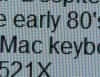

So when people say 'grid', they mean the black lines among those color pixels? But they are not seenable at all at normal distance, or even at very clos distance that eyes cannot gain focus.
So I don't know if my display is an expection, or I am not as picky? -
Its the black between pixels.
On the dell 2407MFP there is none, but on the dell xps 15 there is a big portion of black that can be very annoying to certain people. -
I ordered my L521X with 128GB mSATA and 1TB physical disk. By default, the mSATA was configured with 97GB data volume (D:, labelled DISKPART1), and a 22GB Cache volume, managed with Intel Rapid Storage Technology Manager.
I've found Intel docs (and gamer forum posts) on how to configure a new SSD to cache, but I haven't been able to resize this cache. My D: is empty (I had moved my OS Pagefile there, but moved it back forth is exercise), and shrunk the volume in the Win7 Storage Manager, but I still saw no way to resize. I notice that the 22GB cache volume is invisible from the disk1 physical volume that Storage Manager sees (shows a 97GB volume).
Since I've pulled all data off, I could potentially disable the cache, and 'reset' the SSD (not sure how??!?), and set it up from scratch.
I'd love to have about 32GB of cache, but would pick 64GB if required (I doubt larger would help much), I'd also put my pagefile back there, and don't think I'd use the D: drive for raw SSD files much, but I'd still have some available.
P.S. My 1TB 5400rpm drive only showed as 500GB, Windows Storage Manager showed 500GB of empty space. I just extended the C: volume into the empty space, and now have a 919.22GB C: volume. Anyone else see this?
XPS 15 (L521X) Owner's Lounge
Discussion in 'Dell XPS and Studio XPS' started by Muddy, Jun 28, 2012.
![[IMG]](images/storyImages/speedtestmac1378compare.th.jpg)
![[IMG]](images/storyImages/speedtestl521xintel1520.th.jpg)