-
LOUSYGREATWALLGM Notebook Deity
-
My sig contains a custom ISO that has the intel drivers built in along with Dell wireless, Nvidia and a few others to get you installed and online.
-
I just went through this process, check my post in the last page. I installed a regular m.2 not nvme drive (samsung 850 evo). The best process that worked for me is ahci, secure boot on, legacy off. Do not remove the 1tb drive. If you have properly formatted flash drive to install windows, it should boot directly to that (or just select it via f12 in the one time boot menu). Then just select your 850 evo in the windows installer and delete the partitions in the disk 1 (that's your 1tb) at the same time.
When you are in windows, you can go to disk manager utility and reformat the disk 1 so you can use that as your storage drive. No other changes to bios required besides making sure its the latest 1.1.19pressing likes this. -
Jeep
I am going to try this tomorrow. Is there any thing else I need to know? I will just use your instructions from page 5 of this thread. I am forced to do this because the xps 15 9550 I bought has windows 10 installed on the 32gb SSD and there is no space for anything else. I figured I might as well just install a 850 evo m.2 and start fresh and clean and faster.
Here is the thread with my problem.
http://forum.notebookreview.com/threads/new-dell-xps-9550-need-help.789693/ -
Yes, to make life a little easier I have a custom made ISO for the 9550 in my sig to save messing around with intel drivers to see the m.2 device.
-
I've inserted the 950 Pro into my laptop with no other drives in it, and have extracted the RST driver onto my Windows USB. During boot, I choose the x64 RST subfolder, and the Windows installer finds an Intel 100 Series/C230 chipset AHCI controller. After clicking next, WIndows installer still complains that no drives are found.
What am i doing wrongly? -
download these https://mega.nz/#!NF0A2KKQ!3bflvdMoPmH84EHDJJQEnCPNbIZQUVUBPJyErmWCzPc
I use those and don't have a problem finding the drive. -
Hmm tried that, had some delay, then went back to "where do you want ti install Windows" screen with nothing loaded
-
Is it of concern that my SSD isn't detected? http://imgur.com/CKYv4Az
-
Never mind, got it fixed. For some reason I had the option to Upgrade even though only the blank SSD was in the laptop; went through the Upgrade route instead, installed driver, then returned and Custom and clean installed.
-
Was going to suggest you use the ISO and guide in my sig to do it in secure boot mode,
Sent from my SM-G920F using Tapatalk -
Can you provide link yo ISO and your guide in your sig? I honestly don't know what all of these even means. Also, does any one see any real world difference between 950 NVME and regular 850 M.2? What about the MSATA 850? Will this work with the Dell XPS 9550? Thanks.
-
It's the link at the bottom of my posts, can't help any more than the guide I did as I don't have the time.
-
I don't think most people can tell any real world difference between the 950 and 850 unless you are running specific io heavy software. I installed Windows on my 9550 and 850 m.2 without changing anything in the bios
-
I Kent, thanks again. I will follow your steps if I'm also planning on swapping the 1th HDD with a 2.5 ssd correct? What's the best configuration? Can I raid the two ssd (m.2+2.5) with no cache one do you recommend I install Os on one drive and kepp other for storage? Ibwould like to keep things as simple as possible but I would also just like two have one raided drive. Thanks
-
Gonza,
I have spend most of this past weekend trying to install just one SDD<--- because that is all I have right now. I am trying to take out the HDD and replace it with a 2.5 SSD. I was trying to use the Dell recovery but I can't. I get a list of problems. 1. Can't find SMart response, 2. no partition. 3. client back up cancelled. I am trying to install a wiped SSD. Do I have to create a partition first? I heard you can do this in the Disk start up something. I am trying right now again with you ISO. Do I remove the M.2 the XPS came with or just leave the 2.5 SSD in? I can alway later add more storage right in the M.2? Help. I am dying. I don't wtf I am doing. I even installed windows using the ISO form Microsoft but for some reason the raid disk is only 60GB. lol. I am a complete failure. -
Sounds like you never had the Raid drivers on the bootable media, that is one of the reasons I made my ISO as it is designed for the XPS9550.
When you boot with mine it should see the wiped drive and selecting that drive will auto partition and format. -
I used the ISO from Microsoft. Okay, so at this very moment, I will try to reinstall windows with your guide. Do I take out the stock M.2 that Dell Provided? I have the M.2+2.5 storage solution. Or leave it in there? I think I should take it out and just leave my 2.5" SSD 850 EVO right? If all goes well, I my virtual companion with suck your sexual reproductive organ virtually, of course, as a thank you.
-
Please delete my ISO
 no virtual BJ!
no virtual BJ!
No you can leave the m.2 cache drive in place as it is all done by software. Just pick the correct drive from the list and away you go.
As the bootable image has the 14 series intel drivers unlike the Microsoft ISO it will pickup all attached drives.
Personally I would set the laptop to AHCI mode in the BIOS sata section as RAID is no longer needed and Intel's RST software should not be installed as it will serve no purpose. -
Thanks Gonzo, Yest Ken'ts guide is a little more for the advance user. Although, if you take the time to learn then it can also be possible. I am not in the Bios. AHCI is on and so is UEFI: SECURE BOOT ON, but I don't see the USB? You said that your install is UK version and that we can always change this right? Do I switch to legacy and secure boot off? so that I can see the USB?
-
The few of us that don't see the drive (assuming the Rufus picture matched yours) need to do a BIOS reset to clear the secure boot bug.
If you go into legacy mode you are stuck with a none UEFI install. -
Sorry for bringing this topic up but I finally buy and install the new SSD into my Dell XPS 9550 (32GB cache+1TB HDD). Just want to share my experience.
I use this mainly for studying and surfing the web so I don't need the "best" and "fastest" one out there, I bought the mydigitalSSD 240GB(256GB) SSD M.2 from Amazon. Read couple of reviews and they are very positive, especially much cheaper than 850EVO (both don't have nVME anyway).
-First I downloaded the Win10 ISO from microsoft and use rufus(choose option "GPT partition scheme for UEFI" to mount it into USB.
-If you are a simple user like me, go to Dell website and download the wifi(network) driver and Dell Update Center for your laptop so that after window installation just run the Dell software (or go to Dell website) to auto download and install the drivers. I don't know why after installing Win10 it doesn't recognize laptop's wifi.
-I disabled accelerated option in the Intel RST (which I believed disable the cache), but from what I read you don't need to do this if you change to AHCI, I did anyway.
-Change the SSD, go into BIOS and in the boot sequence add new boot option for the UEFI for the USB. I didn't touch Secure Boot (which default is on), changed SATA configuration to AHCI.
-Start up press F12 to bring up the menu and choose UEFI boot from USB, and continue the installation.
-After installing everything I delete the window partition and just merge everything into one.
Doing this way I found out if you do something wrong with the USB or you need to change something you can still use the 1TB HDD to power up the window and use like normal, it just very slow. After you success installing it you can delete it later.
Starting window time for me is around 20s. Wayyyy faster than the original one, happy enough.
Thank you everyone in this topic for the information. I've used this laptop for about half a year now and very very happy with it. -
Hey guys question on this. I ordered a dell xps 6300 hq but it only has a 1tb hard drive and a 32gb ssd so no 256 gb ssd. I am planning to replace the hard drive with a SSD. Most likely a 250gb ssd or possibly 512gb ssd but less likely. Can someone confirm here any ssd drive from amazon will work? Such as samsung pro, evo, crucial, sandisk etc? Also its 2.5 right? I saw something mentioned about M.2 and i see that is an option on the crucial where you can pick 2 different sizes?
I have 2 ssds from laptops that both went bad. Both are samsung ssd 250gb... one is a pro and other is evo but they are not fully wiped out. They both have information in it. So bring it to a repair shop and have them wipe one then use it? Or should i buy an enclosure that cost 10 dollars and do it myself? However, im not that good with computers so i probably cant do this? Im very bad with computers.
First off, assuming let say i get a new ssd... is the process to put the new ssd in easy or hard? Im not good at opening laptops etc and i always pay a repair shop to do this. Now if the hard drive was in a very simple place where you just unscrew it and take it out and in, well i can possibly do this. From looking at this thread, i guess avoid this and bring it to a repair shop? The other thing is once i get this new laptop, i should just bring it there first right? Thus don't power it on and start the laptop? Or should i do this then once i do shut down the laptop and then bring the laptop there? Does that make sense in what im saying? Because if i start the laptop, then im installing and setting up windows right? But i should just have the guy at the repair shop do this or thats not necessary? The setting up the laptop is pretty easy and all the laptops i got or desktop, i rarely had any issue with this. -
Drew1 -
Please delete or consolidate your similar post on the owners forum.
Your 9550 has two slots for external storage (some only have one slot FYI):
1. The m.2 style is very small and can run the very fast new nvme drives
2. The 2.5" bay that accepts thin SSD or HDD units (with a different connection than m.2)
No, not any SSD will work properly. You should study NBR threads to see which drives work for members. Some SSD are junk, some overpriced, and some don't seem to work well on this laptop. The 2.5" bay probably has a max thickness that will fit so that is a factor
FYI the only way you can truly "wipe" a drive is complete physical destruction (e.g. large bonfire).
I have a Samsung m.2 850EVO at 250GB and it works fine and fast. I know there were issues with the earlier 840 on a bunch of systems. You should keep a SSD about 30% empty for best performance. I find 250GB a bit small so would recommend you think 512GB.
One guy here reported that a 850EVO SSD running in his 2.5" bay ran slowly (SATA2 speeds but should be at full SATA3 speeds) so maybe the m.2 is the place you might focus on.
This autumn you will see a bunch of new m.2 drives from Samsung and Intel. The nvme drive can be fast.
There is a "clean install" thread which discussed reinstalling windows and plenty of new drive discussion. That forum might help a bit regarding data transfer but there are better forums on NBR for data migration I imagine. If you are willing to study those thread CAREFULLY, people can help you get up to speed. If you don't have the time, then maybe you should have someone help you.
Good luck -
Pressing, i posted your response in the owners thread. Thank you. But one last question. Any ssd on amazon that is 2.5' will be compatible with the dell xps 9550 right? Only difference is some might not work that fast, others very fast etc? The last thing i want is to order a new SSD then find out its not compatible. Thats worst than well the SSD isn't that fast on this laptop.
About the size. I have 2 ssd and both are 250gb. The thing is in both of these, i always had at least 90gb of space still available. I know for most ppl 250gb isn't much, but i dont use that much gb on a laptop etc. -
No. To be clear, I think there are 2.5" SSD that will be too thick for the 9550. But you need to research max depth the 9550 bay will accept.
I have about 3 programs on my 250gb and 0 music 0 videos 0 emails and 0 personal files and the drive is filled. Windows 10 is quite large. -
Hi there. Well my windows 7 i used up about 140gb and still had 90gb left or so. But when you say windows 10 is large, how much gb does it first use up? I know windows 7 uses a bit less than 30gb. But isn't 250gb pretty much fine for most people? I don't download much things at all. And even if i do, i can put it in an external hard drive. -
Oh my gosh, you all are great! I followed these guides powered GoNz0 and cannot be more appreciative. I am coming from the HDD+32GB path. Got a samsung 850 pro installed and this computer is lightning fast now. So thank you to all getting me to this point!
I have a quick question, my goal was to use the HDD for storage and now my computer cannot see the 1Tb drive (explorer or disk management). Any ideas? Still set w/ AHCI. (Oh, and I didn't remove the HDD before I did installation of SSD or OS).
Thanks again, very much GoNz0, if you are ever in Bozeman, MT I owe you a beer! (or beers)
GoNz0, if you are ever in Bozeman, MT I owe you a beer! (or beers)
-
Can you still see it in the BIOS?
-
-
I think so... Here is what I have (keeping in mind I am a noobie):
Primary Hard Drive =WX(numbers and letters)
SATA-0 =S33(numbers and letters)
M.2. PCIe SSD-0 ={none}
I do find it odd that the M.2. PCIe SSD-0 comes up as none...
Under boot sequence both are checked: Windows Boot Manager and UEFI: WDC WD(numbers and letters), partition one are both selected. I assume the WD is for western digital... -
Oh, one other bit of info, I did the following:
1. Start - > Command prompt
2. Diskpart
3. list disk
and only the SSD is listed, so obviously I did something wrong. Thanks in advance
-
try setting BIOS to Raid and see if it shows, you will have to boot into safe mode 1st by typing msconfig into a command prompt then selecting safe boot under the boot tab.
repeat msconfig once you have booted into safe mode in RAID and remove the safe mode flag. -
Huh? No dice good sir. Only able to see the new SSD drive both in explorer and under "diskpart" -> "disk list"
-
Colorado,
I have a similar set up (9550 with Samsung 850EVO 250GB and the 1TB HDD). The HDD shows up fine and I have used it in the past although am not now. A few people here have that same or similar configs.
On F2 before W10 install, I set UEFI, legacy disabled, secure boot, AHCI.
You don't need to disconnect the HDD cables-ever.
There are a few other steps I did that might not be relevant. You can see the nbr windows clean installation guide for a few other tips (diskpart-clean, don't format HDD until all drivers and programs are installed on fast SSD, etc.)s_colorado likes this. -
See if you can boot with secure boot off legacy on, then mix the settings to see if it will show?
If you can get it to show clean it with fdisk then go back to secure on legacy off.
You can do this with the windows installer + command prompt if it wont boot with secure off. http://www.tenforums.com/tutorials/2880-command-prompt-boot-open-windows-10-a.htmls_colorado likes this. -
Thank you pressing, GoNz0. I'll give that a shot and report back!
-
I have an update that may apply to those trying to install a NVMe samsung 950 pro. I read this whole post and the instructions were great BUT the new bios update for seems to break the system finding the ssd drive.
Before anyone posts I tried every possible bios setting SATA etc and nothing work. I tried in SATA and AHCI with multiple boot options. The only fix i had was rolling back to the previous BIOS, only then the system was able to find the drive.
Too make sure i was not crazy i tried a second time with the new BIOS (from dec 1 2016) and same issue. I am not sure if the new BIOS changed something or my dell is alittle crazy but any help would be appreciated as now i am not running the lastest BIOS but all is running great without this.
Maybe others have recently had this problem with the new BIOS.
I hope this post helps anyone that is having trouble with the BIOS detecting the NVMe SSD. -
I have an update that may apply to those trying to install a NVMe samsung 950 pro. I read this whole post and the instructions were great BUT the new bios update for seems to break the system finding the ssd drive.
Before anyone posts I tried every possible bios setting SATA etc and nothing work. I tried in SATA and The only fix i had was rolling back to the previous BIOS, only then the system was able to find the drive.
Too make sure i wasnt crazy i tried a second time with the new BIOS (from dec 1 2016) and same issue. I am not sure if the new BIOS changed something or my dell is alittle crazy but any help would be appreciated as now i am not running the lastest BIOS but all is running great without this.
Maybe others have recently had this problem with the new BIOS.
I hope this post helps anyone that is having trouble with the BIOS detecting the NVMe SSD -
Just wondeding, having a XPS 15 9530 over here with the following disks:
- Micron C400 RealSSD mSATA 32GB
- WD WD10SPCX-75HWST0 1TB
Was thinking of the Samsung 950 Pro as replacement for the 32GB mSata but that drive is M.2
Does the 9550 have a diffent interface? Just wondering, it doesn't fit.Attached Files:
-
mSata only on the 9530, limited to about a 520mb/s bandwidth as it is just Sata3.
you can pickup an 840/850 evo mSata. The pro versions wasted on that laptop as you pay more for no real life speed increase. -
Thanks for the advice GoNz0.
-
Thanks to all who have provided comprehensive information in this thread.
I've am in the process of replacing the 32GB SSD with a Samsung 950 Pro SSD but during Windows Setup it fails to find any drives.
I've extracted the Intel Rapid Storage Technology Drivers to the USB and can load the driver, browse to them and run the driver (Intel Chipset SATA RAID Controller) but Windows Setup still fails to find the Samsung 950 Pro.
Can anyone help? Please?!! -
Thanks for reply GoNz0. Really, really embarrassing.... I hadn't pushed the new SSD fully into place [shaking head as I type].
I've just completed installing Windows and am now starting to install drivers...
Cheers,
Stevepressing likes this.
XPS15 9550-4945 32GB "Cache" SSD upgrade
Discussion in 'Dell XPS and Studio XPS' started by lalalulu57, Jan 27, 2016.


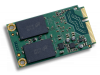
![[IMG]](images/storyImages/dilbert_221325.strip_.sunday.gif)