I've been trying to figure it out myself. They sure do make it a right pain to update drivers for these things.
-
-
So you can get the facial software for free? can someone explain this? My computer finally arrived... I wont be home for about a week to test it out... but it's there......
-
Basically someone can share the software if they have it since theres no serial key or anything...
-
Hi, I have bought a dell studio 1555, processor Intel core 2 T4200 with Windows Vista 64 bits. The problem is that my video card ATI Radeo 4570 is not able to recognized my LCD screen of my laptop and set it as a monitor plug-and-play, then I can't change refresh rate, which stays at 60 hz. And I see oscillations on the screen.
I called dell support service, and he told that it was normal. -
If your display shows anything, then it is being recognized by your graphics card. You can't change the refresh rate of LCD monitors. If you do have oscillations, something is probably wrong with your particular display or its backlight.
-
I also can notice a little bit of oscillation, but only when the backlight is set to low values, it's not so annoying to me....
Do you guys think that this can be a big problem or like Dell says it's normal? -
has anyone had both the Radeon and the Intel 4500MHD graphics? I just do regular web browsing. I was wondering if the 4500MHD graphics runs cooler (thus setting the fan off less).
-
Hey guys. I really love the soundchip in the 1555 but there's an affect that bugs the hell outta me.
Some effect or something turns the volume up and down when i'm playing music. Turning down the SRS Focus in IDT-options helped alot but not entirely. The effect is still on in the background.
Disabling all effects in Vista sound properties ofc "helps" but then all effects are off and it sounds like crap.
Any idéas? -
I had a 1537 with ATI graphics before my 1555 with 4500HD arrived. The '55 runs noticeably cooler on my lap than the '37. The 9-cell battery on the '55 does lift the bottom of the notebook enough to provide some airspace, which probably helps some.
-
There are 2 features I really love on this laptop, one is the backlit keyboard which has been said before many times but it's really the one selling that was a must have for me. The 2nd is the bluetooth, I am really glad I opted for this it works excellent with the Dell matte finish bluetooth mouse, no wires and the mouse works on any surface I'm using it now on the couch right on the fabric works perfect. I hate the touchpad. I can't speak highly enough about how great bluetooth is with a mouse.
-
I got mine with the 720p, I don't play games and rarely sit long enough to watch a DVD movie, just use it to surf and streaming video, its great for me. I keep mine set at 1366 x 768. At first I thought the font was too small for me but now it's the best setting. I was afraid going to 900 or 1080 would be too small.
-
I also noticed the oscillations, they don't really bother me but should i tell Dell about it anyways? My Catalyst drivers are the latest version that Dell offers, so it cant be that. Otherwise the LED screen is wonderful, narrow viewing angles and oscillations aside. Its not even on 1/5'th of its full brightness, yet its plenty bright in even a well lit room, and colours and response times are great.
Also, the Dell Dock seems to be taking up 15% of my processor clock cycles, while doing nothing at all. Does anyone else have this problem? I went to the dell dock website, but it doesn't show what the latest version is. -
I would definitely tell Dell about screen oscillations. I have the SEC5441 720p display, and it does not oscillate on any brightness settings.
-
I have the same display as you. The effect is very small, are you sure you dont have it? I seem to see it most with the blue wallpaper with the birds that was included, its very hard to notice with a browser or anything else open.
I think i will contact them though, a bit later.
Does anyone else have the Dell Dock CPU usage problem? -
Say, I have a quick question. The 25% off coupon no longer works unless you purchase a certain configuration and get it over $1149. Unfortunately, that has some options we don't want, and we just end up paying more that what we would get without a coupon. Anyone know if we could haggle with Dell and see if they'd let us use the coupon?
Thanks -
I was wondering something like that as well, if they would still allow a discount code after the laptop has been paid for.
-
I already tried to haggle dell with the 25% off coupon. Even I asked/harassed the guy about 4-5 times during our phone conversation, he said the deal wasn't coming back. Fortunately, I found exactly what I wanted in the Dell Outlet for $200 cheaper a few days later
 .
.
-
By the way, does anyone have a little popping sound with the backplate under the Studio 1555? Whenever I push the bottom of the backplate, it makes that sound. I tried to adjust the backplate last night by removing it and reinstalling it, but this was to no avail. Of course, it's only a small defect that doesn't affect the computer whatsoever, but it kinda annoys me.
-
Odd. My backplate does not make noise. You're sure you have all 3 screws tightened firmly, and all the plastic tabs are snapped in place?
-
My 1555 is mysteriously slow. I get "lag" just scrolling up and down pages on this forum. It takes a full second and often more just to expand the tabs on this page. CPU temperatures are at a reasonable 48 degrees Celsius. I've upgraded the video card driver. It doesn't seem like there is much bloatware (CPU usage at idle sits at 10% and shoots to 30% while scrolling) on the computer. Any suggestions?
32-bit Vista, T6600, 4GB, ATI 3470 256MB, 1080p.
Thanks -
That doesn't sound good. Is your computer slow in other tasks? Or just the web? And may I ask why you don't have vista 64bit?
-
Well, that's a bit disappointing. I'll still try and call them up and see if anything else can done. Are there any other deals I can get on this machine?
-
I share the same opinion.

And I tried the 1080p on HDTV. It works great. Can watch movies and play games
-
Unfortunately the 25% off of the $599 base model after spending atleast $550 worth of upgrades doesn't seem to work now. Its probably on a different base model now and then the you won't be saving too much lol.
It was suppose to expire on 8/1/09 but I guess Dell figured it was too good of a deal. I mean paying ~$288 for $550 worth of upgrades is too good. I used the current build on my signature (except for WiFi link which I bought off Ebay for 1/3 of the price of upgrade) and got the sub total to be $1184 after applying the coupon my machine costed $888 before tax. Which I think is an awesome deal considering the upgrades, apparently Dell did too and silently changed it =( -
If you have time to give a try...
use the completely gray image in this post as a wallpaper, if you have a little bit of oscillation you'll notice that for sure
Of course everyone who wants to try it are welcome!!
Sorry for the bad english
Attached Files:
-
-
Just tried it, viewed in fullscreen with nothing else, no oscillations here.
-
I tried it too..I get slight oscillations at lowest brightness but absolutely nuthin at full...
-
Good, so the samsung screen is not so bad as i read...

That's exactly what happens in my screen, what panel do you have?
I have the AUO20EC -
I have the LGD7001...720p...turns out the samsung screens takes the other two ones for a toss..

-
Thought I might as well post, I just ordered a Studio 15 yesterday.
 I did use the 25% off coupon, and yes you can't use it on the base model. The model you use it on actually starts off at around $1.1k. Basically my dell ended up costing something like $1.3k after tax was added in, but for the specs I got I'm pretty happy with that (and my budget was $1.5k anyway, so that all worked out). When you enter in the coupon it will tell you it only works with a certain "e-value code," so copy-paste that code into the search bar on their site and it should bring you to the laptop that it works on.
I did use the 25% off coupon, and yes you can't use it on the base model. The model you use it on actually starts off at around $1.1k. Basically my dell ended up costing something like $1.3k after tax was added in, but for the specs I got I'm pretty happy with that (and my budget was $1.5k anyway, so that all worked out). When you enter in the coupon it will tell you it only works with a certain "e-value code," so copy-paste that code into the search bar on their site and it should bring you to the laptop that it works on.
Can't wait to get the laptop, it'll be my first one. Estimated delivery date is on or before August 10th. In a perfect world these things would be delivered the day after being ordered! -
Indeed, but then the laptop would cost so much more because it would already be made which means we'd be paying for warehouse space, overstocked items etc.
Anyway, I'm sure you'll be very happy with your new purchase. Try to relax and be patient, and try to ignore that buyers remorse that is going to kick in about now.
-
How do i find out which screen i have? Mine suffers from osculations as well.
-
That went away the minute i got mine

-
My Computer right click>>Manage>>Device Manager>>Monitors>>Genric PnP Monitor right click>>properties>>Details>>Hardware IDs
I think i made a mess of it..
-
I don't particularly have buyer's remorse (maybe I will when I see what the color I chose looks like in real life
 ) because it's for college and I've never even owned a laptop before! Nyaah~
) because it's for college and I've never even owned a laptop before! Nyaah~

(Also, at this point, anything is an improvement over the 7-year old comptuer I've been using the past... 7 years.) -
Thanks, it says LGD7001, where does that one stand?
Which colour did you choose? I'm extremely happy with my Spring Green.
Also I'm coming up from an Athlon XP based computer, so i speak from experience when i say get ready for a speed shock
-
I ordered my Dell Studio 15 on the 21st. It says it should arrive by the 8th of August. It still says it is in production. I am getting really excited as this will be my first laptop and will replace my current Dell desktop with Pentium 4, 1GB RAM and about 5 GB of HDD space left, haha.
These are the specs I went with. This will be my school laptop, so I'll be web browsing, programming, word processing, etc...and Photoshop will be the most taxing on the system.
Core 2 Duo T6500 (2.1GHz)
4GB RAM
(1080p) LED
256MB ATI 4570
320GB HDD (5400RPM)
Intel 5300 Wifi
9 cell Battery
Back-lit Keyboard
Black Chainlink
I had payed the extra $25 for the 1080p display (over the 900p), but after ordering it I realized the 1080p display may be too much and I even tried to cancel the order, but it was already "In Production." Luckily, many comments on here somewhat eased my fears that things would be too small and that increasing DPI should help. Thanks to those to provided that.
I also added on the Intel 5300 for $5 extra upon another persons suggestion.
I decided to sign up because this forum seems to be full of knowledge and people willing to help others out. -
Just a forewarning though that increasing DPI unfortunately doesn't work for all applications. For most it does, but not all

I'm sure the 1080p display will be fine though. -
Green is what I chose! O: Green's my favorite color and at first I thought maybe I should go for a design, but then I decided to go for a flat color, so green it was. Glad you're liking it.
Maybe I will post what I ordered while I'm at it:
- spring green
- backlit keyboard
- 2.66GHz duo core or whatever
- 1080p screen
- 4gb RAM
- 500gb hard drive
- 512mb ATI radeon 4570
- 9-cell battery
I think this site is seriously the best resource for laptops and stuff, I love it. -
Yeah, I saw that while researching a bit. I still use Photoshop 7 and I doubt that is tailored for increased DPI. It probably doesn't help that I'm accustomed to using 1080p on a 22" screen, haha.
Does anyone have experience with hooking up their laptop to a TV or larger monitor and watching shows on Hulu? I'm curious how good the quality is. -
a few questions on this laptop
1) is there any special features on the touchpad? such as special fingermotions to enlarge images etc
2) is the upgrade from intel wifi 5100 to 5300 a big difference -
1) there is a two finger zoom in / zoom out gesture, as well as circular scrolling capability
2) The 5300 has 3x3 Antennas as opposed to 1x2 the 5100 has, thats (transmit antenna)x(receive antenna). The regular card is probably plenty fast, unless you have a mega-high speed internet connection. I have the default card, and it lets me use the full 15Mib/s speed of my connection. And if you dont have Wireless-N, then there is definately no point to the more expensive card.
Hope that helps. -
Once you receive your laptop and the resolution is set to 1080, it will appear really small to you and you won't be used to it. I myself have been using a laptop with much lower resolution and was not used to it. But I adapted quite quickly by using it at 1080 for about 2 days. You can say I forced myself to like it, but now when I turn down the resolutions, I think "yuck" the text is huge and looks oudated. When I look at my roommate's desktop monitor with a lower resolution I find myself squinting etc thinking his display is blurry.
It is by far the best I've found. Reason being they have a thorough review on notebooks, as well as a forum with people who own these notebooks so you get a "real" review and such. I found all my questions were answered on here.
I'm sure the bottleneck of most wireless cards is actually the internet connection they have. Not many people have a connection up to 350 Mbps lol...These cards are more better for transferring files wirelessly through the network, and like you've said, if theres no Wireless N then its practically a useless upgrade. Anyways, you can always upgrade to the 5300 for around $20 on eBay, far cheaper then Dell's upgrade options. -
Thats what i was saying, heh.
-
Hi!
What Vista version are you using?
Is your Photoshop7 working 100% fine or what kind of issue have you experienced so far?
thanks for sharing ;-)
I wish I don't have to buy the CS4 just because Adobe says it's the only one working for Vista.
Yes I did and it's quite good. I just had to adjust one setting in the ATI Catalyst Center ( overscan) so that the image occupies all the TV screen in 1080p. -
Thanks for the reassurance. I'm sure I'll get used to it. Reading back through this thread, I am quite happy I didn't go with the 720 version.
I guess I didn't make that clear. I'm currently running Windows XP on my desktop, but I was planning on running Photoshop 7 on my Studio 15 when it arrives. It comes with Vista Home Premium 64 bit, but I was planning on formatting and putting the Windows 7 RC on there.
Are you saying that PS7 doesn't work with Vista (and I would assume Windows 7)?
Good to hear. Even running Hulu or Youtube in HD on the laptop will be a step up from my desktop. It's so outdated it stutters when trying to run those.
Thanks for the response. I'll keep that overscan option in mind. -
can someone check at what temp does your fan goes off? my fan goes off at around 42C which doesn't seem that bad IMO, it should go off at 50C.
processor is undervolted to .9V too -
Umm, this 25% off coupon. No chance it works with Dell Canada?

-
My Studio 1555 has shipped! I got the free 3-5 day shipping, so is it safe to expect it by Friday-Saturday?
I can't wait! -
Glad to hear! Its safe to say you could get it by Friday. If you're lucky and live near a FedEx facility you could get it real soon. I received mine within 18 hours after shipping, and I had the free 3-5 day shipping option. Glad to hear yours has shipped! I know that feeling haha. I hope you get it soon.

Dell Studio 1555
Discussion in 'Dell' started by ps89, Feb 17, 2009.