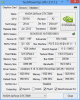Unbelievable. SVL7 has done it again and still with the M15x! This machine refuses to die LOL
-
King of Interns Simply a laptop enthusiast
-
Question about the oc tool. I have 680m sli on stock dell vbios in the m18x r2. Does this program allow core over clocks? Because with the stock vbios, all the oc tools (after burner evga ect) let me do is oc the memory clock. Never the core. The slider moves but the cards themselves never go any higher than the stock 719 core. Is that a Dell stock vbios sli limitation or what?
Sent from my SPH-L900 using Tapatalk 2 -
after burner evga ect does over clock the core , from what i noticed it only goes up in core when the computer requires it to, like a game. when i set mine i get the same thing but when i look a gpu z after i game i can tell it was hitting my max core clock that i set. anyone correct me if im wrong but that's from my experience
-
I have an MSI 780M and I was thinking of buying an alienware m17xR4 to have this GPU beast in it (I found a system with a good deal). I was wondering if I have to flash any vbios or it will work straight away with the default one from the manufacturer. I am not planning to do any overclocking as of now, maybe later
 Thanks in advance.
Thanks in advance.
-
Newb question of the day: I OCed my 680m SLI in my Sager NP9370 and never could get a comfortable gaming temperature and maintain an OC. I am sure there were several reasons - I only reapplied paste and that's as far as I went. I sold that machine and now I have the NP9390-S with SLI 780s. It looks like the temperatures are much more comfortable for overclocking + gaming. So tell me oh gracious overclocking Gods - where do I begin? Do I go the same route and use SVL7's vbios and use software or from what I can tell there are some modified vbios here with the clock speeds already increased? Am I wrong? Can you guide me? Provide me a method and I will gladly toss a beer your way if you help me. =)
Thanks! -
Is anyone out there? Haha.
-
I don't run SLI, but can say that with a single 780m svl7's vBIOS works great with overclocking using the latest Nvidia Inspector. Both clock sliders work, the Power/Temperature target slider works, and the voltage offset works both ways as well for overvolting or undervolting. He did a really nice job with this vBIOS. Mines been perfectly stable since I flashed a few weeks ago.
That would be my vote, especially considering the flexibility it offers on changing clocks as you wish on demand.Dr. AMK likes this. -
Do you actually play games with overclocking or just use it for benchmarking? If you game with it, what settings did you find comfortable? Just looking for a good starting point. I know mobile units can be finicky!
-
I do game with it overclocked in BF3 online, but honestly it's not needed in most games at 1080p, my native res. My typical setup is leaving the GPU framerate limited to 59fps w/ Inspector, and in most games the framerate is locked right there with GPU usage varying from 30-70% at stock clocks. In BF3 I'll bump the core up 100 and the memory 225 at stock voltage and even in heated matches framerate stays steady... at stock clocks it will occasionally dip a bit into the high 40's, so there is an improvement with the overclock. By limiting frames to 59 however usage is often 60-80% so temps stay nice and cool even overclocked. This is with Ultra settings.
I've yet to run into a game that requires more than that to keep a steady 59fps. And for what it's worth, I know it's basically the same as V-Sync, but this way I seem to not have the random input lag that I hate about V-sync being enabled.
Good luck! With two of these beasts I doubt you'll really need to overclock for any game anytime soon at normal gaming resolutions
-
First find your max temps after maxing your GPU utilization for a while. I use 980 core and 2950 (well 1475mhz) memory clocks for gaming. I recommend limiting fps to 59/60 just as be77solo mentioned, because a lot of games run in far excess of 60fps. It helps temps

As for your system, start little by little raising clocks and checking how far you can take your core without affecting your temps too much. 93 degrees Celsious is the top temp where your GPU will be downclocking. After finding your temp sweet spot also raise little by little your memory speed checking for stability, If you see artifacting at any point, dial back the clocks a bit, and keep testing. A fully stable overclock can be sustained without showing excessive temps or artifacts/crashes. -
Anyone have a screenshot of GPU-Z of OC'd GTX 780M? I'm curious as to what the pixel/texel and bandwidth rates are when overclocked.
-
-
Wow! That's essentially a desktop GTX 680! I've requested mine to be overclocked by PWN PCs in my order so they can extensively test it for stability as I'm sure they can do a better job at that than I could (along with CPU). I've been told mine will be coming to me with +100/+650. So in that case >200GB/sec bandwidth! Woohoo! I'll see if I can ramp up the core clock even further if possible when I get it next week to +135
 KaidoE. likes this.
KaidoE. likes this. -
Yea this is more for the few games out there (like MMOs) that don't support SLI - need that extra boost is all!
I really appreciate the help guys. Getting ready to flash and start tweaking now. One last question and I will leave all of you be - What is a cozy temperature range to be within? I know it down clocks at 93 - but where do I want to set my targets for this card? Not over clocked after hours of playing Tomb Raider - I was at 73ish on the main card and 70ish on the other card with 80 percent load. -
Very nice mate!!!but the extra oc of the mem doesn't effect much for performance boost.
only the core clock can boost your performance.
-
Edit: posting to a different thread, thanks!
-
After looking at all of these impressive benchmarks I really want to OC aswell. But I have very little knowledge of how to do it, the last time I OC'd a GPU was the 6800 gs. So If someone could explain me in noob friendly steps how to do it that be really nice. What I essentially want is to copy "svl7" overclock or something very close to it. Im using nvidia inspector but I cannot OC the core over 135hz and cannot change voltage aswell. I tried using Evga precision and I cant change the voltages. Also I think evga precision has a option to set a frame rate limit? what does that mean? does it mean it will OC until reach frame limit or GPU 2.0 limitations? does the 780m have gpu 2.0? I really dont wanna spoil my GPU. What are the temp limits I should look out for?
Also how do you check it your OC is stable? do you guys use "OCCT", how do you set it up( it has like 1 hr option, automatic, a lot of different options im not familiar with.)
Thank you a lot for your help, I appreciate a lot! -
Impressive. Even if there are bad samples & good samples, the 780m seems to have a some potential @ stock voltage & a lot of potential @ modified voltage.
That's a thing we have to not forget when we buy a GPU. Especially when 8970m seems to have poor overclocking possibilities -
-
Svl7 vbios flash. No reason 10k isn't achievable with that unless your have a small capacity PSU.
-
Yep, I have original PSU 180W max output (19.5 v @ 9,2 amps)
What PSU would you recommend?
Is this good choice: http://www.ebay.com.au/itm/New-Genuine-Original-Dell-Alienware-M18X-R1-R2-AC-Power-Supply-Adapter-Charger-/400637999657?pt=UK_Computing_LaptopAccessories_PowerSupplies&hash=item5d47e2ba29&_uhb=1
gtx780m bios is already flashed.

3dmark run well and got 6k
but on same oc 3dmark 11 will crash and "nvidia driver not response"
Thank You ! -
Any know if this thermal paste is safe for laptops? It says that it corrodes aluminium and not to use with aluminium coolers - is there any aluminium near the GPU heatsink in a Clevo? The GPU isn't aluminium is it?
Coollaboratory Liquid Ultra - top performance for High-End systems!
Coollaboratory Liquid Ultra Thermal Paste [Liquid Ultra + RS] -
Some people are using this on the CPU in the Alienware threads. It's really awesome stuff but you need to be super careful. I'm not sure about the Clevo HS's though.
-
HI everyone,
I have an Asus g750JH with 780m. Can I use this overclocking tool too? Or the Asus bios is different? And in the second case, how can I modify my vbios?
Thank you!
GTX 780M Overclocking Tool
Discussion in 'Gaming (Software and Graphics Cards)' started by Cloudfire, Jun 24, 2013.