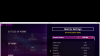Downloading the demo for you. Geeze, 10GB.
-
Not happy. Bioshock classic is running really poorly. Want to say it's driver based, but no idea. Can anyone else run about 15 minutes into Rapture and see if there's any kind of stuttering or slowdown at all? Even my girlfriend commented on how it was stuttering, and she doesn't care about frame rate at all. (She runs WoW on low-med with an A-10 and doesn't care as long as it's fluid)
-
Crysis 1 maxed is unplayable. Extreme chop, even in video sequences.
-
I would try to reinstall the drivers it sounds driver related
Sent from my Nexus 5 using Tapatalk -
Really want people with GT72 or G751JY to be as hardworking as you guys to try out games for people on this thread! We need different sample pools!
Thanks for trying out so many benchmarks for us!! -
Is dedicated card enabled in nvidia control panel for crysis?Tonrac likes this.
-
moviemarketing Milk Drinker
Thanks so much! Which laptop do you have BTW? -
Yes sir! I always keep nVidia GPU on, I never turn on integrated (Globally set to High Powered Nvidia GPU!)
-
The Clevo P170SM-A
Edit: No problem at all! I don't mind, I was just surprised at the size, haha. -
moviemarketing Milk Drinker
Ah yeah, id Tech games are usually kinda big. I think the full game is 40GB. -
Try to just reinstall the drivers over the top of your current drivers. Nvidia is weird like that, sometimes this will help immensely.
-
Going to attempt .48 after I eat. They made infinite framerates terrible last night, so we'll see.
-
Good to hear! I wanted the p170SMa. But you guys had the slight hiccups, along with my previous experience with sager, some what scared me of trying them again.Templesa likes this.
-
So, it has downloaded. And it plays really well. No stutters or skips. I didn't see an in-game benchmark, so I'll have to download FRAPS to give you a true number, but it's very fluid (Everything maxed out that I could see in options)moviemarketing likes this.
-
moviemarketing Milk Drinker
That's good news, thanks for checking this!
On my old hp envy it's playable at 1600x900 with shadow quality set to low, SSAO, motion blur and reflections disabled, but it is laggy as hell in cutscenes and generally the UI menu is really laggy. Still looks great even with these crap settings.
Should look so much better once I upgrade to either the P35x or P650Sx.
![[IMG]](images/storyImages/Gv7daOl.png)
-

Got it running at 102FPS average on Ultra. Looks like it's a match.
Also, for the guy having issues with Crysis 1 - I can run it at all Very High, at 1080 and not go lower than 45FPS. AND this is with 8xAA. Changing the AA doesn't affect the FPS so I kept it stupid high.
Opening chapters didn't dip below 60 but the sunset scene made it drop to 45. No stutters on my end, although the V-Sync locks things to 40FPS. But that's an issue with the engine itself and not the GPU. There are work arounds. -
Robbo99999 Notebook Prophet
Ah ok, I didn't know it didn't have a benchmark. It does sound like there's something screwy happening there. I can't think of anything else you can check, if you haven't done yet I'd check:
1) CPU/GPU temperatures/throttling/clock speeds during gaming & benching.
2) Clean NVidia driver install.
3) No other programs open during gaming & benching.
4) Check for malware/viruses.
5) Run dpc latency checker to make sure it's all in the green.
6) Sound drivers up to date?
7) Make sure no scheduled virus scans happening during benching. Don't be downloading stuff from the internet at the same.
8) Run 3DMark11 and Firestrike benchmarks to check GPU & CPU score against other 980M and other machines with the same CPU. Compare the GPU score and the Physics score, forget about the overall base score.
9) Check nothing weird going on in the BIOS settings perhaps, maybe restore to defaults.
10) Reinstall Windows! (a pain, and would be the last thing I'd do if I couldn't track down the problem).
11) Defrag hard drive, I recommend Auslogics Disk Defrag - it's fast & efficient, better than the Windows included version.
12) Exchange laptop if you're still not happy & all else fails!
I know you've already done a lot of those things on that list, but I figured I'd just include everything I could think of (not necessarily in that order)!
(EDIT: your Tomb Raider benchmark is fine then!)
(And if it's only in Ryse that you're having strange GPU usage & fps fluctuation issues, then I think you can assume it's a game specific issue that needs to be addressed either by game patches or new NVidia drivers) -
METRO LL BENCHMARK RESULTS
10/31/2014 8:34:07 AM
Preset 0
Options: Resolution: 1920 x 1080; DirectX: DirectX 11; Quality: Very High; Texture filtering: AF 16X; Advanced PhysX: Enabled; Tesselation: Very High; Motion Blur: Normal; SSAA: ON;
Run 0 (D6 )
Total Frames: 5794, Total Time: 171.2329 sec
Average Framerate: 33.87
Max. Framerate: 55.48 (Frame: 4)
Min. Framerate: 8.59 (Frame: 4911)
View larger version
Run 1 (D6 )
Total Frames: 5188, Total Time: 171.2785 sec
Average Framerate: 30.32
Max. Framerate: 51.33 (Frame: 4305)
Min. Framerate: 6.93 (Frame: 3937)
View larger version
Run 2 (D6 )
Total Frames: 4772, Total Time: 171.241 sec
Average Framerate: 27.90
Max. Framerate: 48.41 (Frame: 3986)
Min. Framerate: 11.73 (Frame: 3155)
View larger version
Average Results
Average Framerate: 30.67
Max. Framerate: 55.48
Min. Framerate: 6.93
I'm starting to get worried. Can anyone else run Last Light's benchmark and get back to me? I'm on 344.48, and 6.93 FPS @ Ultra seems... way too low. Maybe I'm expecting too much, but even Notebookcheck has LL listed at 66.68 FPS average with a 980m. This seems way too low when my max frame doesn't even reach their average.
Edit: This card failing on all the other games I've tested (SimCity, Bioshock, Infinite, Crysis) minus Dota and The Evil Within is starting to get to me. -
After turning some settings down (which isn't really ultra, now is it?) I managed to get a bit better results:
METRO LL BENCHMARK RESULTS
10/31/2014 8:49:47 AM
Preset 0
Options: Resolution: 1920 x 1080; DirectX: DirectX 11; Quality: Very High; Texture filtering: AF 4X; Advanced PhysX: Enabled; Tesselation: Normal; Motion Blur: Normal; SSAA: OFF;
Run 0 (D6 )
Total Frames: 10615, Total Time: 171.2127 sec
Average Framerate: 62.03
Max. Framerate: 121.11 (Frame: 3735)
Min. Framerate: 8.99 (Frame: 1728)
View larger version
Run 1 (D6 )
Total Frames: 10567, Total Time: 171.2726 sec
Average Framerate: 61.73
Max. Framerate: 105.59 (Frame: 8613)
Min. Framerate: 20.01 (Frame: 7277)
View larger version
Run 2 (D6 )
Total Frames: 10608, Total Time: 171.2763 sec
Average Framerate: 61.97
Max. Framerate: 112.75 (Frame: 8633)
Min. Framerate: 17.74 (Frame: 7897)
View larger version
Average Results
Average Framerate: 61.67
Max. Framerate: 121.11
Min. Framerate: 8.99
Still nowhere near acceptable to me. Tearing is insane, even happens when the FPS shows around 60FPS, and stuttering and jerking are everywhere.
Going to try running it on the 344.00 drivers, and see if that helps. Will report a whole bunch more numbers for everyone after! -
METRO LL BENCHMARK RESULTS
10/31/2014 9:16:22 AM
Preset 0
Options: Resolution: 1920 x 1080; DirectX: DirectX 11; Quality: Very High; Texture filtering: AF 16X; Advanced PhysX: Enabled; Tesselation: Very High; Motion Blur: Normal; SSAA: ON;
Run 0 (D6 )
Total Frames: 6144, Total Time: 171.3174 sec
Average Framerate: 35.90
Max. Framerate: 79.99 (Frame: 6031)
Min. Framerate: 0.75 (Frame: 3865)
View larger version
Run 1 (D6 )
Total Frames: 6128, Total Time: 171.2517 sec
Average Framerate: 35.82
Max. Framerate: 87.99 (Frame: 6039)
Min. Framerate: 9.49 (Frame: 4850)
View larger version
Run 2 (D6 )
Total Frames: 6128, Total Time: 171.2527 sec
Average Framerate: 35.82
Max. Framerate: 67.83 (Frame: 5954)
Min. Framerate: 15.97 (Frame: 4287)
View larger version
Average Results
Average Framerate: 35.67
Max. Framerate: 87.99
Min. Framerate: 0.75
METRO LL BENCHMARK RESULTS
10/31/2014 9:31:18 AM
Preset 0
Options: Resolution: 1920 x 1080; DirectX: DirectX 11; Quality: Very High; Texture filtering: AF 4X; Advanced PhysX: Enabled; Tesselation: Normal; Motion Blur: Normal; SSAA: OFF;
Run 0 (D6 )
Total Frames: 10571, Total Time: 171.2445 sec
Average Framerate: 61.77
Max. Framerate: 111.05 (Frame: 8610)
Min. Framerate: 14.45 (Frame: 7001)
View larger version
Run 1 (D6 )
Total Frames: 10572, Total Time: 171.2724 sec
Average Framerate: 61.76
Max. Framerate: 104.73 (Frame: 8634)
Min. Framerate: 8.73 (Frame: 8281)
View larger version
Run 2 (D6 )
Total Frames: 10643, Total Time: 171.2739 sec
Average Framerate: 62.18
Max. Framerate: 107.96 (Frame: 8662)
Min. Framerate: 14.18 (Frame: 7391)
View larger version
Average Results
Average Framerate: 61.67
Max. Framerate: 111.05
Min. Framerate: 8.73
No Bueno. 0.75 is ... -
Uh, So Metro LL is still one of the most taxing games out there. 30 average FPS at ultra sounds about right.
-
Notebookcheck doesn't use advanced physX in their benchmarks: Metro: Last Light Benchmarked - NotebookCheck.net Reviews
-
Uh, So Metro LL is still one of the most taxing games out there. 30 average FPS at ultra sounds about right.
I just find the Ryse stuff weird since it wasn't like that originally. No setting on my PC changed and, bam, it went bad. Yesterday it was fine again. Weird.
I'd probably recommend against a defrag though since I'm running 2 SSDs
Everything else seems fine. I'l check out sound drivers to see if that's having an effect. Already did a fresh driver install with DDU, going in safe mode etc. Shouldn't have any malware but I'll run a scan anyway. And most tests have been with the game launching from boot, so no other programs unless they launch on start up. I can check that though. -
Honestly, I must just be expecting too much. Like, the way every single review made it sound was no option unchecked 1080p playable.
I guess I just need to lower my expectations in that instance. I'm really not happy about the crazy amount of tearing though. I want to make a video later, maybe then you guys can see what I'm talking about.
I really did not under any circumstance imaginable think that I would have to lower any settings whatsoever in WoW, and yet there's tearing and or stuttering if I don't. -
moviemarketing Milk Drinker
Did you try forcing adaptive vsync with triple buffering from your Nvidia menu? -
Same thing on my gtx 980M but as it turned out many cards have problem with stuttering in this game even with high FPS .... After following https://www.youtube.com/watch?v=r775Ge-AW-I the game was perfectly playable even without setting the frame rate limit to 60... just to go to NVidia Control Panel, go to "manage 3D settings" and select Metro: LL from the drop down menu. Under "vertical sync" select "use the 3D application setting" from the drop down menu and set "triple buffering" to "on" as it says in the video and you will be fine.
-
I haven't tried that. I always used in application settings. I'll try forcing it that way, thanks!
-
moviemarketing Milk Drinker
Just came across PC Perspective's benchmarks. In case you haven't seen these, looks promising, avg performance was around 8% below stock GTX 970:
NVIDIA GeForce GTX 980M Performance Testing - Mobile Gaming at its Best | GTX 980M Performance
![[IMG]](images/storyImages/BF4_1920x1080_OFPS.png)
![[IMG]](images/storyImages/MetroLL_1920x1080_OFPS.png)
-
totally random, but idk what country youre from but mcdonalds in america is open 24 hours a day lol
-
No not all of them. Probably in Texas (the fattest state) though.
-
View attachment 117340
Uh, COD. What is this - the lowest GPU utilization was from when I alt tabbed out. Game isn't even at a steady 60 anymore. Yo-Yo-s between 45 and 60. This is before AND after the new driver.
I'm really sick of the issues I'm running into. I still can't plug my laptop into an external monitor without taking a performance hit as well. Do I really need to do a fresh install of everything? that.
And here's what it's like post driver and with settings increase to include DSx2:
View attachment 117341
Ugh, I hate that I'm wasting so much time trying to fix issues here. -
I feel for you, Vitor. I'm in the same boat. It's like everything has to be tweaked just right. At this rate, I may just do the honorable thing and go SLi.

-
Robbo99999 Notebook Prophet
Have a look at the guru3d review of the latest COD game - frame rate is all over the place & is not reproducible from one run to the next, that might be why you're seeing so much random variation. (skip to the conclusion, that's where they talk about this). -
How are you guys doing with your p170sma?
Are the problems still popping up?
I hope there more ppl on this forum with the same specs than you guys... I mean, there should be... -
Posted this in the main 900M series thread, but it's also relevant here:
980M benchmarks (2880x1620, 2048x1152 & 1920x1080)
***All games run at maximum settings possible, including all forms of AA (with the sole exception of SSAA)***
Graph #1:
![[IMG]](images/storyImages/t0q89g.jpg)
Graph #2:
![[IMG]](images/storyImages/1ifioj.jpg)
Graph #3:
![[IMG]](images/storyImages/zj9baq.jpg)
-
I'm guessing the first graph is filled with games that have a built-in bechmark? I'll need to download those and see if my 980m is still having issues.
I already know for a fact that my TR run on not quite ultimate graphics was dropping below 46FPS mind. -
All the games in all the graphs there have in-built benchmarks (except Crysis 2 where I found a suitable 3rd party tool to use instead). I will move onto other games that lack built-in benchmarks (e.g. Crysis 3, The Witcher 2 etc.) over this weekend.
-
Gigabyte P35X v3 would you recomend it and why?
-
wrong thread
-
-
So, youre saying most of your problems with the 980m chip is gone? And the optimal OS to install is windows 7.
ugghhh, I wish sager is more updated with stuff, reading the problems you guys had with your np8278s is freaking me out. i don't want to purchase a laptop where the manufacturer didn't bother updating their stuff correctly for the consumers. -
I wouldn't hold it against Sager, seems like it might just be me. And my problems were happening on both Windows 7 and 8. They just seem to suddenly be OK every now and then.
Found the Metro 2033 Redux benchmark. Here it is, maxed out minus SSAA and with PhysX:
Average Framerate: 46.33
Max. Framerate: 236.07
Min. Framerate: 6.13
And here it is without PhysX:
Average Framerate: 57.00
Max. Framerate: 213.22
Min. Framerate: 17.10
EDIT: Can anyone else who has Advanced Warfare tell me if the New Baghdad levels run like garbage for them? I get a few levels that'll be a locked 60FPS, but then those for some reason go down to the 40s, while GPU load refuses to go back above 60%. Can't be a CPU issue, surely? -
Can someone post some benchmark ( 3DMark ) to compared performance of 980m with i7-4800 and i7-4710 ?
-
Meaker@Sager Company Representative
Those CPUs are identical except for cache which does not really impact the CPU test in 3dmark.
-
Did you use Physx for your Metro 2033 Redux bench? Just wondering because either I got slightly better performance than you, or 20% worse.
Windows 8 on your end or 7? I'm using the latter. -
I thought they had the same cache, but the 4800 was clocked slightly higher? ~200MHz or so?
-
That is correct, and +400 MHz if you overclock them both.
-
AC: Unity
Max Settings at 1920x1080. V-sync on and AA set to FXAA only.
Constant 45FPS for opening chapters. Cutscenes are around half of gameplay, often dipping to the mid-20s.
In Paris itself, the game can range from 60FPS in corridors, but more frequently sits between 30-45FPS when exploring the city. Crowds are a massive performance hit. Turning down settings doesn't seem to do much so CPU limitation likely. Although changing settings in game does crash the game for me every time. Wonderful.
GPU Load sits at a constant 99%, hitting 79 degrees celsius after an hour or so. -
moviemarketing Milk Drinker
Wow, that is pretty terrible. What is going on at Ubisoft, they really want everyone to play at low frame rate?
GTX 980M Benchmarks thread
Discussion in 'Gaming (Software and Graphics Cards)' started by naldor, Oct 12, 2014.