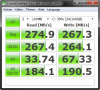I have it with Intelppm.
-
just wanted to update this comment. I cloned, erased, and droped my OSX and Windows 7 images back onto the SSD and the scores went up significantly.
![[IMG]](images/storyImages/crystaldiskmark102610.png)
about a ~20% increase overall, though I really don't feel much of any difference. -
What especially do you think is wrong?
It looks pretty much normal to me. -
I think my writes are like 20% from where they should be?
My roomie just bought the same drive as me yesterday and scores quite higher on his _PC_, haha so naturally I think something isn't quite right. -
Are you talking about sequential writes or 4K writes?
What notebook with what chipset do you have? -
Sorry I should of had that info avail: I have a PM55 (Alienware m15x).
Writes in general - sequential writes I think should be at least over 100, and my 4K writes feel ... below average.
Biggest thing that stood out was my 367 score vs my roommates 447 score on AS SSD -
Actually 80MB/sec sequential writes is pretty normal for a used Sandforce drive, as can be seen here:
Support Question Why is my sequential write only 80 MB/sec? (Vertex 2 120GB)
CDM uses random data. If you want to see higher performance switch to 0fill data.
If your roommate is using a desktop it makes sense he gets hogher scores. The controllers on desktops tend to be better. -
Those 4K read/write times are pretty darn good, i'd be happy with 30/58.
-
I would only do a Secure Erase as a last resort when performance is abnormal. Yours looks normal.
As far as I know SE is not good for longevity.
You could let garbage collection do it's work, by logging out and leaving your computer on for a while. I don't think you'll gain much performance though. -
Cool thanks for you help
-
You can run the tweaks here but honestly i don't think the nominal increase is worth the sacriface you pay i.e. higher temps and loss of turbo boost, to each their own.
-
Phil, Why are you seling your sammy btw?
-
The reason the writes are low is "Life Time Write Throttling" has been enabled on the drive. If you do an SE you might get this back once you re-image. It may count though on how much data you write back as that alone could enable LTWT. This is a function of the SF2 tech that enables way to easilly and I've found no amount of "IDLE" GC for trim etc will fix it. My Callisto 120GB does the exact same thing after a week or two from a SE. Right after the SE my sequential writes are about 141MBs.
Just an FYI you do not have to come anywhere near filling the drive with data before the SF2's will enable LTWT, I have about 69GB free and 3 5GB runs of CMD will enable this in a hear beat. But you could leave it for weeks on end idle and it will not disable LTWT. I think the amount of SE's needed to perform resetting the LTWT is most likely more harmfull than if they would just alow us to manually turn it off or at least make it so that it more suits casual use...........
Edit; What I do now is run normally but once a week or so I run CMD just one 50mb run on sequential only to see if LTWT enable by the lower writes. I find this way I only have to SE and restore every 1-3 weeks. This is because I do alot of net cruising and videos etc and since these pic and videos are already highly compressed they tend to enable LTWT easily............. -
Those (4K) results are mediocre at best but it's all one can expect from the PM55/HM55 chipset via the Intel RST driver.
-
I prefer the cash. SSDs aren't worth the money yet for my kind of usage (light).
-
hi guys, i have a pm55 chipset in my dell laptop (details in sig) and have a Patriot Inferno SSD coming today, i assume i will have speed issues?
-
you will not have speed issues
 but your chipset is affected.
but your chipset is affected.
you can easily fix the issue with eith JJB's or stamatisx tweaks.
Also, even if you do not apply those tweaks your SSD will perform excellent.
THe performance hit is only in very limited usage scenarios (installing an application is one of them). -
wow, how did u do that?
I have done both tweaks from post #1.
I got better results like before, but that´s all I got (see picture)
I have a DELL Latitude E54100...wish I had your nice results
Attached Files:
-
-
tilleroftheearth Wisdom listens quietly...
It's easy to get 'nice' benchmarks like that - simply run with compressible data instead of random.
-
even after applying all fixes and benchmarks going up.. somehow my bro's cheap $500 HP with i3 and slower ATi card.. still manages to load a few seconds faster then mine when loading up BFBC2... and I have a mushkin deluxe in here..
-
tilleroftheearth Wisdom listens quietly...
Benchmarks do not equal real world use. Ever.

Besides the fact that the two systems you're comparing are not comparable in terms of hardware, O/S and software setups; I'm sure the differences are not 100x (or more) between the two systems.
While some aspects/benchmarks of an SSD clearly annihilates HDD's - that doesn't mean that difference is seen in any meaningful way (except in benchmarks) in real world use on a fully working/functional Windows system. -
Right, but were both running same O/S.. same GB of ram, and same game.. starting at exact same time.. he loads a faster and inbetween matches as well.. my ram is faster, my ssd is ALLOT faster then his hdd, and my i7 should blow his i3 out of the water..
I'm not to impressed with windows boot up time either.. my 3yr old desktop with a old vertex 1 in it boots up twice as fast as my M15X.. And the SSD I have *should* be atleast 30% faster then that one...
guess I just expected a little too much from a "performance laptop"
I've tried to re-install windows several times.. -
is that a Sandforce drive ? It yes, one possible explanation is that your game data is not compressable. And I assume the cheap HP is a desktop which usually have a faster HDD.
Or are you just loading from the slow WD 640 ? -
the game is on the ssd(through steam), which is a sandforce... his laptop is a HP DV6 with I3-340...
-
hmmm my m17x-r2 goes from off to usable desktop in about 25secs... I don't think it gets faster than that ... what are yours like?
-
well, POST takes forever (screen stays black for a while and fans go full blast for a little bit) .. then when I use boottimer .. it says about 18secs... but that only counts from the moment the windows loading image starts spinning untill all apps are loaded in windows..
I'm guessing its my 720 that's slowing stuff down(with gaming).. hopefully the prices of 940's come down some more in a few months..I'll snatch one up -
Hm57 has also problem right?
And if we have i3 (so no turbo bust) the stamatisx tweaks will perform without problems right ? -
I get conflict in Device manager after applying the tweak. Is it normal?
-
Hi!
just my first 2 
If you not already done this, try dissable legacy usb support in bios.
Leagacy usb is only needed when you need to boot from usb, I think... So it's a boot break... same thing with Network boot and odd boot. But I guess you know that.
So let the lady boot first
-
Guys, I used both tweaks and I had very bad turboboost with both!
BUT JJB's tweak can be easily changed if you have same problem.
When I set Proc. idle promote threshold and Proc. performance core parking overutilization Threshold to 100% both I have that issue.
I Found The REASON! If you want to have TurboBoost enabled you should set Proc. idle promote threshold less than Proc. performance core parking overutilization Threshold at least on 1%. But more is better.
Therefore I actually don't understand why to tweak Proc. idle promote threshold at all. If I understand correct then when processor works at lower than this 95% you set then CPU starts to idle even more! Shouldn't it be lower than default 60 to have better results? I am waiting for an any answer guys! -
My personal experience with our VAIO F is that the JJB tweak is the only one to use. The other tweat can completely disable turboboost.
-
That is because you didn't try just disabling C3/C6 states which stamatisx also recommends instead of disabling CPU drivers. But TurboBoost I had was +1 on all cores and not more. I mean max I saw on TB Monitor was 1.86. Same what I see if I set to 100% both values in JJB's tweak. All I changed in JJB's are:
Proc. performance increase threshold from 30 to 20
and Proc. performance core parking overutilization Threshold up to 100%.
And nothing more -
Me too, after using the reg tweak of setting cpu and intelssm to 4 from 3, I get all yellow warnings on my CPU drivers... normal?
-
tilleroftheearth Wisdom listens quietly...
Yes, it is normal.
What you're doing is telling the system to disregard the proper settings/driver for the device in question - that is how the performance/score on benchmarks increases. -
Thanks, I figured so but I had to know for sure.
Strange - it doubled my 4k read value and halved my 4k write... how does that work? -
tilleroftheearth Wisdom listens quietly...
For me, it doesn't 'work'.
While I did try this initially, in the end, I got better overall performance (including battery life) with a default install and the latest Intel RST drivers.
YMMV. -
I agree with tiller.
According to threads
http://forum.notebookreview.com/sol...-intel-series-4-5-965-chipsets-jjb-tweak.html
http://forum.notebookreview.com/sol...-series-4-5-965-chipsets-stamatisx-tweak.html
my notebook with a PM45 chipset should also run better.
My HP 8530w runs best without any changes in the registry.
I'm using Intel Rapid Storage Enterprise 3.0.0.1112 -
-
Only problem might be, it slows down your CPU and memory by about 15%? It did on my laptop. I reverted to the "3" registry value. (Intelppm, only...tested the "Processor" registry key, didn't do anything).
Toshiba Satellite L755-S5258, intel core i5-2410M CPU, Sandy Bridge family 6 chipset. -
WOW! More than 40% improvement in my M1530! Insane... wow, it's with a Intel 330 (120GB) w/ the http://forum.notebookreview.com/sol...-series-4-5-965-chipsets-stamatisx-tweak.html tweak! insane
did the same for my W860CU but only got 30% or less... damn I owe you guys my life
the write speed has more than doubled !!! -
I had to come and say thank you!
Even though I have a desktop PC with an AMD 880G/SB710 chipset and not a laptop with intel chipset, I still had the very same problem and unlockingand disabling the cpu idling through registry helped me a lot! You guys are awesome! -
I have the Clevo W860CU you see on my sig, and I am gonna get a SSD. I just found out that this chipset has this issue with SSD's. Which method do you recommend to use on this laptop?
-
Why wouldn't you try both, and test what fits you more and then choose?
-
Yes, I am doing that, but someone could have tried in a laptop similar to mine. I'll post here the results after both methods

'Laptops w. Intel Series 5 chipset can not take full advantage of fast SSDs'
Discussion in 'Hardware Components and Aftermarket Upgrades' started by Phil, Aug 27, 2010.
![[IMG]](images/storyImages/capture2hv.png)
![[IMG]](images/storyImages/capture3fa.png)